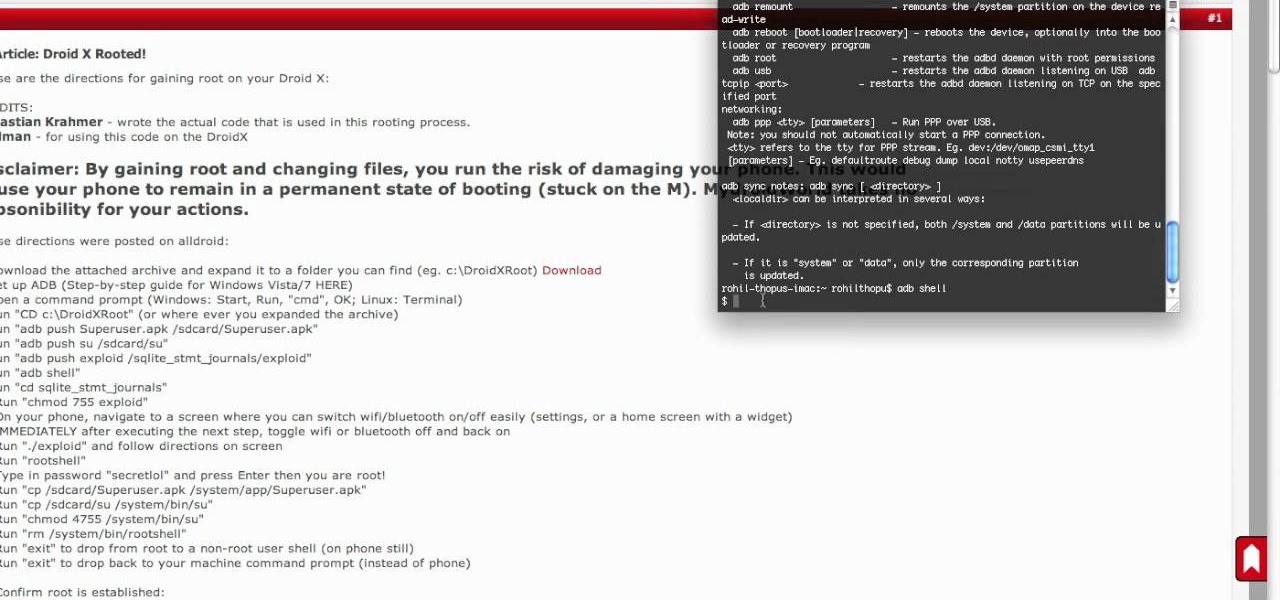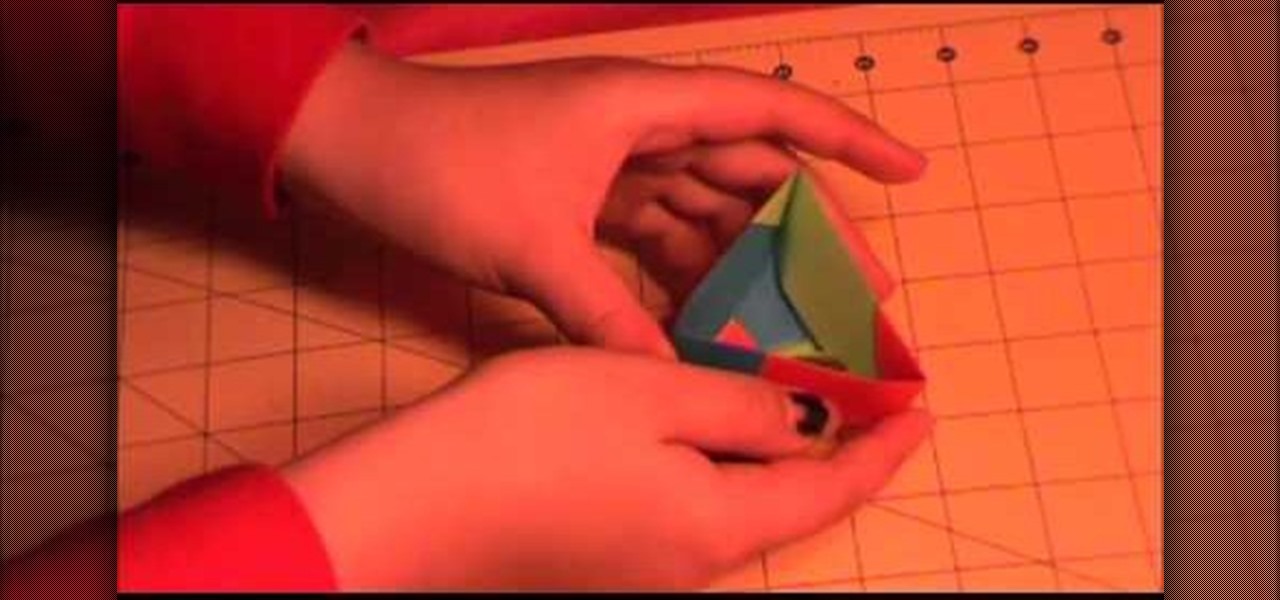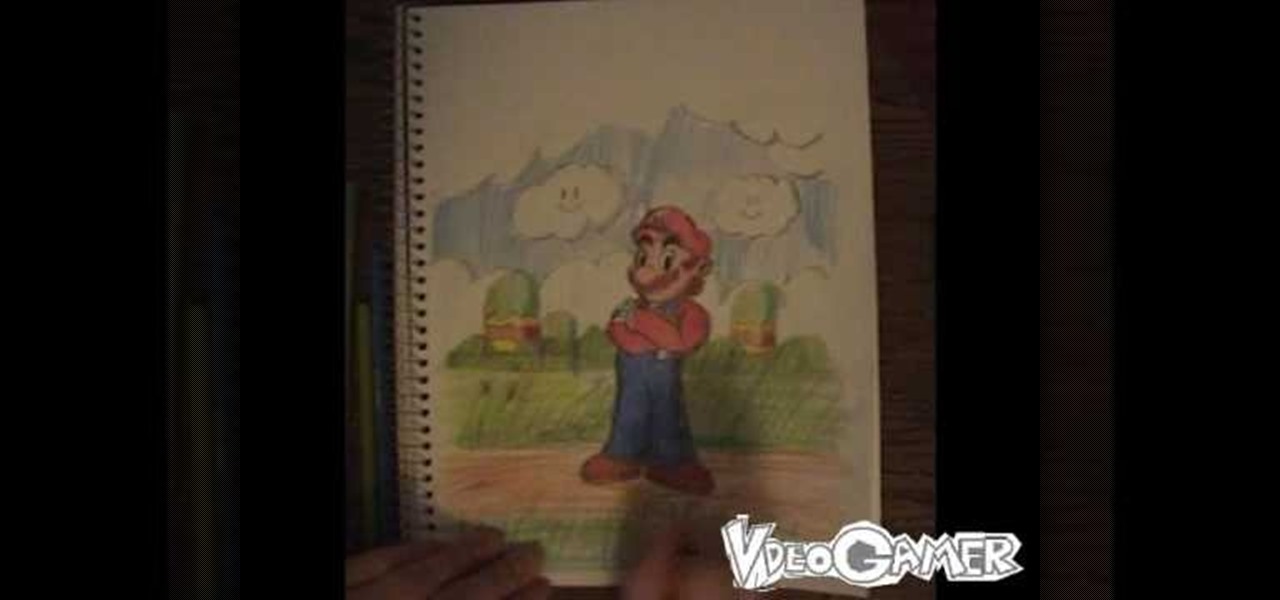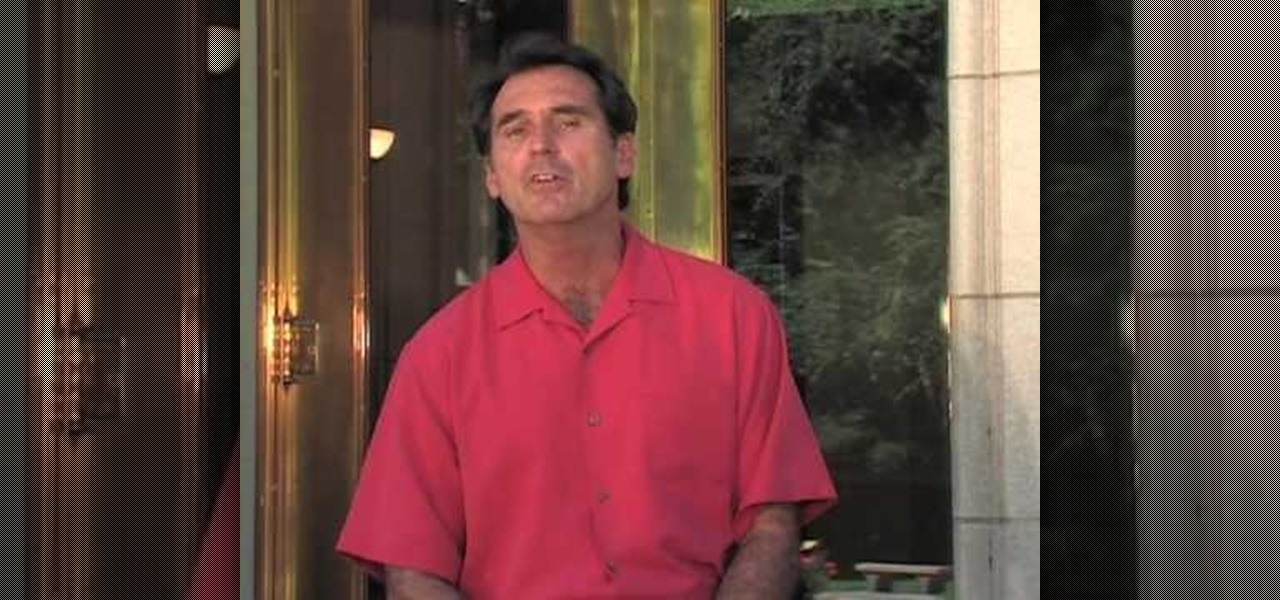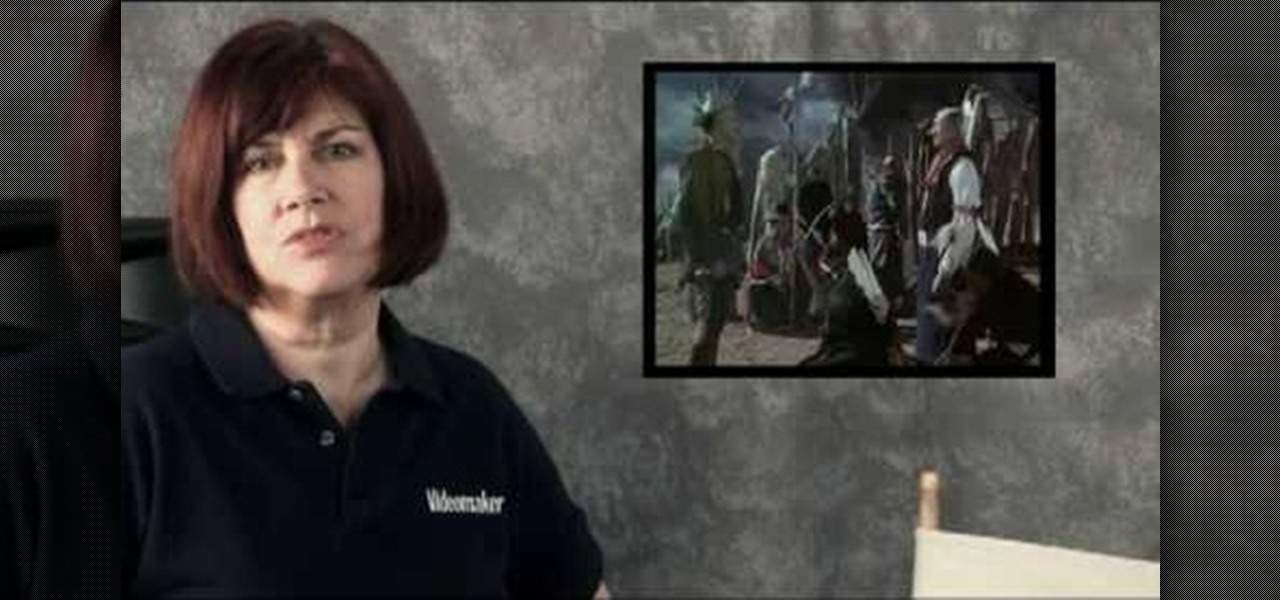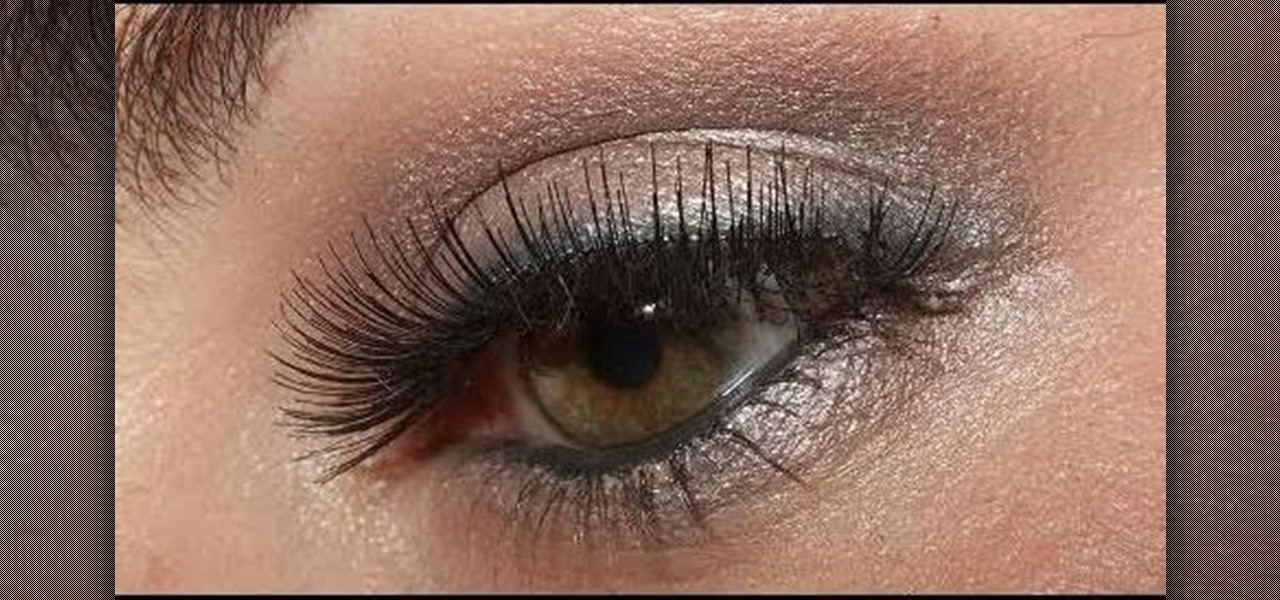The hardest thing about putting in a new bathroom or kitchen faucet is getting the old one out. For the most part that's true, only because today's faucets are so easy to install! Before you remove that old faucet, make sure you clean out the bottom area to prevent any unnecessary water damage. You'll need a paint tray, adjustable wrench, channel lock pliers, penetrating oil, putty knife, damp cloth and some old towels. This video from Lowe's is by Delta.

Yes, we know, most manga girls look innocent anyways (though the same isn't always true for their personalities), but this manga girl is truly adorable and friendly-looking. Of course, the big, bright childish eyes and pursed lips probably help with that.

In this video, we learn the truth and myths about ab workouts. The first myth is that you can get six pack abs just by doing ab exercises. This is not true. You need to eat less and work out more to lose fat on your body that will show the abs underneath your fat. It doesn't matter if you do a super ab workout, unless you get rid of body fat, you won't be able to see your abs. You also need to learn that you cannot do spot fat removal, fat will fall off your body when you start to lose weight...

Just like windows and doors, using the proper insulation or seals can help prevent valuable cold or warm air from leaving your home. The same holds true for oven doors. If you have a worn or broken seal, your oven may not warm up like it should and you can be wasting energy.
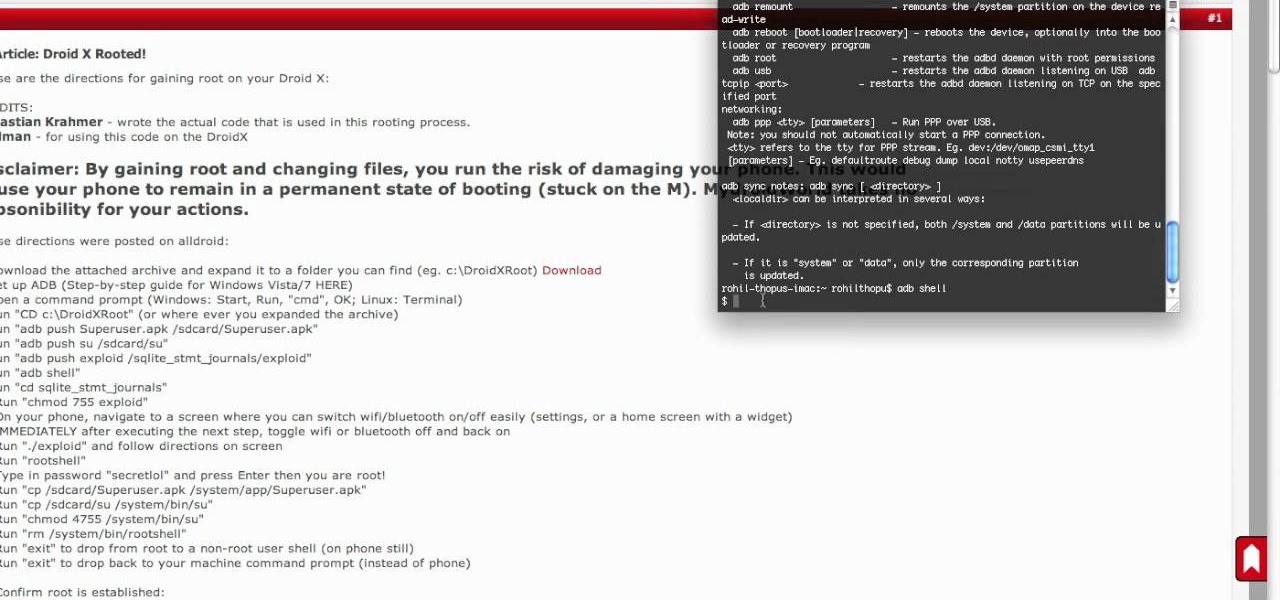
It seemed like an impossible task. No one could figure it out. Only God himself knew the answer. But the impossible has become possibly after only a week of trying. The Droid X has been rooted.

In her music video for "Round and Round," teen queen Selena Gomez is the sexiest spy ever, sporting a classy beige trenchcoat, the proverbial black spy sunglasses, and hair so softly wavy and shiny she looks like she just came back from filming a Pantene commercial.

Part of the beauty of summer is the stark contrast between day (hot, sunny, bright) and night (chilly, starry). While loads of makeup tutorials can be found that will teach you how to get the "summer glow" and infuse your face with more bronzer than Mr. Armani has ever encountered in his lifetime, gorgeous summer nights are often neglected as a beauty inspiration.

In this tutorial, we learn how to make slime by mixing corn flour and water. To start, you will need corn flour, water, and two plastic containers. First, pour the corn flour into one plastic container and then add in some water with food coloring to the mix. After this, mix the combination together until it makes a paste. Add more water or corn flour as you mix. When finished, grasp the mix in your hands and it will start to turn into slime! You can color this with any color food coloring, b...

Cooking chicken tonight for dinner? It may be a dinnertime staple in your home, but you're probably used to store-bought chickens that you store in the freezer. Well, sometimes the best tasting poultry comes from the chickens with their heads still attached… well, at least before you behead it. We're talking fresh meat here, not Kentucky Fried Chicken.

Despite common misconception, yoga is extremely intensive and a challenge for core stability and muscle stability, especially when you encounter poses like handstands. Not easily done by even the most experienced yoga experts, handstands are a true test of your yoga prowess and ability to say "ohm" with two feet up in the air, arms aching and trembling.

The late and great Alexander McQueen was a true fashion innovator, coming up with quirky style trends that we could only imagine in our wildest dreams. Whether it was humped armadillo shoes (video Lady Gaga in "Bad Romance") or butterfly headpieces that obscured a person's face entirely, he spoke to us like a prophet from another world.

In this tutorial learn how to get a messy, low updo in the style of boho queen Nicole Richie. Nicole has always been true to herself when it comes to style - whether she is traveling on "The Simple Life", partying in Los Angeles nightclubs or raising her two adorable children, Nicole is never anything short of chic. This updo is easy to do and you will have so much fun wearing it everywhere you go. So, if you are a fan of Nicole, or at least a fan of her hairdo, check it out and try this styl...

With some mobile devices you can't be certain exactly what's running and it can be difficult to stop programs. Not true on your Android device. You can easily look at running services and stop them if desired. One of the salient advantages of a Google Android smartphone over, say, an Apple iPhone, is the inherent extendibility of the open-source Android mobile OS. There are a seemingly infinite number of settings to tweak and advanced features to discover and use. This free video tutorial, in...

New to Microsoft Excel? Looking for a tip? How about a tip so mind-blowingly useful as to qualify as a magic trick? You're in luck. In this MS Excel tutorial from ExcelIsFun and Mr. Excel, the 5th installment in their joint series of digital spreadsheet magic tricks, you'll learn how to create horizontal subtotals for a data set using the IF, SUM and SUMIF functions. Also see conditional formatting for non-contiguous cell ranges using a TRUE/FALSE logical formula with the NOT symbols.

Whether you're interested in learning Microsoft Excel from the bottom up or just looking to pick up a few tips and tricks, you're in the right place. In this tutorial from everyone's favorite digital spreadsheet guru, ExcelIsFun, the 270000000000000000000000000000000th installment in his "Highline Excel Class" series of free video Excel lessons, you'll learn how to use custom number formatting for cells and the TEXT function. Specifically, this lesson covers the following:

Whether you're interested in learning Microsoft Excel from the bottom up or just looking to pick up a few tips and tricks, you're in the right place. In this tutorial from everyone's favorite digital spreadsheet guru, ExcelIsFun, the 19th installment in his "Highline Excel Class" series of free video Excel lessons, you'll learn about using Advanced Filter to extract data from an Excel List/Table/Database. See these 7 Advanced Filter examples:

Whether you're interested in learning Microsoft Excel from the bottom up or just looking to pick up a few tips and tricks, you're in the right place. In this tutorial from everyone's favorite digital spreadsheet guru, ExcelIsFun, the 21st installment in his "Highline Excel Class" series of free video Excel lessons, you'll learn how to add conditional formatting to data bars and icons to show relative size, icons to show relative size, to highlight values within 1 standard deviation, to highli...

New to Excel? Looking for a tip? How about a tip so mind-blowingly advanced as to qualify as a magic trick? You're in luck. In this two-part Excel tutorial from ExcelIsFun, the 564th installment in their series of Excel magic tricks, you'll learn how to create a cell chart using conditional formatting with Logical TRUE FALSE formulas to create a Gantt Chart. Functions used include WORKDAY, AND, NOT, NETWORKDAY.

The instructor of this video shows you how to completely hide the ribbon, or the menu, in Excel. If you only want to partially hide the ribbon, you can use the shortcut control + F1. To completely hide the ribbon, though, go to the Visual Basic screen, hit Alt + F11. Then, go to insert, then module, and type in the macro "sub (Your name for macro)" then hit enter, then type in the code "application.executeExcel4macro''show.toolbar(""Ribbon"", false)''". To set up the code to show the ribbon a...

New to Excel? Looking for a tip? How about a tip so mind-blowingly advanced as to qualify as a magic trick? You're in luck. In this Excel tutorial from ExcelIsFun, the 534th installment in their series of digital spreadsheet magic tricks, you'll learn how to use the OR and WEEKDAY functions to create a logical true/false formula that will automatically apply formatting to dates that are either weekends or holidays.

The Amazing Origami channel takes you through step by step instructions of how to build a triangle origami box in this video. Six pieces of origami paper, three different colors, are all the supplies you will need to make your very own box! First, separate the origami paper into two groups of three, all three colors should be in both groups. These groups will make the top and bottom of your box. The three pieces of paper used for the bottom will all use the same folding technique, this is als...

In this video, Hamid Reza Ebrahimi indulges the viewers in the world of copperplate writing through a short tutorial on how to accurately form the shapes of capital and lower case V. The video requires that the viewer has some previous experience with copperplate writing since it is not accompanied by instructions. Mr. Ebrahimi does a great job and the final result is honestly a true work of art. This video is an inspiration to anyone interested in learning how to write copperplate or just im...

This video describes how to create a jumping letters in Flash, first create the text for example "JUMP" and using Break the letters each and then make the layer and now convert the letters into "Movie clips" and now we should add the key frames to our "time line”. Then moves the letters up by using the up arrow now copy the key frames from font end and paste on the back again for go up and come down the letters again and add the "motion between" for each letters and now skip the key frames by...

Learn how to touch up images in Photoshop and bring out the true potential of your art. Using subtle strokes of image enhancement you can redefine the effect that shadows have on your images and use them to bring out the aspects of the photos that you want to highlight. Similarly you can hide those nasty imperfections with ease as shown in this tutorial. Never again let your images befall an embarrassing fate. You too can produce professional quality work with minimal effort and time on your ...

For all you women out there who do not fall into the normal categories, Anna Saccone offers some styling tips for both tall and petite women. For petite women, Anna suggests that you should wear just one color in order to elongate your body and fool people into thinking that you are taller. If it is not possible to wear simply one color, it is suggested that you have a 2 to 1 ratio of color in your outfit and that the colors do not clash too much, as this will seem to cut your body in half, e...

Do you dream of standing on stage in front of millions of fans with a guitar in your hand? You can make this dream come true, if only you could play the guitar! This guitar tutorial series from Robert Renman teaches you the basics of guitar playing along with a few beginner and intermediate techniques. You can learn how to play a a great Freddie King song "Big Legged Woman" with this guitar lesson. Freddie King, also known as the "Texas Cannonball" was a very influential American blues guitar...

In this video tutorial, you'll be working in Adobe Photoshop and learning a little bit about a very specific skill that I think is important for all designers. That is, the Pen Tool and using it to hand-draw clipping vector paths. There are a variety of ways to make selections in Photoshop, but drawing a real vector path is the most tried-and-true and highest quality way to do so. Mastering this tool will make you a better designer and help unleash your creative potential.

There is not an actress who walks the red carpet without a quantity of hair that her mother didn't give her (we know that's a lot of negatives, but hopefully you get our gist). While it's true that many actresses are genetically blessed, that doesn't mean that each and every one of them was born with thick, Victoria's Secret hair.

The video begins by explaining the characteristics of the video game character Mario. The narrator begins by finding a sample picture to use as a starting point to mirror for accuracy. The first part of the character Mario drawn is the head and facial features. After finishing a simple outline of Mario's Face is to begin the outline of the characters body. After the basic outline of Mario is finished the excessive lines must be erased to give me lively hood to the drawing. One of the last ste...

In this tutorial, we learn how to wish someone a happy new year in Vietnamese. To say this phrase in Vietnamese, you will say "Chœc M_ng N_m M_i". You can add on phrases, such as 'prosperity' by saying "An khang th_nh v__ng". You can also add on "good health" by saying "S_c kho_ d_i dˆo" and "good luck" by saying "Nhi_u may m_n". Last, you can say "may all your wishes come true" by saying "V_n s_ nh_ _". Whatever you decide to add to the phrase, it will all need to be said correctly to get th...

In this video we learn how to draw hands without references. First, draw the basic structure of the hand using a photo to make sure it's true to size. After this, draw on boxes and circles to create the wrist, hand, and the knuckles. Then, you will draw on straight lines for the bones in the thumb. After this, start to add details of the fingers and make out their basic shape. As you continue with details, erase any background lines and start to add lines in for wrinkles on the skin. Finish t...

What would "Star Wars" be without its infamous red-faced villain, Darth Maul? True, we never thought he was the prettiest character in the "Star Wars" franchise (that title still goes to hottie Natalie Portman as Princess Amidala), but he had some pretty cool makeup going on.

Smoky eyes are all the same, right? Wrong. While it's true that 99.9% of smoky eyes consist of some form of smoked out black, brown, silver, and sometimes purple, you can make your smoky eye interesting by adding an unexpected pop of color.

Bring pretty back this Halloween by dressing up as a flirty yet mischevious fairy. Though fairies haven't been all too popular recently in comparison to vampires and werewolves, the revelation of Sookie's fairy lineage on "True Blood" has gotten people interested in these mini nymph-like creatures once again.

Emma Watson put it best when she said in a recent "Teen Vogue" interview that there's nothing interesting about looking perfect. And it's true: A few undone hairs here, a stained red lip instead of a perfectly painted on one, and mixing fashion styles when you dress help add interest to your look and show off your personality.

In this tutorial, we learn how to write a unique personal statement essay. Personal statement is the heart of the application where you can give voice to your accomplishments, dreams, and goals. You want to stand out from the rest of the applicants, so you need to express what's important to you. You can show them how well you write and show passion, your smarts, and sense of humor as you write. You can do this because you are prepared and you are being true to yourself. Once you understand t...

Contouring your nose is your knife-free alternative to plastic surgery. True, the results don't last as long as going under the knife, but contouring, when done correctly, can make your face go from puffy to sharp and angular.

The Western film, once the end all be all of great American filmmaking, is now rare to behold at all at the movie theaters. Whereas in the old days directors made the films about true American gung-ho spirit and handsome, stoic John Wayne cowboys championing the greater good, these days the genre gets ruined by CGI and other absurd additions.

Disney starlet Selena Gomez was once called "the next Miley Cyrus," but over the past year or two she's really stepped out on her own as a bonafide movie star and pop singer. With recent hits like "Naturally" and "Round and Round" to add to her long list of accomplishments, the actress is setting the curve for a new era of stars.

In this tutorial, we learn how to understand a securitization. This is a type of structured finance that has three key elements. the first is that there is a pooling of credit sensitive assets. In pooling the assets, you introduce diversification. The second element is to transfer credit risk to the third party and make rules around whether there has been a true transfer of credit risk. The third element in this is trenching of liabilities. This means when cash flows are transferred to a spec...