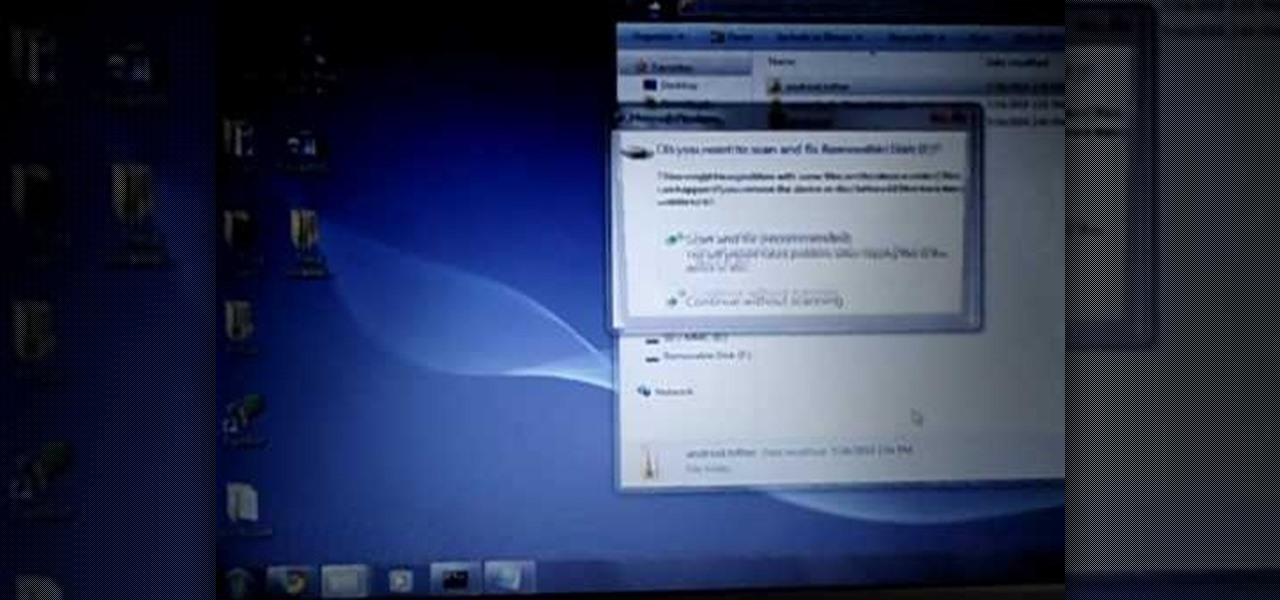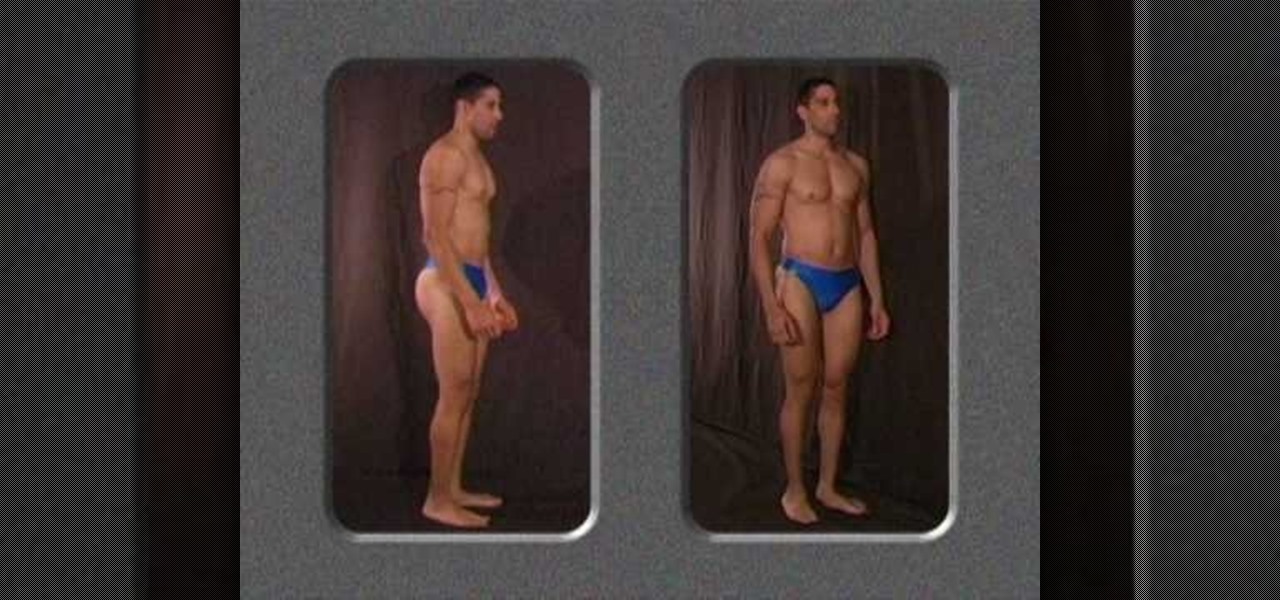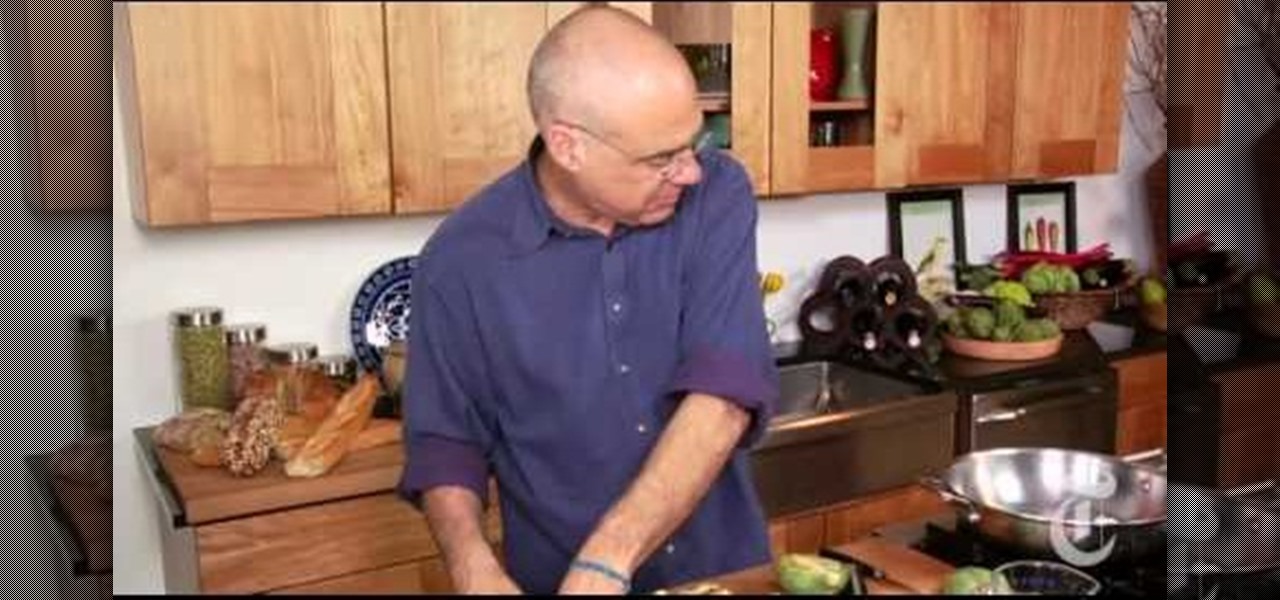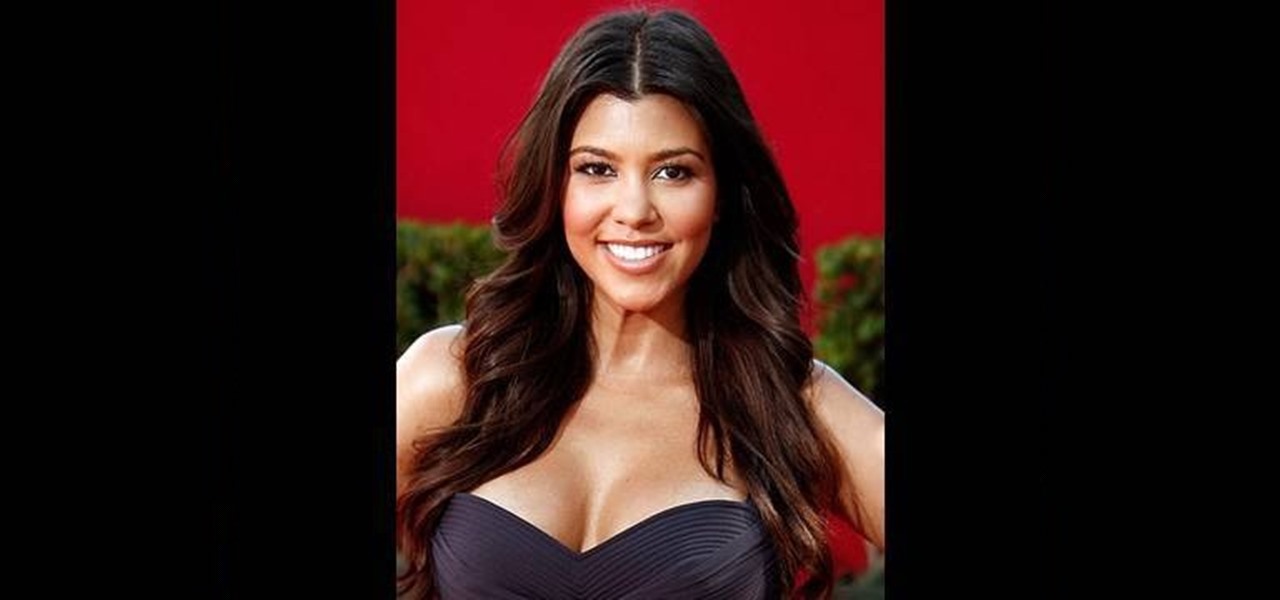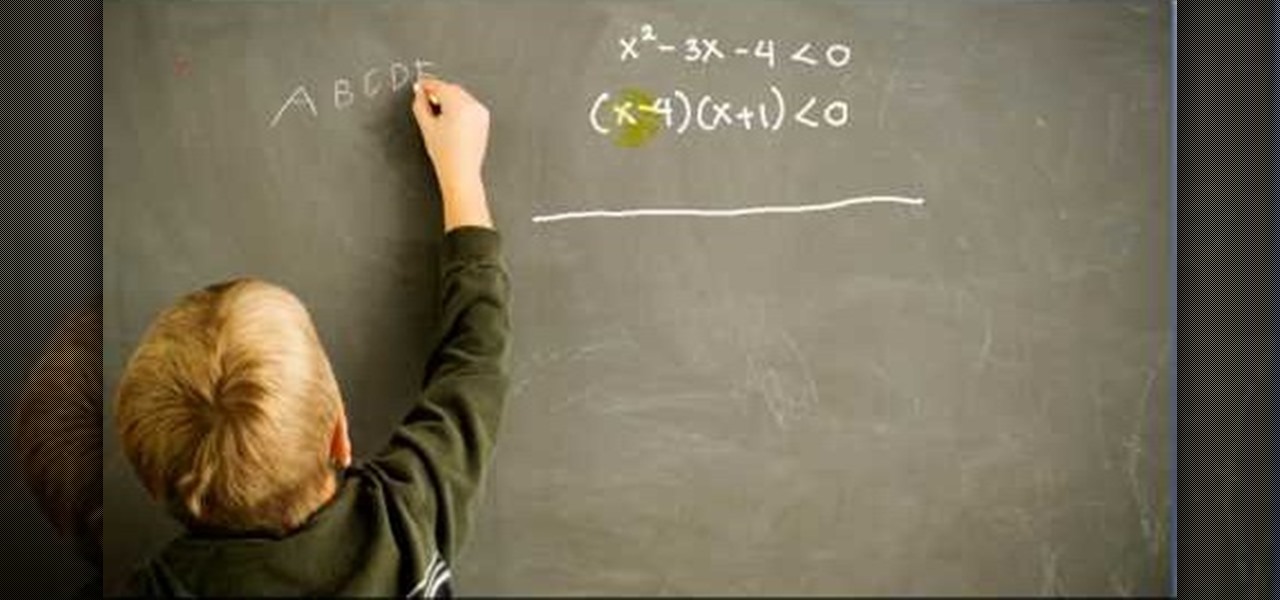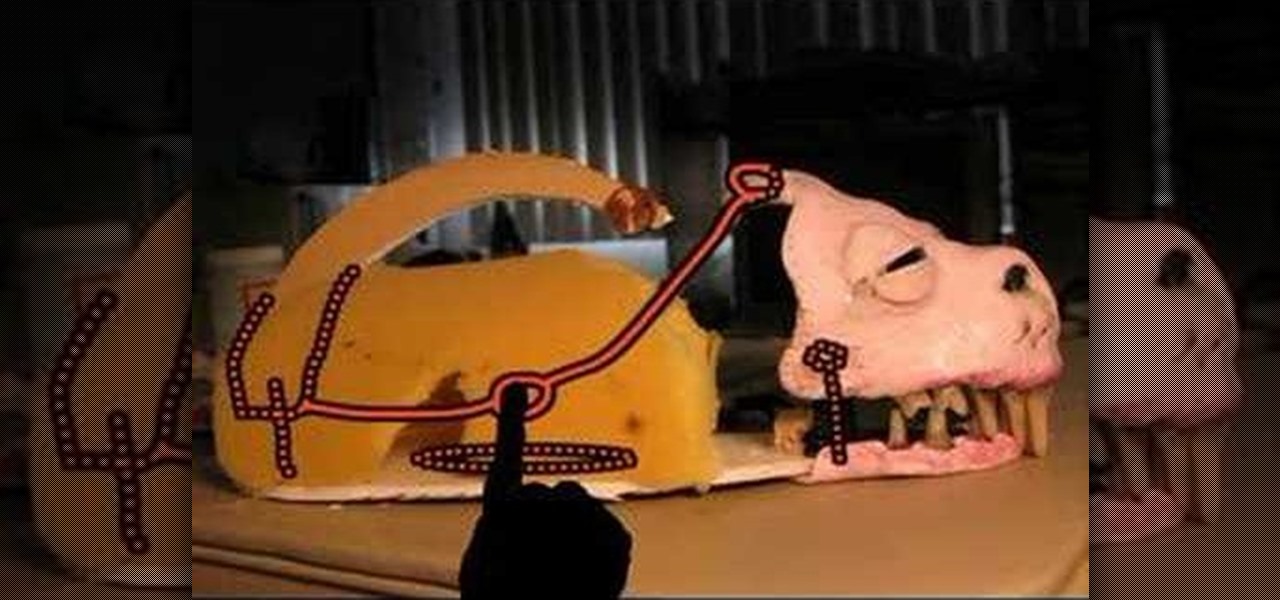A little fondant and royal icing can go a long way to transform an ordinary cookie into something truly spectacular. At no time is this more true than Christmas, when cookies magically evolve into spectacular creations of snowflakes, Christmas trees, and gingerbread men.

Most of us are familiar with the names Pikachu, Jiggly Puff, and Maril. If you grew up during the late nineties, then it was virtually impossible to get away from Pokemon fevor, and these were the chubby and cute crowd pleasers that everyone loved. But, if you were (or are) a true Pokemon fan, then you know that Pokemon lore extends far beyond a yellow electricity-conducting rodent.
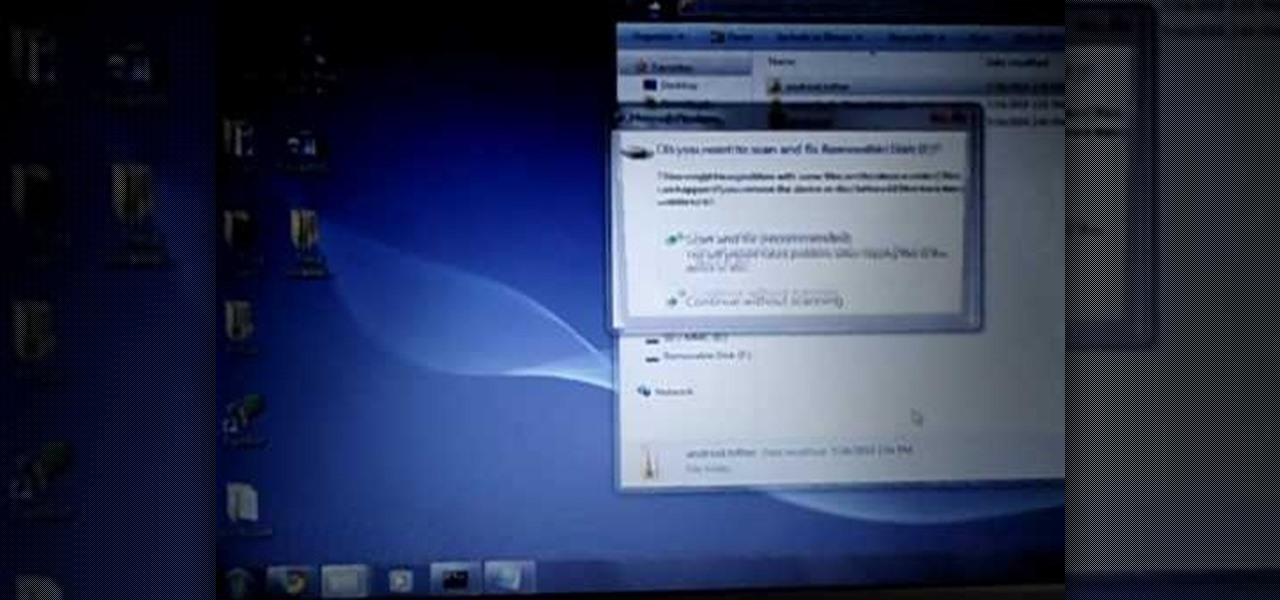
The Droid Incredible is the hottest new handset on Verizon, and it's a great one. Do you want to unlock the true potential of it's amazing processor and other capabilities? Watch this video. It will show you how to root a Droid Incredible with one click using some software you can download here. Now load a ROM and start really enjoying your phone!

A cookie and lollipop in one? Our wildest sugar-loving dreams are finally coming true. This delectable, sweet treat features a tulip-shaped cookie (decorated with oodles of yummy icing, of course) sitting atop a lollipop stick.
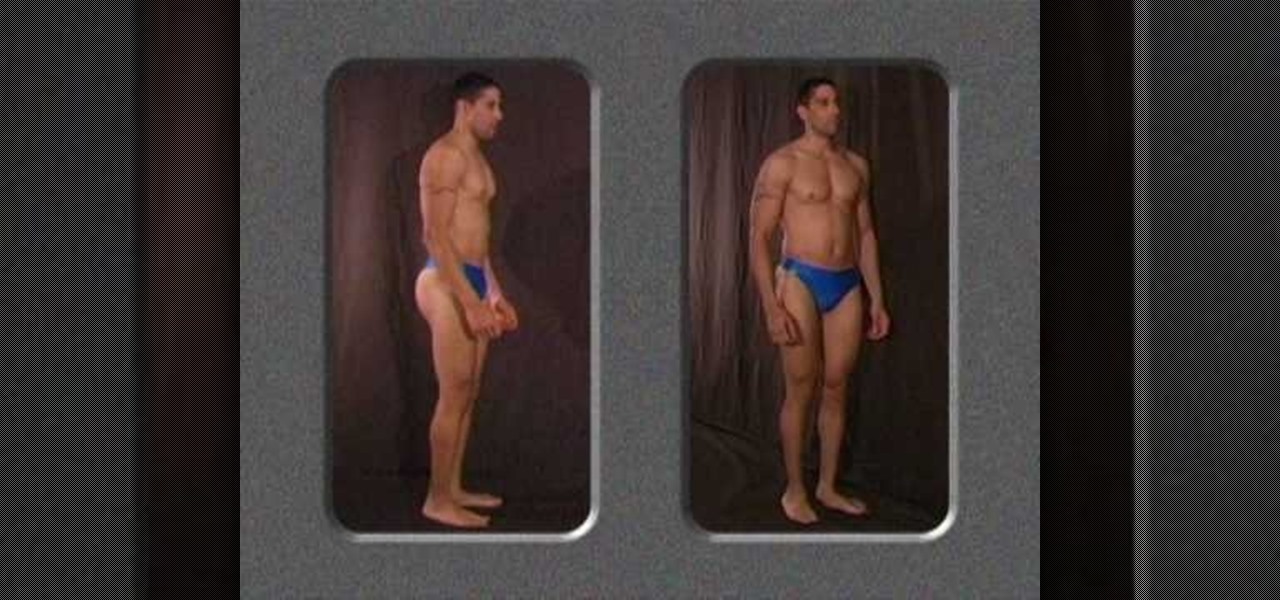
We can't seem to divulge ourselves from our stick figures, which we perfected to an art in second grade. But if you're a true artist who's looking to become better at realistically rendering a human body, then you've come to the right place.

It's true that a high quality digital SLR can take pictures 1000X better than any digital camera can without any previous experience from the photographer, but by understanding some digital SLR camera basics you can improve the quality of your photos greatly, and even take professional-looking ones.

Many starlets like Amanda Seyfried and Cameron Diaz swear by artichokes, claiming they help to eliminate bloat and water retention for red carpet premieres. Whether or not these claims are true, we do know that artichokes, when eaten in a diet full of fruits and vegetables, definitely does calm down inflammation and whittle down your belly.

The world will never forget Michael Jackson's death. True, dude did get freaky as he got older (we're not one to judge what "normal" is, but the turning white thing and the head-scratching dillemma of the disappearing nose were, well, freaky), but he also made a lot of contributions to pop music and to style.

Have you always dreamed about quitting your day job to pursue your true passion in writing about tips on how to bake your famous cupcake pops? Stop dreaming and start doing! Thanks to the prevalence of the internet, blog writing is more popular than ever, and successful bloggers actually make quite a hefty chunk of change doing what they love.

"Waka" means "to be lighted" in the African dialect of Swahili, a term designating praise and being in the spotlight. What a perfect word, then, to name a song about the 2010 FIFA World Cup.

In this tutorial, learn all about how to make the most of your iPhone camera when on the street. Sometimes on vacations or trips, it is difficult (and dangerous depending where you are) to carry around a big, heavy camera all day. Did you know that you can take great photos with a pocket-sized iPhone? In this clip, Lisa will show you where to aim and how to set up your shots with an iPhone to get the best pictures possible. The best part about mobile picture taking? You can upload your images...

Doing a hobby such as crochet usually offers no instant gratification - in fact, that's probably why we have this stereotypical image of a grandma sitting in her rocking chair, knitting endless bunches of scarves for her grandkids for hours on end.

Oh, we feel you, guys. You're at the bar and you spot across the room a woman who, in all her godlike perfection, is too perfect to be true. Your heart rate pulses, your pupils and, er, other things dilate, and you get the urge to go up to her and try to start something.

New to Microsoft Excel? Looking for a tip? How about a tip so mind-blowingly useful as to qualify as a magic trick? You're in luck. In this MS Excel tutorial from ExcelIsFun, the 631st installment in their series of digital spreadsheet magic tricks, you'll learn how to add conditional formatting to a transactional record when the date is 90 days past due using the TODAY function and mixed cell references in a logical TRUE-FALSE formula.

New to Microsoft Excel? Looking for a tip? How about a tip so mind-blowingly useful as to qualify as a magic trick? You're in luck. In this MS Excel tutorial from ExcelIsFun, the 633rd installment in their series of digital spreadsheet magic tricks, you'll learn how to create conditional formatting that will highlight the dates within a given year using the Year Function and Mixed Cell References in a logical TRUE-FALSE formula.

The Kardashians have taken a lot of heat for getting famous from not doing, well, much of anything. All three Kardashian sisters - Khloe, Kim, and Kourtney - really didn't get entrenched in our pop culture sphere until they appeared in the reality show "Keeping Up With the Kardashians."

When it comes to art and design, the Japanese believe in tasteful minimalism. Never is this "tasteful" part so true than with their sushi and sashimi, artfullly arranged in little cubes or cylinders and punctuated with small bursts of radish red, tuna orange, and green spinach.

If you're a true liqueur conoisseur you know that the way you pour and mix a drink is just as important as the quality of the liqueurs that compose the drink.

Math is fun! That is a statement that not many people find to be true. But it can be if you understand it and know a few tricks to solving certain problems. In this tutorial, you'll find out how to connect interval notations and compound inequalities. Don't know what those words mean? Check out the tutorial, it may help you with any problems you have. Good luck and enjoy!

New to Microsoft Excel? Looking for a tip? How about a tip so mind-blowingly useful as to qualify as a magic trick? You're in luck. In this MS Excel tutorial from ExcelIsFun, the 613th installment in their series of digital spreadsheet magic tricks, you'll learn how to

In Japan, it is commonly said that folding 1000 paper origami cranes makes a person's wish come true. Better get to work. Make a classic Japanese-style origami crane with origami, the traditional Japanese art of paper folding. This free origami video lesson presents complete instructions for making your own Japanese cranes from a sheet of folded paper. For more information, and to get started making your own paper birds, take a look!

If there is anyone who can help you get closer to finding your true love it is Dr. Diana Kirschner. Dr. Kirschner is a love expert, media psychologist and bestselling author. She is the go to psychologist on most talk and reality TV shows and for newspapers and magazines in need of a relationship expert.

If there is anyone who can help you get closer to finding your true love it is Dr. Diana Kirschner. Dr. Kirschner is a love expert, media psychologist and bestselling author. She is the go to psychologist on most talk and reality TV shows and for newspapers and magazines in need of a relationship expert.

This video explains how to force flower bulbs to bloom. The instructor first takes a pot and fills the bottom of it with gravel, which then the bulbs are placed right on top of the set gravel. The rest of the bowl is filled with polished show rocks mid way up the bulb to set them properly inside the pot so they are unable to move freely. The instructor then explains that using the gravel and rock filling forces the bulbs to bloom faster then with standard potting soil. The instructor explains...

Ever wonder how to make your very own faux night vision goggles? Well, Mr. G shows you exactly how to make your own night vision "glasses". Step by step, soley using household products. This experiment is just too good to be true. A foolishly easy experiment that will make you laugh and cry at the same time. This video is just for fun, don't let it fool you!

Getting text from one area to another is quite simple. You can do so between any text frames. This video will demonstrate exactly how to cut, copy, and paste on your Macintosh.

In this video Eric Joneckis gives you a few tips on acting like a true skateboarder. If you want other people to take you seriously as a skateboarder, you need to look the part. Here are a few tips: Always wear a shoelace belt, skateboarding shoes that shouldn't be untied to take them off, long hair and a cap to keep it all in place. Next to style, attitude is the most important thing you can have. Learn how to fool the people around you into thinking you are a good skateboarder. If you can't...

lyndapodcast teaches you how to apply conditional formatting withing Microsoft Access 2010. You click View - Design View. Click the Total tab and you'll notice some highlighted options above. Click Format and then Conditional Formatting. This where you will create rules. Click the new rule button. Now you will see the conditions with drop-down menus. Type in the numbers you want and then select the formatting you want when the rule is true. The preview below will show you how the numbers will...

Correct the midtones (the coloring) of your photos with this easy to follow guide on using the Photoshop program. Make the true colors shine through and brighten those washed out photos with just a few simple steps. He shows you how to make the improper colors show themselves with just a few clicks of the mouse and then how to fix them with ease. Don't waste precious money having a professional retouch your photos when you can do it from the comfort of your own home by calibrating the color o...

Calculus can be a bit tricky, but don't worry, Watch Math is here to help you out. Watch this math video lesson to learn how to solve quadratic inequalities in calculus. There's no better way to learn mathematics than from an advanced mathematician, like this PhD.

If you're in the mood to make a horror movie, complete with creepy creatures and all, then you could make your dreams come true. Just check out this video tutorial on how to make a creature puppet that bites and wags when held. You can make this mechanism using string, craft wood, and hot glue, the action can be controlled with one finger, so the puppet appears to be alive when cradled in your arms. A nifty horror prop for a "pet monster."

In this video tutorial, Chris Pels will show how events are handled in master and individual content pages. Even though the end result of a master and individual content page is a single ASP.NET page rendered in the user's browser the event handling in each type of page is handled separately. If a control is located in the master page the corresponding event handler is located in the master page by default. The same is true for controls in the content page. See two approaches to having the ev...

Connecting your Nokia N900 smartphone to a wireless hotspot or your home wifi network is just a few quick taps away! Take a look at this tech support video from Nokia that will tell you exactly where to find the available internet connections on the phone and select the one you wish to connect to.

See how to hack a wireless CCTV (closed circuit television) camera to show your Windows or Linux PC desktop on your 42-inch plasma television. This is a homemade hack that's easy with good quality picture. Doing this mod can save you money, unless you don't have a CCTV camera laying around.

Take a look at this video and learn how to hack into a wireless Linksys router. This hack isn't applicable for all security enabled networks, only ones that use generic passwords.

This video is to help people decide between the Cradlepoint CTR350 or the MBR1000 wireless broadband routers.

While the third-generation iPhone SE is a decent upgrade from the second-generation model two years prior, there aren't many things about it that stand out from Apple's iPhone 13 lineup. Well, there is one thing worth singling out.

With stay-at-home orders for most of us in the US because of the new coronavirus, many of you are likely struggling to be productive and efficient when working from home. Unless you've worked from home before, it can be challenging to separate work from personal life throughout the "workday." But your iPhone can help make the transition easier and more successful.

The hugely successful S10 series of flagships may be a tough act to follow, but Samsung has proven that it's up to the task with the Galaxy Note 10. The latest phablet bearing the Note name is the first of its line to come with an even larger variant, and boasts an eye-pleasing design with impressive performance to boot.

The OnePlus 7 Pro is definitely a beast on paper. With a specs page that ticks virtually every box and a price point that undercuts the competition by hundreds of dollars, it's hard to overlook this phone. But before you get too excited, know that OnePlus has repeatedly shown to be misleading with their official specs.