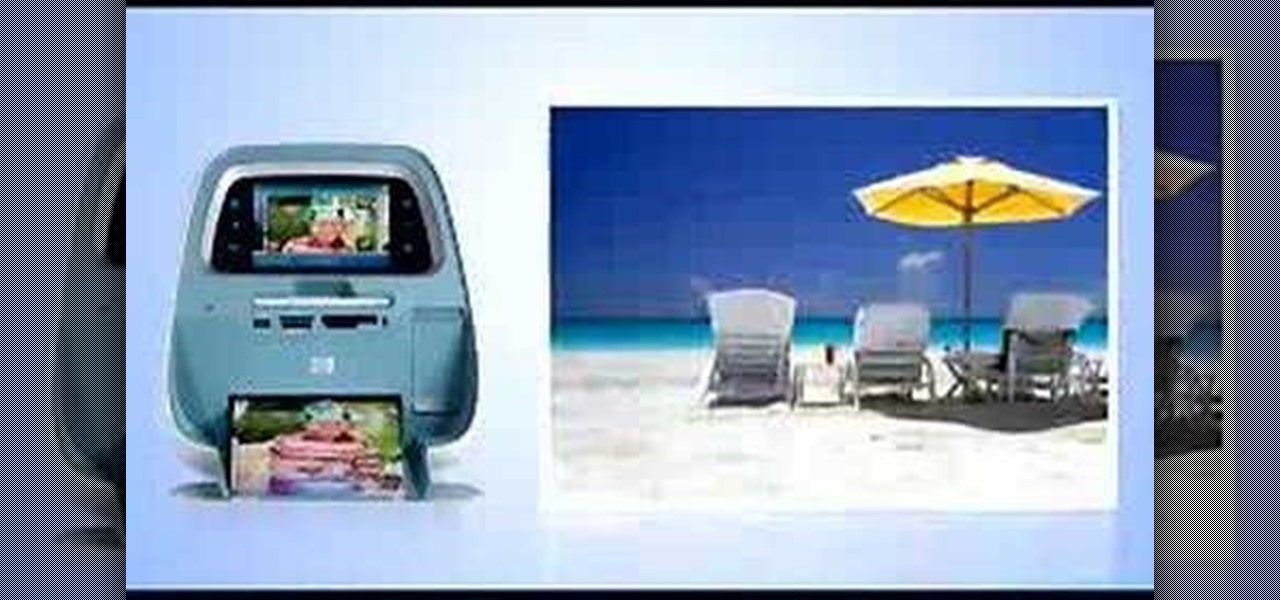
How To: Print on the go with HP mobile wireless printers
HP has you covered with Mobile printing. With printers like the Officejet H470wbt and the PS A820 you can print on the go.

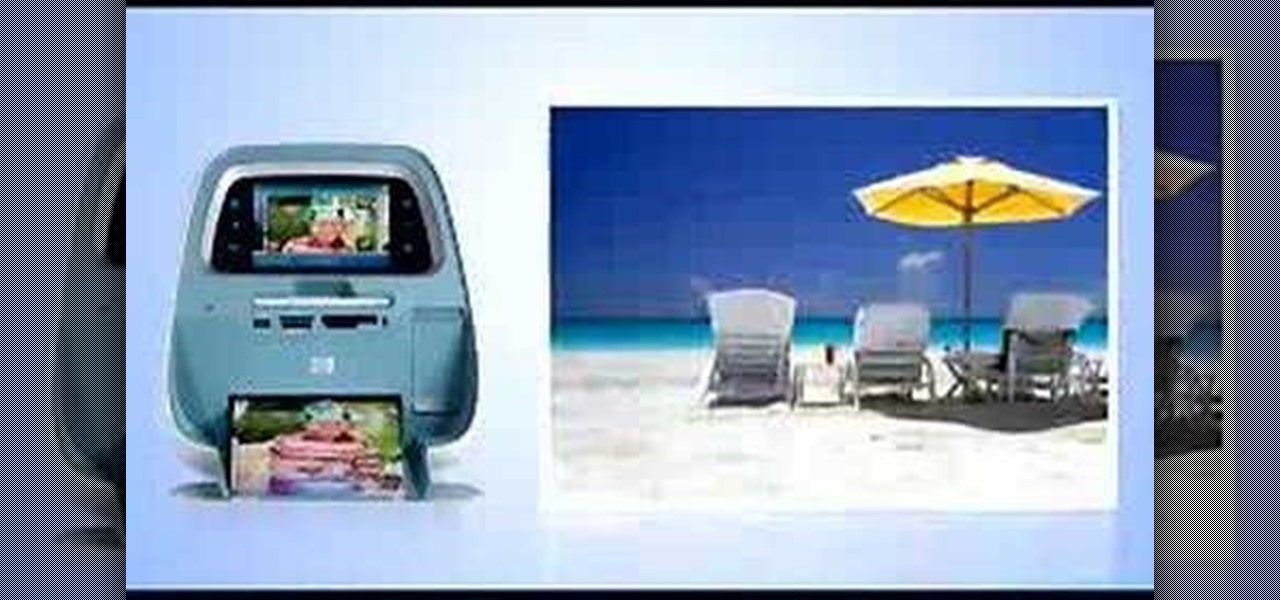
HP has you covered with Mobile printing. With printers like the Officejet H470wbt and the PS A820 you can print on the go.

Samsung decided to jump into the foldable category early, announcing the Galaxy Fold in February 2019. After a major hiccup, Samsung released the phone four months later to praise. But Samsung's not finished with foldables, as the new Galaxy Z Flip is just on the horizon.

It wasn't long ago Apple released iOS 13.2 to the masses. The second major update to iOS 13 included 22 new features and changes that added a significant layer of depth to an already feature-filled experience. Apple isn't ready to stop the fun, however, as iOS 13.3, released Dec. 10, has a decent amount of new features too.

After months of back and forth, ZTE is finally making their return to the United States. The last phone the Chinese company released here was the Axon 7 Pro, a low priced flagship phone that competed well against the OnePlus 3 and 3T at the time. Its successor is the Axon 10 Pro, which adopts the same strategy.

In 2019, the Raspberry Pi 4 was released with specs including either 1 GB, 2 GB, or 4 GB of memory, a Broadcom BCM2711B0 quad-core A72 SoC, a USB Type-C power supply, and dual Micro-HDMI outputs. Performance and hardware changes aside, the Pi 4 Model B runs Kali Linux just as well, if not better, than its predecessors. It also includes support for Wi-Fi hacking on its internal wireless card.
Smartphones and laptops are constantly sending Wi-Fi radio signals, and many of these signals can be used to track us. In this guide, we'll program a cheap IoT device in Arduino to create hundreds of fake networks with common names; This will cause nearby devices to reveal their real trackable MAC address, and it can even let an attacker take over the phone's data connection with no warning.

After delaying its launch by four months, LG revealed its 2018 entry to the flagship market on Wednesday, May 2. After years of an underperforming mobile division, the LG G7 ThinQ is the first product since a shakeup within the division to get things back on track, and it brings a number of upgrades over its G6 predecessor.

Trivia games are a great way to test your knowledge and learn about people and things you never knew of before. They're ideal in a group setting because they can serve as the perfect conversation starter when you're enjoying time with friends, family, or even complete strangers.

While the USB Rubber Ducky is well known by hackers as a tool for quick in-person keystroke injection attacks, one of the original uses for it was automation. In this guide, I'll be going the latter, explaining how we can use it to automate Wi-Fi handshake harvesting on the Raspberry Pi without using a screen or any other input.

When you think of Terminal, you probably imagine some hacker sitting in front of their computer in a dimly lit room trying to break into an FBI database. In reality, it's just a simple tool that can make using your Mac much easier.

One of the biggest problems in data security is authentication of data and its source. How can Alice be certain that the executable in her inbox is from the venerable Bob, and not from the not-so-venerable Oscar? Clearly Alice wants to know because if this file is actually sent to her by Oscar, the file might not be a game, but a trojan that can do anything on her computer such as sift through her email and passwords, upload her honeymoon pictures, or even turn on microphones and webcams. Thi...

Learn how to play the Hannah Montana song 'True Friend' on the keyboard or piano.

Homopolar motors tend to be typecast as simplistic in nature, and that's true for the most part. The bare minimum requirements are a battery, conductor, and magnetic field, but when it comes to Valentine's Day, they're nothing short of complex.

This process requires XBox2 live with vision camera. We are going to create a character. First, you go to multiplayer mode, options and then choose character creation. If you haven't created a character, you will start from scratch here. If you have created a character previously, you will make some adjustments to the character for this presentation. Now, go to player information and then service record. As the program already has a character, we are going to change the appearance of the char...

The personal computer is a strange and powerful entity, capable of bringing great joy. Just as often, you probably want to chuck the damn thing at the wall because it doesn't work right. If you want to pull a prank on a friend that will really upset them, messing with their computer is one of the best ways to do it. This hilarious video will show you how to do three great PC pranks quickly and easily, including changing the contrast on the monitor and pretending to edit websites using Javascr...

In order to add a Next or a Previous buttons in Photoshop, you will need to begin by selecting a photo. Double clip into MasterclipMC. Create Films Layer and make a new layer. Name it Next and previous. Create a rectangle. Use the Polystar options. Adjust the size to the appropriate size. Make a triangle. Place it in front of your rectangle. This is your arrow. Make a copy of it. Rotate one to point in the opposite direction. Name them Previous and Next. Drag them into position. Rename the bu...

Chris Davis with the Educational Technology Center shows us a few easy steps to putting YouTube videos in our Microsoft PowerPoint 2007 presentations. To start you'll need to have an active internet connection and you should have the developer tab in PowerPoint active. To do this go to the Office menu, PowerPoint options, popular and click show developer tab. Locate the hammer looking more control option button and scroll down to Shockwave Flash Object and click it. This allows you to draw a ...

This beauty video demonstrates how to do a Christina Aguilera hollywood glam makeup look.

This beauty video demonstrates how to create a St. Patrick's Day makeup look.

You know YouTube is able to host high-defintion video content online now, right? Well, how do you watch it, or make it, or embed it? Well, this video tutorial will show you how to upload, embed and watch 720p HD video on YouTube. This YouTube hack will let you watch and embed videos in true 1280x720 high definition.

This video is for true beginners with no hip hop dance experience. People with no dance skills come to me all the time wanting to learn how to dance. In addition to classes, I teach private lessons, mostly to guys who don't want to look dumb when they go to a dance with a girl. The key is to learn how to feel the music and move to it like a hip hop dancer does.

A flaw in WPS, or WiFi Protected Setup, known about for over a year by TNS, was finally exploited with proof of concept code. Both TNS, the discoverers of the exploit and Stefan at .braindump have created their respective "reaver" and "wpscrack" programs to exploit the WPS vulnerability. From this exploit, the WPA password can be recovered almost instantly in plain-text once the attack on the access point WPS is initiated, which normally takes 2-10 hours (depending on which program you use).

Wireless emergency alerts help warn mobile phone users of imminent threats to life or property, such as extreme weather and natural disasters. These alerts target affected geographic areas and come with a loud sound scary enough to make you want to turn off emergency alerts altogether on your iPhone, but there's a way to keep emergency alerts without the ear-splitting, intrusive sound.

If you buy an Android phone from any of the big US carriers, it will come with several extra apps in addition to any apps the manufacturer preinstalled. It's all in the name of profit, of course. Some of these apps are from companies that paid the carriers to distribute their software, and some are from the carriers themselves, usually aimed at upselling you or perhaps collecting a little data.

The true crime genre has long been popular on television and more recently on podcasts with shows like Serial.

If you ask Apple Support if the 18-watt power adapter that came with the iPhone 11 Pro, iPhone 11 Pro Max, and four different iPad models will work with the MagSafe Charger and your new iPhone 12 or 12 Pro, the answer is "yes." But that's not the whole story.
Google's 2020 Pixel Buds are one of the hottest true wireless earbuds of the year. With their unique, circular design, they stand out from the long-stemmed AirPods look you get from other wireless earbuds. The design is also sleek and minimal, making them the perfect candidate to use as a personal hearing aid.

Almost 20% of the US population (about 60 million Americans) live in rural areas where mobile reception is weak or nonexistent. In times of crisis, these Americans can't rely on the internet to communicate with loved ones or receive new information. This is why being able to interact offline is so important.

There's a lot of talk about 5G these days. You might even think your iPhone is 5G-ready, since, well, it says so right in the status bar. 5G E, right? Sorry to burst your bubble, but no iPhone is capable of connecting to 5G networks yet, no matter how much you pay for that 11 Pro.

In a departure from Apple's newer iPhone models with Face ID technology, the 2020 iPhone SE goes back to the old days where the Home button ruled, and Touch ID was the biometrics method. But if you've never owned an older iPhone with a Home button, something as simple as shutting down and restarting the iPhone SE could elude you.

One of the main goals of Google Wifi (and Nest Wifi after it) is to make managing your internet connections as simple as possible. A great example of this is how easy it is to prioritize one device and allot it more bandwidth when your network is bogged down with other traffic.

The still-unfolding story of China's Nreal augmented reality startup continues to develop, with each turn uncovering another unexpected wrinkle.

Life is too chaotic to be organized all the time, but little steps in the right direction make things easier overall. File folders keep paperwork from spiraling out of control. Spice jars take the clutter out of cabinets. Storage totes keep basements neat and tidy. But to find what you're looking for faster, you need a label maker.

We've been predicting the rush of augmented reality wearable makers from China for a couple of years, and now it looks like it's in full swing, with one of the most promising entrants coming from startup Pacific Future.

With the consumer edition of its Nreal Light headset, scheduled to ship in 2020, Nreal is prepared to bring the entire Android app ecosystem into augmented reality.

Apple seeded the official version of iOS 13 to compatible iPhones on Sept. 19. Since then, we've seen two major updates — iOS 13.1, which, by our count, introduced 22 new features, and iOS 13.2, which also added 22 new features. Today, Dec. 10, Apple introduced the third major update: iOS 13.3.

Smartphone gaming continues to improve with ever sharper displays and raw processing power to deliver console-quality graphics right in the palm of your hands. Nonetheless, you still stand to improve the gaming experience on any phone by adding the right accessories to the mix.

A century-old opera is getting a revamp in the UK after swapping dusty wigs and curtains for augmented reality overlays and Snapchat filters.

There are plenty of jokes out there about the battery indicator on iPhones. Some people complain about their iPhones dying randomly at 11%, while others see hours of use at the 1% mark. Despite its inconsistencies, that battery percentage is a useful tell for how desperate you need a charger. There's just one problem: the icon is hiding on your iPhone 11, 11 Pro, or 11 Pro Max.

The landscape of the augmented reality space is broad, diverse, and constantly shifting, perhaps more so than any other vertical in technology. At the same time, major players are attempting to standardize various hardware designs and delivery methods, while still others are rushing to claim their piece of virtual property through AR clouds and application stores.