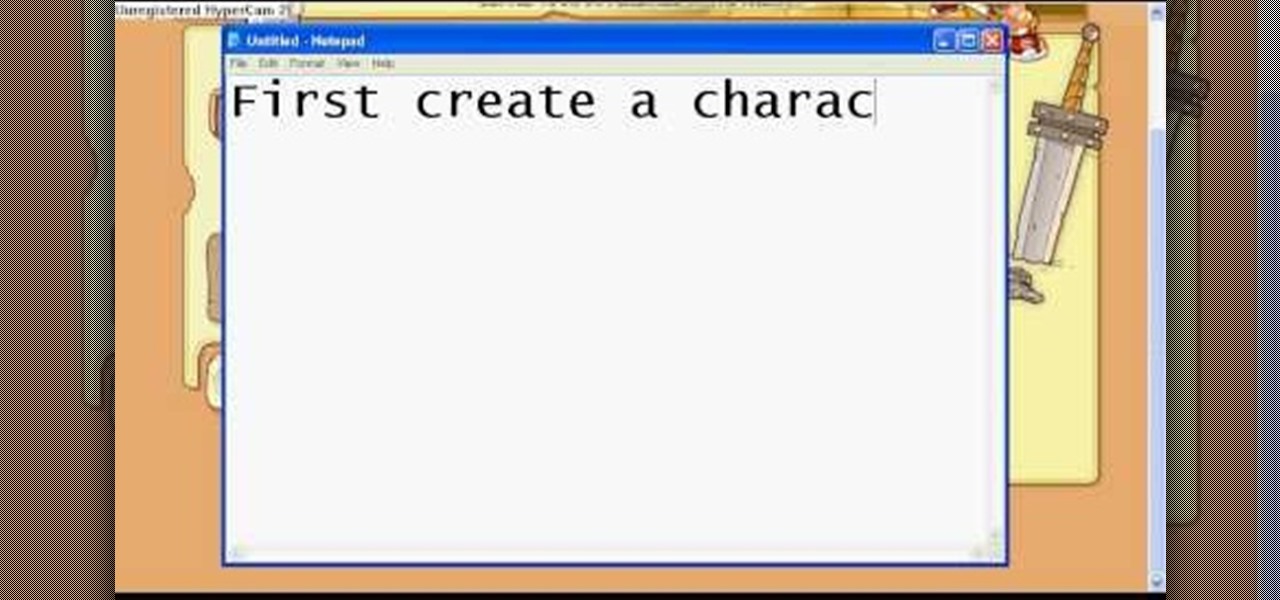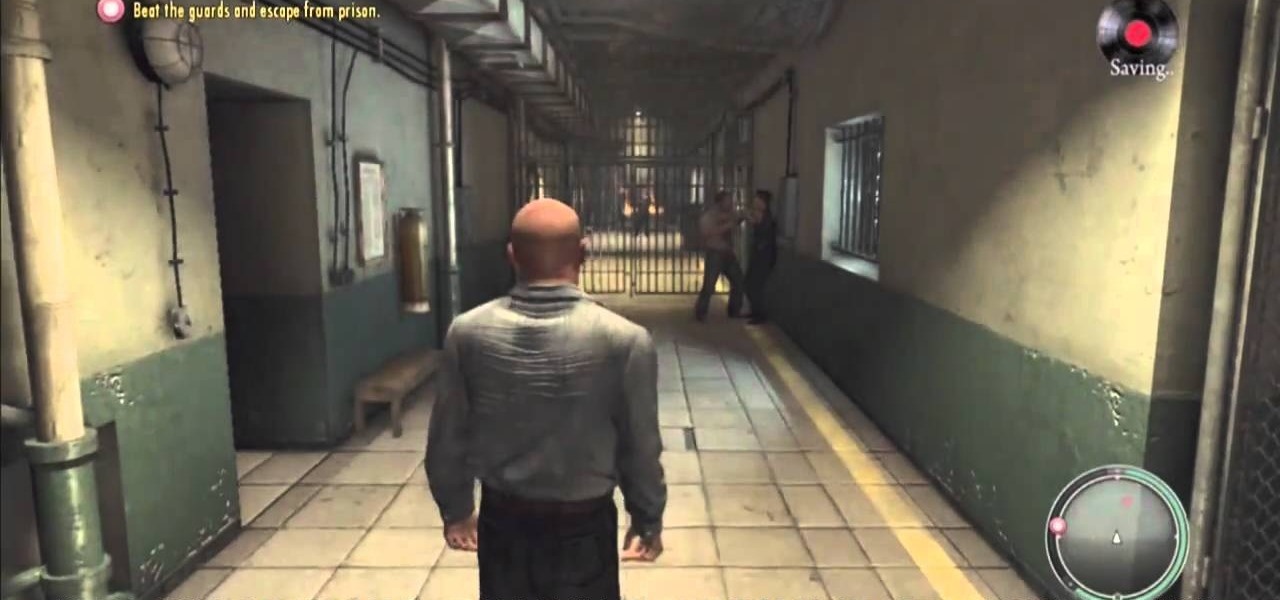Coffee! It's so amazing that J.S. Bach wrote a comic opera about caffeine addiction. Meanwhile, more than half of Americans 18 years or older start their day with a cup of the hot stuff. Most of us take coffee for granted, but it's a bean that can surprise you. Read on to understand more about coffee and how to take advantage of all that it offers.

As a species, our cells are designed to use sugar for energy. Is it any wonder that as humans evolved, we grew to love the taste of sugar?

While I am a writer with a degree in Creative Writing, I haven't published any Steampunk fiction. However, as a panelist and track director, I've been on panels with many well-known Steampunk writers and have gleaned insight from the things they've said. I've compiled some of those things into this post, which will hopefully be helpful to all of the writers out there!

AppleScript is quite an easy scripting language to use. In this guide, I will be showing you several commands. Near the end, I will show how these can be used to create a fake virus that actually does no harm.

This video demonstrates how to hit a golf ball low. Wood clubs and iron clubs require completely different methodologies. If you are trying to hit a low iron shot, you are trying to de-loft the ball and have the ball come out on a low trajectory. The easiest way to do that is to put the ball further back in your stance. This is true whether you are using a 5 iron, a 7 iron or a 9 iron. Place the ball back towards your right foot. Put more weight on the left side and lean the club handle forwa...

Greg French talks to us about the different ways to reboot a computer to resolve issues in the computer. The first way is by pressing F8 key while startup after rebooting the system. When you insert a wrong driver for video card or something, sometimes when you boot the computer, it gives a black screen. Now he says you can resolve this problem by rebooting the computer and pressing the F8 key while startup. This will take you to a menu selection where you should select 'Safe Mode' and hit en...

Hack mybrute with this mybrute cheat. MyBrute hacks, cheats, tricks. Watch this video tutorial to learn how to hack EXP, HP, pupils and ranks in MyBrute (08/12/09).

It’s true, you can hard-boil an egg in the oven. Perfect for Easter, you can get all your eggs ready for coloring. No need to preheat the oven and you can take care of as many eggs as easily fit all at once.

There's a new download available for Mafia II on the Xbox 360 (and PlayStation 3), and this walkthrough series will cover the entire gameplay for "Jimmy's Vendetta", which follows the first DLC for Mafia 2, "The Betrayal of Jimmy" (only available for the PS3). This is a lengthy add-on to Mafia II, so watch and learn to see everything involved with getting out alive, as both the Italians and Irish.

Apple announced the new iPhone 16 and 16 Pro series models on Sept. 9, and the focus on this year's smartphones was Apple Intelligence with an even smarter Siri. But generative artificial intelligence isn't the only new feature these devices come with. There are improved cameras, more advanced processors, new buttons, and more.

The iPhone 15, iPhone 15 Plus, iPhone 15 Pro, and iPhone 15 Pro Max are Apple's most powerful iPhones to date with features like USB-C connectivity, improved camera capabilities, and faster CPUs. But no matter how impressive these phones are, they can still freeze, become unresponsive, or get stuck when powering on — and a force restart is how you get things working again.

Whenever your iPhone's ringer is on, you'll hear Apple's iconic "Connect Power" chime every time you connect it to a wired or wireless power source, which lets you know that charging has started. There's no way to disable the sound without turning on Silent mode, but there is a way to make Siri automatically say whatever you want after a successful connection.

When Steve Jobs introduced the first iPhone, he pointed out that the biggest problem with physical keyboards on mobile phones is that they're always there, whether you need them or not. Now, 17 years later, a new company is bringing us full circle, giving us the best of both worlds: a physical keyboard for iPhone that can disappear whenever you want.

The newest feature for Pixel smartphones puts a home theater in your pocket. Spatial Audio outputs sound that appears to come from in front of and behind you, adding a new level of immersion to your streaming video and music apps.

There's not much you can customize on your iPhone's status bar beyond showing or hiding the battery percentage icon. You can't choose different icons or pick a vibrant color, but there's a secret trick that lets you bold all the text.

If your current cellular provider costs too much, has poor reception in your area, or doesn't support features you'd like to use, switching to another carrier is the obvious move. But can you bring your current iPhone or Android phone?

Google Voice has a hidden feature that lets you record any phone call you're participating in, and unlike other apps, it doesn't cost a dime.

There are multiple ways to turn your iPhone 13, 13 mini, 13 Pro, or 13 Pro Max on and off, but it can be confusing because those ways will either shut down, power on, restart, or force restart the device.

A new Sony patent shows the company doubling down on mobile gaming, and it could mean more advanced controller features for your iPhone or Android phone, similar to those in PlayStation's DualSense and DualShock controllers.

Facebook Reality Labs chief Andrew "Boz" Bosworth does a lot of hinting and teasing of what's coming next at Oculus, often with only a vague timeline on the horizon.

One of the more exciting augmented reality announcements Apple made during its WWDC keynote on Monday came in the form of Object Capture, a new 3D scanning feature coming to macOS Monterey.

"I want to make video games" — Is there anyone who hasn't ever thought that? It's almost universal among gamers to want to get on the other side of the screen and design the games themselves, especially those of us who have played less than impressive games and thought that we could do a better job. But it's hard to know where to start — or how — when it comes to creating our own games.

The Chicago Bulls may not be very relevant in the current NBA standings, but they do lead the league in one other area.

Next to spam calls, few things are more annoying than being inundated with spam, scam, and smishing texts. Your iPhone's Messages app should be a place for your friends and family to stay in touch, not a minefield of phishing attacks, malicious links, and viruses. Luckily, there are quite a few methods to block and report your way to a more spam-free iPhone.

Google dropped several of the Pixel 4's more gimmicky features in favor of perfecting the basics on the Pixel 5. While you probably won't miss Motion Sense or the Assistant squeeze gesture, you'll definitely like the extra battery they packed into the space those features once occupied. Almost 50% more battery, actually.

One of China's largest smartphone makers, Oppo, just took the wraps off its new design for augmented reality smartglasses called AR Glass 2021.

Continuity connects all of your Apple devices so that they all work seamlessly together. For instance, you can start tasks on one device and finish them on another, view and send text messages or make calls on your iPhone from your iPad, iPod touch, or Mac, and even use an iPad as a monitor for your Mac. Its Universal Clipboard feature is also really useful, but it can also be quite annoying in iOS 14.

Apple has four iPhone models for the remaining months of 2020, but the most impressive ones are the iPhone 12 Pro and iPhone 12 Pro Max. While the iPhone 12 and iPhone 12 mini are great smartphones, the "Pro" models offer more advanced features, especially for photographers and augmented reality enthusiasts.

For the first time, Apple has announced four new iPhone models at the same time. At the Oct. 13 web-only event, Apple revealed the iPhone 12, iPhone 12 mini, iPhone 12 Pro, and iPhone 12 Pro Max. This year, it made a phone for everyone. But when can you get your hands on one of these 2020 models?

One thing about the small round little Pixel Buds — they might get lost easily if you have a terrible habit of misplacing stuff. Or worse, imagine someone taking a liking to them a little too much and stealing them when you aren't looking. Google thought ahead about these issues, so just like your smartphone, you can track your wireless earbuds from anywhere with ease.

Most streaming platforms have seen a huge viewership increase in the past few months. As a result, wireless carriers and ISPs are struggling to provide the necessary bandwidth for everyone, resulting in some customers being limited to DVD quality. The same applies to YouTube, YouTube Music, and YouTube TV, but you can see the resolution being used and change it to something better.

You're out and about, and nothing on your iPhone will load. A glance at the settings shows a saved Wi-Fi network with full bars that your iPhone had connected to automatically, but you're not getting any internet. If you've experienced this, you're not alone, and there's something you can do about it. You'll even increase privacy and security on your iPhone in the process.

The WordPress revolution has completely altered the way that people build and distribute websites. Instead of having to memorize endless lines of HTML and Java, both novice and professional web developers are now able to create incredibly detailed and responsive sites using a series of intuitive templates and plugins. And each new version of WordPress comes with an improved batch of features that make web-building even easier.

While sheltering at home orders are lifting, companies are still conducting most business online. Case in point, hackers have been having a field day over the last few months. Securing your identity has always been important, but never as much as it is at this moment.

Previously limited to apps like Facebook and YouTube as an in-app feature only, picture-in-picture mode is now an OS-level feature in iOS 14. That means any app can quickly flip the switch to let you watch videos in an overlay window while you multitask in other apps. However, sometimes you only need to hear the audio and not see the video, and that's totally possible too.

If you're using the default Samsung Keyboard on a Samsung Galaxy smartphone or Gboard on a Google Pixel or any other Android device, here's a cool trick you should know about.

Ever since Microsoft sunset Windows Phone, they've been working with Android to tap into the growing mobile device market. The tech giant has uploaded over 80 apps to the Play Store for any Android user to download, but some features Samsung has hoarded for themselves.

Hacking web applications can sometimes be challenging due to the sheer amount of moving parts they possess. At the core of these apps are HTTP requests and parameters, but these things are often concealed from the user, due to security reasons, convenience, or both. However, a tool called Arjun can be used to discover hidden HTTP parameters in web apps.

If you're a root user who has played Pokémon GO over the years, then you're probably familiar with the detection methods used to spoil your fun. The game's developer, Niantic, has publicly mentioned their ongoing battle with rooted Android phones and are unwilling to let up. They have a no-nonsense approach to try and keep you from playing, and they've stepped their game up once again.

One of the scariest things about the COVID-19 virus is that you can show no symptoms but still be infected (and contagious). Naturally, we all want to know whether we're carrying the new coronavirus, but if you're showing signs of COVID-19, how can you be tested to know for sure? Websites are popping up to help with that, screening for symptoms, and directing you to a testing site if needed.