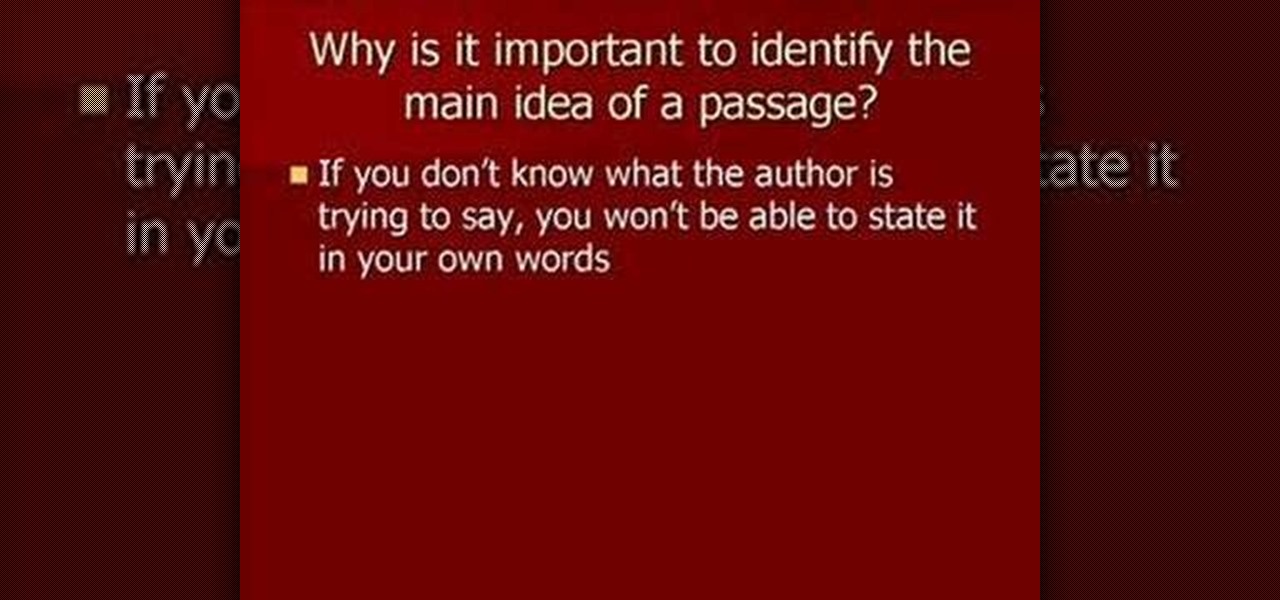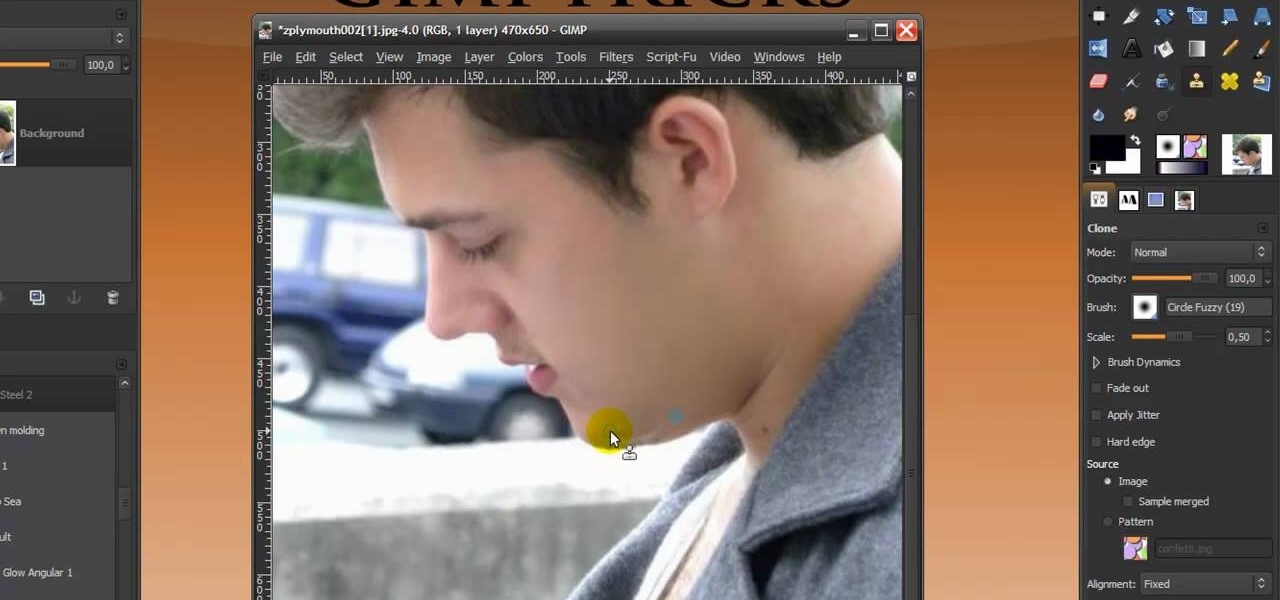In this video tutorial, viewers learn how to cite a cereal box in MLA 2009. citation is a reference to a published or unpublished source. In general, a citation requires the author's name, publication information and medium type. Start by examining the entire cereal box for the information. Look on the front, back, sides, top, bottom and even inside. Usually, users will only be able to find title, medium, corporate sponsor and place of publication. This video will benefit those viewers who ar...

Everybody is going digital these days, so everybody has a reason for software like HandBrake. You can save your entire DVD collection on your computer in digital files, and you can convert videos into different formats. Check out this video tutorial on how to rip DVDs and convert videos on Ubuntu Linux, Windows, and Mac.

This video shows in detail and with annotations how to add plugins as sources in XBoxMediaCenter. With these plugins, you can watch selected media content from the web without browsing the websites with the computer. You browse through the items as if they were on the hard drive of the console. Available plugins include Joox, TVLinks, surfthechannel, seeqpod, powerflv, alpha centauri (german edutainment), stage6, lindenstrasse (german soap), myspace, Apple Movie Trailers, BBC radio, youporn, ...

In this tutorial, we learn how to write a literature review for thesis writers. The three elements are: discuss the most relevant theory, introduce and define key terms, and discuss recent research in the field. You will need to include the most important literature, quote directly only if you discuss at some length, and use indirect quotes as well. Focus on notions you will use in your empirical study. It should be ten pages or less and sources of all quotes must appear in your works cited p...

In this tutorial, we learn how to add a footnote to a research paper. To do this, you will need to have all the sources written down where you got the information for the topics that you're writing about. Make sure you give credit to all the places that you go the information, or else you stole it and it's plagiarized. You will need to write down the author's name, title of the source, publication company, city of publication, copy date, and page number. To add the footnote, you will simply w...

In this tutorial, we learn how to tether an iPhone 3G or 3GS. First, go to Cydia, then manage, then sources, and add "sinful iphone repo" to your phone. Now, click into the source and find the text that says "enable tethering" and choose which phone you have. After this, you will see that the tethering is installed, then continue and confirm. Then, go to settings, general, network, and it should say "internet tethering" towards the bottom of the screen. From here, you can restart your phone a...

This video tutorial is in the Electronics category which will show you how to unlock your iPhone 3G on jailbroken firmware 3.0. By unlocking your iPhone you can use any GSM Sim carrier in your phone. For example, if you have an AT&T iPhone and you put a ROGERS Sim card from Canada, your iPhone will not accept it because it is LOCKED at AT&T. This is a software to unlock iPhones. Before you can unlock, your iPhone must be jailbroken. Open Cydia and hit manage. Then hit sources. Now select edit...

This video tutorial belongs to the Language category which is going to show you how to learn a foreign language online for free. The different sources are podcasts, online classes with tutorials and downloadable programs. Go to the website How to Learn Any Language. This website gives different steps and good tips in learning different languages. For learning through podcasts go to the site www.oculture.com. You can sign up for the language of your choice and download the podcasts to iTunes o...

One way to avoid plagiarism is to paraphrase. Plagiarism is taking credit for words and ideas that are not your own. Plagiarism can be done intentionally or unintentionally. Paraphrasing is one way to do this, as long as you give credit to the source of the ideas.

In this tutorial, we learn how to sync your iPhone to iTunes. First, go to Cydia on your phone and go to sources, then edit and add 'http://redwolfberry.com/rupertgee/cydia/'. After this, search for the package SwitchTunes and install it. After you install this, open this up on your phone, then sync your computer with this program. After this, when you open up SwitchTunes, you will have all your same music on this. From here, you can sync the music with your iTunes on your phone and listen to...

In this tutorial, we learn how to get vWallpaper from Cydia. First, go into Cydia and then go into "manage" and "add a source". You are going to hit "edit" then "add" and then type in "i.danstaface.net/deb/". You should now be brought back to sources and have a prompt shown on your screen next. Now, click on "vWallpaper" and don't install anything else. Once you have installed this, you will be brought back to your home page and you will have to restart your springboard. After this, if you ha...

MySpace gives users the ability to hide their friends list. This video walks you step by step through being able to view this list. First, go to the desired profile. You'll see the hidden friends list. Now, click on "Edit with notepad" and code will pop up on your notepad. Because the list is on the page, editing the source code will make the list appear on the page. Next, type the command >table border=0 cellspacing=0 align="center">. Now you'll be instructed on how to delete the source code...

You will see a great way to light and set up a blue/green screen for your next video. There are a lot of tips that will come in handy if you want to film on a blue/green screen and don't want to pay outrageous fees to do so. The key in setting up is to block out all outside sources of light so you have just the desired amount of lighting coming just from your own sources and also setting up the screen and stretching it out as tight as possible so you won't see any creases or snags in the mate...

In this how to video, you will learn how to unlock your iPhone 3G 3.0 firmware with Ultrasn0w. First, turn on your device and go to Cydia. Click manage and sources. From here, go to edit and click add. Enter repo666.ultrasn0w.com here and click add source. Once that is done, go back to Cydia. Go to search and look for Ultrasn0w. Click install and confirm to install it. Now you have Ultrasn0w installed. Reboot your iPhone. Next, insert your SIM card. Go to your settings to confirm that the SIM...

Latest video files come in different formats. Some of the programs and devices are compatible with only a few formats and this requires you to convert files between different formats frequently. Lot of streaming files on the internet are in FLV or MPEG format and to use them on your portable devices you may need to convert them into MP3. To do this you will be needing a application called VLC media player. VLC is the most powerful open source medial player which almost supports all of the vid...

This video teaches viewers how to easily download free applications for their iPhone and iPod Touch by installing Installous. Your first step is to open Cydia and click on Manage. You will then click 'Sources' and add this source: http://cydia.hackulo.us/ Press 'done' and go to the search tab. Search for 'Installous'. When you find it, press install and confirm the installation. Press the home button after it's installation to make sure it is properly installed. Now, open up Installous and pr...

Unlock a jailbroken iPhone 3GS to use it with T-mobile. DISCLAIMER: This only works with an iPhone 3GS, not any other iPhone, and only on firmware 3. 0 or lower. 1. Turn off 3G under "settings" and then "general". 2. Go to Cydia. 3. click "manage" and then "sources". 4. Press "edit" and then click "add". 5. Type in: http: //repo666. ultrasn0w.com. 6. Add source. 7. Wait for it to update the sources. 8. Click "repo666" and then "Ultrasn0w". 9. Click "install" and wait for it to install . 10. H...

In this video you will learn how to manually white balance a Nikon camera using the Ba-lens. Paul Franklin explains in a few simple steps. First take the lens cap of the appropriate size and put it on the lens. Then go to the camera and set the meter to spot meter he says its important because it measure the amount of light going through the little dome as he shows. Once you've set it all you need to find the white balance button. Then scroll through the icons until you reach preset. Then hol...

In this Software video you will see how to give someone a shave in GIMP. Learn spot removal, skin smoothening and a makeover or removing a 1 day beard. This is done using the Clone and the Healing tool. To use the Clone tool, select the tool from the right hand panel. Then to select the source skin color, you have to hold ctrl key down and click. Now when you apply it to the area you will get the same shade of the source color. So, you will need to select an area very close to the spot you ar...

In this video from mez380 he shows how to install Installous which allows you to download any app store app for free for the iPhone. In Cydia you go to Manage, then click Sources. Now in the upper right click Edit, then Add. A box will pop up now asking for an address. Here you will type in cydia.hackulo.us and click add source. When it is done you will see Hackulo.us pop up. When you see it, click into it and scroll down. You should see Installous there in the list. Now you can press Install...

You might notice a brown water stain on a wall in your house and the source of the stain may be a leak in your roof. So, it's good to go up into the attic and look around to see if you can find the source of the leak. When you get up in the attic take a flashlight and look around at the boards that make up the roof. If you see any brown rings that is a sign that you have a roof leak. Water can leak through the roof and run down the rafter and into the wall. The best time to check for a roof l...

This is a video tutorial on how to unlock an iPhone 3g or iPhone 3gs with Blacksnow. Tap on Cydia and select manage>sources>edit>add and add the source Now wait for loading to complete. Then tap on blackrain.com>blacksnow>install. You need to install blacksnow to unlock your iPhone 3g or iPhone 3gs. The installation may make a few moments. Once the software is installed to your iPhone 3g or iPhone 3gs, insert your SIM card. Now you can see the service provider's lo...

Bob Schmidt from Home Remodel Workshop teaches how to remove persistent carpet stains. Clean up the source of the stain as quickly as possible. Once the source of the stain is removed, mix one teaspoon of dish detergent with a cup of hot water. Pour the mixture on the stain. Soak clean rags in a bucket of hot water and place them over the spot. Place a hot iron over the rags and force steam into the carpet.

Oranges are mostly known as a great source of Vitamin C, but did you know they're also a great source of fiber, Vitamin A & B, potassium, and calcium? Incorporate an orange into your diet, and you'll be doing yourself a favor. Learn how to say "orange" in Polish with help from this video.

Broken AVI video files are your worst nightmare. Nobody wants to watch a video and find out it's corrupted and not working anymore. But there could be a solution on Linux. This computer operating system could be a bit tricky for beginners, but fret not, help is here. Check out this video tutorial on how to fix broken AVI files with DivFix++ on Ubuntu Linux.

While ramen noodles aren't unhealthy per se, they aren't packed full of vitamins either. But if you're a fan of these cheap, tasty noodles, there are ways to make the meal more balanced.

Microsoft ASP.NET is a free technology that allows programmers to create dynamic web applications. ASP.NET can be used to create anything from small, personal websites through to large, enterprise-class web applications. All you need to get started with ASP.NET is the free .NET Framework and the free Visual Web Developer.this video tutorial will demonstrate the new ListView control in Visual Studio 2008. Because the ListView is data-driven, you will need a data source. You can use any data so...

Want to mix and scratch like a professional DJ? To be a good DJ you need to understand the concepts of mixing tracks, adding cool effects, and of course you need a good sense of rhythm to line up the beats. This how to video explains how you can get three separate audio signals from a two channel mixer, focusing on the Pioneer DJM-400 mixer. Watch this DJ tutorial and you can learn how to get three music sources out of the DJM-400 mixer.

Microsoft ASP.NET is a free technology that allows programmers to create dynamic web applications. ASP.NET can be used to create anything from small, personal websites through to large, enterprise-class web applications. All you need to get started with ASP.NET is the free .NET Framework and the free Visual Web Developer. By creating a new website, this video tutorial will demonstrate the new ListView control in Visual Studio 2008. Because the ListView is data driven, you will need a data sou...

If you want to stream your Xbox 360 and PS3 games online so that others can watch you play console games on Twitch.TV or Own3d.TV, this guide will help. You'll need to own a Hauppauge HD PVR and have access to XSplit Broadcaster, a program that streams video sources from your computer to popular streaming websites.

If you want to embed an iFrame into a Blackboard 9.1 page, you'll need to grab the code from whatever source you want (YouTube, Vimeo, Google Docs, etc.) and use the Build Content option in Blackboard. Select "Item" under the "Create" menu and turn off the Text Editor so that you can properly paste the code in. Take a look at this tutorial to see all the steps in action.

All North American birds are edible and therefore a good source of meat if you're trying to survive in the wild. This detailed video shows how to construct and bait an Asian bird trap snare. You'll need some 150lb test bankline, some twigs, an available young sapling and something to bait your trap, such as wild berries.

Turn Cinema 4d into your own lighting studio! This tutorial shows you how to use the HDRI Light Kit Pro kit of plugins and addons to create unique lighting effects - add your own softboxes, ring lights and other sources to improve your renders.

Linear Workflow is automatically activated in new projects in Cinema 4D and is a feature to ensure that lighting falloff is rendered more accurately and realistically on light sources, textures and reflections. Greyscale Gorilla explains the concept in this demonstration video.

If you own a vintage pinball machine or other old cranky piece of electronics you know the pain of cleaning it's many hard-to-reach parts. Fortunately, there's a cheap solvent you can use to clean them that come from an unusual source: the compressed air can. This video will show you how it works.

In this video from ironman333333 we learn how to unlock an iPhone 3G. You need 2.2 firmware for this. Go into Cydia which you need for this. Go to the Manage tab. Tap into Sources, Edit, Add. Then type in atp9.yellowsn0w.com/ Then click add source. Then click Done in the top right. In sources look for the source you just typed in. Tap into that. Now Install Yellowsn0w. This will take a few minutes to download. Once downloaded, restart your iPhone. With your phone turned off, take the unlock t...

Whether you're dieting or you're simply watching out for your health, beans are one of the most nutrious, low-calorie, and filling foods you can consume. Because they're so high in fiber you can eat just a little and stay full for hours.

Being a light source themselves, as well as far away, and sometimes even moving, and only visible at night on top of all that... well, it's understandable why some digital photographers are intimidated at the thought of taking pictures of stars or meteor showers. However, this tutorial shows you some useful techniques to capture the night sky in brilliant detail.

In this clip, you'll learn how to use the various View options and Tween Lite in Adobe Flash Builder. Whether you're new to Adobe's popular Flash IDE (previously titled Adobe Flex Builder) or simply wish to become better acquainted with the program, you're sure to find benefit in this free video software tutorial. For more information, including specific, step-by-step instructions, take a look.

In this clip, learn how to generate ordered lists in the WordPress post editor. Every version of WordPress brings with it new features, new functions and new ways of doing things. Fortunately, the very same technology that allows an open-source blog publishing application like WordPress to exist in the first place also makes it easy for its users to share information about the abovesaid things through videos like this one. Take a look.