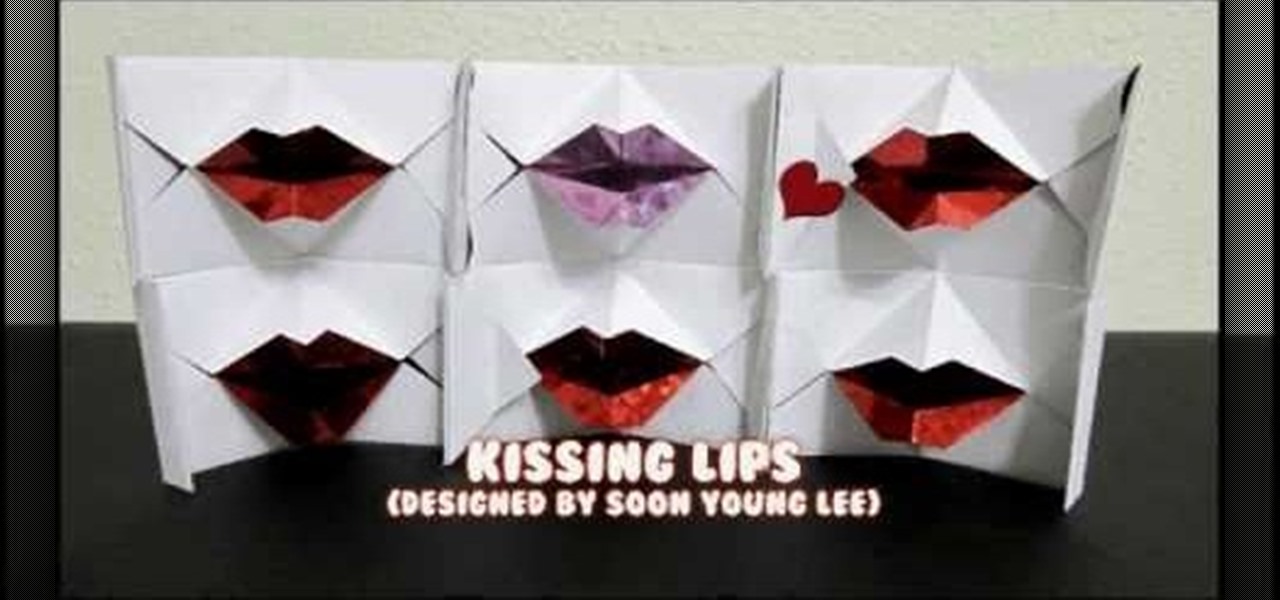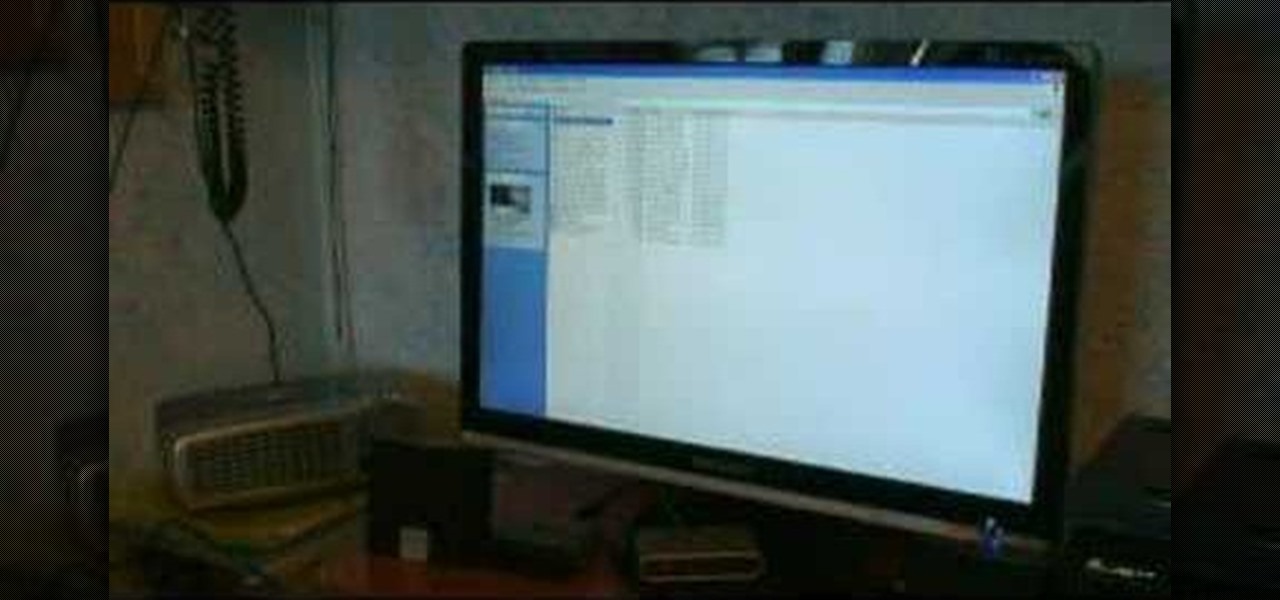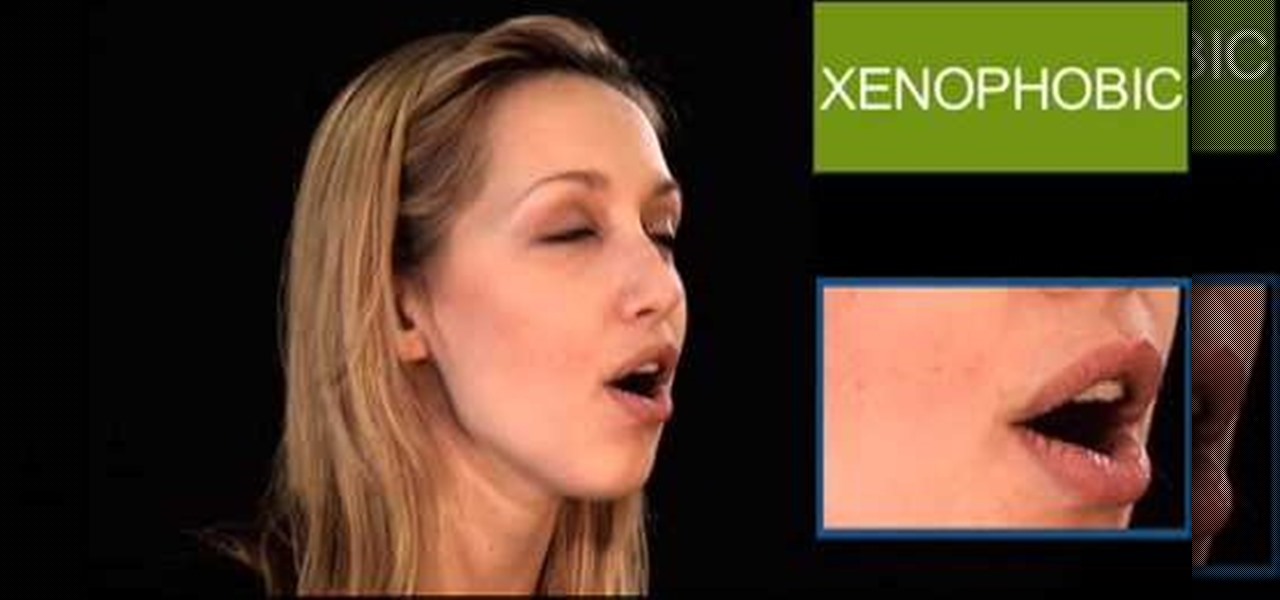Craft a jewelry holder in less than 2 minutes? Okay, so it may take you a wee bit longer than that, but trust us when we say that this craft is fast and a cinch to do. Check out the video to learn the fast track to a standing jewelry holder.
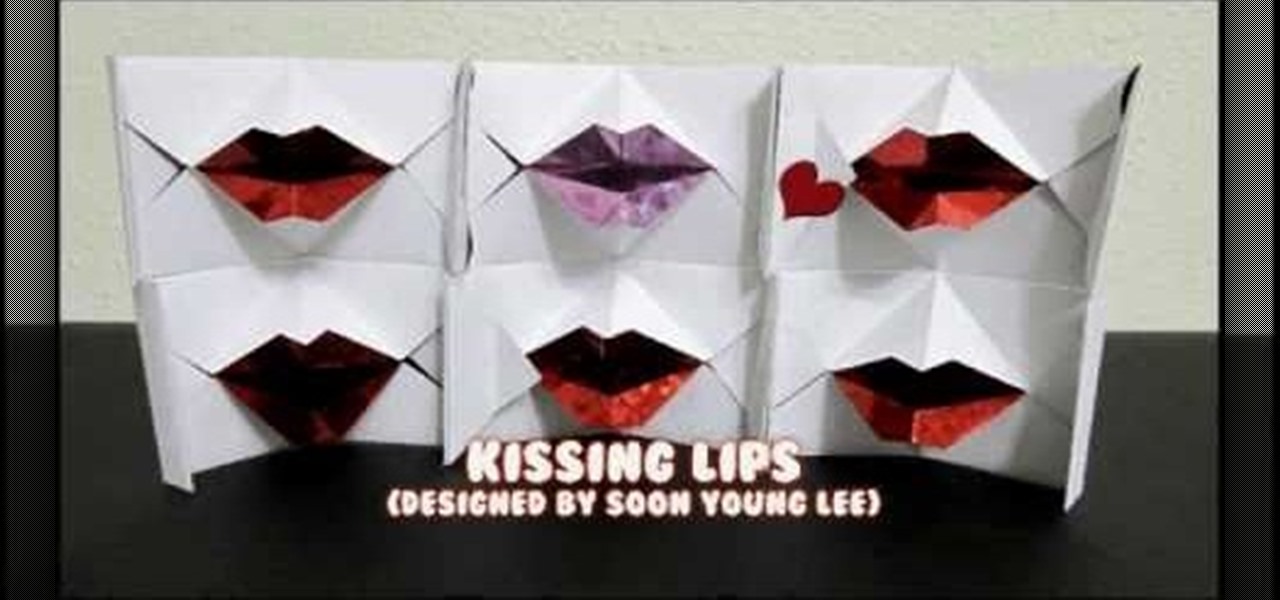
Kissing lips are probably not the first thing you'd think of folding using the origami method, but trust us, after you've tucked and molded that 1,000th crane you'll be dying for something new.

False eyelashes scare many girls, but trust us when we say that it's more due to fear of the unknown than because these false eyelashes are actually difficult to apply. Break your false eyelash virginity by checking out this makeup tutorial.

The Talismoon Whisper Legacy is one of several fan upgrades available for the XBox 360 that can help mitigate the console's extreme cooling issues. This video will show you how to install this model of fan upgrade in your console. Trust us, you console will work better and be nearly immune to the Red Ring of Death.

Garmin is a popular and trusted brand of GPS devices. In this video, learn how to enter destinations and perform other basic tasks with a Garmin Nuvi 750. This video shows you the Nuvi 750 but all of the instructions should also work with other Garmin models. GPS is fantastic for traveling to new destinations, getting out of a lost situation and finding unknown places faster.

Pole dancing is a great way to feel sexy and get in shape. In this how to video learn to trust the pole and do the basic pole slide.

Here, you'll hear all about the materials needed to teach English as a foreign language. This guy knows. Trust me.

Today's word is "xenophobic". This is an adjective which means being fearful of, or showing distrust or hatred towards foreigners and strangers.

Watch this video to learn how to make delicious restaurant meals in your own kitchen. In this episode learn to bake peach cobbler with Scott Hargrove. Trust me... it's really great!

This is actually a really easy and fun prank to pull off. What it does is simply switch the right click on your mouse, to the left click, and switch the left click, to the right click. Confused yet? Follow these simple instructions to test it out yourself, and enjoy your victims reactions when they get this prank pulled on them, trust me, it's funny!

The original implementation of Android's face unlock feature was a mess. It took too long to unlock (when it worked), brought up a huge interface that overpowered the lock screen, and maybe most egregiously, was able to be "hacked" by someone holding up a picture of your mug.

I think it's safe to assume that most of us appreciate a little privacy and security when it comes to our mobile devices, which is exactly why we have lock screens that require unique passwords, patterns, or PINs. Although someone can discretely peer over your shoulder to see what your password is, it's much more difficult for them to duplicate your face to unlock the device.

Imagine this: You're driving on the freeway in Canada, enjoying the view and sipping Tim Horton's, when all of the sudden you see something out of the corner of your eye. You expect it to be a moose, obviously, but instead you see a robot with his thumb hitched up. So, after insuring that you didn't accidentally take some hallucinogens a few miles back, do you pick it up?

This is evil and it destroys people. Let's just get that out of the way. Nonetheless, suppose you need to make someone distrust their own memory and perception of reality. Suppose you want someone to believe in you more than they believe in themselves.

How do you know if he's The One? Many women find themselves asking this once they've been in a long-term relationship and are considering important future steps like getting married and having kids.

No need to make a bad situation worse when running into an ex boyfriend or girlfriend. There is no need to be petty or spiteful when keeping to a nice yet vague conversation will ultimately leave you looking like a real class act.

As Magic Leap continues to spread its influence in the US with the help of wireless carrier AT&T, the augmented reality startup is also working its way into East Asia.

After a little more than a year at motion tracking technology maker Leap Motion, Keiichi Matsuda has resigned his position as vice president of design and global creative director, the company announced on Wednesday.

If you've ever connected your iPhone to a computer before, you know iOS prompts you to "Trust" the computer and enter your passcode to confirm. According to Apple, trusted computers can "sync with your iOS device, create backups, and access your device's photos, videos, contacts, and other content." That's a lot of permissions to hand off, especially if the computer's not your main laptop or desktop.

Binance, a China-based cryptocurrency exchange, is rapidly gaining popularity thanks to the sheer selection of digital currencies you can purchase — Ripple (XRP), Tron (TRX), IOTA, and Stellar (XLM), to name a few — using both Bitcoin (BTC) and Ethereum (ETH). Binance has an iOS app, and there are a couple ways to install it. Either way, you can trade cryptocurrency from your iPhone today.

On Wednesday, Snap, Inc. unveiled a revamp of its Snapchat app that draws a hard line between content from your friends and content from professional media organizations.

The iPhone X has a new unlocking mechanism called Face ID, which replaces the old Touch ID system since the phone no longer has a fingerprint sensor. The way it works is simple — you just look at the phone, it recognizes your face, then the system unlocks — so Apple deserves the praise they're getting for it. But did you know you can get almost this exact same feature on any Android device right now?

Anticipation is building for the release of the Essential Phone. Andy Rubin's newest creation is expected to be loaded with features like a rear fingerprint reader, attachable 360-degree camera, and an edge-to-edge display. However, a news release from Sprint has just revealed that it may take more than $700 to get your hands on the Essential Phone. The release revealed that the Essential Phone will be exclusively carried by Sprint, so it might be time to switch your wireless carrier.

A great many S8 and S8+ users have undoubtedly spent quite a bit of time figuring out ways to unlock their new Galaxy in as few steps as possible. One of the most endearing features of previous Galaxy models was the ability to unlock the phone by pressing the home button and momentarily leaving your finger there for the sensor to do its job, almost instantaneously opening the device — all without having to pick up the phone.

Although John Chen of BlackBerry still sees Qualcomm as a partner, the chip maker and telecommunications company has just been given a preliminary order to pay BlackBerry $814,868,350 in royalty overpayments.

Unless you've been living under a rock or ignoring recent news headlines, Ashley Madison, the dating site for married people (or individuals in a committed relationship) has recently been hacked. Millions of their users are shitting their pants, and for good reason, as all of those accounts have just been leaked.

When it comes to wallpapers, I'm no monogamist. I have a lot of wallpapers that I'm committed to, but they don't always get their fair share of time with me—and that's where the problem lies. I'm too lazy to go out of my way to make sure they all feel loved. I'd rather them to come to me when it's their turn, and thanks to Wallpaper Changer, they can do just that.

ER showed the world what goes on inside the emergency room, and in every episode, we experienced a common but very important procedure— intubation. But ER never made it seems easy; it showed just how hard it is for medical students to successfully intubate a patient due to fear and naivety. And for real-life doctors and medical practitioners, learning the art of airway management is just as difficult.

In Obstetrics and Gynecology (OB/GYN), doctors deal specifically with the female reproductive organs, which means a lot of visual inspection of the vaginal area. Whether you're a doctor, surgeon, nurse, or nursing assistant, knowing how to properly drape a patient is detrimental to the patient feeling protected and secure with the hospital staff, along with having some privacy. This video will cover different types of draping techniques.

Worried about a zombie apocalypse? Of course you are, we all are! This tongue in cheek video divulges the steps you'll need to take should zombies begin roaming the earth. Using clips from horror movies, this video shows you the right way to hide from zombies and even explains who you can trust. Learn what weapons work on zombies and how to cripple them and most importantly, destroy their brain! Nobody wants to get bitten by a zombie, learn how to escape, travel and even how to recognize if o...

Ever tried to sign up for auto-insurance, or some other thing that required your VIN number, and ran around trying to find it in frustration? Well frustrate no more good people! This video will show you all of the various places that you can locate your VIN number! Trust me, there's a lot....

Learn how to kickbox from the trusted folks at Expert Village. Strap on your gloves and get in shape with some simple tips and workouts. This video is a culmination of moves that you can learn individually as well.

The OnePlus 5T was just released, and it's packing several new useful features. While many OnePlus 5 buyers are feeling frustrated with the quick release cycle, lots of fans are still clamoring to buy the new device. Aside from the larger screen, most of the buzz around the 5T has centered around the new face unlock method. Thanks to a clever hack, you can now get this feature on almost any phone!

This could happen when you trust a guy to hang out wet clothes. Ladies, beware, guys simplify housework simply because they don't care of it's a chore they just don't want. Watch and learn to be creative about the ways you spice your every day chores up. Most of all, laugh your head off.

If you're not one to trust you digital SLR camera's automatic focus options, then the only thing you have to do is go to manual mode. With the Canon EOS 7D, select the Manual AF Point Selection and take control. It allows you to pick the area you want to focus on.

Learn how to bake a scrumptious apple crisp with this cooking video. This apple crisp recipe is brought to you by Sarah Bacon on How2Heroes. Search How2Heroes on WonderHowTo for more cooking videos.

Keep your possessions safe from thieves with these tips. You Will Need

By far the most significant development for AR in the coming months and years — the development that will drive AR adoption — will be our reliance upon the AR cloud.

So it's 2017 and there are no flying cars and teleportation devices around, but there might be holographic smartphones sometime soon. As cool as that sounds, should we trust a holographic smartphone from a company that has never made smartphones before?

Things aren't looking good for Uber after its driverless experiment in Pittsburgh soured relations with local authorities. Surprised? Me neither.