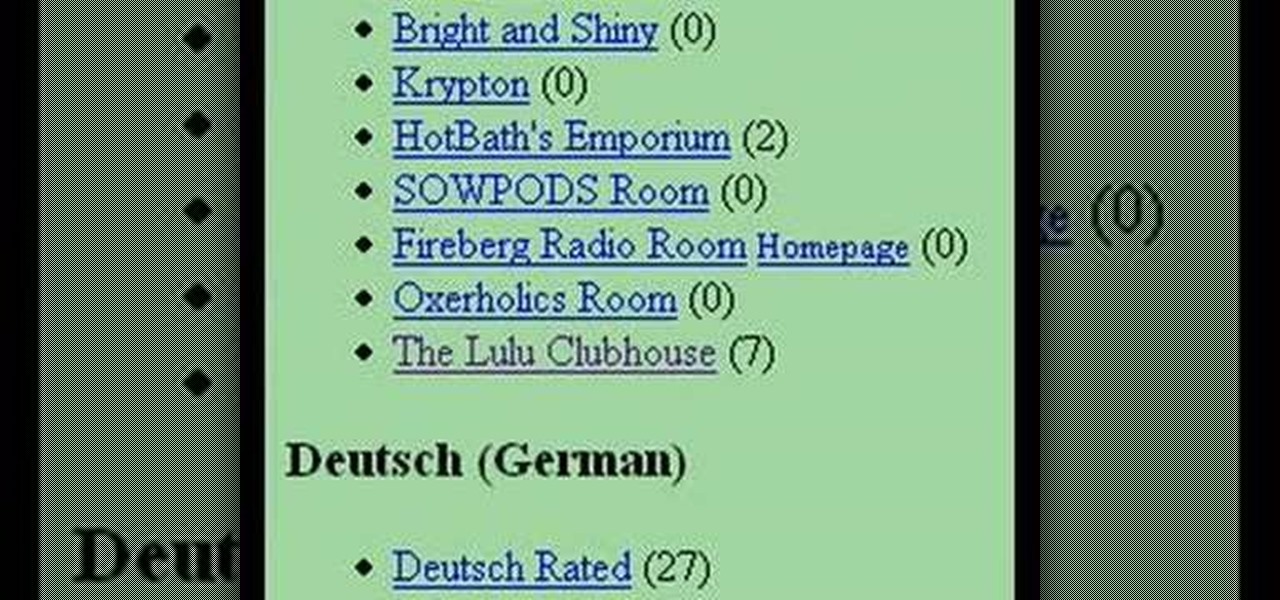With social networking systems, YouTube comments chains, chat rooms, bulletins boards, Twitter updates... It seems as if almost everyone has at one time publicly stated an opinion on the Internet. Nearly half of all prospective employers research job applicants online. Make sure that what you’re posting today doesn’t cost you a dream job tomorrow!

If you frequently fill out online forms, and are looking for a way to save time, you're in luck: With this video tutorial, you'll learn to use your keyboard, instead of your mouse, to fill in online forms and visit web sites. Make time for this time-saving tutorial.

With the convenience of internet poker games, everyone wants to play Texas Hold'em online. If you know the rules and good strategy you will have the advantage. The rules of an online Texas Hold'em tournament differ from game to game. Learn the basic structure of most online Texas Hold'em tournaments with this how to video. This lesson is a must have for anyone who wants to start playing Texas Hold'em poker tournaments online. You'll be a pro in no time with this Texas Hold'em tutorial.
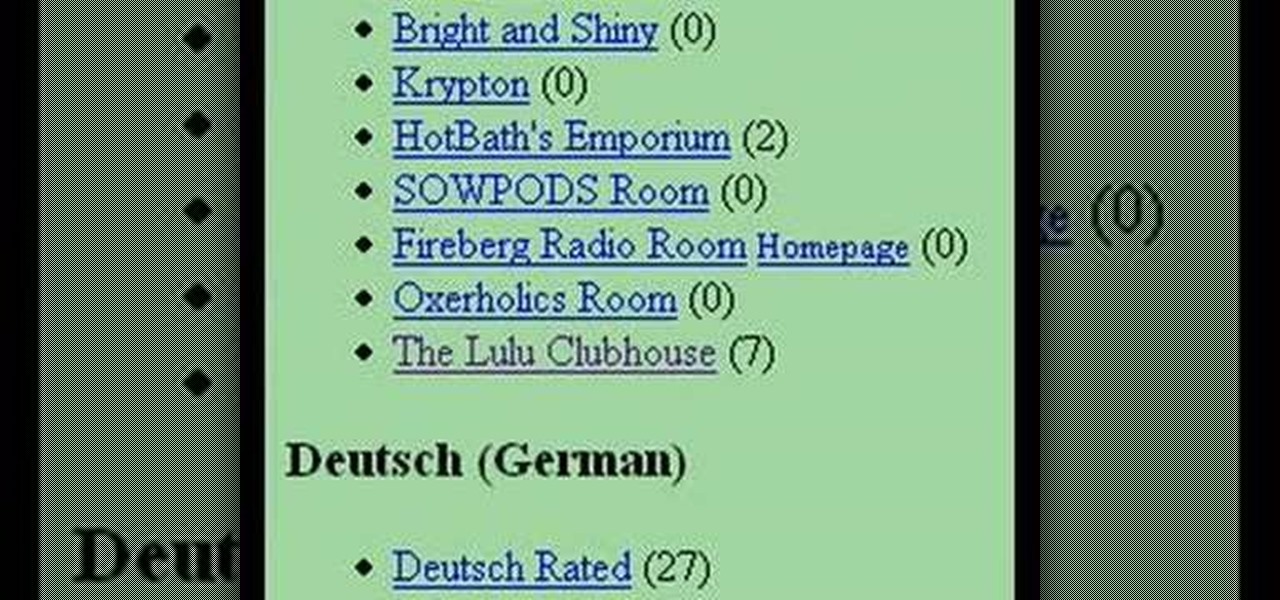
Here is a beginner's guide to getting going on this highly addictive online word game, WordSteal. Watch the first video for registering and logging in, the second for creating a game, and the third for joining a game.

Things a little quiet on the online dating front? Need some online dating advice from the experts? Maybe you're looking for love with all the wrong adverbs and dating SEO. SEO is short for search engine optimization. Take a little time to soup up your profile and those dates will start a'rolling in with this how to dating video.

Traveling often is super fun, but sitting through 13 hours on the flight from California to Bangkok is killer on your skin, especially since the airplane recycles air and therefore dries out your skin.

For those of us living in any of the 49 states other than New York on Thanksgiving Day, checking out the famous Macy's Thanksgiving Day parade at New York is more a dream than reality. While the parade airs every Thanksgiving on television, it's also possible to catch the festivities online.

In this tutorial, we learn how to safely buy and sell stocks and shares online. First, go online to your broker and open an account. You can do this through Options Xpress. Now, press on the stock button located at the top. On this page, you will be able to type in the stock symbol, then type in the rest of the information before you place your order. Once you do this, you will have bough a stock in just minutes online! If you want to sell a share, you will do the same process, except underne...

Don't be just another red shirt! Here's a detailed tutorial showing you how to engage in ground combat when exploring a planet. Make sure you've equipped the right weapons and know how to use their expose and exploit functions!

Know what's out there! You can send out probes to explore the area surrounding your ship. This tutorial shows you how to send out five probes and manipulate them in order to quickly and easily scan the local territory.

Quickly turn a profit during a combat mission by ratting - killing NPC enemies who spawn in asteroid belts. The difficulty of rats depends on how secure your system is - the lower security, the harder the rats are to kill. This tutorial shows you the best way, as a new player, to earn money by ratting.

Online advertisements are a sure shot way to making money online. This video will demonstrate how to open a Google Adsense account and make some money.

Tired of those bulky alarm clocks in your bedroom? Get rid of the darn thing and use your computer. There's an online alarm clock at onlineclock.net that saves space in your bedroom and keeps simplicity in mind, with simple red number digits and a black background.

Prepare for the ultimate Wizard101 walkthrough. These 14 videos show just about every aspect of Wizard101 gameplay. So get ready for an educational know-all guide.

Dying to try online dating, but worried that the guy that you're digitally winking at is really a cyber stalker? Then watch this Dating Advice how-to video to learn how to date and decode online dating profiles. With this online dating translator you are sure to keep all the cyber stalkers out of the running.

Want more gold? How about more skill points? You may need them in the game Acruz. But how do you get more, more, more? Well, with Cheat Engine, you can get more gold and skill points, with no real hassle.

In this video tutorial, viewers learn how to play the game, Borderlands online with Hamachi private network. Users will need to first download the Hamachi private network. Then open Control Panel, and select Network and Sharing Center. Under Tasks, click on Manage Network Connections. Click on the Advanced menu and click on Advanced Settings. Move the Hamachi network up and click OK. Now open the Hamachi and create a new network or create on. Type in the network ID and password. This video wi...

In this video, Dan and Jennifer will teach you how to be safe while trying to meet girls or date online. Learn tips and tricks to avoid common scams such as identity theft and fraud, as well as things to look out for and early warning signs that your potential lover may not be all she says she is. Dan and Jennifer will also show you how to watch out for one of the most common scams online: "cam girls". Don't fall for that fake girl that acts like she's totally into you but really just wants y...

EggBram walks you though changing background colors in Xara3D and shows where to find the transparency setting. This is a simple walk through in high detail, very visible. Xara has been a part of internet development from the very beginning. Xara one of the original Internet service providers when it came about in the 1990s. Xara does most of its work online and has millions of customers online around the world. Xara Online is a leading edge online web service that gives you solutions for a m...

Spotify is a free, ad-supported program that allows you to listen to music online for free. The music is everything from indie labels to the top 100 charts. This guide will help you learn how to listen to music using a Spotify account.

If you want to stream your Xbox 360 and PS3 games online so that others can watch you play console games on Twitch.TV or Own3d.TV, this guide will help. You'll need to own a Hauppauge HD PVR and have access to XSplit Broadcaster, a program that streams video sources from your computer to popular streaming websites.

AT&T Online Account Management is full of usefull tools to manage your AT&T account. Whether you're dealing with your smartphone account, landline or any other AT&T product or service, this is a quick and easy way to dial it in so it works for you.

Back up your computer data and save your time, money and valuable information using these helpful tips. There are several options to backing up and storing your important data, ranging from tiny keychain USB drives to backing up your files online. This informative and lighthearted video from Kipkay shows you how.

Now that Thanksgiving is less than a week away, the holiday season is in full swing. And that means you're probably busier than ever, what with all the decorating, cookie baking, and present buying and wrapping.

Lord of the Rings Online is now free to play! This tutorial demonstrates how character creation works, so you can design your own dwarven, elven or human hero of Middle Earth. Your appearance is influenced by your origin, which is demonstrated in this video as well.

The purpose of this video is to highlight the proper uses of the tank during online multiplayer mode in Call of Duty: World at War. The tank can be a really useful piece of equipment, but using this wagon effectively can be tough, especially when playing other, more skillful players online. Hopefully, after this video, you'll be the one on top.

You keep all kinds of important and sensitive information and data on your computer, and if your hard drives crashes, you're done for… unless you've backed it up. CNET has some "Insider Secrets" on how you can backup your system with an external hard drive, network-attached storage, and online services.

In this video tutorial, viewers learn how to upload large files online for free. The website recommended in this video is Load2All It does not host any files, but it provides a interface to upload the file to several other sites at once. If the file exceeds the limit for any given site, Load2All will automatically split the file into RAR files, upload it into several mirrors and provides one download link. This video will benefit those viewers who have a large file...

If you would like to use your Facebook chat but are hiding from a particular friend, check out this tutorial. Sometimes you just aren't in the mood to talk to certain people and you don't want them to see that you are online. In this video, you will learn how to create block lists so that only certain groups will be able to contact you and see your online status. Follow along with this step by step and decide who you talk to and when.

Replay AV is the newest software to come out for downloading steaming audio from the web. Replay AV allows you to download audio from different sources all over the web. You can even record radio broadcasts and set your account to record the station. This video will show you how to add a radio station to Replay AV.

If you're wondering what FoWsc stands for in Guild Wars and what it's all about, here's your lesson. Dooom Box teaches us everything we need to know when it comes to Fissure of Wo Speed Clear: The basics, the parts, the teams, and more.

Wondering how you can finally use that Paragon? Dooom Box shows how to finally start using the Paragon using the Imbagon build in Guild Wars in what he calls the "Imbaguide".

In this video, Dooom Box shows us how to farm raptors quickly an easily using a warrior necro. Clear the raptor cave in under a minute in hard mode using a WARRIOR! Farm.

Curious about the Norn Fighting Tournament? In this video, Dooom Box gives some great tips on the Norn Fighting Tournament in Guild Wars, and some great insight on how to beat Magni The Bison.

Play Acruz online and hack it, too! With this handy hack, you can cheat your stat points, levels, and money. You just need Cheat Engine.

If you want more money, character points, and skill points on Arcuz online, then this video should solve your dilemma. Just use Cheat Engine.

Customizing your user account online for Ford's new SYNC system is a cinch. Simply go to the website and customize news and sports, vehicle health reports, and your personal favorites. You can even start out by adding your favorite destinations for turn-by-turn directions later. Learn how to customize your Ford SYNC online user account.

Oops, you've forgotten who you are again. Well, at least what your AT&T Online Account Management username is. No worries, it's easy to recover and this simple how-to will show you the way. Stop trying to guess and get your answer pronto!

If you're looking for an easy way to manage your AT&T phone bill and cut down on paper usage, this how-to is for you. Using AT&T Online Account Management portal for small business customers, you can manage your account and billing prefrences.

In this video tutorial, we learn how to create and share digital scrapbooks with Scrapblog, a new virtual scrapbooking platform. For more information, including a complete demonstration and detailed, step-by-step instructions, and to get started creating your own scrapbooks online, watch this how-to from the folks at popSiren.