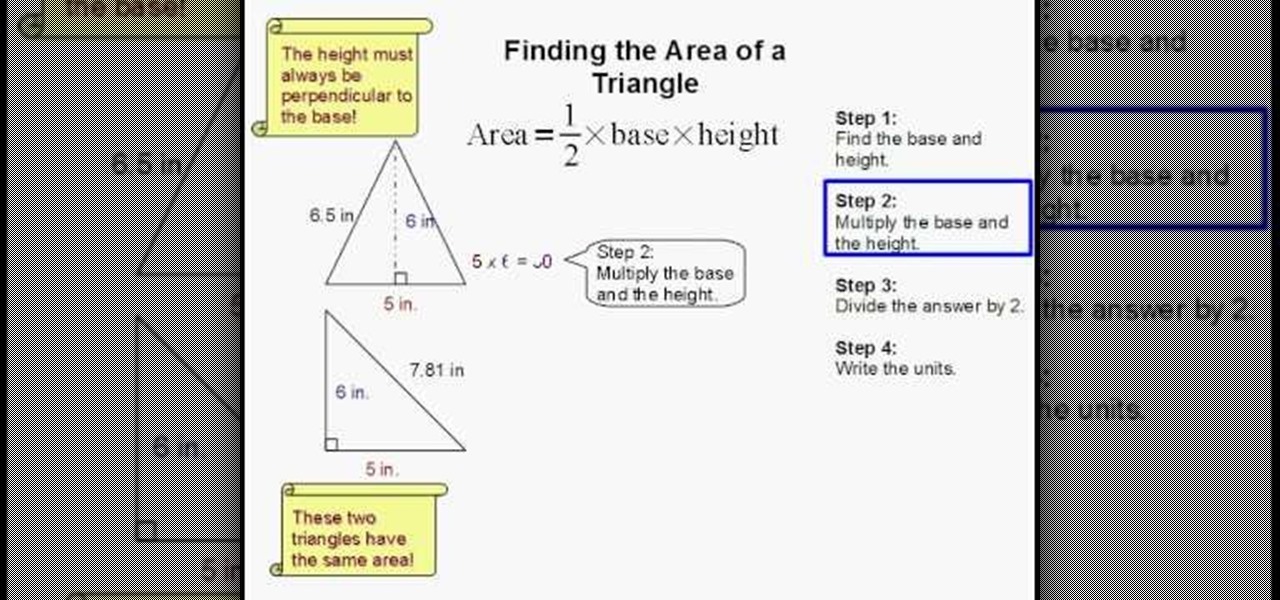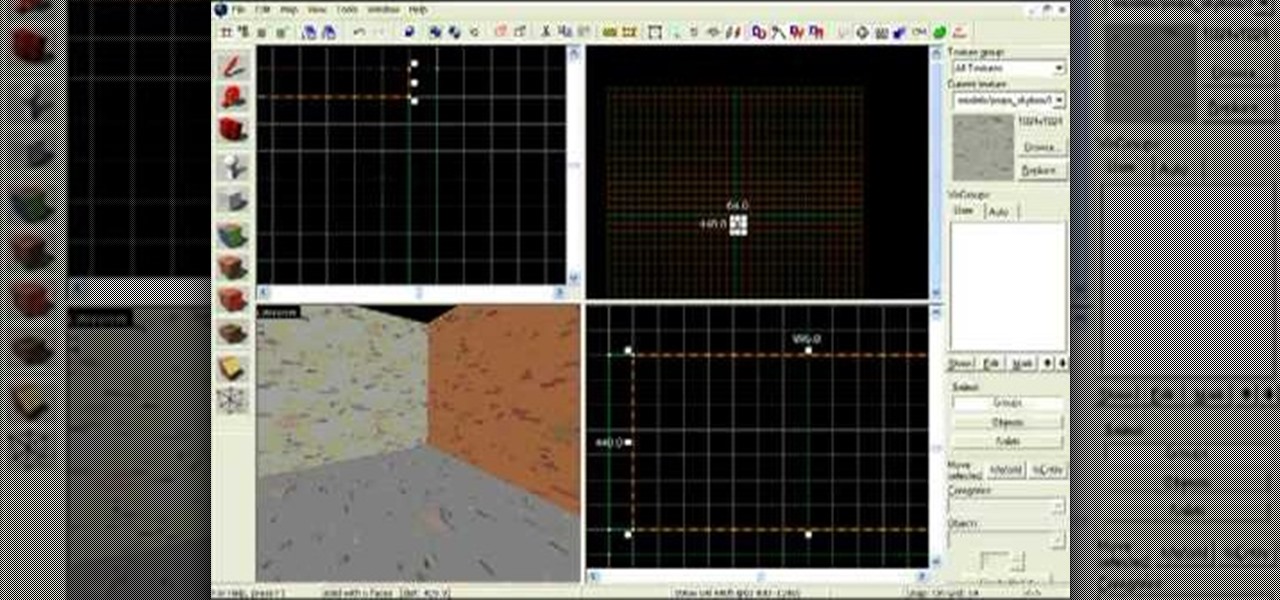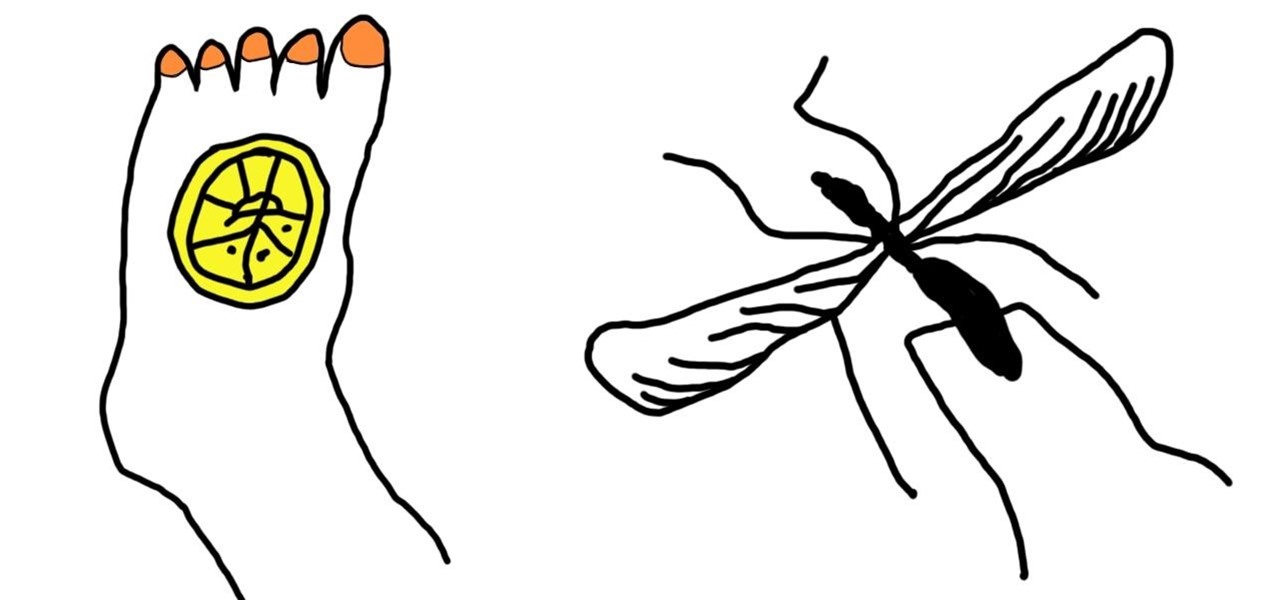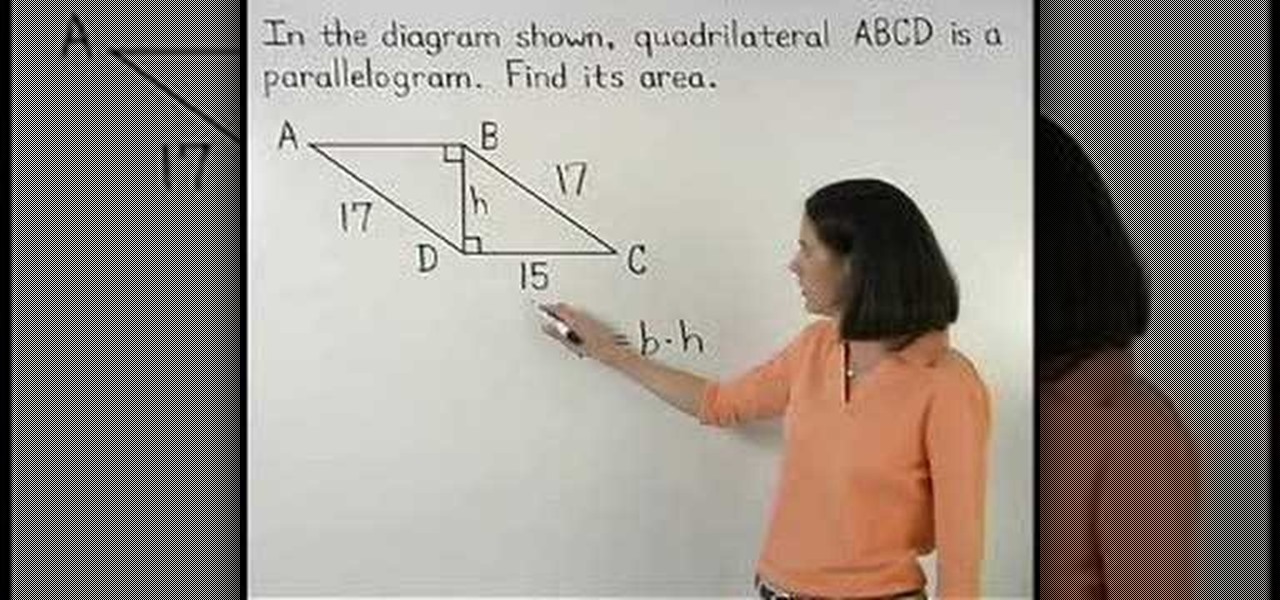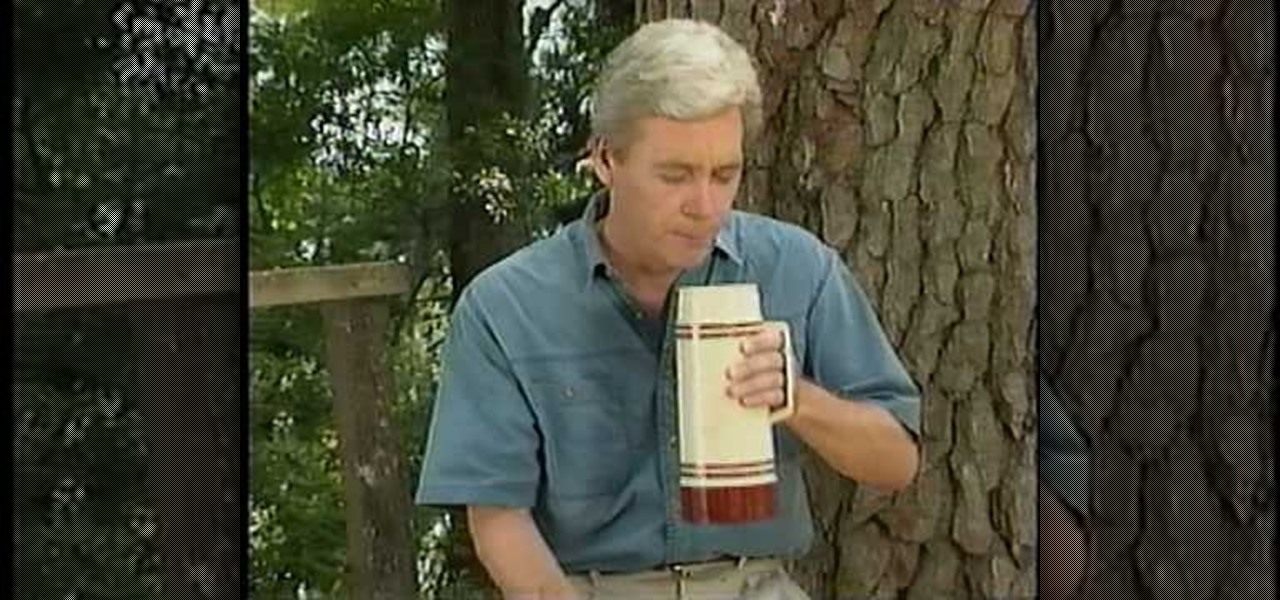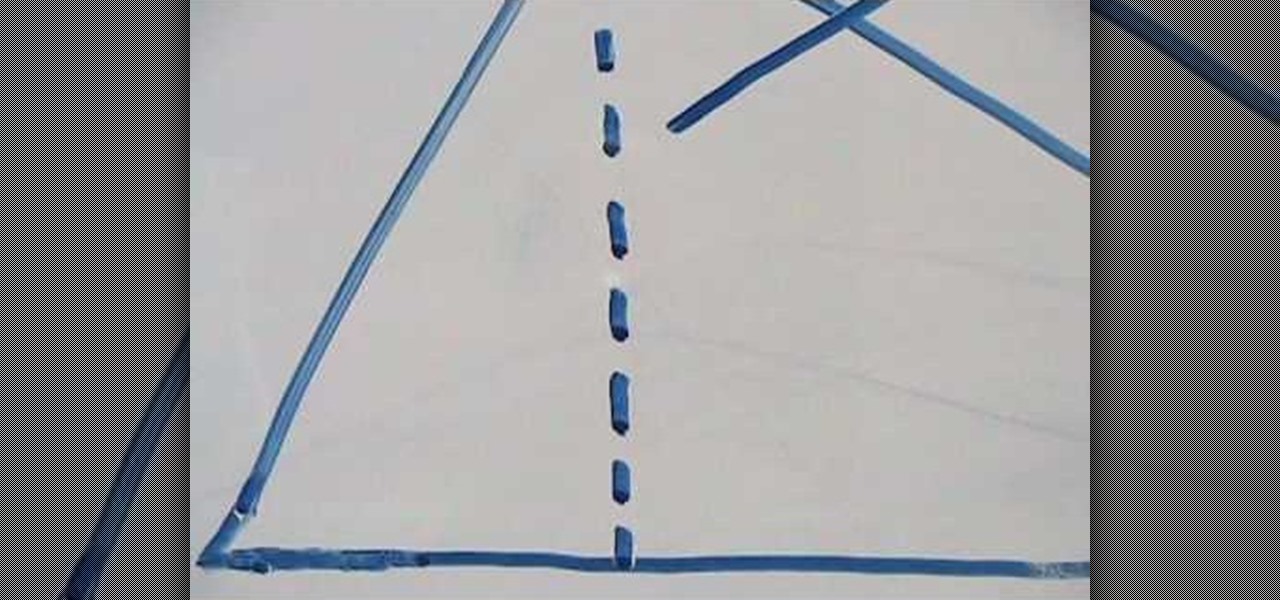In this video, learn how to calculate one of the most important puzzlers in math - the area of a triangle. This is one of the first things you will learn in geometry and is helpful in math as well as science classes. Check out this tutorial if you are having trouble grasping this concept. This video will show you how to calculate the area of a triangle easily and in detail. Master this and you will pass that next test for sure!

The pubic area is a very, very tricky area, when trying to shave and so in this video, Dan and Jennifer from Ask Dan and Jennifer try to supply some useful tips and tricks for this delicate operation. First, you need the proper tools. These include, Dan and Jennifer say, a good electric trimmer, a razor that's not a straight razor and of course shaving cream. Secondly, always use the trimmer and then razor on the surrounding pubic hair, not the main area, first. Third, you want to go, from ar...

This instructional video by ToyotaUSA guides you on how to use the rear cargo area of a 2010 Toyota 4Runner. The 2010 Toyota 4Runner is extremely spacious and the 5 passenger model has a sliding rear cargo deck which can be pulled out as demonstrated by moving the lever and pulling it to one of the two positions (halfway out or fully extended). There is also a concealed storage area between the second row seat and the cargo deck. It also has rear tide outs to secure cargo. The rear hatch has ...
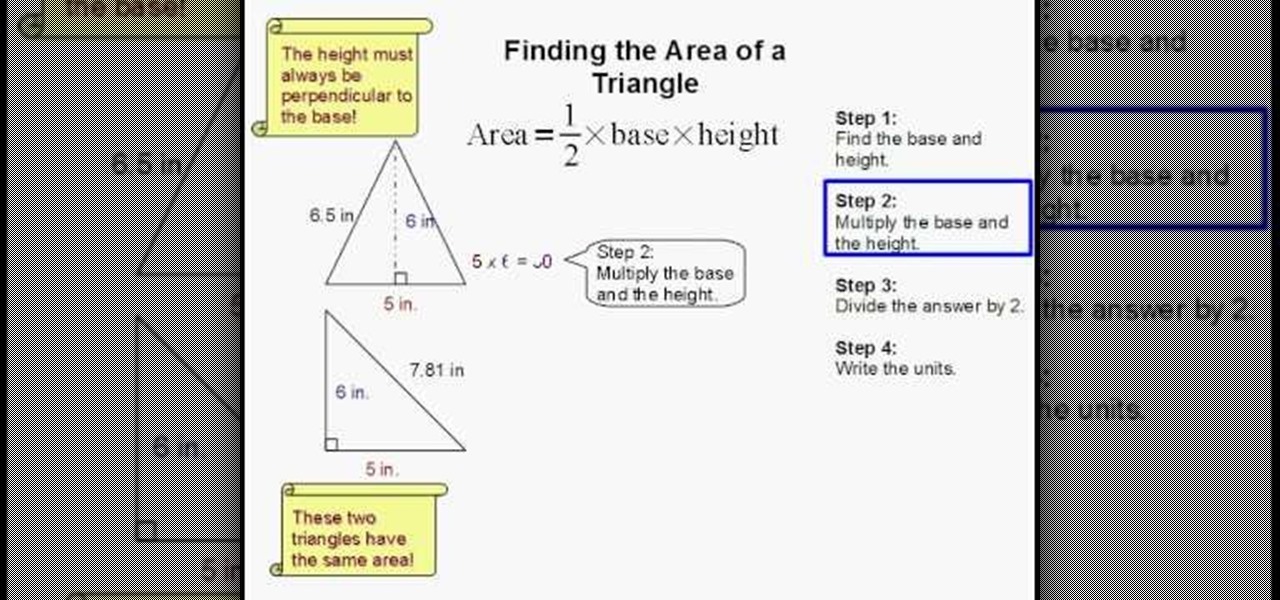
This is a tutorial on how to find the area of a triangle. To show the viewer how it is done, the video walks us through a simple example step by step. The first step is to find the base and the height (in this example 5 and 6). The next step is to multiply them together (making 30). Next, the answer is divided by two (to get 15). Finally, the units are written next to the answer (in this case inches squared). This is beneficial as it is a very easy and user friendly way of learning how to fin...

This video shows you how to plant banana trees. There is a kind of banana tree that is winter hardy. It's called an Orinoco Banana Tree. Use a pitchfork to loosen the soil where the banana tree is going to be planted. Just poke the dirt with the pitchfork until the area that the tree will be planted in is loose. It should be about 2 times the size of the pot the tree is in. Take a shovel and shovel the dirt out of the hole. Take the tree out of the pot and put it in the hole. Center the tree ...

You’re on the side of the road with a bike tire flat. What is there to do but to impress your friends with the ability to change a tire with no tools? Learn how to change your bicycle tire.

The Microsoft Office Access 2007 relational database manager enables information workers to quickly track and report information with ease thanks to its interactive design capabilities that do not require deep database knowledge. In this Microsoft Access video tutorial, you'll learn about creating a multi-user login form to password protect different areas of your database.

A Peltier module allows you to turn heat into electricity. Because you can place it in areas that are normally warm anyway, the electricity created is "free" in a sense, though it does work best when one side of the module is cold and the other is hot. In other words, all you'll need for this project is the Peltier module and a cooler surface such as soil or water, and a warm area such as a well lit window or warm pan.

Check out this video to learn scoring techniques of joining two pieces of stiff leather-hard clay. Following are some steps you will see demonstrated

In this video, we learn how to create a black eye with cinema makeup. First, you will need black makeup, black eyeliner, and a sponge. Start out by applying purple shadow with a flat brush on the sockets on the bottom of the eye. Apply this down until you reach the top of the cheekbone. Start to pat on a light dusting of black eyeshadow on the same area. After this, start rubbing purple and pink colors into the cheek area and dark brown on the top of the eye. After this, rub the purple on the...

This video from Your Teacher is one of a range of math solutions. (which is the measurement from the center to the edge when drawn in a straight line) and also the area of the circle, is the amount of total space within its perimeter. The circumference of this circle is 20 pi. The circumference is 2 pi r. So 20 pi is 2 pi r. Which factors down to show that 10 is the radius (10=r). The area is pi r squared. As we know the radius is 10, we can work out the area - 100 pi.

Vanessa from Tekzilla Daily gives us a very helpful video guide on how to edit or tweak icons in the system tray on Windows 7. Typing "notification area" in the search box of the Start Menu calls up the Notification Area control panel. This control panel shows the different processes and programs that are on the system tray. It is where you can edit the settings for each process or icon, with options of "always appear, never appear or show up only when needed". You can also control the basic ...

This tutorial is a step by step guide on how to make maps for Team Fortress 2 (part of the Half Life 2: Orange Box) using Steam's Hammer program. Topics covered include:

First thing you need to do is clean the area you are going to wax. DO NOT USE LOTION. Use soap and water then dry the area.

In order to create 3D lettered signs in lights, you will need to first create an object. Open Illustrator. Type your letters on the page. Adjust the font to the style you would like. Click on "effect". Then, click on "3D". This will allow you to rotate the image for the angle that you will want to see it at.

Looking for a quick workout to get that six pack you've always wanted? Just like the classic 8 Minute Abs workout, this simulated workout will show you the exercises to motivate you to get a ripped midsection in no time at all!

There are few things peskier in the summer than an unexpected mosquito bite swelling up on your arms and legs. Fortunately, there are many ways to heal your body of its annoying itch, ranging from fruit (lemon slices and banana peels) to common household items (baking soda and apple cider vinegar).

In this how to video, you will learn how create glowing eyes in the darkness using Photoshop. First, open your image in Photoshop. Next, duplicate the background layer. Go to hue and saturation and make the image really dark by turning down the lightness and saturation. Next, select a paintbrush for the eraser and start erasing around the eyes. Once this is done, make a selection around the pupils. Create a new layer and paint the selection red. Next, lower the flow of the paint brush and cho...

The video shows us how to find the area of parallelogram using geometry. Here in this video it is done by using an example where the parallelogram is given ABCD. The area of the parallelogram is base times height (bh). Here the base is given as 15 but the height is not known but it is represented by the segment BD. To find the value of h, let’s use right triangle BDC on the right side of the figure. Since base is 15 and the opposite side of the parallelogram is congruent, the hypotenuse of th...

Photoshop is the perfect program to use when you want to make adjustments to photos you have taken. You can really make a sky pop in any of your pictures by using Photoshop to manipulate the color by following this tutorial.

Learn how to use an airbrush. Marble allowed Michelangelo to create his David. An airbrush will allow you to draw a dragon on a conversion van.

Adding water features to your garden can help to create an enviroment that more closely resembles nature. The sound of a trickling fountain can make your garden feel more peaceful and relax. Paul Tamate, a leading landscape designer working with water features and Asian-inspired garden designs in San Francisco says, "design spectacular water features as the centerpiece of gardens that serve as retreats from modern life."

If you are wanting to learn how to perform small repairs to your car, then plastic repair is something you need to learn how to do. Cars are using more plastic now than ever before. With car required to increase fuel mileage, I don't see the use of plastic going away.

MacOSG demonstrates how to install memory in a 2009 Mac Pro. When performing this upgrade, be sure to take precautions for static by discharging static electricity before beginning. Shut down, unplug and place the Mac Pro on a static-free surface. To access the memory, you need to open the side access door by lifting the latch located on the rear of the Mac until it locks in the open position. You can then the door forward and then remove from the body. The memory is attached to the processor...

Kingsley Singleton teaches us about cropping images in Adobe Photoshop. He discusses the importance of properly cropping pictures, and the basic ways to do so. He first shows us how to properly crop images to ensure that printed pictures are the proper size for the paper. Clicking on the image and then dragging the marquis over the picture will select the area of the picture that you would like to use. Moving the corner arrows will adjust the size of the area selected. Then, to properly size ...

Tired of losing your gardening efforts to snails and slugs? Use these methods to banish the pests. You Will Need

Resident Evil 5 (RE 5) is the sequel to 2005's Resident Evil 4. This game guide shows you BSAA emblem locations, treasures, and includes strategies for all 6 missions and boss fights.

You've got your crisp, clean video and now you want to mess it up with some cool blur effects. Here's how to use Adobe Premier Elements to make it happen. It's a simple trick that can give you some professional looking results.

Eliminate the FUPA from your body! This fitness video will show you the cure to that nasty "Fat Upper Pubic Area" that most woman have trouble with. That belly flab is a no-go, so start using this abs workout to begin exercising your abdominal area and feeling great again. You don't need to go the gym for this exercise routine… you just need some motivation and a workout ball.

As you might guess, one of the domains in which Microsoft Excel really excels is business math. Brush up on the stuff for your next or current job with this how-to. In this tutorial from everyone's favorite digital spreadsheet guru, YouTube's ExcelIsFun, the 2nd installment in his "Beauty of Excel" series of free video lessons, you'll learn how to set up the input/assumption area for formulas so that subsequent formulas, functions and charts update beautifully. Learn how to build Excel spread...

You will learn how to get a nice, even stain on wood in this Home and Garden video tutorial brought to you by TheSoapGuy. It’s really easy and simple to do. Get a finished piece of wood. You should work in a well ventilated area because wood stain generates a lot of fumes. Wood stain comes in aerosol spray and in cans. Mix the stain in the can by rolling the can. Don’t shake it, it will generate bubbles. Open the can and apply the wood stain with a brush evenly on the surface. The more coats ...

This exercise video for women, featuring Autumn Calebrese and Brooke Burke from Modern Mom, show you how to work your abs and stomach area! In "the Bridge," you arch your back slowly, working the gluteus maximus as well as the core area in general. Do about twenty-five repetitions, if possible, in three sets; afterwards, you can try a "pulse" method for an increased rate of "burn." This activity can be repeated until you are fatigued, and possibly consider holding at the top for increased fit...

If you are law enforcement or find yourself in an emergency situation you may need to know how to properly conduct surveillance in a rural area. You will have to gather information without being scene and will need different techniques when out in the wilderness.

This video demonstrates the split tone effect in Photoshop. A split tone effect makes a picture look more rustic by changing the tones. First, add an adjustment layer to the picture by opening the channel mixer window. Select Monochrome and adjust the RGB values to create a black and white image to your own personal preference. Next, add another layer by opening the color balance window. Here you can change the colors of the light areas by selecting Highlights and changing the color sliders, ...

Interviewing lighting basic training tutorial provides easy to follow instruction in this step by step video. Set up the interview area to allow the best camera angles. Place your lights in key, fill, and backlight positions. Use back lighting spillover to fill subject area without camera spillover. Check your setup with the subjects and make any necessary adjustments to your camera or lighting angles. Place your crew and your ready for your interview. This scenario using key, fill, and back-...

From Ramanujan to calculus co-creator Gottfried Leibniz, many of the world's best and brightest mathematical minds have belonged to autodidacts. And, thanks to the Internet, it's easier than ever to follow in their footsteps. With this free math tutorial, you'll learn how to calculate the area of a triangle by formula.

In this video, we learn how to treat poison ivy. This is for when you are at home and cannot see a doctor right away. First, if you notice that you are itchy and see small bumps, apply soap on the area and let it dry on the skin. This will dry the area if you treat it early enough right when you get it. If it's past that stage, applying calamine lotion and letting it dry out is a great way to treat it. Don't apply any other moisturizers, or it will spread out the rash. If it's in a stage wors...

In this how to video, you will learn how to add tattoos to a body part using Adobe Photoshop. First, open both of the images in Photoshop. Next, copy and paste the tattoo image into the body image. From here, lower the opacity of the tattoo so that the white becomes invisible. Increase the opacity of the black area of the tattoo. Next, place the tattoo to where you want it to appear on the body. Once this is done, take the eraser tool and erase the areas where the tattoo is not overlapping th...

In this Home & Garden video tutorial you will learn how to remove surrounding "haze" from a tile grout patch. Allow the grout to dry and wipe off the area with a dry piece of cloth. Put on gloves, take a bit of grout haze remover on a piece of rag and wipe the floor around the grout areas. This will take the hazing material off. Take more of the liquid and cover more area. Once the rag is dirty, take a clean rag piece and continue the process until all haze is removed. Leave it on for a few m...