
How To: Kill bed bugs with heat instead of poison
Whole Structure Heating Jeff White from Bedbug-central.com explains the different methods of effectively killing bed bugs in your home with heat instead of poison.


Whole Structure Heating Jeff White from Bedbug-central.com explains the different methods of effectively killing bed bugs in your home with heat instead of poison.

Learn how to whiten your teeth using Photoshop with this video tutorial. 1. First thing you will want to do is remove the padlock if your image has one. You should be able to find this in the top right hand corner of your screen or in the background layers option.

Sometimes massages may not be recommended for an ankle sprain. But did you know know that ankle sprains can be relieved through massage. Get expert tips and advice on massage and other treatments in this diet and health how-to video.

In 2009, 4G LTE networks rolled out in Stockholm and Oslo, replacing 3G as a better upgrade to the mobile data technology that gives us the broadband speeds we have on our mobile devices. Over a decade later, and we have the latest, next-generation wireless network technology among us, 5G, but can you even use it?

The Galaxy S8's AMOLED display is prone to screen burn-in, particularly with the navigation and status bars. But hiding these bars would make it hard to navigate your phone — that's where Pie Controls come into play.

Slide to left, slide to the right, one hop this time. Okay, so maybe those are some of the dance instructions for the "Cha Cha Slide", but sliding and swiping on your Samsung Galaxy S3 can become so much more than just a simple gesture.
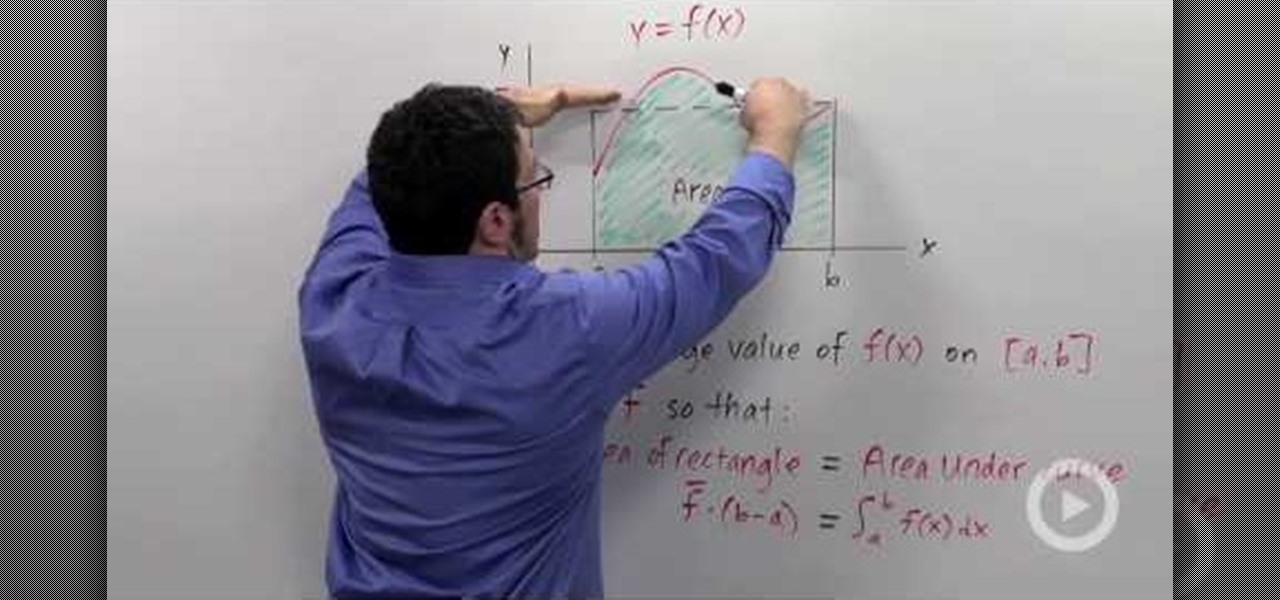
When you have to find the average of two or five numbers then you have to add all the numbers and then divide then by two or five respectively. However in the case of the function you have infinite many values over any interval. But it is not possible to add all and then divide by infinity. Therefore you have to calculate in a different way. Imagine that you have to find the average of y=f(x). Then you have to average it from the interval from ‘a’ to ‘b’. The inner area under the curve shall ...

This video gives detailed instructions for removing a hotspot or flash reflection in a photo by using layers and masks. Start by adding a new blank layer and naming it something like Flash Suppress. You will use a special blending mode for this layer called darken. With your paintbrush you will loosely paint out the hotspot, having selected the color tone that you need with the eyedropper tool. Later on you can use layer masks to clean this up. Adjust the opacity of the layer until you have t...

Jessica Harlow presents a great look for Halloween. She mostly uses eye shadows by "Beauty from Earth" and "Obsessive Compulsive" brands, but thinks it is OK to use colors from any 88 shade shimmery shadow palettes available in the market.
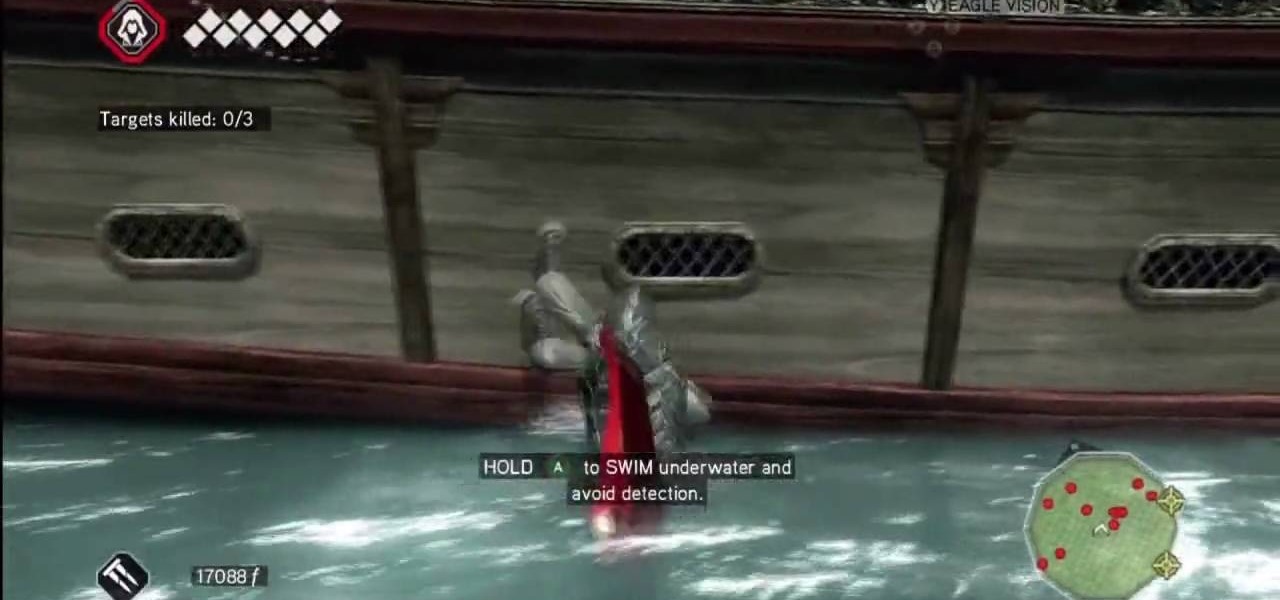
Cleaning House: This mission just might be the best one of all. Talk to Antonio, the head of the thieves guild and you'll at first get a cut scene and a memory sync, without having to do anything. Talk to him again, however, and you'll get a mission to identify and kill some traitors. The nearest traitor is in an area just north of you, so head toward the green area on your map.

Ouch! Is your baby's bottom red and sore? Say goodbye to diaper rash with these tried-and-true remedies.

Learn how to teach your dog to high-five. Make your pooch the hippest dog on the block by teaching him how to greet you with a high-five.

Looking to make your Xbox your own? Check out this tutorial for details on how to create your own custom designed faceplate and make a statement.

You are typing along and you notice one of they keys on your keyboard isn't responding like it should. It is common to get a stuck key and you won't need to take your keyboard to fix this problem. You can do it right at home.

The Widowmaker boss in Resistance 3 is fairly intimidating. You'll need to properly locate her weak spots while avoiding getting destroyed by her acid. To beat the Widowmaker, you'll also need to move rapidly through the environment using cover and the zipline in the area. Use this boss fight guide to find out how to take her down.

If you're thinking about getting a piercing, but aren't sure how it will make you look, you can use a program like Photoshop or GIMP to edit in a fake piercing. Start with a photo of yourself, with the area you are considering piercing shown prominently. Then find a picture of someone with the same kind of piercing that you want, and then use some of the editing tools and tricks in photoshops to see how it will look on you!

Brussels sprouts get a bad rep (mostly from picky kids), but they're actually super delicious if you prepare them right. Caramelized brussels sprouts bring out the best flavor because doing so exposes more of brussel sprouts' surface area to the pan.

Reverse barbell curls are exactly what they sound like: Doing normal barbell curls in the reverse, with your fingers gripped over the bar rather than under. Doing these curls will really build the heat in your biceps, increasing muscular density.

Keep Your Word is an innovative and simple Mac application which will let the user keep track of different words - useful for anyone whose area of study gives them a lot of vocabulary words or glossary terms to keep memorized.

Hawthorne berries are a fantastic super food that you can find right in your own backyard! (in some areas of the world) Especially in the UK, you can find them everywhere! You can even use the leaves to make a great tea and they're edible! In this video you will learn how to make an amazing Hedge Row Jam/Jelly with Hawthorne berries, Crab apples and Elderberries.

Spot healing is a new feature of Adobe CS5 which can remove embedded features (like a misplaced clothing strap or a power cable). The content-aware feature will take contextual clues and help you retouch your images more effectively and spot-heal large areas of your image.

There's a reason you feel so coddled, warm, and fuzzy when you visit your Gram Gram's house. Her crochet scarves, thickly woven Afgan blankets, and awesome crochet coasters create an air of love and care.

There's a reason you feel so coddled, warm, and fuzzy when you visit your Gram Gram's house. Her crochet scarves, thickly woven Afgan blankets, and awesome crochet coasters create an air of love and care.
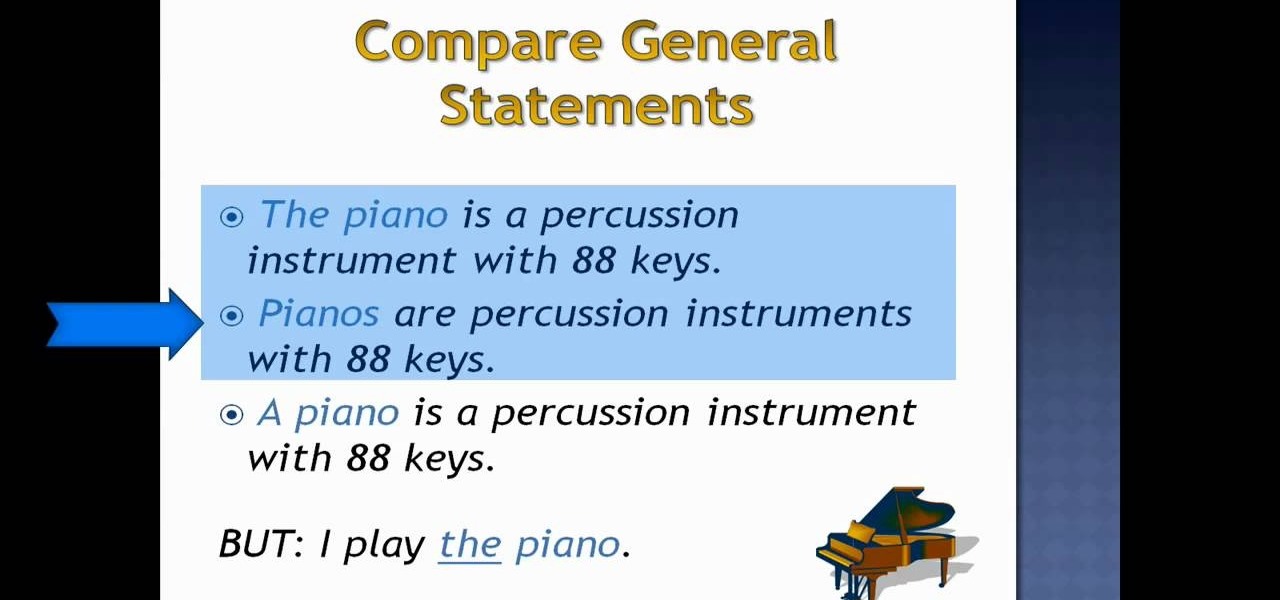
If you're trying to learn how to speak and understand the English language this video should help in one area: generic nouns. This is an easy subject that anybody can pick up on.

Painting your home can be a nightmare, involving lots of pre-planning, the perfect paint selection, sectioning unpainted areas with painter's tape, etc.

If your pet has recently had surgery or been ill, they may need to wear a medical collar. A medical e-collar or a cone will prevent your pet from chewing or licking an area of their body that they shouldn't be touching. In this video from Dr. Lauren, you will learn where to get an e-collar and how to secure it to their head so that they stay safe and happy.

In this Photoshop tutorial, learn how to take a peaceful image and turn it into a disaster area. This effect can be used to turn summer into an icy winter, or make your entire world look post-apocalyptic. This creepy effective is very effective and easy to learn. Check it out!

If you have Skate 3 for the Xbox 360, here's a tutorial on how to get 30 points to add to your gamerscore. In this video, you'll find out how to get the Spot Monopolist achievement in the Industrial area. It can be a difficult achievement to unlock so, it will require all of your skills to unlock some big points! Good luck and enjoy!

Love Microsoft Excel? This clip contains a tip that just might induce you to. With this free video tutorial from ExcelIsFun, the 79th installment of his "YouTubers Love Excel" or YTLE series of free video MS Excel lessons, you'll learn how to add conditional formatting to an entire table based on the content of a cell outside the table area. Learn to love digital spreadsheets more perfectly with the tricks outlined in this free Microsoft Office how-to.

L.A. Lakers superstar Kobe Bryant shares some tips with TIME Magazine's Sean Gregory on how he puts his best foot forward everytime he steps onto the court. Areas gone over in this video include: The proper grip & shooting form, attack the foot & sell the fake, the pull-up jumpshot, the art of the foul shot, playing to the opponent's weaknesses, getting in character, and stretching.
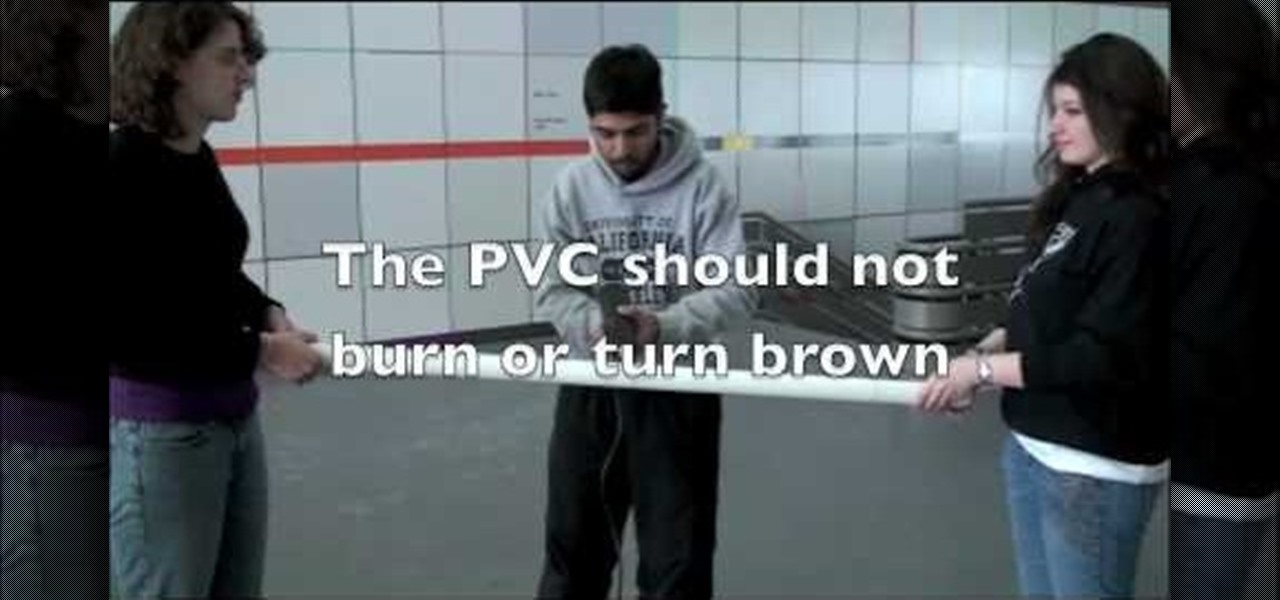
These are simple instructions on how to construct a PVC didgeridoo. You must work in a well ventilated area as you are dealing with heat and PVC fumes. You need a heat gun, pipe clamp, screwdriver, pipe cutter, dremel, PVC pipe, buffing bit and bucket of water. This is a detailed process of digeridoo making.

In this installment from the Unorthodox Hacking series of computer security videos, you will explore a few of the areas in Windows that most Sysadmins don’t even know exist. See how to become Local System through the Task Scheduler and abuse long filenames. Take a look at some of the features within Windows—registry—that many system administrators don't know exist with this hacking how-to.

The Bridge tool in modo 202 is a phenomenal modeling tool for any workflow. This video will get you a quick ramp up to the full power of the Bridge tool in modo. The bridge tool allows seamless stitching between discontinuous areas of a mesh. See how to use it for any type of 3D modeling within modo.

In the case of a biological or chemical attack, quick thinking can keep you safe. HOW TO SURVIVE advises moving cross wind out of the area, decontaminating, and minimizing contact with others in order in order to survive. Watch this video anti-terrorism tutorial and learn how to survive a biological or chemical attack.

This medical instructional how-to video demonstrates the proper way to perform a standard venepucture procedure on a patient. Before drawing blood from any patient it is always good to identify your patient. Wrap the band at the top of the arm and use alcohol to clean the area. Watch to learn how to perform a standard venepuncture procedure.

The fly stitch can be worked both horizontally and vertically. In this video tutorial from Needle 'n Thread, you'll see the fly stitch worked vertically.Besides working fly stitches in horizontal rows or vertical columns, the stitch can also be isolated, to create "filled" (loosely filled) background areas, or to create small accent-like stitches across a "canvas." Experiment with it! It's a fun and quick stitch!

In the Android community, there's a lot of discussion about how display notches should be used. For some, hiding the notch is more appealing, but others feel that hiding it wastes screen real estate. Well, Essential just provided another solution that should satisfy both sides.

Snapchat just rolled out a feature that lets you create custom Filters and Lenses. While the average Geofilter won't run you more than a few bucks, it's not that hard to exponentially jack up the price. Amazingly enough, Snapchat's latest attempt to monetize their platform can ultimately cost you as much as $999.99. Ignore the penny, let's call that a cool grand.

No matter how fresh, sharp, or clean a razor is, it can still create an itchy, inflamed trail of razor burn bumps. When razor burn appears, it's unpleasant, and can even affect your next shave.

Unless you're sporting an LG G3 or a mod that allows tap-to-sleep and/or tap-to-wake functionality, you're probably hitting the power button to sleep and wake your device. But that button may be awkward to hit, may be worn down, or may just stop working due to a manufacturer's error or a device drop. In any case, it is possible to end reliance on the power button, opting instead for a simple swipe gesture that will instantly lock your device.