
How To: Use transparency channels within MAXON Cinema 4D
Hosted by Rob Redman.


Hosted by Rob Redman.

This tutorial will explain some of the ways you can implement global illumination in your scene, using luminous materials and HDRIs. It also presents a look at how to set up realistic reflections in your materials, using the standard reflection channel with a fresnel mixed in. Whether you're new to MAXON's popular 3D modeling application or are just looking to get better acquainted with Cinema 4D and its various features and functions, you're sure to enjoy this free video software tutorial. F...

Like billowy, bohemian tops or billowy dresses that go aflutter in the wind? Then this is the perfect DIY fashion tutorial for you. Using a long old skirt you can probably find by digging through your own closet or your stylish mother's treasure trove, you will learn how to refashion the skirt into a full-body dress by simply adding some spaghetti straps.

Are you a left-handed crochet addict who's tired of finding only right-hander oriented YouTube crochet tutorials and having to put a mirror up to the screen to get what the heck is going on?

The iPhone 4 is brand new, but accidents still happen - even right after you get it, right? So, if you have cracked or scratched up your screen and can no longer use it, check out this tutorial. Apple won't fix the damage if they think you did it, and a repair shop will charge tons of money. This tutorial will walk you through how to take the screen off on your own and replace it with a brand new one. Be careful and maybe think about investing in a case next time.

A crochet single rib stitch is essentially a fancy way of saying a crochet stitch with an undulating up and down pattern. A "rib," or elevated stitch, runs across the finished piece vertically, forming an interesting pattern that can be used to accentuate scarves and mittens.

This tutorial presents a general introduction to the basic editing functions and tools available within Blender 2.49 & 2.5. Whether you're new to the Blender Foundation's popular 3D modeling program or a seasoned graphic artist just interested in better acquainting yourself with the application, you're sure to be well served by this free video tutorial. For more information, including detailed instructions, take a look.

First off, if you haven't watched Lady Gaga's controversial music video for "Alejandro," then check it out RIGHT NOW because you're probably the last person left who hasn't. After you're done watching and are thoroughly confused, you're ready to start this tutorial!

The Canon EOS 7D digital SLR is the first Canon EOS camera that can trigger off-camera Speedlites with the cameras build in flash. The integrated Speedlite transmitter is fully compatible with the Wireless E-TTL Flash System. See exactly how all this works and how to use your flash functions.

You want the best quality photos you can get, and the Canon EOS 7D digital SLR camera makes perfecting your pictures easy. There is a range of technologies to enhance image quality. This video shows you the many options you can use.

If you're anything like us, then you find it pretty ridiculous that whenever you purchase a gift card, you have to shell out nearly twice the amount of the gift card in order to put it into a neat, pretty gift card holder.

Add energy and excitement to your scene with lightning! During this tutorial you will discover how to quickly model a detailed lightning bolt, make an object disintegrate, create light flashes, add glow and glare effects in the compositor. Whether you're new to the Blender Foundation's popular open-source 3D computer graphics application or are a seasoned digital artist merely on the lookout for new tips and tricks, you're sure to be well served by this free video software tutorial. For more ...

There seems to be a growing number of people who decide to try out blender but when you download Blender and start it the first time, it doesn't look very inviting, does it? Well, here's a little tutorial for those who are annoyed by Blender's default setup. Whether you're new to the Blender Foundation's popular open-source 3D computer graphics application or are a seasoned digital artist merely on the lookout for new tips and tricks, you're sure to be well served by this free video software ...

Using a curling iron on your hair doesn't have to just mean curly hair. By alternating your curling method and holding the curling iron at different angles, you can actually create different types of curls as well as loose waves.

Want to dress up like Rihanna for Halloween? Okay, we're totally kidding, but you should watch this special effects makeup tutorial if you're looking to wear a costume that requires facial scarring and bruising this Hallowen.

In this super cool tutorial, learn how to create your very own episode of South Park using Flash CS4 and a couple of images you can download on the web. This tutorial is for any super fans who wish to spend some extra quality time with their characters, or for anyone interested in animation. These famous, foul mouthed, 2D characters are fun to move around and will do anything you need them to do once you get started! Get your fan fiction minds turning with this video!

This Blender tutorial discusses how to set up action contraints, where you can use a bone to control things like finger curl/expand, or something more advanced, like facial expressions. Whether you're new to the Blender Foundation's popular open-source 3D computer graphics application or are a seasoned digital artist merely on the lookout for new tips and tricks, you're sure to be well served by this free video software tutorial from the folks at CG Cookie. For more information, including ste...
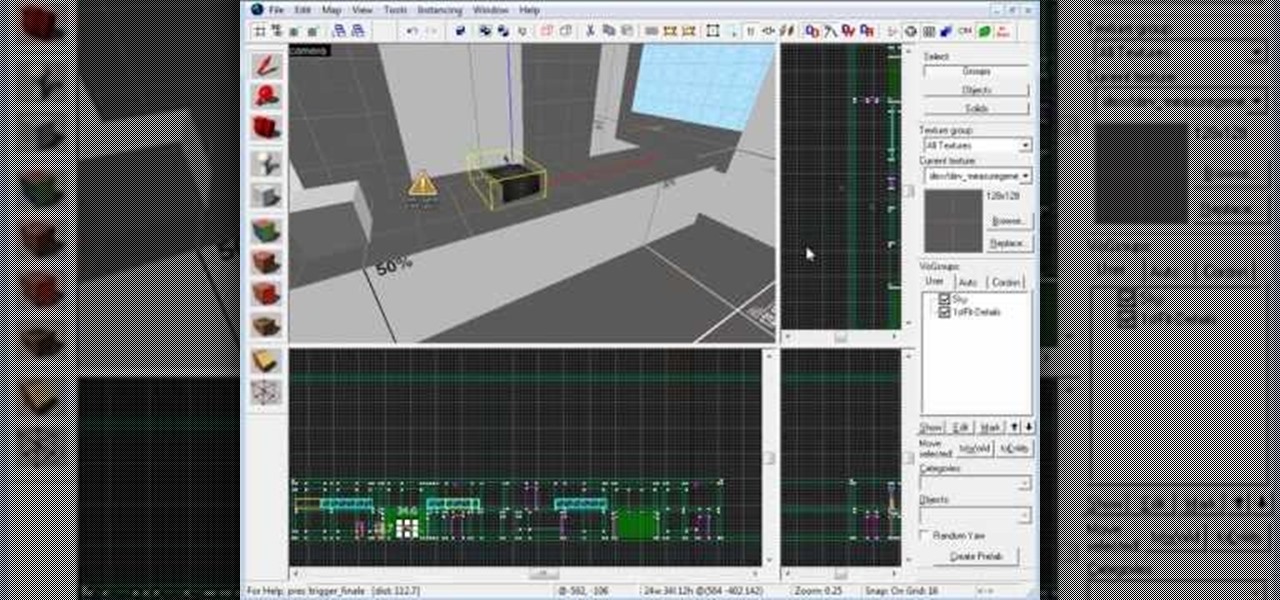
L4D2, or Left 4 Dead 2 for those unfamiliar with the game, is a great PC shooter with a really robust level editor. This video will teach you how to create a survival mode map in the editor, allowing you to bring your creativity to bear on improving your L4D2 experience.

Arguably the single most important aspect to modeling is topology. This Blender 2.5 overview tutorial takes a look at the topology of the human foot, examining each of the main edgeloops, poles, etc. Whether you're new to the Blender Foundation's popular open-source 3D computer graphics application or are a seasoned digital artist merely on the lookout for new tips and tricks, you're sure to be well served by this free video software tutorial from the folks at CG Cookie. For more information,...
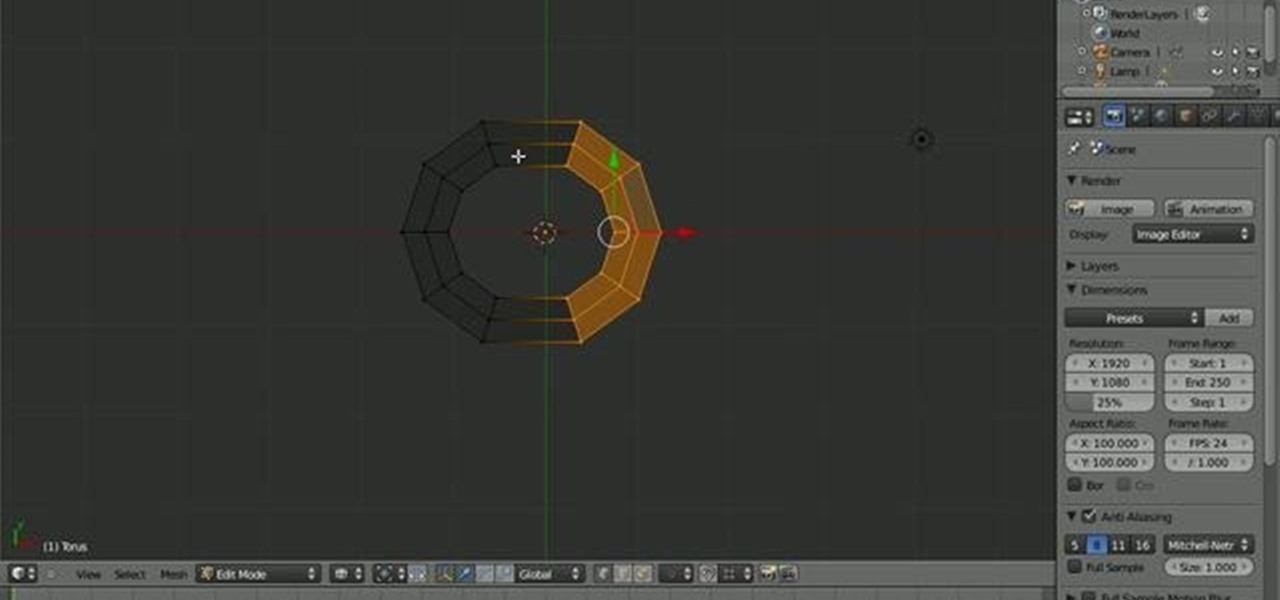
This Blender 2.5 video tutorial offers a lesson in how to create an easy chain with nothing more than a single link, a array modifier and a curve modifier. Then see the process of using the freshly created chain in a simple scene. Whether you're new to the Blender Foundation's popular open-source 3D computer graphics application or are a seasoned digital artist merely on the lookout for new tips and tricks, you're sure to be well served by this free video software tutorial from the folks at C...

This quick Blender 2.5 video tip tutorial demonstrates how to use multiple background images. This feature is very useful and allows for layering images in the viewport and assigning separate images to specific viewing angles. Without the need for multiple viewports. Whether you're new to the Blender Foundation's popular open-source 3D computer graphics application or are a seasoned digital artist merely on the lookout for new tips and tricks, you're sure to be well served by this free video ...

This clip offers instruction on how to export a model from Blender to Unity 3D and import it into a game. The tutorial also demonstrates how to bake a normal map and a color map from a highpoly model to the lowpoly counterpart, real-time display of the color/normal maps in the Blender viewport with GLSL shading, and real-time updating of assets in Unity. Whether you're new to the Blender Foundation's popular open-source 3D computer graphics application or are a seasoned digital artist merely ...
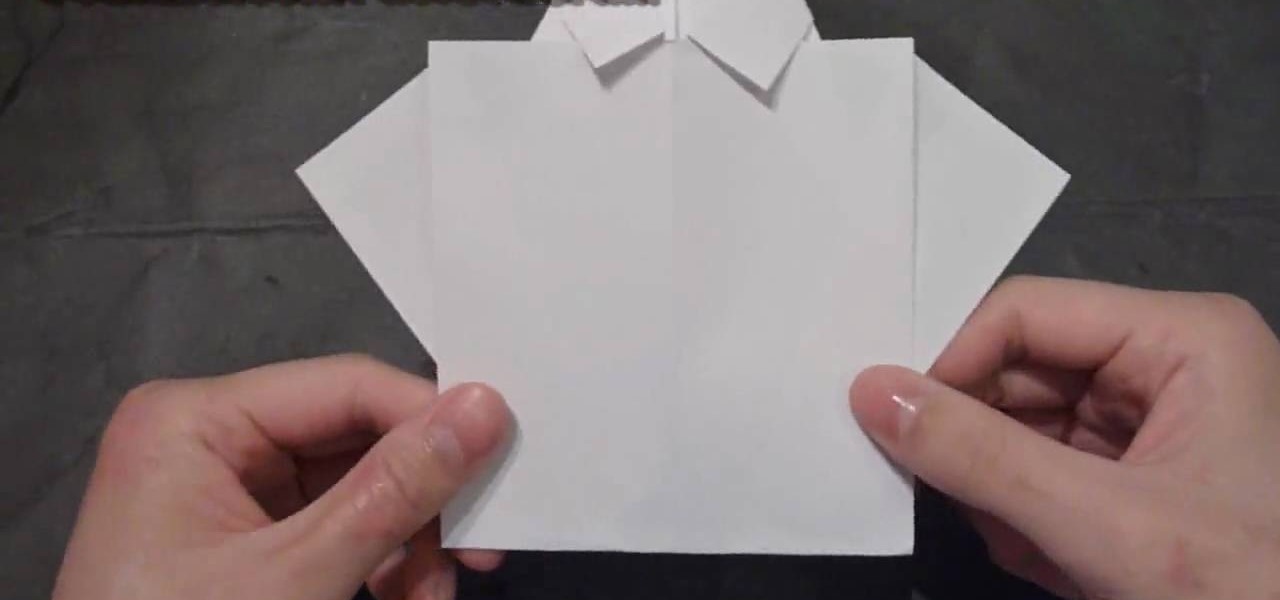
The best cards are always homemade with a lot of love (the same can't be said for presents; sometimes Dad just needs that power saw). And since Father's Day is coming up quickly, why not make your daddy a card rather than purchase a personality-less mass-produced one?
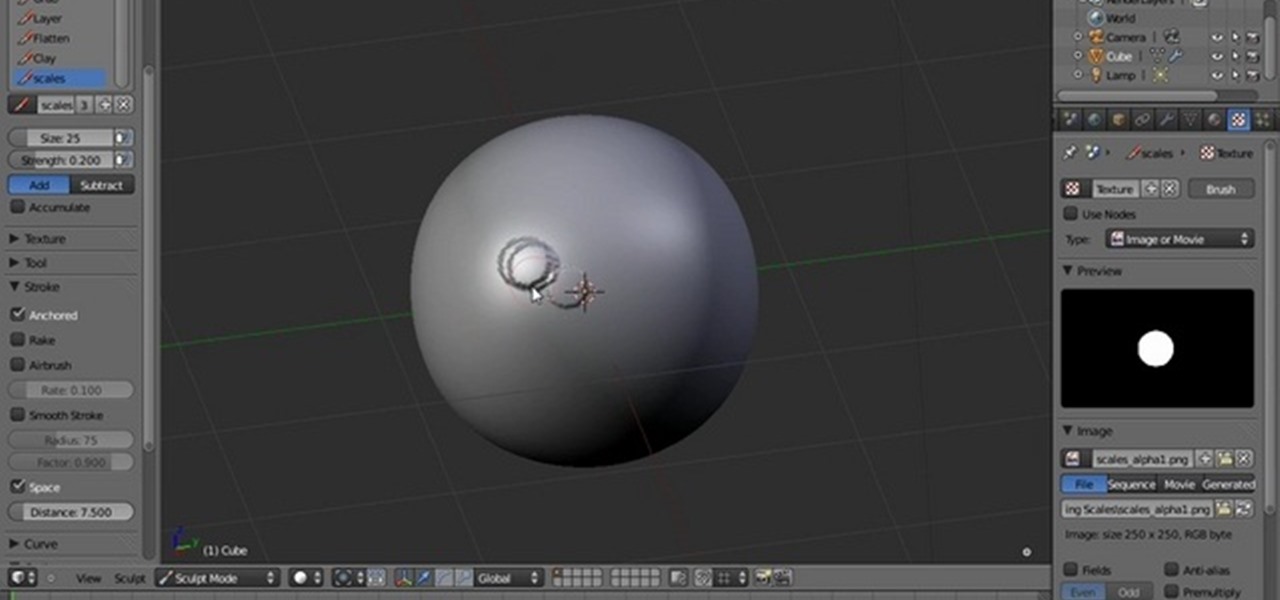
This sculpter's guide presents a look at how to create reptilian scales with alpha maps as a custom brush. The tutorial makes use of both Blender 2.5 and Photoshop. Whether you're new to the Blender Foundation's popular open-source 3D computer graphics application or are a seasoned digital artist merely on the lookout for new tips and tricks, you're sure to be well served by this free video software tutorial from the folks at CG Cookie. For more information, including step-by-step instruction...

Don't have enough cash to gift your dad a real tie this Father's Day? Then save some money and make your own! While this easy origami tie may not hold up as well as the real one, it's a great prank gift and can be used on top of a package as a nice finishing touch.
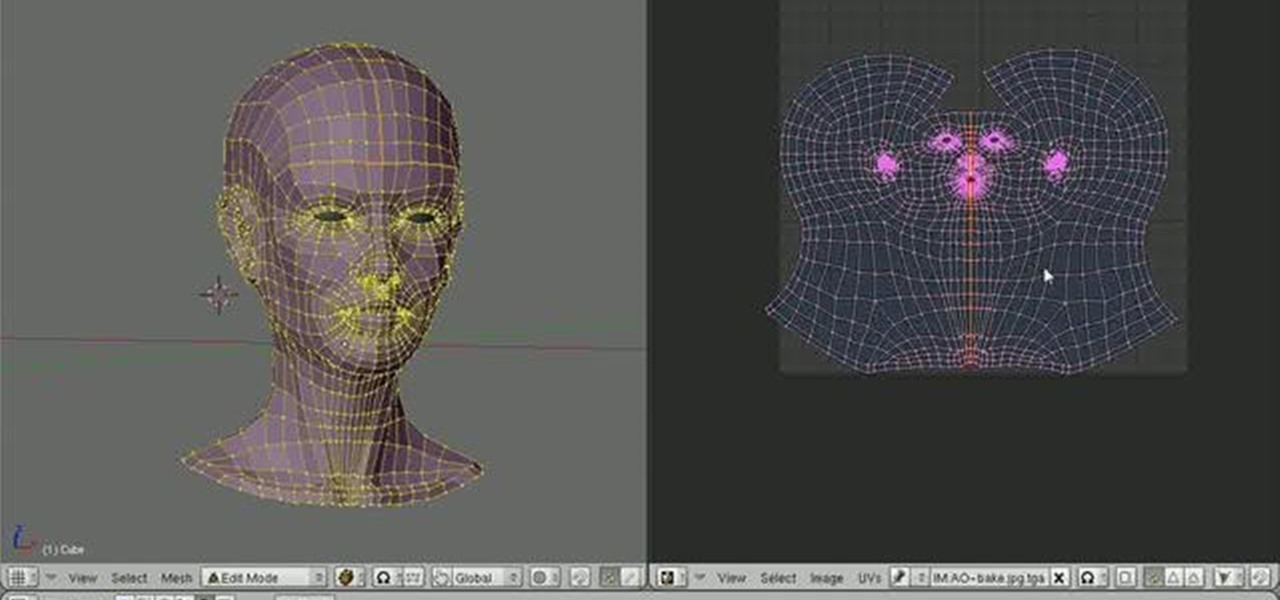
With the release of Blender 2.49, comes the ability to stencil images onto your model via projection. This tutorial goes through the process of setting up your model and it’s UVs in order to “projection paint” your textures onto the model. Whether you're new to the Blender Foundation's popular open-source 3D computer graphics application or are a seasoned digital artist merely on the lookout for new tips and tricks, you're sure to be well served by this free video software tutorial from the f...

This tutorials covers how to create a more advanced type of facial rig, showing you how to use the "stretch to" constraint to give the face a more fluid way of animating. The "stretch to" is great for things like lips and eyelids (which is shown in this tutorial); in addition, you'll see how to make the eyelids "stick" to the eyeball surface, so there's no unwanted gap between the two while animating. Whether you're new to the Blender Foundation's popular open-source 3D computer graphics appl...

This clip will walk you through the process of modeling a fairly cartoony praying mantis from a sketch. The tutorial covers the entire modeling process and some simple materials. Whether you're new to the Blender Foundation's popular open-source 3D computer graphics application or are a seasoned digital artist merely on the lookout for new tips and tricks, you're sure to be well served by this free video software tutorial from the folks at CG Cookie. For more information, including step-by-st...

This tutorial covers how to create a witch's hat in Blender using a combination of modeling and cloth simulations. Basic materials are also covered. Whether you're new to the Blender Foundation's popular open-source 3D computer graphics application or are a seasoned digital artist merely on the lookout for new tips and tricks, you're sure to be well served by this free video software tutorial from the folks at CG Cookie. For more information, including step-by-step instructions, take a look!
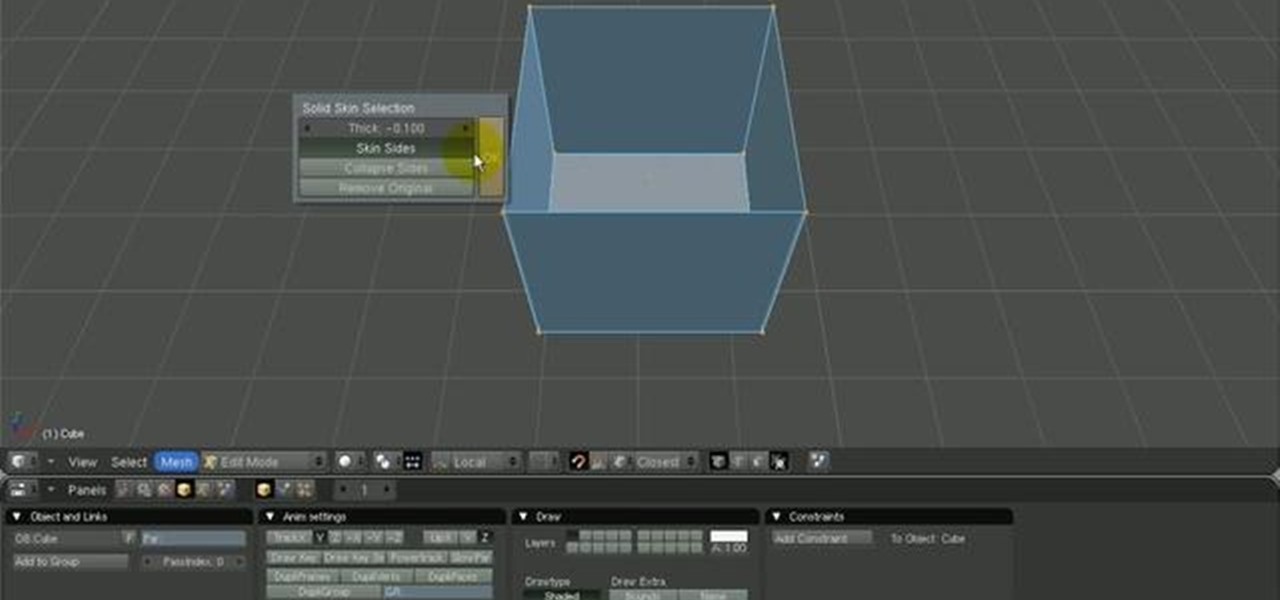
In this tutorial, we'll take a look at a built-in script called the Solidify Selection script. This script, created by Campbell Barton, will allow you to solidify a mesh by adding a second "skin" to it based on the selected geometry. Whether you're new to the Blender Foundation's popular open-source 3D computer graphics application or are a seasoned digital artist merely on the lookout for new tips and tricks, you're sure to be well served by this free video software tutorial from the folks a...

This clip will walk you through the process of modeling a pumpkin in Blender. This tutorial uses a combination of mirror and lattice modifiers to create a model that can easily be shaped without disfiguring the original mesh. Whether you're new to the Blender Foundation's popular open-source 3D computer graphics application or are a seasoned digital artist merely on the lookout for new tips and tricks, you're sure to be well served by this free video software tutorial from the folks at CG Coo...
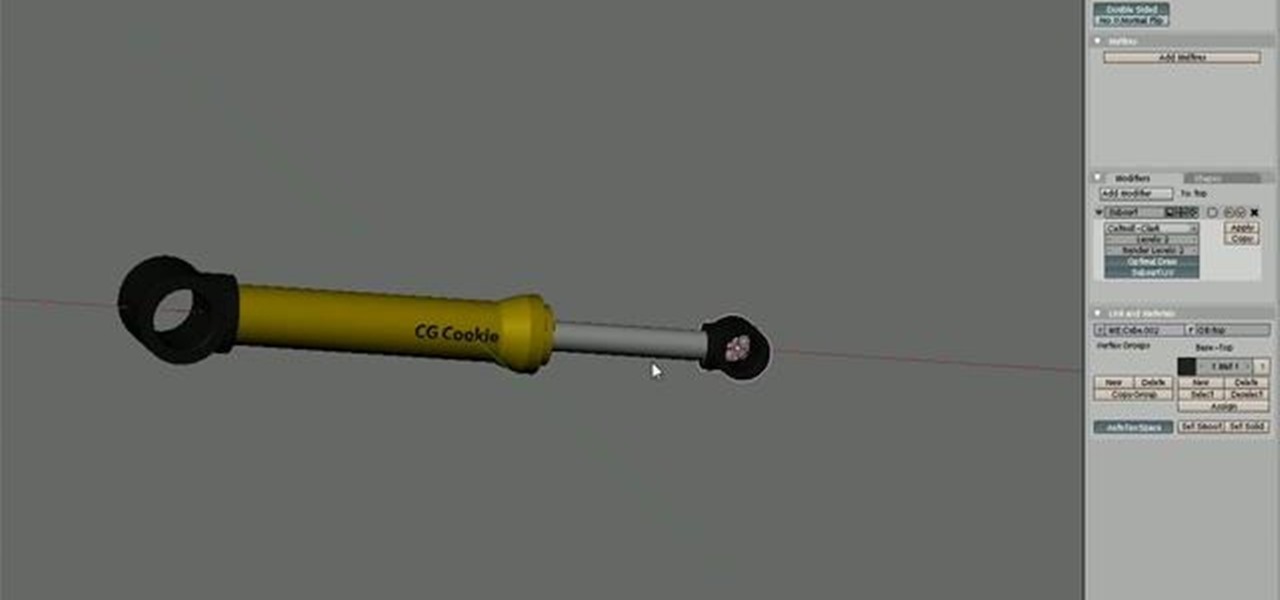
Blender's constraint system offers a very powerful feature-set. In this video tutorial we will look at how to rig a piston using several constraints. Whether you're new to the Blender Foundation's popular open-source 3D computer graphics application or are a seasoned digital artist merely on the lookout for new tips and tricks, you're sure to be well served by this free video software tutorial from the folks at CG Cookie. For more information, including step-by-step instructions, take a look!

In this tutorial, you will see how to apply a texture, in this case a subtle gradient, to the world background in Blender. Textures can vastly improve the presentation of your model. Whether you're new to the Blender Foundation's popular open-source 3D computer graphics application or are a seasoned digital artist merely on the lookout for new tips and tricks, you're sure to be well served by this free video software tutorial from the folks at CG Cookie. For more information, including step-b...

Blender’s curves tools are quite a powerful and convenient way to model all kind of things. Tubes, lathe-objects, logos, tentacles and much more. This tutorial shows you how to use the different types of curves, control-points and handles and how to use them. You will learn how to trace a logo and to give it some depth, and how to create lathe-objects within Blender and add some variations to them by using the lattice- and the cast-modifier. Whether you're new to the Blender Foundation's popu...

This short video tutorial is going to take you through the process of using Blender’s new Shrinkwrap modifier to make clothing for a character. This modifier makes the process significantly easier and faster! It’s also a lot of fun. Whether you're new to the Blender Foundation's popular open-source 3D computer graphics application or are a seasoned digital artist merely on the lookout for new tips and tricks, you're sure to be well served by this free video software tutorial from the folks at...
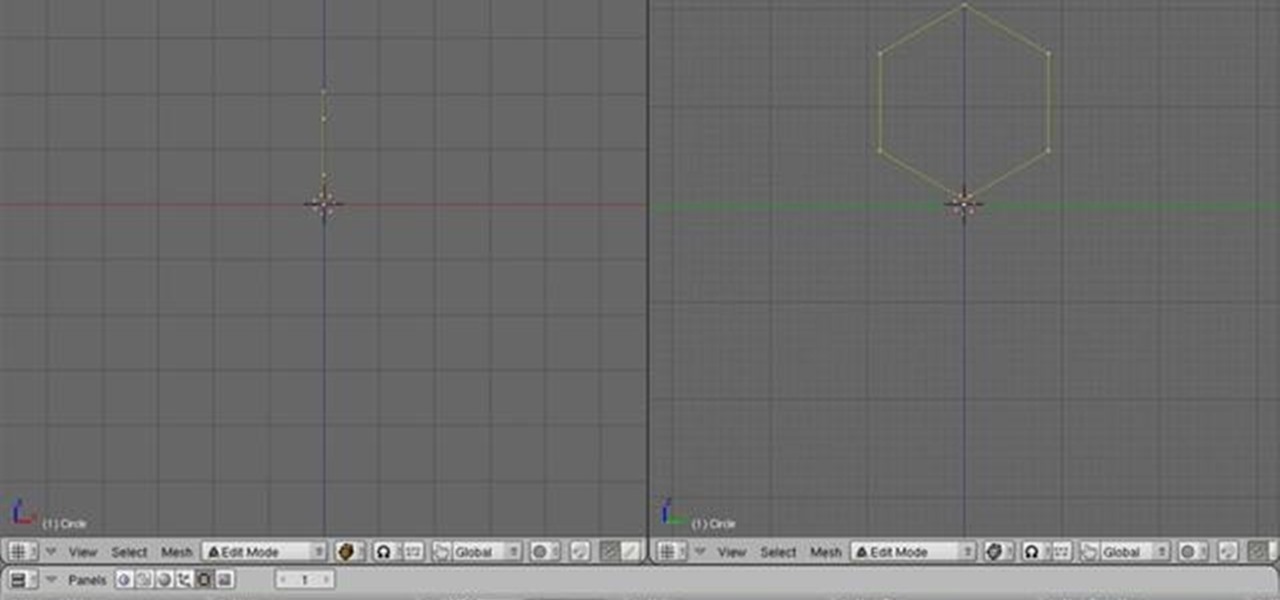
This tutorial takes a look at how to model a segment of rope in Blender and then replicate it along a path using an Array and Curve modifier. Whether you're new to the Blender Foundation's popular open-source 3D computer graphics application or are a seasoned digital artist merely on the lookout for new tips and tricks, you're sure to be well served by this free video software tutorial from the folks at CG Cookie. For more information, including step-by-step instructions, take a look!

Stencil maps can help push your model to the next level by allowing you to layer materials exactly as you see fit. This tutorial covers how to create a stencil map, applying it to your model in Blender and then using it to layer two different materials via the Material Nodes. Whether you're new to the Blender Foundation's popular open-source 3D computer graphics application or are a seasoned digital artist merely on the lookout for new tips and tricks, you're sure to be well served by this fr...

This tutorial teaches how to use Blender’s particles system to “paint” instanced objects onto mesh surfaces. Similar to Maya’s “Paint Effects,” though not nearly as powerful, it’s a very nice way to fill a scene with flowers, vegetation, rocks, pebbles, gravel, debris, etc. Whether you're new to the Blender Foundation's popular open-source 3D computer graphics application or are a seasoned digital artist merely on the lookout for new tips and tricks, you're sure to be well served by this free...

In this new 3D Studio Max tutorial from Max Cookie, you'll see how to use the Prime Focus Krakatoa plug-in. Specifically, you'll see how to create a volume, how to pick an animated mesh, and then how to make a good setup to create a basic sand creature. Whether you're new to Autodesk's popular modeling software, new to Krakatoa, or a seasoned 3D artist just looking to better acquaint yourself with either, you're sure to be well served by this video tutorial. For more information, and to get s...

This Cinema 4D tutorial offers a lesson in creating a very fast and easy comedy title sequence using MoGraph, MoGraph Spline Effector and a bit of compositing in After Effects. Whether you're new to MAXON's popular 3D modeling application or are just looking to get better acquainted with Cinema 4D and its various features and functions, you're sure to enjoy this free video software tutorial. For more information, including detailed, step-by-step instructions, watch this 3D modeler's guide.