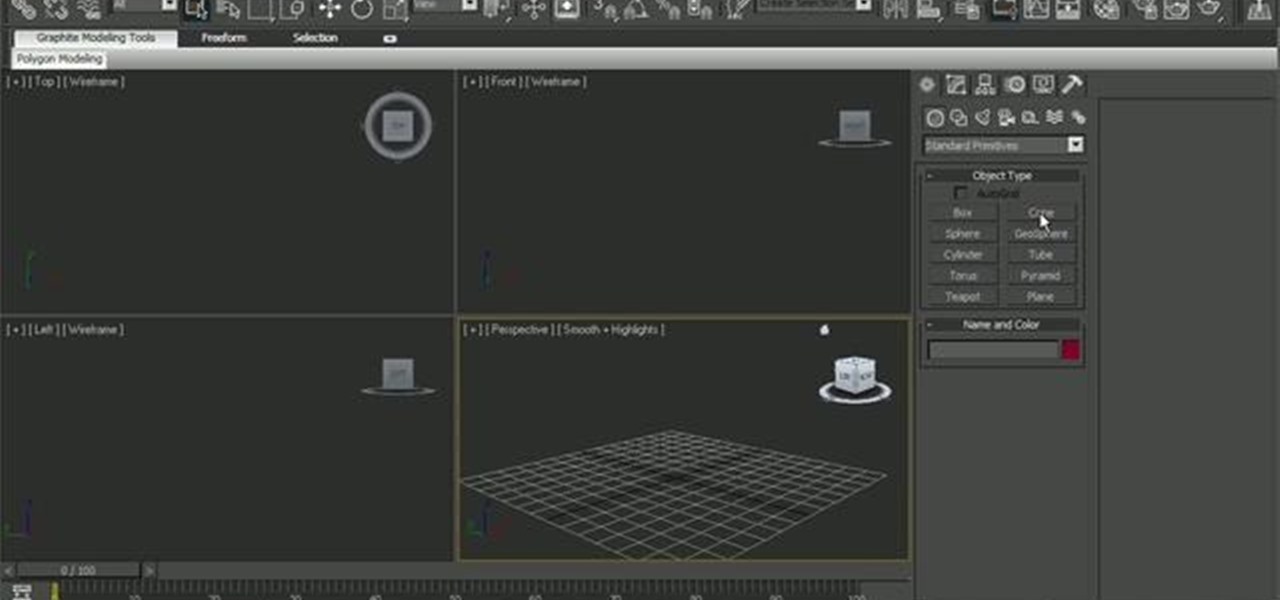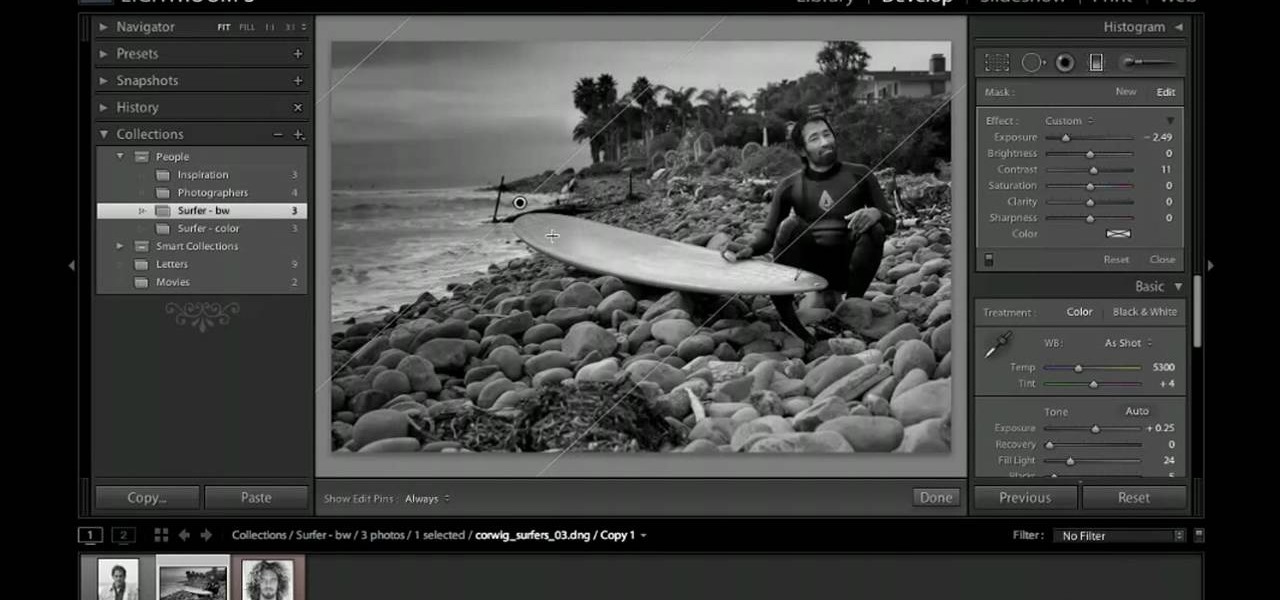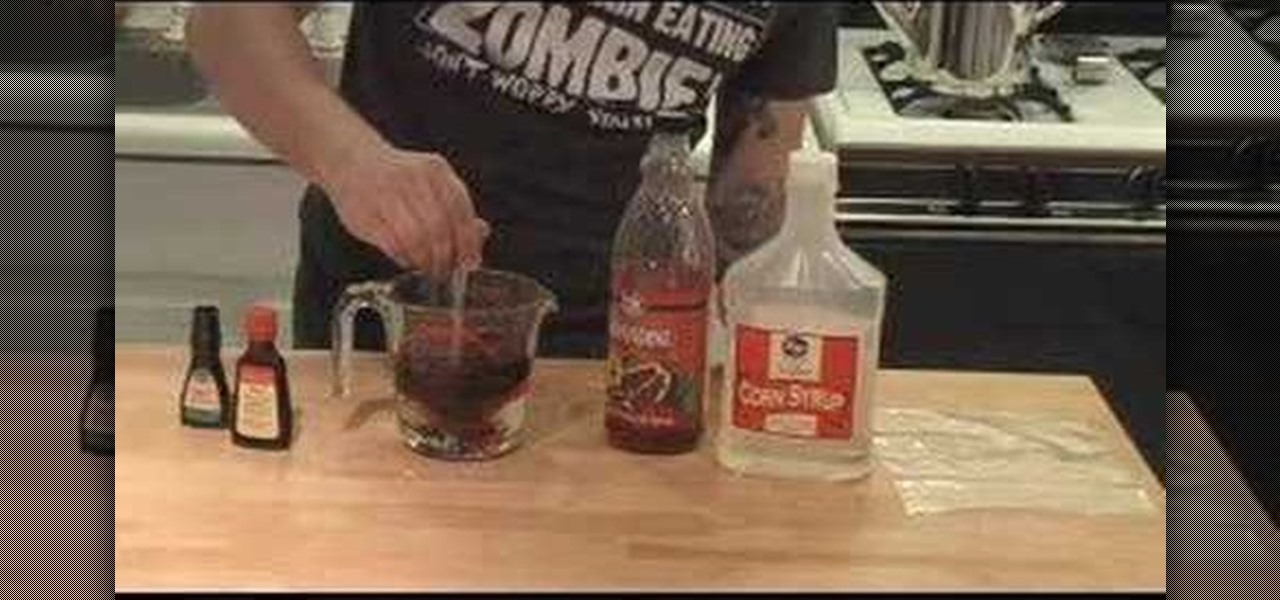Meet the Blender Loop Cut tool! Whether you're new to the Blender Foundation's popular open-source 3D computer graphics application or are a seasoned digital artist merely on the lookout for new tips and tricks, you're sure to be well served by this free video software tutorial from the folks at CG Cookie. For more information, including step-by-step instructions on how to use the Loop Cut tool in your own Blender projects, take a look!

In this tutorial, learn how to get Katy Perry's blue haired punky style from her new music video, "California Gurls". This video (featuring Snoop Dogg) is one of her most anticipated clips yet and is definitely a popcorn and bubblegum trip down Candy Land Lane. So, if you are looking for a cute, girly look to go out in, follow along. And don't forget to complete the look with daisy dukes with a bikini on top!

See how to take advantage of 3ds Max 2010's in-built tear modeling feature, which provides 3D artists to quickly cut a cloth as if due to a strong stretching force or a reaction to a hard collision with other rigid body meshes. Whether you're new to Autodesk's popular modeling software or a seasoned 3D artist just looking to better acquaint yourself with the application, you're sure to be well served by this video tutorial. For more information, take a look!

Meet the 3ds Max 2010 Layer Manager tool (and then wonder what you ever did without it)! Whether you're new to Autodesk's popular modeling software or a seasoned 3D artist just looking to better acquaint yourself with the application, you're sure to be well served by this video tutorial. For more information, take a look!
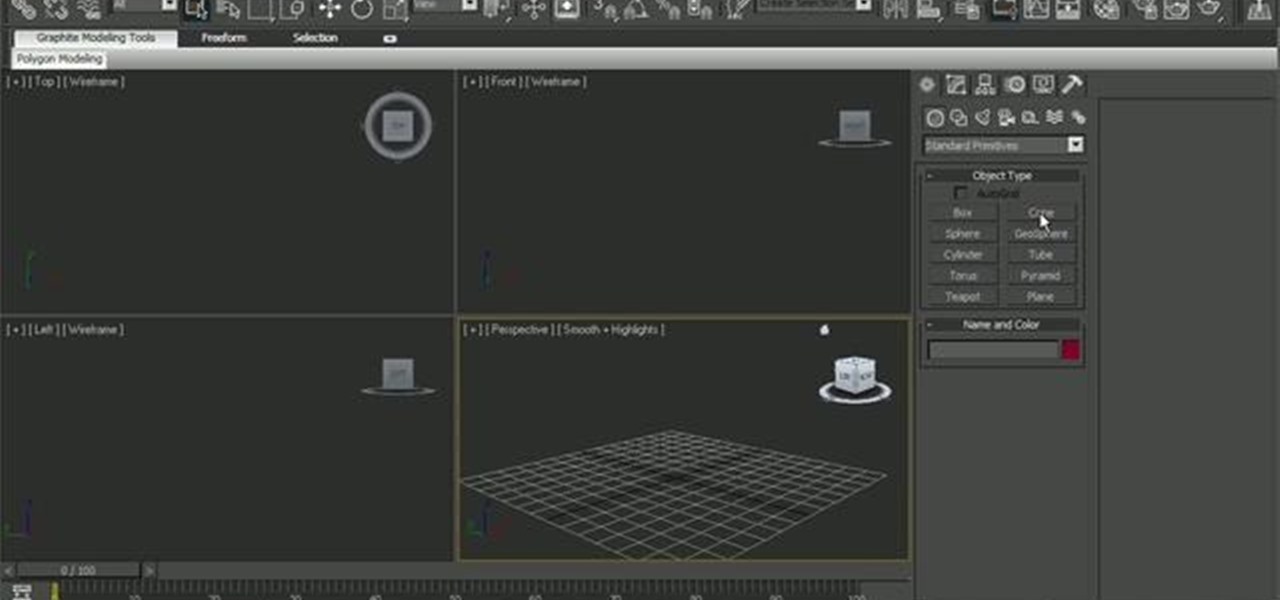
This clip illustrates a few techniques for breaking meshes up into pieces and animating them using 3ds Max's Reactor system. Whether you're new to Autodesk's popular modeling software or a seasoned 3D artist just looking to better acquaint yourself with the application, you're sure to be well served by this video tutorial. For more information, take a look!

This clip provides a quick reference on how to create realistic trim quickly using splines and editable polys. Whether you're new to Autodesk's popular modeling software or a seasoned 3D artist just looking to better acquaint yourself with the application, you're sure to be well served by this video tutorial. For more information, and to get started modeling realistic trim in your own 3ds Max projects, take a look!

This clip discusses a very useful way to work and organize your 3D scenes—to wit, the 3ds Max Layer system. Whether you're new to Autodesk's popular modeling software or a seasoned 3D artist just looking to better acquaint yourself with the application, you're sure to be well served by this video tutorial. For more information, take a look!

Use your computer screen as a monitor with the new tethered shooting tool within Adobe Photoshop Lightroom 3. Whether you're new to Adobe's popular photo application or a digital photography professional just looking to better acquaint yourself with Photoshop Lightroom 3, you're sure to be well served by this free video software tutorial. For more information, as well as to get started using Lightroom 3 yourself, take a look!

See how to work with the Graduated filter within Adobe Photoshop Lightroom 3. Whether you're new to Adobe's popular photo application or a digital photography professional just looking to better acquaint yourself with Photoshop Lightroom 3, you're sure to be well served by this free video software tutorial. For more information, as well as to get started using Lightroom 3 yourself, take a look!

Need a primer on how to filter your images when working within Adobe Photoshop Lightroom 3? You're in luck! Whether you're new to Adobe's popular photo application or a digital photography professional just looking to better acquaint yourself with Photoshop Lightroom 3, you're sure to be well served by this free video software tutorial. For more information, as well as to get started using Lightroom 3 yourself, take a look!

In this tutorial, learn how to take care of pet ferrets. Ferrets make delightful, mischevious, furry pets and in this clip from expert, Marc Morrone, you will learn all about them and how to take care of them and introduce them into your family.

In this tutorial, learn how to take care of a pet reptile (like a snake, turtle, iguana or lizard) and why they make wonderful pets. Marc Morrone will walk you through your new pet and tell you how to feed and care for them. Some reptiles are meat-eaters, others are vegetarians, some need warm weather, some don't. If you are unsure of what to feed your new pet, check out this clip and get all the facts.

In this tutorial, pet expert Marc Morrone teaches you how to teach your feathered friends some manners so that they don't squawk all day and night. Parrots and other exotic birds are essentially wild animals kept in captivity and are not domesticated like dogs and cats, so they require a tad more patience with their training. Follow along with this clip and learn all about your birds and how to teach them a little respect.

In this tutorial, learn how to feed your dog properly with help from expert Marc Morrone. You want to make sure you are feeding your dog the right food at the right times of day so that they stay happy, healthy and energetic. Follow along and make sure you know what your puppy is eating.

In this tutorial, Marc Morrone will show you how to house train your new pup so that they don't go to the bathroom indoors. Ther eis nothing worse than the smell of pet waste around the house, so follow Marc's advice and get that dog potty trained so you never have to worry about it.

Learn how to import audio, video and images into your Media Composer 5 projects. Whether you're new to Avid's popular non-linear editor (also known as "The Avid") or are a seasoned digital video professional just looking to better acquaint yourself with Media Composer 5, you're sure to enjoy this free software tutorial. For detailed instructions, and to get started importing media into Media Composer 5 yourself, take a look.

Good handlebar grips can make your bike ride much more enjoyable. In this tutorial, learn how to remove the current grips on your cycle and replace them with better, comfier and more stylish versions.

In this tutorial, learn how to adjust multi-speed internal hubs on your beach bike. This particular video is for SRAM hubs, so make sure you are adjusting the right one. Pete from BeachBikes.com will walk you through everything you need to know to get started with your tune up!

Learn how to use the Layout view option when working in Microsoft Access 2010. Whether you're new to Microsoft's popular database management application or a seasoned MS Office professional just looking to better acquaint yourself with the Access 2010 workflow, you're sure to be well served by this video tutorial. For more information, and to get started using the Layout view in your own Access projects, watch this free video guide.

Learn how to take advantage of the Backstage view option when working in Microsoft Access 2010. Whether you're new to Microsoft's popular database management application or a seasoned MS Office professional just looking to better acquaint yourself with the Access 2010 workflow, you're sure to be well served by this video tutorial. For more information, and to get started using the Backstage view in your own Access projects, watch this free video guide.

Thwart would-be snoopers by protecting your Apple iPhone with a passcode. Learn how to set one up with this clip. It's easy! So easy, in fact, that this free video tutorial can present a detailed, step-by-step overview of the process in under a minute. For more information, and to get started setting up a passcode on your own iPhone, take a look!

We believe that makeup is a total facial picker upper and confidence booster, but we also believe that sometimes, when a gal has to choose between getting a few extra ZZZs and putting on smokey eyes, the ZZZs have to come first.

Learn how to freeze panes when working within Microsoft Excel 2010. Whether you're new to Microsoft's popular digital spreadsheet application or a seasoned business professional just looking to better acquaint yourself with the Excel 2010 workflow, you're sure to be well served by this video tutorial. For more information, and to get started freezing panes in your own Excel 2010 projects, watch this free video guide.

Learn how to add SmartArt to your Microsoft Excel 2010 workbooks. Whether you're new to Microsoft's popular digital spreadsheet application or a seasoned business professional just looking to better acquaint yourself with the Excel 2010 workflow, you're sure to be well served by this video tutorial. For more information, and to get started using SmartArt in your own Excel projects, watch this free video guide.

Learn how to use the Backstage view option when working in Microsoft Excel 2010. Whether you're new to Microsoft's popular digital spreadsheet application or a seasoned business professional just looking to better acquaint yourself with the Excel 2010 workflow, you're sure to be well served by this video tutorial. For more information, and to get started using the Backstage view and File tab in your own Excel projects, watch this free video guide.

When you adopt a new cat, it is important to make sure you know what is best for their health and happiness. In this tutorial, learn how to get the right food for your pet and feed them properly so they live a long and healthy life.

Fashion a bikini absolutely no one else at the beach this summer will have by watching this sewing tutorial by GiannyL. Using only an old T-shirt, you'll learn how to cut the T-shirt into pieces and refashion it into a two-piece bikini.

The modern, sleek aesthetic is so overrated. If you're an arts and crafts aficionado, you know that adding vintage and old world touches to your craftmaking creates results that are whimsical and beautifully antique.

Learn about skin softening techniques and the controlling of color and tones when working in Adobe Photoshop! Whether you're new to computer graphics, new to Adobe Photoshop CS4 or a seasoned design professional just looking to pick up a few new tips and tricks, you're certain to like this free video software tutorial. For more information, including detailed, step-by-step instructions, and to get started managing skin tones in Photoshop yourself, watch this designer's guide!

A great way to get picture perfect shots and protect your camera in the process is to use a lens hood. When shooting on your DSLR outdoors, a lens hood will definitely come in handy. In this tutorial, learn how to get the best and most affordable lens cover for your camera and make sure you take an amazing shot every time.

Learn to create snakeskin leather boots using textures and paths with Adobe Illustrator and Photoshop. tricks, you're certain to like this free video software tutorial. For more information, including detailed, step-by-step instructions, and to get started making your own volcanic eruptions in Photoshop, watch this guide!

Add subtle realism to your Flash cartoons by incorporating intermittent blinking. Whether you're new to Adobe's popular Flash-development platform or a seasoned web developer looking to better acquaint yourself with the new features and functions of this particular iteration of the application, you're sure to benefit from this free software tutorial. For more information, watch this Flash developer's guide.

Video game controllers can get pretty grimey. The more greasy hands that come into contact with your Xbox, the grosser your device will get. In this tutorial, learn how to clean your controller using gloves, water and dishsoap. Follow along and make sure you know what you are doing so that you don't ruin your controller.

In this tutorial, learn how to make one disgustingly tasty dessert: The bleeding zombie brain cake! This cake is perfect for Halloween or the birthday of a particularly "goth" friend. This dessert is surprisingly delicious - give it a shot and see how many of your friends will dig into this bloody brain!

Think there's only one way to build a paper airplane? Add some more air foil lift to your plane crafting by watching this tutorial, which teaches you how to fold an origami airplane designed to provide greater speed, lift, and accuracy.

Guinea pigs are adorable. They are cuddlier than mice and easier to control than a dog, and for some families these little guys make the perfect in-between pet. Before you adopt one of these furry friends, check out this tutorial for all the advice you will need to care for it. In this pet video Marc Morrone will show you the best way to care for guinea pigs and find out why they make great pets.

In this tutorial, learn how to make fun kid's crafts by recycling items that you would normally throw out. You will learn how to save things like cardboard, paper, old books, dirt and even an old shoe! Turn these items into something fun and educational for your little ones with guidance from beloved actor, John Lithgow.

Lady Gaga's landmark "Bad Romance" video not only ushered in a new era of avant-garde video making and performance art thereafter copied by Rihanna and Christina Aguilera, but also spawned a whole pack of makeup, hair, nail, and dance tutorials.

One of the most annoying things about the new HTC EVO 4G is the start up sound. There is no way to disable this feature on your phone, so you will need to have a little computer know-how to get it accomplished.

Learn how to work with the Adobe Flash Builder 4's numerous UI button controls with this video guide. Whether you're new to Adobe's popular Flash IDE (previously titled Adobe Flex Builder) or simply wish to become better acquainted with the program, you're sure to find benefit in this free video software tutorial. For more information, including specific, step-by-step instructions, take a look.