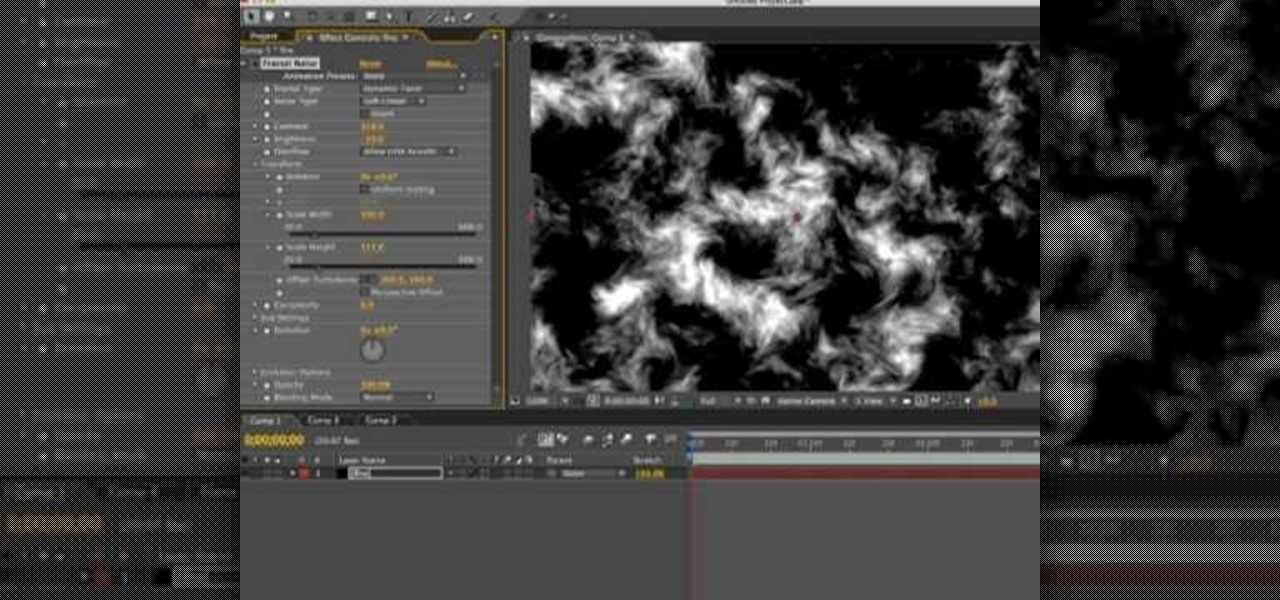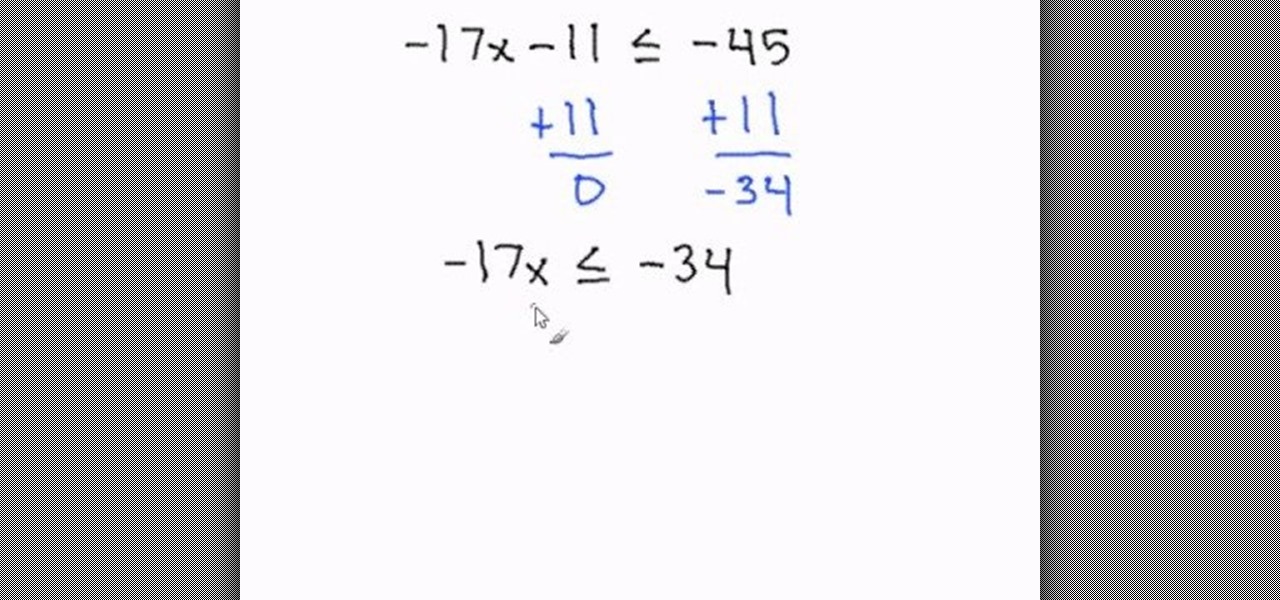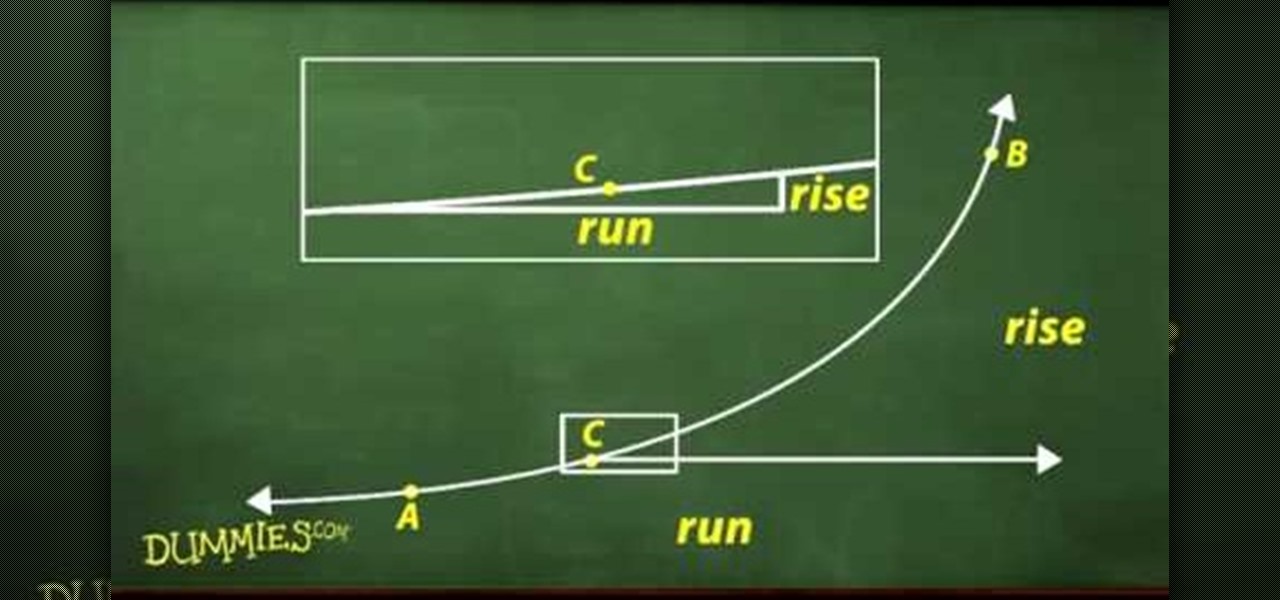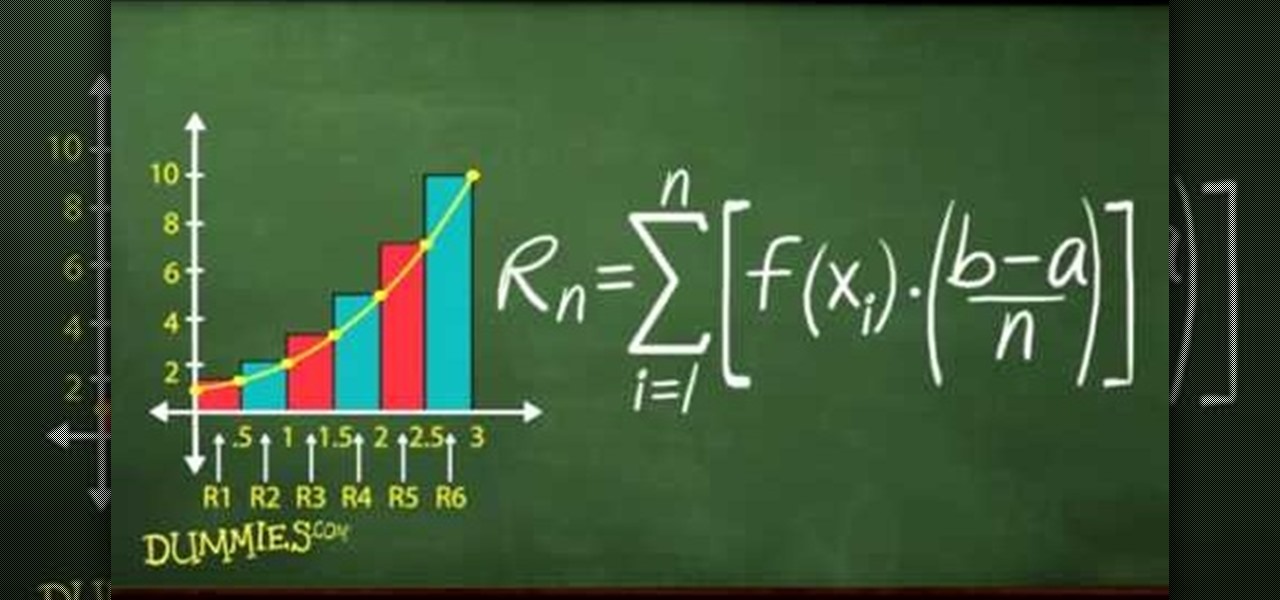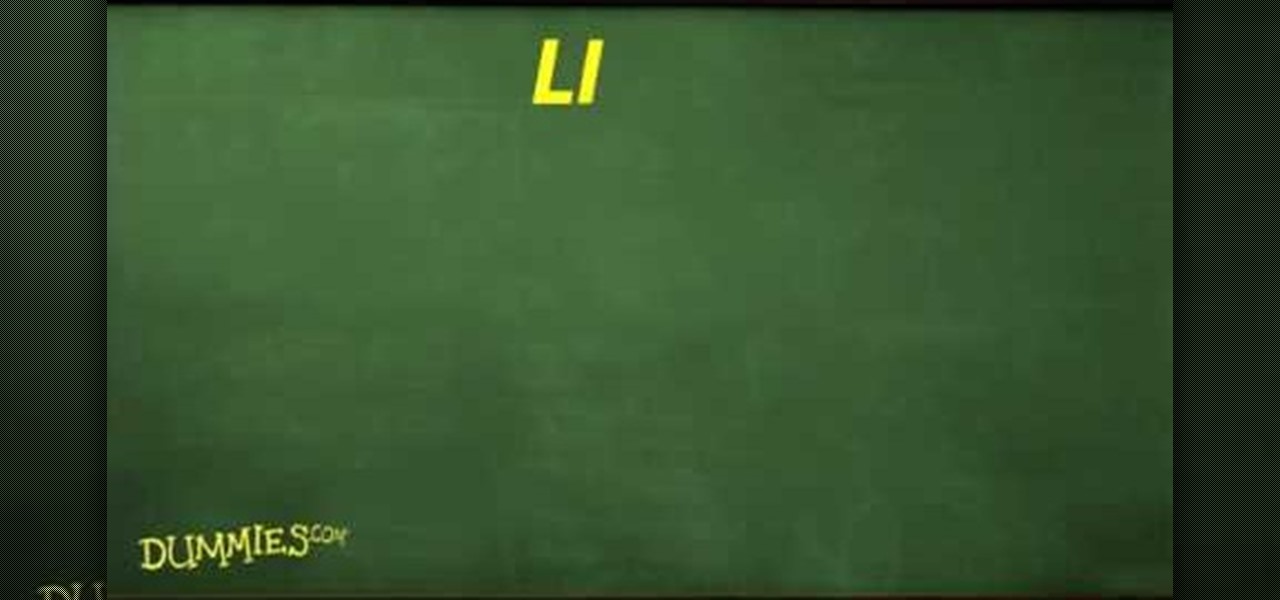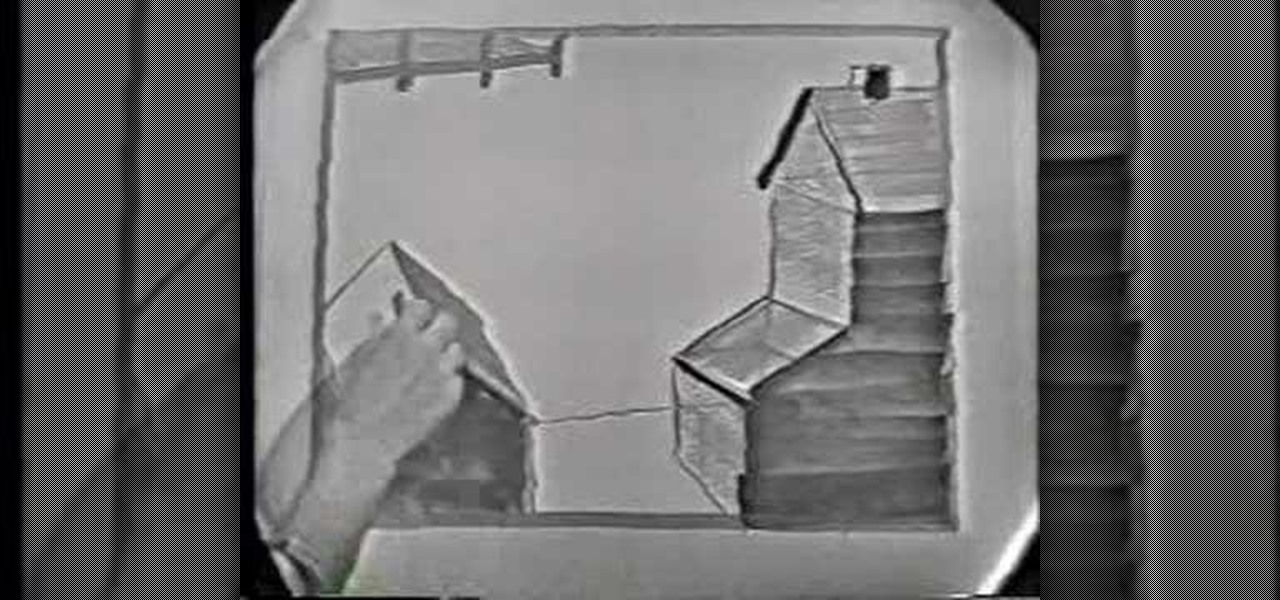This tutorial shows any acoustic guitar player who wants to learn how to play The Smiths' "Please Let Me Get What I Want". Without having to read any music notes, follow the finger movements and learn the frets to press on the guitar. For an added effect, a second guitar player can be added. The tutorial goes through how to play the entire song and at what tempo.
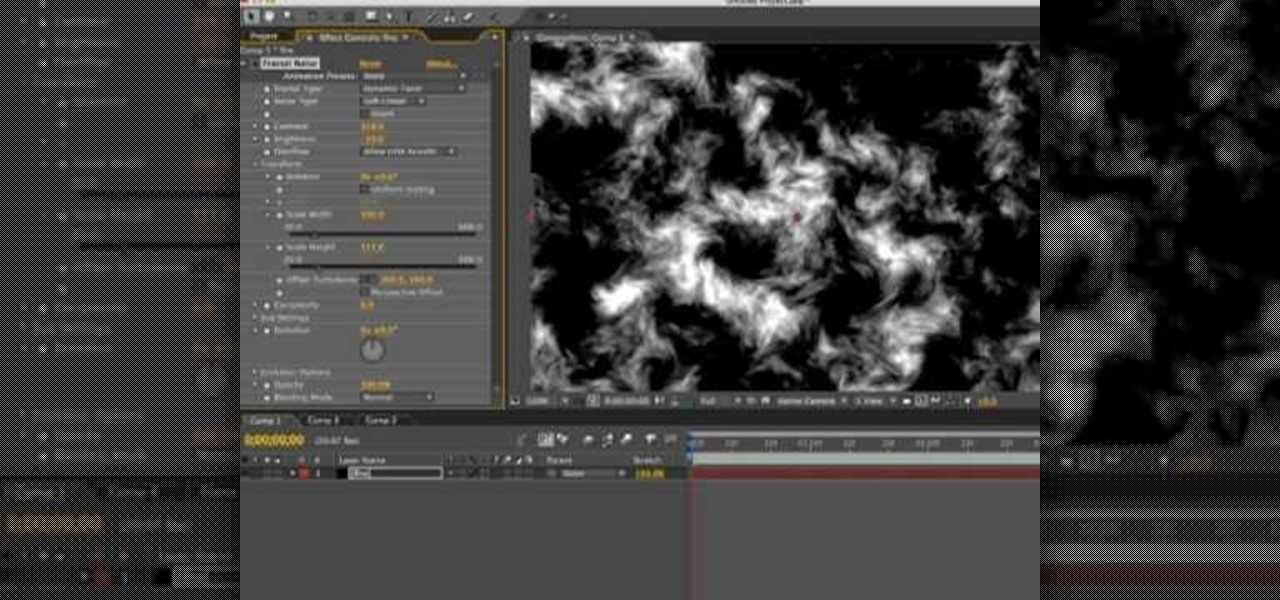
What is a cooler effect than fire? Not much! Check out this tutorial and learn how to make very cool flames and explosions in Adobe After Effects..from scratch! This tutorial will take you step by step through the process of making very cool fire effects. Learn this technique and have all the fun of being a pyromaniac without singeing your eyebrows or burning the house down!
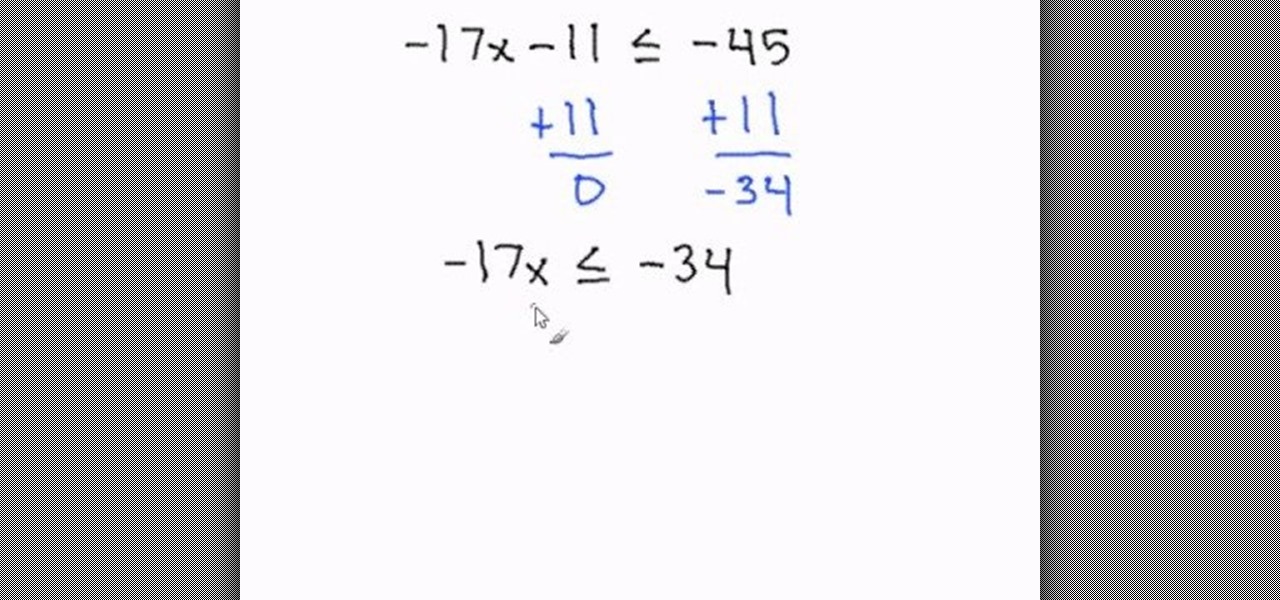
In this tutorial the instructor shows how to solve multi-step inequalities. He explains the first rule of solving inequalities, stating that when you divide both sides by a negative sign, the inequality of the equations changes to the opposite. He goes on and explains this rule by solving a small inequalities equation and arriving at the result. So if you are looking to learn how to solve inequalities, follow the procedure given in this tutorial.

A scarf can add a unique, girlish touch to an otherwise dull outfit. In this tutorial, Kassandra will show you how to tie your scarf in different ways and jazz up your outfit. Follow this tutorial and you are sure to stand out, whereever you go.

This simple video tutorial teaches you how to create an animation of basic shapes transforming from one shape to another when using Flash.

For all you cosplay-loving goths out there, here is a makeup tutorial hosted by Internet-cosplay sensation Adora BatBrat... showing you once more, how to apply a gothic makeup look! In this tutorial, Adora shows how to apply a gothic lace look by using a real piece of lace as a stencil across her face. Watch & learn how to get this creative make-up look!

Rick from Essential Photoshop Elements has a quick and easy technique to get natural-looking results for whitening teeth in Photoshop Elements. This tutorial is done in Photoshop Elements but can use the same technique with the full version of Photoshop.

This step by step tutorial will guide you through the process of how to design a paint scheme for your Xbox 360 controller.

From the people who brought you the Dummies instructional book series, brings you the same non-intimidating guides in video form. This is Mathematics for Dummies. Just watch this video tutorial to learn how to connect slopes and derivatives, For Dummies.

From the people who brought you the Dummies instructional book series, brings you the same non-intimidating guides in video form. This is Mathematics for Dummies. Just watch this video tutorial to learn how to find approximate area using sigma notation, For Dummies.

From the people who brought you the Dummies instructional book series, brings you the same non-intimidating guides in video form. This is Mathematics for Dummies. Just watch this video tutorial to learn how to integrate by parts, For Dummies.

Check out this tutorial on using motion tweening on a path in Flash. This is a basic tool for creating animations.

Clicker training tutorial on teaching your dog to take a bow. This tutorial utilizes BF Skinner's methods of operant conditioning. This will create a well regulated training schedule between you and your dog or other pet. Operant conditioning is great to get an animal to do bizarre tricks.

Play Taylor Swift 'You Belong With Me' on guitar with this tutorial on playing this famous pop star's hit song. This is a thorough tutorial including tabs and chords that gets you playing this pop song on an acoustic guitar pretty quickly.

This amigurami tutorial shows you how to make a double crochet. Amigurumi is the Japanese craft of knitting or crocheting little animals (or any kind of cartoon/ creature) out of yarn. Most important principle of amigurumi: your creation must be cute! Watch this amigurumi tutorial and get started on your own creation.

This tutorial shows you how to make a chain stitch, and how to single crochet (sc) in both the chain base and an amigurumi round.

This amigurami tutorial shows you how to decrease your crochet by one stitch. (Abbreviations: sc2tog or dec)

Finally, the DRUM AND BASS STEP X-OUTING TUTORIAL. - Learn Step

Interested in learning how to play the didgeridoo? If so, this video lesson may prove a good place to begin. This tutorial will walk you through the rudiments of didgeridoo playing, including tonal techniques for varying the pitch, volume and timbre of your didge. For more information, and to get started playing didgeridoo yourself, watch this helpful video tutorial.

This video tutorial explains how to structure your web site the right way using content silos. But what's a content solo, you ask? Watch this video SEO tutorial to find out. Make structural improvements to your website such that Google has an easier time isolating your keywords with this how-to.

Jon Gnagy, "America's Original Television Art Teacher," guides us through a drawing tutorial for a Snow Scene. This video lesson was first broadcast fifty years ago, in 1956. Watch this video sketching tutorial and learn how to render this snow-covered road landscape picture.

Jon Gnagy, "America's Original Television Art Teacher," guides us through a drawing tutorial for a Seaport Village. This video lesson was first broadcast over fifty years ago, in 1956. Watch this video sketching tutorial and learn how to render this quaint seaport fishing village landscape picture.

Jon Gnagy, "America's Original Television Art Teacher," guides us through a drawing tutorial for an Old Oak Tree. This video lesson was first broadcast fifty years ago, in 1956. Watch this video sketching tutorial and learn how to render this oak tree night-time landscape picture.

Jon Gnagy, "America's Original Television Art Teacher," guides us through a drawing tutorial for an Ocean Liner. This video lesson was first broadcast fifty years ago, in 1956. Watch this video sketching tutorial and learn how to render this ocean liner marine landscape picture.

Jon Gnagy, "America's Original Television Art Teacher," guides us through a drawing tutorial for a Harbor Scene. This video lesson was first broadcast over fifty years ago, in 1956. Watch this video sketching tutorial and learn how to render a harbor marine landscape.

Jon Gnagy, "America's Original Television Art Teacher," guides us through a drawing tutorial of a pair of a horses. This video lesson was first broadcast fifty years ago, in 1956. Watch this video sketching tutorial and learn how to render a bucking bronco Western landscape.

Jon Gnagy, "America's Original Television Art Teacher," guides us through a drawing tutorial of a pair of Canada Geese. This video lesson was first broadcast over fifty years ago, in 1956. Watch this video sketching tutorial and learn how to render a Canadian goose landscape picture.

This software tutorial shows you how to use the Colorista plug-in for After Effects to do basic primary color correction. Colorista is an easy-to-use color correction plug-in that delivers great results quickly from within Final Cut, After Effects, Motion, Premiere Pro, or Avid systems. The tutorial is for new Colorista users.

This software tutorial shows you how to use the Radium Glow plug-in for After Effects. Radium Glow is also available for Final Cut Pro, Premiere Pro and more. Don't settle for glow effects that are just a blur. Radium Glow simulates the way real light behaves, giving you ultra-realistic glimmers and glows. If you've never used Radium Glow, get started with this tutorial.

In this software tutorial you will learn a quick and dirty way to extract a monster from its background using Photoshop CS3. This technique of using the history tool doesn't work on all images, but it is definitely interesting. Create your own scary Halloween monsters with some image editing tricks in Photoshop and this tutorial.

This image editing software tutorial shows you how to enhance brown eyes in Photoshop CS3. Learn how to take really dark, flat looking brown eyes and lighten, brighten and add depth and color to them in this Photoshop CS3 tutorial. Remember this is just to show you the process, so get creative with your adjustments to make them the way you want.

In this web development software tutorial Paul Wyatt reveals three fantastic Dreamweaver tips: how to edit, crop, and optimise images; create Flash text; and add Flash buttons to your next Dreamweaver project. Learn three get tops for working in Dreamweaver all in one tutorial!

Cracks in your shower, if left untreated, can wreak untold water damage. Fortunately, this video tutorial presents an easy-to-follow guide to resealing a shower stall using silicone. For detailed, step-by-step instructions, and to get started repairing your own shower, watch this handy home DIY video tutorial.

This video editing software tutorial outlines using keyframes in Final Cut Pro. Keyframes enable a video editor to have different properties of a clip change over time (a la animation). If you are new to animating in software packages or Final Cut Pro, this tutorial will help get you started.

This video editing software tutorial covers using timeline and clip-based markers in the Final Cut Pro timeline. This is a very useful tutorial for Final Cut Pro newbies. Watch and learn how to use markers as a way to organize and manage navigation within Final Cut Pro.

In this audio editing software tutorial Connor Smith shows you how to bounce a track to disk in Logic Pro. Bouncing a track is the fastest way to get a mix down, so learn how to do it in this Logic Pro tutorial.

This audio editing software tutorial will show you how to use all the different editing tools in Pro Tools. This includes the zoom, edge, selector, grabber, scrubber, and pencil tools. (Connor Smith also talks about the multiple types of zoom tools, the time compression/expansion and loop tools, and also the object and separation grabber tools). So if you aren't familiar with the editing tools available in Pro Tools, watch this tutorial and get started editing music!

Check out this in-depth beatboxing tutorial video that demonstrates how to deepen the bass sound (the kick) when beatboxing. Once you master the three basic sounds of beatboxing, dive deeper by learning more about the kick. Make the bass sound deeper and more pronounced by following the tips and techniques outlined in this beatboxing tutorial video. Practice and improve your beatboxing skills!

This automotive performance customization tutorial shows you how to install Road/Race Motors (RRM) grip springs in a 2008/2009 Mistubishi Lancer. Grip springs are higher performance suspension components. If you bought RRM grip springs for your Lancer, this tutorial will show you how to install them.

This music editing tutorial gives an extensive overview of how to use Cakewalk's new Studio Instruments to build your Drum, Bass, Keyboard, and String tracks. This video shows Studio Instruments in use in both SONAR and Project5. Studio Instruments is a collection of 4 virtual instruments in one package that can be used in combination with SONAR or Project5 as this tutorial illustrates.