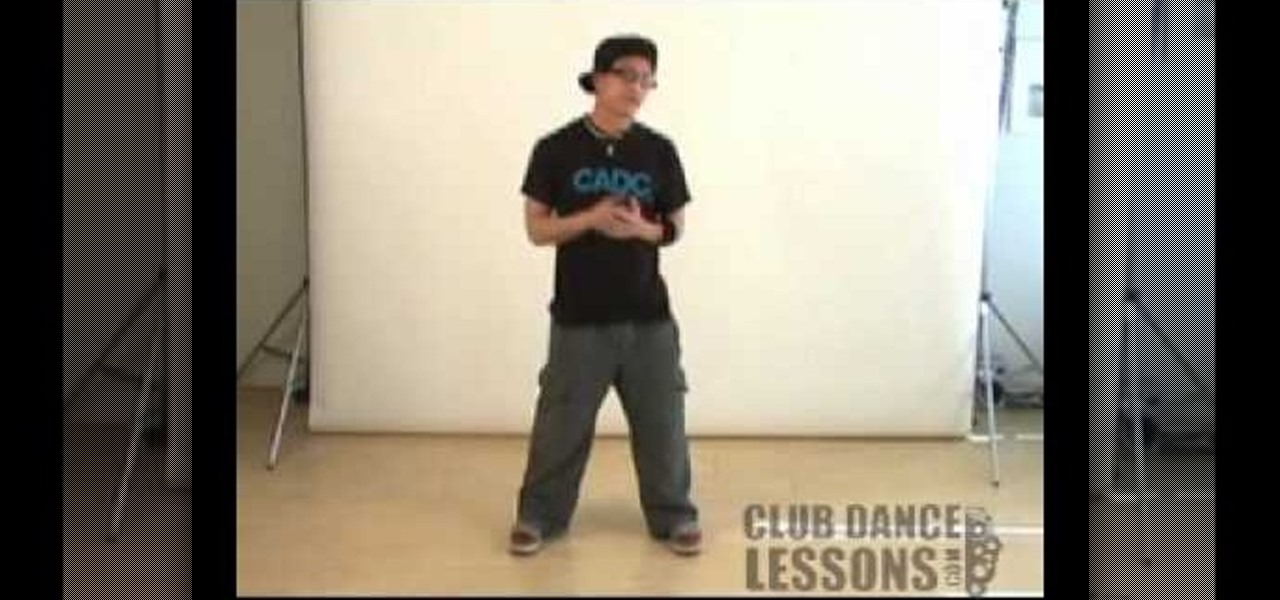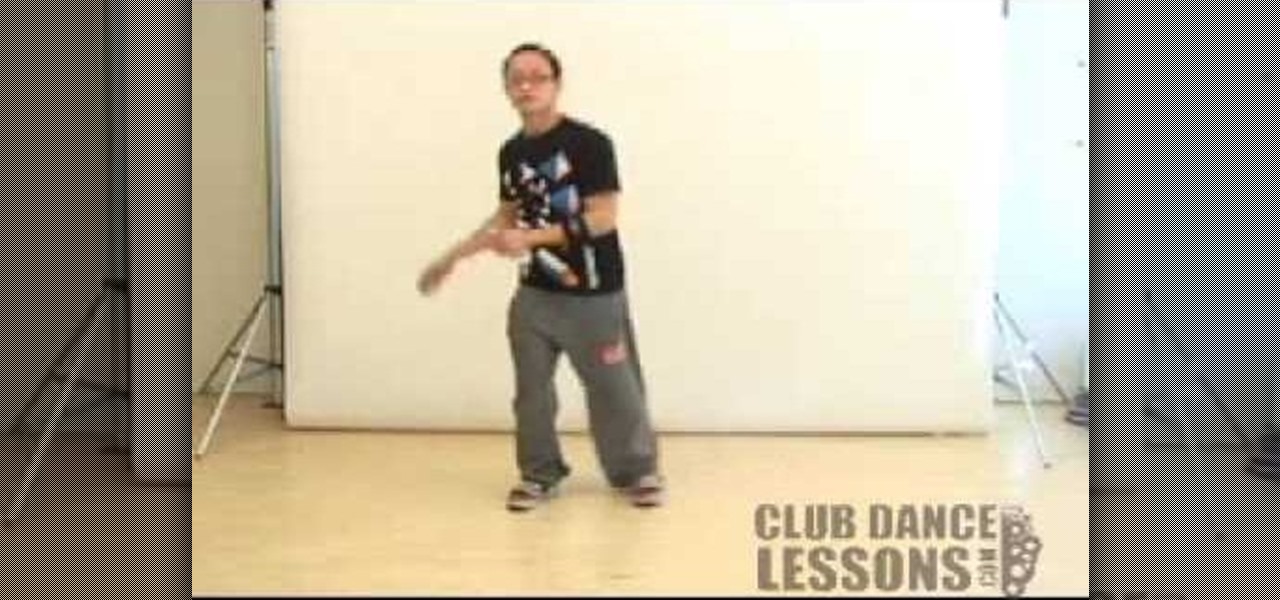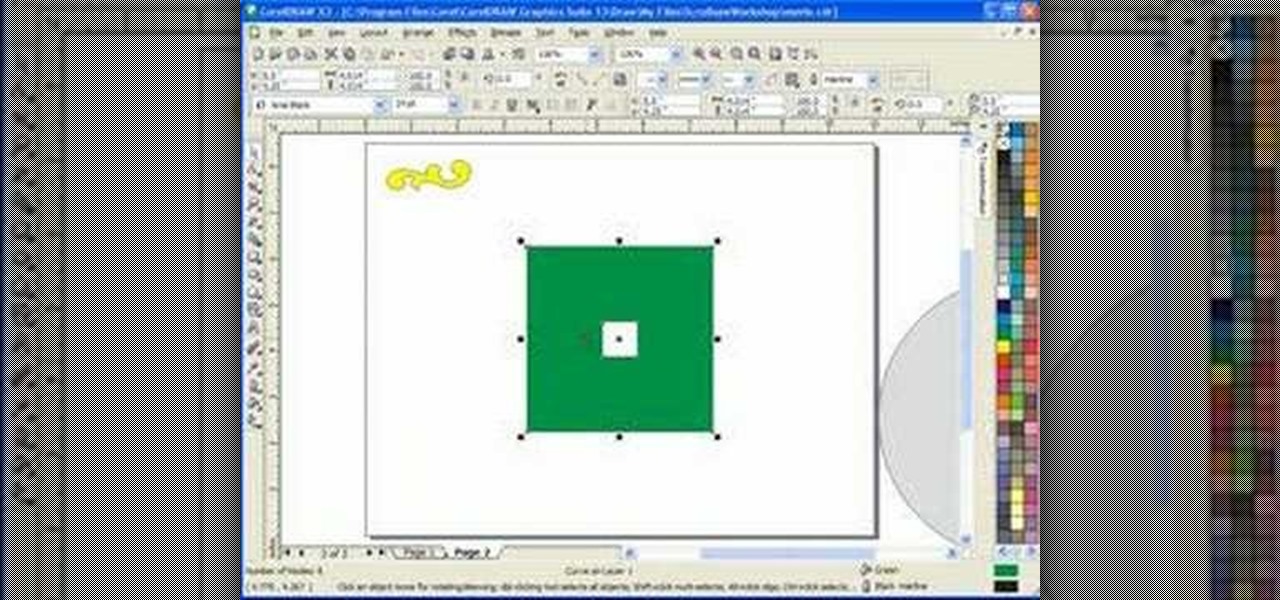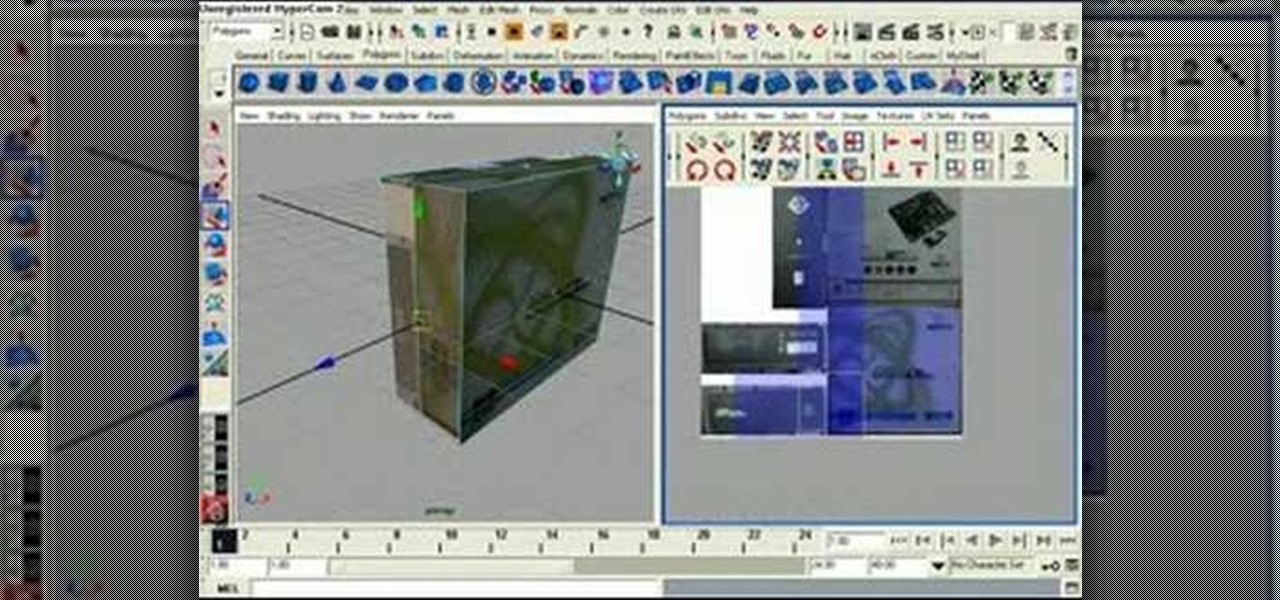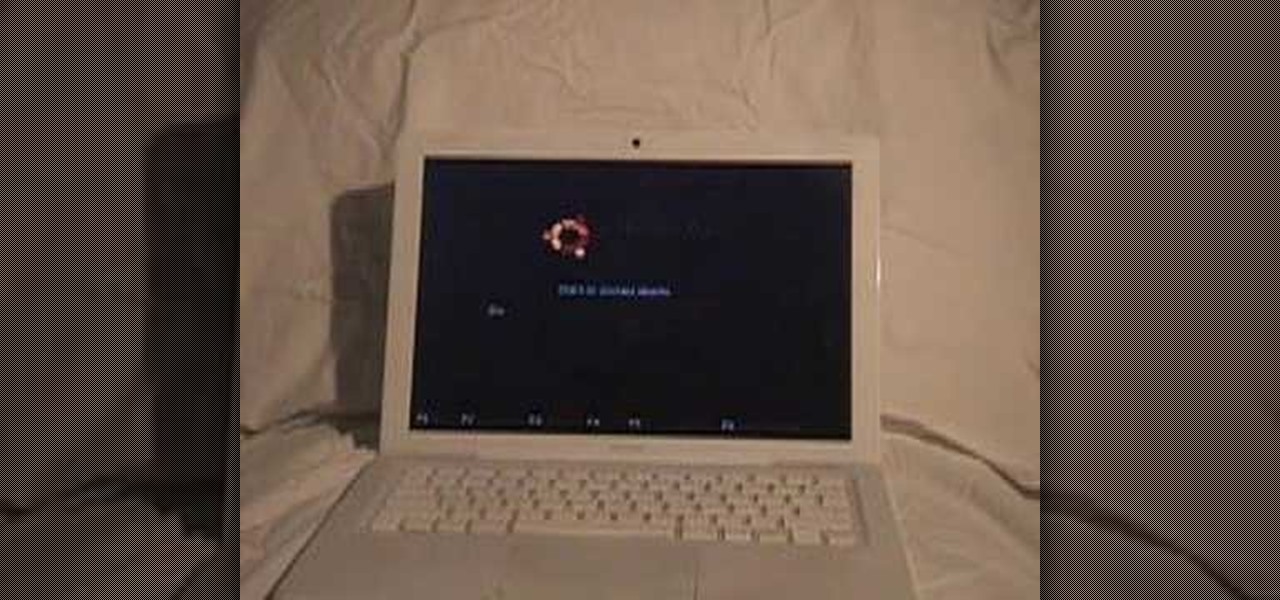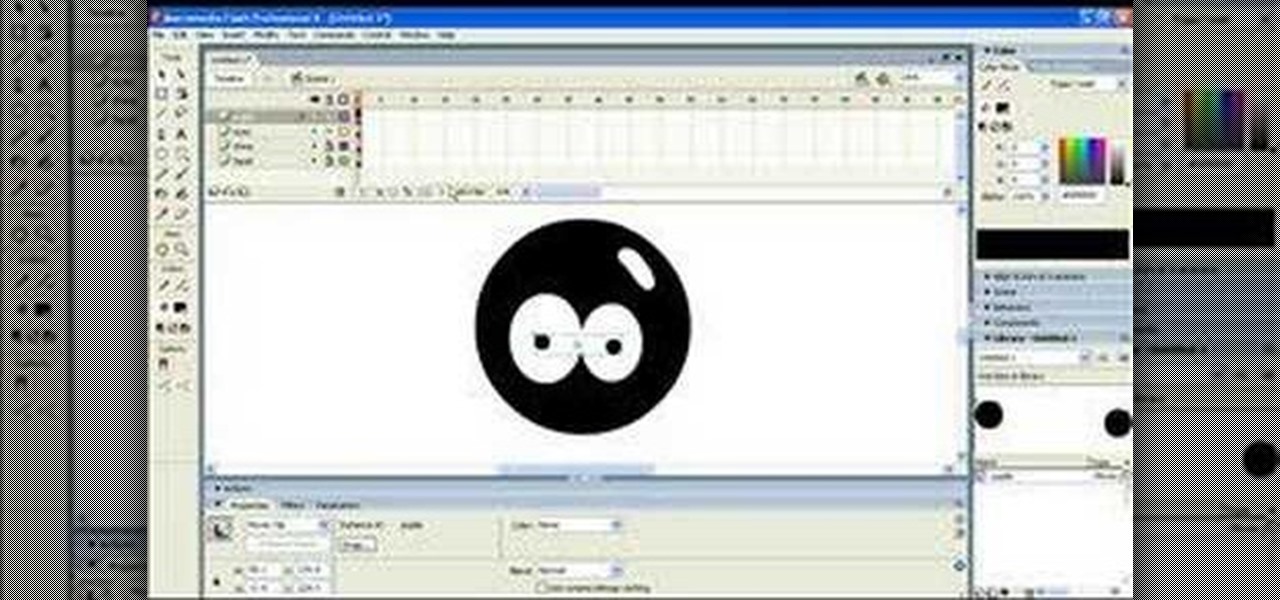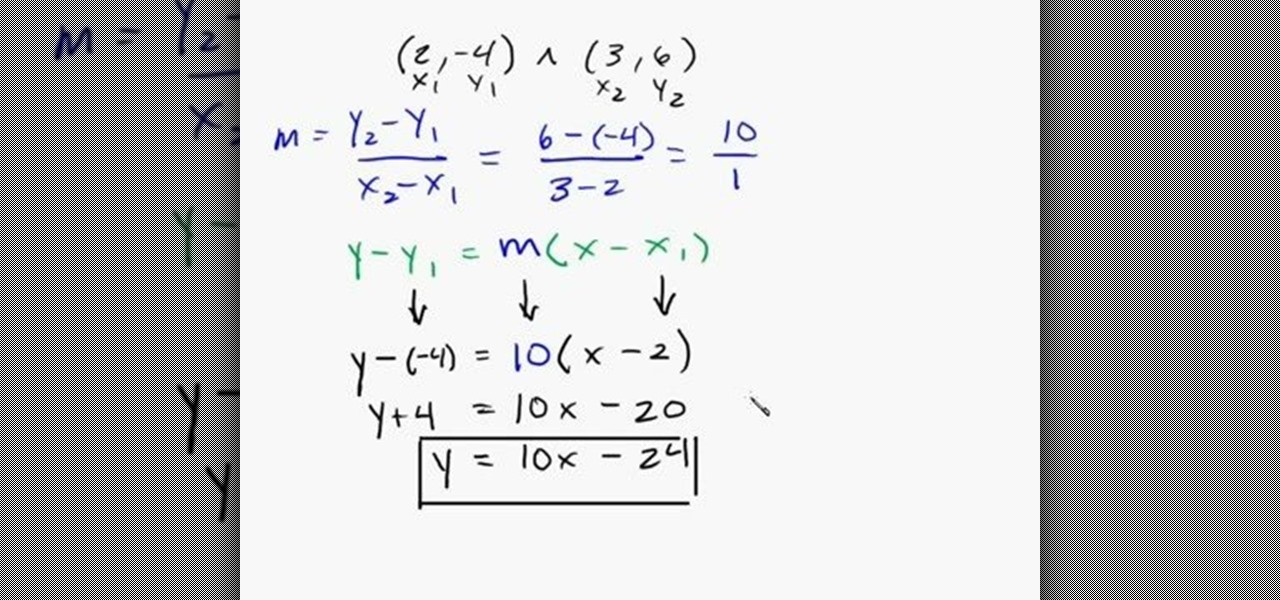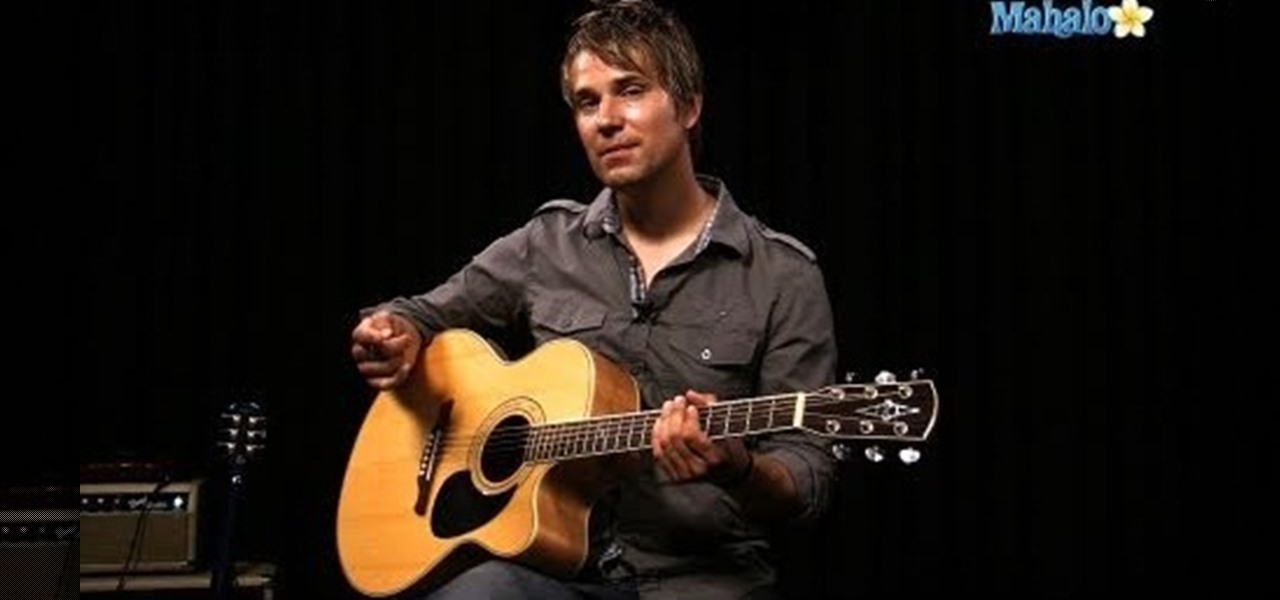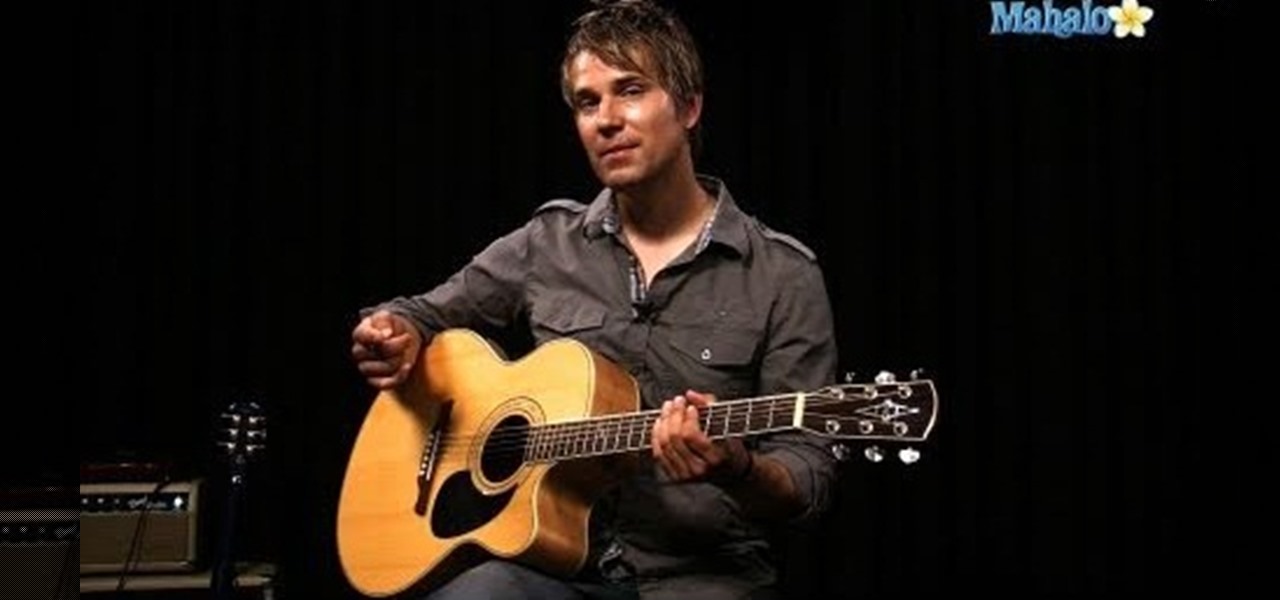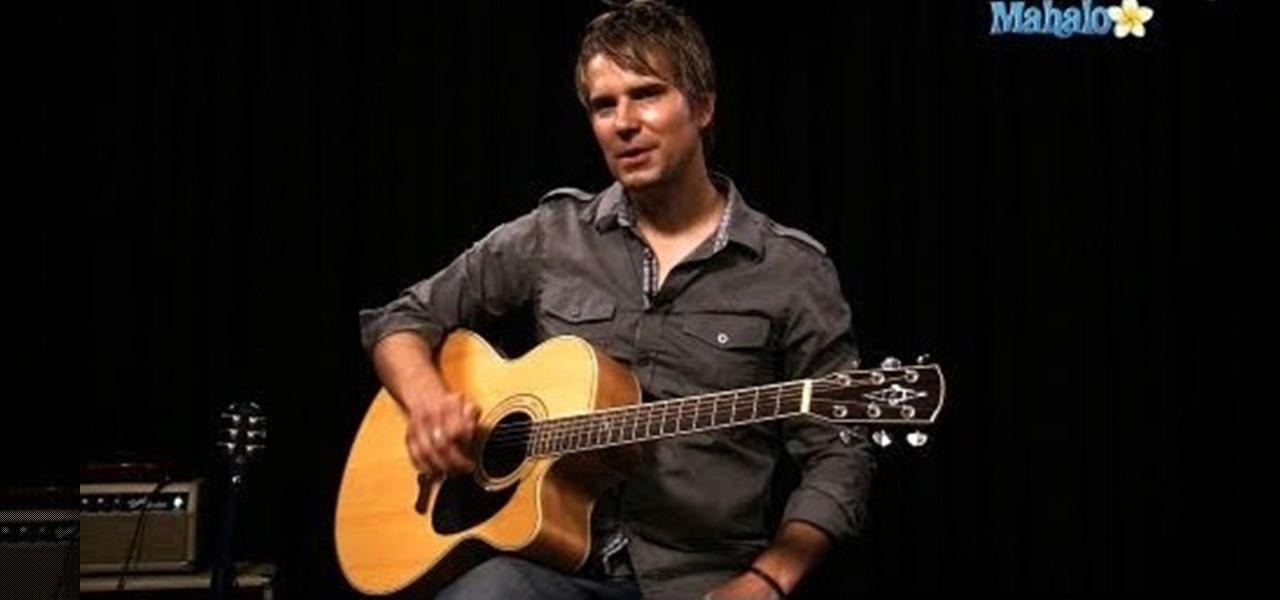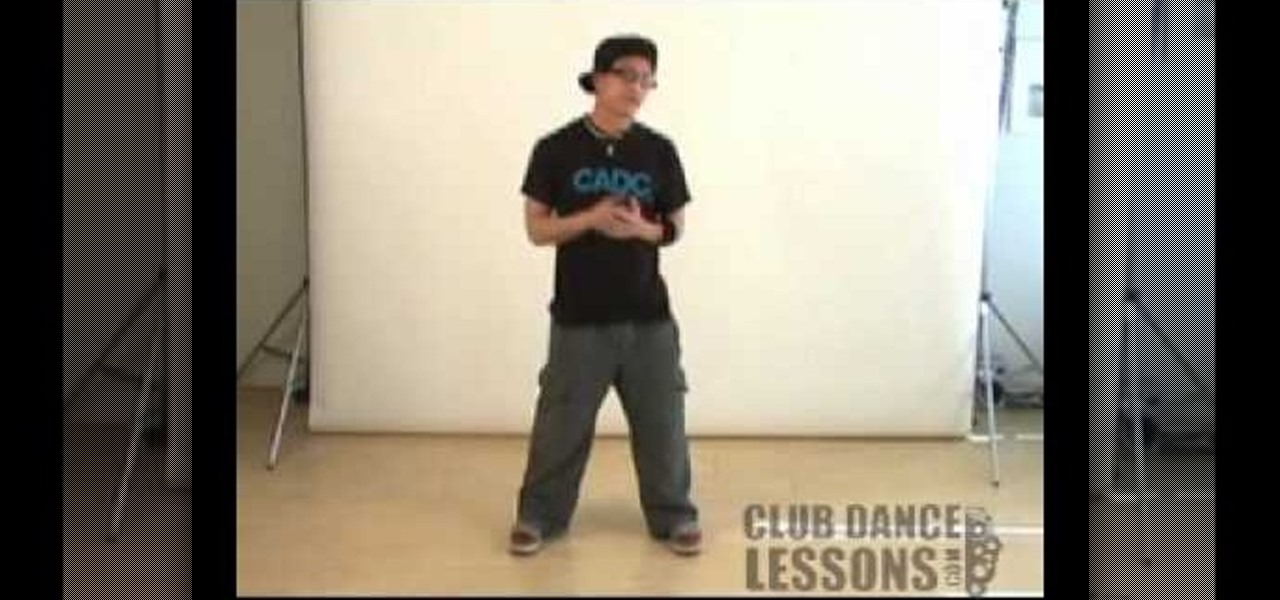
Check out this instructional dance video to learn how to do "The Dip". Learn this smooth move to rock in the clubs or at parties. This is a prerequisite for one of the types of freak dancing. Chihoe "Groove" Szeto teaches you popular, fun dance moves step by step in these tutorial videos. Remember to have fun and practice your hip hop skills with this tutorial video.

Check out this instructional hip hop video to learn how to do a "Rock Step". It's like a crunch, so keep your knees bent. Learn this basic step and how to make it funky! Chihoe "Groove" Szeto teaches you popular, fun dance moves step by step in these tutorial videos. Remember to have fun and practice your dance skills with this hip hop tutorial video.
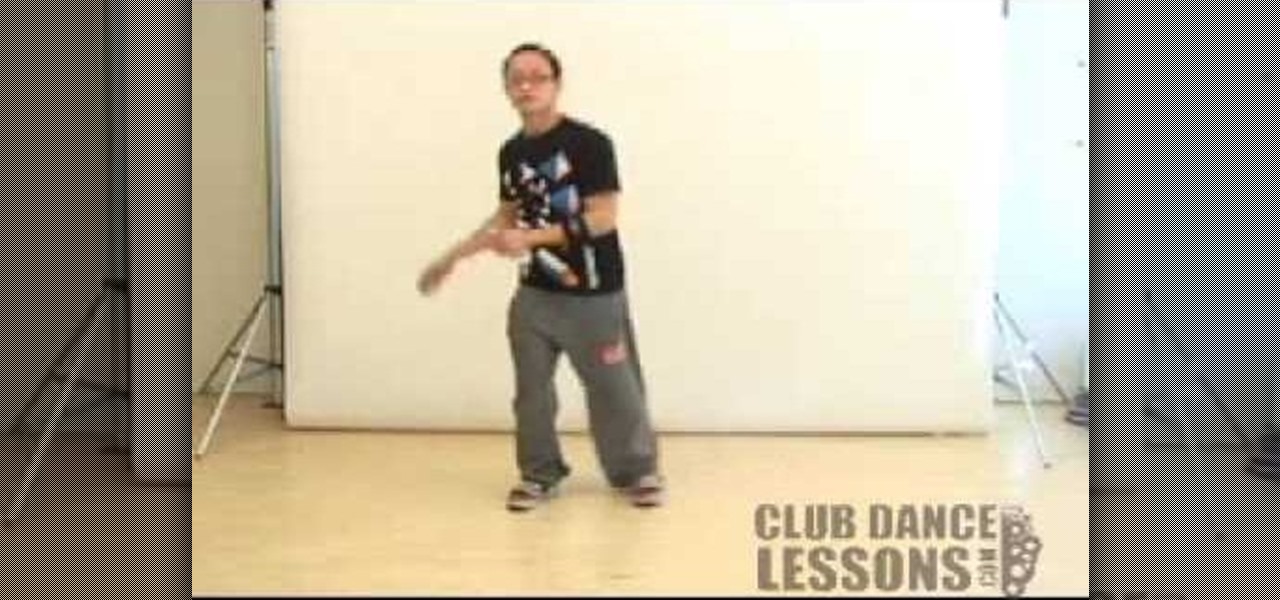
Check out this instructional dance video to learn how to do a "Floor Sweeper" or "Out and Up" dance move. Learn this chill, funky groove to rock out to different music by learning this hip hop move step by step. Chihoe "Groove" Szeto teaches you popular, fun dance moves in these tutorial videos. Remember to have fun and practice your dance skills with this tutorial video.

Check out this instructional dance video to learn how to do a ghetto bounce dance move. Dance this one a bit cocky or else it won't work as well. Chihoe "Groove" Szeto teaches you popular, fun dance moves step by step in these tutorial videos. Remember to drop and practice your ghetto bounce with this tutorial video.

This audio software tutorial shows you how to use the Pencil Tool to create MIDI regions and notes in Logic Pro 8. Creating MIDI regions and notes with the pencil tool in Logic is as easy as watching this tutorial. You will also learn how to find and use the piano roll editor.

This is a turntable tutorial that shows how to do simple beat mapping in Ableton geared towards beginning Ableton DJs. This process is very simple, but the written documentation was very difficult to understand. Hopefully this will help some people out! Watch this video tutorial and start beat mapping and practicing your turntable skills on Ableton!

This software tutorial shows you how to create funky looking text effects in Inkscape. This tutorial of course is just a guide to the ways you can funkify text, so watch and learn how to use Inkscape to make this funky, groovy, 70's text, then start making your own versions.

In this software tutorial you will learn how to create a highlight effect on an object in Inkscape. This particular Inkscape tutorial shows you how to make a highlight effect on a button giving it a more dimensional look.

In this Corel Draw tutorial you will learn how to move and position objects in Corel Draw X3 to help create scroll saw patterns. If you create scroll saw woodwork and are into making your own patterns, this Corel Draw X3 tutorial will help you move and position objects.

When you watch the news or a television show where someone doesn't want to be identified, it is common to see the face blurred out or obscured. In this Adobe Photoshop tutorial you will learn how to blur someone's face in an image and preserve or hide their identity. So if you are producing videos or podcasts or need to hide part of an image, this tutorial will show you how to do it in Photoshop.

In this Adobe Photoshop tutorial you will learn how to make flaming liquidy fire text using the 10,000 font. The Photoshop techniques used give you a full flame look to each letter rather than just text with flames coming off it. So if you want your text to look like actual pieces of flame, this Photoshop tutorial is the way to go.

Watch this instructional poi video tutorial to learn how to spin the Three Beat Weave Part. This is an great next step for those who have mastered the Two Beat Weave. The three beat weave is an essential component of your poi twirling move-base. It'll be used a lot, so you should learn how to do it well. Here is a very comprehensive tutorial on how to do so.

This software tutorial explains how to use the keylight plugin with green screen footage in After Effects. This tutorial gives a detailed breakdown that is perfect for beginning After Effects or green screen users.

This Final Cut Studio tutorial shows you how to make a multi screen video in Final Cut Express. If you need a wall of monitors each playing different videos, or are just working on some cool split screen effects, you'll find everything you need in Final Cut Express (no Final Cut Pro necessary) and this tutorial.

In this tutorial you will learn how to UV map a motherboard box in Maya. This Maya software tutorial covers basic UV mapping procedures and using UV's to place textures on an object like a motherboard box.

Take a look at this tutorial and learn how to triple boot your Mac. In order to follow this tutorial, you'll need the software Boot Camp which allows Mac users to have the option of installing a Microsoft OS if they choose. You will also need to install rEFIT, a boot menu.

In this tutorial NFX shows you (and explain why) his method of getting an acapella ready for the mix to be used in FL Studio (Fruity Loops). This tutorial is intended mostly for those acapellas you work on as a collab with an MC and not commercial quality acapellas.

In this beading video tutorial you'll see how quick and easy it is to create this basic stitch - a must know stitch for weaving many other stitches! The ladder stitch creates a row of beads as long as you want to make it. Learn how to do a ladder stitch with beads by watching this video jewelry-making tutorial.

In this tutorial; it has a 3D, vanishing point, perspective look to it. It's similar but not quite what Superman uses. This tutorial is for Cinema 4D.

Doing Facial Morphs within Zbrush has never been easier now that we have the use of layers. Find out how its done in this video.

Mice, cute as they may be, are an unwelcome visitor in many a home. This video tutorial provides step by step instructions on how to hack a wireless electronic laser mouse trap from an automatic garage door opener and a computer mouse. Find out where those little pests are going. Watch this video tutorial and learn how to build a laser motion detector mouse trap.

Tutorial on how to use a proxy to hide your IP address when surfing the web. This tutorial covers use with the Firefox browser although Internet Explorer (IE) is exceptionally similar.

Have you ever wondered how to create your own cartoon character? In this video tutorial you will learn to create your own cartoon head from within Macromedia Flash. This is the first installment of the two-part tutorial.

Once you have your footage imported, you're ready for editing! This tutorial goes over how you can edit footage in Final Cut Pro 6 and even goes over real-time editing abilities. The tutorial is well paced and easy to follow. You'll be an expert in no time!

This tutorial covers how to use different filters in Final Cut Pro 6 and specifically goes over how to use the color correction filters since these are some of the most important filters used. Easy to understand and see, this video tutorial is worth watching.

This tutorial teaches you how to find a mathematical equation of a line given 2 points that exists on the line. The tutorial starts off with 2 points labeled (2,-4) and (3,6). The first step is to determine the slope of the line using the formula given in the tutorial in blue. The slope is then solved as 'm'. Plug the slope and the points into another formula given in green. The tutorial maker provides a tip that one can use x1 and y1 or x2 and y2, however, it must be consistent. After, solve...

Making a rose arrangement is not difficult, but there is some skill to it. In this video tutorial from Fresh Flower Ideas, learn the tips and tricks of creating an arrangement with a dozen red roses for Valentine's Day. In this tutorial, a dozen red Freedom roses are used, but you can use whatever grade and type you want. You will also need sprigs of babies breath, leather leaf, and tree fern. To begin, clean off the stems and the rest of each rose. Add once piece of leather at an angle in th...

Josh shows how to correctly add vocals into Reason software without timing or drift audio issues. The purpose of learning how to do this is to be able to add additional creative flair to a song, which Josh shows in a separate tutorial. To learn how to do this, you can begin in GarageBand or any other digital audio software program. To successfully do this, make sure you begin and end on a measure and export on a one into Reason. This ensures a seamless addition. In the next step outlined in t...

Vanae goes over some tips on how to successfully ask a girl out in this video tutorial. The first tip offered in this tutorial is building a connection between yourself and the girl. This means talking and getting to know the girl before asking her out. The next tip is figuring out what she likes as far as restaurants and movies. The third step is to decide where you want to take her. For example, if there is a new restaurant that just opened up, Vanae suggests asking the girl if she wants to...

Chances are you've seen and/or read about how to do a smoky eye in all its wonderful variations thousands of times. And by now you're probably getting sick and tired of watching the same "blend, blend, blend" instructions time after time.

You don't need to be able to create crazy 100-side modular spheres to make beautiful origami projects. In fact, a great portion of the more popular origami projects are on the easier side (good news for sausagefingers like us).

During the rest of the year we doubt you'd be even remotely interested in watching a makeup tutorial on how to look like Ursula from "The Little Mermaid. After all, the evil sea queen was a (literally) big pain in the ass for everyone and looked more frightening than beautiful in the beauty department.

Want to play Glen Hansard's "Falling Slowly" on the acoustic guitar? See how it's done with this free video guitar lesson, which presents a complete breakdown of the song and its chords. While this tutorial is geared toward those who already have some knowledge of the guitar, players of all skill level should be able to follow along given adequate time and effort. For more information, and to get started playing this Glen Hansard song on your own guitar, watch this video tutorial.

Want to play Muse's "Resistance" on the electric guitar? See how it's done with this free video guitar lesson, which presents a complete breakdown of the song and its chords in tab notation. While this tutorial is geared toward those who already have some knowledge of the guitar, players of all skill level should be able to follow along given adequate time and effort. For more information, and to get started playing this Muse song on your own guitar, watch this video tutorial.

Want to play Muse's "Uprising" on the electric guitar? See how it's done with this free video guitar lesson, which presents a complete breakdown of the song and its chords. While this tutorial is geared toward those who already have some knowledge of the guitar, players of all skill level should be able to follow along given adequate time and effort. For more information, and to get started playing this Muse song on your own guitar, watch this video tutorial.

Want to play an unplugged version of John Mayer's "Your Body Is a Wonderland"? See how it's done with this free video guitar lesson, which presents a complete breakdown of the song and its chords in tab notation. While this tutorial is geared toward those who already have some knowledge of the guitar, players of all skill level should be able to follow along given adequate time and effort. For more information, and to get started playing this John Mayer song on your own guitar, watch this vid...

What's the difference between a harmonic minor scale and a melodic minor scale? Well, a melodic minor scale is the scale you'll play that acts as the main tune, or melody, of a song, while a harmonic minor scale is the scale you'll play to harmonize or complement the melodic tune.

If you are interested in taking up woodworking, this next video tutorial is very helpful. In it, you find out how to use and tune up a hand plane. This tool is a very common one in woodworking and is used for all sorts of different reasons. If you try using one that is dull, you have a good chance of messing up your wood project. USing incorrectly will also damage your project as well as yourself. So check out this video tutorial, pay attention, and good luck!

Do you think that you have a vacuum or boost leak on your Porsche 944 Turbo? Would you like to know, but not pay a mehanic a ton of money on something you can do easily? Then are you in luck! This next video tutorial is just what you need.

One of the most important things about a car are the brakes. They are there to help prevent any kind of accidents by helping decrease the speed of your vehicle. Without them, driving would very dangerous. So knowing how to replace old brakes with new ones is a really smart idea. Not only are you able to understand how you're car is doing, but you can also save a ton of money.