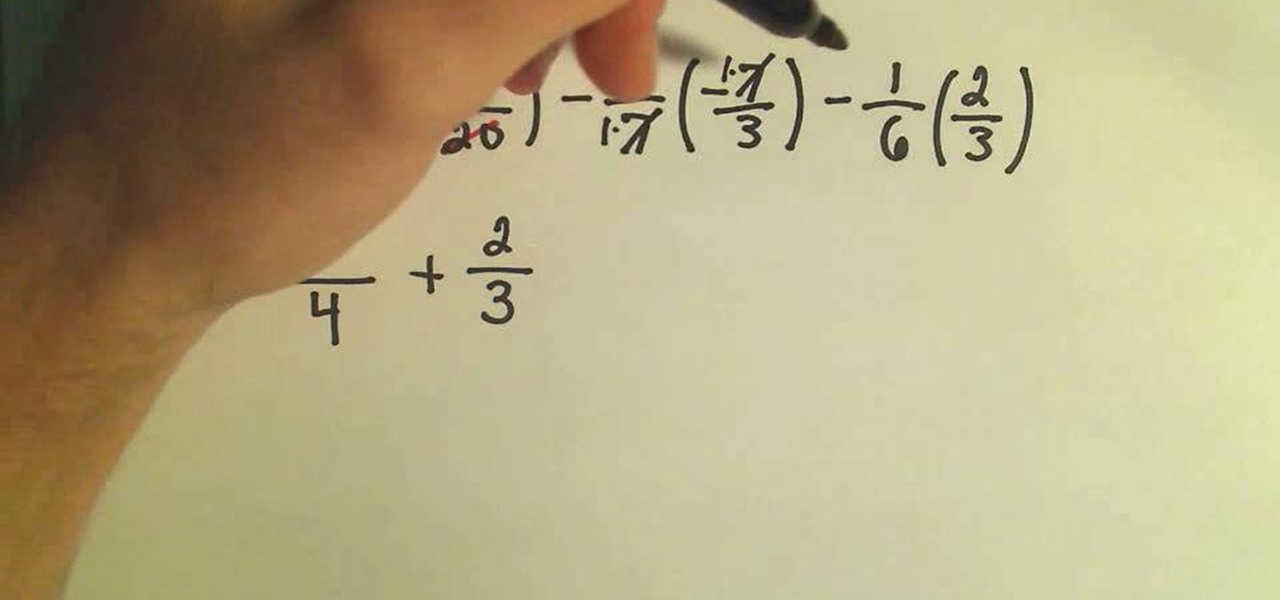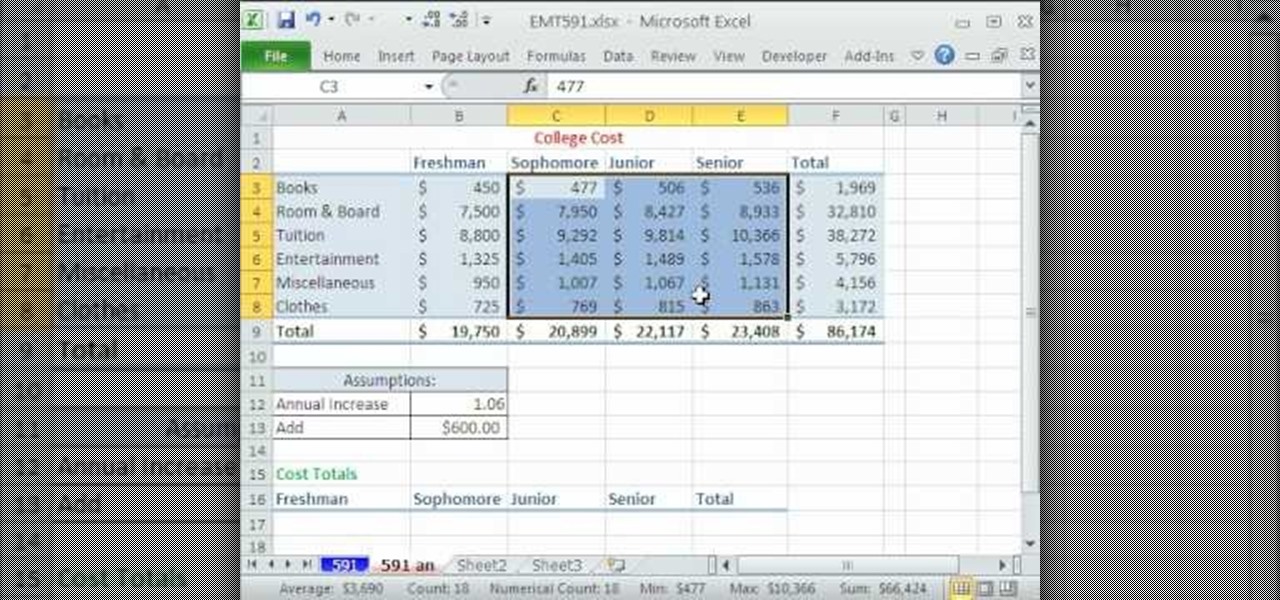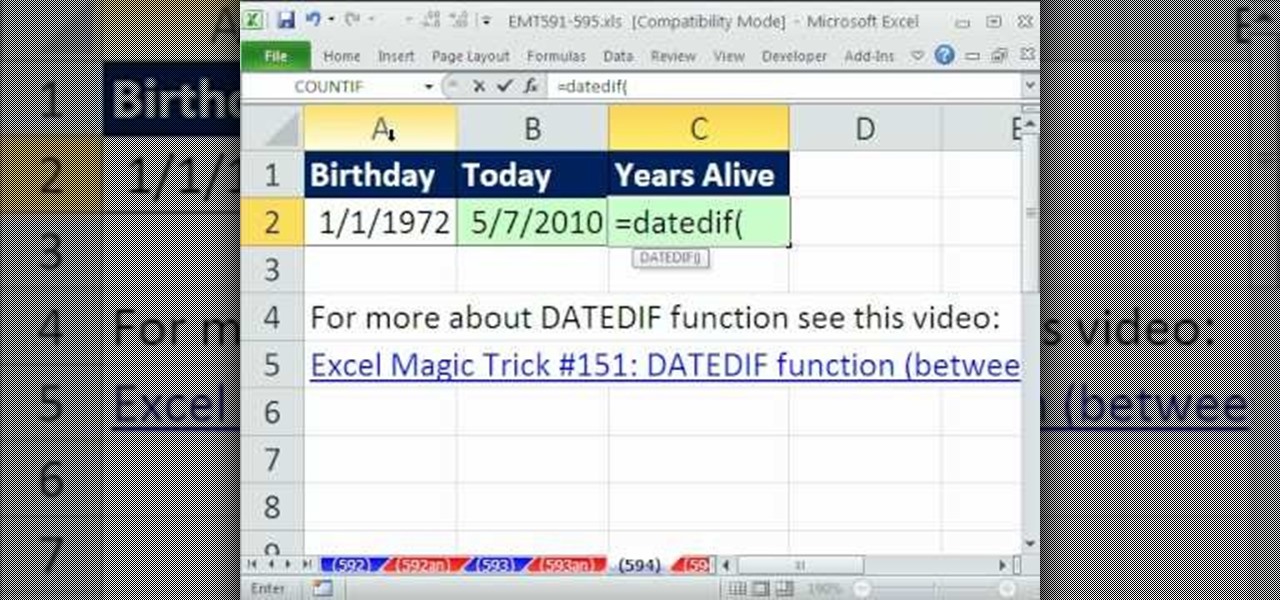Set your Android smartphone's ringer volume while leaving other volume settings untouched. One of the salient advantages of a Google Android smartphone over, say, an Apple iPhone, is the inherent extendibility of the open-source Android mobile OS. There are a seemingly infinite number of settings to tweak and advanced features to discover and use. This free video tutorial will show you how to adjust the ringer volume on your Android smartphone.

Want to know how to easily manage Bluetooth devices on your Android smartphone? One of the salient advantages of a Google Android smartphone over, say, an Apple iPhone, is the inherent extendibility of the open-source Android mobile OS. There are a seemingly infinite number of settings to tweak and advanced features to discover and use. This free video tutorial will show you how to work with multiple Bluetooth devices on your Android smartphone.

You can use PdaNet to tether your Android phone easily! One of the salient advantages of a Google Android smartphone over, say, an Apple iPhone, is the inherent extendibility of the open-source Android mobile OS. There are a seemingly infinite number of settings to tweak and advanced features to discover and use. This free video tutorial will show you how to tether your Android device with PdaNet.

Want to print from your Android smartphone? One of the salient advantages of a Google Android smartphone over, say, an Apple iPhone, is the inherent extendibility of the open-source Android mobile OS. There are a seemingly infinite number of settings to tweak and advanced features to discover and use. This free video tutorial will show you how to print from an Android device.

Tweak notification setting on your Android device. One of the salient advantages of a Google Android smartphone over, say, an Apple iPhone, is the inherent extendibility of the open-source Android mobile OS. There are a seemingly infinite number of settings to tweak and advanced features to discover and use. This free video tutorial, in particular, discusses how to change the way your Android phone notifies you in the Sound and Display settings menu.

One of the salient advantages of a Google Android smartphone over, say, an Apple iPhone, is the inherent extendibility of the open-source Android mobile OS. There are a seemingly infinite number of settings to tweak and advanced features to discover and use. This free video tutorial, in particular, discusses how to tell your Android mobile phone to play media at one volume and everything else (ringtones & notifications, for example) at a second, different volume.

Get an all-in-one brain teaser by watching this math tutorial on how to simplify an expression that requires multiplying, reducing, adding, and subtracting.

Is your love of money surpassed only by your love of miniature dress shirts? Boy, are you in luck. This video tutorial presents complete, step-by-step instructions on how to make a shirt from a folded dollar bill. For more information, and to get started making your own money shirts, watch this free arts-and-crafts how-to.

If you love Iron Man 2 and wish you could have his gadgets or want to have a cool costume for Halloween, you too, can be Iron Man once you're done watching this video. This tutorial will walk you through the steps needed to convert household materials and inexpensive items you can find at virtually any store into an Iron Man suit repulsor arm.

Ever wonder how magicians can seemingly identify any card? Well, wonder no more! In this tutorial, learn how to identify a spectator's card when they randomly place it mid-pile. This sounds impossible and looks astonishing but, really, it is quite easy. So, follow along with this clip and you will learn all of the inside secrets to perform this trick on your very own.

Card tricks are an awesome way to impress your friends. These tricks are usually easy to do, once you know the secrets and they make great party tricks, because card decks are so simple to carry with you.

Have both time and a dollar bill to spare? This video tutorial presents a complete, step-by-step overview of how to make a hopping frog toy from a bank note using origami, the traditional Japanese folk art of paper folding. For more information, and to get started making your own jumping money frogs, watch this arts-and-crafts guide.

This video is a detailed tutorial on how to perform the Diagonal Attraction card trick. Some deck manipulation prior to the magic trick is required, so make sure you do it at the beginning of your performance so that the cards are the way you want them to be before you perform the trick. When done properly, it is very impressive, especially since the audience gets to touch the cards a lot, which makes them believe that the magician has less control over the outcome.

Across the Universe is an iconic example of John Lennon's simultaneously simple, melancholy, and psychadelic songwriting style typical of his later Beatles work. This tutorial translates the song onto the piano, with the handy graphics illustrating the chords and making it very achievable to learn.

An untuned guitar can be huge setback for a lot of players. Get your guitar in tune and get that song sounding right with help from this tutorial on how to tune your guitar to standard tuning.

Getting started in the world of crochet? In this video, learn how to take your crochet to the next level with the Pineapple stitch! Learn how to crochet this edging called or how to use this crochet combination in any way you like courtesy of this crochet tutorial from Craft Mastery.

New to Microsoft Excel 2010? Looking for a few good tips and tricks? Look no further. In this free video tutorial from everyone's favorite MS Excel guru, YouTube's ExcelIsFun, the 5th installment in his series of Excel 2010 video tutorials, you'll learn how to apply conditional formatting to cell data bars.

Looking for a Photoshop-style Curves tool in Aperture 3? Look no further. Whether you're new to digital photography or merely unfamiliar with Apple's Aperture 3, you're sure to benefit from this free video software tutorial from Lynda, which presents a thorough, step-by-step overview on how to use said Curves tool to make curve adjustments to your digital images.

Have a photo that could do with a little touching up? Whether you're new to digital photography or merely unfamiliar with Apple's Aperture 3, you're sure to benefit from this free video software tutorial from Lynda, which presents a thorough, step-by-step overview on how to touch up your digital photographs utilizing Aperture's built-in adjustment brushes.

Want to zoom in on a particular part of a digital image in Aperture while maintaining the overall perspective? Try the Loupe tool. Whether you're new to digital photography or merely unfamiliar with Apple's Aperture 3, you're sure to benefit from this free video software tutorial from Lynda, which presents a thorough, step-by-step overview on how to use the digital Loupe feature within Aperture 3.

Give your digital pictures the screen real estate they deserve. Whether you're new to digital photography or merely unfamiliar with Apple's Aperture 3, you're sure to benefit from this free video software tutorial from Lynda, which presents a thorough, step-by-step overview on how to use Aperture's full-screen mode.

For loops throwing you for a loop? Don't fret. This free video tutorial will see to it that you know everything you need to know in order to understand and use for loops in your own Flash projects. For more information, including step-by-step instructions on how to code your own conditional loops, watch this helpful video guide.

Getting started in the world of sewing & embroidery? The chain stitch is a popular stitch in which a series of looped stitches form a chain-like pattern. Get started doing the chain stitch with help from this great tutorial provided by Stampin Mama.

If you use Microsoft Office Excel on anything resembling a regular basis, odds are you work with numbers. Put those numbers to work with this free MS Excel video tutorial, which will teach you how to use a number of Excel's basic statistical functions (e.g., STDEV, AVERAGE, MEDIAN, MODE, RANK, ROUND, LARGE & SMALL).

The Renaissance was a beautiful, romantic time in history. You don't have to look dated to grab this classic, story book style. All you need is to update it a little bit and you will look classically gorgeous in any decade.

Are you an aspiring art director for editorial work? It's important that you know how to lay-out text and especially how to lay-out text on a magazine cover. In this tutorial, learn how to achieve a magazine cover effect in Photoshop CS3/4.

Are you feeling a bit whimsical and would like that to translate into your makeup look? This video tutorial is here to show you exactly how to make your eyes sparkle like a fairy tale character. This look is great for a night out or even a costume party! So, if you are in the mood for a super girly style, why not give this one a try?

New to Microsoft Excel? Looking for a tip? How about a tip so mind-blowingly useful as to qualify as a magic trick? You're in luck. In this MS Excel tutorial from ExcelIsFun, the 591st installment in their series of digital spreadsheet magic tricks, you'll learn how to add $600 to a lot of numbers all at once by using paste special operations add.

New to Microsoft Excel? Looking for a tip? How about a tip so mind-blowingly useful as to qualify as a magic trick? You're in luck. In this MS Excel tutorial from ExcelIsFun, the 594th installment in their series of digital spreadsheet magic tricks, you'll learn how to calculate age in years using the TODAY and DATEDIF functions.

If you are looking for a fresh makeup look for summer, check out this tutorial. In it, you will learn how to use foundation and makeup and create a dewy look that will leave you looking fresh and awake.

Have fun with your kids this weekend and incorporate an arts & crafts project into your weekend activities! In this Simple Kid's Crafts tutorial, learn how to make a teddy bear out of pom poms, perfect for children kindergarden age and up. Get your children's creative juices pumping with fun arts & crafts projects like this one!

New to Microsoft Excel? Looking for a tip? How about a tip so mind-blowingly useful as to qualify as a magic trick? You're in luck. In this MS Excel tutorial from ExcelIsFun and Mr. Excel, the 24th installment in their joint series of digital spreadsheet magic tricks, you'll learn 5 different methods for calculating a bonus using VLOOKUP, MAX, Boolean, and 2 IF formulas.

New to Microsoft Excel? Looking for a tip? How about a tip so mind-blowingly useful as to qualify as a magic trick? You're in luck. In this MS Excel tutorial from ExcelIsFun and Mr. Excel, the 10th installment in their joint series of digital spreadsheet magic tricks, you'll learn how to invert a range (turn a range of cells upside down) with two different INDEX formulas.

New to Microsoft Excel? Looking for a tip? How about a tip so mind-blowingly useful as to qualify as a magic trick? You're in luck. In this MS Excel tutorial from ExcelIsFun and Mr. Excel, the 4th installment in their joint series of digital spreadsheet magic tricks, you'll learn how to create charts to compare data values.

Whether you're interested in learning Microsoft Excel from the bottom up or just looking to pick up a few tips and tricks, you've come to the right place. In this tutorial from everyone's favorite digital spreadsheet guru, ExcelIsFun, the 12th installment in his "Highline Excel Class" series of free video Excel lessons, you'll learn how to use the TODAY, NOW, DATE, YEAR, MONTH, DAY and EDATE functions.

In this tutorial brought to you by the guys at Achievement Hunter, you'll be finding out a secret in the Skate 3 demo. This video shows you how to get out of the map, or in this case demo barrier, into another skating area. This is the main place where you can find the infamous shark that is so difficult to jump. Enjoy!

Whether you're interested in learning Microsoft Excel from the bottom up or just looking to pick up a few tips and tricks, you're in the right place. In this tutorial from everyone's favorite digital spreadsheet guru, ExcelIsFun, the 50th installment in his "Highline Excel Class" series of free video Excel lessons, you'll learn how to value an asset as well as perform discounted cash flow analysis with the Excel functions PV, NPV & XNPV.

Whether you're interested in learning Microsoft Excel from the bottom up or just looking to pick up a few tips and tricks, you're in the right place. In this tutorial from everyone's favorite digital spreadsheet guru, ExcelIsFun, the 40th installment in his "Highline Excel Class" series of free video Excel lessons, you'll learn how to perform eleven VLOOKUP tricks including how to use VLOOKUP with the TRIM function to remove spaces from first column of lookup value.

Whether you're interested in learning Microsoft Excel from the bottom up or just looking to pick up a few tips and tricks, you're in the right place. In this tutorial from everyone's favorite digital spreadsheet guru, ExcelIsFun, the 25th installment in his "Highline Excel Class" series of free video Excel lessons, you'll learn how to interpret and resolve the nine most common Excel formula errors — namely, ####, #NAME?, #N/A, #REF!, #VALUE!, #NUM!, #DIV/0!, Circular Reference, and #NULL!.

Whether you're interested in learning Microsoft Excel from the bottom up or just looking to pick up a few tips and tricks, you're in the right place. In this tutorial from everyone's favorite digital spreadsheet guru, ExcelIsFun, the 23rd installment in his "Highline Excel Class" series of free video Excel lessons, you'll learn how to import data into Excel from text files, web sites, Excel files and Microsoft Office Access files. Also see how to import currency rates and major indicies from ...