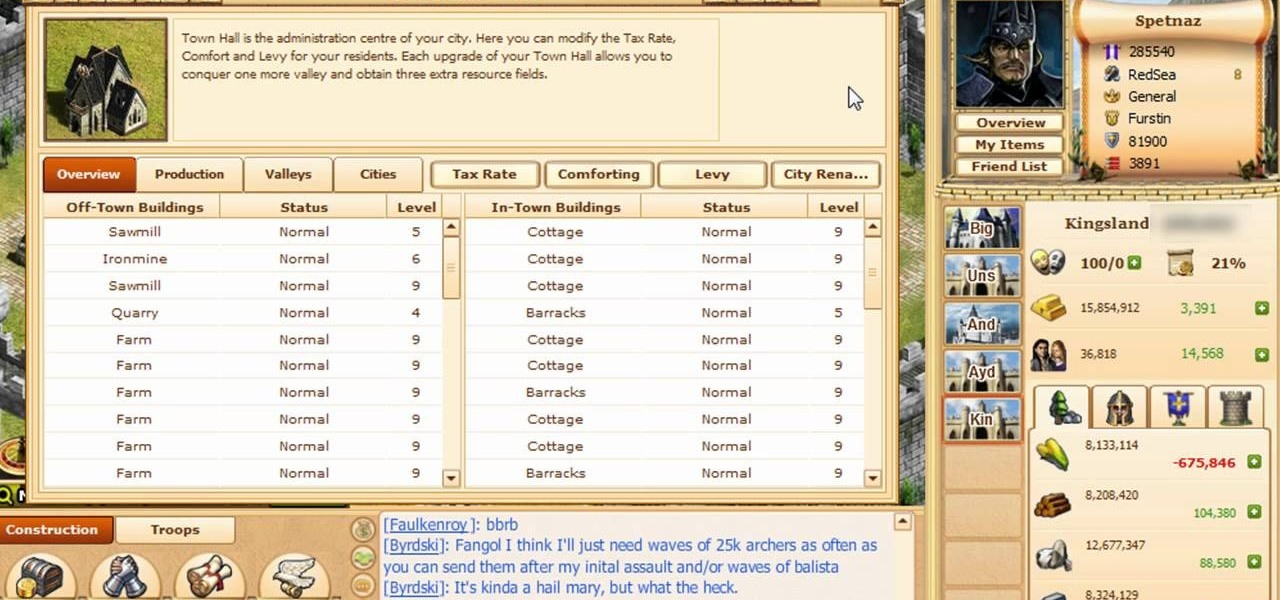Ready to start your journey into the world of Magic: The Gathering? If so, there's no better place to start than with this five part tutorial. This tutorial comes straight from the pros at Magic and teaches you everything you will need to know about the Multiverse. So, go get some cards and get ready to dive head first into the Magic universe.

"Okay. You wanna play rough? Okay. Say hello to my little friend!" That's a famous quote from none other than Tony Montana, otherwise known as Scarface, played by Al Pacino, near the end of the film, when he starts blasting everyone away. If you by chance want to learn how to draw Mr. Scarface, it's fairly easy. This tutorial is full of pointers that makes it easy for beginners and experts alike.

Live View wit the EOS 7D camera from Canon, lets you compose and view your subjects with the LCD monitor as your viewfinder. This is great for a multiple of reasons. See how to use live view on this digital SLR camera.

You can use the Canon EOS 7D to shoot digital video at a variety of frame rates and resolutions up to full HD. In this video, see the basics of movie mode and how to use it. This is the best digital SLR camera to film video with.

In video shooting, it's always best to select manual focusing on the Canon OES 7D digital SLR camera. If you need to adjust focus during filming, then you can manually refocus when needed, but there are also powerful autofocus options available. Watch this to see how to change the movie mode settings for your needs.

The new Canon EOS 7D digital SLR camera uses a powerful lithium-ion battery called the Canon LP-E6. You can manage your battery's capabilities with the battery display in your camera. See how in this video.

If you're not one to trust you digital SLR camera's automatic focus options, then the only thing you have to do is go to manual mode. With the Canon EOS 7D, select the Manual AF Point Selection and take control. It allows you to pick the area you want to focus on.

This tutorial will make you think step by step how to add a plug-in (Firefox Add-on) to your Mozilla Firefox browser that will allow you to download videos and music from YouTube and similar sites. The add-on that is used is called Video Downloadhelper. This is a trusted author and a trusted download. To begin this tutorial you will first need Mozilla Firefox and flash. This will enable you to go through the video and help ensure that YouTube will play the video you are trying to download.

From TutVid comes a great Photoshop tutorial. Follow this short tutorial and learn how to change someone's eye color.

Looking to get into the weird world of circuit bending? In this four part video tutorial geared towards beginners, learn in thirty minutes how to circuit bend. Tools you will need include a soddering iron with innerchangeable tips (thin pencil preferred), thin sodder, hook-up wire, a wire cutter, a wire stripper, a drill with drill bits, plyers (needle nose included), and screw drivers of various small sizes. Other useful tools include cresent wrenches for toggle switches, jewelers files, & a...

If you don't have CS3 and have an older one, you should still be able to follow along with this tutorial. Watch this Illustrator video tutorial to create vectored swooshes and swirls. Learn how to create vector swirls and swooshes which can be easily re-used by using these fairly well known techniques

dekePod, a tutorial show on computer graphics and digital imaging from O'Reilly Media, Inc., shows us how to fake an HDR (High Dynamic Range) portrait in Adobe Photoshop. What's HDR? An HDR image packs more pixels than normal into a picture creating billions of color variations and razor-sharp detail. Think your camera can do that? Well, it's possible with special software, but here's how to fake it (good) equipped with only your drab jpeg image, Adobe Photoshop, and this tutorial.

PowerBook Medic is the ultimate resource for Mac computers and electronics repair. They have helpful tutorials on most Apple products including the MacBook, MacBook Pro, PowerBook, iBook, iPhone, iPod, and more, covering topics from disassemblies, to RAM upgrades, to replacement hard drives.

New to Ubuntu Linux? This computer operating system could be a bit tricky for beginners, but fret not, help is here. Check out this video tutorial on how to install 200+ screensavers on Ubuntu Linux.

Magic is something almost everybody wants to learn, so why not learn now? Magic tricks can be done by anybody, you just need a little confidence and a little sleight of hand to pull off the illusion.

Learn everything you could possibly want to know about the internet, multiplayer game Evony with tutorials from EvonyTutorials. Watch this video tutorial to learn how to play Evony - advanced prestige building. See exactly what the game Evony is!

Learn everything you could possibly want to know about the internet, multiplayer game Evony with tutorials from EvonyTutorials. Watch this video tutorial to learn how to play Evony - an easy way to get prestige. See exactly what the game Evony is!

Take a look at the first place winner's tutorial on making a dress out of old tees for the Generation-t tee recon contest! Follow along with the steps in this fashion design video and make your very own quick and easy dress.

Create the perfect pout makeup look with the makeup tutorial from Lauren Luke, aka Panacae81.

Create a Kaya Scodelario (Effy of Skins) makeup look with the makeup tutorial from Lauren Luke, aka Panacae81.

Create a flawless finish foundation makeup look with the makeup tutorial from Lauren Luke, aka Panacae81.

Create a pretty brown eyes makeup look with the makeup tutorial from Lauren Luke, aka Panacae81.

Create a Venetian princess inspired makeup look with the makeup tutorial from Lauren Luke, aka Panacae81.

Create a Rihanna & Angelina Jolie cat eyeliner eye makeup look with the makeup tutorial from Lauren Luke, aka Panacae81.

Create a Kelly Clarkson makeup look with the makeup tutorial from Lauren Luke, aka Panacae81.

Create a MAC "Hello Kitty" romantic Valentine's Day makeup look with the makeup tutorial from Lauren Luke, aka Panacae81.

Create a forest nymph smoky green eye makeup look with the makeup tutorial from Lauren Luke, aka Panacae81.

Create a Hilary Duff " Reach out " smoky eye makeup look with the makeup tutorial from Lauren Luke, aka Panacae81.

Create a Lady Ga Ga Just dance song inspired makeup look with the makeup tutorial from Lauren Luke, aka Panacae81.

Create a glossy futuristic eye liner makeup look with the makeup tutorial from Lauren Luke, aka Panacae81.

Create a 80's funky rock chick goth inspired makeup look with the makeup tutorial from Lauren Luke, aka Panacae81.

Create a beauty basics foundation contour makeup look with the makeup tutorial from Lauren Luke, aka Panacae81.

Create a glamorous purple smoky eye makeup look with the makeup tutorial from Lauren Luke, aka Panacae81.

Create Miley Cyrus "7 things" inspired makeup look with the makeup tutorial from Lauren Luke, aka Panacae81.

Create a Dancing On Ice sparkling smokey eye makeup look with the makeup tutorial from Lauren Luke, aka Panacae81.

Create a Twilight smokey eye inspired makeup look with the makeup tutorial from Lauren Luke, aka Panacae81.

Create a exotic bollywood bridal wedding inspired makeup look with the makeup tutorial from Lauren Luke, aka Panacae81.

Create a Paramore decode twilight inspired makeup look with the makeup tutorial from Lauren Luke, aka Panacae81.

Create a 60's glam pin up night out on the town makeup look with the makeup tutorial from Lauren Luke, aka Panacae81.

Create a sexy & smokey Arabic inspired eye makeup look with the makeup tutorial from Lauren Luke, aka Panacae81.