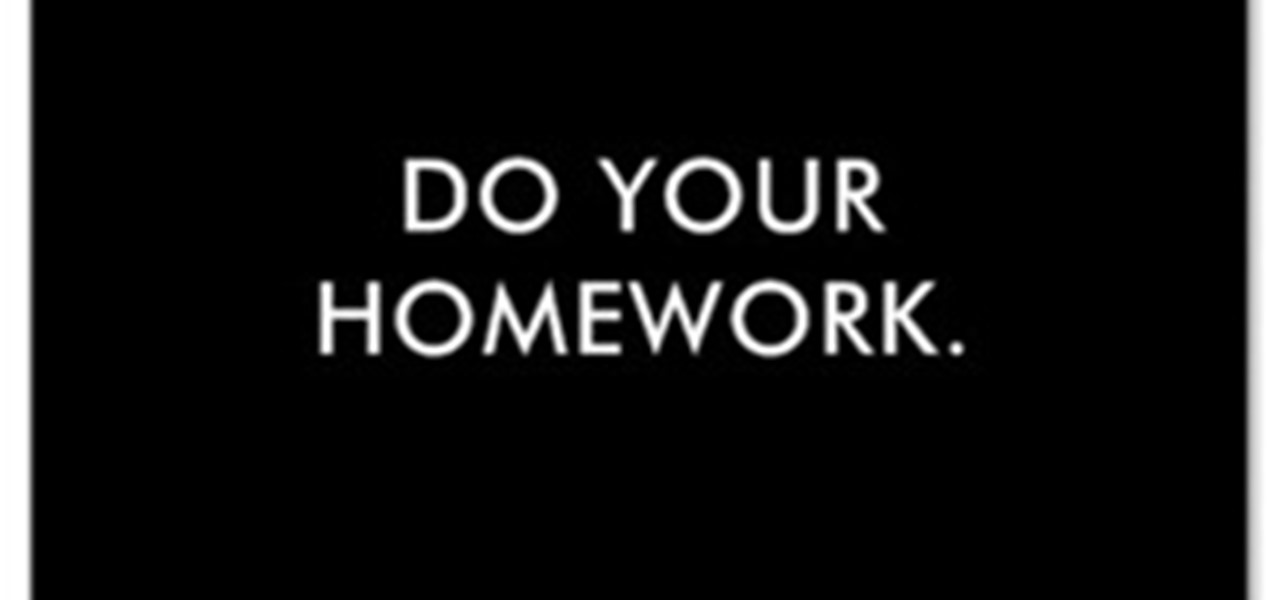Interested in creating your own dynamic, web-based applications using Visual C#? In this installment from the Absolute Beginner's Series of Visual C#/ASP.NET video tutorials, you will learn how to use the List View control which provides a graphical representation of data elements. For more information, as well as tips for being a smarter user of Microsoft Visual C#, take a look! Use the List View control in Microsoft Visual C# 2005 - Part 1 of 2.

Interested in creating your own dynamic, web-based applications using Visual C# 2005 Express Edition? In this installment from the Absolute Beginner's Series of Visual C#/ASP.NET form control video tutorials, you'll learn how to use the Menu Strip control which provides a standard Windows style menu in your applications. For more information, as well as tips for being a smarter user of Microsoft Visual C#, take a look! Use the Menu Strip control in Visual C# 2005 Express.

Interested in creating your own dynamic, web-based applications using Visual C# 2005 Express Edition? In this installment from the Absolute Beginner's Series of Visual C#/ASP.NET form control video tutorials, you'll learn how to use the Menu Strip control which provides a standard Windows style menu in your applications. For more information, as well as tips for being a smarter user of Microsoft Visual C#, take a look! Use the Picture Box control in Visual C# 2005.

Interested in creating your own dynamic, web-based applications using Visual C# 2005 Express Edition? In this installment from the Absolute Beginner's Series of Visual C#/ASP.NET form control video tutorials, you'll learn how to use the Tab control, which presents a familiar folder-style content navigation system, and is a good way to organize multiple panes of content in your application. . For more information, as well as tips for being a smarter user of Microsoft Visual C#, take a look! Us...

Interested in creating your own dynamic, web-based applications using Visual C# 2005? In this installment from the Absolute Beginner's Series of Visual C#/ASP.NET video tutorials, you will learn how to use the TableLayout control which enables you to dynamically add rows to your controls at runtime. For more information, as well as tips for being a smarter user of Microsoft Visual C#, take a look! Use the TableLayout control to add rows to controls.

Interested in creating your own dynamic, web-based applications using Visual C#? In this installment from the Absolute Beginner's Series of Visual C#/ASP.NET video tutorials, you will learn how to use the Timer control which you can use to poll or monitor if an action has occurred in a given time interval. For more information, as well as tips for being a smarter user of Microsoft Visual C#, take a look! Use the Timer form control in Microsoft Visual C#.

Interested in creating your own dynamic, web-based applications using Visual C#? In this installment from the Absolute Beginner's Series of Visual C#/ASP.NET video tutorials, you will learn how to use the Background Worker control to create a multi-threaded application. For more information, as well as tips for being a smarter user of Microsoft Visual C#, take a look! Create a multi-threaded application in Visual C#.

Interested in creating your own dynamic, web-based applications using Visual Web Developer 2005 Express? In this installment from the Absolute Beginner's Series of Visual Web Developer C#/ASP.NET video tutorials, you will learn how to use the SplitContainer control to create a multi-pane user interface. For more information, as well as tips for being a smarter user of Microsoft Visual Web Developer, take a look! Use the SplitContainer control to build a multipane UI.

Interested in creating your own dynamic, web-based applications using Visual Web Developer 2005 Express? In this installment from the Absolute Beginner's Series of Visual Web Developer VB/ASP.NET video tutorials, you will learn how to use the FlowLayout panel to create dynamically resizing Windows UI. This lesson will be particularly helpful to programmers to those with experience using both Visual Basic and simple HTML syntax. For more information, as well as tips for being a smarter user of...

Watch this series of video tutorials to see how the particle rendering system Krakatoa from Frantic Films works. Krakatoa is a high-volume point-based particle rendering, manipulation and management toolkit available as a plug-in for Autodesk 3ds Max running on Windows. Krakatoa enables VFX artists to create dust, smoke, silt, ocean surface foam, plasma and even solid objects, all at unprecedented speeds. Use the Krakatoa plugin in 3D Studio Max.

After watching this tutorial you will learn how to make your Volume Meter more dynamic by reacting to sound playing in the background while keeping total control over its sensitivity. The key to doing this is by using expressions in After Effects. You might have seen similar tutorials on the net, but this one takes this subject a step further and because of that, it's worth watching. Create a volume meter in After Effects.

This is one of the longer Photoshop tutorials but it goes over a lot of good tricks to enhance portraits. Some tools included are Liquify, adding catch lights, and skin tone adjustments by the numbers. See how to make every school photo or family portrait picture perfect! You can even make everyone smiling. Retouch portraits using Photoshop - Part 1 of 3.

To customize the over all design of a specified document, you need to adjust Page Layout settings. This is easily done by clicking the Page Layout button and customizing settings such as orientation, scaling, and margins.
SketchHeroes.com can be a very useful website for artists at every level. As a beginner, one can watch any of the thousands of tutorials we have available. One can adjust the speed of the tutorial as you go along. Feel free to watch the video as often as necessary, or just pause it whenever needed. Sometimes your best bet is to draw the same drawing a couple of times as each time you are bound to improve. For the intermediate and advanced artist, they can watch tutorials as well and learn fro...

Welcome to Minecraft World! Check out our tutorials, post to the community corkboard, and come play on our free server!

We've got a creative server and we're looking for players now! All slots are available! The server is set up to be the official playground for our tutorials, how-to videos, community contributions, contests, and even the occasional PvP. Whether you're interested in a place to build your personal projects or looking for tutorials and ideas, we're here to help you grow creatively.

Traditional Aboriginal didgeridoos are made from trees that have been hollowed out by termites. Finishing work to smooth out surfaces and decorate the didgeridoo would soon follow. Lucky for you, you don't have to spend lots of money or find a hollowed out tree to create a didgeridoo!

My girlfriend was going away for a few weeks, but where she was going, there was no easily accessible Internet. She works mostly on the web, so it was imperative that she have a decent Internet connection during her travels. So, tethering her phone was the only real possibility.
SketchHeroes is a great new website for anyone that loves to draw. Our goal is to allow our users to teach each other how to sketch. With thousands of tutorials available on our website, our users can add their own tutorials, or just watch and learn from what is already there. Whether it's learning how to draw Mickey Mouse, Spiderman, or Katy Perry, we have a tutorial for you!

Want to try HDR? Trey Ratcliff's site Stuck in Customs is THE go-to place for beginners as well as experts. Free tutorials and advanced video tutorials, books, iPhone apps and Creative Commons images for your personal use. Yowza--a jackpot website for photography fans.

Welcome to Minecraft World! Check out our advanced tutorials and come play with us on our free server.

PC-only users read no more, this announcement is for those who embrace all-devices-Apple. Are you interested in fully optimizing the use of your iPhone, Macbook or iPad? Are you looking to go paperless, find the best apps for all your iDevices, or easily automate your daily activities online? Are you interested in upgrading to more advanced keyboard shortcuts?

Grab your thinking caps and get your hack on. Null Byte is officially seeking contributors on a weekly basis who are willing to take the time to educate the Null Byte community on anything, from hardware hacks to life hacks. Contributors that write tutorials will be featured on the Null Byte blog, as well as the front page of WonderHowTo (providing it's up to par, of course).

We're officially seeking Null Byters on a weekly basis who are willing to take the time to educate the community. Contributors will write tutorials, which will be featured on the Null Byte blog, as well as the front page of WonderHowTo (IF up to par, of course). There is no need to be intimidated if you fear you lack the writing skills. I will edit your drafts if necessary and get them looking top-notch! You can write tutorials on any skill level, and about anything you feel like sharing that...

We're officially seeking Null Byters on a weekly basis who are willing to take the time to educate the community. Contributors will write tutorials, which will be featured on the Null Byte blog, as well as the front page of WonderHowTo (IF up to par, of course). There is no need to be intimidated if you fear you lack the writing skills. I will edit your drafts if necessary and get them looking top-notch! You can write tutorials on any skill level, and about anything you feel like sharing that...

We're officially seeking Null Byters on a weekly basis who would enjoy taking their time to educate the community. Contributors will write tutorials, which will be featured on the Null Byte blog, as well as the front page of WonderHowTo (if up to par, of course). This is a job meant for anyone with the will to share knowledge. There is no need to be intimidated if you fear you lack the writing skills. I will edit your drafts if necessary and get them looking top-notch! You can write tutorials...

We're officially seeking Null Byters interested in teaching others! Contributors will write tutorials, which will be featured on the Null Byte blog, as well as the front page of WonderHowTo (if up to par, of course). This is a job meant for anyone with the will to share knowledge. There is no need to be intimidated if you fear you lack the writing skills. I will edit your drafts if necessary and get them looking top-notch! You can write tutorials of any skill level, and anything you feel like...

We're officially seeking Null Byters on a weekly basis who are willing to take the time to educate the community. Contributors will write tutorials, which will be featured on the Null Byte blog, as well as the front page of WonderHowTo (IF up to par, of course). There is no need to be intimidated if you fear you lack the writing skills. I will edit your drafts if necessary and get them looking top-notch! You can write tutorials on any skill level, and about anything you feel like sharing that...

We're officially seeking Null Byters on a weekly basis who are willing to take the time to educate the community. Contributors will write tutorials, which will be featured on the Null Byte blog, as well as the front page of WonderHowTo (IF up to par, of course). There is no need to be intimidated if you fear you lack the writing skills. I will edit your drafts if necessary and get them looking top-notch! You can write tutorials of any skill level, about anything you feel like sharing that is ...

Video Introduction to Edit on a Dime. Hey there, Interwebs and welcome to Edit on a Dime, your community for reviews, tutorials and news in the world of free and low cost creative tools. The purpose of this World is to make your video, audio and images look professional without costing you professional money.

Visit www.studiorealism.com to see other tutorials on how to sculpt the human figure with clay. This is a deleted scene from my new DVD about sculpting clay figures, which can be found at www.studiorealism.com

Welcome to Minecraft World! Check out our tutorials, post to the community corkboard, and come play on our free server!

Welcome to Minecraft World! Check out our tutorials, post to the community corkboard, and come play on our free server!

Welcome to Minecraft World! Check out our advanced tutorials and come play with us on our free server.

Welcome to Minecraft World! Check out our advanced tutorials and come play on our free server. Have you grown tired of the standard "Mojang Doors" that are vastly overused? Are you interested in learning an alternative piston door method? Well, this week's Saturday workshop will show you a unique and inspiring way to hide your hidden treasures! This workshop will be centered around creating a hidden passageway using pistons in a way you've never seen before.

Welcome to Minecraft World! Check out our advanced tutorials and come play on our free server. Have you ever fallen victim to a redstone trap? Well, this week's Saturday workshop will give you the confidence you need in order to make your own! This workshop will be centered around creating a suffocation trap with an extra added surprise.

Welcome to Minecraft World! Check out our advanced tutorials and come play on our free server. Redstone can add a lot of exciting effects to your gameplay, but not all usage of redstone has to be flashy to achieve a cool effect. For this Saturday's Weekly Workshop, we're going to be going over a more nuanced subject in Minecraft: hidden lighting.

Welcome to Minecraft World! Check out our advanced tutorials and come play on our free server. There are few things more tedious in Minecraft than collecting items from your chicken, cow, and sheep farms. No one wants to take the time dealing with animal mobs even in the smallest of Minecraft farms. The answer? Automated Minecraft animal harvesters.

Welcome to Minecraft World! Check out our advanced tutorials and come play on our free server. Sometimes keeping track of items in Minecraft can get out of hand, and it seems like there's never enough room in chests. With a redstone sorting machine you can easily keep track of your food, armor, potions, and more! No more rifling through chests to find the right item. The redstone sorting machine will help you categorize, find, and retrieve items at the push of a button.

Welcome to Minecraft World! Check out our advanced tutorials and come play on our free server.