
How To: Remedy head lice
Dr. JJ Levenstein shows you what works best to get rid of head lice and how to use the products in this helpful video.


Dr. JJ Levenstein shows you what works best to get rid of head lice and how to use the products in this helpful video.

How many women have heard "You can't do that here!" when trying to nurse in a public place? Parents TV's Anne Ebeling explores the issue of public breastfeeding from etiquette to laws that protect nursing mothers.

Professor of RVing, Jim Twamley, shows you how to convert your RV bedroom TV cabinet into useful storage space.

A look at understanding crown moulding. Check out this Woodworking Underground four-part video tutorial to learn about making or installing crown moulding for your home. This how-to video is a must-watch for all furniture and woodwork enthusiasts.

Better TV's Juli Auclair checks out purses that make organization a breeze.

Video walkthrough guide for the Slash TV! side mission in Grand Theft Auto (GTA): Liberty City Stories for Playstation 2 (PS2) from gtamissions.com.

Enjoy your favorite Web videos on the big screen. Tom Merritt from CNET shows you how to hook up your laptop to your TV.

Have an extra PC monitor stashed in your closet? Don't have a television at all? It's time to wipe off the dust and see how you can turn your computer monitor into a TV.

Get yourself on the internet. Learn how to master streaming video with Blip.tv and Andrew "Action" Schlack. Action Schlack is one organized guy: you can even see him looking down to read his off-camera cue cards, how professional!

Friends and family receiving new Portal devices for Christmas will have some extra stocking stuffers in the form of new AR features.

If you're a public beta tester, your Thursday just got awesome. Apple just released the first public beta for iOS 12.3 today, March 28. This update comes right on the heels of the first developer beta for 12.3, which itself released just one day ago. Thanks to that release, we know that this update contains a new TV app with updated layouts, Apple TV Channels subscriptions, a new logo, and more.

It's an exciting time to be an Apple fan. Monday saw not only a major announcement of new Apple services and subscriptions but also the official release of iOS 12.2. If you're a beta tester, you probably watched 12.2's evolution over the last two months. Well, get ready to do it all over again — Apple just released the first developer beta for iOS 12.3 today, Wednesday, March 27.

Magic Leap shows up in the weirdest places. Last week, right at the start of World Cup fever, for some reason, the Magic Leap One appeared on a Brazilian television show.

Another year, another Oscars. This year's red carpet coverage kicks off Sunday, March 4, at 6:30 p.m. EST, while the ceremony itself starts at 8:00 p.m. EST. Finding a stream online isn't always the most straightforward endeavor, especially if you want it to be free. To avoid any delays on the night itself, make sure to run through your viewing options here.

Google announced a partnership with Movies Anywhere that allows you to connect your iTunes, Amazon, and Vudu movie library with Google Play Movies. In other words, movies you purchase from any of these online retailers will be available for playback in the Google Play Movies app after a little setup.

HoloLens developer Arvizio has expanded its collaboration suite of tools for enterprises with a device that can stream and record mixed reality experiences in high-definition for local and remote audiences.

Watching YouTube on your phone has never been a better experience than it is today — our smartphones have super-sharp displays that make watching the newest HD, QHD, and even 4K content look fantastic. But there are plenty of circumstances where we want to watch our content on a larger screen.

The Google Chrome browser for Android allows you to cast quite a few different videos from the web to your TV, but some sites actively disable this functionality, and others have outdated video players that won't allow for it. For example, Instagram's mobile website won't let you cast any videos, and the official app doesn't support Google Cast.

Similar to the feature that lets you dim the light on your PS4's DualShock controller, your Playstation 4 is filled with useful tricks that you may not know about, especially when all you want to do is pick up and play. One of these useful tricks is the ability to turn your TV on using the PS4 controller.

Apple is offering free full episodes of popular TV shows and free songs from artists with its most recent update to the iTunes Store. In the Music section, "Free on iTunes" seems to have replaced "Single of the Week," which used to give lesser-known independent artists a chance to give their music away in hopes that it would increase their popularity.

Amazon has launched its Chromecast competitor, the Amazon Fire TV Stick, which is available for pre-order today. This little dongle has four times the storage and twice the memory of Google's Chromecast, plus many of the features found in Amazon's Fire TV set-top box.
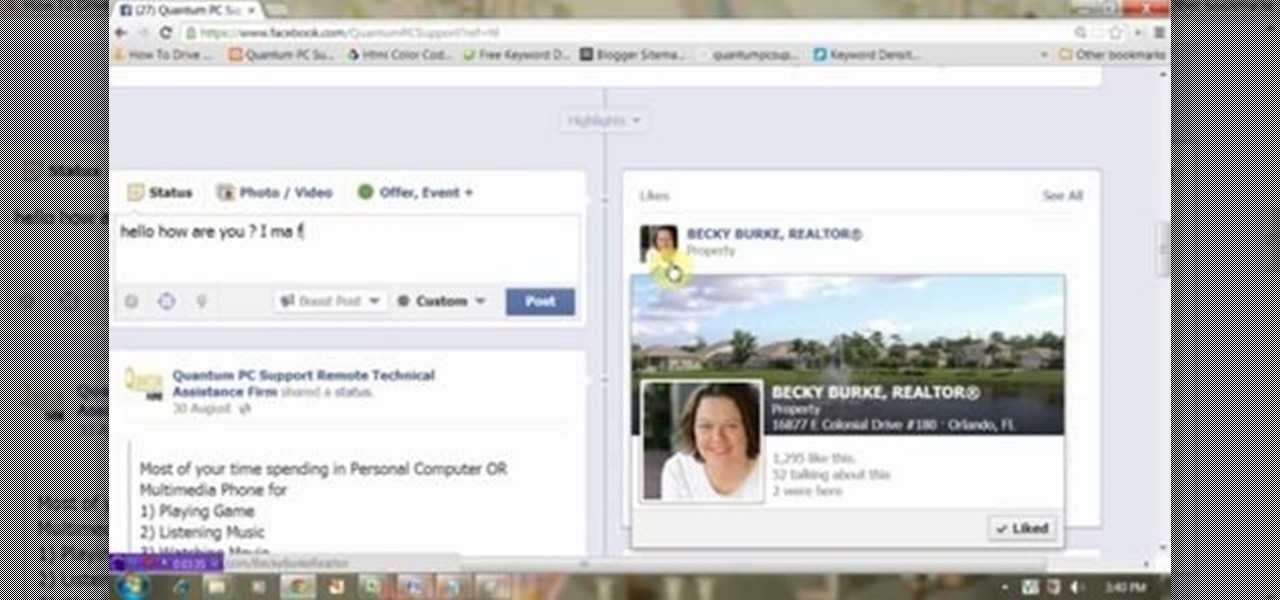
This video will show you how to target your audience for Facebook post. You could set country, language, age group, qualification, etc. for watching your post. Watch the video and follow all the steps. Employ the technique in your Facebook account.

Let's face it, finding your remote, let alone finding something to watch, can take more time out of our days than we'd care to admit. There are remote locators and channel guides out there, but why use those when you have a perfectly good remote always on you—your HTC One. HTC put an IR blaster into their One and when it's coupled with their Sense TV app, it can make for one hell of a smart remote.

Amazon just announced its entry into the set-top streaming content marketplace with its new Fire TV box. Competing directly against Apple TV, Google's Chromecast, and Roku, Amazon is betting on big processing power and voice controls to stand out from the competition. Features include the following.

The Xbox One is the quintessential jack of all trades. It can be your browser, music player, gaming system, and cable box, but in order to benefit from all of these goodies, you're going to have to set it all up.

You may have come across Chloe Bruce in the past, but we're betting it was on the web, because if it were in person, you probably wouldn't be reading this right now. Because in a blink of an eye, she'd have her foot smashed against your face using her world famous Scorpion Kick, a difficult move for any martial artist to perform.

Right out of the box, iPhone is incredibly easy to use. If you want to get the most out of every feature, you’ve come to the right place. This video tutorial straight from Apple will teach you how to shop iTunes on the Apple iPhone 3G. The iPhone redefines what a mobile phone can do.

See how to start using BoinxTV with this overview video. Learn the basics of BoinxTV and see how to turn any modern Macintosh computer into a television studio!

In this video, learn how to do the world's most amazing card trick! This trick, sometimes called "Black and Red" or "Pick a card".

One of the most basic, but most impressive card tricks is how to make a card vanish and reappear with ease.

Remember when your parents used to lecture you that money doesn't come out of thin air? What if you could prove them wrong?

This video is a tutorial on how to perform the multiplying chalk trick. The magician uses two pieces of chalk to perform this trick, although he also suggests using anything chalk-shaped. First, the magician performs the illusion of hiding one piece of chalk in his right hand. The other chalk is visible to the audience in his left hand. He switches the chalk and pretends to put it in his pocket, but in reality he is hiding the piece of chalk. He continues to repeat this action over and over. ...

Step 1: Film yourself in the first position which you want your audience to see. Step 2: Film yourself in the second position you want your audience to see.

Systm is the Do-It-Yourself show designed for the common geek who wants to quickly and easily learn how to dive into the latest and hottest tech projects. They will help you avoid pitfalls and get your project up and running fast. In this DIY episode, see how to broadcast live online.

Learn a unique prediction card trick to impress your friends. Items needed: a deck of cards (with the box), a pen and a piece of paper. Memorize and place 3 cards inside the box before you begin the trick. Make your spectators inspect or shuffle the remaining cards. Place the remaining cards inside the box and make sure your audience does not see the hidden ones inside. Tell your audience that you will make a prediction but do not disclose the number of cards you'll be predicting. Write down ...

If you are looking to get your point across even better, why not add video to your Powerpoint presentation?

This is a video that is showing its audience how to use the electronic image stabilization or digital image stabilization on their digital cameras. Image stabilization is a good function to have on when movement is involved while taking a photo. The video goes over terms such as image stabilization, shutter speed, and contrast. It adequately defines image stabilization and digital stabilization and goes over the problems that consumers might have with the image stabilization mode on their cam...

This how-to video is on how to perform the front and back palm card trick. In this video the person shows viewers how to conceal a playing card using one hand. The narrator explains everything from the precise finger placement for the concealment of the card, to revealing the playing card to your audience. He teaches viewers how to hide the card at all times and make it appear in a snap without anybody ever seeing your card. This video on how to perform the palm card trick will show even amat...

This is a short video that should appeal to any magic trick enthusiast. The video is done by Tim Clark of Tim Clarks Magic Tricks and show cases a simple card trick he calls the "Beginner Math Prediction Card Trick." The trick is focused on counting out the deck in front of the spectator(s) and remembering the 34th card, without letting your audience know that you are memorizing it. As the title suggests, you end up predicting the card that you memorized earlier, and your audience is left thi...
This five part series teaches you how to repair your Samsung LCD TV power clicking problem. This video is probably best to for TV experts or those fearless TV owner. This video walks you through the steps of giving your family entertainment center some at home surgery. The instructor with careful instructions and with your TV's safety in mind walks you through everything you need to know fix this pesky problem.