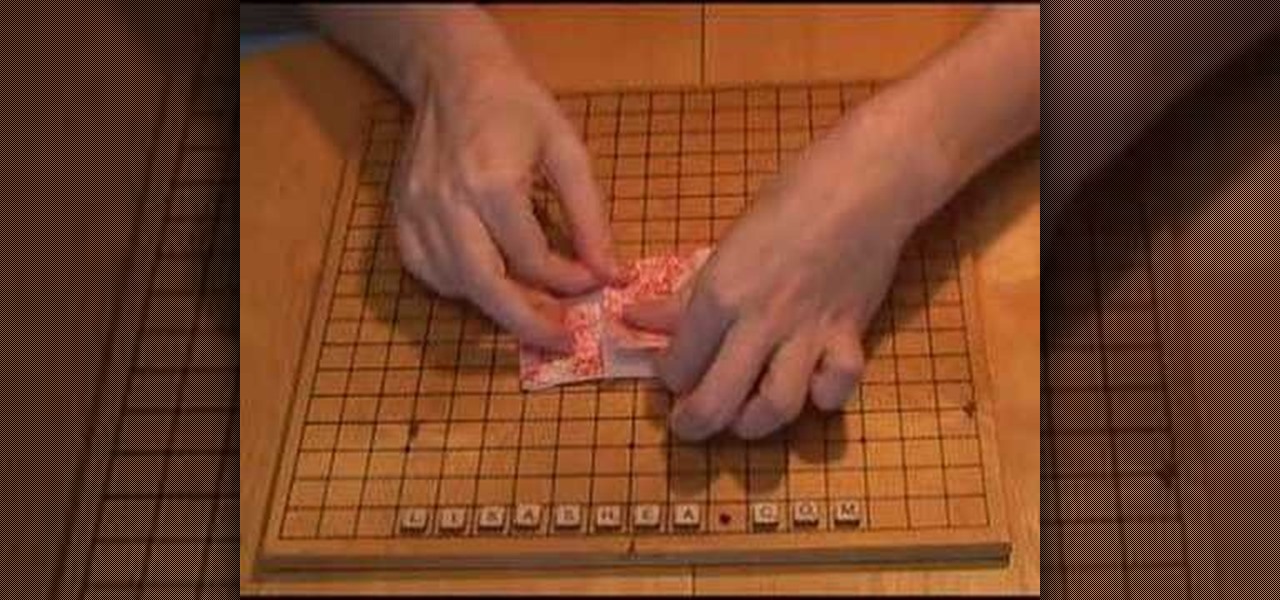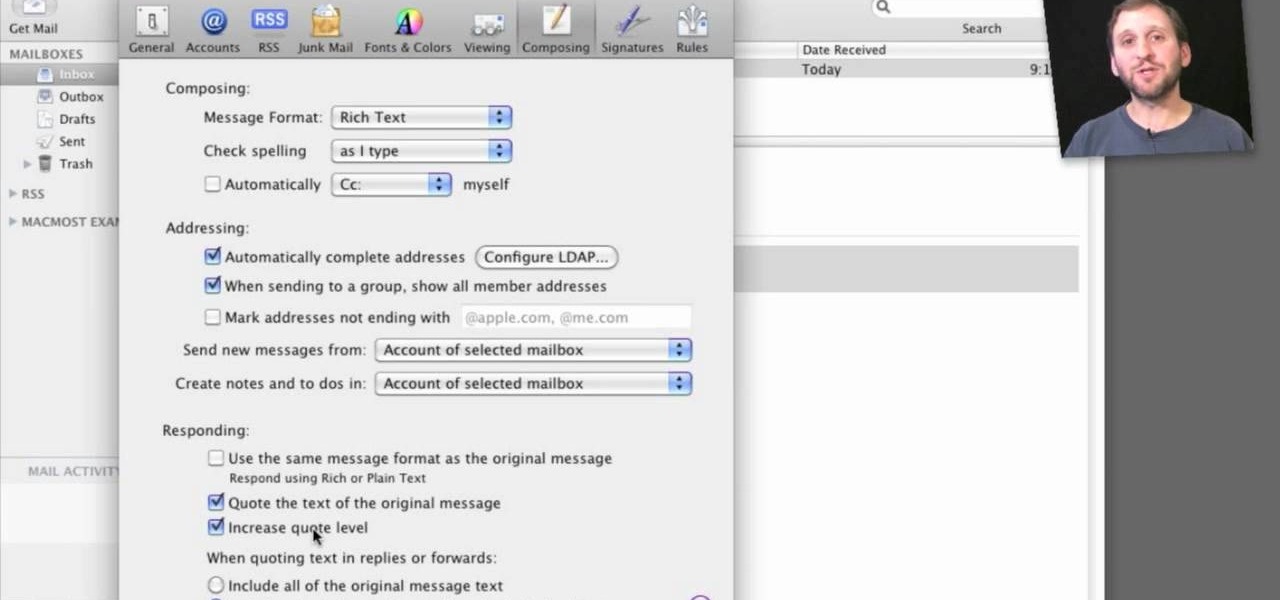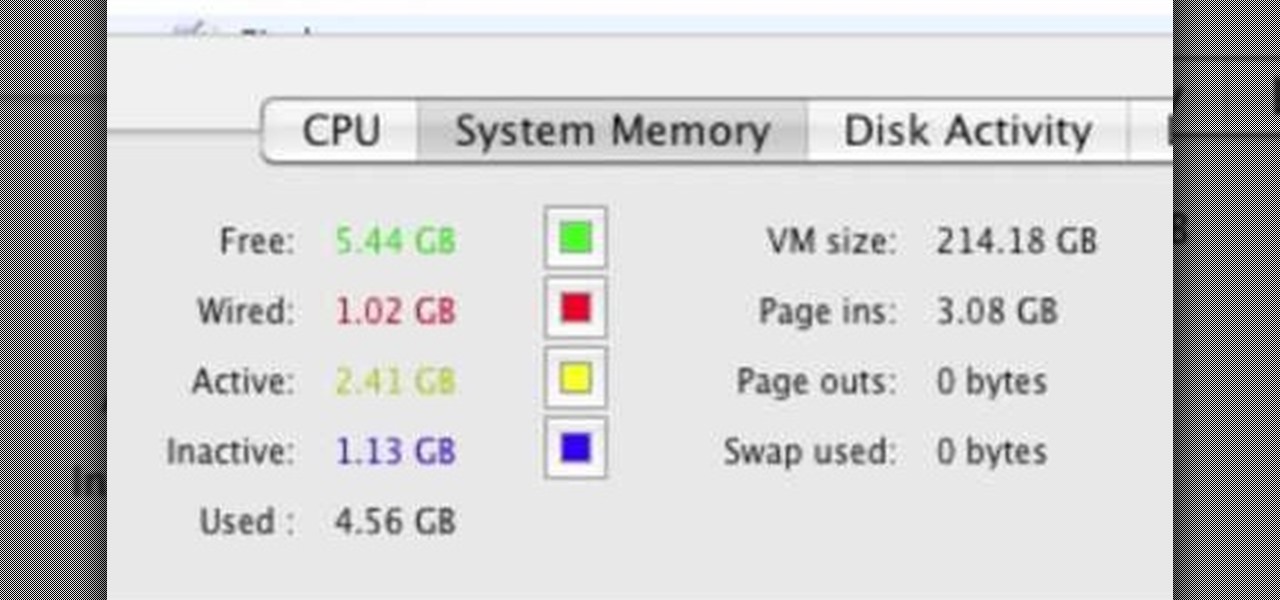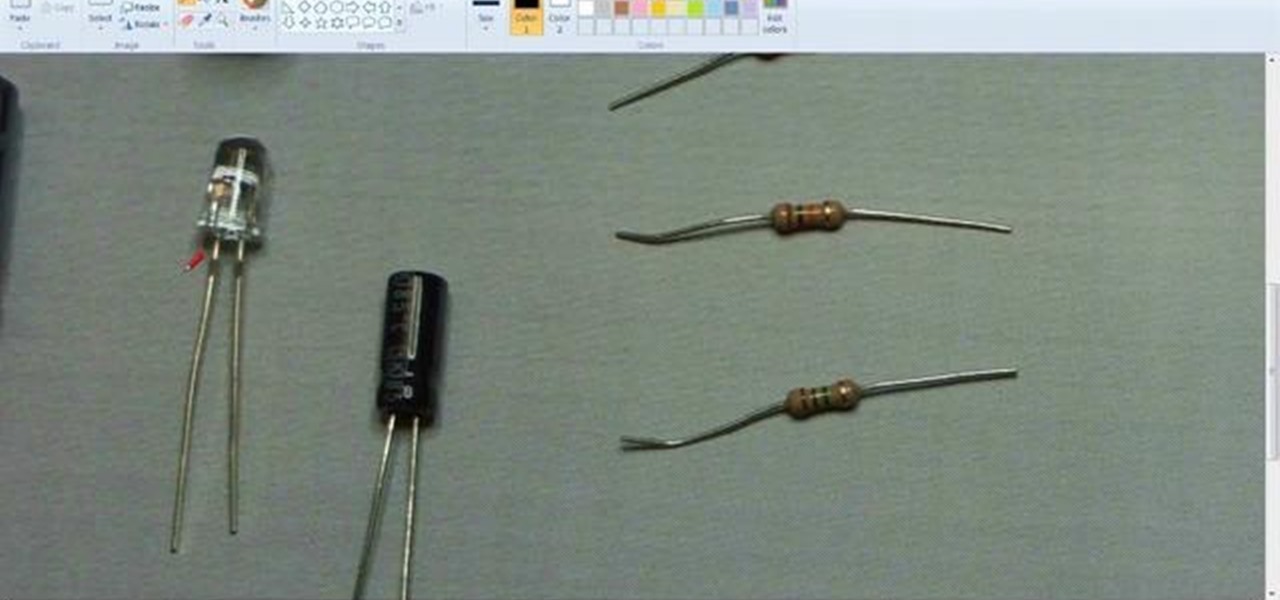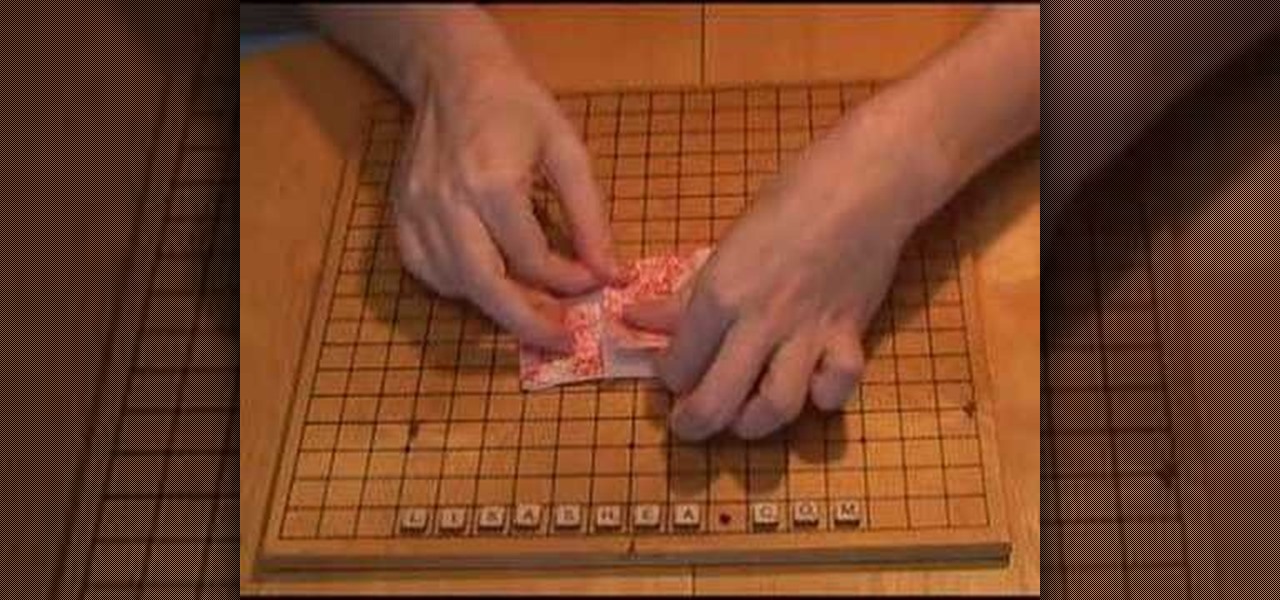
With this guide, you'll learn how to make a paper lovers' knot with origami, the traditional Japanese folk art of paper folding. For more information, including a step-by-step overview of the folding process, as well as to get started making your own lovers' knots, watch this free origami lesson.

This shows you how to tie a Shamrock Knot / True Lover's Knot - A decorative knot, built from two Thumb Knots, that forms the shape of a shamrock. This is used in sailing, boating, general use, camping and bondage.

In this keyboard tutorial, you'll learn how to play Usher's "Lovers & Friends" on the piano. While this tutorial is best suited for intermediate and advanced piano players, players of all skill levels can play along. Watch this lesson to get started playing "Lovers & Friends"!

In this keyboard tutorial, you'll learn how to play LL Cool J & Boyz II Men's "Hey Lover" on the piano. While this tutorial is best suited for intermediate or advanced piano players, players of all skill levels can play along. Watch this tutorial to get started playing "Hey Lover"!

To make a Kinky Lover's knot, first hang or keep the tag on something. Then take the first end. Tie it by keeping a loop. Then take the second end and pass it through the loop by leaving a loop. Then take the second end, which was taken earlier , through the loop made by the first end. Then pass the second end through the loop, which was made by the second end. The knot is ready! All we have to do now is to tighten the knot by pulling the two ends. Make it beautiful by arranging the tag clearly.

Learn how to use Seashore to create a 32-bit semi-transparent image and then use that image as an overlay to point out or highlight something in your iMovie video. It's easy! So easy, in fact, that this home-computing how-to from MacMost can present a full overview of the process in about 4 minutes. For more information, including detailed, step-by-step instructions, watch this Apple lover's guide.

Interested in creating and using custom desktop backgrounds in Mac OS X Snow Leopard? It's easy! So easy, in fact, that this home-computing how-to from MacMost can present a full overview of the process in about x minutes. For more information, including detailed, step-by-step instructions, watch this Apple lover's guide.

Are you in college? Too lazy to make a proper meal? Too cheap or poor to go out to dinner? But, still have that sophisticated pallet, this video will show you exactly how to eat like rich person and make these delicious meat lover wraps to enjoy any night of week. Don't be afraid to enter the kitchen after watching this video you'll be eager to have dinner guest.

Learn how to use apps to connect to your Mac and control it from the iPad. You can also use your iPad as a second monitor. It's easy! So easy, in fact, that this home-computing how-to from MacMost can present a full overview of the process in about four minutes. For more information, including detailed, step-by-step instructions, watch this Apple lover's guide.

Need a primer on how to turn on text wrapping in Apple's Pages? It's easy! So easy, in fact, that this home-computing how-to from MacMost can present a full overview of the process in about five minutes. For more information, including detailed, step-by-step instructions, watch this Apple lover's guide.

You can use Keynote to create animated charts and graphs. Then you can export them to use in iMovie and other software to make video presentations. It's easy! So easy, in fact, that this home-computing how-to from MacMost can present a full overview of the process in about five minutes. For more information, including detailed, step-by-step instructions, watch this Apple lover's guide.

In this tutorial, you'll learn about the new features made available in version 5 of the Safari web browser — including address bar enhancements, Safari Reader, Bing search, performance enhancements and extensions. For more information, and to get started taking advantage of these new features yourself, watch this Mac lover's guide.

Want to adjust how Mac OS X Mail quotes emails in a particular conversation chain? It's easy! So easy, in fact, that this home-computing how-to from MacMost can present a full overview of the process in about five minutes. For more information, including detailed, step-by-step instructions, and to get started quoting emails yourself, watch this Apple lover's guide.

Watch streaming Internet TV or other media content on your home television set! This tutorial shows you how to set up a connection between your computer monitor and your TV set so you can watch your computer screen on a big screen!

Plasma TV's are awesome but extremely fragile. If all that happens when you turn your plasma set on is a blinking LED light or it works for a while then turns off, you may have a blown capacitor on your power supply board. This video will show you how to fix the problem yourself and save $800!

Media providers and TV manufacturers are taking their symbiotic relationship to new levels, and the Hulu Plus - Samsung TV partnership is a perfect example. This video will teach you how to use Hulu Plus to enjoy Hulu content as easily and beautifully as possible on your Samsung TV.

Everyone's talking about the switch to digital broadcasting, but what does it mean for you, your TV, and your old rabbit-ear antenna? You will need a digital-to-analog converter box, a pay TV service or a TV with a built-in digital tuner. Tip: Government issued coupons for digital converters are available online at dtv2009.gov.

Valentine's Day is traditionally thought of to be a lover's holiday. You know, the whole Casanova-esque wooing with red roses and chocolates exchanged, romantic dinner dates by candlelight in hopes of Cupid working his magic later on. But Valentine's Day can be just as fun for kids.

As fervent sushi lovers, we can tell you right now that sushi is extremely expensive at any restaurant you go to. A single roll can cost you up to $20 (and much more at higher end restuarants), and while they're good that's a lot to pay for such little product.

This holiday cookies are a favorite for many dessert lovers… or more accurately… rum lovers. They're basically a butter cookie, but with a delicious and fluffy rum filling in the middle. These delicious desserts are called "rum-filled thumb prints" and will not disappoint. The key is to encrust the cookie dough in walnuts, then bake! And the nutmeg goes perfectly with the rum.

If you use iBooks on your iPad or iPhone, you can only read books in EPUB format. If you have books in text or PDF format you may want to convert them to EPUB so you can read them in iBooks. You can do this with Calibre, a free open-source e-book library application. It's easy! So easy, in fact, that this home-computing how-to from MacMost can present a full overview of the process in about five minutes. For more information, including detailed, step-by-step instructions, watch this Apple lov...

Learn how to use Automator to convert selected text, or text from a file, to audio. You can listen to the result on your Mac, iPod or iPhone while on-the-go. It's easy! So easy, in fact, that this home-computing how-to from MacMost can present a full overview of the feature in exactly four minutes. For more information, including detailed, step-by-step instructions, watch this Apple lover's guide.

Learn how to play "Lover I Don't Have to Love" by Bright Eyes transcribed on an acoustic guitar. ***This is the intro on piano***

Watch this video to learn how to use the Xfinity TV app from Comcast. Once you've configured the application, you'll be able to watch TV from anywhere, on an iPhone, iPod Touch, or iPad. This video will explain how to set up and use the Xfinity app.

You can use Activity Monitor to see how your Mac is using memory. But what do free, active, inactive and wired mean? How about page ins and page outs? Plus, learn to use them to figure out if you need more memory. It's easy! So easy, in fact, that this home-computing how-to from MacMost can present a full overview of the process in about four minutes. For more information, including detailed, step-by-step instructions, and to get started monitoring your own RAM use, watch this Apple lover's g...

In this interesting video, Michelle shows chocolate lovers how to use hot chocolate as a bronzer. Using a normal package of hot chocolate and a good makeup brush that is not too dense, gently apply the chocolate to your face, making sure to layer the chocolate. You should smile while applying the chocolate with the brush. This will give you good, kissable cheeks and your boyfriend will no longer complain about your makeup smelling like chemicals. This is a simple, effective, and cheap alterna...

While the big bad vigors may get a lot of the attention in BioShock: Infinite, the gun lovers still get their fair share of glory. While shocking your enemies with bolts of electricity never gets old, there is nothing more satisfying than a classic head shot or long distance snipe.

Tired of squinting over your laptop? There are several ways to turn a big-screen TV into your new computer monitor and enjoy video games, web content, and photos like never before.

Dan and Jennifer talk about how to forget your girlfriend's past & past lovers in this video. You need to first remember that everyone has an ex, you should not dwell on this. Don't ask your girlfriend to regret her past experiences, she should not have to. You need to think for yourself and accept her past experience. Be happy that she told you the truth and is being completely honest with you. Don't worry about her not being a virgin, this shouldn't be anything for you to be concerned about...

Before you buy a professional word processor consider using TextEdit, a program that comes with your Mac and can handle most non-professional word processing needs. You can format and style text, add images, lists and tables, and even open Word docs. It's easy! So easy, in fact, that this home-computing how-to from MacMost can present a full overview of the process in about five minutes. For more information, including detailed, step-by-step instructions, watch this Apple lover's guide.

Math scares a lot of would-be electronics lovers away from the field, and if you really hate math this is probably the video in this series where you stop. It will teach you how to use Ohm's Law to calculate resistance and how that applies to a basic circuit.

Making balloon animals are fun, but what about balloon crustaceans!? Just as fun if not more fun! Great for kids parties, seafood lovers and more, the balloon lobster is a great project! This project isn't for beginners though, but if you're feeling up to the challenge, check out this video to get a full walkthrough of how to create the balloon lobster.

Origami bows are handy for times when you're wrapping a gift last minute and the closest thing you have to a ribbon is a roll of packing tape.

Have you ever wanted to play on your computer on your Plasma TV? If so, this is the video for you. This tutorial teaches you how to use the Plasma TV as your computer screen. With its simple instructions and detailed explanations, you will learn how to turn your Plasma TV into a giant computer screen. In addition, this video teaches you how to identify all of the equipment you will use to make your Plasma TV become a computer screen. By the end of this video, you will be able to experience th...

For origami lovers, learn how easy it is to make this twisting and jumping paper toy.

For origami lovers, watch this how-to video to learn how easy it is to make beautiful and colorful paper flowers. Follow along with the demonstrations, and give it a hand yourself. It's not traditional origami, because you'll need scissors. Watch this video tutorial and learn how to make a 3D paper flower.

For origami lovers, watch this video an learn how to make an unbelievable hexagon paper toy.

This video segment will show you how to protect your LCD or DLP TV which is susceptible to irreparable damage. We can build you a custom screen for far less cost that a TV repair.

Watch this to see how to hookup a digital to analog television converter. When analog broadcasting ends in February 2009, you're either going to have to buy a new TV, pay for cable, or get a converter box.

This Windows tutorial demonstrates how to connect a laptop with an Intel graphics card to a TV using the VGA port output in the laptop and a VGA cable.