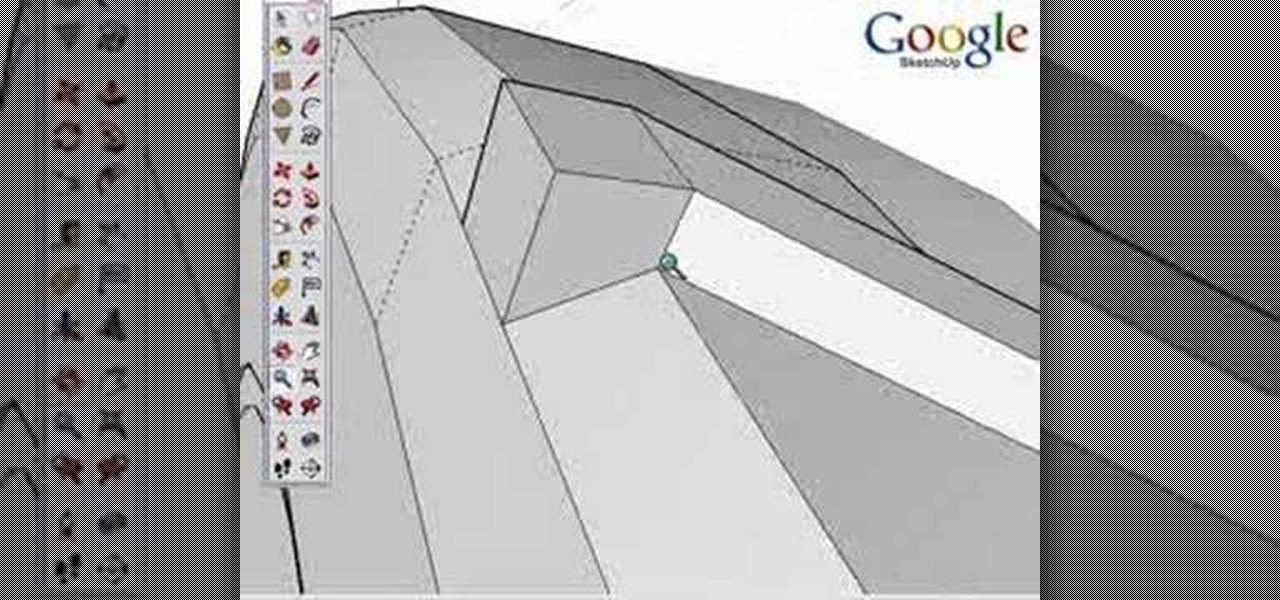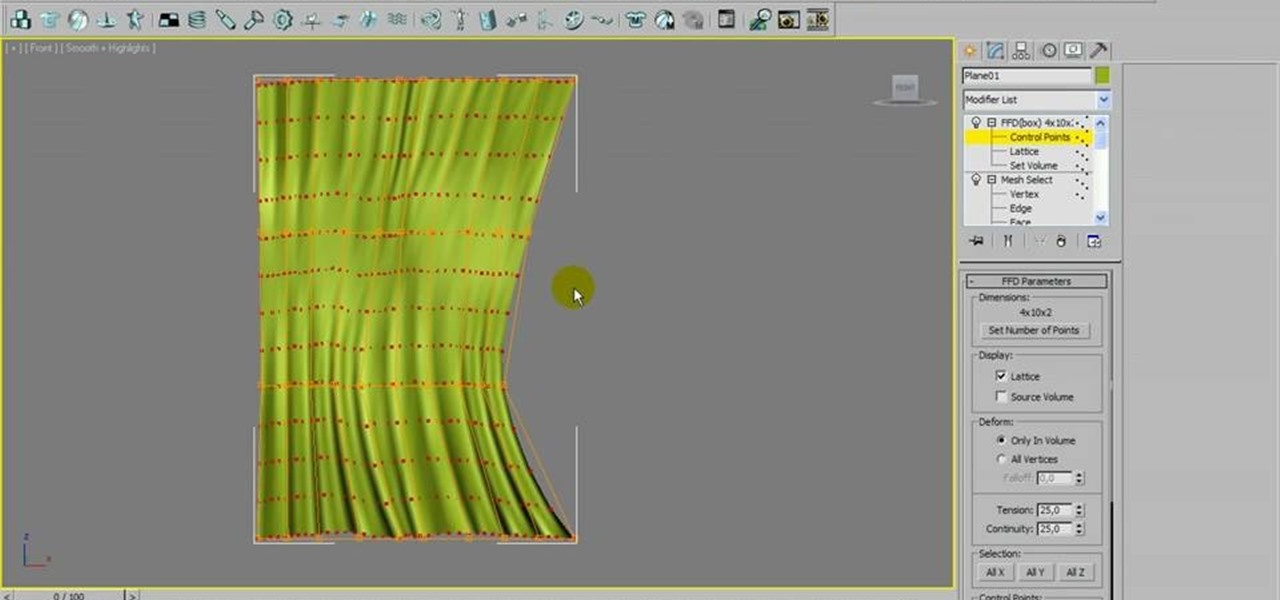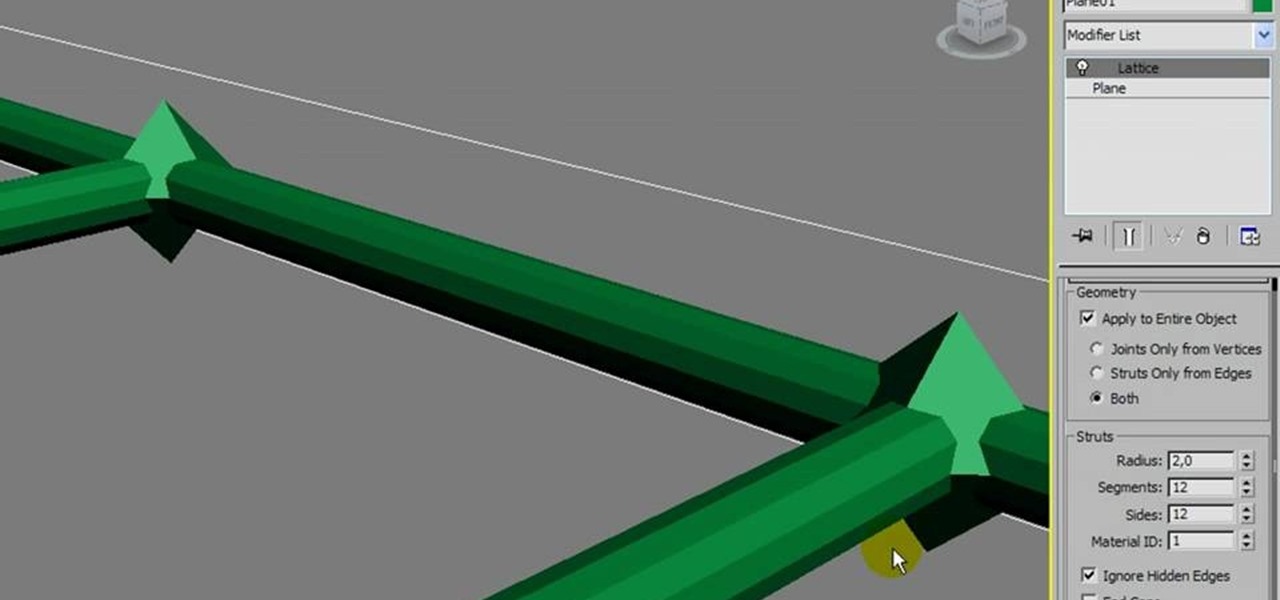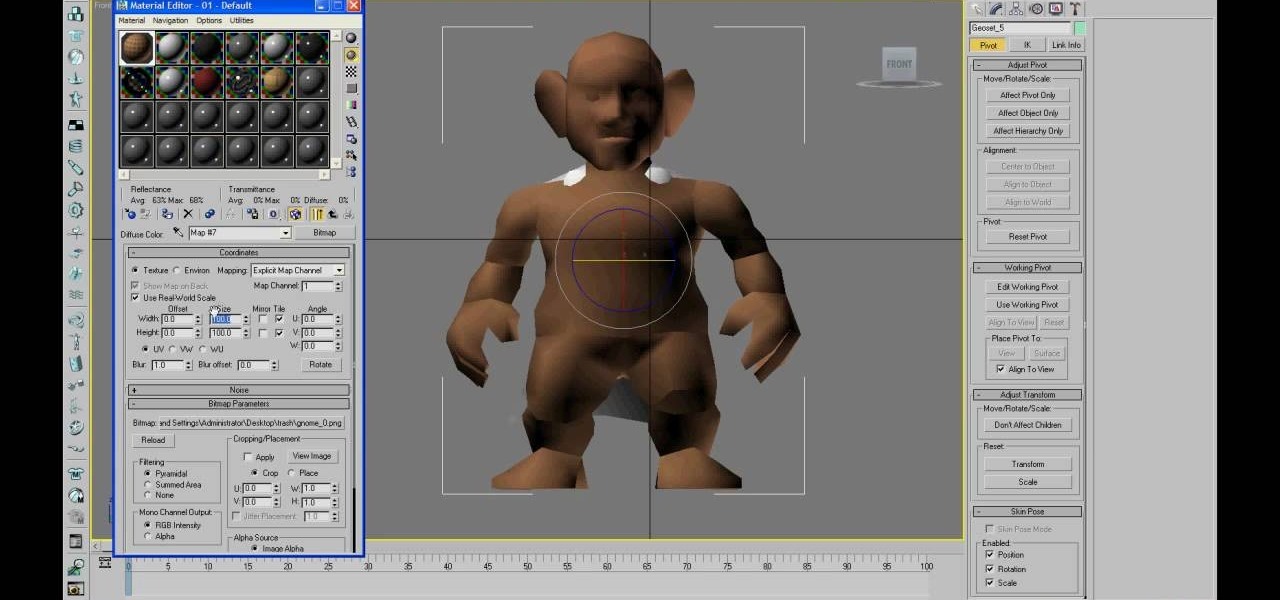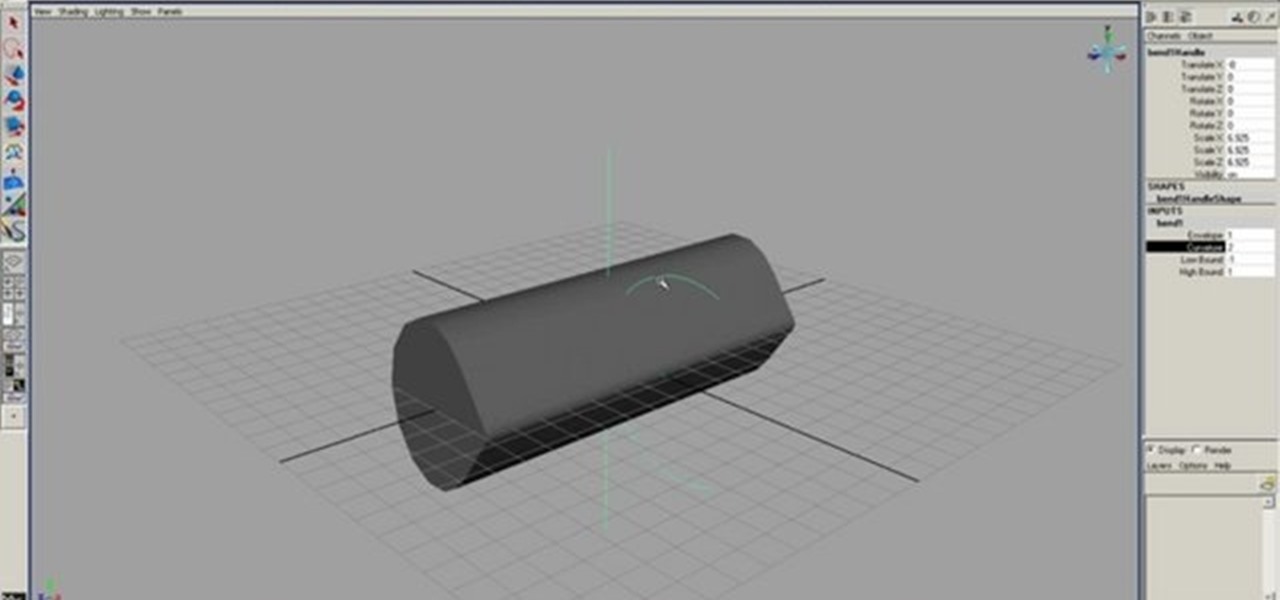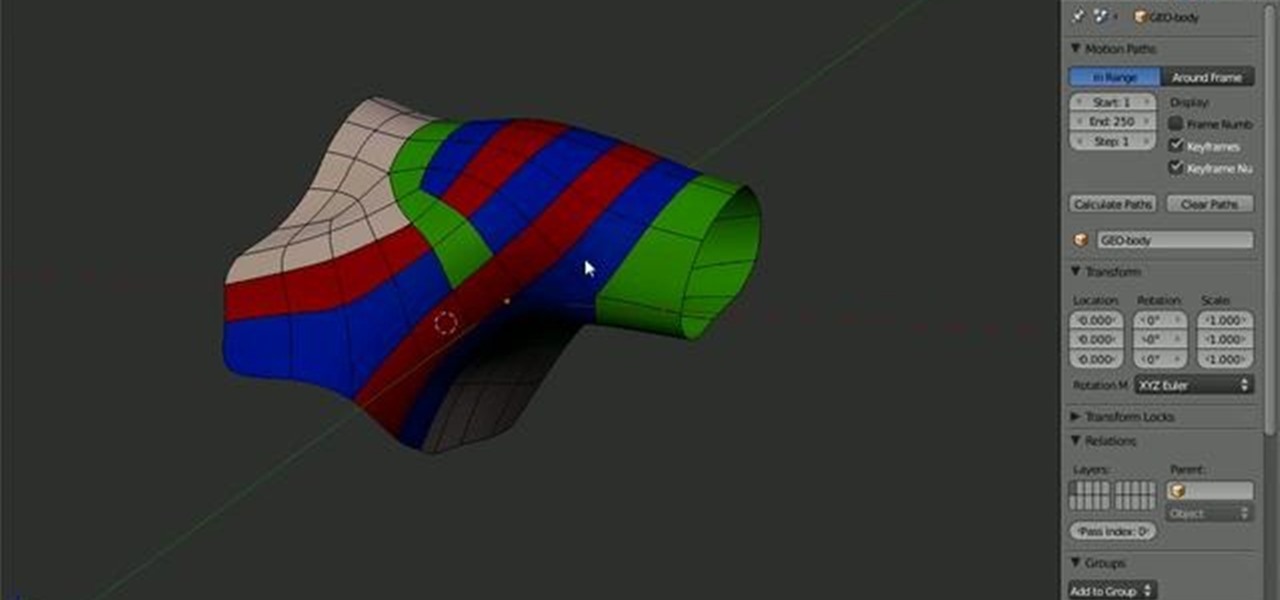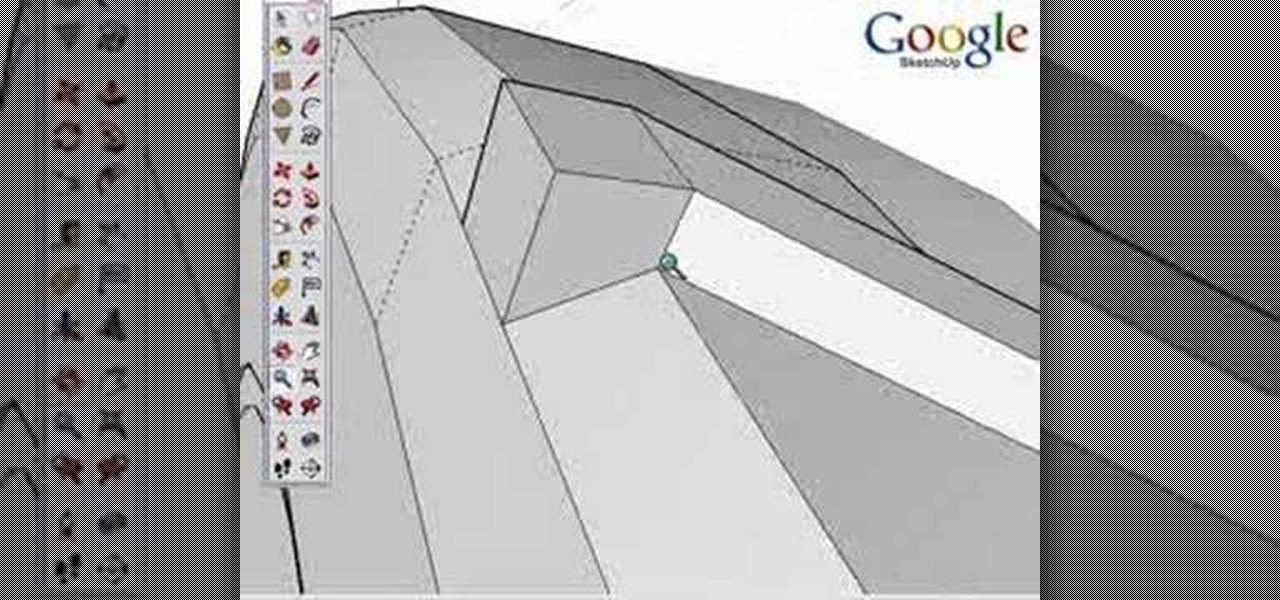
Google SketchUp is a powerful 3 dimensional modeling tool that boasts comprehensiveness and versatility for the average, everyday user. Unlike some of its contemporaries, this program is very user friendly. Check out this tutorial and learn how to go about modeling a Tractor from start to finish in Google SketchUp 6. It is sped up so it takes only 8 minutes to watch, though the original model took about 65 minutes to complete! Feel free to pause at any juncture during the tutorial in case you...

If you have an iPhone, iPad, iPod touch, Mac, or Apple TV, then you already have a quick way to subscribe to Apple TV+, Apple's entry into the streaming wars. Some of you might even have a free year of the service. But if you don't have any of those products or you're just looking for a smart TV or streaming device that supports Apple TV+ natively, check out these Black Friday deals.

Snapchat is joining the ranks of Netflix, Hulu, Amazon, YouTube, and Apple in the trend toward streaming original programming, but with a twist that rings true to its roots.

Tesla's Autopilot self-drive interface in its new Model 3 signals the carmaker is already prepping its cars for Level 4 driving years ahead of the competition.

Just like a rapper engaged in tweet feud, Elon Musk was working overtime on Twitter this morning, dropping information about the upcoming Tesla Model 3. He even gave a sneak peek of the "release candidate" version of the car, sharing a brief clip of the car driving, which, let's be real, doesn't really tell us anything. Aside from the video, Musk also revealed the fun fact that the car gots its name after Ford sued Tesla for trying to name it the Model E, which would make the abbreviation of ...

According to Electrek, Tesla CEO Elon Musk, in a covert conference call with a select few investors, commented in detail about his plan to have Tesla's Model 3 driving on the road earlier than we all expected.

Black Friday and Cyber Monday are becoming almost synonymous these days, but there are still plenty of awesome deals that you can only get starting on the Monday after Thanksgiving. Amazon, for instance, will be hosting a week-long Cyber Monday sale, and of course, most big-box retailers will follow suit with their online stores.

In this Hobbies & Toys video tutorial you will learn how to assemble a model rocket for launching. This video will show you how to do this using the Estes Alpha model rocket. For this project you will need the rocket kit, masking tape, glue, sand paper, a knife, scissors and a pencil. First you sample the engine mount, glue it up and set it aside to dry. Next you cut out the fins and sandpaper them together. Then you apply glue on the inside of the tube up to 1 1/2" and push the engine mount ...

So, you've downloaded Boxee... Experience TV in a brand new way! This video will help you get started.

This video segment will show you how to protect your LCD or DLP TV which is susceptible to irreparable damage. We can build you a custom screen for far less cost that a TV repair.

Does a bob haircut remind you of flappers from the 1920's? Originally, the hairstyle (as worn by flappers) was meant to be an androgynous cut, boyish in length and style.

In the need of a animated wine glass for your next animation masterpiece? If you have Autodesk 3ds Max, it can be done. As long as you follow the techniques used in this video tutorial on modeling a long-stemmed wine glass in 3ds Max. It's actually a simple design, just enough to get you going on a more detailed, custom design.

Chuck really is a psychopath in every form. Don't let the hippie outside fool you! This man will slice you up with that piece of glass to stop you from stopping him from changing everyone into zombies! In this video you will learn how to defeat Chuck the Role Model in Dead Rising 2 for the Xbox 360.

This video tutorial is meant to help you model your own curtains in Autodesk 3ds Max. If you need some window curtains, this is the best way to model them. You'll learn how to do it using several modifiers and layer techniques. You can download the finished curtain from VisualKnights, which you can fully edit to your needs. This tutorial can also work with older versions of 3ds Max (previously called 3d Studio Max).

This very simple tutorial is ideal for a beginner to Autodesk 3ds Max. Start your project by creating a simple cardboard box. Then apply texture mapping, add graphics to the face, and then set the animation so your box behaves like a real one would!

Replicate the famous double helix structure of DNA using the 3-D modeler Autodesk. This tutorial shows you how you can create your own 3-D model of a strand of DNA by applying the lattice modifier and then twisting and coloring it.

SketchUp is a free 3-D model you can download from the Google website. This tutorial introduces new users to the basic tools, features and functions in order to get started using SketchUp. This also explains a few concepts useful for 3-D modelers.

Interested in becoming better acquainted with Logic's built-in physical modeling soft synth, Sculpture? You've come to the right place. Whether you're new to computer recording, new to the Apple Logic DAW (digital audio workstation) or just looking to pick up a few new tricks, you're sure to benefit from this free video software tutorial.

Modeling an undersea scene in Cinema 4D? This guide will show you how to create a realistic reflective floor. Whether you're new to MAXON's popular 3D modeling application or are just looking to get better acquainted with Cinema 4D and its various features and functions, you're sure to enjoy this free video software tutorial. For more information, including complete instructions, watch this 3D modeler's guide.

This clip presents an overview of how to use the C4D Extrude tool to model fins. Whether you're new to MAXON's popular 3D modeling application or are just looking to get better acquainted with Cinema 4D and its various features and functions, you're sure to enjoy this free video software tutorial. For more information, including complete instructions, watch this 3D modeler's guide.

This clip presents a walkthrough of how to model a walk walkcycle or walk cycle within MAXON C4D. Whether you're new to MAXON's popular 3D modeling application or are just looking to get better acquainted with Cinema 4D and its various features and functions, you're sure to enjoy this free video software tutorial. For more information, and to get started using this trick in your own Cinema 4D projects, watch this 3D modeler's guide.

Learn how to model a dynamic 3D chain with Cinema 4D. Whether you're new to MAXON's popular 3D modeling application or are just looking to get better acquainted with Cinema 4D and its various features and functions, you're sure to enjoy this free video software tutorial. For more information, and to get started creating and rendering your own 3D mushrooms, watch this 3D modeler's guide.

If you want to make a hybrid machinima movie using WoW characters, you are probably going to have to import them into 3DS MAX at some point. Unfortunately, you cannot just do this straight away. This video will teach you how to use a program called Milkshape 3D to prepare a character for importing and then import them into 3DS MAX, where they are ready for animating!

This Blender user's guide covers the process of cutting clean gaps and seams into subsurfed surfaces. Doors, hoods, inspection panels, that kind of thing! Whether you're new to the Blender Foundation's popular 3D modeling program or a seasoned graphic artist just interested in better acquainting yourself with the application, you're sure to be well served by this free video tutorial. For more information, including detailed instructions, take a look!

Learn how to use the bend deformer to make your models a little more dynamic without having to learn all that bothersome animation stuff! Whether you're new to Autodesk's popular modeling software or a seasoned 3D artist just looking to better acquaint yourself with application and its workflow, you're sure to be well served by this video tutorial. For more information, including detailed instructions, watch this free video guide.

This quick clip offers a few handy tips and tricks on using the rip tool when working within Blender 2.5. Whether you're new to the Blender Foundation's popular 3D modeling program or a seasoned graphic artist just interested in better acquainting yourself with the application, you're sure to be well served by this free video tutorial. For more information, including detailed instructions, take a look.

This video tutorial presents a number of quick tips on making a Lego minifig head within Blender 2.49b or Blender 2.5. Whether you're new to the Blender Foundation's popular 3D modeling program or a seasoned graphic artist just interested in better acquainting yourself with the application, you're sure to be well served by this free video tutorial. For more information, including detailed instructions, take a look.

Learn how to create a full 3D model of a tornado within Blender 2.5. Whether you're new to the Blender Foundation's popular open-source 3D computer graphics application or are a seasoned digital artist merely on the lookout for new tips and tricks, you're sure to be well served by this free video software tutorial from the folks at CG Cookie. For more information, including step-by-step instructions, take a look!

D&D nerd? Learn how to create a 3D model of a 12-sided die with this video guide. Whether you're new to the Blender Foundation's popular open-source 3D computer graphics application or are a seasoned digital artist merely on the lookout for new tips and tricks, you're sure to be well served by this free video software tutorial. For more information, including step-by-step instructions, take a look!

In the 13th century, Giotto demonstrated his art skills to the pope by drawing a perfect circle freehand. This can be just as challenging in the digital age as it was in his time. This video will teach you how to create a perfect circle within a polygon using meshflow in Cinema 4D. It may not get you a job with the pope, but it will improve your 3D modeling skills.

Creating good UVs with Maya can be tough, and get tougher depending on what type of object you are trying to unwrap. This short video tutorial covers how to create accurate UVs for long objects like rope or, in this case, shoelaces. This is a simple technique, but one that should enable you to model much more smoothly and accurately in the future, especially if you often find yourself creating 3D models of shoes.

This video from accredited Maya instructor Andrew Klein of the Art Institute of San Francisco will teach you how to use just one of the innumerable powerful features of Autodesk's Maya 3D modeling software. It covers how to use a spline IK and a dynamic hair curve to drive a joint chain and geometry for wiggly objects like hairs and antennae. Hair is a really tough thing to model well, so watch this video and master the art.

This video, from accredited 3D art instructor Andrew Klein, will teach you how to use one of the many powerful features in Maya to manipulate you 3D models. Specifically, it will teach you how to use the LOD (level of detail) tool in order to control how much of your model loads at any time, making it animate more smoothly in games and other applications.

Maya and Photoshop CS4 may be made by different companies, but that doesn't mean they can't work together. This video will teach you how to take a 3D model from Maya, import it into Photoshop, and then use Photoshop CS4's new 3D editing tools to overpaint the rough texture seams in the model. The end result will be much prettier than the model that you could have created with Maya alone.

In this quick Blender 2.5 video tip, you'll see how to make a lowpoly model appear smoother than it actually is by using an Edgesplit modifier. This technique also resolves the issue with artifacts you commonly face when displaying a lowpoly model as smooth. Whether you're new to the Blender Foundation's popular open-source 3D computer graphics application or are a seasoned digital artist merely on the lookout for new tips and tricks, you're sure to be well served by this free video software ...

Arguably the single most important aspect to modeling is topology. This Blender 2.5 overview tutorial takes a look at the topology of the human shoulder, examining each of the main edgeloops, poles, etc.

This clip presents a general introduction to animating models when working in Blender, the popular (and free) 3D modeling app. Whether you're new to the Blender Foundation's popular open-source 3D computer graphics application or are a seasoned digital artist merely on the lookout for new tips and tricks, you're sure to be well served by this free video software tutorial from the folks at CG Cookie. For more information, including step-by-step instructions on how to create your own simple ani...

Materials allow you to just the colors and specularity of your 3D models. Whether you're new to the Blender Foundation's popular open-source 3D computer graphics application or are a seasoned digital artist merely on the lookout for new tips and tricks, you're sure to be well served by this free video software tutorial from the folks at CG Cookie. For more information, including step-by-step instructions on applying materials to your own Blender models, take a look!

This clip offers instruction on how to export a model from Blender to Unity 3D and import it into a game. The tutorial also demonstrates how to bake a normal map and a color map from a highpoly model to the lowpoly counterpart, real-time display of the color/normal maps in the Blender viewport with GLSL shading, and real-time updating of assets in Unity. Whether you're new to the Blender Foundation's popular open-source 3D computer graphics application or are a seasoned digital artist merely ...

This clip demonstrates the process of creating a model of a strand of Christmas lights in Blender 2.5. The tutorials covers modeling and how to use array and curve modifiers to create a strand of lights that will automatically lengthen as needed. Whether you're new to the Blender Foundation's popular open-source 3D computer graphics application or are a seasoned digital artist merely on the lookout for new tips and tricks, you're sure to be well served by this free video software tutorial fro...