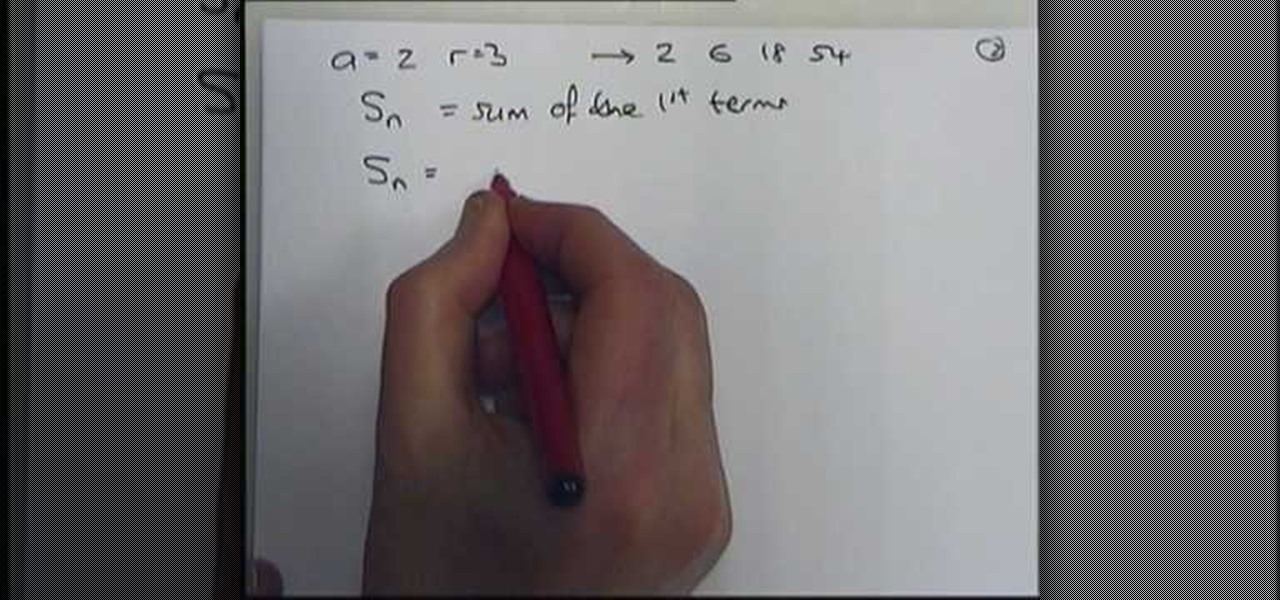In this video editing software tutorial you will learn how to create a television simulation effect in Sony Vegas 7. All you need to do is add the Sony TV Simulator Media FX tool, input the right values and you'll have a cool TV simulation effect on your video footage in Sony Vegas 7.

You can watch TV anywhere these days, so why not on your computer? Installing a TV tuner card is easy--follow these instructions, and you'll be channel surfing in no time.

Want to watch movies from your computer on a TV? What about just using your television as another monitor? Find out how to connect you TV to your computer and convert it into a monitor.

Did you just buy a TV tuner card, but don't know how to install it? Not willing to spend money hiring someone to do it? CNET Video shows you a step-by-step guide to install a TV tuner card.

So, you've lost your Apple TV remote. Maybe it's busted. What are you supposed to do now? You could go out and buy a new one, but they're expensive if you have a newer Apple TV with a Siri Remote, and wouldn't you rather spend that money on a movie? You might be without a working dedicated remote, but you likely have the next best thing already in your pocket.

Apple likes to make their products simple. However, sometimes that simplicity leads to a confusing user-experience. Take the Apple TV, for example. How do you turn it off? Just press the power button, right? Sorry, there is no power button. Okay, so it's like an iPhone and has a nondescript button designated as a power button, right? Nope.

Much like the Chromecast, Android TV devices such as the Nexus Player and Nvidia Shield TV have always had those beautiful background images as their default screensaver. However, unlike the Chromecast, these "Backdrop" images, as they're called, weren't always customizable on Android TV.

Android TV devices have had those beautiful Chromecast background images as their screensaver for quite a while now. Envious of this feature, Apple copied the idea for a similarly-styled screensaver in their newest Apple TV, but with one big twist—they used videos instead of still photos.

The Fire TV Stick, as well as the Fire TV, may be limited by Amazon's fight on piracy, but after a quick sideloading of Kodi, the floodgates are back open with the freedom to stream just about any video or song you want.

Amazon thinks that by simply removing an app from their Appstore, that they will stop users from accessing it. But with Android OS powering their Fire TV Stick and Fire TV, there really isn't anything they can do to prevent us from sideloading an APK onto the streaming media devices.

Sling TV, the new over-the-top TV streaming service from DISH Network, is the first to offer live programing for cord cutters. Available for $20 a month with no contract, Sling TV is the easiest way to end the reliance on cable and satellite subscriptions for getting your content as it airs.

Want to watch Internet television on your television? It can be done! And this home theatre how-to from the folks at CNET TV will show you how to do just that, integrating by integrating a Windows PC into your home entertainment center. For more information, including detailed instructions, and to get started using the Internet on your own TV, watch this free video tutorial.

Programming a remote can be confusing, especially if the manual is not clear. In this tutorial, save an hour of frustration and learn how to program a Comcast remote in less than 3 minutes. By programming your remote control you will be able to sit back and relax while clicking away at your TV, DVR, cable box, VCR, DVD player and anything else you can program into it.

As you might very well have discovered if you're here looking at this video, mounting a flat screen television is quite possibly the hardest part of the set up process. You need to get your mount securely to the wall and make sure it's in a position you like. Then there's the matter of getting the tv up there. This video will show you how to hang a flat screen.

Picture this: the infrared sensor on your TV is not working and you are blaming it on your remote control batteries. Well, to make sure exactly what is going on, try testing TV remote to be sure. To the naked eye, you might not be able to see the infrared light, so you could think it's dead, but try filming with your camera phone or digital camera, which could pick up the IR signal.

See how to solve a geometric series with this free video geometer's guide. From Ramanujan to calculus co-creator Gottfried Leibniz, many of the world's best and brightest mathematical minds have belonged to autodidacts. And, thanks to the Internet, it's easier than ever to follow in their footsteps (or just finish your homework or study for that next big test).

Okay, just because the new Verizon Wireless Droid X comes with an HDMI-out port doesn't mean you're limited to just that. Motorola has made it possible for you to play video, music, and pictures to your television without any wires at all. With the Droid X's DLNA media sharing application, you can easily stream to an PS3 or Xbox, send pics to your PC, and stream videos to your TV. Check out this video walkthrough to learn how to use the DLNA services to connect your Droid X to the PlayStation 3!

Old TV's were not famous for their high-fidelity color, but the brown-saturated look they made standard now evokes a lot of nostalgia among viewers. Because of this, it may behoove you, the filmmaker, to know how to simulate that color effect without having to actually use crappy cameras or televisions. This video will show you how to create an old TV effect while editing using Adobe Premiere Pro CS3. Embrace the nostalgia!

After you set up live TV on your HP Touchsmart PC, tap the house icon and open the live TV title. In this menu, you can browse different categories and programs of TV, as well as future programs. However, you can't watch one program while you record another. To go into full screen mode, tap the square in the top right of the screen, where several controls are available. To record a program, tap the record button, which is a small red circle. If you want to schedule a recording, go to the "On ...

YOUTUBE A gentleman describes how to convert your flat screen TV into a piece of art. Using his Sanyo flat screen hanging on the wall, he demonstrates how entering a DVD into the built-in DVD player using a Detour brand DVD can improve the overall look of the room. The DVD plays the program "Wall Flowers", a high quality image without sound, that constantly changes in patterns and images. He then closes by showing how the TV images can add to the decor of a room. After watching this video, yo...

Sony's new Internet TV combines the power of Google TV and television into a neat and accessible package. And setting up your new Google TV is a cinch. This video walks you through the quick setup process for getting your Google TV system going. The player in this video is model NSZ-GT1.

TV dinners are a thing of the past for most health-conscious Americans, but did you know you can make your own delicious frozen TV dinners and microwave them whenever you want? This video will give you tips for creating your own TV dinners for the grown-ups.

Check out Systm's calibration lesson to make your HDTV a great as it was intended. PCMag's HDTV expert, Robert Heron, teaches us top notch HDTV calibration tricks using tools anybody can afford!

By now, you've probably been inundated with enough Baby Yoda memes to last you a lifetime. But if you don't have the new Disney Plus streaming service on your TV, you're probably wondering where all this is coming from. Well, lucky for you, just in time for the holiday season, we're here to guide you to the best ways to take part in all the streaming fun when you're not glued to your mobile devices.

The holidays are here. From the week of Thanksgiving until the end of the year, retailers will be offering massive discounts on your favorite items. So if you're looking for smartphone accessories, this is the time to buy. From Walmart to Best Buy, there are deals everywhere on a host of items.

Bus stops can provide shelter in the event of rain, and now they also protect you from augmented reality squid.

Hollywood loves to use New York City's Times Square as a setting for major scenes in a blockbuster movie, so it's only right to use the area for a choice bit of virtual apocalypse in augmented reality.

Back in 2015, Amazon Prime Video was the first subscription-based streaming service to introduce the ability to download movies and TV shows for offline viewing on mobile devices. For travelers and users with limited data plans that like to watch films and episodes on the go, this was a godsend. Amazon has updated its apps many times since then, but the process remains relatively the same.

These days, it's easy to cut the cord. Thanks to a new crop of streaming TV apps, you can get the same service offered by a traditional cable subscription at a fraction of the price. After some extensive testing, we believe we've found the absolute best apps for cord cutting.

After two dramatic Conference Finals, the dust has settled to reveal ... the Golden State Warriors and the Cleveland Cavaliers. Well, at least the Irving-less Celtics and Rockets (short of Chris Paul for Games 6 and 7) gave it their all. With these teams battling for the fourth straight time, people want to know if the Cavs can even up the score at 2-2.

According to Indiana Jones, certain things belong in museums, but, thanks to augmented reality, you can now see some of the ancient treasures of the world in your own home via the Civilisations AR app from the BBC.

Super Bowl LII will bring millions of football and non-football fans together to watch the big game on the big screen. But without a cable subscription, this process can be a little daunting. Luckily, the Google Play Store and the iOS App Store offer a few ways to accomplish this — no cable contract required.

Back in June 2017, Apple promised us AirPlay 2, a simple way to connect and control multiple speakers together via an iPhone or other Apple device. While the feature was included in early iOS betas, by iOS 11's official release, AirPlay 2 was nowhere to be found. After all the numerous subsequent iOS 11 updates, it's finally here in iOS 11.4.

If you're like me, then you're rarely just watching TV. You're probably also simultaneously following reactions on Twitter during a live airing of The Walking Dead. Or perhaps you're checking your fantasy football scores while a real game is in progress. Or you might just have the TV on in the background while you're writing an article about a new augmented reality app.

It seems like it was just last week that AMC and Next Games unveiled their location-based zombie game based on hit TV series The Walking Dead. (Wait, actually it was just last week.)

When it comes to playing videos from your personal media library, VLC is hard to beat. But let's say you want to play videos from an Android device by connecting it to your TV — what app should you use then? VLC is still the answer, particularly once you've enabled its TV-friendly UI.

Chromecast comes to mind when "casting" video from a smartphone to a big screen television, but it's not the only way to "cast" streaming content. This is especially true for Netflix, where you can cast movies and TV shows to not only a Chromecast-enabled TV, but to smart TVs, video game consoles, and other streaming media players so that you have complete control right from your smartphone.

Although lots of the bigger hotel chains are lessening the restrictions they put on their room TVs, some smaller ones are still taking measures to prevent you from plugging in computers or streaming devices into an HDMI port. However, there are a few steps you can take to bypass these restrictions and watch your own media in a hotel that has restricted TVs.

Black Friday and Cyber Monday are becoming almost synonymous these days, but there are still plenty of awesome deals that you can only get starting on the Monday after Thanksgiving. Amazon, for instance, will be hosting a week-long Cyber Monday sale, and of course, most big-box retailers will follow suit with their online stores.

There are going to be tons of great Black Friday deals on electronics in stores like Best Buy, Target, Walmart, etc. But if you can't endure another holiday of standing in lines and running over people to get what you want, shopping on Amazon from the comfort of your own home is the way to go.