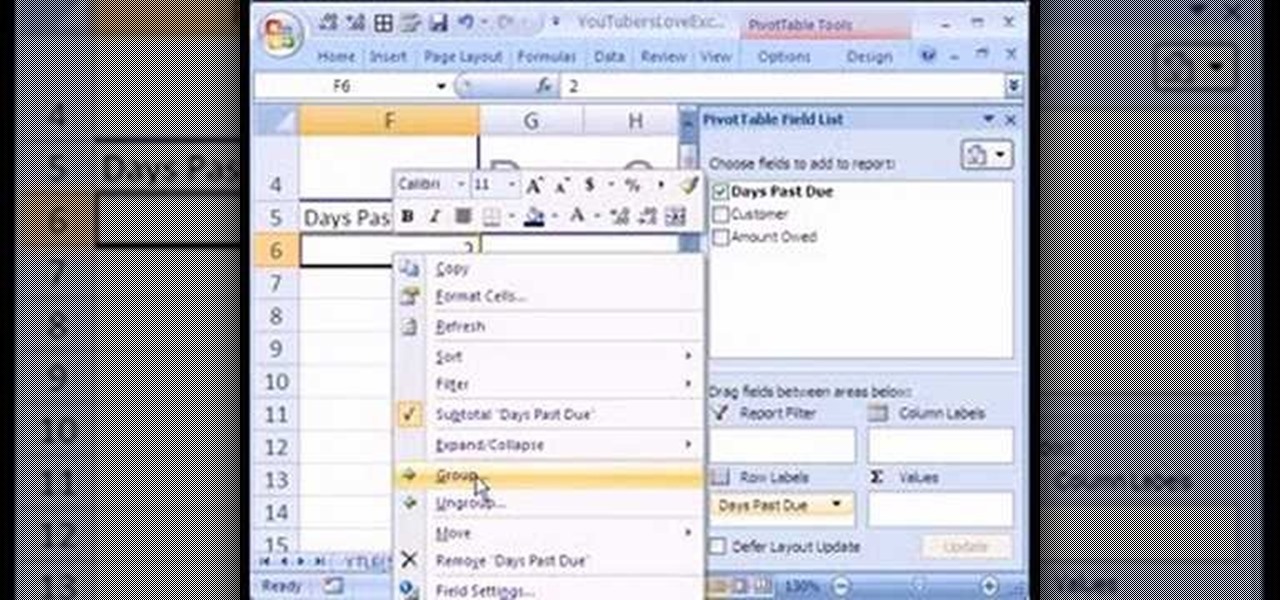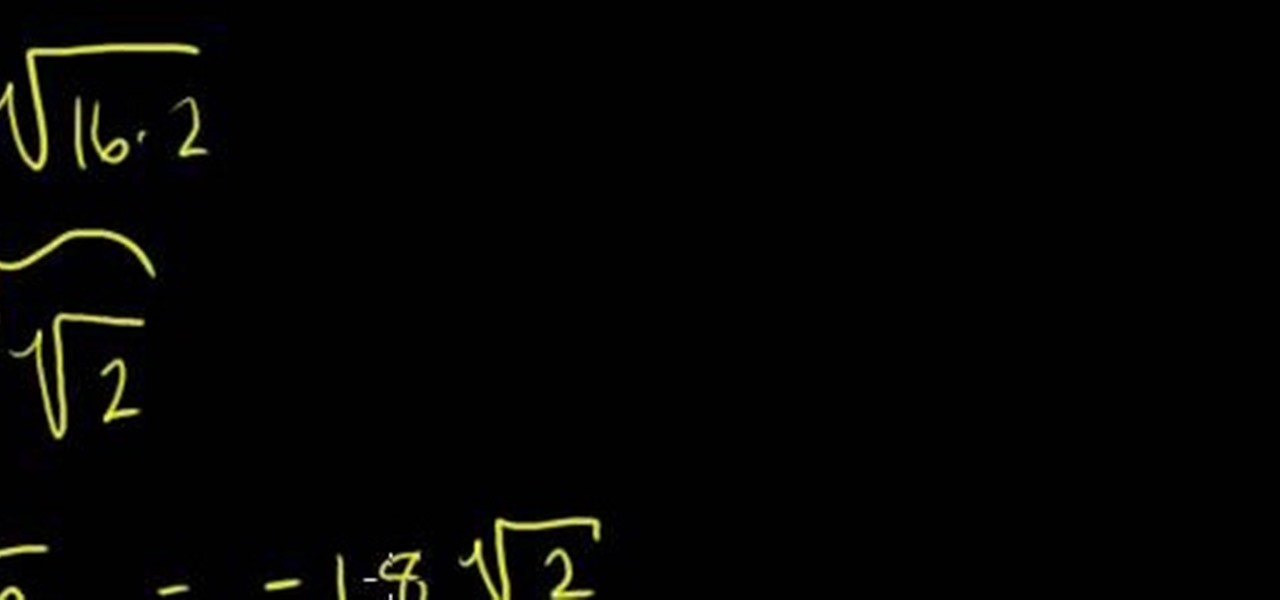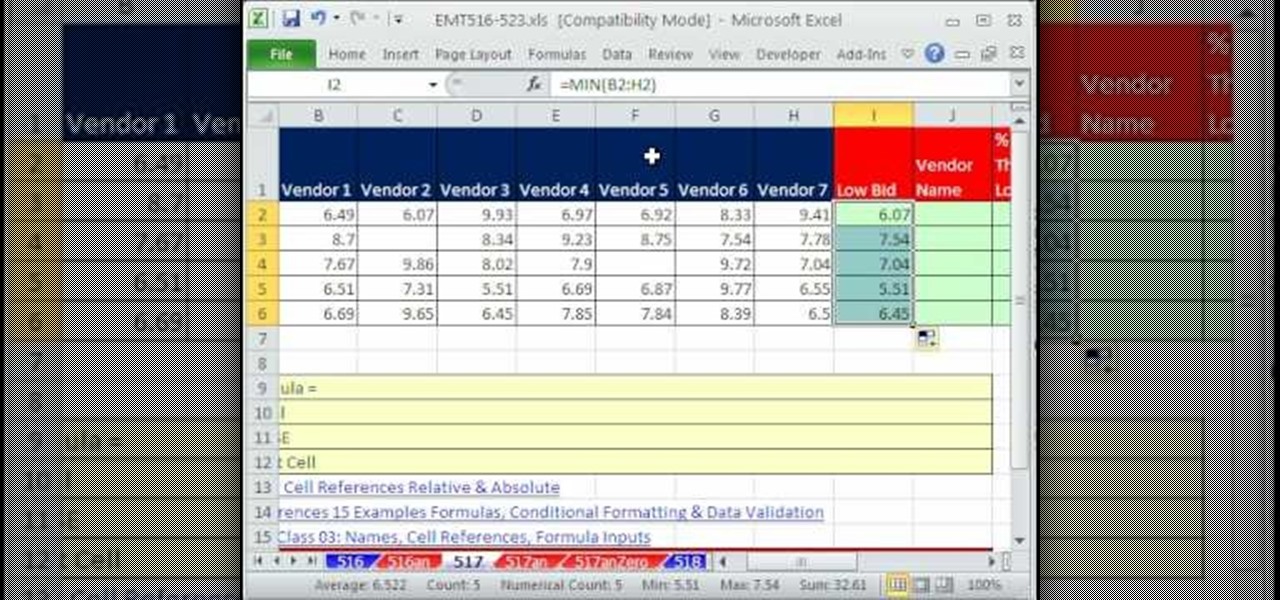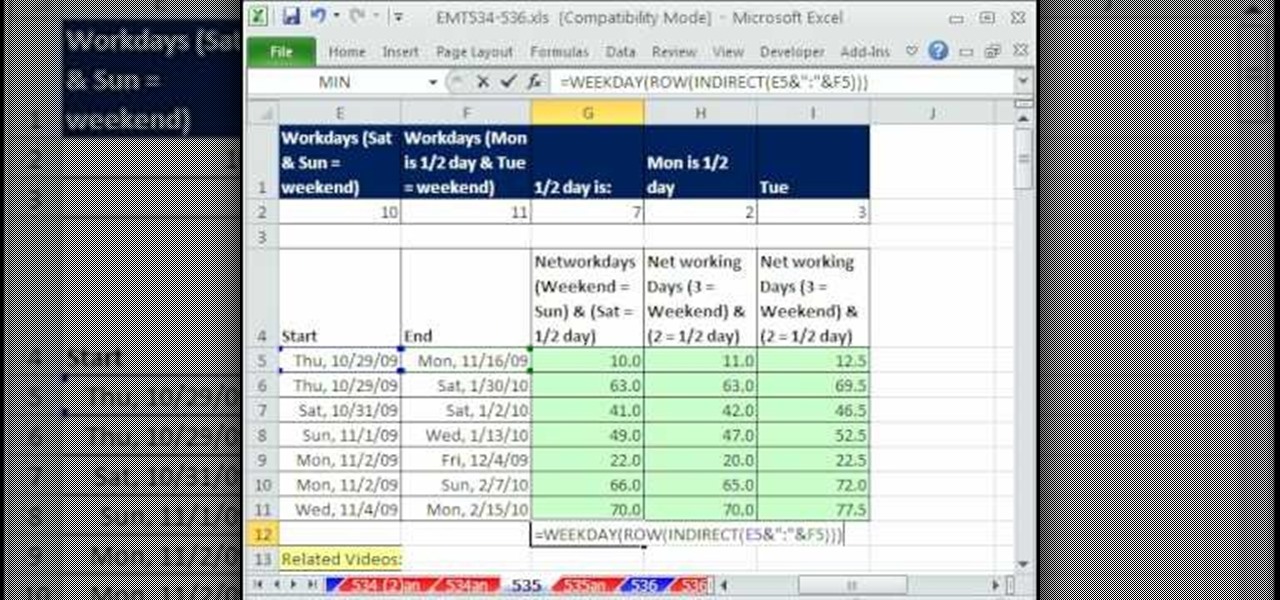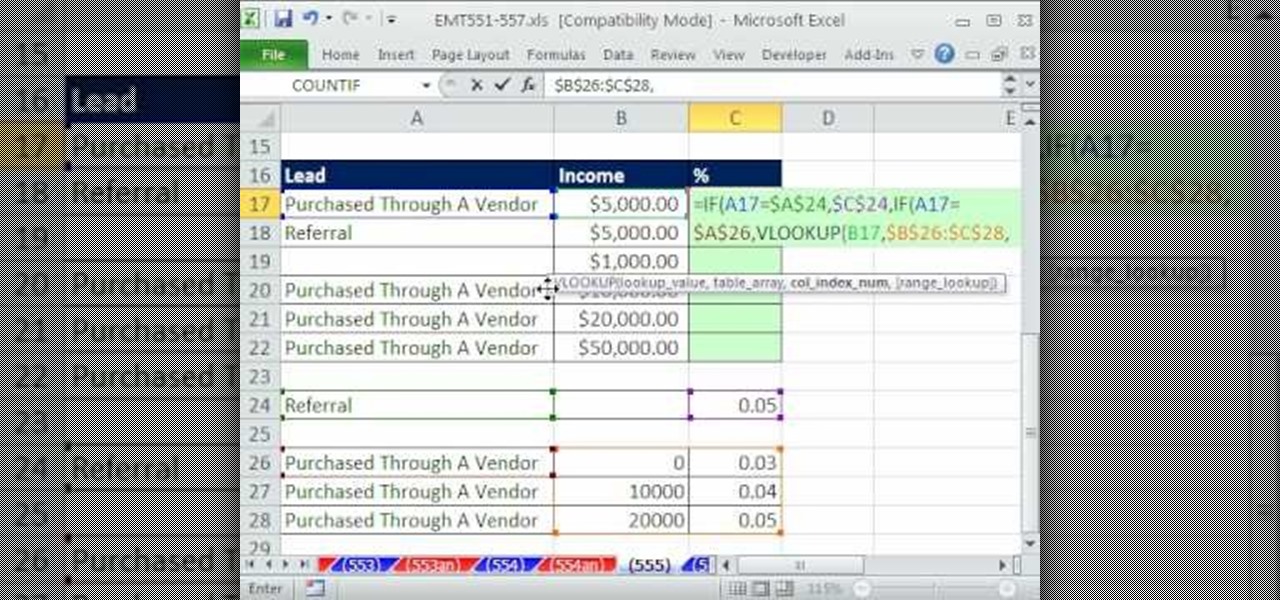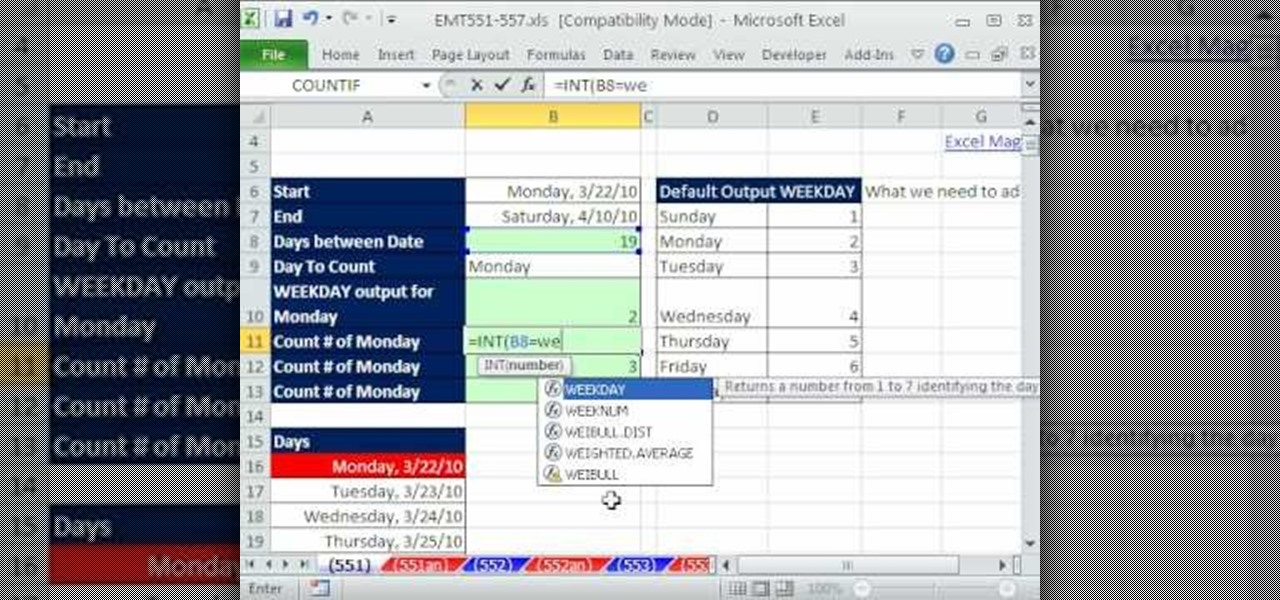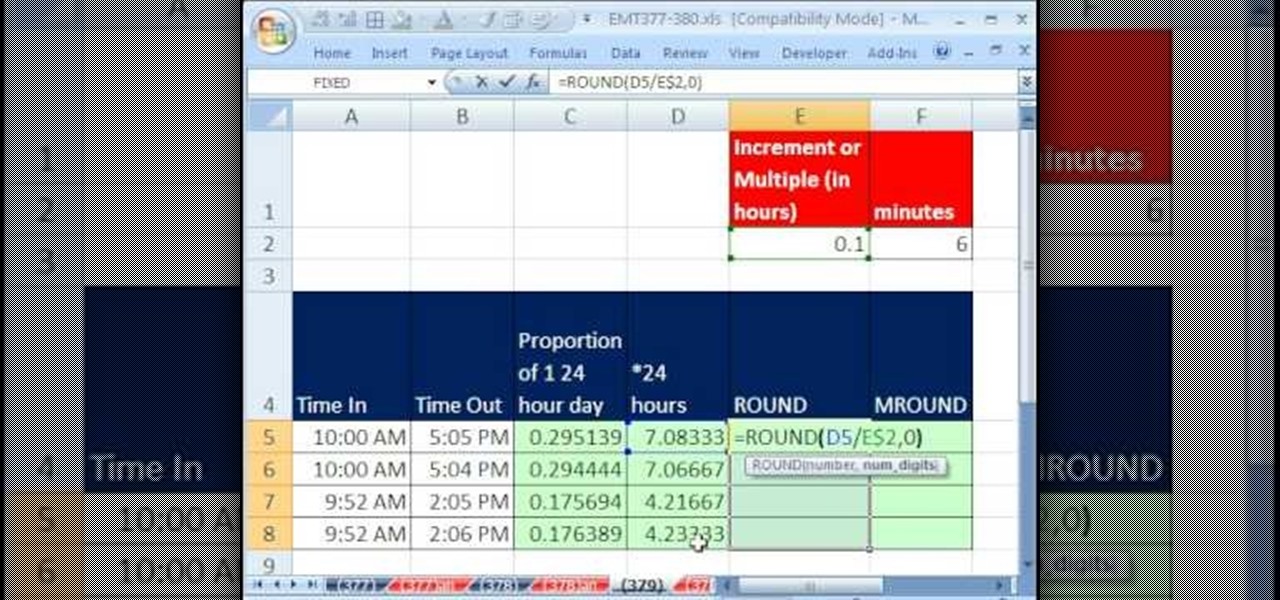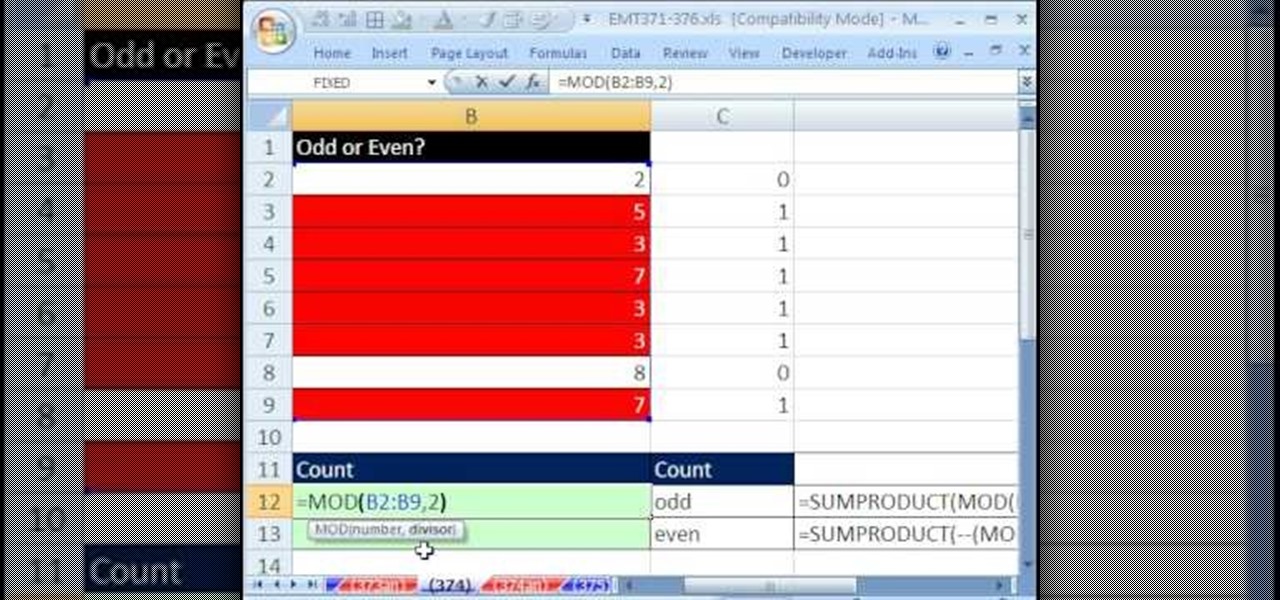Love Microsoft Excel? This clip contains a tip that just might induce you to. With this free video tutorial from ExcelIsFun, the 63.5th installment of his "YouTubers Love Excel" or YTLE series of free video MS Excel lessons, you'll learn how to use the advanced filter "Unique Records Only" option and the VLOOKUP, COLUMN, IF, ISERROR and IFERROR functions to merge 2 tables.

Love Microsoft Excel? This clip contains a tip that just might induce you to. With this free video tutorial from ExcelIsFun, the 62nd installment of his "YouTubers Love Excel" or YTLE series of free video MS Excel lessons, you'll learn how to use the VLOOKUP and INDIRECT functions to look up values from different tables. Learn to love digital spreadsheets more perfectly with the tricks outlined in this free Microsoft Office how-to.
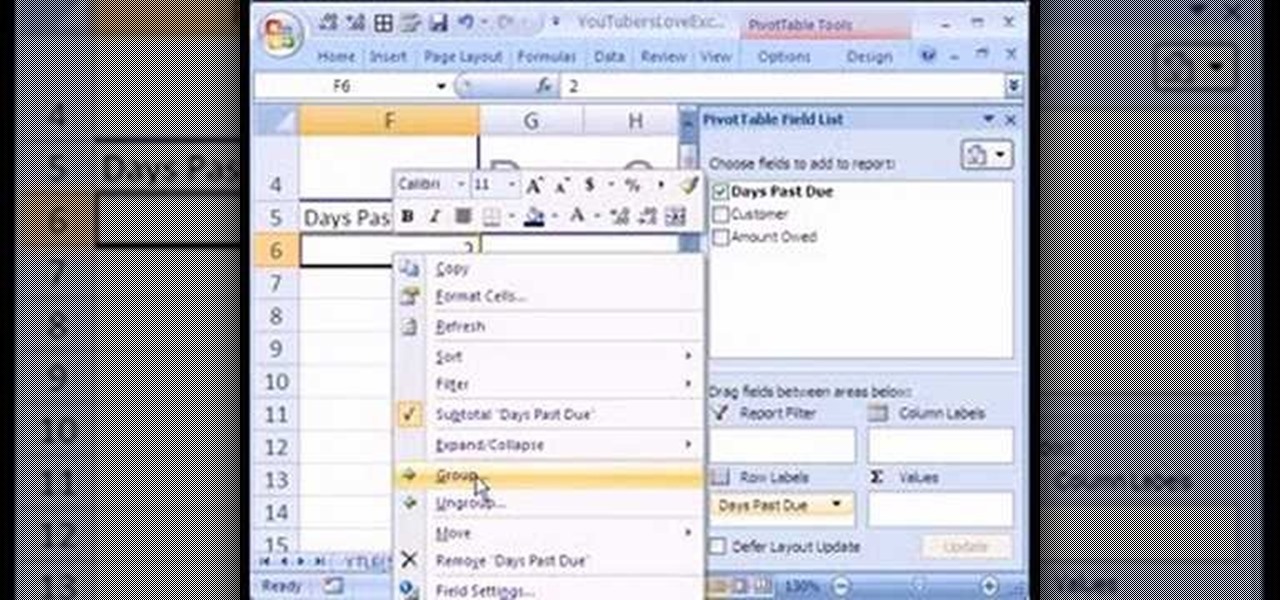
Love Microsoft Excel? This clip contains a tip that just might induce you to. With this free video tutorial from ExcelIsFun, the 59th installment of his "YouTubers Love Excel" or YTLE series of free video MS Excel lessons, you'll learn how to create an aged accounts receivable report using a pivot table (PivotTable) and grouping.

Love Microsoft Excel? This clip contains a tip that just might induce you to. With this free video tutorial from ExcelIsFun, the 58th installment of his "YouTubers Love Excel" or YTLE series of free video MS Excel lessons, you'll learn how to use the Excel 2007 table dynamic range feature with a data validation drop-down list without using the table name!

Love Microsoft Excel? This clip contains a tip that just might induce you to. With this free video tutorial from ExcelIsFun, the 50th installment of his "YouTubers Love Excel" or YTLE series of free video MS Excel lessons, you'll learn how to create a basic macro and then assign the macro to a form button. Learn to love digital spreadsheets more perfectly with the tricks outlined in this free Microsoft Office how-to.

Love Microsoft Excel? This clip contains a tip that just might induce you to. With this free video tutorial from ExcelIsFun, the 43rd installment of his "YouTubers Love Excel" or YTLE series of free video MS Excel lessons, you'll learn use a data validation drop-down list to change conditional formatting in a table. Learn to love digital spreadsheets more perfectly with the tricks outlined in this free Microsoft Office how-to.

From Ramanujan to calculus co-creator Gottfried Leibniz, many of the world's best and brightest mathematical minds have belonged to autodidacts. And, thanks to the Internet, it's easier than ever to follow in their footsteps (or just study for that next big test). With this installment from Internet pedagogical superstar Salman Khan's series of free math tutorials, you'll learn how to work with radical algebraic equations.

From Ramanujan to calculus co-creator Gottfried Leibniz, many of the world's best and brightest mathematical minds have belonged to autodidacts. And, thanks to the Internet, it's easier than ever to follow in their footsteps (or just study for that next big test). With this installment from Internet pedagogical superstar Salman Khan's series of free math tutorials, you'll learn how to reduce and simpify rational expressions in algebra.

From Ramanujan to calculus co-creator Gottfried Leibniz, many of the world's best and brightest mathematical minds have belonged to autodidacts. And, thanks to the Internet, it's easier than ever to follow in their footsteps (or just study for that next big test). With this installment from Internet pedagogical superstar Salman Khan's series of free math tutorials, you'll learn how to find the midpoint of a line segment in geometry.

From Ramanujan to calculus co-creator Gottfried Leibniz, many of the world's best and brightest mathematical minds have belonged to autodidacts. And, thanks to the Internet, it's easier than ever to follow in their footsteps. With this installment from Internet pedagogical superstar Salman Khan's series of free math tutorials, you'll learn how to multiply and divide rational algebraic expressions.

Love Microsoft Excel? This clip contains a tip that just might induce you to. With this free video tutorial from ExcelIsFun, the 37th installment of his "YouTubers Love Excel" or YTLE series of free video MS Excel lessons, you'll learn how to create a table of formulas and labels based on formula inputs in an assumption area.

Love Microsoft Excel? This clip contains a tip that just might induce you to. With this free video tutorial from ExcelIsFun, the 36th installment of his "YouTubers Love Excel" or YTLE series of free video MS Excel lessons, you'll learn how to use the VLOOKUP function to determine an increase in salary based on a rating scale.

New to Microsoft Excel? Looking for a tip? How about a tip so mind-blowingly useful as to qualify as a magic trick? You're in luck. In this MS Excel tutorial from ExcelIsFun, the 504th installment in their series of digital spreadsheet magic tricks, you'll learn how to use the borders tab in the Format Cells dialog box to create a 3D effect.

New to Microsoft Excel? Looking for a tip? How about a tip so mind-blowingly useful as to qualify as a magic trick? You're in luck. In this MS Excel tutorial from ExcelIsFun, the 501st installment in their series of digital spreadsheet magic tricks, you'll learn how to work with time in Excel, making calculations and formatting temporal values.

New to Microsoft Excel? Looking for a tip? How about a tip so mind-blowingly useful as to qualify as a magic trick? You're in luck. In this MS Excel tutorial from ExcelIsFun, the 507th installment in their series of digital spreadsheet magic tricks, you'll learn how to take badly setup data (not in database/table format) and summarize it by date and shipping name into table format report.

New to Microsoft Excel? Looking for a tip? How about a tip so mind-blowingly useful as to qualify as a magic trick? You're in luck. In this MS Excel tutorial from ExcelIsFun, the 517th installment in their series of digital spreadsheet magic tricks, you'll learn how to use the INDEX and MATCH functions to show vendor name associated with lowest bid.

New to Microsoft Excel? Looking for a tip? How about a tip so mind-blowingly useful as to qualify as a magic trick? You're in luck. In this MS Excel tutorial from ExcelIsFun, the 524th installment in their series of digital spreadsheet magic tricks, you'll learn how to extract records with partial text NOT criteria via filter, advanced filter & array formula.

New to Microsoft Excel? Looking for a tip? How about a tip so mind-blowingly useful as to qualify as a magic trick? You're in luck. In this MS Excel tutorial from ExcelIsFun, the 529th installment in their series of digital spreadsheet magic tricks, you'll learn how to use the SUMPRODUCT and COUNTIFS functions to count how many sales you made for a given product over the last 7 days.

New to Microsoft Excel? Looking for a tip? How about a tip so mind-blowingly useful as to qualify as a magic trick? You're in luck. In this MS Excel tutorial from ExcelIsFun, the 531st installment in their series of digital spreadsheet magic tricks, you'll learn how to extract numbers from the middle of a text string (e.g., BB34G) becomes 34.

New to Microsoft Excel? Looking for a tip? How about a tip so mind-blowingly useful as to qualify as a magic trick? You're in luck. In this MS Excel tutorial from ExcelIsFun, the 535th installment in their series of digital spreadsheet magic tricks, you'll learn how to use the NETWORKDAYS, NETWORKDAYS.INTL, WEEKDAY, ROW, INDIRECT and SUMPRODUCT functions to count weekdays including half (1/2) workdays.

New to Microsoft Excel? Looking for a tip? How about a tip so mind-blowingly useful as to qualify as a magic trick? You're in luck. In this MS Excel tutorial from ExcelIsFun, the 556th installment in their series of digital spreadsheet magic tricks, you'll learn how to change the source data for a pivot table (PivotTable).

New to Microsoft Excel? Looking for a tip? How about a tip so mind-blowingly useful as to qualify as a magic trick? You're in luck. In this MS Excel tutorial from ExcelIsFun, the 555th installment in their series of digital spreadsheet magic tricks, you'll learn how to use the IF and VLOOKUP functions to make one of two types of commission calculations based on what is put in the referral column.

New to Microsoft Excel? Looking for a tip? How about a tip so mind-blowingly useful as to qualify as a magic trick? You're in luck. In this MS Excel tutorial from ExcelIsFun, the 551st installment in their series of digital spreadsheet magic tricks, you'll see a great non-array formula for counting Mondays between a start and end date.

New to Microsoft Excel? Looking for a tip? How about a tip so mind-blowingly useful as to qualify as a magic trick? You're in luck. In this MS Excel tutorial from ExcelIsFun, the 566th installment in their series of digital spreadsheet magic tricks, you'll learn how to use the IF functions and a bar chart to create a conditionally formatted chart for students scores that exceed a given hurdle.

New to Microsoft Excel? Looking for a tip? How about a tip so mind-blowingly useful as to qualify as a magic trick? You're in luck. In this MS Excel tutorial from ExcelIsFun, the 258th installment in their series of digital spreadsheet magic tricks, you'll learn how to make charts from noncontiguous data in MS Excel.

New to Microsoft Excel? Looking for a tip? How about a tip so mind-blowingly useful as to qualify as a magic trick? You're in luck. In this MS Excel tutorial from ExcelIsFun, the 360th installment in their series of digital spreadsheet magic tricks, you'll see an array formula that looks up one value and returns multiple items.

New to Microsoft Excel? Looking for a tip? How about a tip so mind-blowingly useful as to qualify as a magic trick? You're in luck. In this MS Excel tutorial from ExcelIsFun, the 145th installment in their series of digital spreadsheet magic tricks, you'll learn how to create a formula that will calculate the standard deviation when you have more than 1 criterion.

In this Huskermania video, it is demonstrated how the IPAD can play movies, tv shows or any type of video from online, directly on to your television or any monitor. What's needed is the VGA adaptor from IPAD. All you simply do is tap your IPAD screen on your "Videos" folder or perhaps tapping a link to a video storage site like Youtube. Then tap the screen for the specific video you want to play. And when it loads and plays on your IPAD, it will play on your television and monitor too! The p...

My Blackberry TV demonstrates how to protect your Blackberry device with a password. Protecting your Blackberry with a password will help to stop people from accessing your personal information on your device. From the home screen, press the Blackberry menu key. Then, select the options choice. Next, scroll down to the password choice on the options menu. Select password and then select the set password button on the password screen. Enter your desired password and then press the enter key. V...

New to Microsoft Excel? Looking for a tip? How about a tip so mind-blowingly useful as to qualify as a magic trick? You're in luck. In this MS Excel tutorial from ExcelIsFun, the 269th installment in their series of digital spreadsheet magic tricks, you'll learn how to get criteria from four (4) different cells and combine (join) them into one criterion for the COUNTIF function.

New to Microsoft Excel? Looking for a tip? How about a tip so mind-blowingly useful as to qualify as a magic trick? You're in luck. In this MS Excel tutorial from ExcelIsFun, the 187th installment in their series of digital spreadsheet magic tricks, you'll learn two different array formula types for creating a unique list of items for a large list containing duplicates.

New to Microsoft Excel? Looking for a tip? How about a tip so mind-blowingly useful as to qualify as a magic trick? You're in luck. In this MS Excel tutorial from ExcelIsFun, the 389th installment in their series of digital spreadsheet magic tricks, you'll learn how to use a ctrl-period keyboard shortcut to quickly move the active cell in a selected range.

New to Microsoft Excel? Looking for a tip? How about a tip so mind-blowingly useful as to qualify as a magic trick? You're in luck. In this MS Excel tutorial from ExcelIsFun, the 384th installment in their series of digital spreadsheet magic tricks, you'll learn how to use an easy go-to/enter keyboard shortcut trip that will allow you to highlight 1000 (100x100) cells.

New to Microsoft Excel? Looking for a tip? How about a tip so mind-blowingly useful as to qualify as a magic trick? You're in luck. In this MS Excel tutorial from ExcelIsFun, the 381st installment in their series of digital spreadsheet magic tricks, you'll learn how to merge two lists into one list while keeping unique items from list 1 and list 2 and removing duplicates.

New to Microsoft Excel? Looking for a tip? How about a tip so mind-blowingly useful as to qualify as a magic trick? You're in luck. In this MS Excel tutorial from ExcelIsFun, the 382nd installment in their series of digital spreadsheet magic tricks, you'll learn how to match values in lists and, where there are matches, take the second column from each table and put it in new table.

Liv Hansen with Betty Crocker TV demonstrates how to make pancakes in fun shapes that kids will love. Make sure to pour your pancake batter into a squeeze bottle for better control when creating your pancake shapes.

New to Microsoft Excel? Looking for a tip? How about a tip so mind-blowingly useful as to qualify as a magic trick? You're in luck. In this MS Excel tutorial from ExcelIsFun, the 379th installment in their series of digital spreadsheet magic tricks, you'll learn how to round hours worked to the 1/10th of an hour using ROUND and MROUND functions.

New to Microsoft Excel? Looking for a tip? How about a tip so mind-blowingly useful as to qualify as a magic trick? You're in luck. In this MS Excel tutorial from ExcelIsFun, the 370th installment in their series of digital spreadsheet magic tricks, you'll learn how to use the SUMPRODUCT and MOD functions in formula to count either odd or even numbers.

Who better to serve as your Xbox LIVE avatar than the patron saint of all things frivolous—namely, the Joker from the Dark Knight adaptation of DC Comics' popular Batman series! This gamer's guide will show you everything you'll need to know to create and use a green-haired, Heath Ledger-style Joker Xbox LIVE character.

New to Microsoft Excel? Looking for a tip? How about a tip so mind-blowingly useful as to qualify as a magic trick? You're in luck. In this MS Excel tutorial from ExcelIsFun, the 344th installment in their series of digital spreadsheet magic tricks, you'll learn how to find the max value given more than one critereon (i.e., multiple criteria).