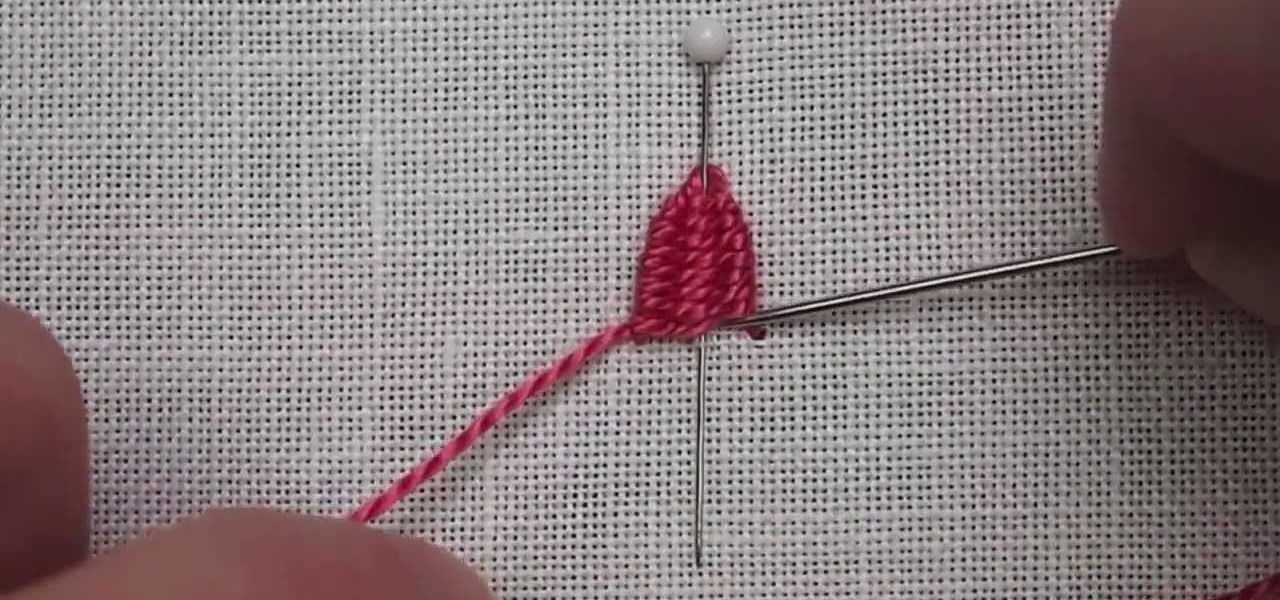Whether you're new to Adobe After Effects or a seasoned digital film professional after a general overview of CS5's most vital new features, you're sure to be well served by this official video tutorial from the folks at Adobe TV. In it, you'll learn how to turn spoken dialogue into searchable text either by synchronizing content with your Adobe Story script, or by using reference scripts that are optimized for your content. Also see how to accelerate editing by marking in and out points in t...

Whether you're new to Adobe After Effects or a seasoned digital film professional after a general overview of CS5's most vital new features, you're sure to be well served by this official video tutorial from the folks at Adobe TV. In it, you'll learn how to isolate moving foreground elements from their backgrounds faster using the revolutionary new Roto Brush approach that works much like the Quick Select tool in Photoshop.

Whether you're new to Adobe's Creative Suite (and, by consequence, Flash Catalyst CS5) or a seasoned graphic design professional after a general overview of CS5's most vital new features, you're sure to be well served by this official video tutorial from the folks at Adobe TV. In it, you'll learn how to easily publish your project using Adobe Flash Catalyst.

Whether you're new to Adobe's Creative Suite (and, by consequence, Flash Catalyst CS5) or a seasoned graphic design professional after a general overview of CS5's most vital new features, you're sure to be well served by this official video tutorial from the folks at Adobe TV. In it, you'll learn how to make transitions for your websites or rich internet applications using Flash Catalyst.

Whether you're new to Adobe's Creative Suite or a seasoned graphic design professional after a general overview of CS5's most vital new features, you're sure to be well served by this official video tutorial from the folks at Adobe TV. In it, you'll learn how to create a basic button component in Flash Catalyst from start to finish.

Whether you're new to Adobe Photoshop or a seasoned graphic arts professional after a general overview of CS5's most vital new features, you're sure to be well served by this official video tutorial from the folks at Adobe TV. In it, you'll learn how to take advantage of new Adobe Repoussé technology to quickly make your pages and designs pop with 3D artwork for logos, buttons, and more. Plus, you get enhanced 3D animation effects with the ability to take your 3D model and easily add an anima...

Whether you're new to the Adobe graphic design suite or a seasoned graphic arts professional after a general overview of CS5's most vital new features, you're sure to be well served by this official video tutorial from the folks at Adobe TV. In it, you'll learn how to take Illustrator CS5 designs into Flash Catalyst and create interactive experiences without writing code. Refine your vector art in Illustrator while preserving the structure and interactivity you added in Flash Catalyst.

Whether you're new to Adobe Photoshop or a seasoned graphic arts professional after a general overview of CS5's most vital new features, you're sure to be well served by this official video tutorial from the folks at Adobe TV. In it, you'll learn how to paint expressively with vectors that look like natural media brushstrokes using the new Bristle Brush in Illustrator CS5.

Whether you're new to Adobe Photoshop or a seasoned graphic arts professional after a general overview of CS5's most vital new features, you're sure to be well served by this official video tutorial from the folks at Adobe TV. In it, you'll learn how to create vector objects precisely on the file’s pixel grid to generate clean, sharp graphics for the web and mobile devices in Illustrator CS5.

Whether you're new to Adobe Photoshop or a seasoned graphic arts professional after a general overview of CS5's most vital new features, you're sure to be well served by this official video tutorial from the folks at Adobe TV. In it, you'll learn how to symmetrically align dashes and infinitely adjust stroke widths, all part of Beautiful Strokes in Illustrator CS5.

Whether you're new to Adobe Photoshop or a seasoned graphic arts professional after a general overview of CS5's most vital new features, you're sure to be well served by this official video tutorial from the folks at Adobe TV. In it, you'll learn how to create, edit, and fill shapes intuitively, directly on your artwork, using the Illustrator CS5's new Shape Builder Tool.

Whether you're new to Adobe Photoshop or a seasoned graphic arts professional after a general overview of CS5's most vital new features, you're sure to be well served by this official video tutorial from the folks at Adobe TV. In it, you'll learn how to draw shapes and scenes in accurate 1, 2, or 3-point linear perspective with the new Perspective Drawing tools in Illustrator CS5.

Whether you're new to Photoshop or a seasoned graphic arts professional after a general overview of CS5's most vital new features, you're sure to be well served by this official video tutorial from the folks at Adobe TV. In it, you'll learn how to work faster with everyday tools in Illustrator CS5. Additionally, you'll learn how to draw behind, disregarding stacking order, and draw or place an image inside, instantly creating a clipping mask.

Both your Wii and your PC need to be connected to a router that has an internet connection. If you have a wireless router, the Wii can connect to it without any additional hardware. Instructions are provided with the Wii.

Deviled eggs -- a classic hors d'oeuvre your guests will love. Deviled eggs are basically just boiled eggs. The cooked yolks are taken out and mashed together with other spices. Take a chance on making these devilishly delicious deviled eggs.

Swedish meatballs make every holiday gathering something even more special, because your guests will know that every bite is made by hand with love. And with this pan gravy, there is nothing that compares. Great for an appetizer!

Keep your grill clean for both health and taste reasons. When it builds up old crust it will give off a burned flavor and the blackened bits create carbon, a carcinogen. With a clean grate, you'll get those gorgeous charred cross marks -- the sign of a healthy grill.

Properly cooked pork chops are juicy and delicious, especially off the grill. Chops come from the loin and there are three cuts; the rib chop, the loin chop, and the sirloin chop.

Chicken is one of America's most popular foods, and tops beef and pork in consumption. Whether you're grill over gas or charcoal, perfectly grilled chicken is a delicious must-have at any picnic or family cookout.

A pork chop is just a pork chop, right? Well, actually not. In fact, there are three different cuts of chops; the rib chop, the loin chop, and the sirloin chop. Each of the three cuts comes from the pork loin, which is the tender strip of meat that runs from the shoulder butt back to its leg (hip).

Beef has many primal sections; the chuck, ribs, short loin, sirloin, round, flank, short plate, brisket, shank, and beef is rated by the USDA. Prime has the most marbling, followed by Choice, then Select, which has the least.

A podcast is a show, such as a radio or TV show, with episodes you can download and play on your computer, iPod, or iPhone. The iTunes store has thousands of audio and video podcasts from all over the world, and every one of them is free.

Increase muscle strength with dead lift exercises. Learn tips and techniques for proper weightlifting in this fitness video. Take action: keep bar close to legs, don't round the back and use proper form. Michelle is a personal trainer at a gym in NC and has been a personal trainer for several years. She is certified through ACE and is a certified aerobics instructor as well. Her Specialty is weight lifting and she enjoys training aspiring female body builders as she is one herself. She focuse...

In this Ovation TV original special, acclaimed photographer Gregory Crewdson shares with us his insight into his photographic techniques. Like a film, he uses a lot of production, a lot of lighting, a lot of set design. He is an American photographer best known for elaborately staged, surreal scenes of American homes and neighborhoods. Learn how to take pictures like this master artist.

Is you media center in chaos? Watch this video tutorial by Better TV for ten tips on how to organize and down-size your media center.

There are many dimensional embroidery stitches , but one of the most fun is the woven picot. You can do a lot with it! It's an easy embroidery stitch - it looks more advanced than it actually is! It's a great stitch for adding texture to your embroidery project, and it doesn't necessarily have to be free standing. See how it's done in this video from Needle 'n Thread.

This video is a quick tutorial on how to custom paint an XBox shell to make yours stand out from the crowd.

It's amazing what you can create with a few, everyday household and office supplies. Most of these items are already sitting in your junk drawers, so there's no need to spend money! Kipkay shows you 4 awesome hacks you can make in this "household hack pack" video.

Learn how to do speed double and single line hops. Presented by Real Jock Gay Fitness Health & Life.

Without an available browser, it is challenging to enjoy media on your Nvidia Shield outside of the apps on the Play Store. It is because of this limitation that file transferring is vital, as only then can you enjoy your movies and music.

After two dramatic Conference Finals, the dust has settled to reveal ... the Golden State Warriors and the Cleveland Cavaliers. Well, at least the Irving-less Celtics and Rockets (short of Chris Paul for Games 6 and 7) gave it their all. With these teams battling for the fourth straight time, people want to know if the Cavs can even up the score at 2-2.

This week, augmented reality spawns in the world of online role-playing games with a soft launch down under from an indie game developer. Meanwhile, in Asia, another startup wins a coveted award for its AR headset. Finally, an established player in the mobile AR touches up its feature set with an app update.

YouTube has gotten so big over the years that it is now viewed by more 18-49 year-olds than any cable network in the United States. But even though online video platforms continue to gain ground on traditional TV stations, there's one aspect to the viewing experience that live TV still does better—it lets you tune into a channel, then just sit back and watch indefinitely.

Cable TV providers were dealt a pretty significant blow on Thursday, February 18th, 2016, when the Federal Communications Commission decided that customers should have a choice in what type of device they use to watch cable, instead of being forced to rent a set-top box.

Televisions used to be great for just one thing—watching TV. But a more connected world brought with it Smart TVs, devices that can access the web, stream Netflix, and even mirror your smartphone's display. And with this level of connectivity, OEMs like Samsung saw it fit to place targeted and interactive ads on your screen.

This year's I/O was all about bringing Android into the future and onto new devices. On top of announcing the upcoming "L" release of its mobile OS, Google showcased Android Wear, Android Auto, and Android TV.

When the HTC One was announced, the fact that its IR transmitter was a side note more than a main feature made me dismiss it. When Samsung included one in the GS4, it became even less impressive. However, now that I actually have a One, I find that the "TV" app is way more than just one of Samsung's "S"-gimmicks. Step 1: Set Up Your Service Provider

As we all use our smartphones for more and more things, we constantly want to share and view those items on a larger screen, especially when it comes to media. While phones like the Samsung Galaxy Note 2 and tablets like the iPad do make watching Netflix on a portable device pretty legit, bigger is always better. Newer iPhones may have Retina displays, but watching Avatar on your phone is like being forced to drink a delicious mango tango smoothie with a coffee straw. Plus, if you want to sho...

There was a dynamic mic in my junk box, but without any stand or connection cable. I needed a high-quality microphone to narrate my project videos, so I had to think of a way to build a stand for the mic. This is what I came up with.

In this tutorial, we learn how to ride a skateboard. First, you want to look at the board and find where the bolts are. After this, you will put your feet where the bolts are and stand on the board. Get your balance together while standing on the board. After this, you can use one of your feet to push you and then put it back on the board to continue to ride on a smooth surface. If you need more momentum, use your feet again to help you push. Once you find your balance and can ride normally, ...