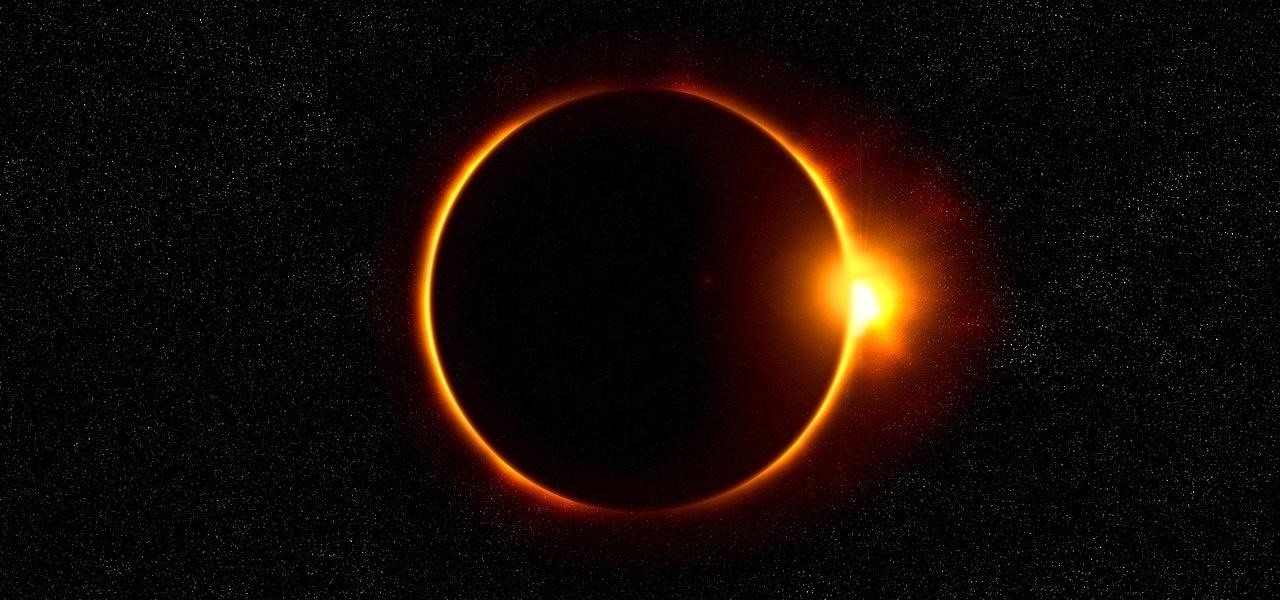Glamor and glitter, fashion and fame Jem is my name, no one else is the same! Watch this Halloween makeup tutorial to learn how to create a Jem 80's inspired Halloween pink rocker look. Jem & the Holograms was this rockin' eighties tv show. Use your own makeup to create this makeup look. Happy Halloween!

Check out this video tutorial from Obsessed Board Gamers to see how to play the board game Aquaretto. You will get an introduction to what's inside the box of Aquaretto and how to play it. Aquaretto is the third game in the Coloretto and Zooleretto series, but is it the best one?

Normally, when standing outside your local regional airport, you'd need a special radio or scanner to pick up the transmissions coming from that Air Traffic Control tower. Well, not anymore.

Learn how to use a heavy boxing bag to do speed alternate gut punches. Presented by Real Jock Gay Fitness Health & Life.

Learn how to do medicine ball chest passes. Presented by Real Jock Gay Fitness Health & Life. Benefits

Learn how to do a single cable scissor squat and row. Presented by Real Jock Gay Fitness Health & Life.

Learn how to do tube reverse flys. Presented by Real Jock Gay Fitness Health & Life. Benefits

Learn how to do walking lunges. Presented by Real Jock Gay Fitness Health & Life. Benefits

Learn how to do medicine ball scoop tosses. Presented by Real Jock Gay Fitness Health & Life. Benefits

Learn how to do dumbbell swings on single leg. Presented by Real Jock Gay Fitness Health & Life. Benefits

Learn how to do dumbbell walking lunges. Presented by Real Jock Gay Fitness Health & Life. Benefits

Learn how to do dumbbell squat thrusts with shoulder presses. Presented by Real Jock Gay Fitness Health & Life.

Learn how to do flat bench straddle hops and sculpt your body without weights. Presented by Real Jock Gay Fitness Health & Life.

Learn how to do dumbbell butterfly swim strokes. Presented by Real Jock Gay Fitness Health & Life. Benefits

Don't let the TV ads convince you to buy some bulky contraption that will gather dust in your closet, crunches are safe and effective! This how-to video shows how to do crunches with varying degrees of difficulty based on your ability. Remember that ab exercises alone will not give you abs! If you have the best abs in the world they will be completely invisible if you are overweight. Aerobic exercise and proper diet are even more important than ab exercises in getting that sought after 6-pack...

The guys from Systm guide you through the makings of a MAME-based classic arcade machine including building the cabinet, mounting a TV, buttons and speakers, and configuring the arcade emulation software.

Whether you're in an airport, restaurant or waiting room, the insidious grip of televisions on human life is omnipresent. Sometimes it's nice to talk to other human beings while looking at them directly—actually hearing what they have to say.

Apple's TV app for iPhone didn't get any new features with the iOS 17.1 software update, but iOS 17.2 is a totally different story. There are big changes to playback controls, your channels, store content, and more.

With shows like "The Mandalorian" and movies like "Frozen 2," Disney+ has quickly become a must-have streaming service. However, with Netflix, Amazon Prime Video, and Hulu, adding another subscription-based service can become expensive — but there are ways to trim down the cost.

Smartglasses maker Vuzix made a big splash at CES 2018 with the inclusion of Amazon's Alexa voice assistant among the AR superpowers of its consumer-centric Blade smartglasses.

Apple just released the second public beta for iOS 12.3 today, Tuesday, April 9, one day after the release of the iOS 12.3 developer beta 2. This update introduces new Japanese "Date & Time" updates as well as changes to Wallet transactions. Overall, iOS 12.3 includes Apple TV Channels, premium monthly subscriptions with content available directly in the TV app across the Apple ecosystem.

Apple just released iOS 12.3 dev beta 2 today, Monday, April 8, which follows the first iOS 12.3 beta by twelve days. This update introduces new Japanese Date & Time features as well as updates to Wallet transactions. As a whole, iOS 12.3 introduces Apple's previously announced Apple TV Channels, premium monthly subscriptions with content you can watch right in the TV app across Apple products.

By now, you've probably already seen Andy Serkis and his performance capture demo for Magic Leap. And sure, marrying motion capture acting and augmented reality sounds compelling, but how does it really work as an experience?

The long, long, loooong wait finally ended this week for the augmented reality community as the Magic Leap One was finally released. The Florida-based company has loomed over the industry for years promising something big, and now the AR cat is finally out of the bag. Now we get to see if it will live up to expectations, but early reviews are a bit skeptical.

Magic Leap CEO Rony Abovitz doesn't engage in tweetstorms often, but when he does, those tweets are bold, exceedingly confident, and there's usually a strong takeaway regarding what the company is or isn't doing. But on Thursday, Abovitz's latest tweetstorm sent an unusually flustered message: We promise, the magic we're telling you about it better than anything you've seen on video.

Magic Leap shows up in the weirdest places. Last week, right at the start of World Cup fever, for some reason, the Magic Leap One appeared on a Brazilian television show.

The crime procedural show is the perhaps the most direct path to the average TV viewer's heart. Could the same hold true for augmented reality games?

It looks like Google's feud with Amazon won't end anytime soon. A war has been brewing ever since Amazon pulled Chromecast, Apple TV, and other competing devices from their store in 2015, but the latest exchange is a huge blow to people using Amazon Fire tablets and streaming TV sticks.

In 2018, there are more ways than ever to watch your favorite sporting events. You can stream them with a number of services, or you can simply watch it on a TV. Many fans will even watch it at a sports bar. The problem with a sports bar is that you won't be able to hear the game over the sound of dozens of loud bargoers.

Sometimes I'm convinced Google has ADHD. They'll create a great product, then get distracted by the next moonshot and never put the finishing touches on their last project. Case in point, you can't just cast a playlist of your subscriptions from YouTube to Chromecast, even though that's how many people prefer to use YouTube.

Just a day after the release of the iPhone X, the music-meets-comedy pastime known as Animoji Karaoke quickly emerged as one of the popular (albeit frivolous) features used to justify spending $1,000 for Apple's newest smartphone.

When most people first become aware of Kodi (formerly known as XBMC), they hear about its ability to stream illegal content. But the real Kodi community knows that it's much more than just a haven for pirated material — it's an all-in-one media player that addresses the majority of home theater needs, particularly for those that decided to cut the cord.

On August 21, a total solar eclipse will be able to be seen across the country for the first time since June 8, 1918, and it's going to be incredible. Retired NASA astrophysicist Fred Espenak spoke to ABC News about what to expect and said:

While many have their own strong opinions on Apple and their products, few have complaints about the way they embrace accessibility. Apple typically finds ways to make products functional to all customers, regardless of their situation. This philosophy can be seen in Apple's partnership with Cochlear, as the two develop a new cochlear implant sound processor for iPhone.

Netflix offers three different tiers of service. The good news is that no matter which subscription plan you choose, the available content is the same. Whether you choose the cheapest plan or the most expensive, you'll be able to watch any TV show or movie in Netflix's library. But there are other things to consider when choosing the plan that's right for you and your smartphone.

The big Waymo versus Uber trial isn't scheduled until May, but the heat between Uber and Waymo is rising fast; Waymo wants Uber's driverless trials shut down by a court injunction, unless ex-Google employee Anthony Levandowski testifies in court.

Mirror, mirror on the wall, who's the smartest of them all? Since Max Braun's Medium post went viral back in January of 2016, smart mirrors have been appearing on tech blogs in all shapes and sizes. Some are technically sound, some incredibly easy, but all are visually compelling. However, we've never seen one with a fully functional operating system and gesture support—until now.

Whether you're anxious to tune into this Sunday's Super Bowl 50 to see Cam Newton and the Carolina Panthers take on Peyton Manning and the Denver Broncos, or to see if you win some money on your silly prop bet, or just want to tune in for the commercials, there are a handful of ways to catch the Big Game without an antenna or cable/satellite subscription. When & Where

I have gotten comments from my last tutorial on not being able to do anything because of a lack of a monitor. In order to address this problem I'm gonna show you how to connect and control the Rasberry Pi through a SSH client on Linux, Mac, Windows, and Chromebook computers. This will probably we a long tutorial so please bear with me. Anyway, lets get to work.

Apple's special September event just wrapped up with the company unveiling several new products, including the iPhone 6S, iPhone 6S Plus, iPad Pro, and the new Apple TV set-top box. In addition to hardware, Apple also discussed a couple of its latest software platforms, iOS 9 and watchOS 2. Check out everything that Apple unveiled below.