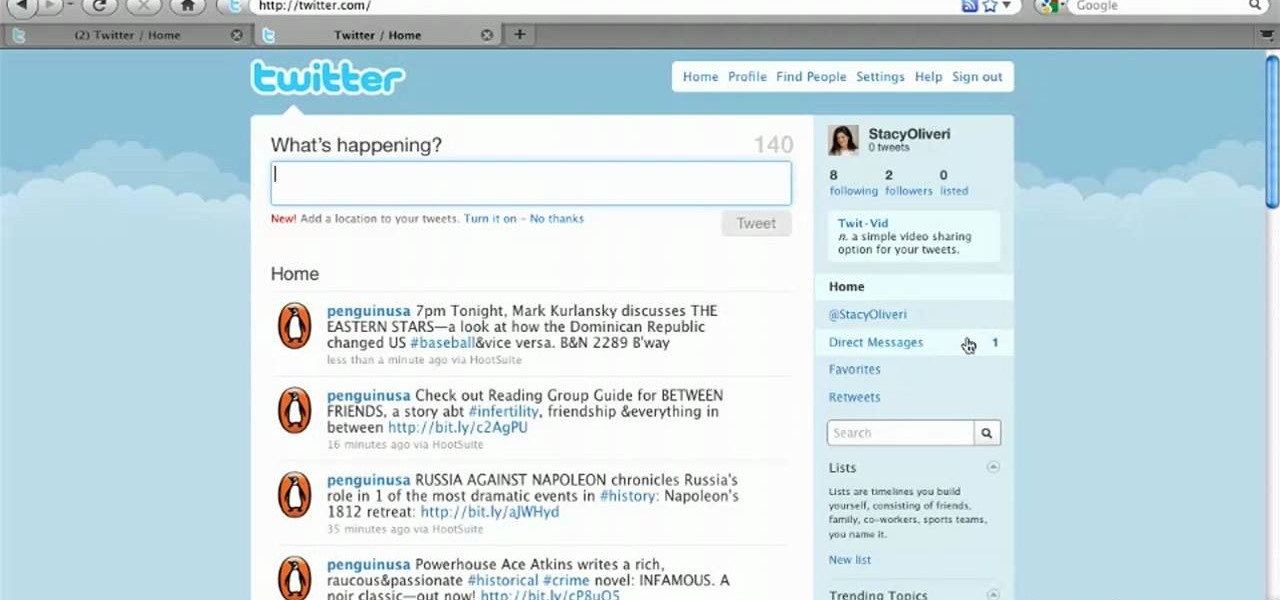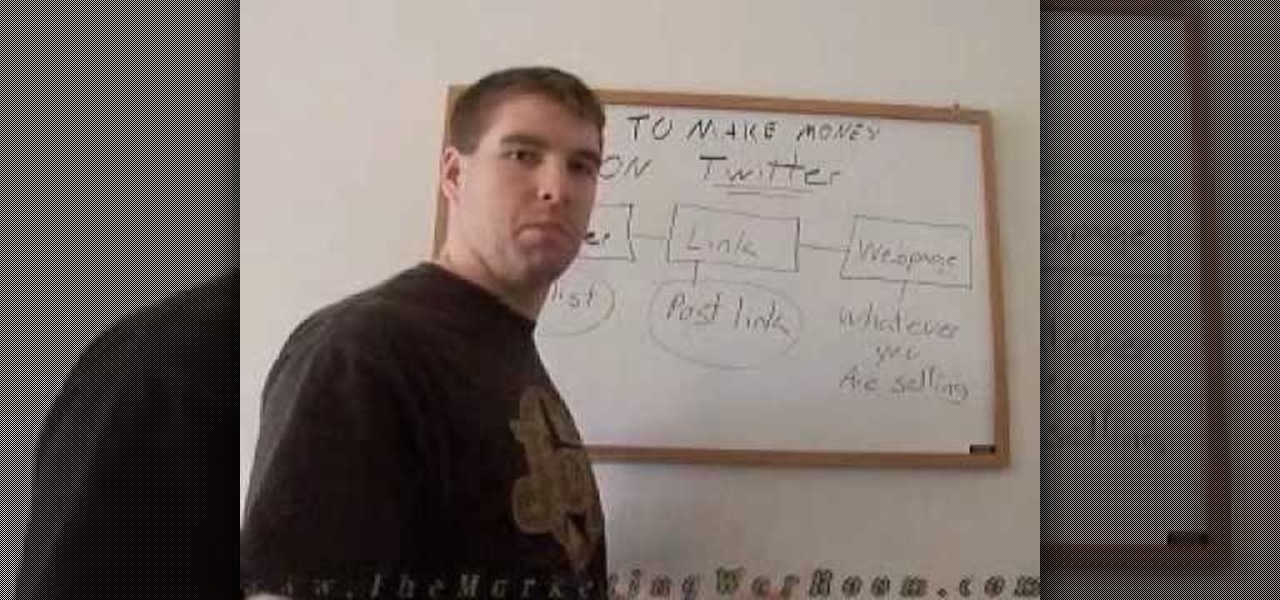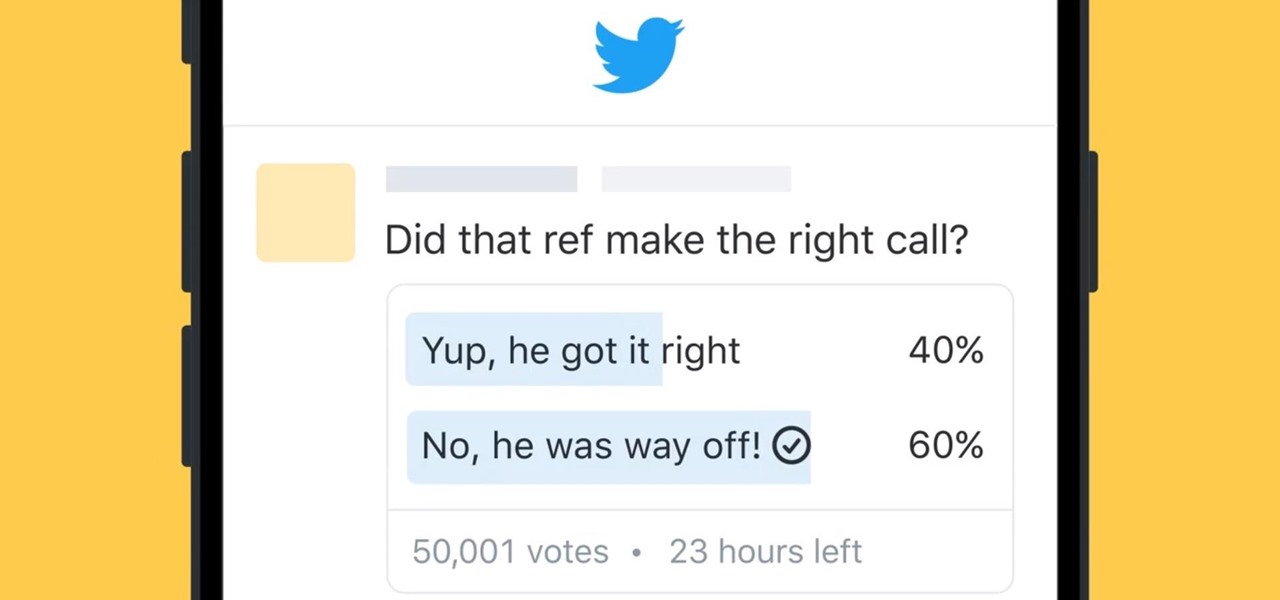In this clip, you'll learn how to search for tweets abot a specific subject on Twitter. What do President Obama, the Dalai Lama and Justin Bieber have in common? Why, they're all on Twitter, of course. Join the party. Whether you're new to Twitter's popular microblogging application or just missed a few of the essentials along the way, you're sure to benefit from this free video tutorial.

In this clip, you'll learn how to view someone else's user profile on Twitter. What do President Obama, the Dalai Lama and Justin Bieber have in common? Why, they're all on Twitter, of course. Join the party. Whether you're new to Twitter's popular microblogging application or just missed a few of the essentials along the way, you're sure to benefit from this free video tutorial.

In this clip, you'll learn how to retweet or RT someone else's post on Twitter and share it with your followers. What do President Obama, the Dalai Lama and Justin Bieber have in common? Why, they're all on Twitter, of course. Join the party. Whether you're new to Twitter's popular microblogging application or just missed a few of the essentials along the way, you're sure to benefit from this free video tutorial.

In this clip, you'll learn how to make use of Twitter's trending topics feature. What do President Obama, the Dalai Lama and Justin Bieber have in common? Why, they're all on Twitter, of course. Join the party. Whether you're new to Twitter's popular microblogging application or just missed a few of the essentials along the way, you're sure to benefit from this free video tutorial.

In this clip, you'll learn how to properly mention someone else on Twitter. What do President Obama, the Dalai Lama and Justin Bieber have in common? Why, they're all on Twitter, of course. Join the party. Whether you're new to Twitter's popular microblogging application or just missed a few of the essentials along the way, you're sure to benefit from this free video tutorial.

What do President Obama, the Dalai Lama and Justin Bieber have in common? Why, they're all on Twitter, of course. Join the party. Whether you're new to Twitter's popular microblogging application or just missed a few of the essentials along the way, you're sure to benefit from this free video tutorial, which presents a complete overview of how to retweet messages on Twitter.

What do President Obama, the Dalai Lama and Justin Bieber have in common? Why, they're all on Twitter, of course. Join the party. Whether you're new to Twitter's popular microblogging application or just missed a few of the essentials along the way, you're sure to benefit from this free video tutorial, which presents a complete, step-by-step guide on how to access your Twitter account homepage.

In this tutorial, we learn how to get started on Twitter. First, log onto Twitter, then click on the "join" button towards the bottom. On the next page, enter in your username you want, as well as a password and your email address. After this information is entered, click on the sign up button. next, you will be able to enter in your other social networking emails, so you can see if your friends from there are using Twitter. For the next step, you will be brought to your home page, where you ...

In this video tutorial, viewers learn how to reduce the noise of sent messages on Twitter. Begin by logging into your Twitter account. Then go to the website, Tweet Later. On the right side with all the listed options, select DM Opt-Out and follow the instructions provided on the page. Follow the Twitter user "OptMeOut" and wait for him to him to send you a direct message telling you that he has followed you. Then write a direct message back to him and unfollow him. This video will benefit th...

Follow along with this video and learn how to retweet a post on Twitter. -A Tweet is simply a message posted on Twitter.

Are you a Tweeter? One of those Twitter maniacs? Or are you just starting out with free social networking service? This video tutorial will help you Tweets by showing you how to find and get more followers on Twitter.

Watch this video to learn how to use Tweetbot and Flipboard. Tweetbot is great for organizing lists in Twitter. Then, you can use Flipboard to create a virtual magazine of your interests. Follow your passions on twitter with these two excellent apps, Tweetbot and Flipboard.

Searching Twitter is a great way to find the latest information on world events, pop culture, sports, and more. If you know how to look, you can even find the most recent job listings in many fields. This video will show you how use advanced search on Twitter and find the job you are looking for.

Do you spend a lot of time on Twitter? You can sort and organize the people you follow by grouping them together into Twitter lists and then viewing only that list. These lists are arbitratry categories that you create and can be viewable by others, or made private. You can also view other public lists that people have made. This video shows you how.

In this tutorial, we learn how to start a Twitter account. First, go to Twitter, then click on 'get started'. From here, fill in the blanks and hit 'create account'. After this, you can scan your e-mail contact list to see if anyone you know is on Twitter. Now you can personalize your account by going to the settings section and then adding a picture. You can also type in where you live, a short bio, and hometown information. Once finished, you can start to add friends to tweet with! This fun...

In this tutorial, we learn how to establish an account on Twitter. First, log onto Twitter. After you get onto the website, click on the sign up button, then enter your screen name and other personal information in. When you are finished signing up, you will be able to change your settings and import friends from your e-mail addresses. Under your settings, you will be able to change the background and colors on your page, as well as your icon picture. Next, start to follow people on Twitter, ...

This might sound like a bunch of baloney, but there are ways to make money using different social networking websites like Twitter and Facebook. Although you can't directly make money by tweeting something or commenting on a video, but there are ways to help attract attention to a song or video that can be purchased by people. So in this tutorial, you'll find out how to make money using some helpful tips, on Twitter. Enjoy!

In this video tutorial, viewers learn how to sync Twitter with a Facebook fan page. Begin by going to the website: Hoot Suite and sign up for an account. Once logged into an account, click on Settings and click on the Social Networks tab. Click on Add Social Network and click on Pages under Facebook. Now click on Connect to Facebook and log into your account. Then select the page(s) that you want from your Facebook and click Add to Hoot Suite. Finish by typing in your message and select your ...

In this tutorial, we learn how to drive traffic to your website using Twitter. To get started, you will sign up for an account and then go to your profile. Start to follow people and have them follow you back as well. If someone mentions your name then all of their followers will see your name and can click on you to see your profile. If you have something interesting on your profile, then they will want to follow you! It's important to have your main website link on your website and a bio wi...

In this tutorial, we learn how to start using Twitter. First, you will want to log onto Twitter and click on the "sign up now" button. Enter in your information and then start your account. Now you can start to follow people and have them follow you as well. Enter in your status update in 140 characters or less. You can start to make friends and learn what the new trending topics are around the internet! Be careful to stay away from the spam accounts and change your background along with your...

In this tutorial, we learn how to get started out on Twitter. First, you will need to go to the main website and sign up by entering in your personal information. After you do this, you will be asked to enter in your other e-mail addresses to see if your other friends are on Twitter as well. After this, you can change your settings to change the icon that shows up on the site. Next, you will be able to start to follow people and enter in what you want your tweet to say. Go through the differe...

In this video, we learn how to draw the Twitter bird with circles. First, draw a blue circle and place two large white circles inside of it on both sides. next, make two small gray circles inside to make the pupils of the eyes. After this, use the circle brush to make a beak and feet. Next, fill in gray on the eyes and orange on the beak and feet. Make sure the eyes are positioned close together and then shade the different parts of the bird. Add in different colors, then when finished make s...

Hak5 isn't your ordinary tech show. It's hacking in the old-school sense, covering everything from network security, open source and forensics, to DIY modding and the homebrew scene. Damn the warranties, it's time to Trust your Technolust. In this episode, see how to make a Twitter tamagotchi bot with PHP.

In this clip, we learn how to use the official Twitter app on a Windows Phone 7. Whether you're the proud owner of a Microsoft Windows Phone 7 smartphone or are merely considering picking one up, you're sure to be well served by this video tutorial. For more information, including detailed instructions, take a look!

You can add a streaming, real-time Twitter feed to your website to let your members keep up with what's going on at your website, or have discussions in real time. This tutorial shows you how to set up this feed using PHP on your webpage.

In this clip, you'll learn how to browse, read and expands tweets on the new version of Twitter. It's easy. So easy, in fact, that this video tutorial can present a complete, step-by-step overview of the process in just under two minutes. For more information, including detailed, step-by-step instructions, take a look.

This video shows the method on how to Retweet web sites using Twitter. The website used on this video is Dream Systems Media. First, choose an interesting topic to tweet. Highlight and copy the entire tweet. Second, using either of the following codes: RT, rt, R/T or retweet, and the ‘@’ symbol; paste the tweet previously copied. Check if the tweet contains the name of the site and the URL. Third, place your comment inside the parenthesis following the tweet. Last, click the update button and...

In this video from MarketingTwins we learn how to use TweetDeck in order to retweet something on Twitter. In tweetdeck it is very easy to retweet. You hover over someone's picture that tweeted something, and then click the retweet symbol. This will then appear in your text box. If the status bar turns red it means you exceeded the 140 characters, so you should go back in and delete some of the characters in there to fit the 140 in your status box. Once your message is set, just hit enter and ...

Learn how to create a stylish inset logo. The techniques demonstrated in this video can be used on any logo quickly and easily in photoshop. You can do something new with your designs by learning what this video shows you how to do.

Want to give a friend a poke? This clip will show you how it's done. Whether you're completely new to the Facebook's popular social networking site or simply require a small amount of clarification on how to perform a particular task on Facebook, you're sure to benefit from this helpful video guide. For more information, including detailed, step-by-step instructions, take a look.

In this tutorial, we learn how to sign up and set up a Twitter account. Twitter is a social networking site where you have 140 characters to tell your friends how you are feeling, what you are doing, or talk to them! You can follow people and other people can follow you. You can choose who follows you, which will create and strengthen online relationships. You can even get business referrals from this! Just by getting yourself out there, this is a great tool. To sign up, you will simply go to...

Have you ever gotten a friend request on MySpace, Facebook, YouTube, or Twitter from a hot girl and thought, "Wow! This is almost too good to be true!" Well, chances are, it is. In this short tutorial, learn some tricks and tip-offs to spot a fake.

Trying to get more traffic for your Wordpress blog? Looking to connect with the people who visit you online? This video will show you how to facilitate web interactions by adding social media icons to your blog's header. This video uses the 2010 theme to demonstrate. CSS may be intimidating, but this video will show you exactly what to do.

Outside the realm of politics, where opposing sides are quite passionate and quite disagreeable, there are few areas in our society quite as divisive as Twitter. People who like Twitter love Twitter and are relentless in trying to co-opt the people they know into joining (this is both altruistic and an unsubtle attempt to boost followers).

You know it's crazy out there when governments start blocking social websites like Facebook, Twitter and even YouTube. But that's what happened in Egypt, when tens of thousands of anti-government protesters took to the streets on Tuesday (January 25th) in hopes of ending President Hosni Mubarak's 30 years of authoritarian power.

Twitter, the global social networking site, announced on October 21st that it would be launching a new feature that allows all users to create polls. The company stated that the goal is to allow people to "weigh in on all the topics they care about."

Twitter is now forcing you to look at pictures that you might now even want to look at with their newly implemented Image Preview feature, which automatically displays image and Vine video thumbnails directly in your timeline on the updated Android and iPhone apps. That photo of your friend's baby that you don't want to see? It's there.That video of a stupid cat doing something stupid? That's also there.

With Facebook and Twitter dominating the world, playing chess opposite a real, touchable person is no longer necessary. With the ChessBot, you can now play on a real chessboard remotely - the next best thing to in-person play.

There are plenty of reasons not to use location information when you tweet, whether you're trying to stay safe or just don't want your crazy ex showing up while you're in line at the grocery store. But a new website called 'Please Don't Stalk Me' could actually make broadcasting your location work to your advantage—it lets you tag your tweets with any location you choose, anywhere in the world. Playing hooky? Send a tweet from 'home' to take care of any suspicion from your boss and coworkers....

If you're someone who shares a lot of tweets outside of Twitter, you know the struggle. Twitter's share button, like YouTube's, is proprietary, which means you need to wade through Twitter's own sharing options to find your iPhone's regular Share sheet instead. However, there's a hidden trick that lets you open the stock iOS sharing options right away.