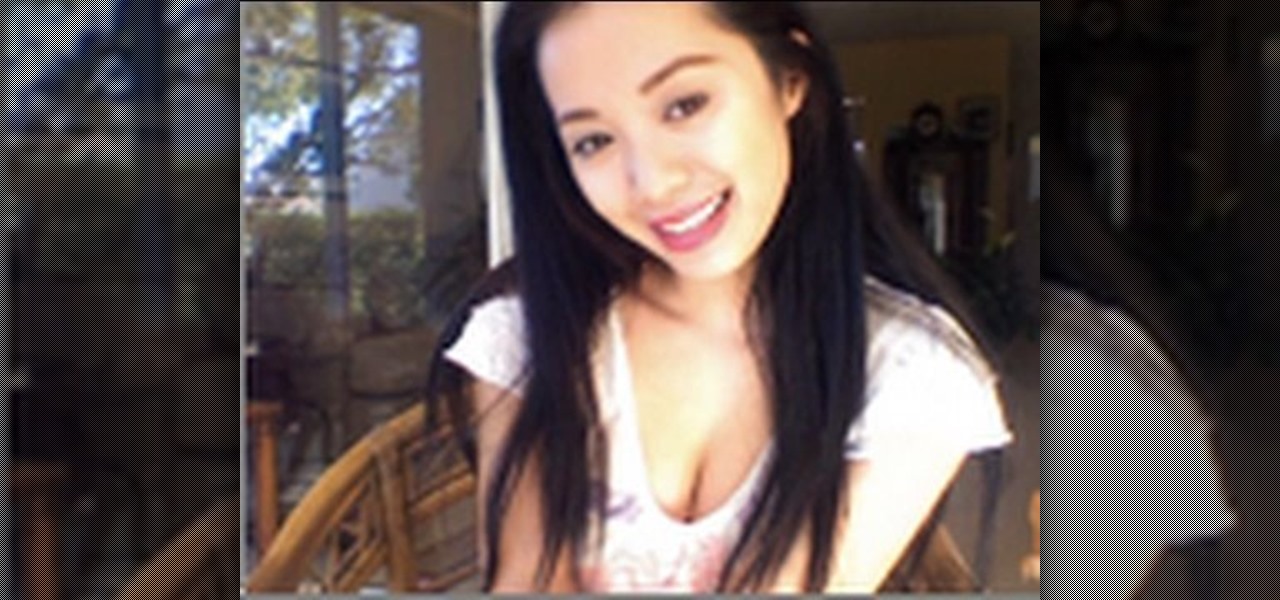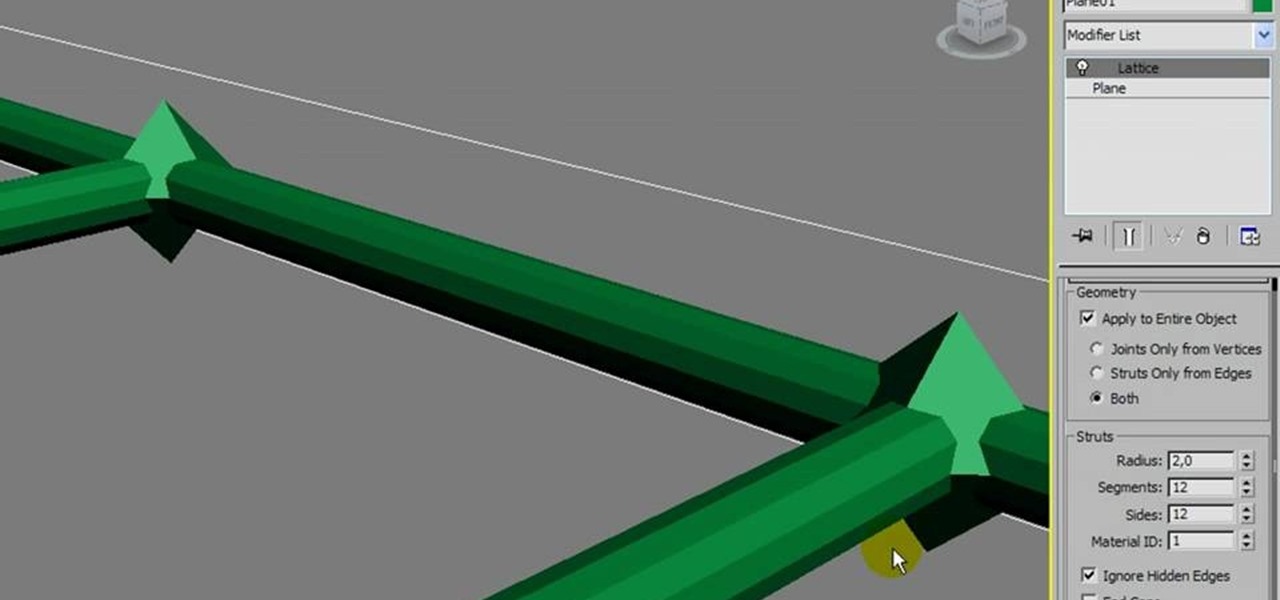To create a Christmas ornament in Illustrator is very simple if you follow the steps below. Before starting the process one should ensure that all project files used in the tutorial is available. First by holding the shift key draw an oval, then go to gradient and create a new gradient which is at right side of the window. Now select red color and make it darker, then select 'Radiant' from the tool and switch the color positions. Select the ellipse tool once again and create a new shape on to...

This video describes how to create an easy glossy button in Photoshop. This is done by "simpleretouch.com" website. First select the "Ellipse Tool" from the Photoshop tool bar and then drag it on the layer; it will give the ellipse shape in the layer. Select the "Blending options" from the "Layers" Menu by double click on the layer which is right below corner. From the blending options choose only the "Gradient Overlay" and in that we can choose color and its gradient as your wish. Now take a...

Tutvid shows you how to add flare and dramatic color to your raw camera images (usually the format of a DSLR). In a step-by-step guide with narration, Tutvid takes you through the process of using CameraRaw (used as an extension of Photoshop but never really brings it in photoshop) to add desired colors to your picture. Pull up your raw file in CameraRaw, and press "Command" or "Ctrl + R" to open up the editing panel. With an example, he shows you how to bring out lights in underexposed (dark...

This video tutorial by VvCompHelpvV gives you two methods to achieve the Sin City effect in your photos using Photoshop. The Sin City effect is making the main subject of the photo appear colored while the rest of the photo looks black and white. In the first method the subject should be selected using a pen-tool using the settings mentioned. After that right click on the selected areas and make the feather radius 3, inverse the selection and go to image > adjustments and de-saturate and your...

The replace color command is a nifty tool in Photoshop that enables you to change a color in an imagine very quickly and effectively. The tool requires that you make a copy of the original layer, as the replace color command is a destructive function. It requires parts that you want replacing to be selected first, to change the color of the desired areas. The result is a very realistically edited image, that is extremely fast and easy to accomplish.

make a left handed sun beam granny square crochet in minutes! 1. Prepare the materials, two different yarn colors are needed. 2. Start off with a chain 1 stitch. 3. Make a half double crochet through a chain 4 stitch (12x)4. Work another chain 1 stitch5. Make 2 half double crochets to join the chain 1 stitch (24x)6. Cut the yarn and change the color. 7. Work 2 half double crochets on the new color and join together with the chain 1 stitch. 8. Change yarn color again. Insert the hook from the ...

Corynne from The Crafts Channel teaches how to make a stylish bird motif in minutes. You'll need: Colored/printed papers, scissors and glue. Get a colored paper. Draw a whatever bird image You like at the back. Cut with scissors. Get another colored paper of different color and draw a wing. Put a glue on the wing and glue it onto another colored paper. Cut it leaving 1/2 an inch over the first wing to have layers. Decorate bird as what You want Your bird motif to look like. Follow these steps...

Learn to create a fashion editorial style color in Photoshop! 1. From CHANNELS button select color of the Model. It will show different colors select as per your choice. 2. Click on Levels it will show the image selected. 3. Right click and select Black&White it will open ADJUSTMENTS button adjust the color. 4. Go back to CHANNELS button they all images will look same. Copy channel Blue and Select Blue copy3 and color model's body and hair with black. 3. Click on ADJUSTMENT button and adjust ...

Lay several layers of tissue paper on top of each other. At least 10 You can use different colors to make a colorful flower or one color to make a flower that is one color. Multiple color flowers are great for 4th of July celebrations (red, white and blue). And single color flowers are great for wedding receptions or graduation parties.

This video tutorial by Tasktutorial shows you how to create an Apple style bar in Illustrator. First, select the rectangle tool in Illustrator and draw a bar as shown. Now select the path, go to gradient and choose the black and white gradient from the swatches. Select two shades of gray and change the angle to -90 degrees as shown. Tweak the colors and go to effects-stylize and select drop shadow, change the opacity value and select black color, normal blend mode as shown. Select the type to...

This video shows how to paint Piet Mondrian inspired block print nails yourself. Apply a white base coat and top coat. Use black nail art paint because of the thin brush. Paint two black lines the length of your nails. Then paint black lines going across the width of the nails to make random size boxes. Dab the color of paint you are going to use on a piece of paper and use the nail art brush to get the paint off of the paper and apply the different color paint to the boxes. Wait about 10 min...

This tutorial is great if you want to apply porcelain theatre clown makeup. First white out your face and then with colored eye liner, trace out where you want the color to go. Apply a blue colored base on the lid and blend it just above the crease. The video uses a red Mufe flash color and applied it over the blue bringing the color onto the side of the nose. Using Nyx jumbo eye pencil in Black Sheep being filling in the remaining space on the brow. Using shimmery blue, a matte red, and a ma...

Make a fabulous balloon sunflower with these simple steps. •Take three different color balloons namely yellow, brown or black and green

Michelle Phan lends a few tips on creating your own homemade lip color. Now's the time to DIY at home, and not spend the bucks.

This image editing software tutorial shows you how to create sepia toned images in the freeware GIMP. Learn four methods of applying a sepia tone inside GIMP: color balance, colorize, gradient map and solid color/color blend mode.

This image editing software tutorial will show you how to pump the color back into images in Photoshop CS3. Extend your knowledge in the use of the variations tool to create a color rich image or fix faded photographs in Photoshop CS3. This tutorial is best viewed full screen.

This Adobe Photoshop tutorial teaches you how to change the color in different images with a variety of colorization methods. Bert shows us how to change colors on shirts, on cars and in our lives, through colorization in Photoshop.

Jordan explains how to change the color of your eyes and keep them looking realistic using Photoshop. You can choose to enhance an existing eye color or change it completely after watching this beginner Adobe Photoshop tutorial.

Tutorial/demonstration showing how to use Calligraphic Brushes in Illustrator to do line drawings (inking) and then import them into Photoshop as a Smart Object to retain the vector quality of the line art. By using clipping masks, we can change the color of the line art without rasterizing.

Short and sweet Photoshop "how to" for utilizing the Invert Adjustment Layer as a means to achieve a color infra red effect. Tutorial also shows you how to make an action of this process so you can simply click a "play" button to achieve it on any color image.

One of the neat things about Adobe Photoshop is the ability to add color to a black and white image. However, it's sometimes difficult to get just the right color. This is a neat trick to get the exact colors in a section of the photo, while leaving the rest of the photograph black and white.

One of the new technologies rolled into Adobe Illustrator CS3 is Kuler. Kuler first appeared on Adobe Labs and has become its own community where people are posting color groups left and right. Now you can not only take advantage of these color groups on the web and download them, but you can also get to them directly in Illustrator CS3.

Imagine an Instagram feed filled with a wild array of vivid color. Beautiful right? But when you look at the photos in your iPhone or Android phone's albums, they're all just too dull to pull off that dynamic look. There's no doubt that colorful images are more eye-catching than dull ones, so how do you get your photos to overflow with vibrant color? The answer: Add it in post.

Your Instagram feed is jam-packed with interesting and lively photos, videos, and stories that largely offset the iOS app's comparatively bland user interface. If the interface's dull colors have always bothered you, you can splash on some much-needed color to better reflect your personality and tastes.

On the surface, Instagram is pretty intuitive, so you might think that you already know everything there is to know about using it on your iPhone or Android phone. But this photo and video-sharing app is constantly adding new features, some of which don't make the press releases. Even if you're an Instagram guru, chances are you've missed one of these hidden goodies.

The Galaxy S8 Oreo Beta has been out for just over a week now. Over that time, we've taken a look at some of the best new features and improvements. One area of smartphone software that never gets much love in updates is the lock screen. Samsung changes that in the Oreo beta, bringing new colorization options that match lock screen info to your wallpaper.

Baking used to be a fun, relaxing hobby and a way to make treats for friends and family. These days, this hobby has become a creative battleground among out-of-work graphic designers with Pinterest accounts. People everywhere are now upping their baking game by adding interesting ingredients or daring designs. Presentation has become just as important as taste.

Every smartphone manufacturer is susceptible to defects, but after dropping a good chunk of change on a shiny new device, we as consumers have little tolerance for such issues. We want our gadgets to be perfect in every regard, so even the tiniest flaw is irksome.

When you see a color depicted on your computer, smartphone, or tablet, odds are it was processed as a hex triplet before it was rendered. Most modern websites and operating systems use a hexadecimal coding system to signify certain colors, and these are represented as 6 letters and numbers.

A new API in Android Lollipop allows apps to color the status bar to match their overall theme. Google billed this as a more immersive user experience that allows app developers to extend their color branding even further. It certainly seems like a win-win on the surface, but unfortunately, not many apps are using this feature yet.

Matte and flat colors have became quite popular. I was surprised to see how many cars used these colors at SEMA 2011.

If you ask me, one of the best things about winter weather is drinking warm beverages to beat the cold. Coffee is my favorite, but hot chocolate is a close second. Whether it's the just-add-water mix from a pack or a spicy homemade Mexican variety, there's something comforting about sipping on warm, liquid chocolate. Looks delicious, doesn't it?

Want to make boring old colorless water brighten up on command? Well, you can control the color of water with this little magic trick. Actually, it's not really magic, but a classic science experiment known commonly as the iodine clock reaction, which uses the reactions between water and chemicals to instantly colorize water, seemingly by command. You can use different colorless chemicals to produce different colors, and you can even make the color vanish to make the water clear again.

This how to will teach you how to single out one color with Adobe's Photoshop CS5. This technique will work with other versions of PS as well. With this trick, you'll be able to create some fantastic effects, make colors pop, or simply highlight something you want to show off. It's not hard to do, and a useful things to know if you're planning on putting your Photoshop skills to use in a professional manner. Now you can remove all but one color in Photoshop.

Hearts are fairly easy to cut out of paper, but origami hearts take a little more work, and that means more appreciation from their recipient. Even better, flying origami hearts. What better way to tell your loved one you care on Valentine's Day than with some bat-winged hearts? It'll send them into cardiac arrest just knowing how much effort you put into making your love known.

Decorate your Christmas tree with duct tape! This tutorial shows you how to take two different colors of duct tape and turn it into a circular ornament for your Christmas tree. You'll also need a little bit of wire to hang it.

Getting your hair done and dyed at the salon feels luxurious and is as much a rejuvenating, spa-like experience as it is a practical coloring session. But with the economy as it is and hair color appointments costing upwards of $100 average, it's quite a costly expense.

Spring makeup is all about fresh colors that burst with brightness and flirtiness. But using bright colors together can be intimidating, especially if you're a girl who's used to doing colorless smoky eyes and nude lips.

Replicate the famous double helix structure of DNA using the 3-D modeler Autodesk. This tutorial shows you how you can create your own 3-D model of a strand of DNA by applying the lattice modifier and then twisting and coloring it.