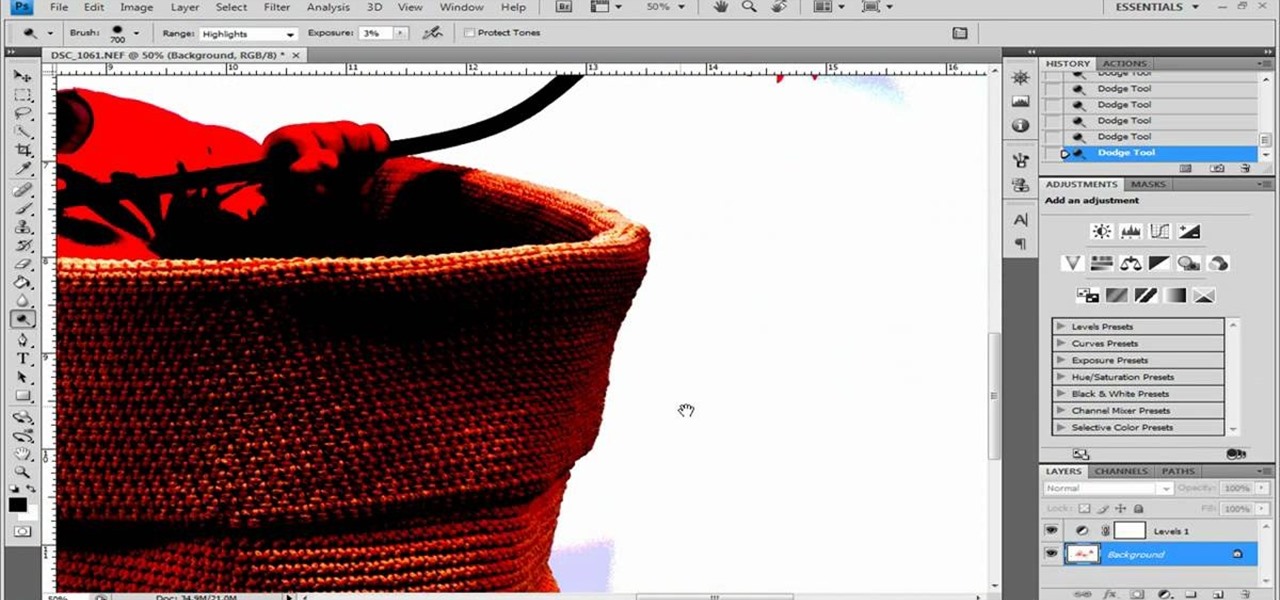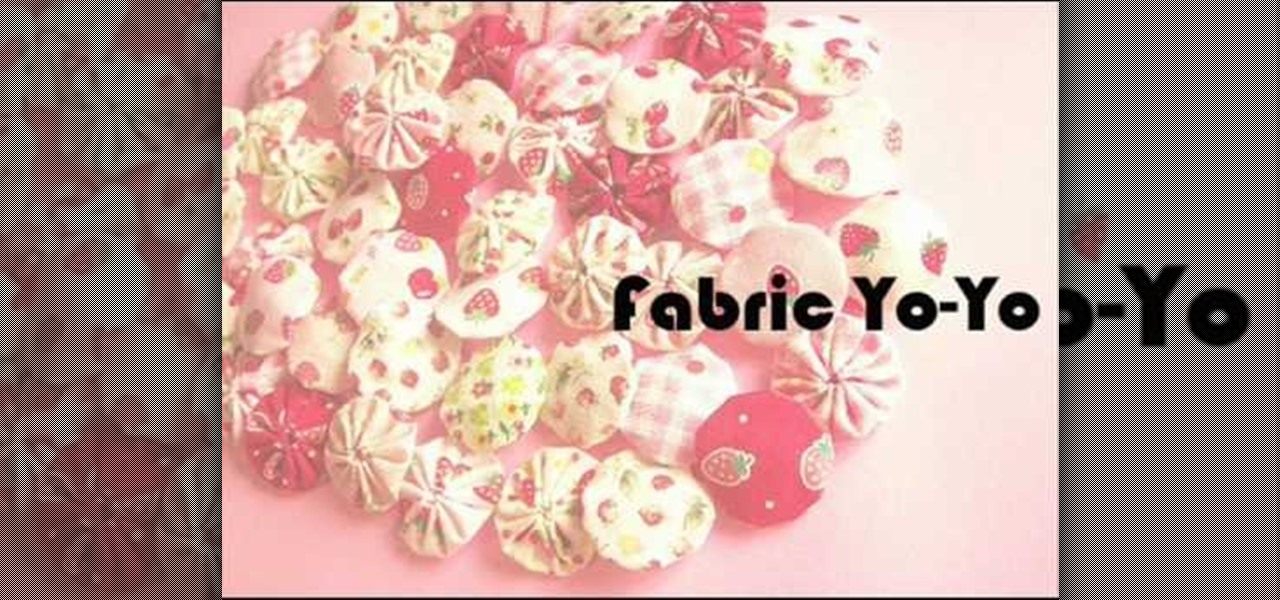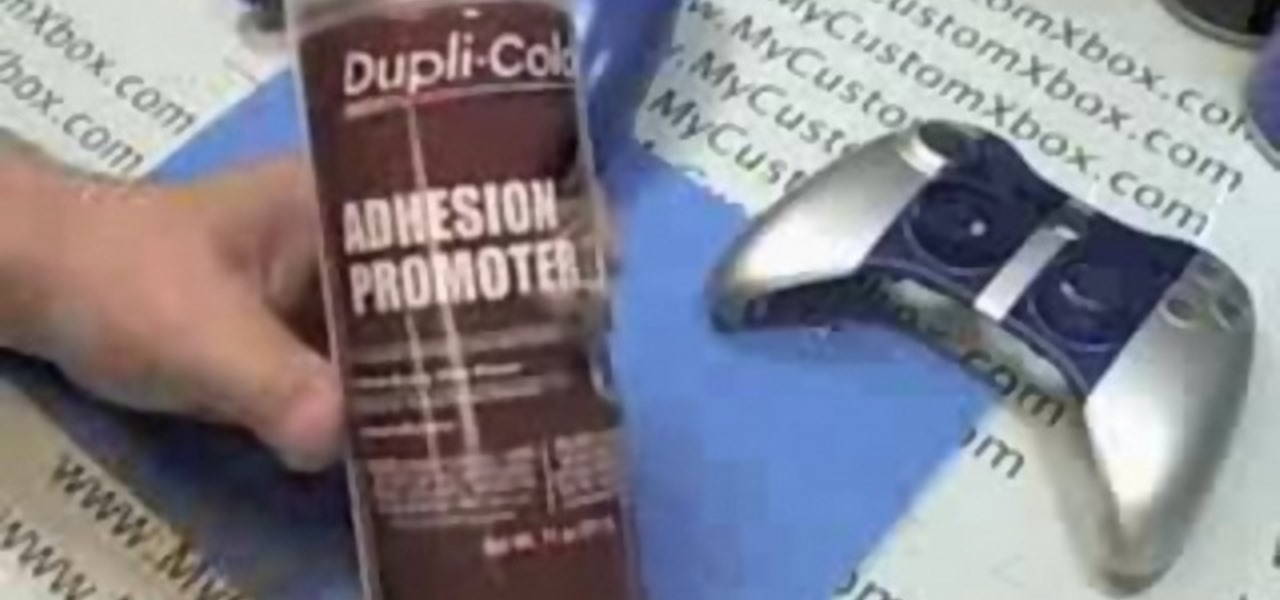Most of us equate feeling cold with catching a virus—but we've also heard plenty of debunkers proselytizing that being cold isn't what gives you the flu.

The new USB Type-C standard was supposed to revolutionize smartphone charging, but so far, it's done more harm than good. Many cable and charger manufacturers are struggling to keep their products in line with the proper USB-C specifications, so as a result, we now have to check to see if a cable is compliant before purchasing one.

Colored Stripe Bracelet Tutorial. Everyone can wear this bracelet. Men or women, girl or boy, dog or cat, everyone :) Just choose your own color for your bracelet. More information in video.

Do you have a file (or many files) that, in the wrong hands, may cause you trouble? Don't worry about it, because I'll show you how to wipe it (or them) from your computer in order to leave no trace behind.

For Halloween, most people want to go all out when it comes to decorating their homes with spooky, scary decorations. I myself decided that for this year I would go ahead and try something more realistic, which is why I went to my local thrift store and purchased a stuffed dog. I made sure it looked as realistic as possible for this project.

I have an embarrassing habit: I type with six fingers. Just as your grandma pecks at the keyboard with her two index fingers, I rely solely on my index, middle, and thumb fingers only. But it's not as slow as you think, and I'm not the only one out there that does it.

Photoshop remains one of the coolest digital editing tools of all time, and if you're a user, you're likely discovering new tricks every day. One of the most helpful tricks is removing a shadow from an object, such as a face, a car, a cat, a dog or like this tutorial, a child. This excellent tutorial walks you through each and every step to show you how to use Adobe Photoshop to make those shadows vanish. Check it out and clean up your photos today!

Are you a Dreamweaver user who's looking to build a slide show? Whether you're presenting a nice slide show of your cats, or your dogs or maybe a 1973 Camero re-build, this tutorial will get you up and running in no time. Check out this video and learn exactly how to create your project. Plus, you'll see that Flash can create a slide show for you with lots of automation. And the best part? You won't need to hunt for your slide projector, slide tray, slide screen AND, you'll never need to worr...

Are you a Dreamweaver user who's looking to build a slide show? Check out this video and learn exactly how to create a sweet presentation. Plus, you'll see that Flash can create a slide show for you with lots of automation. Whether you're showing a nice slide show of your cats, or your dogs or maybe a 1973 Camero re-build, this tutorial will get you up and running in no time. And the best part? You won't need to hunt for your slide projector, slide tray, slide screen AND, you won't ever need ...

If you're Dreamweaver CS3 user who's looking to build a slide show, check out this video. You'll learn the ins and outs of creating a nice presentation, and, you'll see that Flash can create a slide show for you with lots of automation. Whether you're showing a sweet slide show of your cats, dogs, 1973 Camero re-build or whatever, this tutorial will get you up and running in no time. And the best part? You won't need to hunt for your slide projector, slide tray, slide screen AND, you won't ev...

We expect everyone and their mother to dress up as a vampire this Halloween, so why not stand out from the crowd by donning a costume that's pretty rather than scary and creepy?

Red Bull isn't the only thing that gives you wings. In fact, you can don a pair of wings yourself by painting on winged cat liner on your eyelids. Winged liner is a coveted makeup look because it helps to lengthen and enlarge small eyes, make close set eyes appear farther apart, creates the illusion of more eyelashes, and gives you a sultry siren look. For such a simple tool it produces amazing, face-changing results.

For those not in the know, the Perrier ad campaign by Dita Von Teese is a sexy commercial that Von Teese did for the sparkling tonic water company that includes naughty burlesque dancing. In the commercial, Von Teese sports her signature pinup makeup look with false lashes, liquid cat eyeliner, and of course buxom red lips.

Thanks to Stephanie Meyer, the greater part of the English-reading world thinks that vampires are gorgeous. And casting talented and beautiful actors like Robert Pattinson, Ashley Greene, and Nikki Reed probably didn't help to dispel notions of their beauty.

Dogs and pets make beautiful portrait subjects, but they can be difficult to photograph. In this video, learn exactly how to set up your surroundings, lighting and camera to take your best animal picture. This tutorial will teach you a photography technique that you can use to photograph your pet in studio or at home using an inexpensive lighting setup. You can apply the same technique to shoot a cat, bunny, pig, pony, tiger.. anything!

Despite being a product of the Disney machine, Miley Cyrus ain't one tame babe. Whether it's pole dancing on an ice cream stand or wearing a revealing $25,000 corset dress for her "Can't Be Tamed" music video, she's recently been reveling in her bad girl side.

If you haven't figured it out by now, a foundation that matches your skin tone and skin type perfectly may not work at all for your friend, and vice versa. When it comes to makeup, customization is your best friend.

This video discusses how to bypass your router to access your server. In the search window type in CMD to open up a command prompt. Then type in ipconfig to bring up the ip configuration. You want to look for the ip address for the default gateway and the one for your computer. They should both start with 192.168. Once you find them open up internet explorer and type in the ip address for your default gateway and it should then prompt you for a user name and password. Log in and look for a po...

This video shows you how to idiot-proof a data set in Excel pretty much. It demonstrates how to enable data validation in a cell, so that when you type something in it must be in a predetermined list or will not work. Start by typing in your data table in a second tab. His example is a date, then information about certain employees based on that day. To enter the data validation menu, click the cell you want to use and then hit ALT+D+L to bring it up. Go to settings, then under the Allow menu...

In this video tutorial, viewers learn how to choose the right icing for any cake. This video describes the different types of icings that can be used to decorate cakes. Butter cream icing is very versatile and consistent. Very soft and easy to work with. Royal icing is a type of icing that dries out. Rolled fondant is very similar to modeling clay, except it is edible. It can be a covering or decoration on a cake. Poured fondant used as a covering or filling for a cake. Whip cream can be used...

The video is about how to change the IP address. MAC address is the unique identifier a site of the most network adapters. MAC address is used to determine what IP address the computer will have and one way to change the IP address is by changing the MAC address. The method is only applicable for the windows systems and for the MAC systems you need to look at the link provided. In Windows in the start menu, type cmd in the run/search box, which will launch the command window. Type ipconfig/al...

Wondering how to find the Internet Protocol address of a website?

It's music theory time with Andrew Furmanczyk. With this in depth and informative lesson, Andrew will show you four various music score types, (Soprano, Alto, Tenor & Bass). You'll learn how to write them, how to read them and what they mean in the world of music composition and performance. Note for note, this guy teaches it pitch perfect!

People who have never done yoga before think of it as a kind of phony exercise for crunchy granola hippie types where all you do is sit on your butt in the lotus pose and say "Ohm."

A metered dose inhaler is one of the oldest and mostly widely-used kinds of inhaler for quick relief and long term control Asmtha treatment. This video will show you quickly and easily how to use both major types of metered dose inhalers for both major types of Asmtha medicine, ensuring that you get the relief you need from your inhaler.

Lateral lifts are an excellent exercise because they tone multiple parts of the body at the same time, saving you workout time if you're busy and offering excellent results. By lifting your arms out laterally from resting position while holding a weight, you're strengthening your biceps, triceps, forearms, shoulders, and pectorals. That's a pretty big result for such a simple move.

Have you ever noticed how buff professional rowers are? It's no surprise, given that they practice 70% of the day and compete any time they're not practicing, but the secret to their majorly built and sexy upper body is the simple yet effective motion of rowing.

You probably already have a plethora of white t-shirts and plain blue jeans, and while having outfits you can lean on no matter the time of day or occasion, going with the same neutral tones and combinations gets a bit boring (not to mention visually dull) after a while.

There are few celebrities who dare attend a movie premiere or other industry event without a full head of hair...fake hair, that is. Like the rest of us, many celebrity babes weren't born with naturally lush locks, so they turn to extensions to boost their volume.

For those particular attached to one sort of fishing, like fly fishing or float fishing, trying and mastering a different type of fishing can be a scary process, requiring a departure form the comfort zone that is at the core of the enjoyment of fishing. This video features a professional fisherman explaining how to properly bait, cast, and then reel in fish using a feeder rod. He breaks it down into very simple steps that should enable any fisherman to try this type of fishing and catch fish.

There are a lot of types of bait out there, and choosing the proper one for the venue and type of fish that you will be fishing is essential to having a good catch. THis video features a professional fisherman demonstrating how to mix ground bait properly, ensuring that you have a fun and successful day of fishing.

You will learn how to make a balloon diamond ring. You get an idea of what types of balloons you can use to make your ring and what types of twists and shapes you need to get to make that perfect ring and it can double up as a hat.

There are a number of diaper rashes that your baby can face. Sometimes a rash can be a great risk and hard to treat. You may need to take your baby to a doctor if you have tried treating their rash with different types of ointments/creams/medication and the rash has not gotten better. It may be more than just a wet diaper causing harm.

There are plenty of tricks for escaping from traditional police cuffs out there, but what about those plastic zip tie type ones? The plastic they use to make these cuffs is so thick that you can't possible cut it.

Learn how to submit your website to the Google search engine in simple steps. 1. First go the Google home page and type in the address bar '/addurl'. 2. Now type the URL of your website in the text box correctly and enter some details about your website in the Comments area. 3. Now type in the verification code to finish and add your website to Google. 4. You can even submit your website to many other search engines like Google.

This is a Computers & Programming video tutorial where you will learn how to hack Google to find anything. There are no audio instructions; only a demonstration of the steps to follow. Go to Google and type into the search box: intitle:”index.of” (type anything here) and search. For example, type in: intitle:”index.of”Shakira mp3. And click search. Then you will get the search results. Now you can click on Index of…/songs and it will take you to the songs index page. From there you can downlo...

In this video the host of "Tying It All Together" demonstrates how to create a "Eternity Knot". This type of knot is an attractive way to decorate a rope or string. Strung along one after another on a rope or string, it creates elongated bead-like knots at intervals of your choosing. The Eternity Knot is named for it's resemblance to the symbol of Buddha's all-knowing wisdom and the uncommon quality of his realizations. In this video the host will lead you through the entire process of creati...

This step by step tutorial will guide you through the process of deciding what type of paint to use for your custom Xbox 360 controller. By the end of this tutorial you should know about the different types of paint available and decide which one you would like to paint with.

This music production software tutorial shows you how to create Glitch-type effects for use with your drum patterns in Reason 3.0. It is an advanced tutorial only because of the speed at which he has to cover the material. In this example Ace Pincter will be adding glitch effects to drum patterns using Dr. Rex, but you can use any Reason drum pattern. Included: RV7000 Gating, Automation, Matrix offsetting, Filtering by gate, and Distortion.

Learn about all the different types of numbers, like integers, irrational numbers, and real numbers, in great detail. Also includes how to use a number line, a dichotomist tool, and other methods of number manipulation.