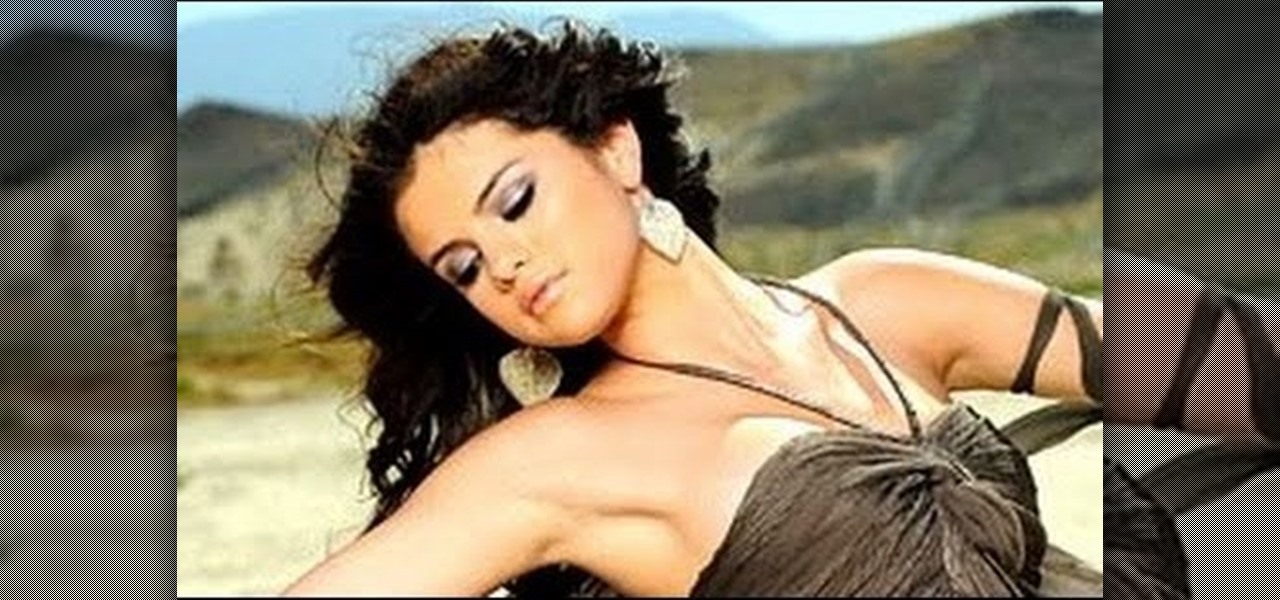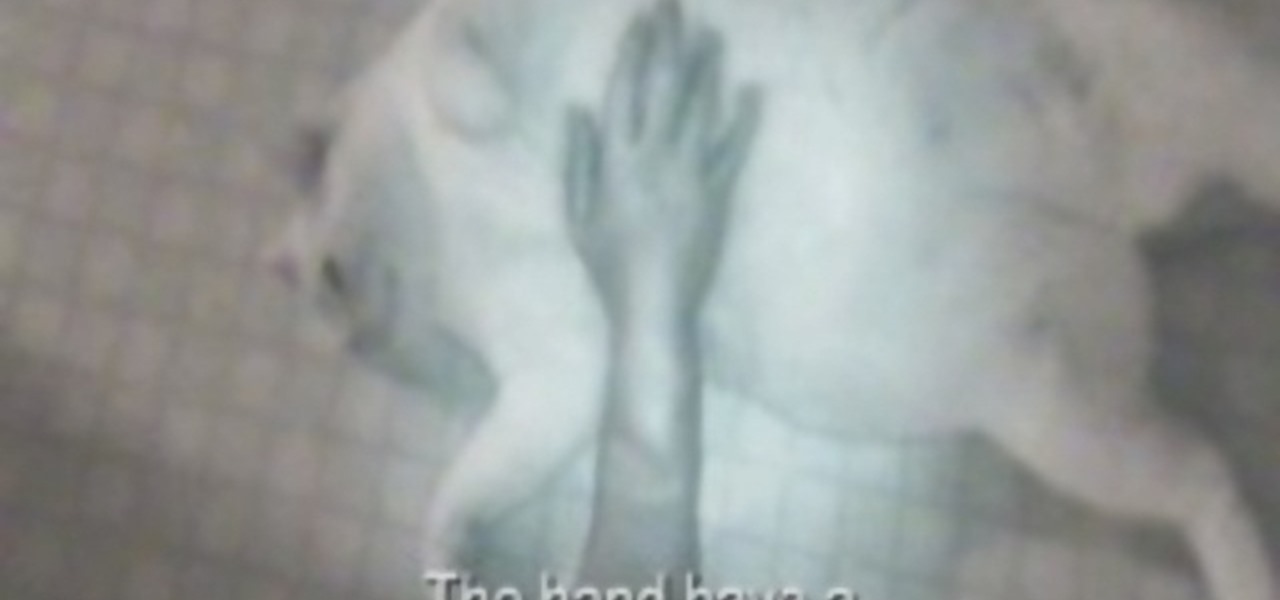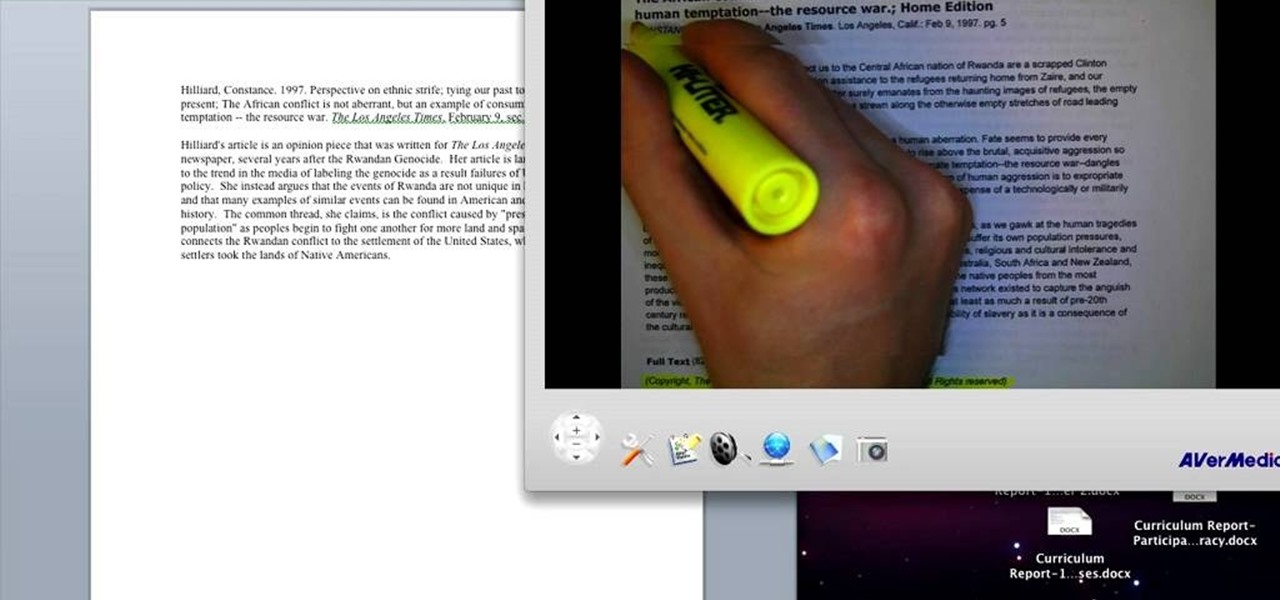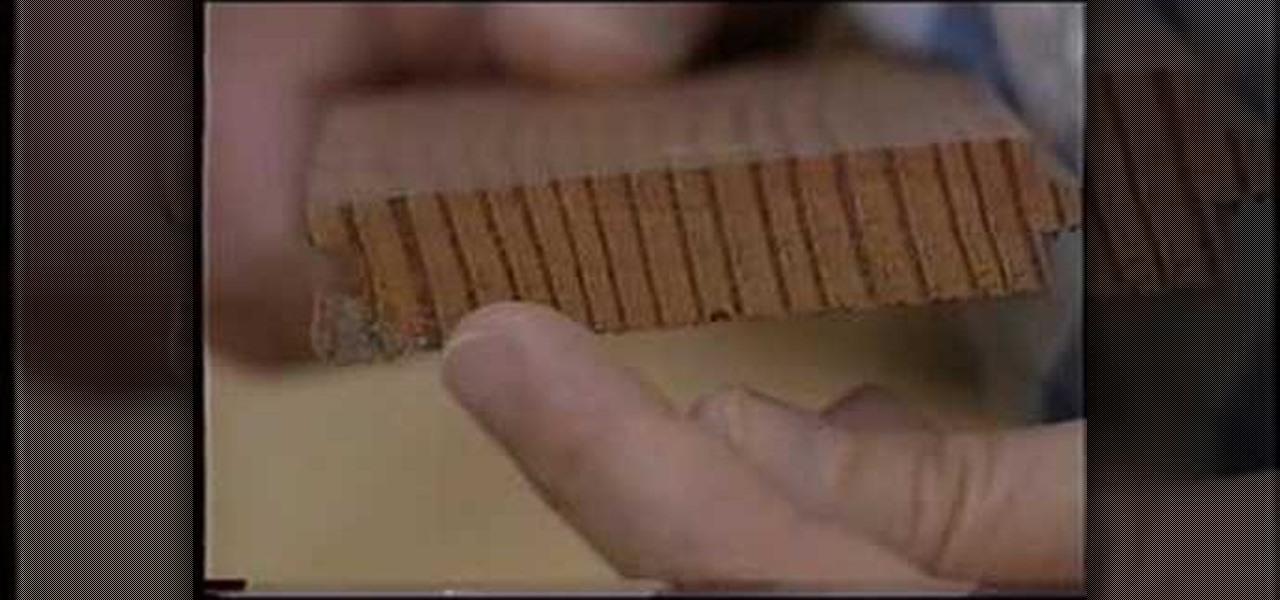It goes without saying that superstar Angelina Jolie was born a bit...genetically gifted. Natural huge cat eyes, long black hair, a body to die for and those unforgettable beestung lips have made her one of the most beautiful women in the world.
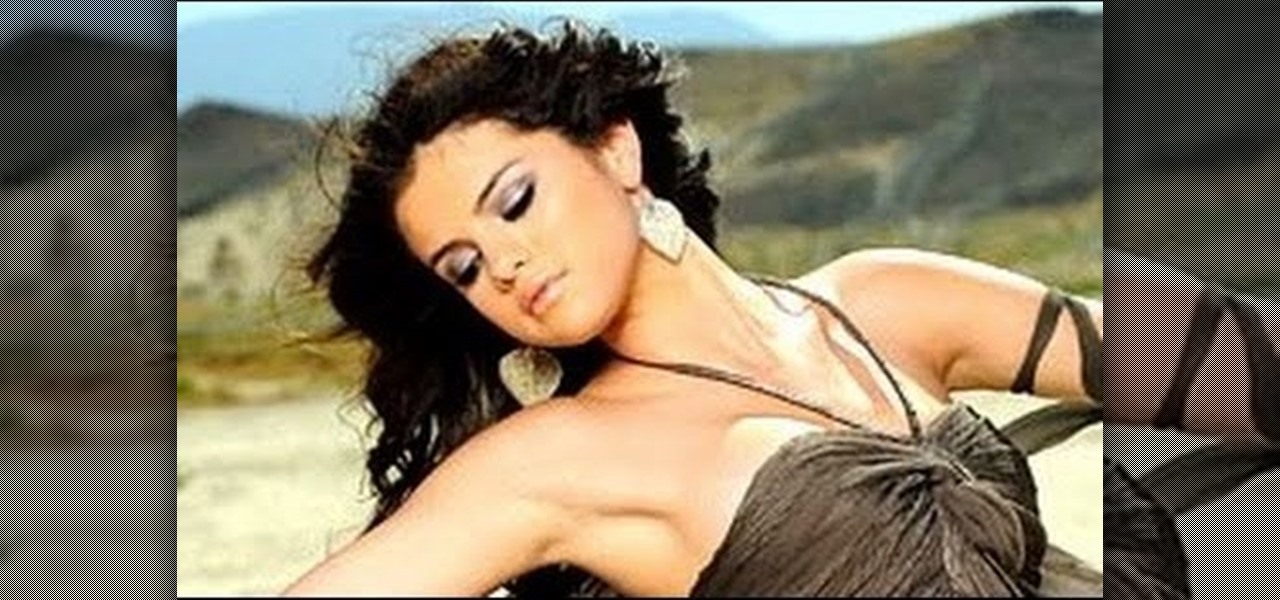
Selena Gomez's newest music video may be called "A Year Without Rain," but there's nothing dry or withered about Gomez's gorgeous and elegant makeup look from the video. Shimmery silver eyes complemented with cat eye liner and pale pink lips are a fabulous combination that anyone can pull off.

Perhaps inspired by her collaboration with Lady Gaga, Beyoncé created a very retro several months ago not in her usual full-blown sexy style but with lots of '40s female stereotypes and a vintage film look. This music video, made for her single "Why Don't You Love Me?", features in one scene a very curvy Beyonce repearing a car and wearing her curled hair up in a bandana.

In this tutorial, we learn how to do an Arabian peacock makeup look. First, add primer to the eyes, then apply yellow shadow on the inner crease of the eye. Then, take a lime green color and apply it next to the yellow, blending in on the edge. After this, apply a turquoise eyeshadow and pack it in to eliminate fall out. Blend this outward, blending with the other colors. Apply a piece of tape on the outer corner of the eye to create a cat eye. After this, apply a dark purple to the crease of...

There definitely exists logic behind calling these fuzzy crochet squares granny squares. After all, the cozy texture and delicate, retro motif do remind us of Sundays visiting Grandma while she served us tea and sandwiches and she knitted the day away.

Think all crochet projects produce yuppy granny squares and are only done by elderly cat ladies who live alone? Think again. With stars like Amanda Seyfried proclaiming that knitting is their favorite hobby, crocheting/knitting is once again becoming hot stuff, kind of like designer cupcakes or pilates.

Think all crochet projects produce yuppy granny squares and are only done by elderly cat ladies who live alone? Think again. With stars like Amanda Seyfried proclaiming that knitting is their favorite hobby, crocheting/knitting is once again becoming hot stuff, kind of like designer cupcakes or pilates.

Thanks to advances in CGI, lots of ordinarily silent or non-alive things have been animated (or anthropomorphized for all you English majors out there). Dogs, cats, squirrels, and thanks to the "Toy Story" series, Barbie and Ken, too.

In this tutorial, Dina Prioste shows us how to do a quick morning yoga workout. Start in a tabletop position and inhale while looking up, then exhale while looking down. Make sure to raise and lower your back as you are doing these. These are also said to be the "cow" and "cat" poses, so you should look like these animals as you are doing these. Keep doing these exercises for several minutes, remembering to inhale and exhale and stretch out your body at the same time. When finished, sit and r...

In this video, we learn how to get a shimmery brown eye like Kim Kardashian with Ren Ren. First, prime your lids with a neutral Mac paint pot color. Next, add a light shimmer eyeshadow onto the eye with a slightly damp brush. Now, apply a highlight to your eye crease with a brush by darkening the outer eye. After this, blend really well and then add a little more shimmer to the lid. Finally, you will want to add a thick layer of eyeliner on both the top and bottom and layer the eye line out t...

Thinking of an unknown exponent as a cat stuck in a tree, you will see how to bring down the exponent by using the the log function. In other words, you will be utilizing the Power Law to bring the exponent down in front of the log function. In this slightly more complicated example, a little work has to be done to first be able to take the log (i.e., get the base by itself). Then once you take the log, the unknown still isn't entirely by itself, so you divide off everything it's being multip...

Ben 10 is one of the most popular shows in Cartoon Network's history. This video from Drawing Now will teach you how to draw his iconic older sister Gwen Tennyson. Here are some instructions from the artist:

This video tutorial from ruralgeek shows how to set up and use Wippien VPN on Windows XP. First, download Wippien client from here: www.wippien.com.

In this how-to video, you will learn how to pick a theme in order to make your own web show. You must decide what your web show is about. It can be about anything. For example, if you liked dogs, you could do a web show about dogs. If you like eating healthy foods, you could do your web show about healthy foods. Clothes can also be a great theme for a web show. Cool and lame music, cats, lunch meats, cooking, sports, and monkeys are also great themes you can try out for your web show. Your sh...

The video shows how artists enlarge and copy from photographs. First grid lines are drawn on the reference photo. Then grid lines are drawn on the paper with enlarged or reduced grids. Now draw the lines from the reference photo to the drawing paper one square at a time. Now complete the outlines from the reference photo. Erase all the grids and you have only the outlines. Add details and area of tone. Darken the dark areas and you have a replica of the reference photograph. The same techniqu...

Has your car recently had a leak and left your garage floor looking stained and grubby? Get your garage or driveway sparkling clean with this video from Danny Lipford.

This video shows how to clip your Chihuahua’s nails. Since the dog doesn’t weigh that much you may need to clip the nails more often then a heavier dog. If you can hear the dog’s nails clicking on the floor, then it is time for a clipping. Use cat nail clippers because they are smaller. If your dog has white nails, then just clip of the edge that is clear. If you look farther into the nail you will see there is a pink part. The pink part is a nerve. If the dog has black nails then just be car...

This video is a short to the point video about how to get a fab bottom! This video is aimed at both men and women who want a toned bottom and thighs. Work out the healthy way with this informative video on how to exercise to get the body you want. If you are worried about your lack of booty or wobbly thighs, this video is the one for you. As part of a healthy diet and active lifestyle this video is for you. And its so simple. All you have to do is walk like a cat, the video shows a man doing ...

In this makeup tutorial, Bubzbeauty teaches you how to create a look inspired by one of the Pussycat Dolls. Nicole Scherzinger's smothering eyes are sexy and beautiful smoked using shades of navy & brown. Her eyeliner stands out but is very sensual & femininely cat eyed. Her entire face looks sun kissed and her lips remain understated being nude, soft and kissable. This look is great for a night out with your friends. Feel like a Pussycat doll in smothering sexy smoky eyes. This look is very ...

Hak5 isn't your ordinary tech show. It's hacking in the old-school sense, covering everything from network security, open source and forensics, to DIY modding and the homebrew scene. Damn the warranties, it's time to Trust your Technolust. In this episode, see how to defend your hacker space with a USB missile launcher.

This video covers some dollar bill origami heads that can be used for making a dog, snake, mouse, fox, gekko, croc, lizard, cat and many more.

Tanja puts together a comfort-food soup that's perfect for a cold Autumn day--celery root soup! You don't have to have a meowing cat in the background to cook it, but it can't hurt.

Have you always wanted to spread your mark on urban society, but were a bit of a scaredy-cat? Well now you have the chance of convincing anyone and everyone you're the next great graffiti artist by creating graffiti in Photoshop. If anyone asks just say the local council came and cleaned it off and it's a good thing you took a picture of your art, isn't it?

Take an electronic crawling hand gag used during Halloween and turn it into a massager for your cat.

To do that click on tools in windows explorer and choose map network drive. Now click on "connect to a web site that you can use to store your documents and pictures" and then click on next and next. Now you have to type your internet or network address for example you type ftp://ftp.mozilla.org. This is a public server and it does not require a user name or password. Now click on next and there make sure you selected "log on anonymously" but if your server require a password then you have to...

Teach Excel describes how to create a dynamically updating named range that goes from left to right using Excel. First, you define the named range by highlighting the cells containing numbers in a certain row. In the name box to the left of the formula bar, type the name of the data. In this example, the numbers correspond to sales, so type "sales." To check if the named range works, click on an empty cell and enter =sum(sales). That should return the sum of the highlighted cells. However, as...

In this tutorial, we learn how to block a website. First, you will start by going to the start menu then go to "run". After this, type in "c://windows/system32.drivers/etc". After this, a new window will pop up on your screen. With this, you will drag the host into a text document. Then, type in the website that you want to block inside of this document. Once you are finished, type in the IP address of your computer next to that and save it. This will finish up the blocking of the website and...

In this tutorial, we learn how to create an annotated bibliography. Make sure to highlight all your citation information, then type it into your bibliography page. After you have it written down, type it out again in the proper citation format, making sure you use the proper type. Make sure you have all the proper information, and you don't forget any of the crucial information. An annotated bibliography is different because it will give a summary underneath the citation. This is only about f...

In this Software video tutorial you will type math equations in Open Office Writer. Double click and open up the writer. First you got to add a button to the toolbar. For this, click on the arrow at the end of the toolbar and select 'customize toolbar'. On the window that pops up, click on 'add'. Then highlight 'insert' (on left hand side) and 'formula' (on the right hand side) and then click add > close > OK. You can now see the formula button on the toolbar. To add a mathematical equation t...

With feminine florals being one of the hottest spring and summer trends, it's often recommended by the fashion elite - including Tim Gunn - that more masculine elements be included in your outfits to balance out floral girliness.

In this video, we learn how to enable the Windows default administrator account to appear at the log in screen. First, go to your "start" menu and type in "cmd". Right click "cmd" and click "run as administrator". Now click continue and type in "net user administrator /active:yes", (making sure you put the appropriate spaces), and press enter. Now it will say your command was done successfully on the space underneath where you just typed your text. When you restart your computer you will now ...

This video demonstrates how to make a basic Jeopardy game in Microsoft PowerPoint. First, choose a background color by clicking Format on the top bar menu. Select Background and choose the color you wish to have. Click Apply To All to apply it to your entire PowerPoint presentation. Then, click Insert on the top bar menu and select Table. Fill in the number of columns or rows you wish to have for your table and then click OK. In this example, create a 2x2 table. Make a title for your game by ...

Need to change the NAT type on your wireless Linksys router to play games over the Internet on Xbox Live? Boy and/or girl, have you ever come to the right place. This home networking how-to will get you up & gaming in no time flat.

FROMAN1115 teaches you how to change your NAT type to Open on your PlayStation 3. On the PlayStation 3, go to Settings-Network Settings-Settings and Connection Status List and write down your IP. Go to your PC and start your internet browser. Type in 192.168.1.1. This will bring up the router settings page. Go to Applications and games and then DMZ. Check the first box that says Enabled. Enter your IP address below and click ok. Your settings have been saved and you can enter a new internet m...

Blip TV user Mr. Root teaches you how to mount an ISO image file using the Unbent Linux terminal. To do this and have access to the files inside of an ISO, without unarchived it, start the terminal. Type in dirk CD. Make sure the ISO image is on your desktop. Then type in sud o mount -o loop -t iso9660 and then the name of your image file, followed by CD/. This will create a new disk drive, which can be seen on the desktop. You can explore that disc like a real one. To unmounted your image, s...

Welcome to Google's Python Class – a seven-segment, two-part free virtual class for people with a little bit of programming experience who want to learn Python. The class includes written materials, lecture videos, and lots of code exercises to practice Python coding. The first exercises work on basic Python concepts like strings and lists, building up to the later exercises which are full programs dealing with text files, processes, and http connections. The class is geared for people who ha...

This video tutorial gives you a way to access websites that you can not normally access because of a web block or filter. What you need to do is click on the ‘Start’ button and then click on ‘Run’. In the small window, type in ‘cmd.exe’; this then opens a black window. Then type in ‘ping’ and the website; this gives you an address that you type in directly to your web browser, granting you access to a normally blocked website. This comes in very handy when you are in such locations like schoo...

There are many functions in Microsoft Excel. One function that people rarely use is the Repeat function or REPT. In this video, an example used is a chart of people and their sales of a certain item. Just looking at the numbers, it is hard to compare the different sales easily, but a more visual approach may work better. Next to one of the cells, type in "=REPT(" which is the repeat function. A popup should say "=REPT(text, numbertimes)". For "text", type in *** or anything, really. For "numb...

Watch this winds tutorial video to learn how to play Joanie Madden's "The Cat's Meow" on tin whistle. This video is best for intermediate tin whistle players, as beginners may find it too difficult to learn how to play Joanie Madden's "The Cat's Meow" on tin whistle. For note names and music, visit www.thesession.org.

Tim Carter discusses the different types of wood and how they are recognized and how their attributes are utilized. Informative video will help to make sure you use the proper wood for your build.