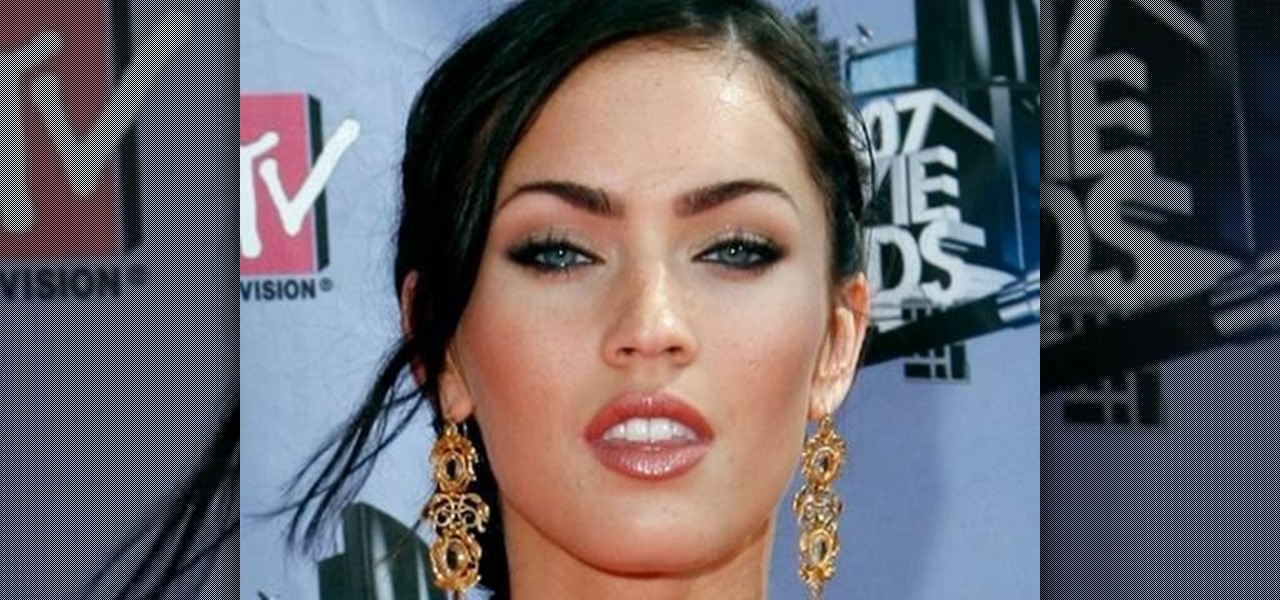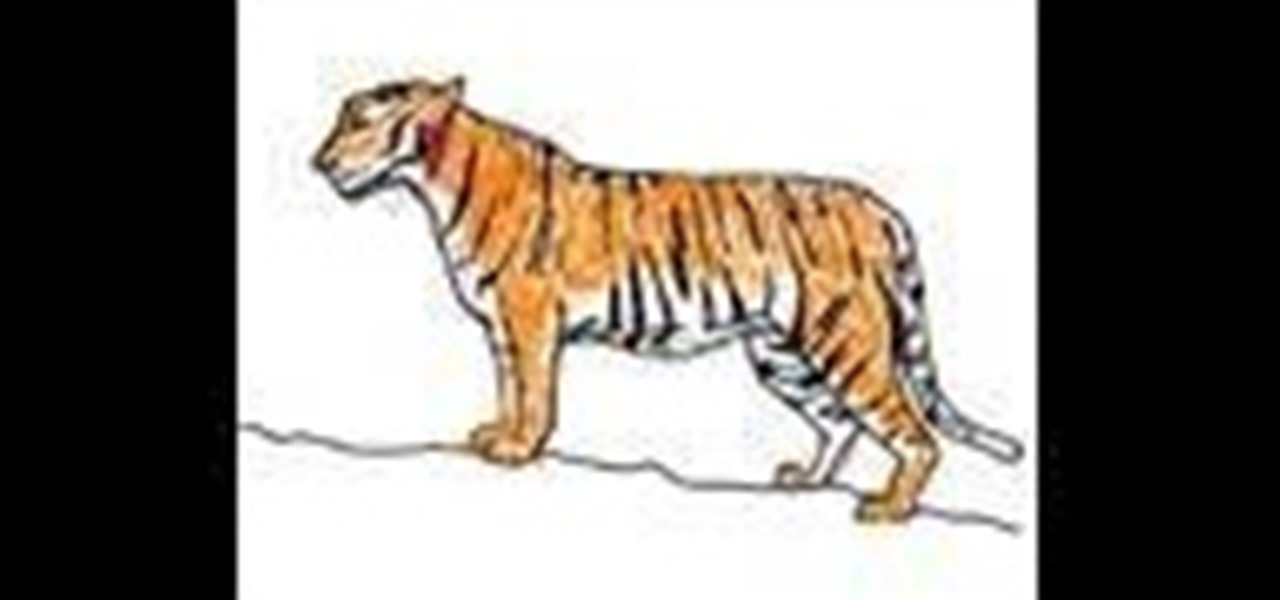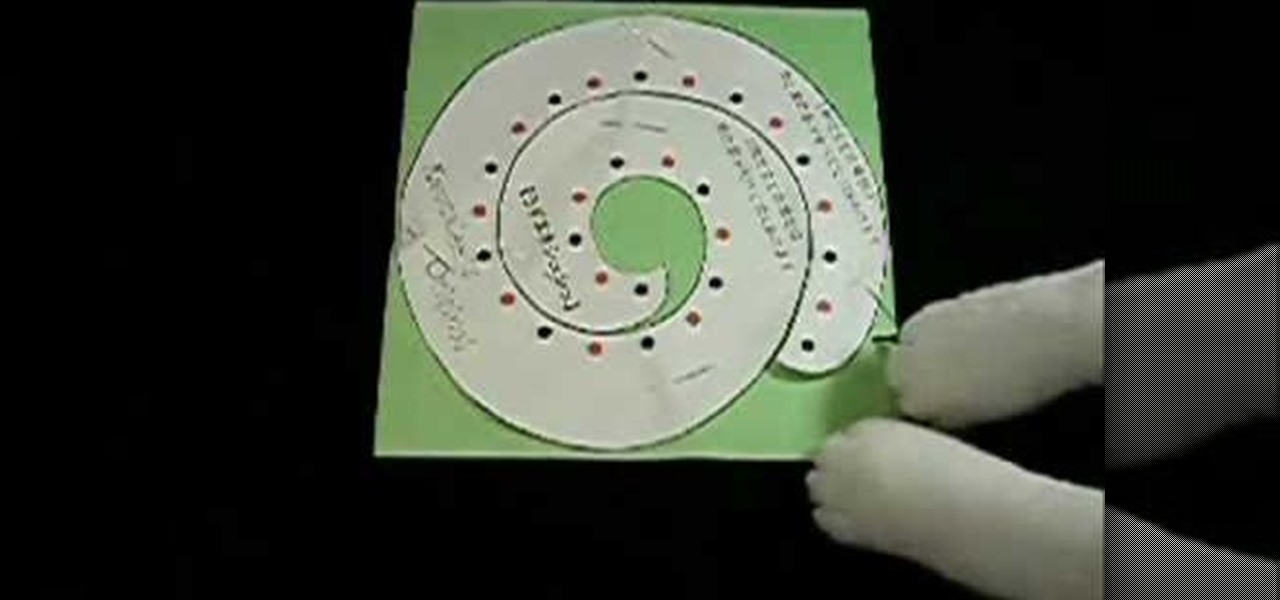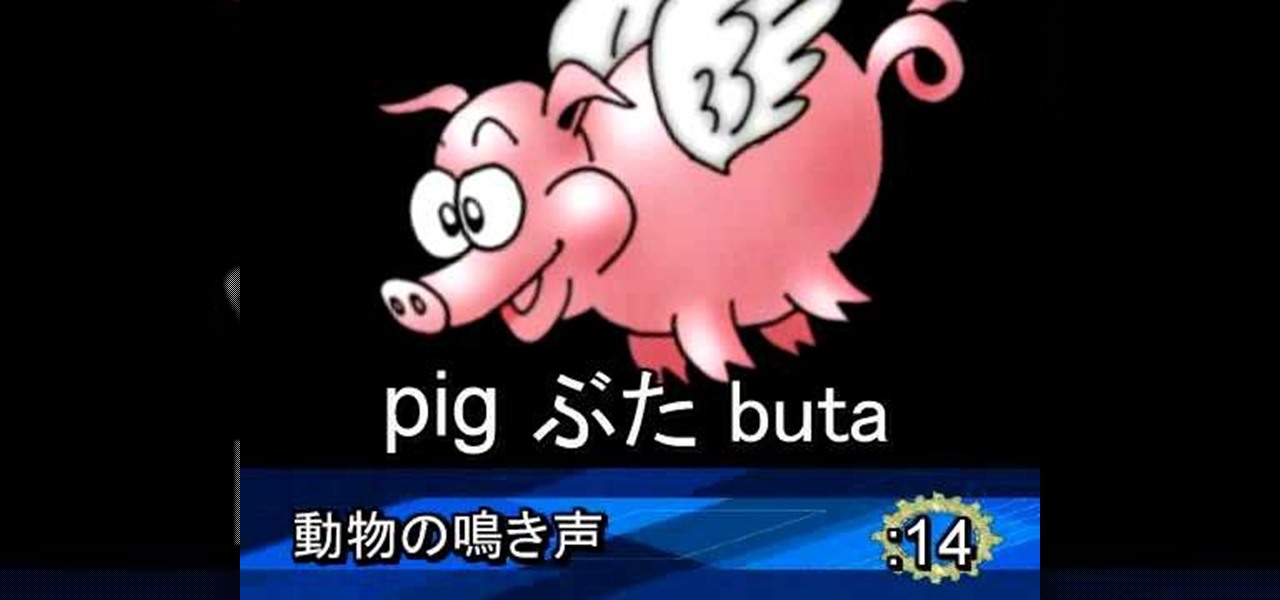In this tutorial, we learn how to use task types in MS Project 2007. First, open up the form view of all the different tasks you have. Now, look at the unit task type and see if it's effort driven or fixed units. Now, change what you want the task type to be and then click on the next button. Assign a second resource if you need to, then change the duration if you need to as well. Continue to change the task types depending on what durations you have then make sure to save this. Double check ...

In this video Darci Lorocque from Swirl Solutions gives a very handy and useful tip for Blackberry users. She says that you don't have to type apostrophes while you are sending text messages or emails or using Blackberry messenger. The apostrophe is automatically typed by the Blackberry. So for example if you want to write the word "Don't", you will simply type "Dont" in your Blackberry and as soon as the space button is hit the apostrophe will be added automatically.

If you want to be serious about using Adobe Illustrator, then learning how to use type is an essential part of your skill set. Type can help you with a wide range of assignments, from designing logos to image building and much more. There are a number of settings and functions when using Type, so it's important to know all of the options that are available to you. This video tutorial will teach you how to use the area type tool in Illustrator.

Want to change your YouTube Channel type? YouTube user webduncetv shows you how. After signing into your YouTube account hover your mouse over user name and click on the word "Account" from the drop down list.

The type or text you usually include in your artwork in Photoshop does not need to be in solid color. In this video you will learn to fill type with a photo in Photoshop CS2. Spice up your next artwork with this cool trick!
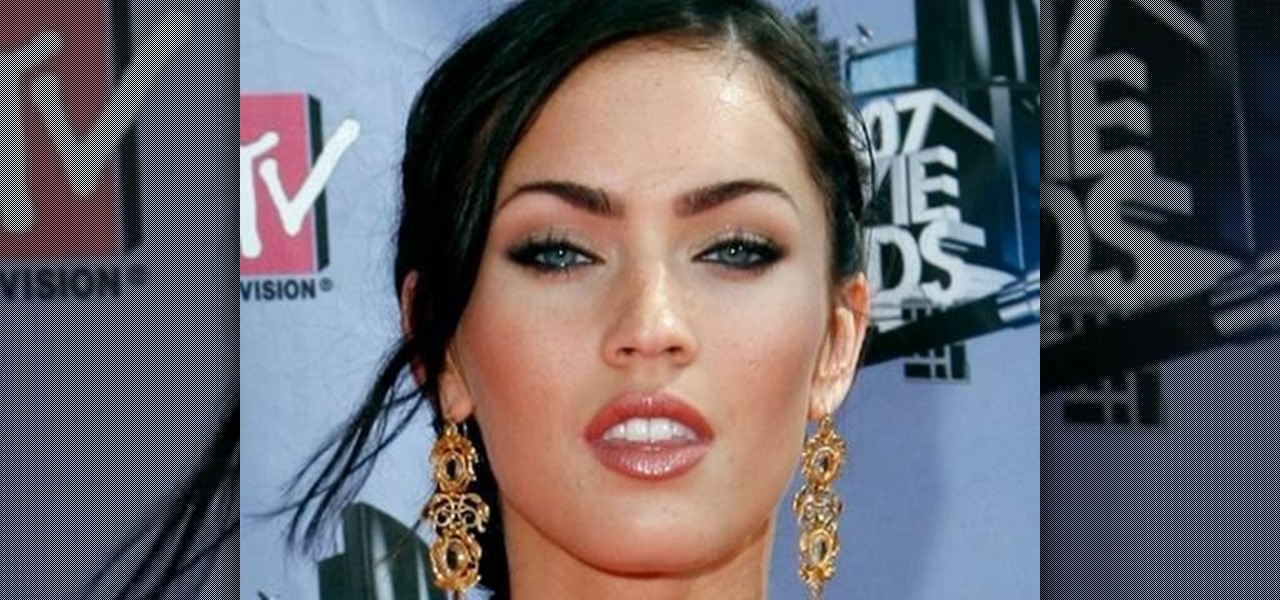
To apply a Megan Fox-inspired makeup is very simple if you work on the steps which is as follows. First, use a 'Maybelline' Quad in 'Chai' Latte and use the lid color and put into the crease of your eyelid (use a color slightly deeper than your natural skin color). Next, use the brow color in the quad and apply to your eye brows. Next, use Sally Girl eyeshadow in Champagne and apply to eyelid and near the tear duct. Take the lid color from the quad and apply under the lower lash line. Use E.L...

Type hinting in PHP appears frequently in design patterns but can be distinctively confusing unless you are totally familiar with it. This walkthrough from JREAMdesign raises your exposure levels to using type hinting in your parameter functions with objects and arrays.

Try your hands at drawing this ferocious cat— the tiger. If you haven't any artistic skills, you can still draw this simple tiger. This video illustrates the step-by-step details to drawing and coloring a Panthera tigris. "Tigre" is the Spanish translation of tiger.

Learn about Maya 2011's various CG light types. Whether you're new to Autodesk's popular modeling software or a seasoned 3D artist just looking to better acquaint yourself with the Maya 2011 workflow, you're sure to be well served by this video tutorial. For more information, and to get started using CG light types in Maya 2011 yourself, watch this free video guide.

In this quick tutorial, learn how to install ears to the top of your animal inspired costume. This can be used for anything with ears on top of your head such as cows, pigs, cats, etc. Have a look at this clip and complete your costume.

Learn how to draw Panini, the cute rabbit-cat or "cabbit" cartoon from the Cartoon Network with help from Drawing Now. Search WonderHowTo for more videos from Drawing Now to learn how to draw a variety of characters and cartoons!

Dressing a plus-sized shape can seem difficult. However, if you dress correctly for your body type, you can easily look stunning! Make sure that you determine your body type, which is all about the proportions of your body.

In this how-to video, you will learn how to choose a dress that flatters your body type. Jazmin Whitley, the designer for Li Cari, will help you with this. There are three body types in this example: long and lean, curvy, and small and curvy. If you are lean, you should accentuate the waist line. A waist band will help. For a curvy figure, look for an empire waist and materials that have flow. For the last body type, clothes should accentuate the waist line and bring balance at the top. This ...

In this tutorial, Scott Atkinson shows us how to identify different types of bulbs. Common types of bulbs are: tulip, daffodil and lily. These are most easily identified but there are many that appear in flowers. A core looks similar to a bulb but it is a solid tissue and doesn't have an leaves, just a hard core with a protective covering. There is also tubers which are what potatoes and other foods grow from. These cause eyes to form and create different types of things to grow. You will now...

This video shows how to hack the computer password for Vista. We can change the computer password without knowing the actual password. First go to Start menu. Type in the Search "cmd". Then right click on that folder and run as administrator. Then we get a pop up. Type in their net users. Pick the user that we want to hack into. After picking the user type in net user the username and then * . After typing this hit enter key and it should say the command completed successfully and we have to ...

In this video hosted by Paper Cat Designs, learn how to make adorable miniature paper roses to add to your spring arts & crafts projects. Apply these little paper roses to your scrapbooks, mini albums, favor boxes, journal pages, or even as wine glass charms to add a small touch of beauty! Get creative this spring with help from this video demonstraton.

Clintprexis teaches viewers how tot delete a virus manually without using anti-virus. First, you have to kill the process that keeps the virus running. You can do this by opening up test manager by clicking CTRL+ALT+DEL. When you open task manager go to the process tab and kill the process that keeps it running. Now, you have to figure out which process is running the virus. You have to do research to find this and it is usually a 'wscript.exe'. Now you'll want to go to Start then go to run a...

Get it at: http://www.facebook-bots.com Download it now and beat your friends!

You don't have to live with an oil-stained driveway. Get rid of the mess with these stain-busting techniques. This video will show you how to get grease off a concrete driveway.

Check out this video on creating type areas and paths in Illustrator. This uses more than just text boxes. You can adjust the font, color and area using the area type tool.

Check out this cool Tinkernut video on typing upside down. This will drive people nuts!

The hair scrunchie in this how-to video is so easy to make, even a cat can do it. You will need a felt fabric square of 20 by 20 cm, an elastic string of 30cm, a cutting punch, a hammer, marking pins, scissors, two big beads, and a cutting mat. Watch this video sewing tutorial and learn how to make a spiral shaped hair scrunchie.

While scrunchies might not be that common a hair accessory anymore, you can make one of your own by following the steps in this how-to video. You will need two satin fabric pieces of 50cm, a sewing machine, sewing thread, a pair of scissors, marking pins, as well as brown and black satin fabrics. It's so easy to make, even a cat can do it. Check out this video sewing tutorial and learn how to make a frilly hair scrunchie.

Watch this instructional cosmetics video to create a flashy look with bright eyes and neutral lips that compliments women with darker skin. Use a berry colored eye shadow with a gold shimmer. Create a cat eye shape with darker eye shadow colors using a wet application method. Go back in with light pink highlights to emphasize the bright factor.

A variety of equine massage strokes can be used on different parts of the horse's body. Learn more about types of equine massage strokes with tips from a certified equine sports massage practitioner in this free horse care video.

This is just a quick video on a simple way to make homemade baby bird food, preferably for wild baby birds such as sparrows, starlings, robins, etc. This is a great starter recipe. If you've rescued an orphaned chick or taken one in as a pet, can be tricky to feed, but this simple feed is easy to make from cat food. Watch this video animal care tutorial and learn how to make baby bird food at home.

Flour comes in many different types. Whole wheat, unbleached, bleached and even specific types for gravies. This how-to video discusses the different types of flours out there and what they are good for. Watch and learn what type of flour to buy the next time you are at the grocery store.

Learn basic bread machine techniques with Professional Chef Cat Cora and Cooking.com. Pretty soon, you'll be making fresh, wonderful bread in no time.

Learn to make fresh pie dough with Professional Chef Cat Cora. This recipe will make a tender and flaky crust. All you need is flour, sugar, salt, butter, shortening, and water. Follow along with this video baking tutorial and learn how to make a perfect pie crust dough.

Learn to make fresh peanut brittle with Professional Chef Cat Cora. You'll need sugar, water, Caro syrup, a thermometer, butter, baking soda and of course, peanuts. Watch this video candy-making tutorial and learn how to make sweet delicious peanut brittle.

This how to video shows you how to take an inexpensive dog collar and embellish it with fabric and ribbon. Every cat or dog needs a designer collar. Learn how to make one yourself without it costing too much. Makes a great homemade Christmas gift.

It's not a dead cat on a pole, it's a boom microphone. The primary component is the boom pole, which is attached to the microphone. This sound and film making video tutorial will teach you to properly use a boom mic as well as support a boom pole.

Learn how to airbrush three basic lines types.

This Thai sweet and sour dish is perfect for any day of the week. Watch this how to video tutorial as professional Thai chef Kai shows you cook sweet and sour fish. This seafood recipe is quick and delicious try it tonight.

Watch this video and listen to how different Japanese animals sounds are from their English counterparts.

Cat Bordhi shows you how to work the most invisible, smoothest paired increases for your socks.

Learn to shift stitches from one circular needle to the other when knitting in the round with two circular needles. Taught by Cat Bordhi.

Phil Macdonald and Trent Munro discuss how you can identify wave types for surfing. There are two types of waves: rolling and clenching waves. Rolling waves break far from the shore while clenching waves are more dangerous.

One of my favorite iOS hacks is Type to Siri. This lets you type your queries to the iPhone digital assistant without needing to use your voice. Unfortunately, Type to Siri replaces the typical Siri voice prompt on the Home or Side button, meaning you need to choose between one or the other. That is, until iOS 13.

One core theme with each new iteration of iOS is the introduction of at least one or two features that fans have been hoping to see for years. With iOS 13, that feature is swipe typing, a first for the native iOS keyboard. While some of us have been getting our glide-typing fix with apps like Gboard for years, you might find swiping isn't quite your style. Luckily, the feature is easy to disable.