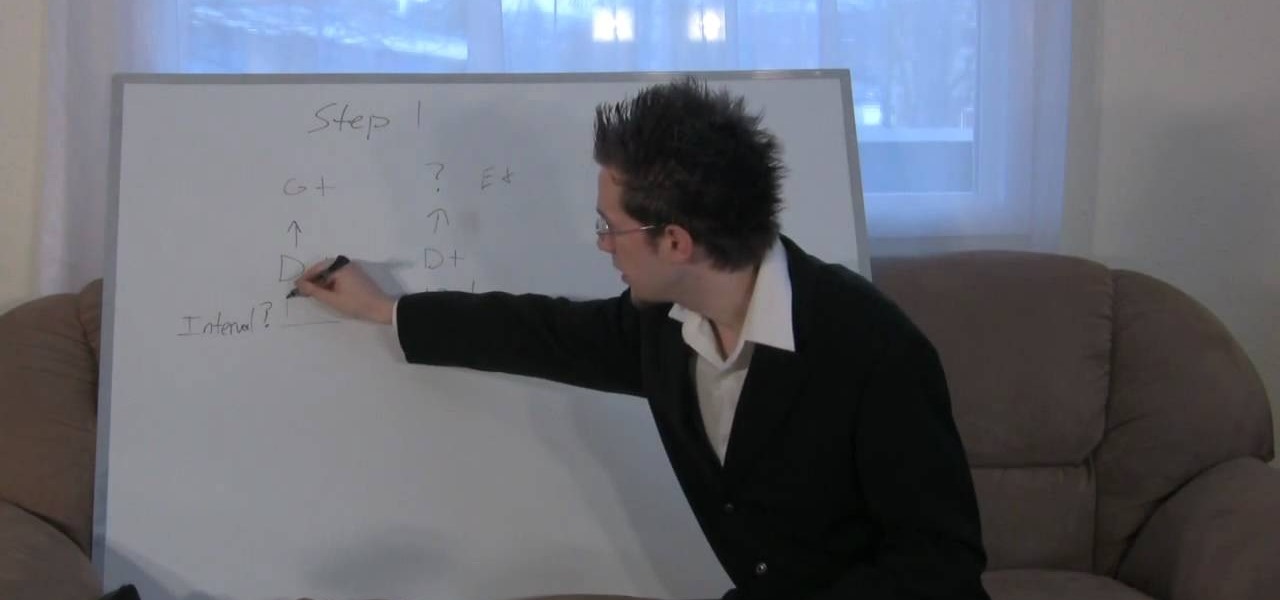This video will show you how to create a 3D cartoon character using a website called Xtranormal. In the program, you should first pick the scene where you want your action to occur as well as the 3D character which you would like to be present in the scene. You can then type a script and choose a voice for the character to speak. The website will be able to read your script and your character will say whatever you have typed. Next, you can add additional sounds and add actions to the cartoons...

In this video tutorial, viewers learn how to hack the flash game, Age Of War 2. Users will need to download the Cheat Engine program for this process. Begin by starting the game. The game should start with 2500 gold. Then pause the game and open Cheat Engine. Click on the Process computer icon and select the current web browser. Now type "@500" into the Value box and click First Scan. Then deduct your amount of gold, type in the new value and click on Next Scan. There should only be 1 result ...

To do that click on tools in windows explorer and choose map network drive. Now click on "connect to a web site that you can use to store your documents and pictures" and then click on next and next. Now you have to type your internet or network address for example you type ftp://ftp.mozilla.org. This is a public server and it does not require a user name or password. Now click on next and there make sure you selected "log on anonymously" but if your server require a password then you have to...

Everyone is looking for a way to reduce their energy bill when it comes to heating and central air conditioning. The key to a low bill is to make sure your house's system is running efficiently. Check or replace your filters, regularly clean vents and maintain your thermostat at a reasonable temperature.

Eat scorpions?!? Of course! Insects can be a great source of protein. Scorpion soup, which you can cook in a wok, may be served as a main course or an appetizer. Learn the key to cooking this unique soup, and amaze your friends at the next dinner party or potluck you attend!

If you want to get really good at playing the guitar, it stands to reason that you learn how to use a capo. Happily, the Internet is awash in high-quality tutorials like this one, which presents an overview of how to shop for a guitar. For more information, including a step-by-step overview, watch this free video guitar tutorial.

In this free video language lesson, you'll learn how to say "excuse me" in perfect Japanese. With Japanese, as with any other language, a few key nouns and phrases (and knowing how to properly pronounce them) can go a long way. For more information, and to get started speaking Japanese yourself, watch this video tutorial.

Interested in keyframing (or key framing) text in Final Cut Pro or Express? This clip will show you how it's done. Whether you're new to Apple's Final Cut Pro non-linear video editor or just want to better acquaint yourself with the popular video editing program, you're sure to benefit from this video tutorial. For more information, including detailed, step-by-step instructions, watch this tutorial.

Knowing music theory never hurt anyone—not Bach, not Chopin, not Schoenberg. Even if you fancy yourself a musical iconoclast, the better you know the rules of music, the better equipped you'll be to break them down the line. In this free video music theory lesson, you'll learn how to do simple major-to-major transposition. For more information, including a very thorough overview, watch this helpful musician's guide.

With any form of dance, flexibility is key to making sure you don't pull any kind of muscles. There are various ways to help improve your flexibility, and this tutorial will help show you one.

The best snack is handheld. Anything that is all in one and can be eaten with one hand (and a napkin) is key to the ultimate snack or lunch. In this tutorial, learn how to make delicious sausage rolls from scratch. These babies are quick, easy and fit perfectly in your hot little hands. Enjoy!

We all make mistakes and in this tutorial, learn what to do if you decide to go back and change a word after you've already typed it. Fixing a word with Swype - the fastest way of text messaging - is super easy and won't slow you down at all. So, if you've typed that rambling, soul baring text message at 3 am and want to go back and change a few choice words save yourself with this feature.

In this clip, learn all about Swype. Swype is a cool new app that allows you to type at super fast speeds. If your phone has this capability and you are just in too much of a hurry to actually type a word - check it out. You don't even have to remove your finger from the screen! Just swipe your digits over the letters and the phone will magically know what you were trying to say. It's sort of like T9 updated for 2010.

Changing the oil to any vehicle is one of the most important and key parts for having a functioning vehicle. For some cars, changing the oil can be super easy, but for some it can be a real challenge. So to help you out and your wallet, here's a tutorial on how to change the oil and filter to a 2008 R56 MINI Cooper S. So good luck and enjoy!

Want to play Train's "Hey, Soul Sister" on your ukulele? See how it's done with this free video ukulele lesson, which presents a complete breakdown of the song as played in the key of C. While this tutorial is geared toward those who already have some knowledge of the ukulele, players of all skill level should be able to follow along given adequate time and effort. For more information, and to get started playing "Hey, Soul Sister" on your own ukulele, take a look!

See a number of useful key commands that will allow you to quickly resize and adjust the relative hardness of your brushes in Adobe Photoshop CS4. Whether you're new to Adobe's popular graphic editing program or a seasoned design professional looking to better acquaint yourself with the new features and functions of this particular iteration of the application, you're sure to benefit from this free software tutorial. For more information, watch this designer's guide.

Addicted to keyboard shortcuts? Interested in adding a few more to your arsenal? This home computing how-to from the folks at CNET TV demonstrates a number of intermediate- and advanced-level shortcuts sure to speed up your Microsoft Windows Vista workflow. For the specifics, and to get started using these useful Windows key commands yourself, watch this handy how-to.

Speed up your MS Excel workflow with these handy formatting key commands. Whether you're new to Microsoft's popular digital spreadsheet application or a seasoned business professional just looking to better acquaint yourself with this particular iteration of the program, you're sure to be well served by this video tutorial. For more information, including step-by-step instructions, watch this free video guide.

Speed up your Nuke 5 workflow with the handy key commands dmeonstrated in this clip. Whether you're new to the Foundry's popular node-based compositing application or a seasoned post-production professional just looking to better acquaint yourself with Nuke 5's new features, you're sure to be well served by this video tutorial. For more information, including a detailed overview, watch this free video guide.

Teach Excel describes how to create a dynamically updating named range that goes from left to right using Excel. First, you define the named range by highlighting the cells containing numbers in a certain row. In the name box to the left of the formula bar, type the name of the data. In this example, the numbers correspond to sales, so type "sales." To check if the named range works, click on an empty cell and enter =sum(sales). That should return the sum of the highlighted cells. However, as...

When you apply cologne you want to get the ban for your buck, and you want that bang to smell perfectly. There are a couple key points that you should keep in mind when applying scents. This video will show you exactly how to apply cologne, fragrance, or perfume and love it.

Veronica Belmont from Tekzilla shares a tip for finding lost podcasts without unsubscribing and resubscribing to the feed. To do this by a simple keyboard combo fist close the disclosure triangle so that the individual episodes are hidden, then hold down the 'Option key' in Mac or 'Shift' in Windows and toggle the disclosure triangle as shown. The iTunes feed will refresh and all the past episodes will reappear. Combine this with the "Get All" button to find lost podcasts.

Mike Agerbo explains the benefits from listening to one's music through AppleTV, however it seems that one cannot listen to any music or other audio files unless he/she is using iTunes media. Agerbo explains how you can use Apple TV with other types of media, using a program called ATV Flash. Agerbo believes ATV Flash to be an easy and inexpensive tool to upgrade one's Apple Television so it can use the USB port and download and use other media content. One can also create a Boxee account to ...

Nextraker is the king of all pranks, especially styrofoam cup pranks. In this video, see how to create a prank that will leave your victims wet and totally embarrassed! Simplicity is the key to any good prank, so all you will need is some glue and a nail. See how to pull of this simple styrofoam cup prank. Perfect as any April Fool's Day prank.

Make your holidays DIY and save yourself some money. Follow this video to learn how to make two types of holiday wreaths. Learn from Meg as she shows us how to make a mossy Christmas wreath, held together by little mushrooms for a personal touch. She also gives us some great tips on making a cinnamon stick covered wreath. Perk up the kitchen with the spicy aroma of cinnamon for the holidays.

New to Ubuntu Linux? This computer operating system could be a bit tricky for beginners, but fret not, help is here. Check out this video tutorial on how to install cool themes on Ubuntu Linux.

Dissect the object of its parts. Select the curves to rotate, model or scale the whole character. The Maya hot keys are as follows: W translates, R scales and E rotates.

This beauty video demonstrates how to apply eyeliner. If you are just beginning to wear makeup, you may be overwhelmed by the many types and brands of eyeliners out there. Depending on what look you want to achieve, you will want to use different eyeliners to get that desired result.

Project 4 of the Popular Science 5 Minute Projects with Craftsmen Tools is a Nut-and-Bolt Keychain. Downsize your pocket cargo with a custom-fit keychain. Editor Sean Captain ditches the ring and uses more tool than necessary to trim a small bolt to just the right size for his set of keys. (For a slightly different take on the project, see the site that inspired us: carlitoscontraptions.blogspot.com).

Have you ever wanted to take a screenshot of your desktop to use in a presentation or to send to a coworker? In this video tutorial, Mac Genius Joy will show you how to take a picture of all, or part, of your screen with the Mac OS X key commands. For more, and to learn how to take your own screenshots in Mac OS X, watch this video tutorial.

Check out this instructional hockey video that demonstrates how to handle a hockey stick. Handling a hockey stick is key to playing hockey on any surface. Learn hockey skills and moves in this sports video on how to play hockey.

Watch this how to video and learn how to treat minor cuts and nosebleeds with home remedies from Pharmacologist Joe Graedon. He will show you how black pepper, cayenne powder and thyme stop a cut from bleeding. Keep watching and learn about stopping nose bleeds with cold keys.

In this short how-to video, you'll learn a few key principles for proper bowing of your violin as well as a few quick and dirty cleaning tips. Watch this tutorial and learn to play your violin with the whole bow while maintaining a straight form!

Watch this voice tutorial video to learn how to do tag yodeling. The key to yodeling is practice and repetition. This yodeling how-to video is for beginning yodelers but not first=time yodelers. The words for this tag yodel are:

This could be a funny prank to scare your friends. This is very easy to do and you only need a few key items. Use this as inspiration for one of your April Fools Day pranks!

A step by step tutorial on playing the Amelie theme song on the accordion (left-hand). Tips:

Learn how to play a blues shuffle in the key of E on electric guitar.

Why is it done that way, and how can I figure out a Hawaiian vamp on the fly in any key? Watch this and find out. You just need a uke, of course.

For successful stargazing at night, dressing warm is the key. Do you want to shiver while enjoying the night lights, or do you want to enjoy it?

Lock picking can be difficult with some security features. This instructional video shows you what happens when you encounter them and what to do. Break into a lock when you've forgotten your keys, but please don't sneak in anywhere you don't belong. Watch this video lock-picking tutorial and learn how to detect security pins.