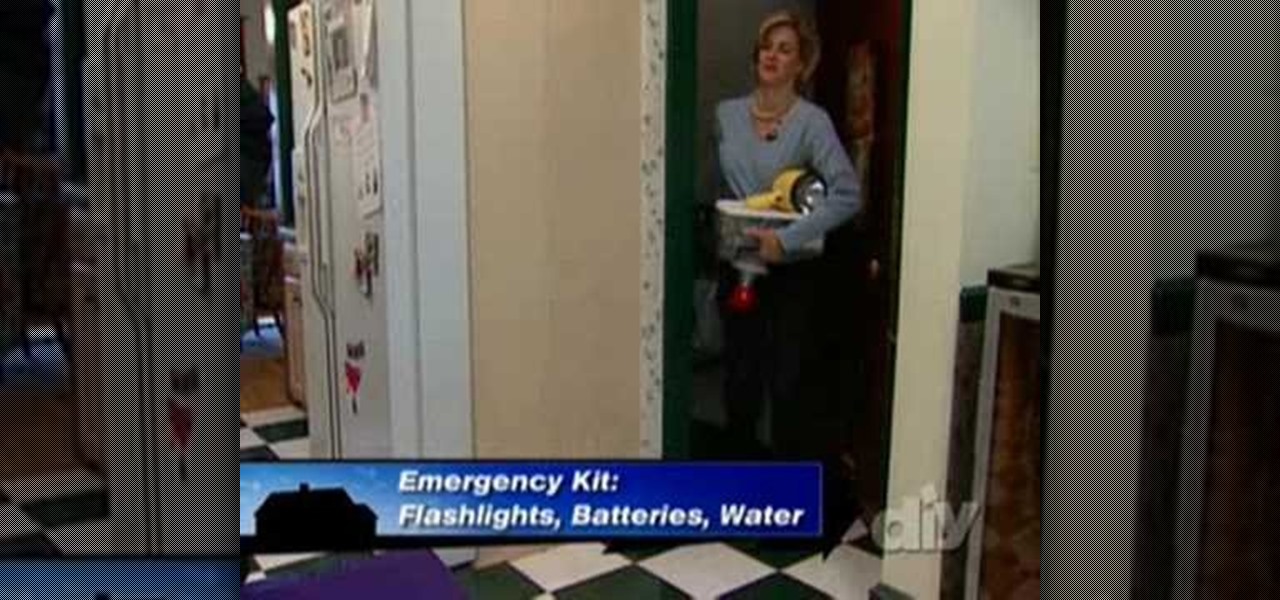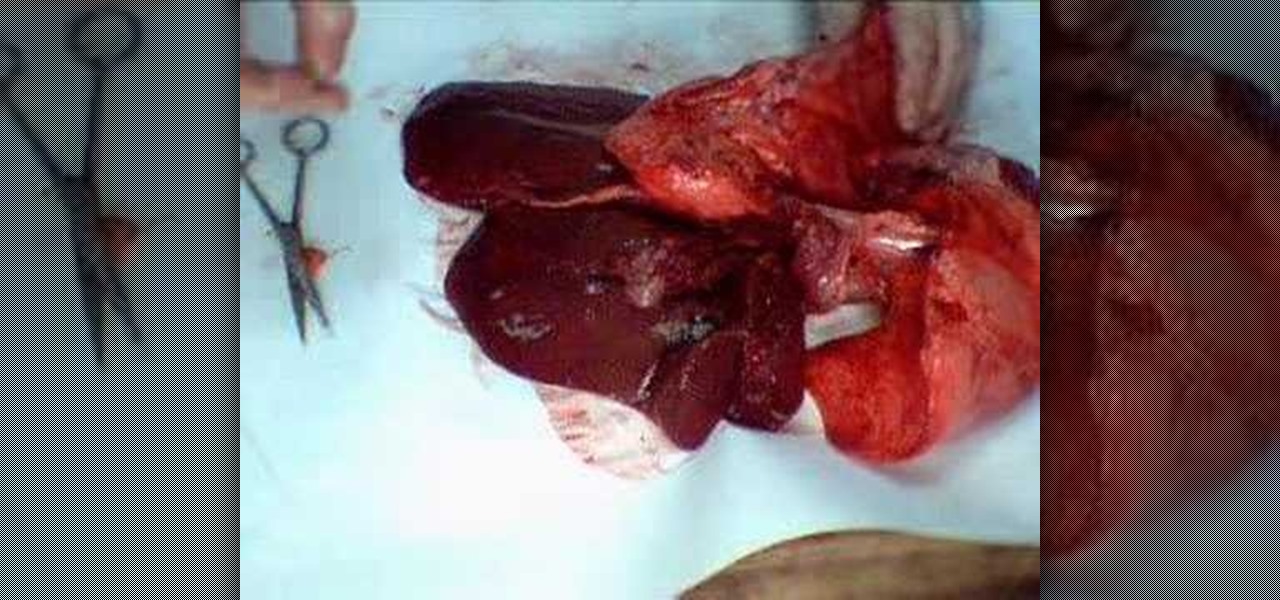In this keyboard tutorial, you'll learn how to play New Edition's (as well as Boyz II Men's) "Can You Stand the Rain," in the key of F minor, on the piano. While this tutorial is best suited for intermediate or advanced piano players, players of all skill levels can play along. Watch this lesson to get started playing "Can You Stand the Rain"!

In this keyboard tutorial, you'll learn how to play Mario's "Let Me Love You" on the piano in the key of Bb minor. While this tutorial is best suited for intermediate and advanced piano players, players of all skill levels can play along. Watch this tutorial to get started playing "Let Me Love You"!

In this keyboard tutorial, you'll learn how to play Boyz II Men's "It's So Hard to Say Goodbye," on the piano in the key of E major. While this tutorial is best suited for intermediate or advanced piano players, players of all skill levels can play along. Watch this tutorial to get started playing "It's So Hard to Say Goodbye"!

In this keyboard tutorial, you'll learn how to play Kanye West's "Never Let You Down," in the key of e minor, on the piano. While this tutorial is best suited for intermediate or advanced piano players, players of all skill levels can play along. Watch this tutorial to get started playing "Never Let You Down"!

In this keyboard tutorial, you'll learn how to play Bone Thugs-n-Harmony's "Crossroads," in the key of c# minor, on the piano. While this tutorial is best suited for intermediate or advanced piano players, players of all skill levels can play along. Watch this tutorial to get started playing "Crossroads"!

In this keyboard tutorial, you'll learn how to play John Legend's "Stay With You," in the key of A major, on the piano. While this tutorial is best suited for intermediate or advanced piano players, players of all skill levels can play along. Watch this tutorial to get started playing "Stay With You"!

Although there isn't an actual mirror tool in SketchUp, it is easy to mirror anything with the scale tool. Take a look at this instructional video and learn how to use the scale tool for mirroring purposes in SketchUp. This tutorial covers, how to mirror objects using the scale tool, how to use modifier keys, and mirroring symmetrical components or shapes for efficiency.

Take a look at this instructional video and learn how to use the section tool in Google SketchUp. This tutorial covers how to create cut-away views of your model in any direction, the context options for the section plane, and how to move and rotate the section plane. You can lock the section orientation by holding the "Shift" key.

Take a look at this instructional video and learn how to use the walk tool in Google SketchUp. The walk tool allows you to explore model from eye height. When you click and drag, you'll see a plus sign appear. YOu'll be able to move slowly or rapidly accordingly. This tutorial covers how to walk around your model, collision detection, and how to use modifier keys for more options.

Take a look at this instructional video and learn how to use the select tool in Google SketchUp. Making good selections in SketchUp is crucial in properly using the other tools available in this 3 Dimensional modeling program. This tutorial covers the basic selections, window selections, modifier keys to add to and subtract from your selection, and tips for accurate and quick selection sets.

Take a look at this instructional video and learn how to perform the double leg. The key to this impressive looking trick is the spin once you lift off. Jogging to build up momentum is not necessary, but it helps.

Preparing for a severe storm can be the key to your survival. Get ready for hurricanes and other disasters with a home emergency kit. Watch this how to video to learn what you should put in an emergency kit in case of a severe storm.

Watch this violin tutorial to learn how to effectively practice the vibrato on the violin. This instructional video will show you a few key principles to improve your skills playing vibrato on the violin. Vibrato is a very difficult technique to refine, but this how to video will help you master the violin.

Watch this how to video and find out how to make perfect white sauce with no lumps from UKTV Food. Bechamel is a basic white sauce often used as a base for other sauces. This French sauce is also a key ingredient in many other recipes, watch and learn how to prepare it.

Always use the freshest ingredients you possibly can when mixing specialty mixed drinks. In this case, the fresh honeydew melon and key lime juice really help to make a very fresh drink. This is a delicious mixed drink, great for summer evenings. Watch this mixology tutorial & broaden your knowledge of the bartending world. Mix a melon martini like a pro bartender for your next cocktail party.

This lighting tutorial video explains the basics of lighting a scene using the 3 point lighting scheme with a Lowell light kit and various essential equipment. Using the back light, the fill and key light, three point lighting will produce a properly lit subject. This video is great for lighting designers and cinematographers alike.

Watch this piano tutorial video to learn how to play "Crawling" by Linkin Park on the piano. The instructions include the scale, key signature, and chord breakdowns. Intermediate pianists will have no trouble learning how to play Linkin Park's "Crawling" on the piano after watching this helpful how-to video.

Watch this piano tutorial video to learn how to play "Numb" by Linkin Park on the piano. The instructions include the scale, key signature, and chord breakdowns. Intermediate pianists will have no trouble learning how to play Linkin Park's "Numb" on the piano after watching this helpful how-to video.

Writing a good melody is harder for some people than others but anyone can do it with practice. The key is to show you what makes up a melody & why the parts are important and NFX shows you how in this FL Studio tutorial.

Watch this piano tutorial video to learn how to play "Welcome to the Black Parade" by My Chemical Romance on the piano. Instructions include the scales and key signatures and chord breakdowns. Beginners and intermediate pianists will be able to learn how to play My Chemical Romance's "Welcome to the Black Parade" by watching this helpful how-to video.

NFX thinks good organization is a key to "getting out of the way" and letting your creativity flow when inspiration hits you. So check out his tutorial and learn some ways to organize your samples and sounds in FL Studio.

Watch this piano tutorial video to learn how to play "Helena" by My Chemical Romance on the piano. Instruction includes key signature, scale, chord breakdowns, and melody. Even beginners can learn how to play "Helena" by My Chemical Romance on the piano by watching this helpful how-to video.

This tutorial will show you how to make your own keyboard shortcut keys to speed up the processes and functions you use the most while getting your Gimp on.

Let Grandmaster Alexandra Kosteniuk teach you how to play a simple game of chess! This video tutorial will have you up on your feet, just begging to play a game of chess with someone.

Check out this super educational video tutorial on a dissection of the heart and lungs of a lamb.

Attention: Digital 3D animators and modelers, watch this 3ds Max video tutorial to see how to add sound as reference to your scene for lip synch or animating to key events.

This video tutorial takes front and side reference images in Adobe Photoshop and prepares them for use as reference plates in your 3D modeling package of choice, like Autodesk's 3D Studio Max. Distortions introduced by the lens, camera, and photographer are removed and key features are lined up for easy digital modeling in 3ds Max 8.

Learn how to play a cool salsa riff in the key of C minor on the piano or keyboard. This blues lesson is ideal for the beginner pianist.

A good soccer player must first learn the fundamentals of the game. The throw-in is a key skill every player must learn, and this demo will show you how to teach your kid to properly do a throw-in.

This how-to video will teach you how you can create a sound effect much like that of breaking glass. You can make your unsuspecting victim think that you broke a glass or that you broke something made of glass with this handy instructional video. This trick uses a coffee mug, plastic wrap, and a key. Use this as inspiration for one of your April Fools Day pranks!

Since navigation is the key element in modeling. This exercise will focus on assembling using the viewports. Of course theres ... always a fun way to learn. So I brought back an old childhood toy to add some flare to the lesson.

Many flute books suggest center-to-center (blow-hole lines up with center of keys) structure, but this can lead to comfort problems and inefficient use of the arm tendons. So this quick video is for teachers and advanced students to show some of the "rock and roll" problems and their solutions.

Learn to teach your student which keys correspond with each space on the bass clef on the piano.

Learn to teach your student which keys correspond with each line on the bass clef.

Sharps and flats that aren't in the key signature are called accidentals. All we want to teach about accidentals now is that a sharp preceding any note means that the child should play the black note on the right of that note. All we want to teach now about flats is that you should play the black note to the left of the note that the flat precedes.

Learn to teach the relationship between the grand staff and the keyboard and which note corresponds with which key.

An intro to many of the key concepts for working with and solving circles. Circles are more complicated than polygons concerning their properties.

Watch this video to learn how to use inheritance in C++. Inheritance is important for big projects and a key feature of object oriented program.

Watch this video to learn how to select, sharpen and care for your router bits. One of the keys is setting the proper router speed and feed rate.

In this video, Mr. Safety explains how to gain a YouTube sponsor. The keys are creativity, confidence, patience, persistence, and passion.