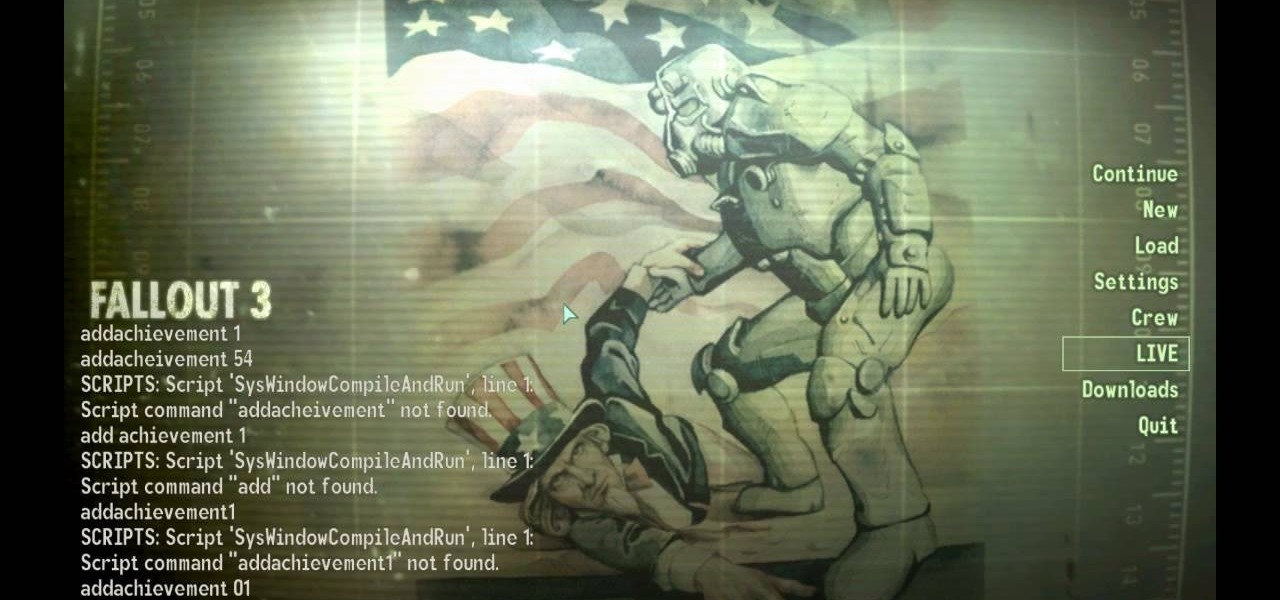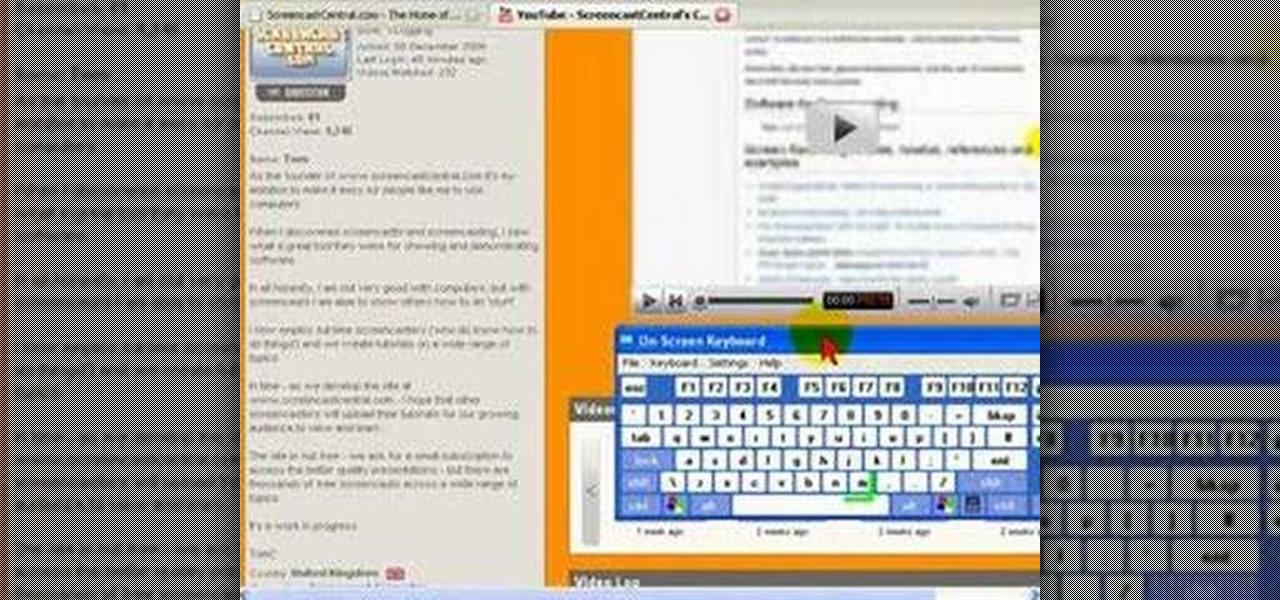The Chroma Key tool is a useful function in Adobe Photoshop which can let you select, group and otherwise work with colors when retourching a Photoshop image. This tutorial also shows you how to work with hair while trying to key out your background.

In this tutorial, we learn how to understand a securitization. This is a type of structured finance that has three key elements. the first is that there is a pooling of credit sensitive assets. In pooling the assets, you introduce diversification. The second element is to transfer credit risk to the third party and make rules around whether there has been a true transfer of credit risk. The third element in this is trenching of liabilities. This means when cash flows are transferred to a spec...

This video tutorial is in the Electronics category where you will learn how to enable Emoji icons on your iPhone. These icons are the yellow faces with emotions that you use in any internet messenger program. On your iPhone search for a program called spell number. Tap on the program and download the Spell Number Emoji. It's free. After it is downloaded, tap on it and type in 9876543.21 to unlock the Emoji icons on the key board. Now go to general > keyboards > international keyboards > Japan...

In this video tutorial, viewers learn how to mount ISO files without burning DVD. This task is very fast, easy and simple to do. The first way is to simply right-click on the ISO file, go to Open With and select Open with "Archive Mounter". The second way is to open the Terminal program and type in the command line: sudo mount -o loop -t iso9660.ISO [directory]. Users will need to create a directory before using the terminal command line. Finish by pressing the Enter key. This video will bene...

In this video tutorial, viewers learn how to delete embarrassing searches in the Mozilla Firefox web browser. This task is very simple, fast and easy to do. Begin by opening Firefox. Then go to a search engine website such as Google, and type a word in the search box. When the suggestions pop up under the search box, the words and press on the Delete key to delete it. This video will benefit those viewers who use the Mozilla Firefox web browser, and would like to learn how to delete embarrass...

In this Computers & Programming video tutorial you will learn how to run Windows 7 on a Mac using Parallels. First you got to download Windows 7. For this you will need Firefox browser. Open the browser and go to www.microsoft.com/windows/windows-7/download.aspx. Scroll down and under the 32 bit download link, select English and click GO. If you have a windows account, type in your email and password and sign in. You will get the download link in the email. Go to the link, it will have the pr...

How to take screen captures on a PC with the Print Screen key

Llewyn demonstrates how to configure your router for Wifi. Access the router by opening up your internet browser and typing in your router's IP address. That will bring up the router configuration page. Now, click on the wireless tab. You can set the wireless network mode to accommodate your computers. As a precaution, set the mode to mixed for greater flexibility. Set your wireless SSD broadcast to enable which will enable your wireless card to actually see the webpage and the internet. You ...

1.First download correct firmware for the iPhone or iPod Touch. And change the dot extension of the file before that open the explorer and select Tools menu then go to Folder options, open view tab and deselect "Hide extension for known file types" option and click ok.2.Now right click on the file and click rename and change the extension as ".ipsw". Now open the iTunes and make sure the iPhone is connected with the data cable to the system. Now press down the home and power button of the iPh...

How to speed up your internet connection

First to connect to a wireless internet connection using Windows 7 you must first click on the icon that looks like sideways stairs that is located on your desktop in your task bar. Click on the icon and you will be taken to a page that will show all of the wireless connections in your area. Find your network then click on it. You will be prompted to type in your network security key, do so then your computer should connect to the wireless internet within the next few minutes. Close out of th...

In this video S60 online explains how to copy and paste using your S60 phone. First, have what you would like to past saved on your notes application. Next, when you want to paste it to a webpage for instance open your notes application. When you open the notes, press and hold down the edit key and the directional key to highlight what you would like to copy. Still holding the edit key, press the left soft key to copy the text. Now you can past the text where you need it. Go back to where you...

Gourmet food editor Melissa Roberts talks about key limes here. Key limes are much smaller than the conventional limes that you usually see at supermarkets. When they go out of season they become a little dry, their peak season being spring. They're picked off trees when they're dark-green but they're not ripe yet, they are ripe when they become pale green. As they are so small it can be tricky juicing them. A reamer can be used but it is better to use a citrus squeezer, there is a smaller on...

More often that not, beginner harmonica players will have to be told the key to use during a jam session. It's perfectly reasonable to ask the key, so long as it's before the song starts that you're asking. But if the answer is obvious, you're better off knowing than asking. You don't want to look silly by asking obvious questions. This video will show you to know the key without asking.

Chef Michael Smith on Food Network Canada tells you how to avoid serving up a solid mass of pasta with sauce sticking to it.

This video shows you how to get every single Fallout 3 achievement, almost instantly, with no mods, or hacks. The steps performed are the following:

Watch this instructional guitar video that shows you how to play simple Blues Runs in basic keys, all on two strings. This is just a simple collection of basic runs that beginners can incorporate into their playing - just gets away from basic chords a little. There's a short demo piece in E at the end of the video. This music tutorial is outlined as follows: fretboard diagrams, Blues runs in the key of E, Blues runs in the key of A, Blues runs in the key of D, Blues runs in the key of G, and ...

Learn how to use the cable key to tighten your Knit Picks Options Interchangeable Knitting Needles. Each needle tip has a hollow base that is grooved to accept the threaded stem of the cable. To insure a secure fit, use a cable key to tighten the knitting needle tip. You can also use the cable key to unscrew your knitting needle when you are ready to start a new knitting project.

Check out this instructional con video that offers some basic tips and tricks on lock picking. This tutorial covers the various types of locks and the different tools that you can use. Learn how to organize your keys to avoid losing them. Put them in a safe place! This video also talks about door locks. Learn the basics about lock picking with this tutorial video.

In this keyboard tutorial, you'll learn how to play Alecia Keys' "Superwoman," in the key of A minor, on the piano. While this tutorial is best suited for intermediate or advanced piano players, players of all skill levels can play along. Watch this tutorial to get started playing "Superwoman"!

Check out this instructional harmonica video to learn how to jam in E on the harmonica. This tutorial explains how to know what key you are playing in when playing in second position, or cross harp, in the key of E on the A. To play cross harp, you are playing the harmonica in a key other than the key in which the harmonica is labeled.

This is a how-to video explaining how to copy a key with a can of cola. All you need is an aluminum soda or beer can. To make it come out better, add a additional side to the one piece. This technique works well when you don't have time to get a new key cut. Watch this video tutorial and learn how to duplicate a key with a Coke can.

Check out this two-part Autodesk Maya 8.5 video tutorial on creating set driven keys. If you're and animator and your having trouble with your organic or unorganic animation, maybe this is your problem; it's a very powerful tool in 3D modeling in Maya. When ever you come into an object that you are constantly rotating, maybe you should put a set driven key on it, no?

On some sites, the font you are viewing can be too small to read. Here's how to change the font size in Firefox.

There are many different things you can make out of duct tape. Take key chain dangles and lanyards for example- with the proper tape colors, you can craft highly stylized and cool looking duct tape creations that are an awesome fit for your keys or as a lanyard to carry various badges or objects.

If you are into visual effects, then Chroma Key is a feature of Final Cut Pro X that you have to know. Watch this video to elarn all about the Chroma key green screen tool that you can use to screate stunning FX.

Please only use the information in this video if you have lost your own car key or you are helping out a friend who has lost theirs! If you need to start a car without the key, this tutorial shows you how to find the wires in the steering column to find the eight cables underneath. Here's what to look for and then what to do so you can get your car running and go to where you need to be.

This video tutorial is in the Fine Art category in which you will learn how to chroma key green screen video. Chroma key is the magical process of making images where the background or any object in your scene can be made transparent so that you can replace it with a different image. First shoot some footage in front of your Chroma key backdrop. Then shoot the background footage. Next put the 1st video track over the background track in the editing time line. With Chroma key you can have some...

Shape keys are one of the most basic and important parts of making 3D graphics. This video will teach you how to use them in one popular 3D modeling suite: Blender. Also covered are how to apply your shape keys in animations and in the game engine that your graphics will be running in.

In this clip, learn how to add a little flair to your keyring with a cute and functional key fob. This accent is super easy to make and will add a personal touch to your otherwise cold and boring keys. This fob only requires a couple of pieces and easy cheap and easy to put together, so why not get started?

Follow this video to learn some basics on how to use a Samsung Galaxy I7500 mobile phone. Switch on the phone by pressing the power key in the bottom right corner. To navigate around the screen press with your finger on the touch screen and swipe to the left or right. If you want to open a particular application simply press the icon relating to it. Press the menu key to open the home screen with its various options. Press the dial key to open a screen where you can dial in the numbers for a ...

Simple steps to make a Hot Wheels USB key with working wheels. Mod this classic hobbyist favorite or kids' collector toy into a high tech portable flash drive carrier. You insert the flash drive or USB key into the body of the toy Hot Wheels race car and voila! A very cool dongle to backup your files. Great for rolling across a conference table!

The greenscreen has allowed filmmakers to take us to worlds they never could have otherwise, but they can ruin a movie when used poorly. Watch this video for a guide to picking a screen, lighting it, and getting a good key for it using Final Cut Pro or After Effects.

In this video, we learn how to play "Here Comes the Sun" by The Beatles. Start out with your hands across the piano with your fingers around the A, E, and C keys. Start off by playing the melody so your fingers can get a feel of how the different keys are played. Go slowly doing different sections of the song, then put it all together. There will be D and F# keys being played, but those will come towards the end of the melody in the song. Once you learn to put all the key together, you can pl...

In this video tutorial, viewers learn how to find hidden task-bar shortcuts in Windows 7. Begin by pressing the Windows and T keys on the keyboard. The will focus on the task-bar, allowing the user to navigate through using the arrow keys. Users will be able to move between different icons. If the application has a window open, it will show the thumbnail. Then press the up arrow key to sort through the thumbnails. Press the down key to focus back onto the task-bar. This video will benefit tho...

You know that moment of slow motion when you realize your keys are still in the ignition while the car door is closing? If you've accidentally locked yourself out of your car, check out this tutorial.

Tinkernut demonstrates how to hook up your exercise bike to Google Maps. Using a stationary bike can be good for your health but it can also be boring. You can spice up your exercise regiment by using Google Maps. You will need a USB keypad with arrow keys, a magnetic contact alarm with wires, soldering equipment, an exercise bike and a laptop computer. Connect the contact alarm to the up arrow key on the keypad by opening up the keypad and connecting the wires to the up arrow key by solderin...

Want to learn how you can make some awesome YouTube videos of your own? Maybe your own Internet show or maybe even a short indie film... well, one way to make things easy is a green screen. This two-part video tutorial will show you how to make your own green screen studio and key it out. With a green screen, a YouTube show with special effects is easy!

Have you ever locked your keys inside of your car before? I net you have, you've felt the frustration, you've felt the pain, but don't pull out that cell phone just yet... you don't need a locksmith.

In this 15-part video guide, you'll learn how to retrieve keys locked inside a car, use tools to unlock a car without a key, and prevent car theft, taught by an expert locksmith.