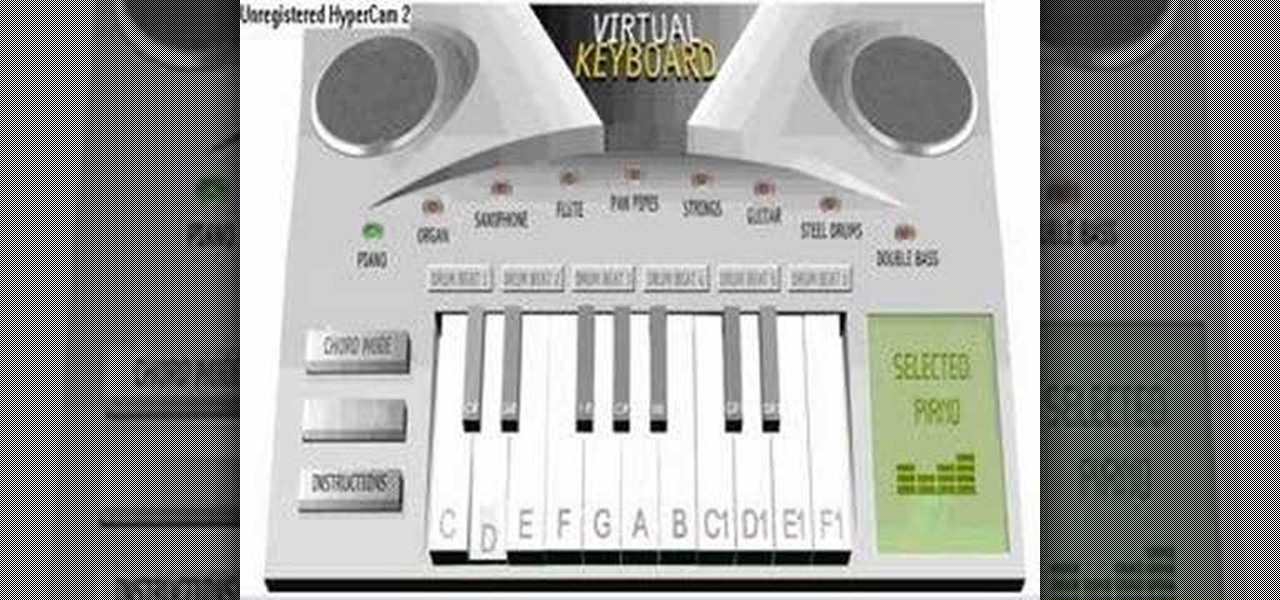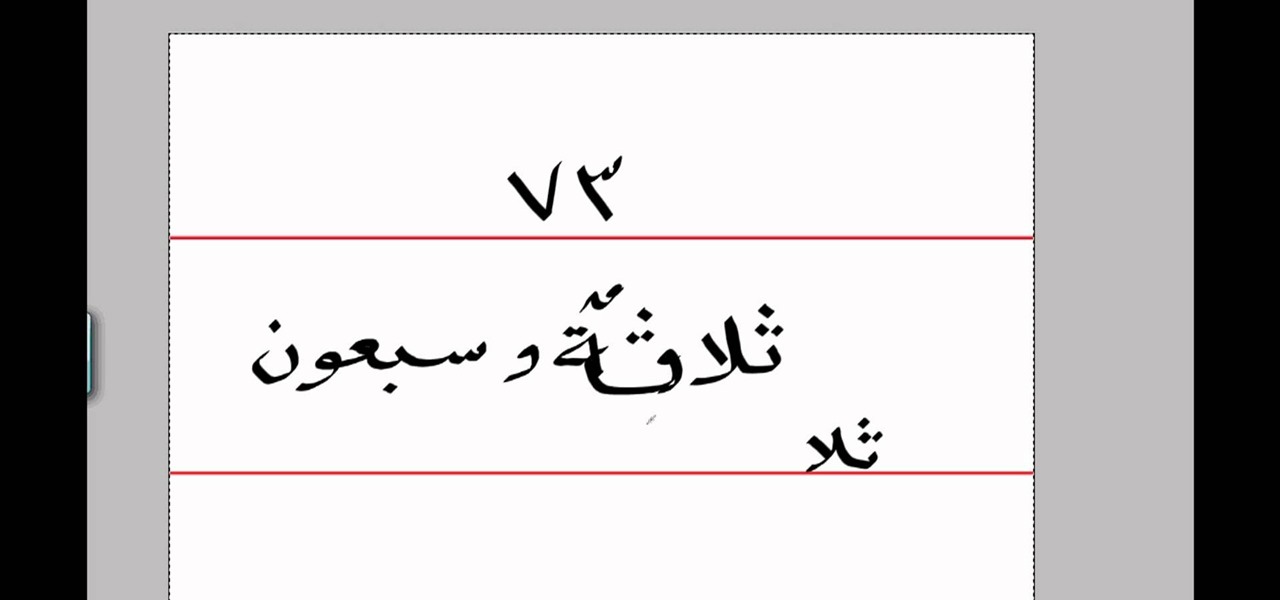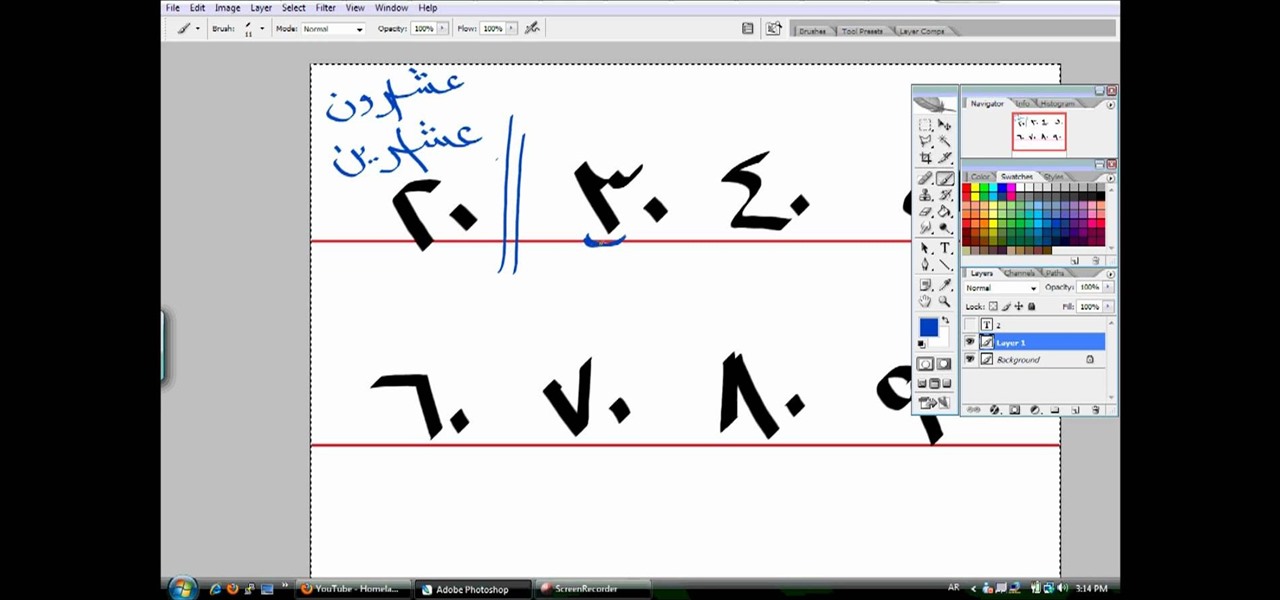The dolly zoom shot is also known as the Vertigo Effect in filming. It's that dizzying, slightly unstable camera effect you see in shows like "Glee" and sometimes "The Office." It creates audience confusion, thus forcing them to keep watching in interest.

It doesn't matter what type of music you specialize in or plan to play because everyone needs to know how to strum. In this video Justin breaks down the process so well you'll be strumming rhythmically in no time!

This video is part of the grip it an rip it series with Tony Gwynn. Discussed is where to stand in the batters box, what type of bat to have, the proper stance, how to swing the bat and follow through. As Tony describes how to do each aspect of batting, he illustrates each one. Throughout the video, popups and sidebars appear with additional tips making it easy to understand.

For those of you who make paper airplanes, this video will show you different types of airplanes. From upgrading the basic paper plane, to showing you how to make the "tube plane" and "the swallow," Bre Pettis is obviously a paper airplane master.

This will hack speed on Typing Maniac. Sometimes slowing down the process is the only way you'll win. If that's the case, then use Cheat Engine to slow down time and become the ultimate typer.

Cheat your way to the top of Typing Maniac with Cheat Engine. Cheat Engine solves all of your playing woes by doing all of the work for you.

Hello everyone, In this video I will be going over what in my opinion are the top 10 bukkit plugins to make a great minecraft server. First thing I would like to state is that Essentials or commandbook was not featured in the video because I didn't want to feature something that big (or essential). I would also like to say it really does matter what kind of server you are going to be running becuase different types of server need different types of plugins.

Thanks to Yifan Lu, it's been discovered that the operating system running on the Kindle Touch is written mostly in HTML5 and JavaScript, unlike the previous models which used Java. This is exciting, because when a device is hacked or rooted, that means homebrew programs can be run on the device, maximizing its potential and getting the most for your money.

Do-it-yourselfer Kipkay salvaged parts from an old parallel port scanner and made a flexible, super-bright light in this how-to video. The modification is done by extracting the lamp and running it through clear tubing. He mounted the new lamp above his keyboard for night typing. Watch this video tutorial and learn how to turn an old scanner into a keyboard light.

This video is specifically for the C530 Slate cell phone from AT&T, though this procedure will probably work on similar models of phone. You can hack, or jailbreak, your phone to allow you to use third party apps or switch to a different service provider. You will need a non-AT&T sim card for this hack to work (T Mobile is shown in the video). Then turn it on, hit the unlock key and then enter in your unlock code. Make sure you get it right!

The biggest determent to doing origami, other than time and complexity when you get to harder pieces, is quite simply the origami paper. It doesn't cost much, but like any type of crafting it does require some monetary devotion.

The world of decorative knots is full of twists and turns and this instructional video is no exception. In this clear and concise, step-by-step guide, we see how to create the beautiful, Striped Crown Sinnet. Makes a great key fob!

If you recently moved into an apartment with your boyfriend or girlfriend then you know that eating healthy and any type of cooking are generally hard tasks to manage. But it's actually quite simple to prepare healthy meals at home.

Cutting beef for a stir fry is entirely different from cutting a slab of steak to grill. Stir frys are made from a mixture of many bite-sized ingredients, so meat likewise has to come in small chunks.

Card tricks are the best type of tricks. They require little equipment, are easy to understand, and contain nearly limitless potential for trickery. Watch this video to learn how to do a card swipe trick on unsuspecting friends or fellow bar patrons.

In this tutorial, we learn how to use GPS and maps on the Nokia N97. From the home screen press the menu key. Then, scroll down and tap the maps icon. After this, tap yes to go online. You can now navigate around the map by using your finger and you can zoom in and out by using the zoom icon. This icon is on the left hand side of the screen. To search for an address, tap the search icon and then tap address or places to choose where you want to go. You will then be shows the GPS and have dire...

In this tutorial, we learn how to change ringtones on the Nokia N97. From the main menu, you will first tap the menu key. After this, scroll down the menu list and tap on the settings menu. From here, tap on profiles and then tap normal. After this, tap on 'customize' and then tap on the ringing tone option. From here, you can choose which tone you want to play when someone calls your phone. Once finished, select the song and then return back to the ringtone menu. If you're finished, go back ...

In this tutorial, we learn how to clear the ARP cache. First, go the command prompt on your computer and type in "C:/>netsh interface ip delete arpcache Ok". Press 'enter' on your keyboard and then it should be cleared out. If you want to view your ARP cache, type in the command "C:/>arp -a". If this fails, then you will need to use Microsoft Windows to repair the network connection. If this doesn't work, talk to the person that manages your connection. If successful, this will help make your...

This tutorial series shows you how to use Sintra (a type of PVC plastic that bends under heat) to make a piece of Spartan-style leg armor. This focues on making a shin guard, but you can use this method for any piece of armor you want to make.

The piano is an intimidating instrument. 88 keys might seem like a lot to work with, but it's really less notes than a guitar. If you've been thinking about starting playing piano or keyboard and need some easy songs to get started on, watch this video to learn how to play six classic easy piano songs:

In this video we learn how to find your IP address with the Command prompt. First, go to the start menu on your desktop. Then, find the run box and type in "cmd". After this, hit "enter" and then a black command prompt will show up on your screen. Next, type in "ip config" and then hit the enter button again. Now, a list of information will appear on the black screen. Look down the list to find the IP address listed on the page. Once you have this, you should write down your IP address and th...

If you've just finished your paint job on your vehicle, then you're not done yet— you still have to clean up, and making sure the paint gun you used is properly cleaned is the key to successful future spray painting. This video shows you how use clean the spray gun with a paint gun washer.

Not since the days of Royce Gracie have MMA fighters regularly worn a gi during fights, but in jiu jitsu and other types of fighting they definitely still do. Watch this video to learn how to do a gi collar choke from guard, with female BJJ practicioner Hillary Williams demonstrating on Joanne of MMA Girls.

In this tutorial, we learn how to delete Security Tool from your computer. First, you will need to restart your computer. After this, go to your documents on your computer. Then, type in "Type C:/Documents and Settings\All Users\Application Data". After this, delete the file with all of the numbers. If you now get an error that says "access denied" then restart your computer again. Once the starting screen appears, press "F8", then select safe mode and redo the steps that you just took. After...

In this tutorial, we learn how to use Logic Pro: Screensets. First, open up the score editor in a separate window to do your editing. Then, open up your arrange menu and edit the piano part of the music. This is a good approach because the windows can both be large, but it can get cluttered quickly. Screen sets allow you to set up windows and save them as a screen set at the top of your screen in the software. When you do this, it will stay locked so those windows always stay the same. Set th...

In this tutorial, we learn the basics of grilling with Lowe's. All foods can be cooked to perfection on the grill, but you will need to have the right tools. Meat thermometer, skewers, basting brush, grill cleaner, and a spatula are all tools that are key to grilling perfectly. Grill your own special way, but make sure you clean the grill after you are finished. You can do this by closing the lid and putting the grill on for a couple of minutes. Then, clean the grill with a clean cloth and ge...

In this tutorial, we learn how to do basic floor work in belly dancing. you will want to move your body like you are in waves until you reach the floor and are sitting down. Move slowly and feel your entire body. You can also jump down and put your arms over your head, then end up with your legs crossed on the floor. Next, drop your arms to the side of your body and then move your hair around to rotate. Do a figure eight on the floor, moving your bottom, thighs, and hips. The key with this is...

Fishing is a great way of saving you money on having to pay for over priced pre-cleaned fish at the grocery store, it's also a way to relax and enjoy nature. If you're planning on heading on down to your local stream to get some fish, take these tips into consideration. In this video you will get some tips on what sort of physical characteristics of the stream are and also what sort of fish to expect in what types of waters.

Is your eyeshadow busted and broken up? Don't toss it away just yet— it's totally repairable. Bring back the smoothness with a little tip that will save you tons of money in the long run. The key? Rubbing alcohol. By adding a little bit of rubbing alcohol to your broken eyeshadow, and by mixing it together with a small spatula or butter knife, you can get it back to its original vigor.

Cooking eggs is one of the simplest and most basic kitchen skills you can possess. But what works for one egg may not work for another. In fact, different types of eggs sometimes require different preparation methods.

The Craft Robo is a useful tool for papercrafters, card makers and scrapbookers, which will allow you to cut letters out of any type of paper and using any sort of font you have in your library. Add a professional look to your next paper craft project!

Wallpaper is a big investment. It's one of the most visible pars of your home decor, and you're probably going to be stuck looking at whatever you get for a long time. This video will give you some tips of choosing the right sort of wallpaper (vinyl, paper, prepasted, etc.) and how much you should pay for decent quality product.

In this video, we learn how to use Ableton Live 8: Quantizing audio. To find the bars you want to use, find the up and down arrow keys. These will jump the loops back and forth based on the width of the loop race itself. Press play to search around for the best four bar section in your music. Now, set your first attack in your loop by zooming in on the hit. Hover over the audio and create a warp marker to drag from each of the bars. Label it as the beginning of your clip to the end, then save...

You can improve the quality of the video you watch on YouTube. Sometimes when you watch the video in YouTube, probably you will have notice that the video is little blurry or text which is being shown in that video is blurry like low quality video. So you can improve it by just adding a little code in the url of that video. So put that code "&fmt=18" in the end of the url of that video and press the enter key and that's it. Now you can see the difference between before and now. The video qual...

First download the virtual box, download it for Mac and install it. Now download the Chrome OS and extract it. Now launch your virtual box and click new. A "create new virtual machine" wizard will open, click next, put the name of the OS and choose Linux in operating system and Ubuntu in version now click next. Now give memory atleast 1000 MB and click next. Select "use existing hard disk" and tick the "boot hard disk" and choose the OS file by clicking the folder icon next to it, click add a...

In this video, we learn how to play "Bennie and the Jets" by Elton John. Start out with A, E, C. Next, go to the G and then to the A. After this, go to B, A, A, sharp, and D. After this, you will have started to do the intro to the song. You will be playing with your right hand during this. Next, you will trip again and go to A, A sharp, B, A sharp, G, E, then finally to the G in the new measure. Continue to play until you reach the end of the song. You will go through all the different keys ...

You can resize keyframes in Adobe Flash and you can do this for anything like images, animation etc. So to do this first click on your first keyframe and hold down the shift key and then click on the last keyframe. Now select the free transform tool and resize that as showing in the video but it only resize the keyframe on which the header currently is. So now this time right click on the keyframes and choose copy frames. Now make a new layer and hide your old one. Now select the pencil tool ...

Simon Leach teaches us how to put handles on your ceramics in this tutorial. The key thing is to never let the handle fall as you are adding it to a cup, always keep it supported. Look at the handle as you are placing it on and think about proportion and size. If it's sticking out too far it's going to get knocked off. You need to have an elliptical shaped handle when you are shaping them so they can be gripped properly. Don't score the bottom part when you are joining the handle to the botto...

In this video, we learn how to understand two digit numbers in Arabic. Start off by having numbers written out in Arabic on a screen in front of you. Guess what these numbers are and how you say them. After this, have the answer come out on how to say the number and what it is, so you know if you were right or not. The pronunciation to these numbers is key, because they can end up sounding incorrect or you could make a whole new world with the slip of just one letter. Practice this for the ba...

In this video, we learn how to read numbers in Arabic. Make sure you are looking at the screen while reading the numbers, so you can get a visual key as to how the numbers look. As you start with the first number, you should learn how to say them in Arabic using the correct pronunciation as well. Each of the different numbers have a unique look in Arabic and should be written out correctly, because they can be mistaken for other numbers if not written out correctly. You can also write several...