
How To: Hack the online game Ikariam (08/04/09)
In that video you learn how to hack ikariam.


In that video you learn how to hack ikariam.

In this video from yelkaim1 we learn how to do a workout for runners that will increase speed. Lateral lunges are important in running. It prevents knee related issues with runners. Drop the weight straight down on the inside of the ankle. Do this exercise on both legs. The plank as well is great for runners. Keep your abdominals tight. That's the key to this movement. Another exercise is one leg alternating bicep curls. Anytime on one leg you are doing a great core exercise. Next is a side b...

There is a wide rage of variables to consider when considering getting breast implants. This includes everything from if you are a good candidate, the type of implants, the size of the implants, the type of surgery, the size and the possible side-effects.

Have a passion for photography but know nothing about the basics? This video might be a great place to start on the topic of shutter speed. Shutter speed is the amount of time that the film, or your digital sensor, is exposed to the light. Whether it be outdoors, at night, or low indoor light, the shutter speed allows your camera to take a photograph with the correct amount of exposure in reference to how much light is readily available in your setting.

This video describes the process for inserting a 3D animation into a video clip. The video starts by outlining several software programs you will need to complete this project. Don't worry, the presenter gives web addresses and titles for all of the programs needed. After all software is loaded, the presenter beings inserting key frames and x, y coordinates to make the 3D animation move along the correct path. Finally, after the animation path is complete, the video shows how to render the fo...

In this instructional fishing video from Fishing-Live-Bait, you will learn how to properly tie The Rapala Knot with the Rapala loop that was invented and recommended by the Rapala brothers, who developed this special type of lure. Using an oversized rope that makes it much easier to see and understand how and what he is doing with the string, the host demonstrates for you how to tie this particular knot in an easy to follow, step-by-step manner.

The University of South Florida screencast teaches you how to switch applications in Mac OS X. The application switcher gives you a quick way to switch through the running programs on your computer. To do this, simply press Command + Tab. You can keep pressing Tab to switch to another program. You can also use the application switcher to quit a program. When it is selected in the application switcher, press the Q key on your keyboard. You can also use the mouse to switch between programs, whi...

In this video tutorial, viewers learn how to parkour. Parkour is the physical discipline of training to overcome any obstacle within one's path by adapting one's movements to the environment. This video focuses on vaulting. Viewers will learn a few of the key vaults in parkour which include: Kong Vault, Speed Vault, Reverse Vault, Lazy Vault, and the Palm Spin. This video will benefit those viewers who are interested in parkour or free running and want to be able to train their body to overco...

Do you want to add some 3D effects in your 2D designs? Open illustrator and draw an oval tool holding shift key. Then draw an ellipse with a different color and place it on the oval. Take blend tool,then click on ellipse shape and then oval one for a gradient effect. Draw another oval with a gradient and give it screen. Your glossy sphere is ready. Adding gloss, specular highlights as well as shadows adds some realism to one's art work.

Want to create some cool effects in illustrator? Create a new layer. Draw the ellipse tool and add radial gradient, then go to transparency and select screen. Then create the star tool and deselect stroke. Drag and place the star shape on ellipse and group them. Then duplicate that layer to make multiple sparkles on different layers. Resize other sparkles by holding down shift key. One can change colors of other sparkles. This will help you in making a good background.

Joann from Paper Crafting shares her tips in this video for filing and saving her scrap paper and card stock. She has created a new system where she uses "paper protectors". They must be clear and they should be intended to use more than one piece of paper. She then puts the scraps coordinated by color and paper type in the clear plastic protectors in a basket so they are always handy.

After watching this video you will have a better understanding of this sport and how to ride your bike in the best way possible. Balance is key to solid bike riding. The girls go over fore and aft movement, side-to-side lateral movement, and up/down movement which is used for better pressure control used for better weight control on the wheels. You can see how your body should be positioned for better control and stability taking corners or riding over rocks in this short discussion of the ba...

For people who are not very skilled at using the internet, this video has just what you need in order to start and set up a Yahoo email account. After going to your address bar in your internet browser, type in "mail.yahoo.com", which will bring you to the homepage for Yahoo mail. After clicking the button which says "Sign Up", follow the simple steps provided while watching the video in order to get a better understanding on how to create your own email account.

In this video tutorial the instructor shows how to create a text on a rotating sphere in Flash. To do this first create a gray background in the flash tool. Now make a new layer, select the oval tool and set the color gradient to green color and select the oval shape on the gray background. Similarly create an another sphere which will act as a mask for the text. Now create a new layer and add text to layer in white. Now move to frame 20 and make a key frame with all layers. Now drag the text...

Simon Plant of ProPhotoInsights.com shows how to use Photoshop to blend colors in images. He uses a photo of his son standing in front of Stonehenge to take us through each layer of the photo to alter the levels of hues, saturation, and opacity. The key to blending colors is a matter of playing with different hues and saturation levels in Photoshop to get the subject in the foreground to match the background. Follow Plant's thorough tutorial to find out how to get professional looking photos ...

In this online video training tutorial, Task Training shows us, how to create a web button using Adobe Illustrator. The 1st step is to select the rectangular tool in Illustrator and set the size you want your button to be. The 2nd step is holding the shift key you can re-size your shape. The 3rd step is to give the button some color such as a gradient. The 4th step is to add a drop shadow to the button by going to Styles and then selecting Drop Shadow. The 5th step is add text to the button t...

Want to increase your height? Well watch this fitness instructional video and learn how through some simple yoga stretching exercises you will seem taller. Having the right posture is key to how tall or short you seem and you will learn all this by watching this yoga stretching instructional video. Seem taller and improve your posture by simply doing some easy yoga stretching a couple of days a week. So if you want to seem taller watch this instructional video.

In this Photoshop tutorial the instructor shows how to create a glossy sphere. Now to get started open the tool and select the oval tool. Using the oval tool create a sphere shape. Draw holding the shift key button and set it to green color. Now similarly draw ellipse and give it white color. Create a few more ellipses this way. Now go to filers and then glowers and then Gaussian glower. Now go to shape free and select gradient and set the gradient. Now you can apply color changes to it and g...

Is your PC too slow? Want your PC performance to increase without paying any money? Well, in this video the viewers will be taught how to speed up their PC and internet speed without spending a dime. First of all, the video goes through some of the potential applications that are draining the computers' resources, such as multiple anti-virus. The video teaches how to delete and remove unneeded applications and free up additional RAM. One of the key ideas is to close and disable applications t...

Need help learning how to do a French twist or pleat? Learn from a makeup artist who will get you "twisting" in no time! To start you are going to make sure you have a few things: a smoothing/bristle brush, a comb/backcombing brush, and plenty of hair pins. Step by step, you will learn the tricks to a lovely French twist. Remember, that practice is the key to perfecting this style. Follow the tips in this video and you will be showing off a sexy up-do with a salon look!

This is a quick and easy tutorial for Photoshop on how to create a simple but effective reflection of an object. This tutorial uses vector masking, scaling, hot keys, vertical flip, gradient tool, and opacity adjustment. After watching this video you will be able to make a reflection of any object you would like. The product of the tutorial will be a half faded reflection that actually seems as though the image is sitting on a reflective surface such as metal, glossy tile, or a wet surface. A...
From task tutorial.com that how to create an envelope icon on illustrator. First draw a rectangle change the angle to 90 degrees then select gray color, select pen tool draw a shape and then go to layer select duplicate then rotate the shape using left mouse button by selecting the rotate tool. Now using down arrow key move the shape to down ,choose select tool and resize the shape then select the path go to gradient and change it angle to 90 degrees. Finally select the layer and go to effect...

When you're mixing in a club setting, you never want the crowd to stop dancing. Learning how to properly crossfade songs is key in keeping the beat bumping. Master the technique of blending in this video tutorial. Download a free trial of Virtual DJ and start mixing.

If you're looking to get on top of the game Plock for Facebook, then sometimes cheating is the best answer (and easiest). With Cheat Engine, you can easily hack Plock.

There's nothing to this Plock hack using Cheat Engine. If you want to get 5000000 points and totally impress your buddies, this is the cheat for you.

Get started crocheting with this informative two-part video hosted by a crochet expert. In this two-part video series, learn about the various yarns used in crochet, how they are packaged, and what types of stitch they are use for.

Chef, Gary Rhodes stuffs a whole edam cheese, making a lasagna-style dish of sorts, with this Dutch-inspired Caribbean recipe. Edam is a Dutch cheese that is traditionally sold as spheres with pale yellow interior and a coat of red paraffin wax. By drilling out the center, it leaves a great bowl type shape to stuff. Depending on how spicy you like things, be careful how much chile you use within this recipe!
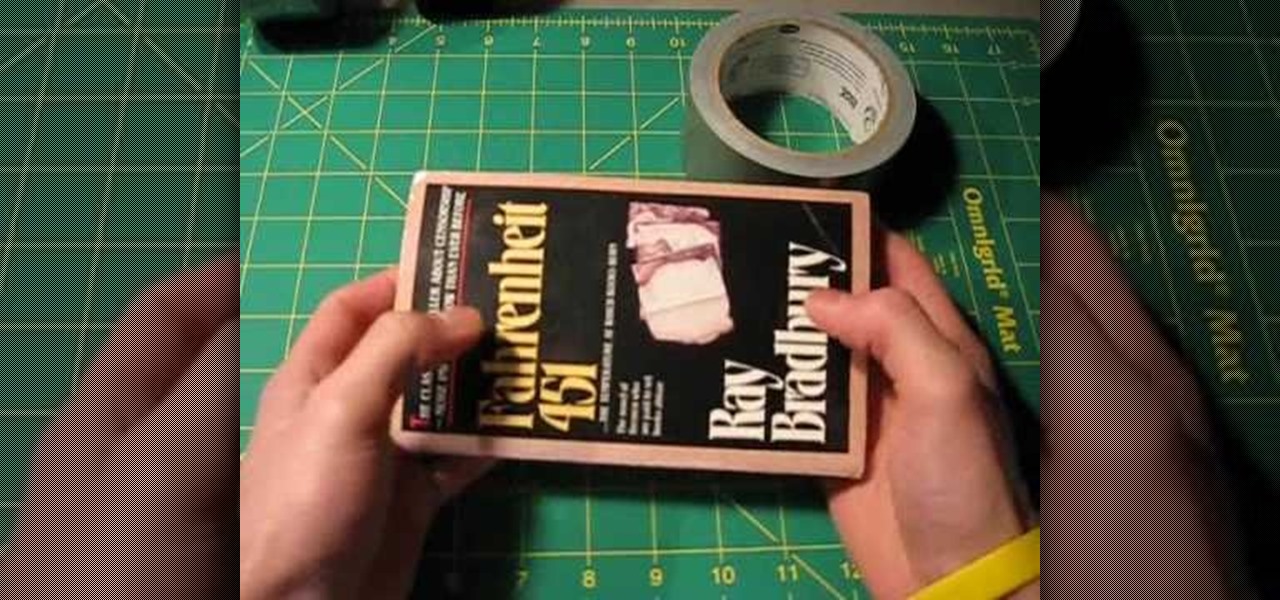
Duct tape is versatile and can be used for anything. But did you ever imagine that it can be used for making a book cover? Protect your books with sturdy duct tape. This tutorial shows you how to make a general book cover for a paperback using duct tape, but the process can be extended to cover any type of book. Protect all your books from damage with duct tape.

Epson sells many different digital imaging products, including ink jet printers and all-in-ones, digital photo printers, multimedia projectors for business, education, and home entertainment, scanners, digital photo viewers, professional imaging/wide format printers, and more. Check out this video to learn how useful and versatile your new Epson Artisan 810 all-in-one printer can be.

Homemade bone stock, onions, sugar, garlic, white wine are the key ingredients to make a delicious French Onion Soup. The simple recipe in this clip is from the BBC cookery series Delia Smith's Cookery Course.

Byrd Designs Hair Accessories and Jewelry brings you this video tutorial on how to style your hair in a French Twist updo. This simple updo works in all types of hair.

Learn how to make a traditional origami lily or iris flower. This video shows how to make a type of flower that looks like a lily. I've used orange paper to make it look like a tiger lily, one of my favorites. You'll need to start from the frog base.

Have you ever wanted to transfer iTunes-purchased songs from your iTunes player into a different media player? Usually it's difficult to do because DRM music protection makes all of its songs .m4p files, whereas most music players only play mp3 files.

Learn how to fold a paper Jet plane. Materials : A4 size paper (type 80gsm or lower).

Learn freestyle football with Mariusz Chorazy, also known as freestyle soccer. Freestyle football is the art of juggling a football (aka soccer ball) using multiple body parts while performing skillful moves at the same time (and never dropping the ball of course). Freestyle football consists of dribbling moves, fakes and tricks. Master your freestyle football moves with these instructional tutorials. This video demonstrates: Rolling ball catch.

We caught up with Doctor David Lorczak to discuss the benefits of proper outfitting and posture to promote a long and healthy kayaking career. In Dr. Lorczak’s opinion the advancements in the Bad-Ass outfitting allows the kayaker to maintain better posture while allowing slight movement of the lower torso. This movement is key to maintaining a healthy spine in a sport that is brutal to that area of the body. Have a listen to Dr.Lorczak as he explains the relationship between proper posture, g...

This is a short video about collecting old or antique binoculars. This binocular video is helpful if you are interested in buying, selling, collecting or just learning about these old scientific instruments. This can help with all kinds of binoculars like Ross, Barr and Stroud, prismatic, or Galilean types.

Need to shoot a film for class and realized you don't have a Fisher Dolly and your cinematographer's hands are a little to shaky for what you would consider good filmmaking? Well, this video tutorial will show you how to make your very own steadycam. Check out how a nautilus design transforms into a more suitable steadycam; the gimbal is the key, and gimbals are very hard to find, especially the right one.

An important part of surgery is knowing the various types of closures to perform. This medical how-to video demonstrates how to do a deep dermal suturing technique. The deep dermal technique is especially good for laceration repair or wound closure in the operating room. Follow along with the medical video to learn the deep dermal closure technique.

This audio editing software tutorial will show you how to use all the different editing tools in Pro Tools. This includes the zoom, edge, selector, grabber, scrubber, and pencil tools. (Connor Smith also talks about the multiple types of zoom tools, the time compression/expansion and loop tools, and also the object and separation grabber tools). So if you aren't familiar with the editing tools available in Pro Tools, watch this tutorial and get started editing music!