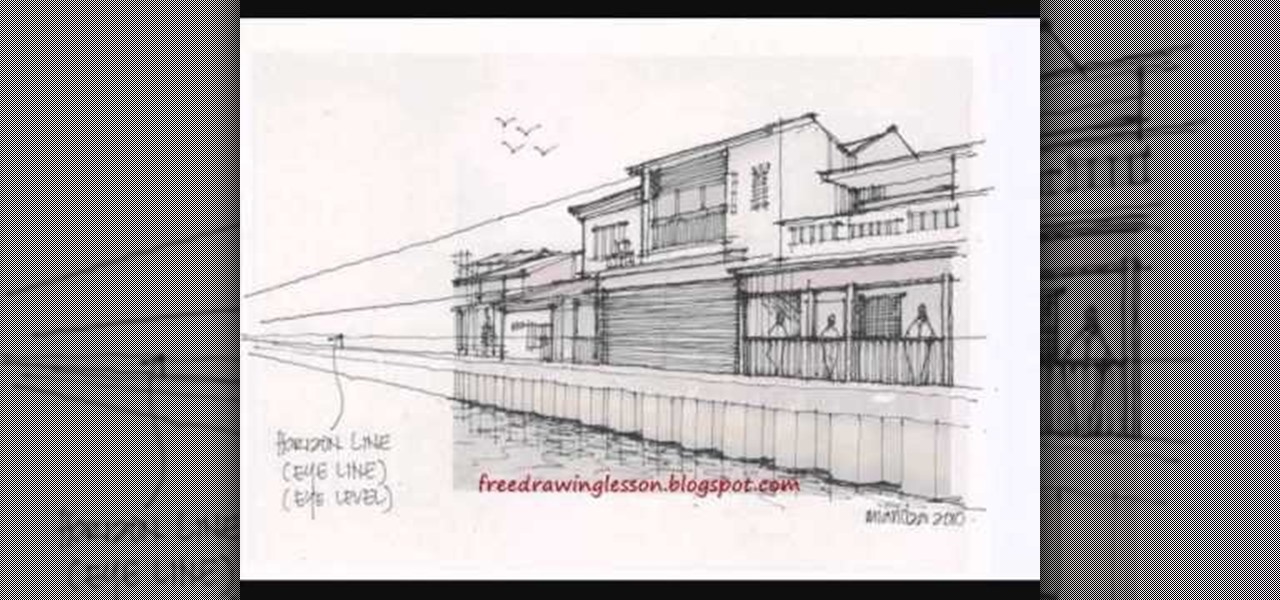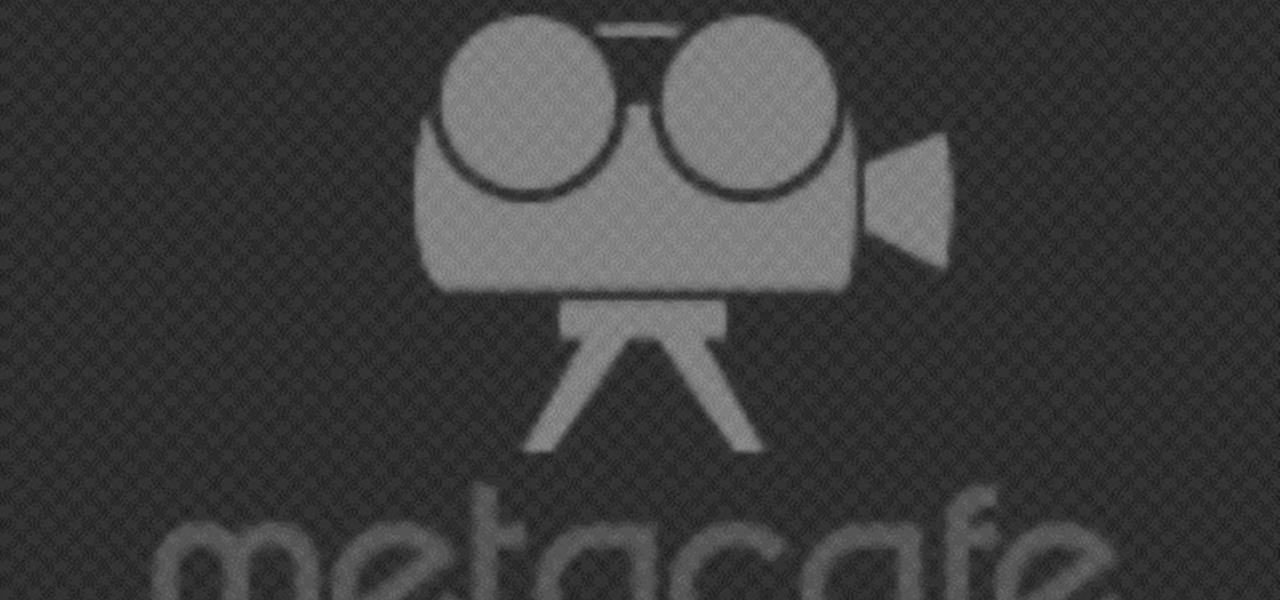In this video, we learn how to use Hindi words for: Where, here, there, come and go. As you learn how to say these different words, you will need to look at a visual key so you can see how they are written in Hindu. You will also need to listen to how the words are said, because there is a very different dialect with speaking Hindi than there is when speaking English. These mean the same things as they do in English, and can be used in the same sentences as well. Once you get the hang of lear...

In this video, we learn how to play "Ballade pour Adeline" by Paul de Senneville. This is a very quiet and beautiful song that will take some practicing to get used to. Once you start the song, you may want to break it up into smaller parts so you can learn those before you tackle the entire thing. Once you have the different parts memorized, your fingers will start to remember the movements of where to go. Put the entire thing together and play with the different keys to get beautiful sounds...

In this video, we learn how to play the Warner Brothers theme song on piano. As you learn to play this song on the piano, you will start out slowly. Do the first part of the song and learn the first few keys that you need to play. As you progress, start to learn the different verses. Once you have these down independently, start to combine them all together. Once you finish, go through any spots that you need to perfect. Once you have finished these verses, play all of the verse together and ...

In this video, we learn how to use Google Maps Navigation on Motorola DROID. This is a voice-guided direction navigation system that comes already installed on your phone. When you begin, open up the program onto your phone and look through the features that show you what the keys look like. Now, once you get into your car you can set it up and start to speak to it. Tell the system to navigate somewhere, and after it loads it will point you to the correct spot you need to go in. It will allow...

Phish bone keychains feature a highlighted midsection with three different colors of hemp (in this video we use regular rafia-colored hemp, red hemp, and green hemp) that surround wooden beads.
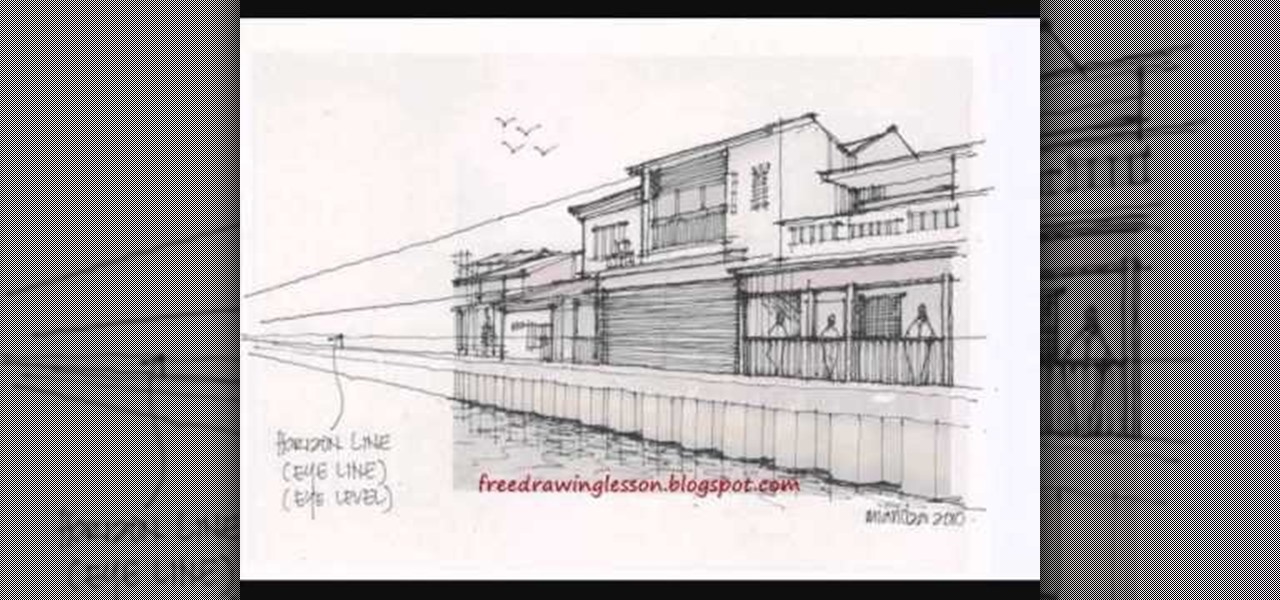
Imitation is the best form of flattery, right? In the case of this picture of a roadside apartment complex, imitation will help you learn about perspective and vanishing points, and how architectural features align with these two drawing caveats to create a realistic picture.

Google is one of the most powerful forces on the Internet, and their technology can be the key to helping you find success in whatever your online endeavor might be, from web design to filmmaking. This video is a part of their Google Webmaster Series, offering help to webmasters the world over on how to best utilize Google in their work. This video will show you how to choose the screen size / resolution that you should work with for above-the-fold content in web design.

In this video, we learn how to make a "puppy love" box for Valentine's Day. To key to creating this box is a thin strip of paper that has teeth (pointy spikes) at the end of this. Turn this into a heart shape, then tape it around the heart to make a perfect box. It will be easier to find your center and cold it in half, then place it on the box. Glue the heart onto a black card stock to situate it, then tie a cute ribbon along the edge of the heart. This is very cute and a great idea for Vale...

Chris Rego teaches us how to change acoustic guitar strings in this tutorial. First, you will want to loosen up the strings and then remove them from the place they are at. After this, you will want to replace the strings and then wrap it three times around the post. Use the winder and insert it inside the key while you are replacing the new string inside. After this, continue to tighten the string depending on what you want the sound to come out as. Continue to do this for all of the strings...

If you want to learn how to play the drums, it follows that you start with the basics. And it doesn't get a lot more basic than being able to name the constituent elements of a drum kit. This free video drumming lesson will teach you how to do just that. For more information, and to learn how to identify various drum types yourself, take a look.

The gears on your bike are crucial tools for allowing you to traverse multiple different types of inclines on the same ride. They allow you to make your pedals easier or harder to push, maximizing power and speed throughout your ride. This video will explain how the gears work and show to shift properly to ensure that you have the best ride you can.

In this software video tutorial you will learn how to merge and unmerge cells in Excel. A cell in an Excel spread sheet is assigned a row and a column number. You will mostly need to merge cells when you are trying to create headers that span across two or more cells. For this select the cells that you want to merge by clicking and holding down the left mouse key on the first cell and then dragging it across the other cells that you want to merge. Then go to the 'home' tab, click on 'alignmen...

In this video, we learn how to understand the basic golf swing. If your contact with the ball is good, your shot will be played out correctly. In a full shot, you would make your back swing, then shift your weight onto your left foot along with your belt buckle. Using your body in a swift swing is the key to having a good swing and making the ball fly where you want it to. Give yourself enough time to practice, because it takes your body a few tries to get used to this stance. When you are do...

In this tutorial, we learn how to clear the check engine light on your dashboard. This could be caused from an over-boost from the turbo charger that the engine does not recognize. The solution is to grab a tuner device and plug it into the car. Wait for it to power up, then go to the main menu. After this, go to "read dtc's", then find the trouble codes. It will show you what unknown codes are coming up, then you can clear them by pressing the "s" key. Now your light should turn off and you ...

iTunes lets you use a variety of file formats for ripping CDs or converting music. Learn about each one: AIFF, WAV, MP3, AAC and Apple Lossless. Decide which format might work best for your music collection with this video guide from the folks at MacMost. For more information, and to get started mastering iTunes myriad file formats yourself, watch this video guide.

The great thing about owning a car is the ability to do whatever you want with it. This ranges from adding a certain type of brake pads to an awesome looking spoiler.

In this tutorial, we learn how to spot bed bugs in your hotel room. Take the headboard off of the bed to see if you can spot the bedbugs and black flecks, which are blood specks from the bugs. You should also be able to see the bugs walking around, although they will be very small. Also, look around other spots and wood around the bed to see where there are marks from other bed bugs around the area. You will also be able to see eggs from the bugs around the inside of screws and bolts. Seeing ...

Learn the basic concepts to starting and riding a motorcycle! The motorcycle in this video is a Kawasaki Ninja model.

In this video tutorial, viewers learn how to bypass the log on system. Begin by downloading the Kon-Boot file provided in the video description. Once downloaded, burn the file onto a disc or convert it into an ISO image file to burn it onto a disc. Now wait for the file to finish loading. This will take several minutes. Once finished, users will now automatically be able to log into the password protected computer by simply pressing any key on their keyboard. This video will benefit those vie...

Ian Brown shows us how to use Avast to remove viruses from your computer. First, go to Avast.com and download their new and free edition of their virus protection. After you have installed this program, you will receive an email with your product key to access the program. Now, change the settings on the program so it scans your computer at least once a day for viruses. Now, reboot your computer to save settings and scan your computer automatically for viruses. When you see a blue screen with...

In this video, learn how to decorate a cake to look just like the Easter Bunny with Betty Crocker labs. This cake is perfect for Easter, other types of springtime parties and even children's birthdays. So, if pink is your favorite color or rabbits your number one animal, check out this tutorial and get started building this adorable little cake.

If you're having a hard time figuring out which tires are the best for your RC vehicle, then this tutorial should help.

Installing beadlocks in your tires can help make sure that the wheel is secure and won't be going anywhere. There are many different types od beadlocks that can be purchased, but for this tutorial, you'll be finding out how to install one in an RC tire.

This tutorial teaches us how to touch up eyes while using Photoshop. First, open up Photoshop and zoom into the eyes on a picture you want to touch up the eyes on. First, select the adjustment layer icon and brighten the image. Next, invert the mass and select the "v" key, then pain the eyes on both sides. Next, click "filter" and then click "blur" so you will soften the edges so the picture doesn't look fake. Now, you can click on "before and after" to see what the picture results look like....

This clip shares some tips on how to recruit muscly types and runners to your Pilates class. Whether you're toying with the idea of opening up your own Pilates studio or merely need some help tackling a certain pedagogical or administrative problem, you're certain to be well served by this free video tutorial from the folks at Balanced Body Pilates. For more (and more comprehensive) information, take a look.

In this video tutorial, viewers learn how to create a auto-tune, T-Pain effect in the program, Garage Band. This task is easy, fast and simple to do. Begin by opening the program and import the vocal audio. In the time-line under Advanced, increase the Enhance Tuning to 100 and check Limit to Key. Then open the Track Info Pane and go to Details. Now set the Reverb to 30% and Echo to 17%. This video will benefit those viewers who are interested in music editing, and would like to learn how to ...

A laptop keyboard can collect a lot of dust, dirt, and breadcrumbs. In this tutorial, we learn how to clean out your laptop keyboard. Start off by removing the casing from around your laptop, making sure not to unplug any wires. You will need a screwdriver to remove the screw. Next, you will want to use a soft brush or tooth brush to clean where the keys were, and the inside underneath the screen. Next, replace the keyboard where it was and any screws. Also, plug in anything that may have com...

In this video tutorial, viewers learn how to do the drop coin vanish magic trick. The magician begin by holding onto a coin and shows the audience that the other hands is empty. Then the magician takes the coin with the other hand and starts to rub it. When he opens his hand, the coin has been vanished. To do this trick, hold onto the coin in between your thumb, index and middle fingers. The coin should be down about half way. They key is to create an illusion that you're taking the coin, whe...

If you're looking for a way to add more flowers to your garden, but are out of space, then try using a container. Containers are perfect for holding one or several different types of flowers. Roses can also be grown in containers as well.

In this video, Ian Castle tells us tips on how to handle mistakes while singing. The key to making sure you are staying in great focal condition is to warm up and warm down. Next, make sure you don't do too much talking on the day of a performance. Also, don't drink alcohol on the day of or day before you have a performance, as this can alter your voice and make it coarse and dehydrated. Remember to drink plenty of water and avoid breathing in cold air. Also, purchase a portable steam inhaler...

In this video tutorial, viewers learn how to use the zoom tool in Adobe Photoshop. To select the zoom tool, click on the magnifying tool in the toolbar. Users are also able to press the "Z" key to select the zoom tool. Once selected, users are able to zoom into the image by left-clicking on the image. Users are then able to select the hand tool to move around the image. To zoom out, right-click on the image. This video will benefit those viewers who use Photoshop to edit images, and would lik...

In this video tutorial, viewers learn how to deal with a traffic ticket. When you pay for a ticket, don't just ignore it because there is always a hidden cost to a speeding ticket. Speeding tickets may cause insurance rates to go up. To avoid the insurance penalty, users should either go to court or traffic school. Going to traffic school to take the ticket off of your driving record. Another method is to cut a deal with the prosecutor. The key is to keep the points off your record and not al...

In order to create a Key Hole Weave Knot, you will need: rope or twine. Begin by making a loop. Then, make a second loop next to it. Cross the loops, placing one on top of the other. Weave a free end through the loops. Next, weave the other free end through the loop. Pull them both through carefully. Next, you'll need to shape your knot, by making sure that the spacing is even.

In order to develop ballet turnout, it is important that you remember that relaxation is the key. Your hip joint must be loose and relaxed at all times, since all movement is done based on turnout.

In this video tutorial, viewers learn how to enhance an image in Adobe Photoshop. Begin by duplicating the layer by press the Control and J buttons. Then change the blending mode to Soft Light. Now press the Control and M keys to open Curves, and drag the curves up to brighten the image. Then click on Filter, go to Blur and select Gaussian Blur. Set the Radius at 2.7 pixels and click OK. This video will benefit those viewers who enjoy editing images, and would like to learn how to enhance a p...

In this Electronics video tutorial you will learn how to take a picture with your LG GW620. First you got to press and hold the camera key on the side of your phone. This will open up the camera options. If you tap the screen you will see the options icons on the side. The various icons are zoom, exposure, flash, macro and settings. On the right hand side you have the back, camera mode and the gallery icons. To take a photo, tap on the camera mode icon. The photo will be clicked and then a li...

The Line 6 Toneport is a powerful series of recording boxes that you can get for guitar, bass, and vocals. They can connect to a computer with USB, but you may want to connect them to speakers or amps as well so that you can use their effects live or while recording with a mic. This video talks about what sorts of speakers you can hook your Toneport up to and how to hook them up to each different type.

When you've mastered the single crochet and have gotten a hang of the double crochet, it's time to really step up your knitting game and start the triple crochet, a more difficult but rewarding type of stitch that creates a very tightly woven fabric.

The Node Window is a workspace or desktop for compositing. This clip covers all the mouse and hot keys you use for navigating around and in that workspace and discusses how to add/delete/move nodes, pan/zoom/autozoom the window.

Macro photography is a type of photography used to create interest by focusing the lense on one thing in a picture, generally something that's located in the foreground. The rest of the image (the midground and background) fades out into a blur.