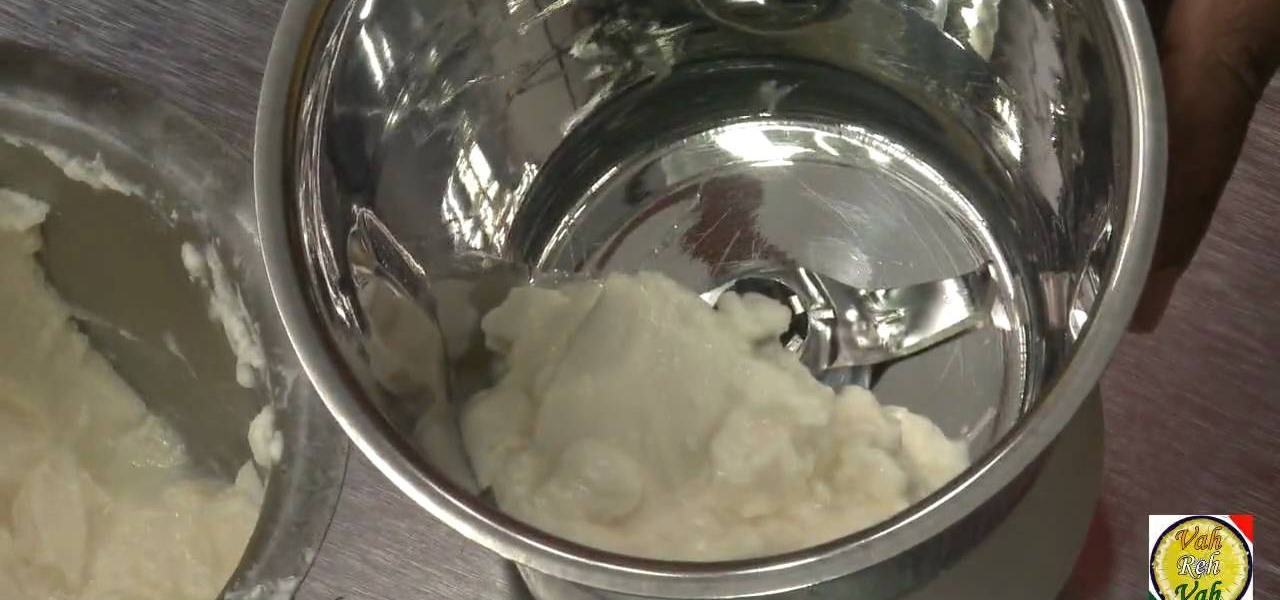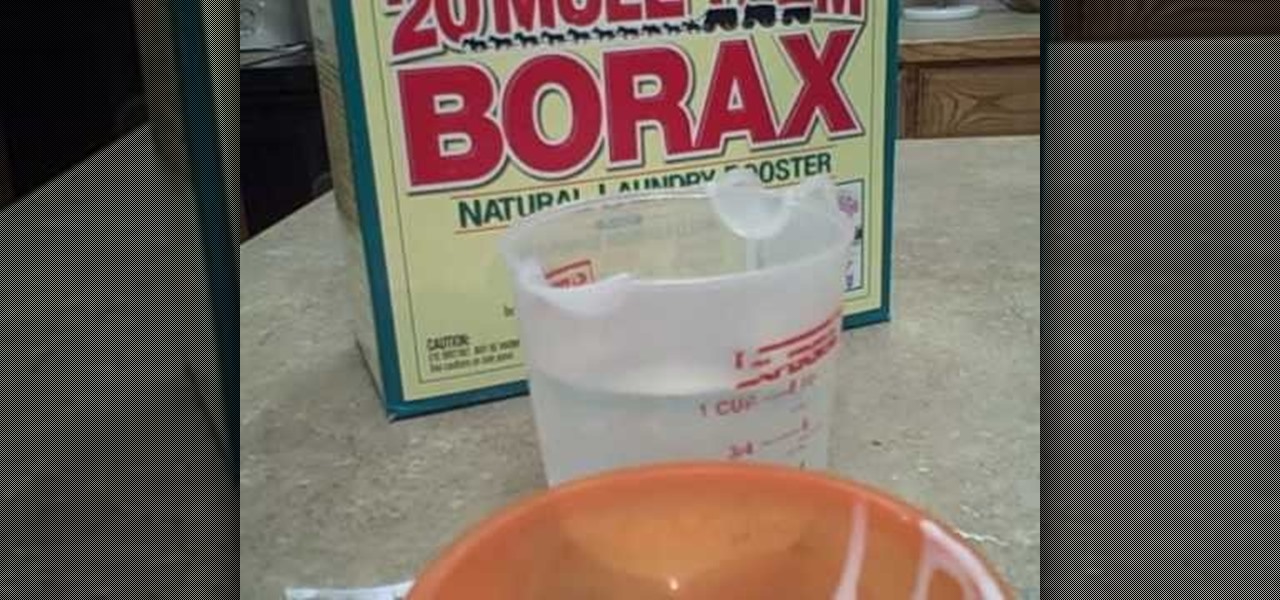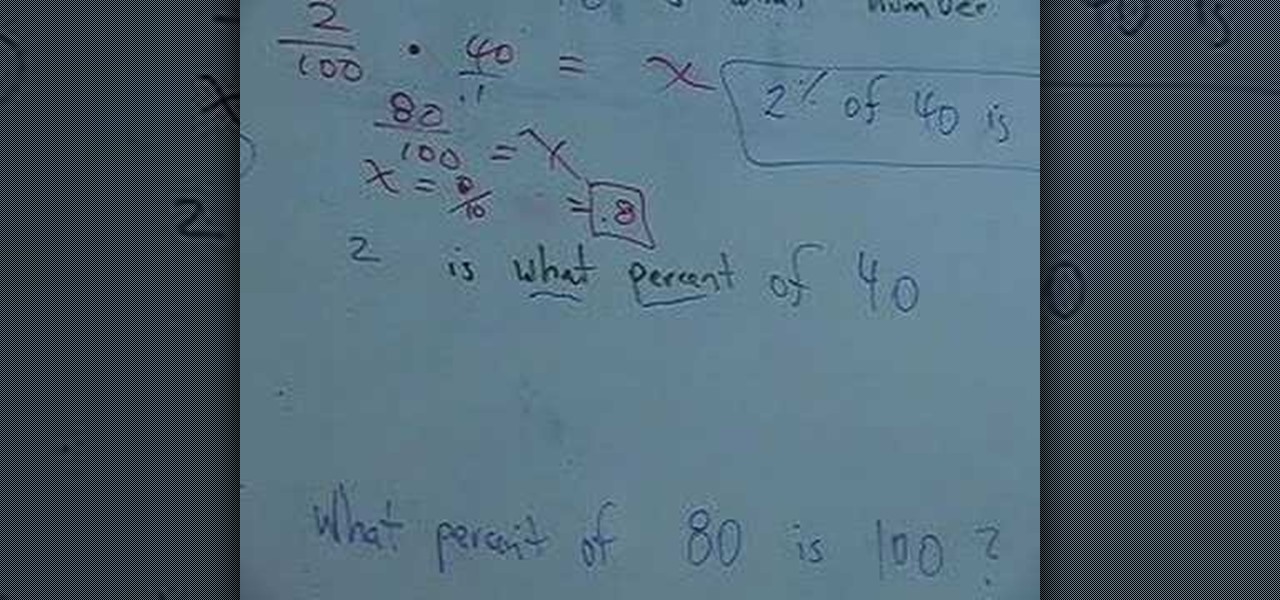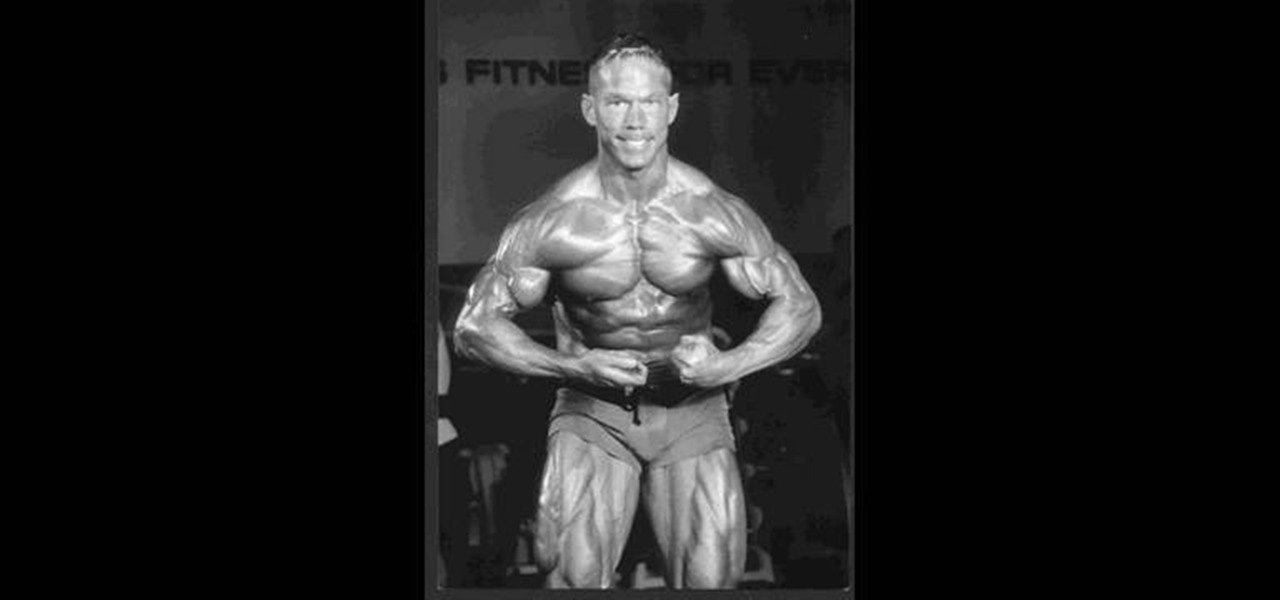For that, first, click insert, select any shape from the given options. Take drawing tools from format option. In that, we can choose from the most used colors , like, black, blue and red. Also we have options like, fill color. In that, theme color can be used for different type of colors. Also there are options for gradient colors, color effects. We can make 3D effects of the shape we inserted 3D options in format option. In text wrapping option, we have edit wrap points.
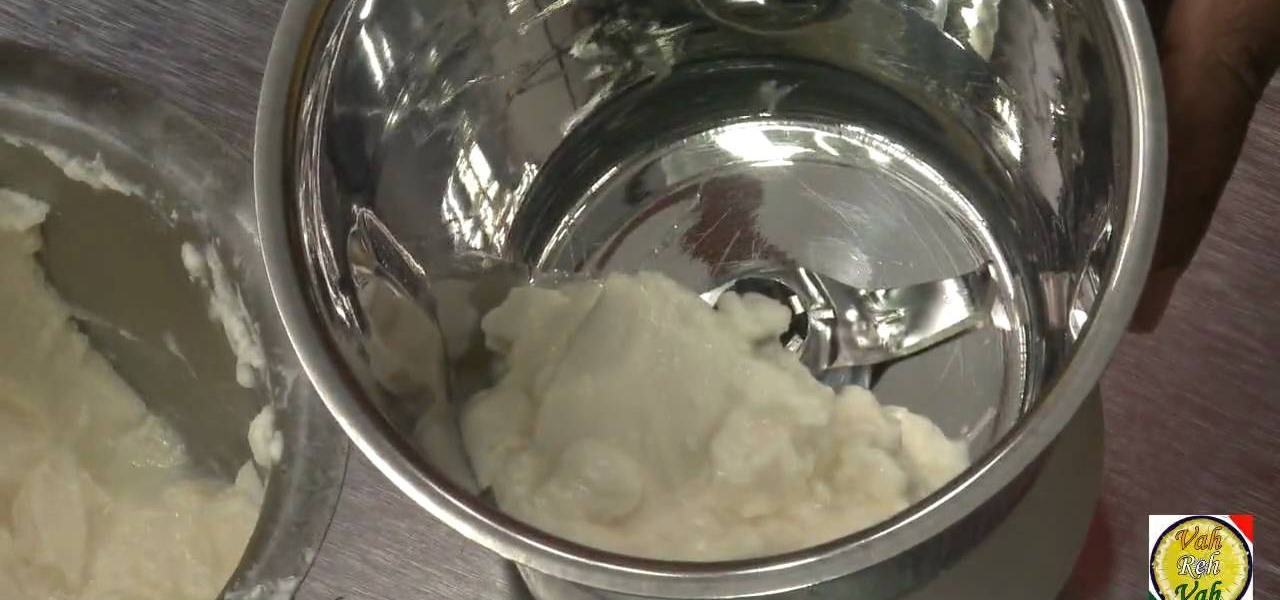
Sanjay Thumma teaches the secret of making north and south Indian buttermilk from curd. For the south Indian type finely chop down some green chilies, curry leaves, coriander and a crushed piece of ginger. Use some roasted cumin and roll it down to powder it as shown. Blend a cup of curd with 2 cups of water and add a pinch of salt to it. Finally add all other ingredients to the buttermilk to complete it in south Indian style. Now for the north Indian style add some cumin powder and chaat mas...

It is a tutorial that how to make an ice text effect on Photoshop. First create a new layer select paint bucket tool switch black color and paint the layer now create an other layer, choose type tool then switch the white color and create a text "ice text" after go to layer pallet merge the layers after that again create another layer select paint bucket tool and select black color now select ice text layer then go to image menu rotate canvas click clock wise then go to filter choose crystall...

This is an instructional video on dancing the Tango, specifically the footwork. This elegant dance instructional goes over the Boleo from Front Ochos, low, hi and with embellishment.

Watch as a seasoned professional discusses various types of pet fish in this free online video about exotic pets.

In this tutorial, we learn how to draw a Goomba from Super Mario. First, draw the softened triangle shape of the top of the head, then draw the body and the oval feet at the bottom. After this, draw on the oval eyes and then a flat mouth with two triangle teeth on both sides. From here, draw on the eyebrows to Goomba in thick lines. To draw another type of Goomba, draw the same basic shape, but then make the eyes squished into small lines and then draw the mouth with crunched teeth on the ins...

In this tutorial, we learn how to make blue silly putty. To make this, you will just need borax, glue, and food coloring. First, pour a cup of water in a bowl with a couple tablespoons of glue and some borax. When it's all poured in the bowl, mix it together. After this, add in the food coloring until you have the color that you want. Mix the putty together until well combined and then play with it! You can store it in a plastic container to play with later and use for whatever type of craft ...

In this tutorial, we learn how to make chocolate covered strawberries like a pro chef. The main ingredients is Belgian chocolate chips or your favorite type of chocolate. If it comes in a large block, chop it up into pieces. Use a double boiler to melt the chocolate and make sure you stir it often. After this has melted, you will dip the strawberries into it until they are fully covered. Let these harden in the fridge for a few hours until the chocolate is hard. Then, when finished, enjoy eat...

In this video, we learn how to play a multiplayer game in World Golf Tour. First, go to main menu and then choose "play with a group". From here, choose the stroke play or match play game. Also choose the player rank, mode, and number of holes you want to play. Once you do this, click "continue" and invite people to play in your game. You can type in the username you want to play or choose people from your friend list. You can also click on the "anyone" button and then start the game when all...

Skinny and Mini teach us how to make delicious guacamole dip in this video. First, take a ripe avocado and scoop the middle out into a bowl. After this, use a fork to mash up the avocados and get rid of the big pieces. Now, take some onions, tomatoes, peppers, cilantro, and any other types of items you want for the dip and cut them up into small pieces. Now, throw them all inside the bowl and mix everything up together. When finished, pour this into a serving dish and enjoy with chips or a de...

In this tutorial, we learn how to text message on the Razzle TXT8030. First, turn on the phone and then click on the section where you can text message. After this, enter the phone number into the "to" section and then start to write in your body of text into the section that says "text". After you have done this, correct any of the problems that you have typed and then click on the "send" button. once you are finished with this, you can send a new message or search the same section to look a...

In this tutorial, we learn how to style natural curls. First, spray some water in your hair all over the place so it's just damp but not completely wet. After this, you will need to put the moisture back in the tips of your hair so it's healthier. To do this, you will need to use any moisturizer that works with your hair type and gently work it into the tips of your hair after working into the palms of your hands. Also put this in the underneath section of your head and then work through the ...

In this video, we learn how to make iPhone ringtones using iTunes on the PC. First, open iTunes and open the song you like. After this, right click and click "create aac". Then, right click and click "get info", then change the start and stop time of the song. Once this is done, right click on the new version and create another aac version. Now, delete the second song and move to recycle bin. After this, right click on the 30 second song and click "show in windows explorer", then press "alt",...

In this video, we learn how to cut acrylic on the Cricut Expression. First, you will need to have an acrylic cutter installed on your Cricut Expression. Now, place the acrylic on the mat and insert the mat into your machine. After this, choose the type of cut you want, then make sure the blade depth is at six and the pressure is at maximum. Now you can start to cut the acrylic, and when it's finished, it will pop back out of the machine and be finished! You can then use the acrylic for what p...

In this video, we learn how to talk to a girl with the Wing Girls. If you have never met this girl but you really want to talk to her, don't be afraid! A great idea is to walk up to her and call her a different name. After this, start up a conversation with her and strike common ground with her. Once you do this, you will be able to start a conversation with her that is lasting! Once you have talked for a few minutes, ask for her number or have her type it into your phone. Don't be scared and...

In this video, we learn how to choose topics and write outlines for research papers. First, you need to choose your topic, which will determine what direction your paper will go into. There are two types of papers, single viewpoint and multiple viewpoint. The different between these is taking one side or looking at different views of the debate at hand. Once you choose, you need to brainstorm a list of topics. Write down the pros and cons of the debate that you are taking, then make sure you ...

In this video, we learn how to find the right bike and bike fight. First, you need to think about what you are using the bike for, then look at the bikes that are included in that category. After this, you need to test out different bikes to see what type of size works best for you. Once you test out a bike that closely fits you, you can fine tune the bike to fit your body exactly. Once you get on your bike, you need to get your position down correctly and make sure your hands are in the corr...

Shawn Powers teaches us how to install Truetype fonts on your Linux systems. First, log onto your web browser and go to Halloween Fonts. Once on this site, browse through the different types of fonts until you find one that you like. After this, save the file for the font onto your desktop. Now, install this font on your command line by first unzipping it. Go to the user share Truetype folder, then make a new custom folder. Move the file into the folder, then make sure the font and the folder...

In this tutorial, we learn how to skip commercials with your Comcast DVR remote control. First, press the cable button, then press and hold the set up button until the cable button blinks twice. Now, enter in "994" on your remote. After this, the cable button will blink twice again. Now, press the setup button again and type in "00173", then press a button you don't use a lot. Now, the cable button will blink again. Now, turn on a show you have recorded and it will just through the commercial...

This video tutorial is in the software category where you will learn how to put a YouTube video into a PowerPoint presentation. First you go to the YouTube video that you want to put in your presentation and copy the URL in the address box. Then you go to one of the file conversion websites like Media Converter, paste the URL in the box and click 'next'. Then select the type of file you want it to convert to, for example, mpg, and click 'next'. Once it is converted, download it. To embed it, ...

In this video, we learn how to set your home page as Google on Internet Explorer. First, open up Internet Explorer, then click on tools. Next, go to internet options and then look for where it says homepage. Now, type in the website name of what you want your home page to be. After you do this, click on the apply button on the bottom right of the window, then click on "ok". Once you do this, exit out of Internet Explorer, then go back into it. Your home page should start as what you set it on...

In this tutorial, we learn how to convert a word file into a PDF file. First, open up your file and then minimize this screen. After this, open up Google and type in "Cutepdf". When you find this, go to the website and download then install this software. This will convert your files into a PDF like you are sending it to a printer. Now, open your word file back up and go down to the print option. Press print, and choose the CutePDF writer, then click "ok". Now, you will save your PDF file, th...

In this tutorial, we learn how to create a Facebook event for a group or member page. To do this, log into your Facebook account, then click on the "create an event" link. Now you will be able to add a name, tagline, description, date, type of event, start time, location, and more details about the event. Once you do this, you can invite your friends into the event and also make it a private event or a public one. After this, you will also be able to upload a photo and then once friend's RSVP...

This video tutorial belongs to the Computers & Programming category which is going to show you how to install custom fonts in Mac OS X. It is very quick, easy and simple. Open your browser and do a Google search for free fonts. From the search result you can choose any of the top links and download the fonts file. Then open the file and choose the font ending with 'ttf' which means true type font. Double click on it and a font book opens up. Then you click 'install font' and it is installed. ...

In this video tutorial, viewers learn how to use a long handled saw. This type of saw is used to cut off the branches of trees. There are 2 bolts that screw the blade onto the handle. The handle is about 2 meters long when folded down and about 5 meters when extended out. When the blade is not in use, place the cover over it to prevent any accidental injury or sharpness wearing. Never use the blade near electrical wires. This video will benefit those viewers who are interested in lumber or ha...

In this video tutorial, viewers learn how to play a guitar cadence. A cadence is the tension that is created between 2 chords, typically at the end of a phrase. There are 2 types of cadences, perfect cadence and playable cadence. The perfect cadence goes from the 5 chord, to the 1 chord. It has a tremendous amount of tension between the chords. The playable cadence has a soft strum and less tension between the chords. This video will benefit those viewers who enjoy playing the guitar, and wou...

In this tutorial, we learn how to delete an entire Facebook wall. First, open Firefox and log into your Facebook account. Now, go to Google and loos for "imacros" and download this to your Firefox. You will have to restart Firefox after this, but it will reload your Facebook account. Now click on the i Macros button and click "rec"then "click mode, automatic click". Once you've done this, click delete on your wall and just delete one post. Now under "version" type in "Set ! errorignore yes", ...

This video describes how to use Adobe Photoshop CS4 software to create and manipulate text in animated .GIFs. GIF stands for Graphic Interchange Format, a type of image file which allows short animated sequences to be displayed. A preselected scene from a television show is opened as a GIF in Photoshop CS4. Animation window is opened by selecting window then animation. The text tool is selected and a textbox is drawn by clicking and dragging. Photoshop CS4 then applies the text to the frames ...

In this tutorial, we learn how to use the character pad with the HP TouchSmart computer. First tap "calendar" on the HP TouchSmart home page. Then click "today" then tap "add event". Now, a blinking cursor will be ready for you to type in it. Now, tap the icon with the pen and paper to open the character pad. You can now write in the letters you would like, and the computer will fill in the correct letters for you. If you mess up, you can tap that letter and change with other letters that are...

There are a lot of advantages of cooking in a wok as they are healthy and less fussy. A wok can be used to stir fry, stew or for any type of cooking. Kikkoman shows in the video how cooking in a wok is done. He demonstrates how to cook stir fry chicken in a wok. First you have to rinse the chicken and slice them into thin strips; two tablespoon of corn flour is mixed with three tablespoon of teriyaki marinade and grated ginger add crushed garlic and sliced onions and mix well, finally add the...

YouTube videos can also be embedded in your own website. These YouTube videos by default do not play and one should explicitly click the play button for the videos to stream. However you can change the embedded video settings so that the video starts streaming once your web page loads. This can be very helpful as it starts streaming immediately with out wasting time for the user to click on the play button. Go to the YouTube video that you want to auto play on the YouTube website. Copy the em...

Dr. Jailbait shows the viewers a new device called Smoothboard. With Smoothboard installed the Springboard will not lock while scrolling through your apps. It allows you to scroll and stay in between pages for your apps. You can scroll through multiple pages in one swipe, as opposed to it freezing on each page. To get this, open up Cydia. Go to search and type in Smooth B. Smoothboard from Big Boss will appear. Click on it and then click install. Once it finishes installing, your device will ...

Mac users might be unwilling to ever trade in their beloved computers for a PC, but they might still want or even need to run certain Windows applications. Thanks to Boot Camp, you can install and run Windows on your Mac.

In this video tutorial, viewers learn how to set up text alerts in Edmodo. Begin by opening your browser and go to the Edmodo website. Select Settings, which is on the top fight side of the page. Now click on the Notifications drop-down menu and select Text Message. Type in your cell phone number one the next blank space. Then select your cell phone provider. Then check the boxes that you wish to be alerted to. Finish by clicking Save Notifications. This video will benefit those viewers who u...

This video helps the holiday table settings add a fun and colorful theme to each holiday. Using white plates and table cloths, along with clear glass settings, will help to bring out the colors and details of the decorative additions to the table. Having scented candles or other types of fragrances will highlight and compliment the holiday table theme you have set. The table decorations you will see don't need to match, they only need to flow in with the theme you have arranged. This video wi...

In this Home and Garden video tutorial learn how to faux paint a crackle finish on furniture. When working on this type of project, it is best to work on a horizontal surface. However, if you have to work on a vertical surface, this video explains partially how you can faux paint the crackle finish. If you apply the glue to the surface lightly and while painting with a roller, you got to simply glide it over the surface. If you roll it back and forth, it will start to crackle again. But, if t...

This video lesson will show you how to easily make frames and borders in Photoshop. Yanik from Yanik’s photo school presents this video. It’s really easy and fun. Go to select -> all or ctrl+A. Then Go to select -> modify ->contract. Put in the amount of pixels you want your border to be and click OK. 75 may be suitable for most pictures. Then Go to select -> inverse. Now you go into quick mask, ctrl+Q or click the appropriate icon. Click filters -> filter gallery and select the type of effec...

In this video the instructor shows how to compute percentage problems. Percentage was first used in ancient Rome when the emperor Augusts levied a 1/100 of a tax on goods sold. To solve percentage problems you need to know how to convert between percentages and decimals. When you have a value in decimal, to convert it into percentage, shift the point two decimals to the right. To convert from percentages to decimals, shift the decimal two places to the left. For example to convert .50 to perc...

In this video you will learn how to see how much your internet speed is. In order to do that just follow these quick and simple steps and instructions: The first thing that you need to do is to go to www.Bandwithplace.com. The next step is to click on the Speed Tests button. Now you will need to complete a test for the speed test. You will need to type your internet settings and the place where you live. After that just click the Start button and the speed test will begin. You will have no pr...

This is a demo showing how to do Stretching & Flexibility Techniques for Fat Loss, Muscle Gain, & Athleticism. It includes pull ups with proper stretching on the shoulder, triceps, biceps and abdominal muscles. Try to keep your vertebra straight and erect while doing any type of exercises. Push-up exercises may built your chest as well as your biceps muscles. Also, it may improve your abdominal muscles. You can also do hamstring and calf muscle exercises lying down on the floor and by stretch...