
How To: Make a pillar box hat with Threadbanger
Materials: Scrap fabric, elastic thread, cardboard, scissors, cellophane tape, and other bits and bobs ie feathers, buttons


Materials: Scrap fabric, elastic thread, cardboard, scissors, cellophane tape, and other bits and bobs ie feathers, buttons

In order to add a Next or a Previous buttons in Photoshop, you will need to begin by selecting a photo. Double clip into MasterclipMC. Create Films Layer and make a new layer. Name it Next and previous. Create a rectangle. Use the Polystar options. Adjust the size to the appropriate size. Make a triangle. Place it in front of your rectangle. This is your arrow. Make a copy of it. Rotate one to point in the opposite direction. Name them Previous and Next. Drag them into position. Rename the bu...

Typing notes with Swype is as fast and easy as you can get and in this clip, learn how to tackle less common word combos like double letters. For example, how would you type "cool", "common", "letters" or "bubble"? In this quick tip tutorial from the makers of Swype, learn how to add these words to your texts and not lose a second of speed! So, follow along and get started typing things like "speed", "follow", "Google".. there is no limit to the "speedy" words you will be sending!
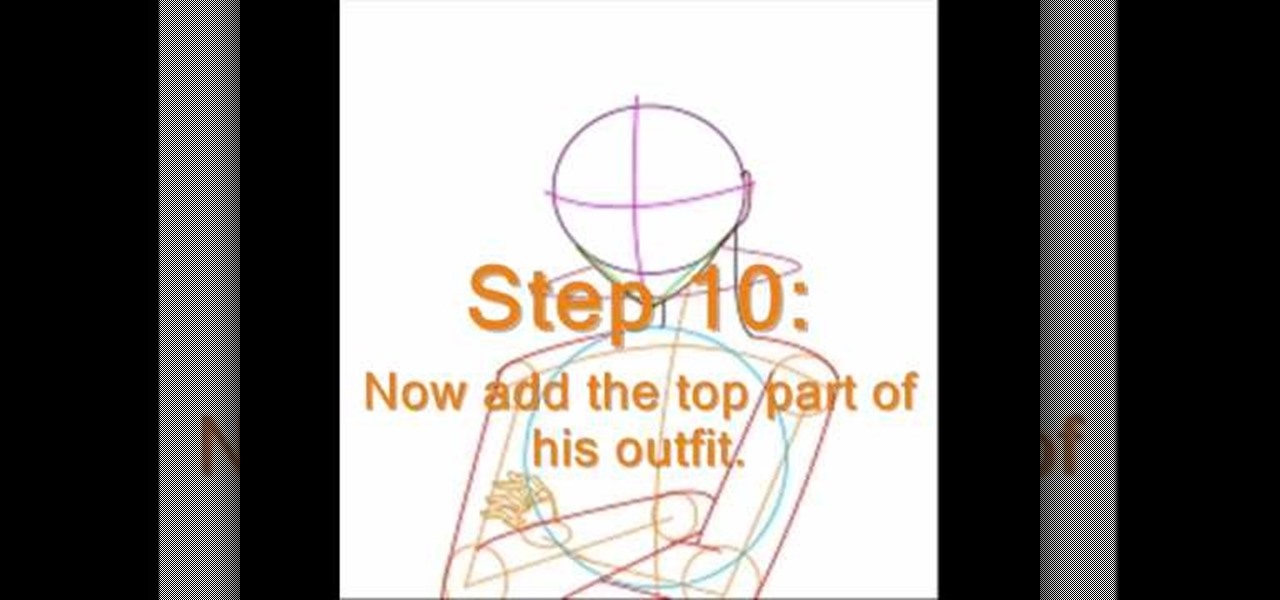
Here is a very easy method to draw a Sasuke in a step by step process by the artist Jack of Jill. First draw a circle for the head part. Then draw two lines crossing through the circle to match the eye part. At the bottom draw a small triangle similar to chin. Now draw the real cheeks. Now draw a stick figure showing its body and hands. Draw other circle touching down to the first one. Now connect the circle with his hands to make his arms. Draw neck portion, so that it touches the shoulders....

This short video on craft shows how to make a paper wallet without using tape or scissors. The first step is to fold an A4 size paper into half and press the fold in the center. The next step is to fold the top flap to the bottom outwards and pressed hardly. The same has to be done on the other side. One quarters of the flap on one side is folded downwards and is again repeated on the other side. Next the two corners of the flap are folded outwards as triangles for both the flaps. The next st...
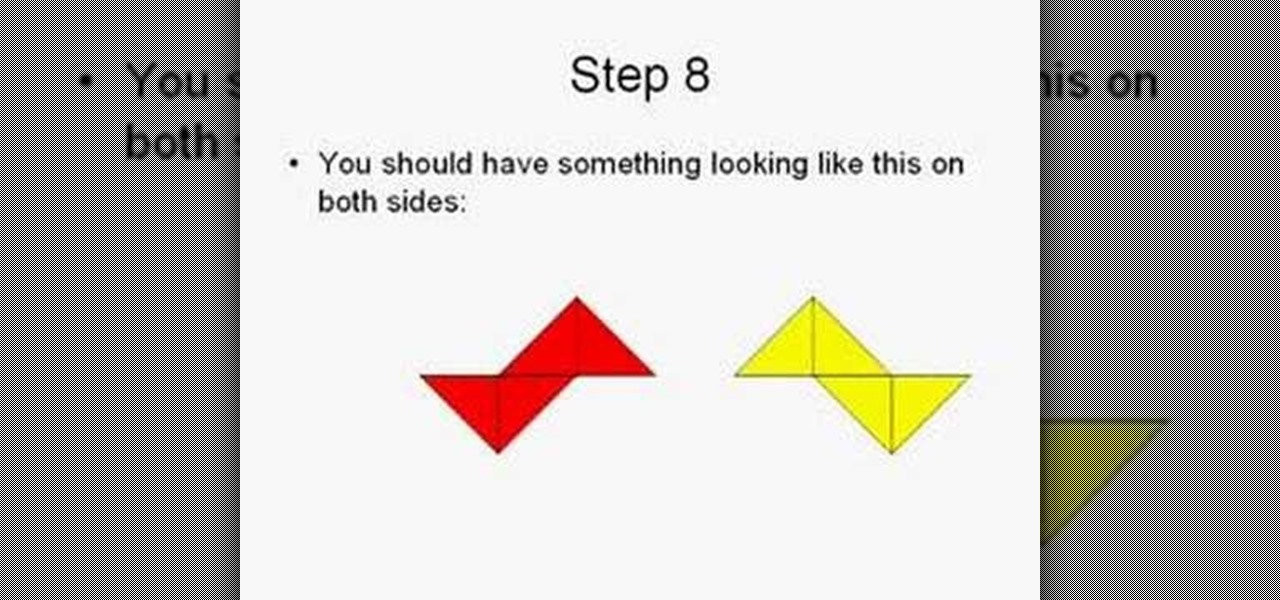
A full guide to making the perfect ninja star. I've seen loads of videos of how to make Ninja Stars, and I don't have a clue what they mean. So I decided to make this how to video on paper ninja stars (aka shurikens) and it's easier to understand and follow, especially for young children. Pause the video at any time, if you think the timing is too fast, Enjoy! ;)

This film was awarded the Green Ribbon in Itami Film Festival, 1993. Learn how various techniques of animation work and see some amazing examples- including an animated pin up girl! The film is in Japanese dialogue with English subtitles.

I'm all about saving time. If there's a quicker way to do something, I'm going to find it. For this reason, whenever I need to search through old emails or compose new ones in Gmail, I do it directly from Chrome's address bar, or as Google likes to call it, the omnibox—and you can, too.

There is no shortage of games for your iPhone, and I'm sure you and your friends are probably sick to death of playing Candy Crush Saga by now. To spice things up, instead of waiting for cool new addicting games to come out, take control and make your own, then share them with your friends.

In this video, we learn how to pull a compilation of computer pranks on a friend. The first trip is a mouse prank where you will open up the control panel and find the mouse settings. From here, you can switch the buttons from left to right and change the speeds of the mouse. Next, you can do network pranks by running cmd.exe as administrator. Then, go and see who is on the network and type in "msg /server:(ip address) and message". You can also do a ghost typing prank, which you will create ...

This video demonstrates the way to find the area of a triangle using fraction measurements. The person presenting this video first writes the actual formula for calculating the area of the triangle. The formula is: the area of the triangle denoted by ‘A’ is equal to half of ‘b’ times ‘h’ where ‘b’ and ‘h’ are the base and height of the triangle, respectively. Now, to make it into fractions, he writes ‘b’ and ‘h’ over ‘1’. Then he asks you to calculate “what is one times ‘b’ times ‘h’” which i...

In this math lesson we will investigate easy Pythagorean Theorem proofs and problems. The Pythagorean Theorem takes place in a right triangle. The longest side in a right triangle is called hypotenuse, and the other two sides are called legs. The hypotenuse opposes the right angle.
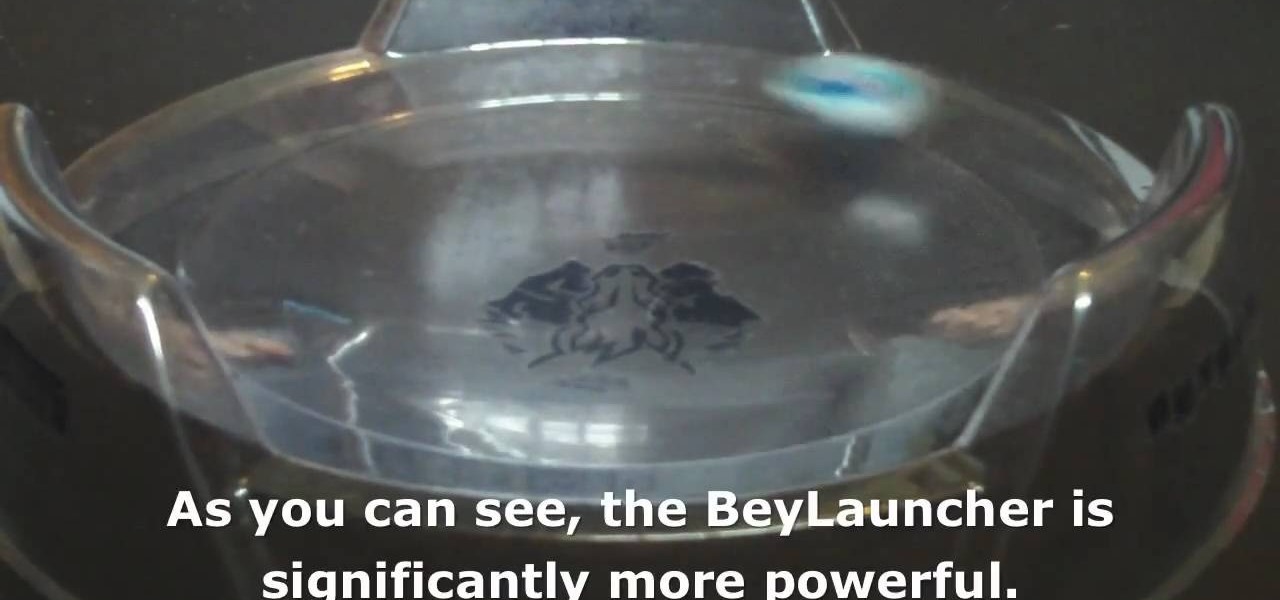
There are two basic types of launchers you can use to play Beyblade: light launchers and Beylaunchers. They are both effective but play rather differently, so watch this video for a rundown of the differences and different strategies for each launcher type.

This video is about how to dress to flatter your body type. Curvy body types look good with vertical stripes and clothing that accentuates the waist. High-waisted and belted bottoms and over-sized accessories work well for this body type. Pear body shapes look good in structured clothing. Form fitting tops work well with a smaller bust, making "pears" look slimmer. Cinching in the waist is also flattering for pear body shapes. For athletic body types look good in skinny jeans to show off thei...

This video shows us how to change driving letters or directories in DOS command. Firstly go to start menu and then click on run. Then type cmd and press OK with which a DOS command cmd window will pop up. Now you need to change the directory and these is done by typing ‘cd..’ and after that press enter. Now you have changed the directory and now you need to see what’s in there and for that type ‘dir’ and press enter and this shows what’s in that directory. Now change to other directory by typ...

Follow this video to learn how to formulate calculations in Microsoft Excel. First type in a list of numbers in the cells. In order to calculate the median click on the cell where you want the answer to be shown. Then type equals, average, open bracket and insert the cell code where the first number is, colon, and then type in the cell where the last number in the list lies, and close brackets. In practice this is an example where the numbers are in a list from cell A1 to cell A11: =AVEARAGE(...

In this free video series learn how to tie knots from knot tying expert and outdoor enthusiast Dan Schieffelin.

inDesign has some hidden special effects that will make your type on a path much more compelling. Granted Type on a Path is not a new concept and has been around in Illustrator for years. However, no other application out there can handle Type on a Path as well as InDesign CS2.

Folding paper into shapes is fun. Folding paper into a toy that you an actually use is even better! Making a paper boat is not only a great rainy day activity but works just as well on a beautiful summer's day.

Learn an easy way to make your own amazing 3D origami triangle star. Make a 3D star out of 6 piece of paper.

This video gives a step by step tutorial showing how to calculate the area of a triangle. This is a great video to help children with their homework.

The Galaxy S8 and S8+ are the first Samsung flagships to use virtual buttons, which means this is the first time we're seeing Samsung's design style applied to Android's software navigation bar. Even though the on-screen keys look fairly different from what other OEMs have put in place, they're not anything revolutionary. Still, different is usually good since it separates you from the herd, and like Android's slogan says, we should be together, not the same.

Clash of Clans is one of the most successful games ever to come out for Android and iOS. It has been downloaded over 50 million times from Google Play alone, and shows no signs of decline.

A big part of the fun in Minecraft is figuring out all of the different things that you can craft and how to craft them. Sometimes you just want to make the damn thing though, and to that end this video will show you how to make many of the game's better and more complex to craft blocks. You'll learn how to craft the following blocks:

Beyblade is a fun game from Japan that is very similar to Spinjas but much more complex. If you're new to the game or just ant some expert advice watch this video to learn about the four mains types of Beyblade (attack, defense, stamina, balance) and how they can each be used to play better Beyblade.

Light shows are one of the best parts of raves, bringing people together to participate in a whole new type of social interaction. Gloves have become the most popular tools of the lightshow trade, and this video will teach you how to make your own custom set exactly how you want them. It discusses types of lights, batteries, and everything else you need to know to make your first set of gloves.

In this tutorial, we learn how to run a command prompt as administrator (Vista or 7). First, you will click on the start menu, then search for the term "prompt". Launch the command prompt, then a window will pop up with a black window. Type something in to see if it tells you the operation needs elevation. Now, click the start menu and type in "prompt" again. Then, click on the command link, right click, then click "run as administrator". Now, the new window will pop up that says "administrat...

Head isolations are a type of hip-hop moves where the head moves separately from the body or vice versa, which is central to many popular types of dancing including popping and tutting. This pair of videos offers great step-by-step instructions on how to do different types of head isolations and incorporate them into your dance combos.

Angle grinders (or cut-off tools) are great for all sorts of major construction and repair projects. One of the reasons for this is that you can put all types of discs on them for different jobs. This video tell you all about the different types of discs and which ones you should use for different kinds of jobs.

Drywall is all over America, and that means wall anchors are also pretty ubiquitous as a means of keeping our pictures and shelves from destroying these fragile walls. This video explains the different types of wall anchors you have to choose from and how to install them yourself.

Google Instant is one of Google's many search innovations, this one causing search results to emerge continuously below the search bar as you type. This can allow you to find more search results faster, and this video wills show you how it works, including how to turn it off if you decide you want Google to wait until you're finished typing before searching.

This video tutorial from iDeviceTutz shows how to change the SSH root password for iPhone or iPod.When iPhone or iPod is jailbroken it sets its password to default - alpine.Thus your device becomes vulnerable from a network attack that could steal your information or identity. So you need to change your password as soon as possible when your device is jailbroken.For this you'll need Mobile Terminal program on your device and SSH client (Cyberduck or WinSCP) on your computer.First download and...

This video shows the method to solve word problems using proportions. In the given problem, we have to find the time taken by a person to type 390 words if the person takes 1 minute to type 30 words. This can be solved using proportions. We take two fractions which are equal. We type '30 words' in the numerator of the first fraction and 1 minute in its denominator. This fraction must be proportional to the second fraction. The second fraction has '390 words' in the numerator and the variable ...

Check out this 1959 instructional film on how to manually set type on a letterpress. You can use these techniques to create posters, chapbooks, artist prints, and all kinds of D.I.Y. old school printing fun. All graphic designers and anyone working in the printing should check this out. The video demonstrates basic principles of typesetting and distribution. The film stresses the correct way of manipulating the type, spotting letters before they are chosen and the importance of following copy...

In this tutorial, we learn how to use task types in MS Project 2007. First, open up the form view of all the different tasks you have. Now, look at the unit task type and see if it's effort driven or fixed units. Now, change what you want the task type to be and then click on the next button. Assign a second resource if you need to, then change the duration if you need to as well. Continue to change the task types depending on what durations you have then make sure to save this. Double check ...

In this video Darci Lorocque from Swirl Solutions gives a very handy and useful tip for Blackberry users. She says that you don't have to type apostrophes while you are sending text messages or emails or using Blackberry messenger. The apostrophe is automatically typed by the Blackberry. So for example if you want to write the word "Don't", you will simply type "Dont" in your Blackberry and as soon as the space button is hit the apostrophe will be added automatically.

If you want to be serious about using Adobe Illustrator, then learning how to use type is an essential part of your skill set. Type can help you with a wide range of assignments, from designing logos to image building and much more. There are a number of settings and functions when using Type, so it's important to know all of the options that are available to you. This video tutorial will teach you how to use the area type tool in Illustrator.

Want to change your YouTube Channel type? YouTube user webduncetv shows you how. After signing into your YouTube account hover your mouse over user name and click on the word "Account" from the drop down list.

The type or text you usually include in your artwork in Photoshop does not need to be in solid color. In this video you will learn to fill type with a photo in Photoshop CS2. Spice up your next artwork with this cool trick!

Are you looking for the perfect after dinner treat to serve your family? Check this out! No one can resist the taste of chocolate chip cookies and when you combine them with ice cream, it's a win win! Betty will show you how to make this decadent and delicious dessert in no time!