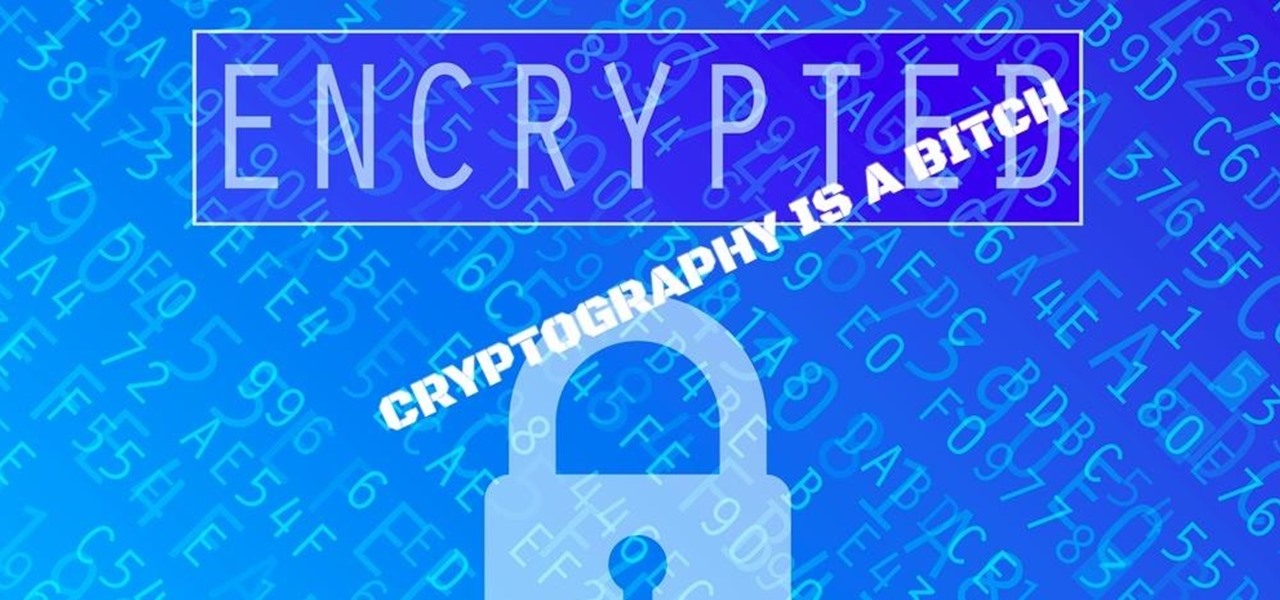
SPLOIT: Cryptography Is a Bitch (Ransomware Development): Part 1: Introduction to the Ransomware World
Greetings my fellow aspiring hackers,

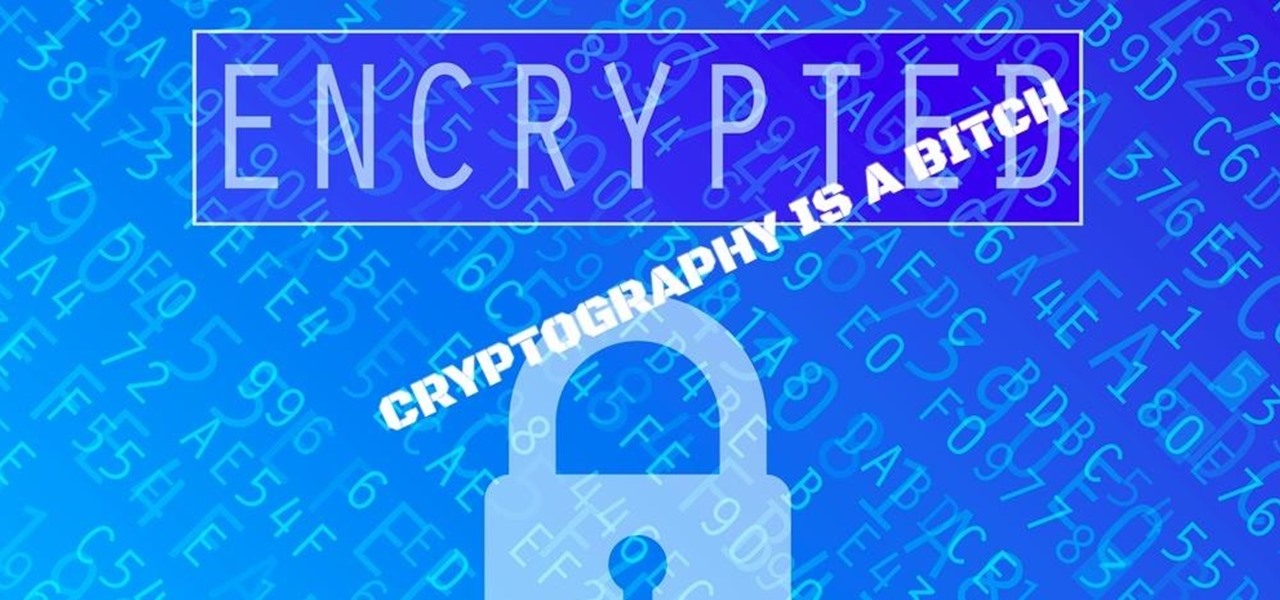
Greetings my fellow aspiring hackers,

before I move on to more exciting areas in this series, I want to also point out some things to protect your information & how to not get DoXed.

I have been on Null Byte for a long time, a very long time and. I havent always had an account here, ive like many of you also have, been looking and decided to make a profile to contribute.

We are most certainly not machines. We all need some downtime every once in a while to set our sanity scales back in balance, which in turn, makes us more productive workers. This is a premise that several forward-thinking employers fully understand, but these types of companies are few and far between in corporate America.

I have a personal rule when it comes to an app's interface: If it doesn't follow Android's design guidelines, it was probably written with Apple's iOS in mind first and foremost.

It seems like whenever someone sees my phone, they ask me two questions right off the bat; "What phone is that?" and "How did you get your Android to look like that?"

Your grater and microplane may look like single-purpose tools, but they're actually one of the most diverse appliances in your kitchen. Sure, everyone knows to use a grater on cheese and a microplane on citrus zest, but why stop there? Here are 10 things you may not have thought to grate:

The telecommunications industry has come a long way since Ma Bell opened the first telephone exchange in the late 1800s. With the advent of fiber optics and wireless broadband technology, we no longer have a need for a dedicated phone connection, as today's data networks can carry much more than a simple voice conversation.

Technology has progressed by leaps and bounds and has blessed people in a number of ways, but at the same time, it has troubled them also. Computers are now used in every aspect of life. No matter if you are a businessman, an employee, a student, or even a housewife, a computer can assist you in your routine work. You save your personal information, documents, and other similar sensitive stuff on your computer that can hurt you if they get compromised.

By now, nearly everyone with any type of media access is aware that Sony Pictures Entertainment was hacked on November 24th. Although there can be many interpretations and lessons drawn from this audacious act, there is one indisputable conclusion: it and its ripples across the globe underlines how important hacking has become in our all-digital 21st century. As I have emphasized so many times in this column, hacking is the discipline of the future. From cybercrime to cyber intelligence to cy...

Keeping up with current events is a good step towards becoming a well-informed person, but sometimes it's a chore. In-between work, school, commuting, social lives, and hobbies, it can be extremely hard to find time to pick up a newspaper or browse CNN to find out what's going on in the world.

One feature of Samsung devices that's less useful than I had expected is S Voice, the voice assistant that ships with all new Galaxy devices. The voice is annoying, the features are lacking, and it's an all around subpar product. With Google Now, Siri, and now Microsoft's Cortana, Samsung needs to really step up their game—even on the new Galaxy S5.

For my money, one of the greatest improvements brought about from the smartphone revolution is the advent of visual voicemail. No longer do we have to slog through dial menus or trudge through every single message to get to the next. We can just look at our messages, right there on our screens, organized neatly like emails or text messages.

What I'm going to do in this tutorial is, as the title implies, teach you how to make nearly anything look like metal. This can especially come in handy in Steampunk, as most of us don't have the ability to machine brass. We do, however, have access to wood, PVC, and spray paint. Not to mention that, as a costumer, I can speak from personal experience when I say that things made of brass are really, really, really heavy!

You may or may not have heard of alt-rock band Panic! at the Disco, but a year and a half ago they released a single called "The Ballad of Mona Lisa", which had an accompanying music video that was Steampunk-themed. In fact, here's the video:

There are lots of people who want to stay anonymous online, and lots of reasons they want to do this. Staying anonymous on the internet isn't easy, and it's probably possible to trace almost anyone with enough time and resources. A lot of people think that they're completely secure with just one method of cover. For example, a lot of people thought anyone using the Tor network was nearly untraceable, but then things like this often cast doubt on just how secure these networks are. Unless you ...

A medical pacemaker regulates ones heartbeat, but the DJ pacemaker regulates the music's beat, plus a whole lot more. This tutorial teaches you how use the pacemaker as a portable DJ setup. The pacemaker is one of the best inventions for the DJ/ music industry has ever made. But the pacemaker will not replace the typical DJ setup. Find out how you can mix music portable with a pacemaker in this how to video.

Video: . The author started with a written introduction of the importance of the executive summary as part of the business plan.

Magic. Does it really exist? Can you really put a hex on somebody… or a love spell? Can you really cast supernatural spells? Believing is up to you, but anyone can be bewitching with the help of a little black — and white — magic.

Whether you are protecting your children or hiding personal information, there are ways to block unwanted websites from your computer. Follow this tutorial and learn how to accomplish this on a Windows PC easily.

When you don't feel like talking, let your iPhone do all the work. Yes, your iPhone can speak for you, and it works over phone calls and FaceTime calls. It will even work its magic over your iPhone's speaker for in-person conversations. While Apple created this feature to support people who are unable to speak and people who have lost or are losing their speech abilities, anyone can use it.

As a meeting host on Zoom, you can't control what a participant does during your live video call, but you do have the power to turn off their camera so that other people aren't subjected to distractions. So if you catch someone in your call purposely making obscene gestures or accidentally exposing themselves while using the bathroom, you can block their camera, as long as you know how.

As long as you have the meeting ID, you can join and interrupt virtually any video call on Zoom. And that's how we get terms such as "Zoom-bombing," where someone jumps into a chat to say or visually show vulgar and inappropriate things to the other participants. However, hosts can put an end to it.

Smartphones are more like computers than actual telephones. Unfortunately, thieves, hackers, and other bad actors know this and are always looking to make money off your personal data. Thankfully, your Galaxy S20, S20+, or S20 Ultra has tools to combat these threats — as long as you know where to look.

When Apple removed the Home button from iPhone, it introduced a new way to install apps that caused confusion over what to "double click." Like most iOS changes, it didn't take long to get used to double-clicking the Side button. But for some, performing a double-click on the Side button isn't that easy.

Lego has shipped several apps and products that add an augmented reality dimension to their playsets. But it has taken a reality TV show from Fox to allow brick fans to build with virtual bricks in augmented reality.

While Elon Musk is in Los Angeles showing off the future of personal transport via the Cybertruck, another, unaffiliated group is taking one of his most popular ideas to market, with augmented reality as a key part of the plan.

While "Baby Yoda" from The Mandalorian threatens to overshadow it, Star Wars: The Rise of Skywalker arrives in theaters next week, which means it's time for Disney and Lucasfilm to ramp up its promotional strategy.

Samsung launched One UI in 2018 to replace the now infamous TouchWiz. Since then, things have been looking pretty bright for Galaxy users. Now, the much-anticipated arrival of Android 10 is ushering in the One UI 2.0 era, including a new set of gesture-based controls.

With over 200 brand new features, iOS 13 is a worthy update for all compatible devices. That said, not all iPhone models are created equal. There is a new feature only older iPhones will see, one that skips over Apple's Face ID devices entirely. So if you have a traditional Home button iPhone capable of running iOS 13 but haven't updated yet, this is one benefit you're missing out on.

Imagine sitting on your patio, scrolling through your phone's photos, reminiscing about the past. Now imagine being able to see those photos floating in the air, at the exact vantage point from where they were taken a year ago.

Cosmetics augmented reality specialist ModiFace appears to be really benefiting from the brand power of L'Oréal, which acquired the company last year.

After raising more $100 million in funding from some of the tech world's biggest names, Mojo Vision is finally ready to show the world the building block of its "invisible computing" platform.

Smartglasses maker Vuzix made a big splash at CES 2018 with the inclusion of Amazon's Alexa voice assistant among the AR superpowers of its consumer-centric Blade smartglasses.

At its F8 developer's conference in 2016, Facebook went on record with a roadmap that called for augmented reality integration into Oculus within 10 years. Now, it appears as though Facebook is accelerating those plans.

Your social security number, credit card information, and medical history can fall into the wrong hands if you're not careful about how and where you share your data online. If you really care about your data, there are tools and techniques you can utilize to protect yourself from cyberstalkers, advertisers, and hackers in a time when digital lives are a high commodity.

You've had your fun swiping, but now it's time to walk away from all of your online dating apps. Whether it's because you found someone you're interested in or just need some time away, it's important to know how to permanently erase your online dating footprint — and that includes deleting your Bumble account.

One of the headlining features in Samsung's One UI update is a new dark mode that turns stock apps and system menus black. But something you may have missed is what this theme does to the Samsung Internet app and all the websites you visit.

In the aftermath of the launch of the Magic Leap One, Magic Leap has ejected two more executives from their leadership roles.

The critics of Magic Leap have been circling for a couple of weeks now, but that isn't stopping the company from pushing forward with major new partnerships. The latest Magic Leap tie-up is with none other than motion capture actor Andy Serkis and his UK-based The Imaginarium Studios.