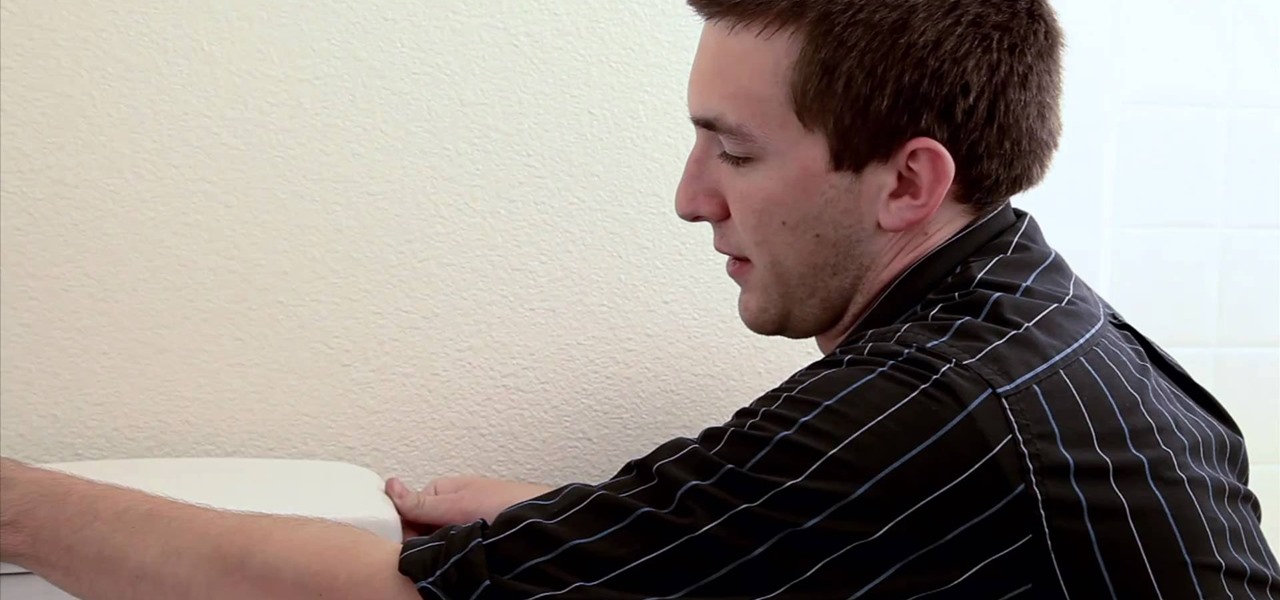Check out this instructional Russian language video to learn Russian as Russians speak it. This is Theme 9, Lesson 2 in the series. Practice your Russian listening skills by listening to the dialogue presented in this language video. Learn Russian phrases when checking into a hotel.

Check out this instructional Russian language video to learn Russian as Russians speak it. This is Theme 9 in the series. Practice your Russian listening skills by listening to the dialogue presented in this language video. Learn words related to hotels.

Check out this instructional Russian language video to learn Russian as Russians speak it. This is Theme 10 in the series. Practice your Russian listening skills by listening to the dialogue presented in this language video. Learn words related to doctor and pharmacy.

Rebuilding your brake calipers is a great way to save money on auto repairs. Learn how to rebuild your front brake calipers in this free auto repair video series featuring a certified mechanic.

When you want to brighten up your iPhone's screen, you likely use Control Center's brightness slider to increase your nits (especially if you've disabled auto-brightness). But once you max it out, it doesn't seem like the display can get any brighter. However, depending on your iPhone model, your display may be capable of getting a lot brighter based on how you use it.

Apple released the iOS 11.3.1 update for iPhones on Tuesday, April 24, 26 days after the official release of iOS 11.3 and eight days after the iOS 11.4 beta 2 update. It is the first minor update to iOS 11.3, and the biggest thing in it is a fix that lets displays fixed by third parties work again.

Both bObsweep Standard and Pethair models have two bumper sensors inside their covers. Whenever Bob runs into an obstacle, the sensors tell Bob to back away.

The Samsung Galaxy S5 display can be replaced by most do-it-yourselfers with some basic mechanical skills and a few inexpensive tools. The good news is that once you replace your display assembly your screen will be good as new with no bubbles or dust on the inside. The replacement part is a bit pricey but that is a good percentage of the cost involved with manufacturing this device. Below is a video showing the entire process from start to finish. It's best to turn on your volume for the nar...

Any kind of car engine repair can be a little intimidating, but if you own a Ford Escort this video can help make a cylinder head removal a little less scary. Take a look if your Escort has a broken cylinder head or you just feel it's time to replace the one on your vehicle.

Paracord, or parachute cord, has a very interesting history. As its name implies, it was used to suspend parachutes in WWII. The super lightweight cord is used nowadays as a utlity cord in the military and other applications. The paracord, also known as 550 cord, has even been used in outer space by astronauts repairing the Hubble Space Telescope.

Gutter maintenance is not the funnest household chore, but it is essential in preserving your home. Lowe's has a few tips for you to start clearing out your gutters. You'll need a ladder, a bucket to clear out the debris, a trowel of some kind for scooping out the gutter gunk, a garden hose to wash out the gutter and a pair of gloves to protect your hands.

Winter's coming, and when it's over you'll be back to mowing your lawn in no time. To make sure your lawn mower is up for the job, Lowe's has some great maintenance tips for you to perform to completely winterize your mower.

The iPhone 4 is brand new, but accidents still happen - even right after you get it, right? So, if you have cracked or scratched up your screen and can no longer use it, check out this tutorial. Apple won't fix the damage if they think you did it, and a repair shop will charge tons of money. This tutorial will walk you through how to take the screen off on your own and replace it with a brand new one. Be careful and maybe think about investing in a case next time.

In this video tutorial, viewers learn how to remove the speakers on a G5 i-Mac computer. In order to remove the speakers, user will need to first remove the ambient light sensor. Remove the 2 torx 6 screws and remove the middle bracket. Now on each speaker, users will need to remove 2 torx 8 screws. Once the screws are removed, the speakers simply slide out of place. Under the right speaker, there will be a cable that will need to be unplugged from the logic board. This video will benefit tho...

Is the battery life on your Ipod diminishing? Watch this video as the folks at Repairs Universe show you how to replace the battery on your 1st generation Ipod. First you need some tools to pry open your Ipod. Flathead screwdrivers and razors work well. Take the razor and slowly inch your way around the opening to pry it open. Then take off the back cover. The battery is black and has a serial number and the Apple symbol on it. Don't confuse this with your hard drive. Watch the video for the ...

Ultimate Handyman demonstrates how to remove a threaded stud from a threaded hole. You will often find threaded studs when you are doing car repair. First, remove the nut from the stud. Then, spray it with lubricant. Next, screw the nut back on the stud. Screw another nut on top of the first nut. Grip the bottom nut with a wrench while tightening the top nut. Grip the bottom nut and turn it in a counter clockwise direction. The stud should then pull out of the threaded hole. It may be difficu...

In this how to video, you will how to remove the logic board from the iMac G5. First, get the t6 screw driver and remove the screws in the corner. Unplug the airport card. Now, unplug all the cables connecting to the logic board. Now, unscrew the torx screws located on the logic board. Unplug the optical drive cable by unscrewing the 2 torx screws holding it. Next, unscrew the torx screws located near the center top of the board. You can now remove the logic board. However, there is a hard dr...

John White shows how to clean and sharpen your tools by using a file and WD40. He also advises to repair the wooden handles of your tools to prevent injury. Run the file along the back and sides of the shovel. Leave the front part smooth. Make sure you remove any mud to prevent corrosion. Use steel wool to achieve this as well as WD40. Use the file to sharpen the edges of your hoe and again clean with steel wool and WD40. The file is also useful for sharpening trimmers. Clean all the dried pl...

Home repairs might seem foreign to some people, but it's not as hard as dealing with contractors. If you have to patch up some holes in your drywall but don't know how, let this video series be your guide. In these videos, lean how to patch around an electrical box on drywall.

This how-to video explains the importance of choosing a quality car mechanic and shop. This video is by AAA. They say that by investigating a shop before you trust them making repairs on your car, you can save a lot of money later if they make a mistake. John Neilson of AAA explains to look at the cleanliness of a shop because if it is clean then they probably take customer service very serious. If you follow these easy instruction you will be assured that you can select a quality car mechani...

If your Blu-ray Discs aren't playing properly in your PlayStation 3, then the answer may be as simple as a dirty lens in the Blu-ray Disc drive. Anybody with a few screwdrivers can do this themselves, right at home, no repair costs. But it would void your PS3 warranty, so beware.

Even girls can repair their bikes! This video, by Girl Meets Bike, demonstates exactly how to change worn out pedals on your bicycle, using a pedal wrench. If your pedals are worn out or rusty, or you just want to upgrade to a different pedal style, check out this tutorial. You will learn step by step how to remove and install new ones. Soon, you will be on your way to a smooth ride. Happy biking!

Is there anything duct tape can't do? You can use it to temporarily repair leaking pipes, patch up broken furniture, build seaworthy boats (as proven on "Mythbusters") and so much more. But did you know you can also use it to make cheap fashion accessories? Indeed you can, and in this video tutorial a young lady shows you how to make a coin purse out of duct tape.

PowerBook Medic is the ultimate resource for Mac computers and electronics repair. They have helpful tutorials on most Apple products including the MacBook, MacBook Pro, PowerBook, iBook, iPhone, iPod, and more, covering topics from disassemblies, to RAM upgrades, to replacement hard drives.

PowerBook Medic is the ultimate resource for Mac computers and electronics repair. They have helpful tutorials on most Apple products including the MacBook, MacBook Pro, PowerBook, iBook, iPhone, iPod, and more, covering topics from disassemblies, to RAM upgrades, to replacement hard drives.

PowerBook Medic is the ultimate resource for Mac computers and electronics repair. They have helpful tutorials on most Apple products including the MacBook, MacBook Pro, PowerBook, iBook, iPhone, iPod, and more, covering topics from disassemblies, to RAM upgrades, to replacement hard drives.

Check out this step-by-step video tutorial on how to take the back off and take apart the new iPhone 3G (2nd generation). The directions here also include how to replace the LCD, touchscreen, battery, and motherboard in Apple's iPhone 3G. It also includes any information that might be needed to hack the internal workings of the iPhone.

This three-part video tutorial demonstrates how to acid wash and paint a swimming pool. In part 1, host Tim Casey shows you how to properly and safely acid wash your swimming pool to prepare for painting. Part 2 discusses the steps involved in repairing cracks in a pool wall, step and deck while Part 3 covers the actual pool painting process.

A worn spark plug on your vehicle can cost you big time. Avoid these expensive repairs by replacing them every 30,000 miles.

So, your Nintendo DS Lite's warranty just expired, and yet you've managed to break one of your LCD screens. Now what? You replace it yourself!

If you're into auto body repair, the 3M Dynamic Mixing System is an interesting one to try out. In this video, you'll learn how to use the body filler gun. You just might want to NOT use the zig-zag pattern used in the video to apply the filler. It's best to apply the body filler on top of each other, which will eliminate the possibility of pinholes.

Has your KitchenAid stand mixer completely given out and won't even turn anymore? We know this can be extremely frustrating, especially when you're in the middle of mixing a pie filling, but don't just give up and get a new one.

You're in drastic need of a new toilet, but you're scared of the cost of installation— don't worry, you can install it yourself with absolute ease. You don't need a plumber for this at all. It's actually one of the easiest home repairs you can DIY, right alongside a leaky faucet. This step-by-step tutorial will show you the whole process of removing your old "crap" toilet and install a bright, shiny new one. You'll need a putty knife, tape measure, crescent wrench, gloves and wax ring.

If your bathroom faucet is old and leaky, it may be time for a replacement. But don't worry about expensive installation cost, because you can install it yourself! It's one of the easiest home maintenance repairs possible. Chrysten Cotney shows you the step-by-step DIY process of successfully tearing out an old faucet and installing a new one. You'll need an adjustable wrench, some plumber's putty and a roll of teflon tape.

Is your eyeshadow busted and broken up? Don't toss it away just yet— it's totally repairable. Bring back the smoothness with a little tip that will save you tons of money in the long run. The key? Rubbing alcohol. By adding a little bit of rubbing alcohol to your broken eyeshadow, and by mixing it together with a small spatula or butter knife, you can get it back to its original vigor.

If you are finding out that your dishwasher is leaking, then you need to get it fixed soon. A leaky machine means there will be water on your floor and this can lead to possible injury for you or others.

This video tutorial is in the Autos, Motorcycles & Planes category which will show you how to block sand body filler using hand bricks for a car. First repair the dent and apply the body filler. Blocks come in different sizes. Normally you would like to use the biggest block depending on the size of the dent. For a smaller dent, use a smaller block. There are different grades of sand paper. You would generally start out with 36 for a big dent. But, for a smaller dent you can start with 80. In...

In this Autos, Motorcycles & Planes video tutorial you will learn how to inspect hail weather car damage. Paint loss dent repair is the most common method used for this purpose. The first thing to do is to count the number of dents based on half dollar, quarter, dime and nickel size. All you need to do is to place the coins over the dents and count how many dents are there of various sizes. Once you have this information, you are on your way to handle the hail loss assessment correctly. If th...

If you don't know, an alternator is a pretty big part when it comes to a car. If you don't know what it does, an alternator basically converts mechanical energy into electrical energy for your car to use. If you need to know how to fix it or repair it, this tutorial should help. In this video, you'll find out how to remove an alternator from a Dodge Neon. So good luck, be careful, and enjoy!

Want to restore an old photograph? With Adobe Photoshop, the process is easy. Maximize dynamic range with Photoshop's levels and curves tool. Whether you're new to Adobe's popular image editing software or simply looking to pick up a few new tips and tricks, you're sure to benefit from this free video tutorial from the folks at Britec Computer Systems. This video offers a step-by-step guide on how to repair damaged photos using Photoshop's clone and band-aid tools.