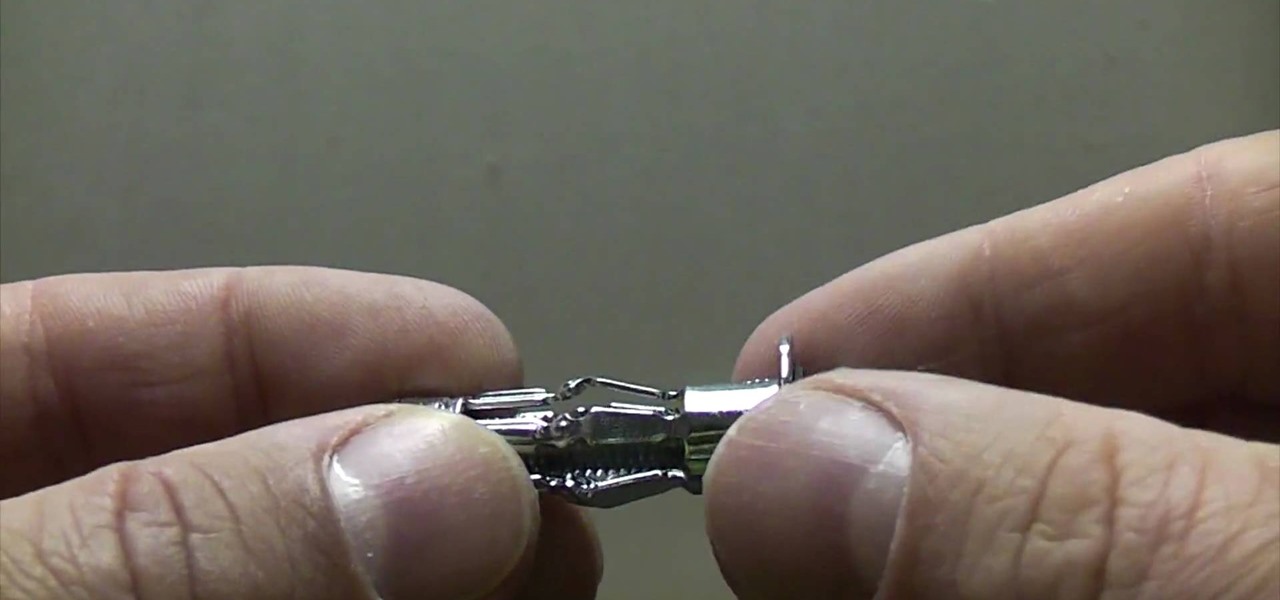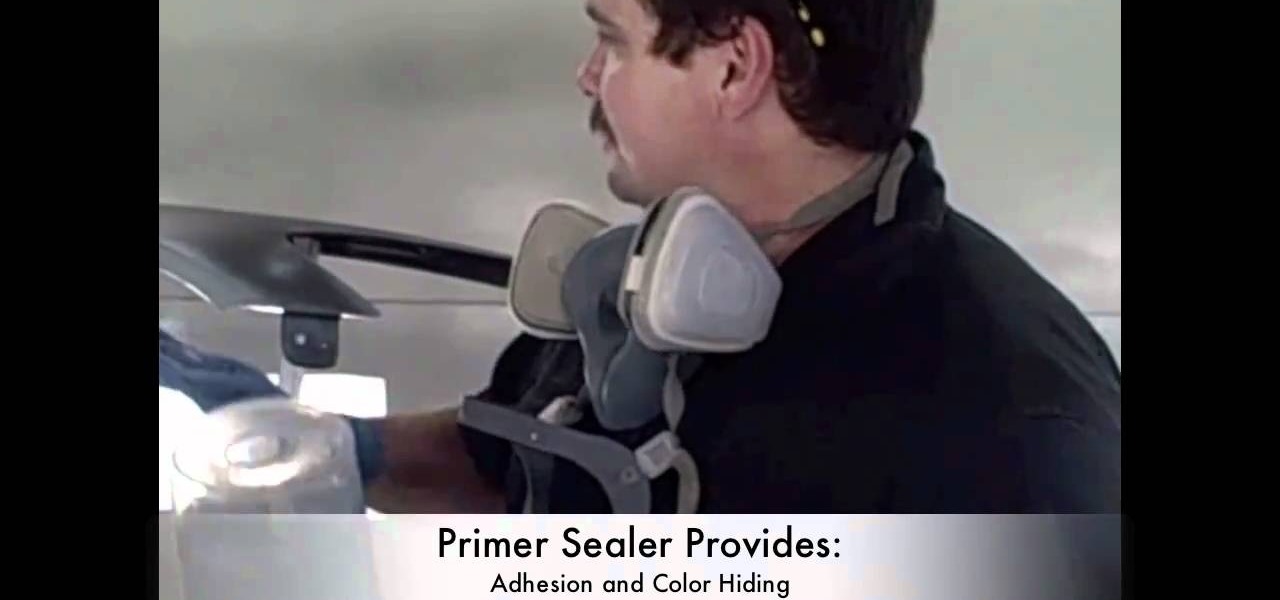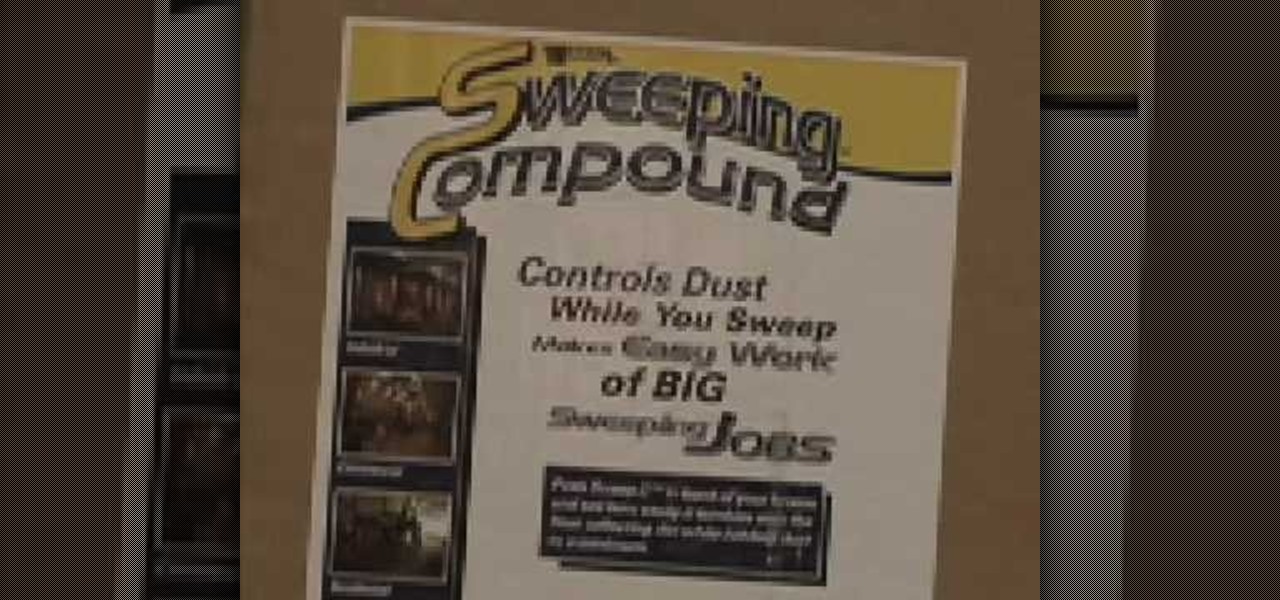Repairs Universe demonstrates how to take apart the BlackBerry Storm 2 to replace the LCD. First, flip the phone over and take out the battery, SIM card and memory card. Then, use a safe pry tool to pry off the top and bottom covers which are held on by adhesive and clips. Next, use a T-6 screwdriver, remove the size screws on the front of the device. Flip the phone over and remove two more screws. Use the pry tool to release the clips and remove the outer casing. Flip the phone over and usin...

Repairs Universe demonstrates how to replace the battery on a Microsoft Zune HD. First, use a tri-ring screwdriver to remove the four screws on the back of the Zune. Then, remove the back cover. Next, remove the bottom cover by using your fingers to gently push it off. Then, use a T-5 screwdriver to remove the four screws on the back of the Zune. Release three ribbon cables from their pop connections with a safe pry tool. Use the pry tool to also release the battery from the Zune. Lift the mo...
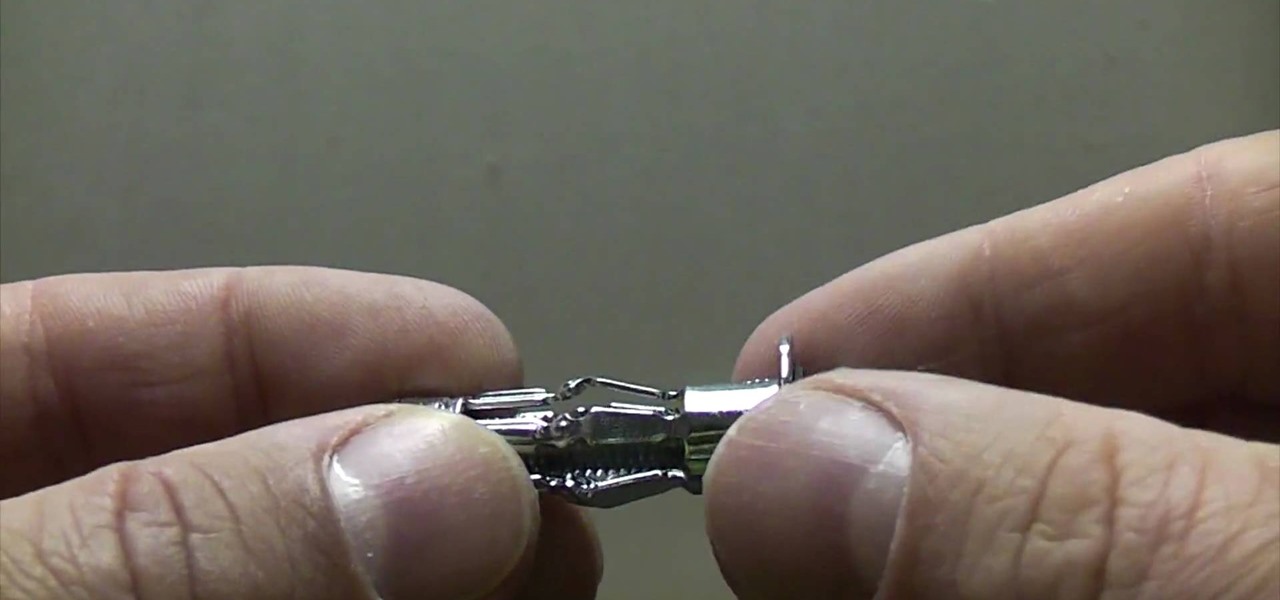
If you need to fix your plasterboard or drywall, you will probably need to use hollow wall anchors. In this tutorial, learn how to identify, buy and use hollow wall anchors with the Ultimate Handyman. Once you master this skill, you will be able to repair almost any wall easily. Hollow wall anchors are also very useful for hanging anything heavy on an otherwise weak wall. They attach to the back of the plasterboard with little legs so they are more secure than normal nails or screws.

Go to the Menu and click the Start button. Now select Control Panel. In the Control Panel, you can see the Option Programs. Now you can see Uninstall Programs in small letters below the Programs option. Click on Uninstall Programs. Here you can see the list of programs installed, when they were installed, what is the size of the program, and which version of program is installed. To uninstall a program, simply click on the program you wish to uninstall. Some options get displayed above the ta...

A step by step video tutorial that shows you how to change the tire from a Triathalon or road bike! Don't get stuck with a flat tire in the middle of nowhere! Gear West Bike and Triathalon show you how to: shift into the smallest gear, release the brake, open up the quick release and remove the wheel, remove the tire and tube, inspect the tube and tire, Install a new tube and remount the tire, reinstall wheel with quick release and close the breaks. Very basic, easy to understand instructions...

In this video tutorial, viewers learn how to solder speaker lead wires. Soldering is a process in which two or more metal items are joined together by melting and flowing a filler metal into the joint. Viewers are shown how to solder speaker lead wires to the terminals. This video also shows how to solder two wires together and how to solder a wire to a slip on terminal. This video will benefit those viewers who want to learn how to solder and be able to repair other electronic devices.

To continue getting the enjoyment out of your fireplace you should inspect it regularly. Check the condition of the mortar in the firebox. If it is loose, missing, or crumbling it needs to be professionally repaired. Look for black deposits inside of the chimney or flue using a flashlight; presence of black deposits inside of the chimney or flue indicates the need for a licensed Chimney Sweep to clean the chimney in order to prevent a chimney fire. The chimney should be free of obstructions t...

See how to merge two DVDs into one using DvdReMake Pro. With DvdReMake Pro, you can easily merge two DVDs together onto one disc while even keeping the original DVD menus and without loss of quality.

This is one of those dance moves that requires a little bit of practice, but the payoff is a phenomenol increase in the way you handle ladies when dancing at the club. Whether you're single or part of a couple, checking allows you to do two important things: 1. Control the movement and flow of the dancing for both you and your partner, and 2. Open up space for your girl to freestyle a bit.

Pranks are the world's favorite pastime. Everyone loves a good prank, and there's nothing better than keeping someones stomach empty. Imagine the pain and suffering one would endure if he or she could not eat because the fridge will not open. Most refrigerators allow for reversing the door swing. Normally you also switch the handle. But not if you want to thoroughly confuse the victim of this practical joke.

Southwest Yard and Garden featuring John White, Dona Ana County Extension Agent, hosts a 6 minute clip with co-host Master Gardener Valois Pearce both of Dona Ana County, New Mexico host a short web show featuring plants that can easily survive on smaller amounts of water over typical plants. They begin by discussing the full sun Ice Plant, which comes in many species and colors as well as their hardiness, but unfortunately are easy targets for wildlife. They then move onto the Gopher Plant, ...

To start off the process of publishing your access database online we first look at a sample MS ACCESS database with typical formats and a online searchable application where users can search by library name or city and get details of the library. There are 3 steps to publish the database. The first step is importing data which can be done through clicking on the file menu and then click on import data through a Microsoft Access Database. Now select the file you want to import through the bro...

YouTube's hardwarehelper teaches you how to repair a chimney cap on your home. At worst, you'll have to caulk the edges, but this is a nice, fairly permanent solution to capping a chimney.

If you work with wood on a regular basis then your band saw probably gets a lot of play time. The more you use your band saw, however, the faster your band saw tire will wear out.

With Thanksgiving just a week away and Christmas arriving steadily, you're going to inevitably get stuck in the kitchen rolling dough, baking pies, and using a bunch of food processng gadgets.

In this tutorial, we learn how to winterize the stern drive unit on your boat. By draining the oil as the last step, you must inspect for moisture. If you have no moisture, you can assume there is no water intrusion so you don't have to do any repairs. Remove the oil out of the lower unit first, making sure to keep an eye out for metal shavings and moisture. Use the proper gear lube to make sure you are draining all the areas properly. When finished, your boat will be ready to be stored and b...

In this video, we learn how to restore Windows 7 after it crashes. First, turn on your computer with the Windows disc inside of it. From here, click on the 'repair your computer' link on the bottom. Then, it will give you a recovery tool to choose from. To restore this to an earlier time, click on 'system restore'. Then, choose the time where you want to restore your computer to, before your computer crashed. Then, your computer will start to run through the restoration process. After this, i...

In this tutorial, we are shown how to prep your walls for wallpaper, which is very easy! Preparing your walls only takes a few minutes and makes applying the wallpaper easier and look a lot better. You will need: rags, soapy water, wallpaper stripping knife, and sandpaper to do this. First, you need to apply the soapy water to the current wallpaper and then take it off with the stripping knife. Once it's all removed, you need to repair any holes in the wall. Next, sand down the surface of the...

If you're painting your auto yourself, you might need a little help if you've never done it before, especially when it comes to the primer sealer and apply your first base coat of paint. This video will show you how to do just that. An OEM fender was already prepped by sanding with 500 grit sandpaper on a DA with a soft pad and surfing the edges with a maroon scuff pad.

If you're faucet is making noise, it might be time to repair it. Does it make the noise when you turn it on and off? The answer could be as simple as flushing the lines. Lowe's provides this video on flushing the lines of your Delta bathroom faucet to silence the noise. You'll need a cloth, towel, 1/8" allen wrench, adjustable wrench, bucket or mixing bowl, white vinegar and an extra set of hands.

In this tutorial, we learn how to remove a rear inside door panel from a Saturn S series. First, open the door and take off the handle to the door, then remove the screw inside of that. After this, unlatch the side of the door and unscrew the bolts from this. Now, go inside the side pocket of the door and remove the screws from that, then set aside. Remove the foam padding against the inside of the door, then loosen up the wires on the inside of it. Now you will be able to remove the door and...

If you have a sunroof on your car, it's important that you regularly clean out the sunroof drains. Not doing so will result in a wet, stinky interior that can lead to a hefty repair bill.

In this video, we learn how to fix a leaky faucet in the kitchen. This is for a faucet that is leaking around the handle. You will want to start off by figuring out what type of faucet you have, and get the proper parts and repair tools for it. Next, you will need to turn off the water that goes into your faucet, and then remove the hardware from the top. Once you get to the inside of the faucet head, put the replacement part in and then turn your water back on. Now, test your faucet to see i...

In this video, we learn how to keep dust to a minimum in your home. First, keep an eye on your furnace and make sure that when you are doing home repairs, it doesn't get onto your furnace. Also, make sure your filters throughout the home are clean or replaced very often, especially while you are doing home projects. Also, keep windows closed, especially while it's windy outside, because this can let dust enter your home easily. You should also avoid extra aggressive sweeping, because this can...

In this video tutorial, viewers learn how to remove a BMW E46 ignition/valve cover to access ignition coils. Begin by removing the center section of the factory strut braes. Then remove the 3 twist locks, take the cover off and remove the cabin air filter. Before removing the housing, users will need to remove the plastic cover that holds the positive cable. At the bottom of the cabin air filter, users will need to remove the 4 screws. Now users will be able to remove the entire cabin air hou...

If you're looking for Easter Eggs in the Xbox 360 hit, Fallout 3, this next tutorial will show you one that is quite shocking. In this video you'll be going after the electric toilet that can only be found at Hubris Comics. It's a regular toilet but is wired to 35 microfusion cells. Try to drink from it and you'll lose some health thanks to a little shock. Now if you're repair skill is high enough, you can actually disarm the toilet and take the cells with you. But first, you need to find it ...

When you own a car, it's important to know how things work and how to replace it. This not only educates you with how things work, but give you an upper-hand when it comes to repairs. This can be useful for those who are on a budget and need to save some time and money. So in this next tutorial, you'll find out how to change the headlights to a 2010 Kia Rio. It's an easy task that can take less than an hour to complete. So good luck and enjoy!

In this tutorial, learn how to fix a missing or corrupt error message "System32\Drivers\Ntfs.sys" Step 1:

From time to time, toilets can be worn out and eventually break, resulting in repairs. Now calling a handyman or plumber is fine, but why spend so much money for something that you can easily do for fraction of what they would charge you? In this tutorial, you'll find out how to fix a toilet's tank. There can be many different problems that go on in a tank, but this is one of the most common problems. So check it out and good luck!

In this how to video, you will learn how to clean your plastic headlights. This is important if you cannot afford to replace the headlights of your classic or semi-classic car. Toothpaste works great as a rubbing compound to fix this. First, take a rag and rub the toothpaste into the headlights. Next, take the paste off with another rag. Use some water to aid you in this. Now, your once clouded lens will be fairly clear. You can then move on to the other side to finish the whole car. This vid...

In this how to video, you will learn how to dismantle an Xbox 360 vision camera. First, take off the sticker on the bottom with a knife. Next, unscrew the the screws on the bottom. You should note that the sticker is really easy to place back on. There will be two screws revealed once the sticker is off. Unscrew these to access the inside of the camera. The bottom plate will come right off now. There are two more screws holding the inside of the camera. Unscrew these to entirely dismantle the...

New to Microsoft Excel? Looking for a tip? How about a tip so mind-blowingly useful as to qualify as a magic trick? You're in luck. In this MS Excel tutorial from ExcelIsFun, the 530th installment in their series of digital spreadsheet magic tricks, you'll learn how to use the OR, SEARCH and ISNUMBER functions to see if the descriptions in a data set contain a given value (in this case, "Repair" or "Rework").

Repairs Universe demonstrates how to remove a Sony Ericsson LCD screen. First, remove the battery from the device. Use a safe pry tool and run it along the side of the phone to unclip the clips and release the top cover. Then, slide the phone forward and release the top cover. Next, remove the keypad from the device. Then, remove the LCD screen by prying the clips oven with the safe pry tool. Use the pry tool to pop the pop clip to fully remove the LCD screen. The new LCD screen is now ready ...

This video will help you repair your iPod classic first to fourth or fifth generation that has been damaged. Overall goal is to remove the broken, smashed, destroyed screen by removing the broken screen from the main board and replacing it with another screen. You start first by removing the screen which is connected by a short ribbon cable. To detach the ribbon cable from the main board, you have to lift up the clip away by pushing your fingernail into the pin hole. This will push the black ...

This video teaches you how to replace a LCD screen for the 5th generation iPod. The tools you will need are a soft cloth, a mini screwdriver, a plastic or metal putty knife, and of course your iPod. First, pry your iPod open with your putty knife. Place the knife in between the metal base and white case and pull the knife around the iPod, to undo the clips holding the case together. Once open, lift up the hardware, remove the headphone assembly, and take out the screws on the side. Take the e...

In this how-to video, you will learn how to check your personal computer's RAM, processor speed, and operating system information on Windows XP. First, go to start and select my computer. From here, click view system information to open a new window. A screen will show you the information you need, such as the type of operating system you are running, the size and speed of the processor, and the amount of ram you have. Click okay to exit this window. This will be helpful for doing upgrades or...

In this video tutorial, viewers learn how to remove the fan assembly from a G5 i-Mac computer. This process is very fast, simple and easy to do. Begin by laying the i-Mac screen face down and remove the screws on the back cover. Then remove the back cover of the screen. There are 3 fans inside the i-Mac. These fans are not supported by any screws. Just simply lift up each fan to remove it. This video will benefit those viewers who have an i-Mac computer and would like to learn how to remove t...

In this tutorial, learn how to get the best play out of your guitar by performing routine maintenance.

In this how-to video, you will learn how to disassemble an Acer Aspire Revo. First, unscrew the screw on the side of the laptop. From here, you must pull the top cover with the logo apart. This will be tough, but eventually it will be come off. A prying tool may be useful for this task. Now you will have access to the hard drive, RAM, CPU fan, processor, and wireless card. Now you are ready to perform any upgrades or repairs on your Acer Aspire. This video shows you the essential steps in ord...

In this how-to video, you will learn how to quickly make a Windows 7 boot disk. This is essential for making backups or booting from something other than the operating system on your hard drive. First, go to the control panel and click the back up your computer option under system and security. Next, go to the left and click create a system repair disk. Put a blank DVD in to the optical drive. Select your drive and press create disk. This video shows just how quick and easy it is to make a bo...