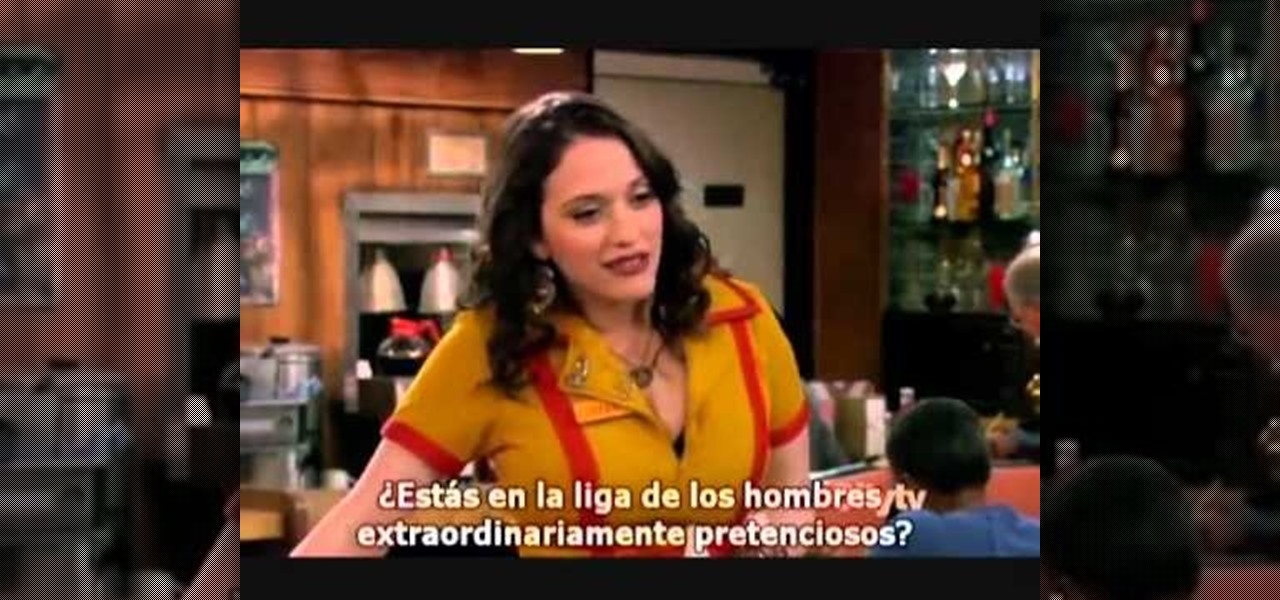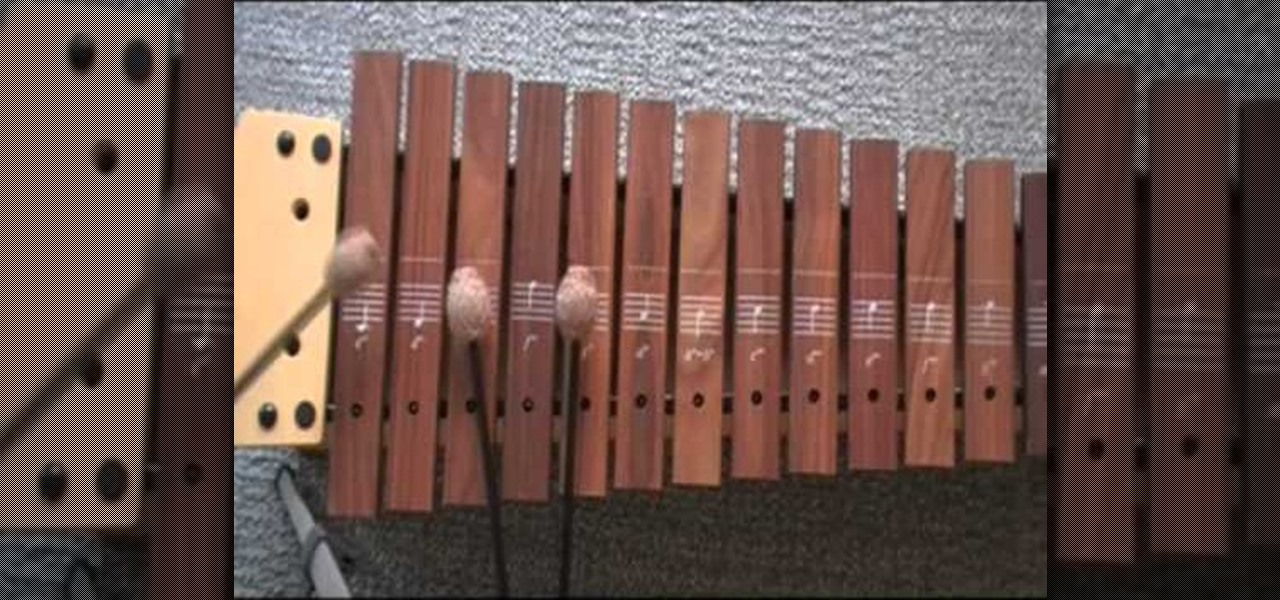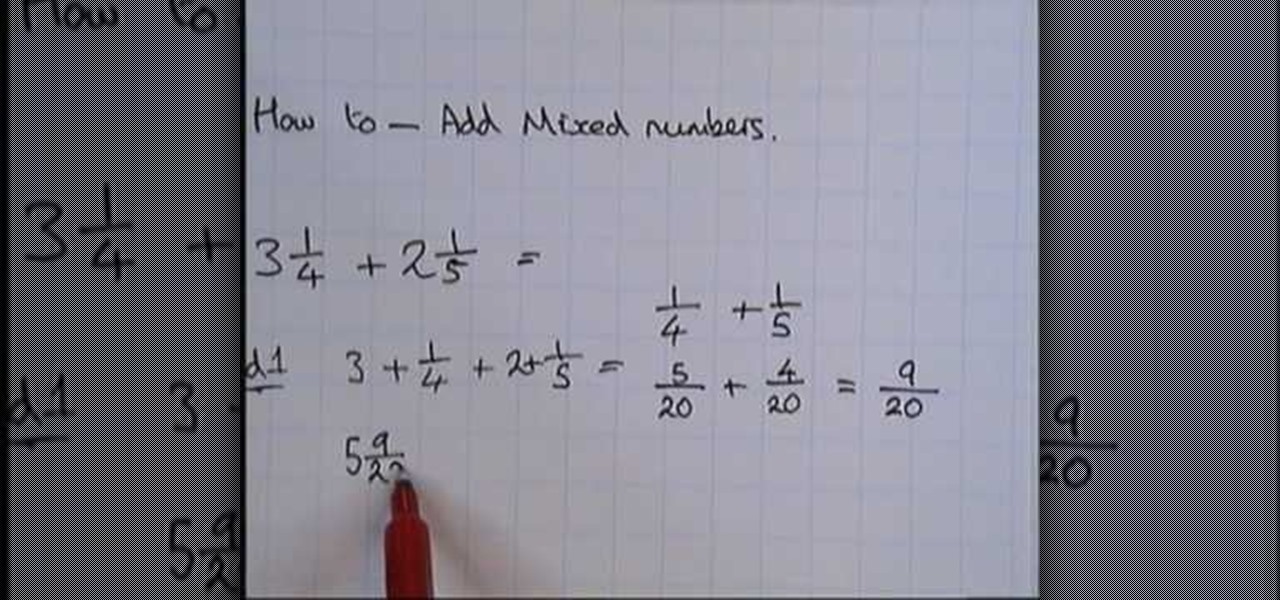Make a lighter with one or two AA batteries and simple tiny wire!!! This is a fantastic homemade electrical lighter for any situation. You'll need two AA batteries, a push switch, a battery holder, wire, solder, soldering iron, electrical tape, crimper, and scissors for this cool electrical lighter, for your cigarettes, and such.

Liz Muller demonstrates how to style a young girl's hair into two pony tails. The video walks you through tying the hair with a scrunchy and making two pony tails.

Amaze you friends and family with this neat shirt folding trick. The video, without narration, walks you through folding a t-shirt in only 2 seconds.

Do you need additional hard drives in your computer for additional drive or storage space? Learn how to install a second IDE hard drive in a desktop PC all by yourself, in just a few simple steps.

It's incredible what technology can do these days, but sometimes, it gets a little scary. For instance, FaceTime's "Eye Contact" feature, which Apple beta-tested in iOS 13 but released with iOS 14, makes it appear like you're looking right at the camera, even when you're actually looking at your friend on the screen. If you find this artificial trick a bit creepy, rest assured you can turn it off at any time.

With the whirlwind of noise surrounding the COVID-19 virus sweeping the nation, it's not hard to default to panic mode. One of the best ways to avoid panicking, however, is to follow trusted sources of information and avoid all of the opinions and trolls that don't reflect reality.

Google Docs is made for teamwork and collaboration, but Apple's iWork suite also comes with the same functionality. If you're working on a Pages document on your iPhone, and you want input from other members of your team, you can easily invite them to view, comment, edit, and more right alongside you.

Using Siri to perform tasks on your Google Home device was never possible until Apple released Siri Shortcuts in iOS 12. Actually, it wasn't possible until Google added support for Siri Shortcuts for Google Assistant in Nov. 2018. No matter the timing, the important thing here is that you can use Siri to command Google Assistant which, in turn, can command Google Home.

Hacker's are always looking for new ways to exploit systems and exfiltrate passwords, even in hashed form. Sophisticated brute-force attacks powered by high-end GPUs can perform millions of password attempts per second. But Ubuntu and Debian users aren't completely helpless. There are ways to harden the hashed password to better defend against Hashcat attacks.

Almost every phone comes with biometric security of some sort these days, but the same can't be said of Windows computers. While fingerprint scanners are becoming increasingly common with laptops and desktops, they're nowhere near ubiquitous. Thankfully, your phone's scanner can be used as a sort-of remote authentication point for your PC.

Apple's stock Podcasts app in iOS remains my go-to for all of my podcast-listening needs, but skipping around during an episode can be frustrating. Scrubbing audio along the timeline is often an imprecise maneuver, which is why the skip buttons can be so useful and efficient. Without customizing skip lengths, however, you may find yourself tapping far more than you need to.

Know thy enemy — wise words that can be applied to many different situations, including database hacking. It is essential to performing adequate reconnaissance on a system before even thinking about launching an attack — any type of attack — and this is no different for SQL injection.

If you want to automate tasks with your smartphone, IFTTT is a great app. It does a tremendous job of helping you find applets or creating your own from scratch, so it's easy to connect your favorite online services and make them react to each other. With all this personal information, though, you should ensure that your data is secure by enabling two-step verification.

Mobile phones are not only essential for work and communication, they're quickly becoming an integral asset to our health. Your iPhone can store valuable data about fitness, nutrition, heart health, and so much more. And since iOS 11.3, your iPhone can even import a list of allergies, medications, immunizations, hospital visits, and other health information from your doctor or hospital.

It looks like the dust is finally starting to settle on Google's POLED PR nightmare. The Pixel 2 XL — one of the most hotly-anticipated phones of the year — has been plagued by screen issues and worries. While it is certainly not without its faults, Google has created several software fixes and is offering a 2-year warranty for screen burn-in, so we can rest a bit easier about purchasing Google's latest Pixel.

Karen Gillan must have had an absolute blast chewing the scenery as Nebula in Guardians of the Galaxy Vol. 2, seeing as how Nebula is a ball of pure, seething fury pretty much 24/7. Combine that larger-than-life personality with her iconic blue and silver cyborg look, and you have a guaranteed hit for cosplay or Halloween.

Whenever I went to the grocery store on a mission for blueberries, I'd inevitably find myself staring at these weird little tomato-looking berries... and wondering what the hell they really were. Tomatoes? Berries? A weird science experiment? Then, I'd set a pint of blueberries in my cart and carry on, forgetting about them for the time being.

Fresh, homemade pasta definitely beats the dried stuff from the store. However, most of us aren't usually in the mood to knead dough for 10 minutes... or to clean up a sticky, doughy, floury mess afterward.

This video will show you How To Solder Two Pieces of wire Together

DIY Lovely Macrame Bracelet in two colors with beads.

The camera situation on the all new HTC One is a little daunting. The M8 has not one, not two, but three camera lenses built in. First, there's the 5 megapixel selfie machine up front, then around back, there's the new Duo Camera with a refined UltraPixel sensor. HTC has done things differently here, and the UltraPixels and dual lenses means that the M8 doesn't necessarily take pictures like you'd expect—and that's not a bad thing. With a little guidance and some easy tricks, you can use all ...

How to remove and replace a door handle / door knob. How to install a door knob. This is a job that can be done quickly and easily without any special tools (a cordless drill with a Phillips bit or a hand held Phillips Head screw driver). Follow the steps outlined below for a hassle free experience.

Not two random broke girls, but the television show "Two Broke Girls". I think this show is hilarious, and I think Steampunk getting "dissed" by the show is sort of like a song getting parodied by Weird Al: it's a rite of passage for anyone who's famous.

You may or may not have heard of alt-rock band Panic! at the Disco, but a year and a half ago they released a single called "The Ballad of Mona Lisa", which had an accompanying music video that was Steampunk-themed. In fact, here's the video:

Relays are simple redstone devices that allow you to switch between multiple outputs with only one input. They're incredibly useful in the right situation!

This collection of instructional videos from BaseballRox will help you develop your infield mechanics in the sport of baseball. These baseball videos are aimed to help young players and coaches improve their performance on the field.

It takes more than a kicky costume to become a professional wrestler. Start young to build up your basic wrestling skills and athleticism. To turn pro you’re going to need some acting flare, love for performing and a little luck.

Head shrinking is not only a thing of legends. Make your own cute, shrunken apple heads to add to the spirit of the season. Gather the family and get creative, carving whatever kind of face you would like on a legion of little apple heads.

It’s true, you can hard-boil an egg in the oven. Perfect for Easter, you can get all your eggs ready for coloring. No need to preheat the oven and you can take care of as many eggs as easily fit all at once.

Crossword puzzles can help build your mind and improve self-control, language skills, and confidence. Watch this video to learn how to solve crossword puzzles.

Watch this instructional paper craft video to fold a paper airplane called the two-piece jet. The two-piece jet airplane is a sharp, fast flyer. This is an intermediate origami project. You will need two pieces of origami paper to fold the two-piece jet. Fold a two-piece jet paper airplane.

In this video xylophone lesson, we learn how to play a two-chord ostinato on the xylophone using three mallets. The chord progression is a simple one which moves from the root or tonic (I) to the dominant (V) and back.

Having a clip filmed at 25p can sometimes make the footage look jerky, which can distract the viewer from the content of your film. This tutorial shows you how to convert a 25p clip to 50p or 25i using Adobe After Effects.

This tutorial shows you how to add hair to a manga face. Two male hairstyles and two female hairstyles are demonstrated - a bun or topknot and loose hair for women, and a short shaggy cut and long ponytail for men.

Many adults lose sight of what a fun holiday Halloween can be for them as well as their kids. Does dressing up in costume and drinking brightly-colored sweet cocktails ever get old? Watch this video to learn how to mix two delightful Halloween cocktails, a Brain Hemorrhage and a Pumpkin. Drink up!

A mixed number is just another way of expressing a fractional number. This video shows two methods by which two mixed numbers may be added.

In this tutorial, we learn how to crochet a left handed magic heart potholder. This will only take you a total of around seven rounds to finish from the beginning. Start out with a chain one and then do six half double crochets in the loop and join. For round two, you will do a chain one and then two half double crochets between each previous half double crochet before joining. Round two will be 12 half double crochets in total. For round three, you will chain one and then do two half double ...

In this video tutorial, we learn how to create two separate exposures for the same image with Camera Raw when retouching a digital photograph in Adobe Photoshop CS5. Whether you're new to Adobe's popular raster graphics editor or a seasoned designer looking to better acquaint yourself with the new features and functions of the latest iteration of the application, you're sure to benefit from this free software tutorial. For more information, watch this video guide.

In this tutorial, we learn how to perform a simple crochet. Using the double crochet and single crochet opposite to each other gets rid of the same look when you are creating a pattern. The concept is simple and can make a big difference in your creation. First, take your size K hook, then wrap the yarn around your finger. Go back and forward, then push up and you will have knotted your hook with the yarn. Now, chain one and then two, then chain one and two again. Continue to do this until yo...

In this video, we learn how to pick a lock using two paperclips. First, take your lock and make sure it's locked. Then, grab two paperclips and open them up using your fingers. Then, take some pliers and bend the end of the paperclip so there is a small angle at the end. Now, stick the bend clip into the top of the lock. Then, take the other paperclip and make a large loop in it. After this, push it into the lock with the other and then twist the clip. Now your lock will become open and you w...