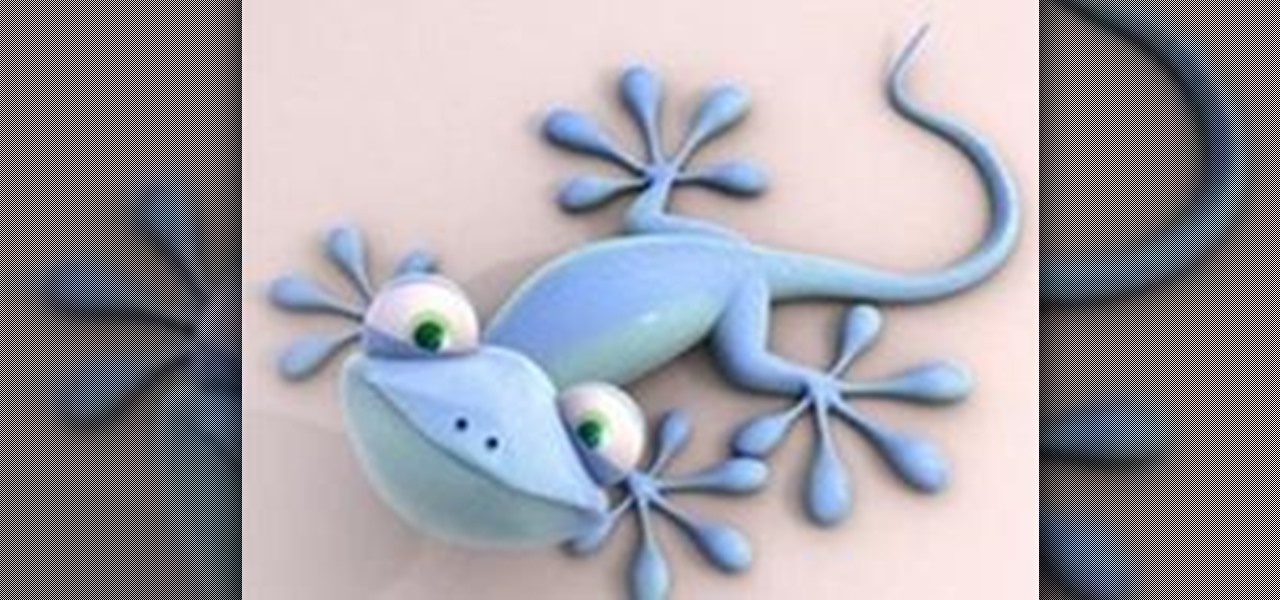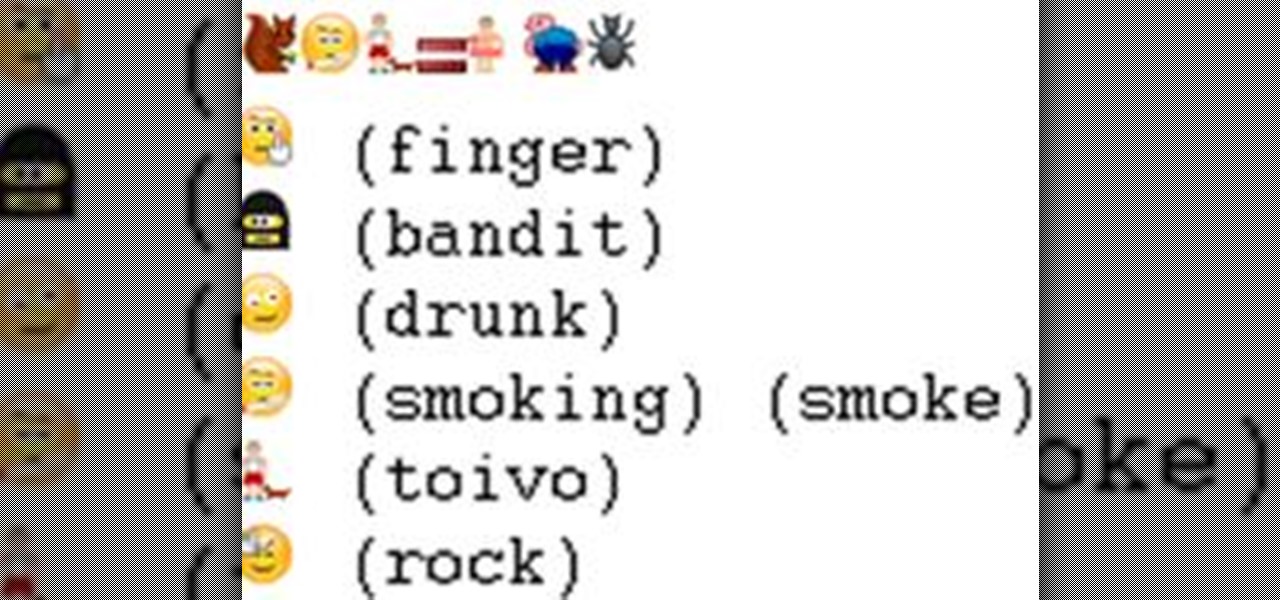On the Android version of the Telegram app, the attachment icon disappears when you input your first letter or emoji. This "feature" forces you to either delete what you wrote to attach a picture first, or just send the file afterward. Since both of those options suck, we were happy to find a hidden third way.

I was looking around on this site and this article caught my eye. It was about hiding text in ADS or Alternate Data Streams. While this is nothing new in the tech world, it seems that more and more people are looking at ADS for one reason or another.
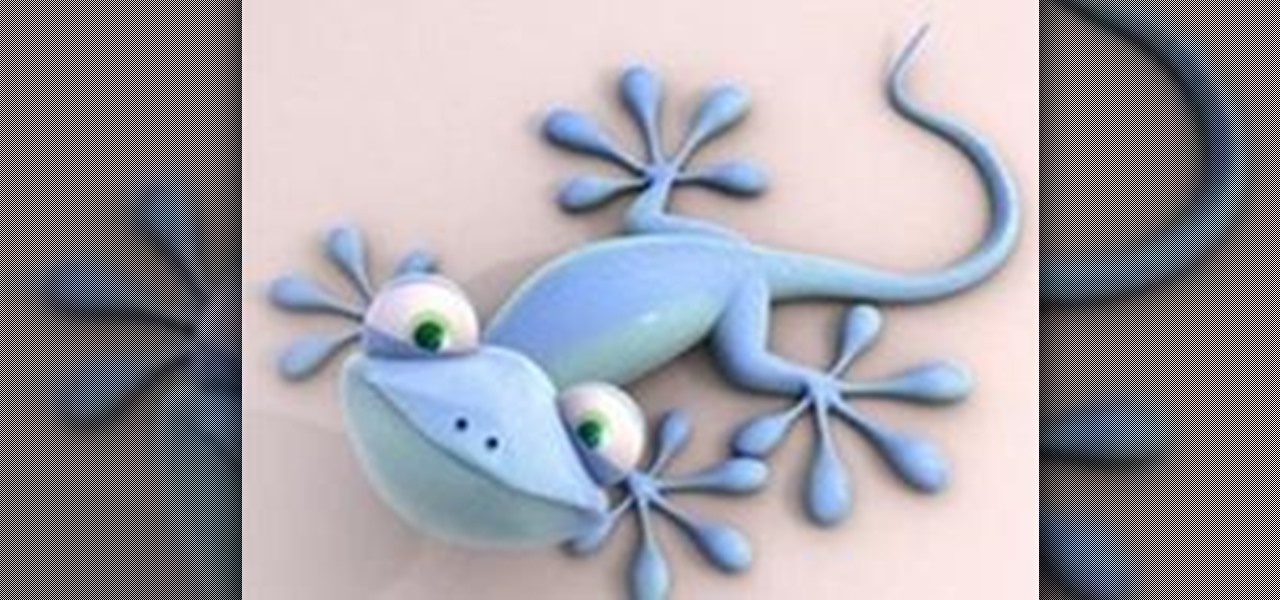
The Ubuntu experience has improved greatly with version 10.04, providing an easy-to-use interface. Especially when it comes to installing programs. However, it still relies on an online internet connection for installing additional software.

There's nothing that can warm you up better during a very chilly, snowy December night than a steaming hot bowl of soup. Give your Campbell's chicken noodle soup a rest tonight and instead prepare this simple Italian dish called zuppa di pesce. Made from many types of sea creatures, including lobster and shrimp, it's savory and warming.

No, this isn't called the "snail" knot. It's the "snell" knot, and is the perfect knot for attaching an eyed fishing hook to fishing line. The snell knot is a favorite among fishermen, and is the perfect hitch knot to learn. Wade Bourne of MyOutdoorTV will show you exactly how to tie the snell knot.

Watch this video to learn how to make a special type of julep. It's a more springy, more refreshing cocktail, perfect for the hot summer months. Matthew Coughlin will walk you through all the steps of creating a vanilla bean gin julep.

A long day of typing can lead to locked up fingers and hands. In this three part tutorial, learn how to massage your partner's hands and fingers at home, or apply these techniques on yourself. These professional level massage moves will leave your hands feeling more loose and less painful. Relaxing your hands is key to preventing bone and muscle problems later. So, check out these tutorials and rub away! Massage your hands and fingers like a professional - Part 1 of 3.

If you have questions, Redbook Magazine has answers. "Love your life." Redbook is for the woman juggling family, career, and her own own needs.

New to eBay? Don't worry, setting up an account and buying and selling doesn't take that much effort at all. Everyone who has an Internet connection has at one point come across eBay, to find the perfect gift for their loved ones, to find the cheapest deals on plasma televisions and computers, or to get rid of their dusty, old record album collection in their web store.

Bored at the office? Try out the practical joke in this how-to video. Rick Roll your friends and co-workers. The more you do it, the funnier it gets. You can disguise the link by typing in any random url into the e-mail, right clicking and clicking 'edit hyperlink' then paste the url to the video in the box there and click 'OK.' Check out the video computer pranks tutorial and learn how to Rick Roll. Perfectly Rickroll a friend or co-worker.

This is an intermediate guide on how to easily fix or retrieve data from a bad hard drive. What we're trying to do:

In this instruction, you will find out how to use the hidden Skype smileys and emoticons. You can not find this smileys in the standard Skype smiley menu. To use these smileys you need to memorize some words and put them in parentheses (). These words you can find in table below. There are 15 hidden Skype smileys. Also, there are a lot of flag emoticons, which you can get by typing flag, colon and international country code in parentheses, e.g. (flag:us) or (flag:uk). Here is the table of sec...

This article will teach you how to make an error similar to this one (also by me). This error message though, is a yes or no question. Clicking yes and no will give different results. Like the previous error message, this is 100% harmless.

First Things First Before you can begin to work on a damaged panel, you must determine what type of material that you are working on. For instance, the panel may be mild steel, high strength steel, aluminum, plastic, sheet molded compound, or a number of other types of material.

Possibly using Johnny Knoxville, Bam Margera and Spike Jonze, dressed up as their finest elderly counterparts. The 3 should go to a local Free Health Clinic to be tested for STD's. They should argue in the office and make it clear there is a love triangle in the nursing home where they live. Also that Jonze's character is a real slut. One could bring a teenager with them posing as a grandchild, to "teach them a valuable lesson about whores" at an early age. As loud and graphic as possible. Th...

get the crew together & tell them to do a chugging contest with a new beer from germany called ( gelbe saft ). Gelbe saft actually means yellow piss, but don't tell them of course.

In this tutorial, we learn how to set up costs in MS Project 2007. First, go to your resource sheet and enter in the cost option in the type column. Write in how much you paid for this, because it's not a regular cost. Assign this cost to a task to specify the cost per task. At the end of the project, you will be able to see how much you spent on airfare. Enter in all the different costs you paid and then the amount for each one. When you are finished, you will be able to see how much you spe...

See how to add motion blur effect in animated scenes, how to control it and which kind of type of motion are supported by modo. Whether you're new to Luxology's popular 3D computer graphics application or are a seasoned digital artist merely on the lookout for new tips and tricks, you're sure to be well served by this free video modo tutorial from the folks at CG Cookie. For more information, including step-by-step instructions, take a look! Create realistic motion blur effects in modo 401.

Hierarchy is one of the object association types in 3ds Max. It is based on a parent-child relationship, which can be created by linking objects. Learn how to create hierarchies by linking a child and parent object together within 3DS Max. Learn how object linking takes place and how to create 3D object relationships. This tutorial shows how to create the relationship by linking objects in 3ds Max. Link 3D objects in 3ds Max.

Object association in 3ds Max allows you to define certain relationships between two or more objects. Selection sets is one of the object association types. In this video tutorial you will learn how to Whether you're new to Autodesk's popular modeling software or a seasoned 3D artist just looking to better acquaint yourself with the application, you're sure to be well served by this video tutorial. For more information, take a look! Create selection sets in 3ds Max.

One of the object association types in 3ds Max is groups. In this video tutorial we will learn how to create the relationship in 3DS Max. The author compares groups to dating, where each individual has higher commitment yet they still retain their own identity. Whether you're new to Autodesk's popular modeling software or a seasoned 3D artist just looking to better acquaint yourself with the application, you're sure to be well served by this video tutorial. For more information, take a look! ...

Drawing graffiti letters can be done in hundreds of different ways, but drawing on graph paper helps the letters stay to scale, and using a brush pen creates a flared effect. Draw a few different types of graffiti letters with a demonstration from an experienced artist and art supply store employee in this free video on drawing. This video will demonstrate exactly how to build your own set of graffiti lettering. Build your own set of graffiti lettering.

This video tutorial from Hometime TV shows how to set supporting beams on top of posts when building a deck. It also shows how to install the rim joists, which define the perimeter of the deck, and demonstrates several types of metal connectors for these framing elements.

This Revit Architecture 2009 video tutorial covers how to create and control schedules. In this tutorial we schedule different wall types to manage the quantities of a buildings facade in Revit. If you are a beginning Revit user, check out the video and learn how to use schedules properly.

This Revit Architecture 2009 video tutorial covers how to use conditional statement when scheduling curtain panels. The techniques put forward in this intermediate Revit tutorial are done in an effort to avoid making different families for one curtain system. By using techniques like these, one can manage variable parts within one Revit Family while making it easier ti manage a schedule. This video is part of a series David Fano is working on, in which he hopes to show ways Revit can be used ...

Pedestal sinks have remained popular as a more formal and stylish alternative to countertop sinks. Despite their popularity, however, it can be difficult to choose the correct type of sink and install it properly.

Restoring wood furniture takes time and patience, but the results of your labor can be enjoyed for years, even generations. The restoration process usually involves stripping off old finishes, bleaching, staining and then varnishing. Two-Part Hydrogen Peroxide is a strong bleach that will lighten wood and remove previously applied finish stain, providing you with a fresh new surface to refinish.

Advances in technology continue to make our lives easier and more convenient. If you want to send fax, for instance, you no longer need to own a fax machine. You can easily and quickly send fax directly from your computer in one of several methods, including via an Internet fax service provider or using Windows built-in Fax and Scan tools. Read on how to use an Internet fax service, one of the faster faxing methods, to send fax messages from your PC.

In this video, we learn how to use the Solarmeter 6.2 for reptile habitats. This is the most accurate hand held meter on the market. Make sure you use UV blocking sunglasses while using this. This type of light will provide the reptile with needed vitamin D. Make sure you set this up without the reptile in the cage. Move the device until you find the center, then see how far down the UV light goes. Move the light according to where the light hits. Check until you have the right amount of ligh...

In this video tutorial, viewers learn how to set and encrypt the wireless password using WEP Apple Airport. Begin by opening the Apple Airport utility program. Then find the network's name and double-click on it. The Configure "Apple Airport Express" opens, click on the Airport tab. Then click on the Wireless Security button. Now click on the Wireless Security drop-down menu and select 128-bit. Click on the Set WEP Password button, type in the password and verify it. Finish by clicking on Upd...

In this video tutorial, viewers learn how to password protect their files. This task can only be done on a Windows computer. Begin by creating a Microsoft Word document. Simply right-click on the desktop, go to New and select Microsoft Word Document. Then double-click on the document and create your text document. Now to save it, click on File and select Save As. Name the file. Now click on the Tools drop-down menu and select Security Options. Then type in a password, reconfirm the password a...

In this video tutorial, viewers learn how to throw eephus pitch in baseball. This pitch is a gimmick pitch and rarely used in any baseball game. There is no certain way to grip it. It is preferably gripped like a fastball pitch. This pitch can be used to catch the hitter off-guard and can be used as a last resort to strike out a player. The ball is thrown lightly overhand and goes at a low speed. This video will benefit those viewers who enjoy playing baseball, ad would like to learn differen...

In this tutorial, we learn how to make soap to treat acne with Jackie Silver. No matter what type of acne you have, this soap will help to soothe your skin and aid against acne breakouts. First, you will need tea tree oil and add it with a melted bowl of soap shavings. Once you have combined these two ingredients together, you can pour into your choice of mold. Let the soaps sit in the refrigerator until they are completely hard. You can now use these soaps as often as you like! Before using,...

If you're having a problem with chipping when it comes to using your table saw, it may be the type of saw you're using or it could be the lack of a zero-clearance blade insert. Although it may not sound important, a zero-clearance blade insert is an important piece that helps lessen the chance of chipping and it can be a real money saver when you need to make cuts into pieces of wood that don't come cheap. In this tutorial, you'll find out more about a zero-clearance insert and how it will he...

Accidents happen. Once they've taken place it's impossible to go back and fix whatever mistake you made. Or is it? When it comes to wood, or other materials, dents, indentations, or cuts can easily disappear when using the right type of wood filler. It's especially important to choose the right one, when you have to stain your wood. Not doing so can result in an obvious mistake that almost anyone can catch. So in this tutorial, you'll find out how to determine which wood filler is right for y...

A table saw is a powerful tool that can be found in any carpenter shop. It helps make cuts so much simpler than using other power tools. But despite it being so easy to use, it also can be very dangerous for those who have no idea how to use it. So when using a table saw, be careful and wear the correct type of clothing. In this tutorial, you'll be finding out how to use a table saw to make easy tenon cuts. Check it out and enjoy! Cut tenons on a table saw using two different tools.

There are a lot of little things that need to be right in order to ensure a relaxing massage. One of those is oils. Different people require different types of oils and scents. In this professional video, learn how to choose the right oils for the right people and ensure a tranquil and incredible massage every time. Choose the right oil for your massage.

YOUTUBE At first, click start, Right click the "computer" option and choose "manage" which opens the "computer management" window. On the left explorer pane, click the storage option and then choose disk management which brings you a list of all available hard drives that you are using in your system. Before doing a format, make sure you have a backup of all your files since formatting will erase the entire contents of the specified drive. Right click the drive you wish to format and choose "...

Youtube Makeup diva Julie G gives us another installment in her glamorous makeup tutorials. Whether you're new to makeup application or you're a practiced hand, Julie's style ideas and tips are sure to give you some inspiration. This look is a flirty and romantic look, and can be recreated with these makeup supplies: MAC Select Cover-Up, Urban Decay Primer Potion, MAC Pigment- Sweet Sienna, MAC: Electra, MAC: Signed Sealed, MAC: Carbon, MAC: Blanc Type, Urban Decay 24/7 Glide On Pencil- Zero,...

Youtube Makeup diva Julie G gives us another installment in her glamorous makeup tutorials. Whether you're new to makeup application or you're a practiced hand, Julie's style ideas and tips are sure to give you some inspiration. This look is called earthy henna eyes, and can be recreated with these makeup supplies: MAC Select Cover-Up, MAC: Henna (MAC's Brunette, Blonde, Redhead Collection), MAC: Gorgeous Gold, MAC: Bronze, Jesse's Girl: Wicked, MAC: Apres-Ski (MAC Chill Collection), MAC: Bla...