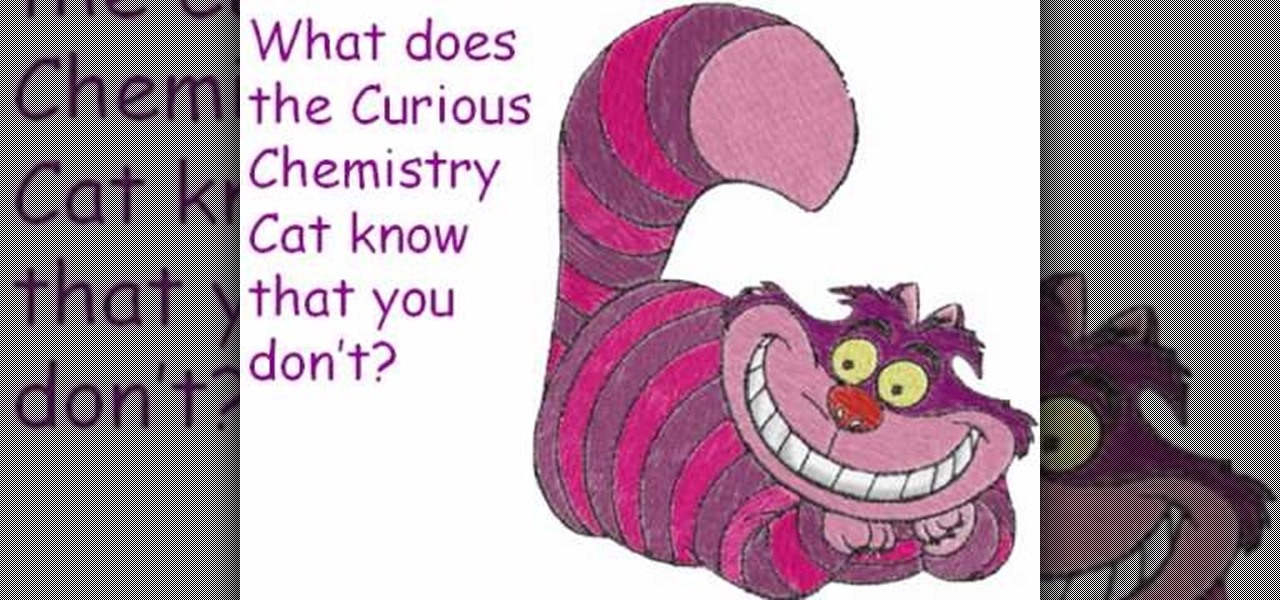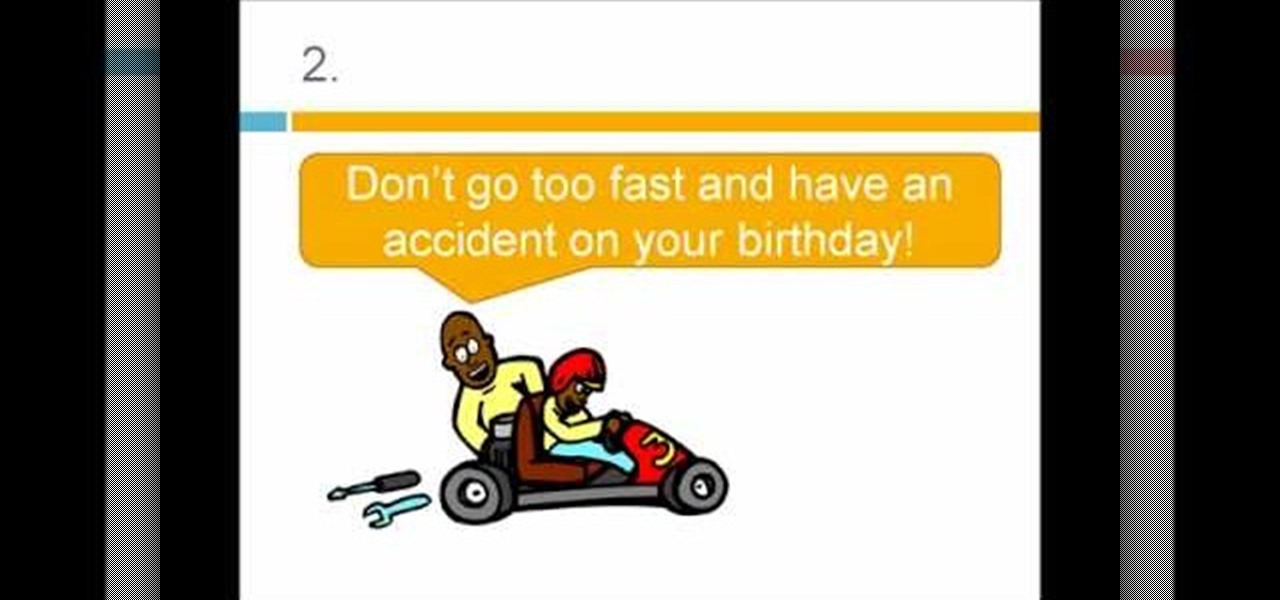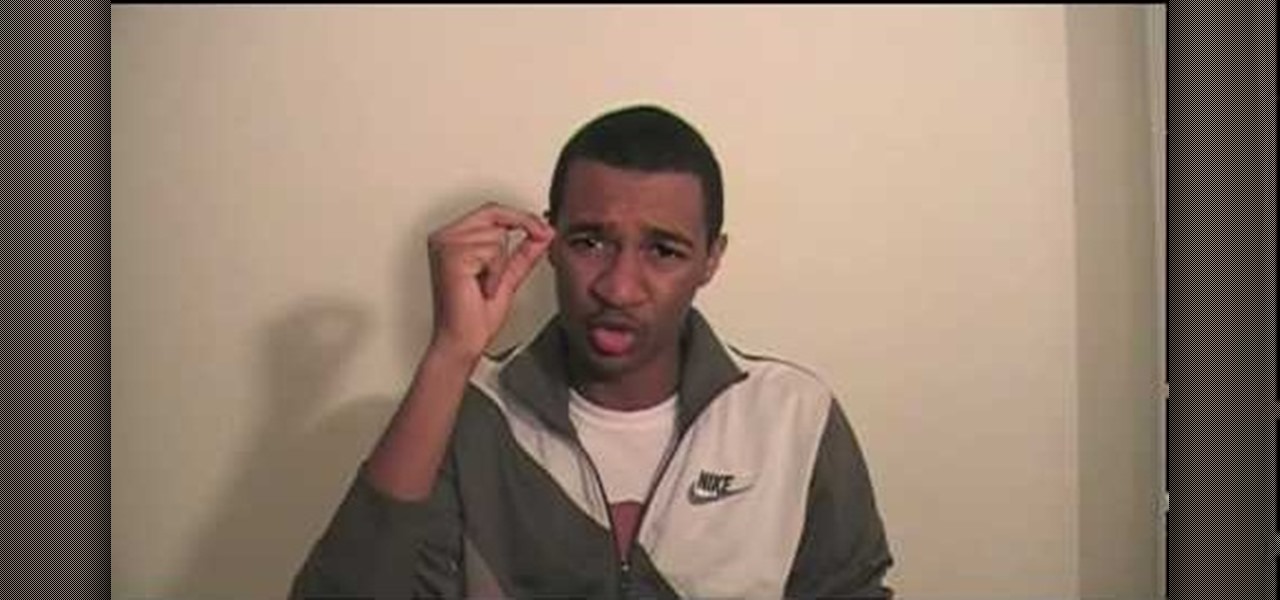Watch this instructional weaving video to begin weaving on an inkle loom. Inkle weaving is a type of weaving where the weave is created by manually raising or lowering the warp yarns on a loom known as an inkle loom. Inkle weaving was brought to the United States in the 1930s. We know that the inkle loom predates the Shakespearian era, due to a reference to the inkle loom in Love's Labour's Lost. Inkle weaving is usually used for narrow work such as trims, straps and belts.

This 5 part series covers how to create a simple gas solver in dynamics from scratch in Houdini 9. You will start by creating a visualization tool to understand how volumetric gas and smoke works, then each lesson will build on that until you are creating gas solvers (a type of fluid) in Houdini 9.

watch this five part instructional modeling video to make miniature trees for dioramas, architectural models, and game terrain. You can use expensive artificial leaves, or you can use this more resourceful method. Go outdoors and collect small twigs and dried branches to add to the wire structures for a more natural look. This tutorial demonstrates how to make deciduous, coniferous, and several other types of miniature trees.

In this video tutorial, Chris Pels will show how events are handled in master and individual content pages. Even though the end result of a master and individual content page is a single ASP.NET page rendered in the user's browser the event handling in each type of page is handled separately. If a control is located in the master page the corresponding event handler is located in the master page by default. The same is true for controls in the content page. See two approaches to having the ev...

In this video tutorial, Chris Pels will show how to create a web service in ASP.NET and then call the service from another ASP.NET web site. First, learn how to create an .asmx component which represents a web service in an ASP.NET web site. When creating the web service learn how to control several aspects of the web service functionality with web service attributes. Next, see how to test the web service in the Visual Studio web service test page. Then learn how ASP.NET allows many .NET data...

In this ASP.Net video tutorial, Chris Pels will show how to use nested master pages to create individual master pages that represent different standard content layouts for a web site. First, see how several major commercial web sites use a standard set of content layouts. Next, see how to nest a master page within another master page, and use the design time support in Visual Studio 2008. Then, learn the considerations for establishing a “page architecture” which represents the major types of...

"Miki Falls" manga creator Mark Crilley presents a tutorial on drawing a manga character doing a karate kick. The focus is on drawing a clenched fist and the feet in two different positions.

If you're looking for survival knots or nautical knots then you've gone to the wrong place. But if you're looking to bolster your oeuvre of fancy, beautiful knots, then you've stumbled upon the right video.

Video game controllers are designed for just that: playing video games. When you try to use them for other things it seldom works well, and making custom Call of Duty Black Ops emblems is no exception. Fortunately, this video is here to teach you about a free web app you can use to make custom emblems on your PC with a mouse, which is much better suited to the task. It also allows you to use more types of images and textures from Photoshop and elsewhere.

The ability to see through clothing has been pursued by voyeurs for millenia, and today with the help of cheap video cameras we are closer than ever. This video will show you how to use a piece of blank developed film and IR to see through different types of shirts and other clothing. It also covers the effects of different colors and fabrics on the technique's effectiveness.

This video explains how to release built up tension using De-stress styled Yoga. This type of Yoga requires you sit on your legs while sitting up straight. Taking deep breaths is the first step to begin releasing tension using Yoga. While taking deep breaths you must turn your torso very slowly from left to right. While keeping your legs planted on the ground, stretch your arms forward until the tips of your fingers are touching the ground. Taking frequent deep breaths in between these two Yo...

In this video, we learn how to wear a belt with Julie G. Try finding belts with different textures, which will add another dimension to your outfits. If you are full figured, wide belts work really well to give your body shape and hide a bigger stomach. Don't wear at your waist, wear at your bust or at your hips. If you have an hourglass figure, you can wear the belt around your hips or below your rib cage. For these body types, it's best to wear around the waist and will cinch it to give you...

In this tutorial, we learn how to teach your kids about music using GarageBand. GarageBand is a great way to help teach your kids about music and your favorite music! The kid can run the mouse over all the instruments on the stage and they will light up. The kid can play the noise of the instruments so they know how each of them will sound while they are played. You can also have them change in the sounds with different types of instruments. This will keep your child busy and get them interes...

In this tutorial, we learn how to shoot your baby's photos like a professional. If you want to take great photos of your baby but don't want to pay a professional, just use these quick tips. First, determine the type of flash you should be using on your camera. Use the manual that comes with your camera to find the right settings for you depending on where you're taking the pictures. You can also edit the pictures on your computer to make the colors stand out and the image more crisp and clea...

In this tutorial, we learn how to design a fall table centerpiece with mini pumpkins. First, place three mini pumpkins on the side of a basket. Then, place peppers around them and throughout the basket. Take a bare branch and stick that in the middle of the centerpiece. From here, take some fall type of flowers and place them on the other side of the basket to decorate with. Use different colors with oranges, purples, and greens to make it look more like fall. From here, add in some fall leav...

In this tutorial we learn the anatomy of the arm for drawing. Although you may look at an image that you want to draw, drawing it is completely different with pen and paper. Learn the different types of bones that are in the arm to get a better idea of where they should be located at. Once you draw the joints and the bones, then you can connect them all and have far more details. It may take you a long time to understand how to draw the arm and all the parts, but you will gain a lot of knowle...

In this video, we learn how to increase or decrease by a percentage. First, to increase you will need to find what the percent of the number is. To do this, you will find 10%, which should be very easy. As soon as you've found this, you can add or subtract to find the percent you need. Then, add this onto the original number and you'll know the percentage. To decrease the percentage, you will do the same type of equation. Except, you will need to subtract as you go to finish the problem. When...

In this video we learn how to make a balloon truncated octahedron. This is a complex design for a balloon where you will use around three balloons and create squares and hexagons. This is a difficult type of balloon to create, so make sure you have experience before you begin. Take the first color and twist bubbles into it, making around 16 in total. Then take the next color and twist that into the same amount, twisting into a circle. After this, intertwine these balloons together which one a...

In this video we learn how to balance chemical equations using a teacher's guide. A chemical equation is a brief way of summarizing what happens inside of a chemical reaction. When you mix up two different chemicals, they will create new types of chemicals in the equation. You have to take these new chemicals into equation when you are trying to balance it out. The mass on both sides must be the same as well as the number of different chemicals on each side of the equation. Try out practice e...

In this tutorial, we learn how to open a variety of coconuts. These fruits can be extremely difficult to open up, but it can be done. First, you will need to have a very large and sharp knife and all of your types of coconuts. To open them up, you will need to first crack the skin of the coconut with the sharp knife. On other coconuts, you can simply use the knife to cut the outer skin off to get to the milk that is in the middle. Whichever way you choose, just make sure you have a very sharp...

In this tutorial, we learn how to change the engine and oil filter on a Mercedes car. First, find the oil drain plug underneath the car. Remove this, then let it drain into a pan until it's finished leaking out. From here, you will place the drain plug back on, then fill up the vehicle with the correct type of oil from the hood of the car. Then, find where the oil filter is and remove it from the car. Place in the new filter, then tighten all bolts you removed. Check the level in the car to m...

In this tutorial, we learn how to pick a cylinder door lock with a wire. These types of locks are very easy to get open because they have an easy turn inside to push them. First, take your wire and fashion a loop at the end of it. After you do this, stick it into the door lock and start to play around with it. Move the wire around until you hear and feel where the lock of the door is at. When you find this, you will hear the noise of the lock moving and then it will click when it has opened!

In this tutorial, we learn how to roll clay without a pasta machine. First, warm up the clay in your hands and put them between two flat sticks. Next, use a glass bottle or cup to roll out the clay. Make sure the bottle is on the paint sticks as you are rolling. This will leave your piece of clay thick but flattened out. You can make this as thick or as thin as you would like to be. You can do this several times and use different types of sticks or side holders to change how the clay looks, e...

In this tutorial, we learn how to make a Max from Where the Wild Things Are. First, you will make the ears and the tail for the costume. Use felt for the ears and a furry type of fabric for the tail and the body. Cut out all of the different materials, then sew them onto a large off white colored hoodie. Once you have finished sewing these on, put the hoodie onto your body to make sure everything is secure in place. After this, put on shorts and sew the tail to those, then you will be able to...

In this tutorial, we learn how to edit the registry on a Windows machine. This is a major part of your computer that will change if you delete something that you shouldn't have deleted. Make sure you back up your computer before you do this, just in case you do something wrong with your computer. Now, go to the run command and type in "regedit". In the new window, you will see the registry editor. From here, find the location of the virus string by using a guide so you know what folder to go ...

There's no better way to warm up after a nippy fall day outdoors than by taking a bite into a delicious slice of tender and moist roast beef. Served with a side of green beans and mashed potatoes it truly is an incomparable comfort food and one we will never get tired of.

If you're a pizza lover, then you already know by now that there is no one pizza dough. Just like pizza toppings, pizza dough comes in many different varieties, from crispy to tender to crunchy to puffy. And the type of dough - as well as how you knead it - infinitely affects the resulting pizza creation.

In this tutorial, we learn how to speak English: Imperatives or reporting verbs. Imperative sentences are sentences like "open it!", where you are asking someone to perform an action. You can also say this in a nice fashion, asking "please open it". There are many different forms of imperative sentences, which include: commands/orders, directions, instructions, requests, and warnings. All of these different types of sentences are asking someone to do something, just changing up the way they d...

In this video, we learn how to use "fill in" flash. When you are taking a shot of people outside, you will need to have a certain type of aspect on your camera. They will have shine on their face from the sun and it will be washed out with white. When you go to your camera, you need to change the flash settings so that they are compatible with being outside. Now, try taking pictures of your subjects again and you will see a huge difference. The subjects should be easier to see and there shoul...

Wallets are our least favorite item to purchase. Why? Well, they're either super crappy in quality and looks (think a pleather wallet you can purchase at the clearance bin at Wal-Mart) or gorgeous but out of this world expensive (Dior, anyone?). There's selmonly a space in between where we can get a good-looking wallet for cheap.

In this tutorial, we learn how to create a cool blend text effect in Illustrator. First, open up Illustrator and draw a path, then change the color to black. After this, click on the line and type in your desired text. Increase the font size to 36 points, then select the red color. After this, copy your path and select the duplicate button. Now, move the duplicated path and change the background color to yellow. Now, scale the path and resize, then place on to of the red path. When finished, ...

In this video, we learn how to order food and drinks in Spanish. First, you will need to learn how to say "to want", "I need", "please", "to be able to". Once you familiarize yourself with these phrases, you will have the first part of being ready to order in Spanish. You will also need to learn the names for foods and the verbs for eat, drink, and bring. Depending on the types of food you eat, many are easy to learn. Some foods don't change name in Spanish and sound the same in English. Ther...

In this video, we learn how to get started using strala yoga with Tara Stiles. This type of yoga combines different poses to help you achieve better health. Start off in the plank position on a flat surface, keeping here for several minutes while breathing deep. Keep your belly lifted, lift through the top of your head to the rest of your body. Doing these exercises can keep you healthy and motivated to do workouts and eat healthy during the week and weekend. This will help you relax and feel...

In this video, we learn how to repair a defective ceiling fan light switch with Richard Wright. There are two types of switches: two wire and three wire, grab the one you need and tools to help you replace your light switch. Now, disconnect the power at the breaker panel and get started by removing the weighted poles on the chain. Next, remove the globes and bulbs, then set aside. Get inside the light by inserting your screwdriver into it and pulling the light kit apart. The inner workings wi...

In this video, we learn how to use the iPhone map app. First, go to Google Maps and click on the bottom to find your current location. This will show up in a blue button, which you can tap on to find out more information. The map will go in the direction your iPhone is facing and you can zoom in on information about places around you. You can also type in a place you are searching for, and get directions, then save them to your phone if you prefer. The key is the button on the bottom right wh...

Gary teaches us how to schedule podcast updating with AppleScript in this tutorial. First, log onto the AppleScript Editor and run it. Next, type in "tell application "iTunes"". Then "activate", then "updateALLpodcasts", then "end tell". Now, click the compile button and then click run. Now, you will see iTunes pop up and it will download all the podcasts, then they will update on your computer. Now, save this script to your desktop or wherever you want it, and keep it in the format Script. O...

Before watching this video, we thought there was only one type of butter: The kind you buy in sticks or in plastic containers at the grocery store and toss into all your foods for extra flavor. But apparently butter is a much more complex foodstuff than we thought.

In this Video Games video tutorial you will learn how to determine what is the brand of your Xbox 360 drive. This is a very easy and simple process. There are four brands of drives in the Xbox 360. They are Hitachi, Samsung, BenQ and LiteOn. For this you need to take the face plate off and check the hole under the DVD bezel. If you see a red wire, it's a Samsung drive. If you see a piece of black plastic, it is a Hitachi drive. A gray wire indicates a BenQ drive and if it's a LiteOn drive, yo...

In this video, we learn how to prepare chicken for grilling. First, lay the chicken down onto a baking dish and pour over your favorite type of marinade and place it in the fridge overnight with plastic. A good marinade includes: onions, red pepper flakes, salt, sugar, soy sauce, and salt. You can include any more spices or seasonings that you would like, then mix it all together. After you have your chicken marinated overnight, you can start to grill it and cook it thoroughly. Serve during t...

In this tutorial, we learn how to smoke a turkey. First, you want to gather all the different types of wood for your smoker and then prepare the water pan with the tin foil to catch drippings. Place the smoker together, then season your turkey with a dry rub and olive oil. After this, place the turkey onto the rack inside of the smoker. Make sure you are wearing heavy duty gloves so you don't burn yourself while doing this. Place the top back onto the smoker and let the turkey cook with the v...