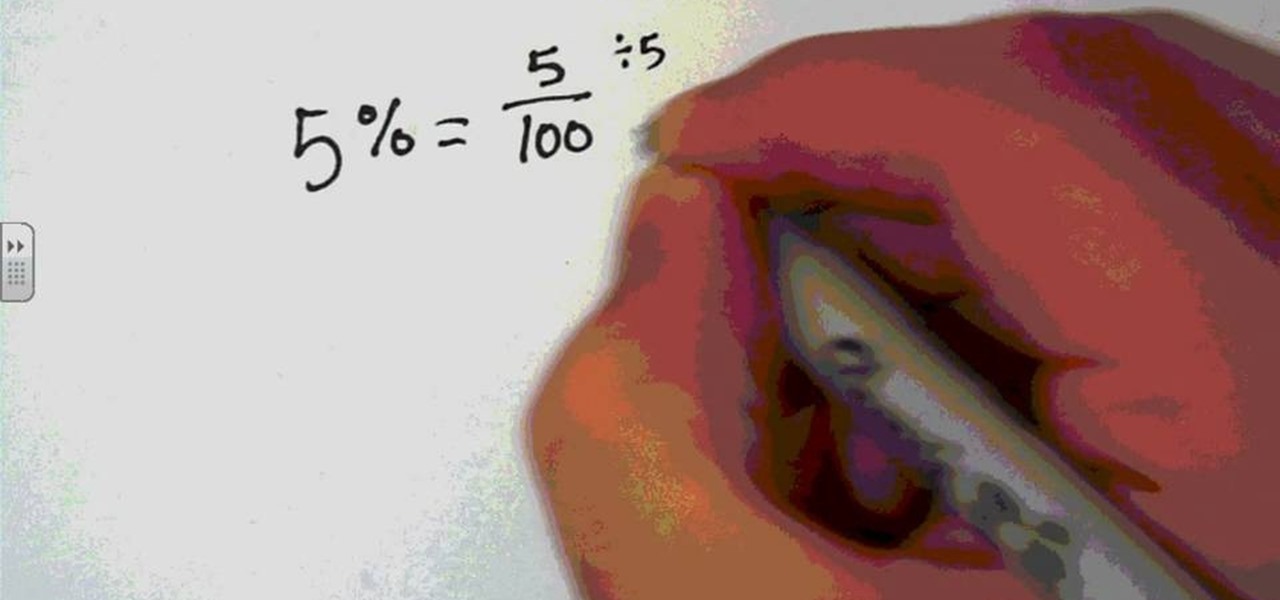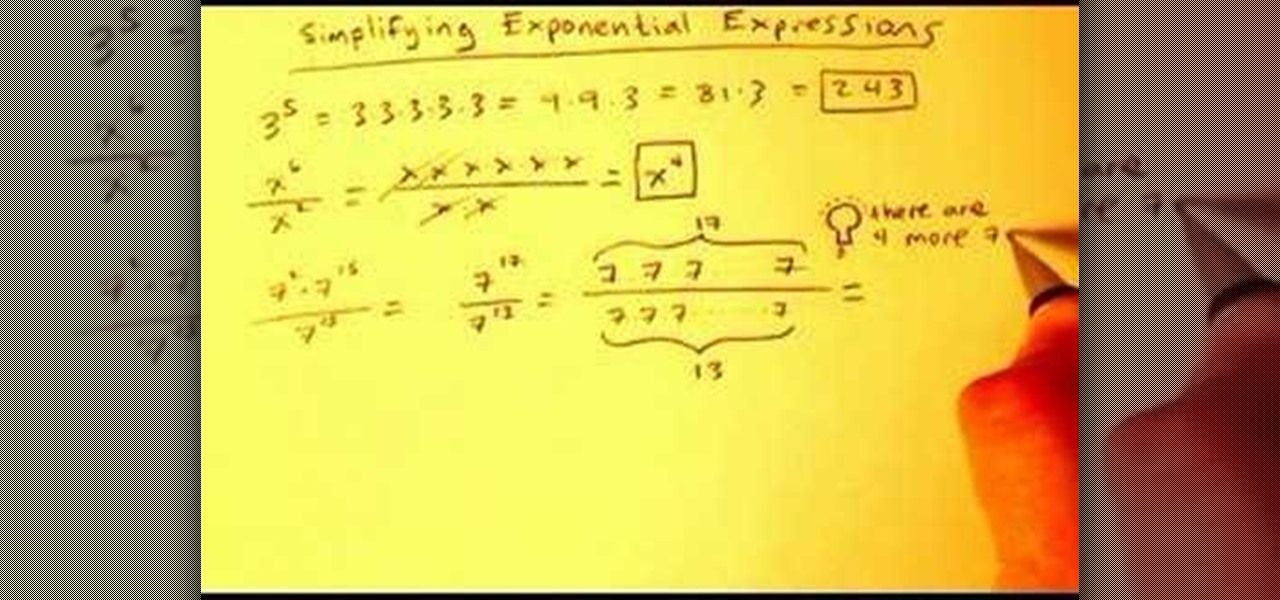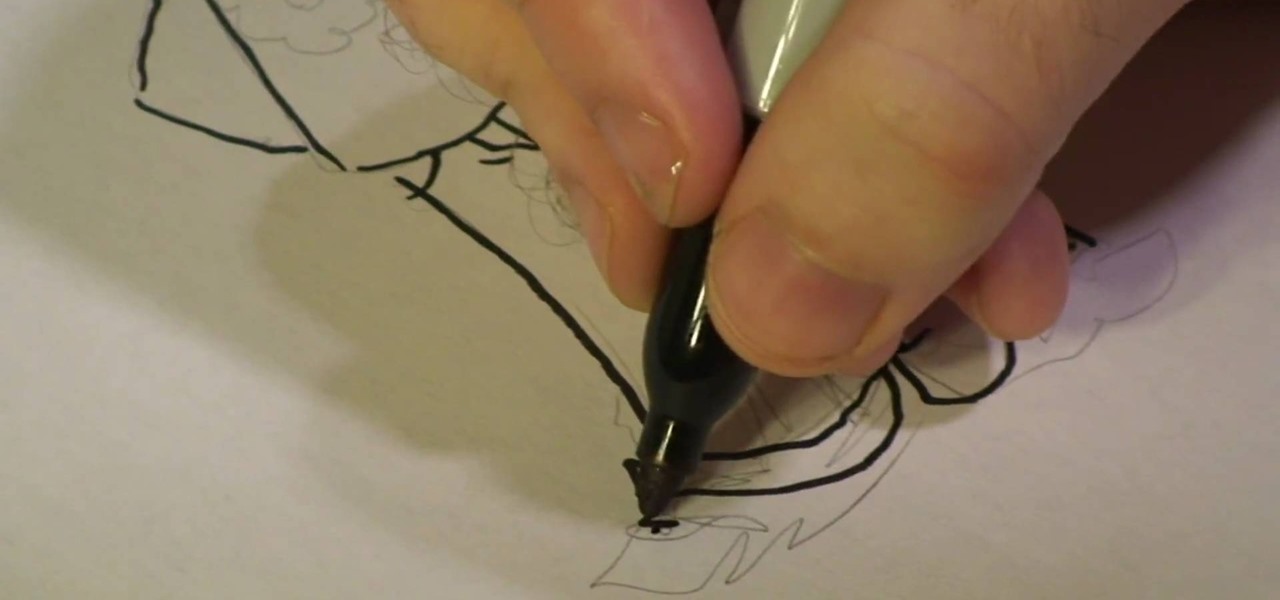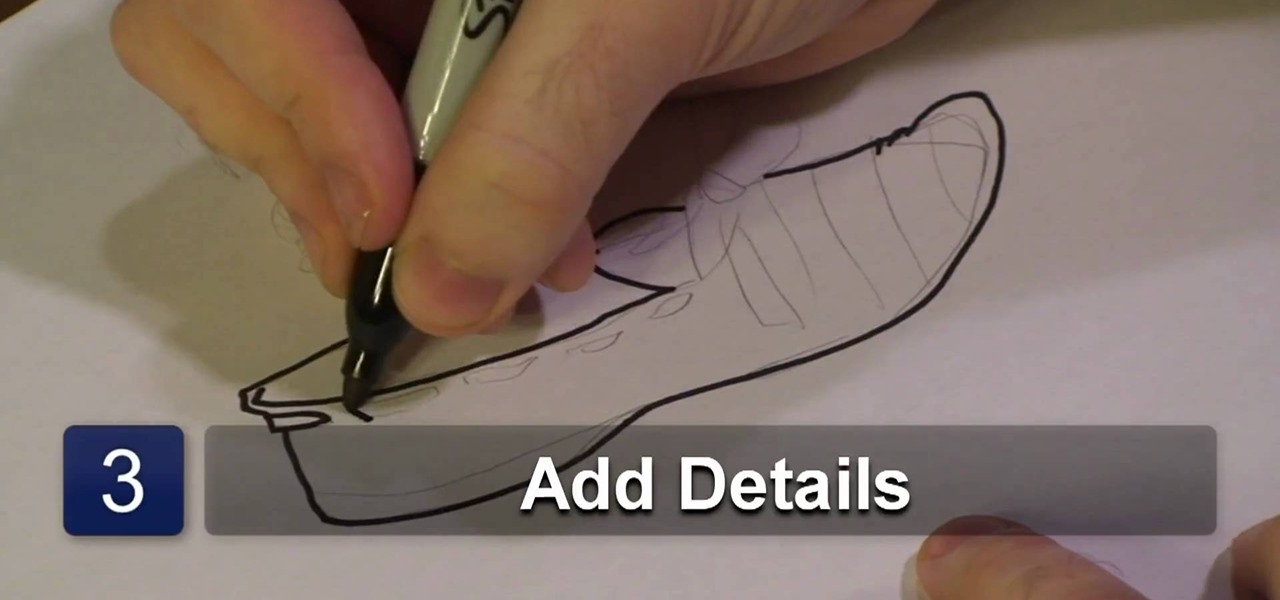In this video tutorial, viewers learn how to create an ISO image. Users will need to download the program, Ashampoo Burning Studio 6. Begin by going to the Google search engine and search for the program. Select the result from download.com. Click on Download Now and save the file. Double-click on the file and follow the instructions to install it. Then open the program and select Create/Burn Disc Images. Select the type of disc image that you would like. Then click on Add and select the file...
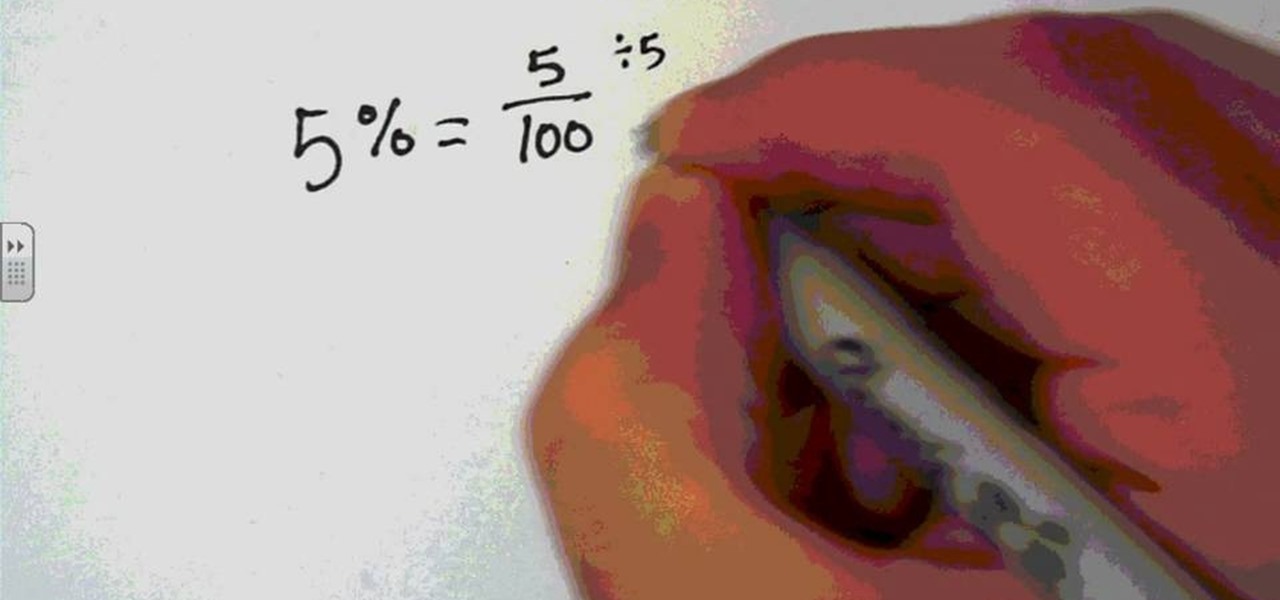
Percents are handy for displaying statistics or labeling objects such as sale items in a store, or ingredient labels. However, in a math equation, a percent is a bit difficult to use. Therefore, you will need to convert your percents into an easier type of number form.

This video tutorial from iWalous shows how to install Bossprefs on your jailbroken iPhone from Cydia.

In this Software video tutorial you will learn how to mount an image using Daemon Tools Lite. This software takes many different types files and puts them on a virtual DVD drive. Go to www.daemon-tools.cc and download the Daemon Tools Lite program. You then install it. After that double click on the icon on your desktop and it will appear on the bottom right hand corner of the screen. It will say Daemon Tools and the version. Right click > virtual Cd/DVD ROM. To mount an image, click on ‘mo...

This video shows us the method to add a file to your PBWiki page. Go to Edit on the top left corner of the page. Click on 'Images and files' on the right side of the screen. Now upload the file from your computer. Now you may need to name the file something else on your page. Type the new name of the file on your page. Select the name and then click on the file name on the right hand side. Save the name by clicking on the Save button at the bottom left corner of the page. Thus you have succes...

The video starts with a guy talking while we see a computer screen with instructions on how to log in as an administrator of your Windows XP Personal Computer.

The video shows you how to calculate capital budgeting with a Texas Instruments BA2+ financial calculator. Capital budgeting will help you determine cash flows for given investments for a certain number of years in the future, thus helping you determine if the investment is worthwhile. The buttons you will use are the CF (cashflows) button, the NPV (net present value) button, and the IRR (internal rate of return) button. The video uses the example of a $10,000 investment that will return $5,0...

So you need to find the p-value for your hypothesis test. To do so, employ the spreadsheet program Microsoft Excel. Using a simple formula, you can easily determine the p-value for your tests and thereby conclude strong or weak support of the null hypothesis.

In this video tutorial, viewers learn how to convert .docx file format to a .doc file. Begin by downloading and saving the file to your desktop. Then open your internet browser and go to this link: Zamzar/]. In Step 1, click on Browse and locate the file that you want to convert. In Step 2, select .doc as the format that you want to convert the file to. In Step 3, type in your email address. In Step 4, click on Convert and wait for it to upload. Now open your email to find the sent converted ...

In this tutorial, we learn how to install a gutter guard. First, clean out your gutters of any rocks or leaves that may be inside of them. Next, gran the gutter guard and place it between your roof and the gutter. Gutter guard is a mesh type of metal that is flexible and easy to use. Now, take your gutter guard and place it on a long and thin piece of wood so it gets to be the same shape as the wood. Now, take the gutter guard and place it into your gutter. This is a great way to keep your gu...

Linking your social networking activity together has never been so easy. Randy Ksar shows us the simple process of linking your Facebook and Flickr accountstogether so you and your friends can view your them both easily without navigating from site to site. First, you should log into your Facebook page click on Profile, select settings and you should see Activity. All you need to do is simply click on the Flickr link and type your Flickr user account name and you're done. Note that your Flick...

This video shows you how to prepare Puppy Ice Cream for your dog. For this recipe, you will need 1 mashed banana, Dixie cups or ice cube trays, 32 ounces of vanilla or plain yogurt, 2 T. honey, and 2 T. peanut butter.

Another option in body fat testing is to use an electronic or digital caliper. These types of calipers make more accurate readings and can take a measurement in seconds. Check out this three part tutorial and learn how to use a digital caliper on a body builder's physique. Keep track of your body fat and you will be winning body building competitions in no time.

In this video, we learn how to caulk a crack in your home. First, take your favorite type of non-silicon caulking tube. Then, take a knife and cut the tip off of the caulking tube at a 45 degree angle. Then, take a coat hanger and stick in the tip of the tube to break the seal that's inside. Next, take an open frame gun with a spring release lever and install the tube into it. Now position the gun in a 45 degree angle to the crack and slide it along the length of the crack. Wipe the tip of th...

In this Education video tutorial you will learn how to simplify an exponential expression in algebra. There are neither audio nor typed instructions in this video. It is a demonstration of the steps involved in the process. To do this, simply expand the exponentials and then multiply or divide in steps to solve the problems. These are illustrated by a few examples in this video. 3^5 = 3x3x3x3x3 = 9x9x3 = 81x3 = 243. X^6/ X^2 = (x.x.x.x.x.x)/ (x.x) = x^4. 7^2 x 7^15 / 7^13 = 7^17 / 7^13 = 7^4....

Start by clicking start and type regedit in the search box. Hit enter and when the screen opens go under hkey current user and click on control panel and then desktop. Under desktop go to menushowdelay. Under menushowdelay right click and then click modify. In the box that pops up set the value to zero and click ok. Then close the registry editor. Next you will want to download ram booster 2. 0. Once you have downloaded and installed the ram booster program you will want to edit your options....

O0OMadMikeO0o teaches you how to activate Windows 7 RTM build 7600. For this you will need the program Windows 7 Toolkit 1.7 by Win7Vista. All you need to do is launch the program and check the box that says Activate Windows 7. After waiting 2-3 minutes, this version of Windows 7 will be activated. Note that this type of activation has an expiry date, so it's only a temporary solution. Before the end of that period, another tool or an updated version of this tool should appear that will solve...

You can edit videos in Windows Movie Maker. Movie Maker allows you to make videos. What you will want to do first is open pictures or a video that you will want to use. Select however many images or videos you want to use. Create a title and credits for this video. You can select whatever type of font and font color that you want to use. The next step you will want to do is add Audio. You can do this by looking under Tasks on the far left side of the page and add whatever audio from your hard...

TheFlowergod teaches you how to design an Asian quince design for your home. You start with an empty vase for this flower arrangement. You will need four types of plants for this: one with lots of small leaves and no flowers, one with red or pink flowers, one with only one large leave and one with a long stem and only branches. For the design to work, you have to layer the plants according to length. Add the plant with the long leaves, then the one with lots of small ones. Below that make you...

In this video tutorial, viewers learn how to connect a Nintendo Wii to the internet. Begin by going to your Wii menu and select Wii Options. Click on Wii settings and go to Wii System Settings 2. Select Internet and click on Connection Settings. Click on a connection and select Wireless Connection. Choose Search for Access Point and wait for it to finish. If found click OK and select the connection. Type in the router password and click OK. Wait for it to finish testing the connection and cli...

There are three main types of exfoliates : the mechanical ones with the little scrubby beads; enzymatic ones made from the acids of fruits such as pineapple or papaya; and AHA’s (Alpha-hydroxy Acids).

You start the game from the Kongregate website and then run Cheat Engine. Look for your browser in the Process list. It could be Firefox, Chrome or Internet Explorer. Set the value type to Array of bytes. Then check the Hex box above and use the values from the description to apply the effects there, like no mp drain, chain doesn't end on hit and unlimited chain time. After you've searched for the value, click New scan and then add it from the left to the bottom by double clicking it. To acti...

ITStaff teaches you how to design casino chips in Adobe Photoshop. You start off with a white or grey circle which will be the chip itself. You need to start decorating this so you create five trapezoids and space them equally from one another. Give them a dark red color. Next you create a red circle in the middle, touching the bases of those trapezoids. Add a crown or a symbol created or from the Custom Shapes menu. You also need to create a value so type in a number and add the dollar sign ...

If you want to speed up Windows XP boot time with simple steps then you need to watch this video. To speed up Windows XP boot time: Type msconfig in Run textbox and click OK. You can see run textbox if you click Start menu and select Run. System Configuration Utility appears. Uncheck all programs in Startup tab that you don't want to load during boot then click Apply button. Tips: If you want all to be unchecked, click Disable All. Check hide all Microsoft services in Service tab. Uncheck all...

Here you will learn how to use the double space function in MS Word 07. To use the double space function in MS Word, do the following: Open MS Word 07. After typing in some text, highlight the part which you want to double space. Click on the Icon that says "Line Spacing". Click on it and scroll down to find 2.0. Click on it. Now your work has been double spaced. A shortcut to do this would be to click Control and 2, and it will automatically double space everything for you.

Learn how to split a circle into segments with Xara Xtreme. First select the shape editor tool. Drag the tool to the circle. The dialogue at the bottom communicates what steps to choose next. Holding the Ctrl key drag a straight line within the circle, click on the selector tool (yellow arrow on the left of the middle row) to enable the option of selecting. This saves 1 line on drawing layer 1 also and enables the marquee (flexible box) that you want to manipulate around the circle encasing t...

The area of a polygon is the number of square units inside that polygon. Area is 2-dimensional like a carpet or an area rug. A triangle is a three-sided polygon. We will look at several types of triangles in this lesson. To find the area of a triangle, multiply the base by the height, and then divide by 2. The division by 2 comes from the fact that a parallelogram can be divided into 2 triangles. For example, in the diagram to the left, the area of each triangle is equal to one-half the area ...

Miandza teaches you how to sketch a busy street. You start by drawing a horizontal line and add 2 diagonal lines, for all 3 lines to meet in the middle. Using those diagonal lines, draw vertical lines, at the same distance from each other. These will act as buildings. Also start creating the road in the middle. Add details to the buildings like doors, windows or pieces of decoration. Create trees and two large towers in the far end. The road will have a truck and the pavement should be filled...

On this YouTube video the user Vvistacomphelp shows you how to print screen and crop pictures. The first thing that the user shows is where the Print Screen button is located at on most keyboards so that you can press it on yours. The second thing is go to the start menu in Windows Vista and type in "paint" in the search box on the bottom left then open Paint under Programs. The third thing that is shown is how to make an image appear inside of the paint program so you can crop it. After foll...

This video shows the proper way to sharpen chef's knives. Chef Leigh Hudson prefers using synthetic Japanese water stones. He shows how to soak three stones; the first a 400-800 grit stone, the second stone is a 1000 grit stone and the third stone is a 3000 grit stone. The 3000 grit stone is the final process and is as smooth as glass. He explains the different angles needed for the various stones and what the knife could look and feel like at each stage of the process. He also demonstrates a...

Chances are, unless you go to a large number of formal events, you don't know how to tie a traditional bow tie. Bow ties are classic pieces of fashion, and every man will wind up wearing one at one point or another - whether it be for a wedding, gala, or other type of special event. You don't want to be caught with your tie unraveling, so check out this tutorial and learn how to tie a bowtie, step by step. Pretty soon you will look sharp and confident, wherever you go!

This video will show you an interesting trick which you can use to access Facebook or other web pages on a school server or other place where Facebook is normally blocked with the help of Google. You will need to first go to the Google homepage and find the button at the top of the toolbar which says "more" and go to the pull-down option of "even more" options. This will open up a new web page. You should then go down to the "translate a webpage" option on the right hand column of results and...

The video is a recipe for homemade pancakes from scratch. The ingredients and their amounts are included as well as how to combine them. the only thing necessary to cook these are a frying pan or a griddle on middle heat. The narrator also includes tips through out the video, such as the best type of milk to use, which order works best for mixing the ingredients, and other general baking tips. This recipe is very quick and simple to be 'from scratch'.

A raspberry yogurt kuchen is a German type of cake that is a healthier alternative to a lot of the junk food out there. This dessert is incredibly delicious. Kuchen is a cheesecake like dessert that is very simple to make and smells so good while it bakes you will make your neighbors jealous!

This video shows you how to easily access blocked website like MySpace or YouTube at school. The first thing you have to do is open the web browser and surf to Unfilter Me . Then, type your desired web site URL in the "Enter Address" field. Hit the "Start Browsing" button and wait for the site to load. Note that the URL in the address bar is different. This is the easiest way to access blocked websites at school. That's it! Good Luck!

Michael, a graphic designer, teaches us how to draw a cartoon girl's clothing. He draws this image in some light shaded pencil. He draws her hair, ear and the basic outline of her face. He then draws her basic build which is her chest, her arms and her legs. He uses a marker to highlight his strokes. He uses clean, precise, straight strokes and when drawing cartoon figures, this type of drawing technique is highly recommended. After drawing the girl, you can go ahead and decorate her clothing!

You can get strong ripped abs by letting your inner child loose! By combining playground exercises and cardio you can have washboard abs that you are proud of. This video shows how to properly execute playground type exercises such as pull-ups to strengthen your arms and push ups to work your arms, back and chest. Follow along to find other quick and easy exercises that you can incorporate into your every day life to get the body you've always desired!

This tutorial video will help the beginners in drawing. The Tutor will show how to draw a flat shoe in three simple steps:

This video shows you how to unclog a toilet using a plunger. Usually a toilet clog is caused by too much toilet paper. If the water runs out of the toilet, use towels on the floor to absorb excess water. You should place the plunger down into the toilet at an angle and start pumping. When dealing with a low water clog, you can flush the toilet while pumping to get more water into the toilet. You can use any type of plunger.

Moniquewade will show you how to upload photos and videos to Facebook by using email. The user has seven steps for you to follow in order to upload photos and videos to Facebook using email services very fast and easy. The first step starts out by telling you to go to Facebook.com. By following each of the seven steps that are provided, you should be able to send different types of photos and videos to your Facebook account just by using email.