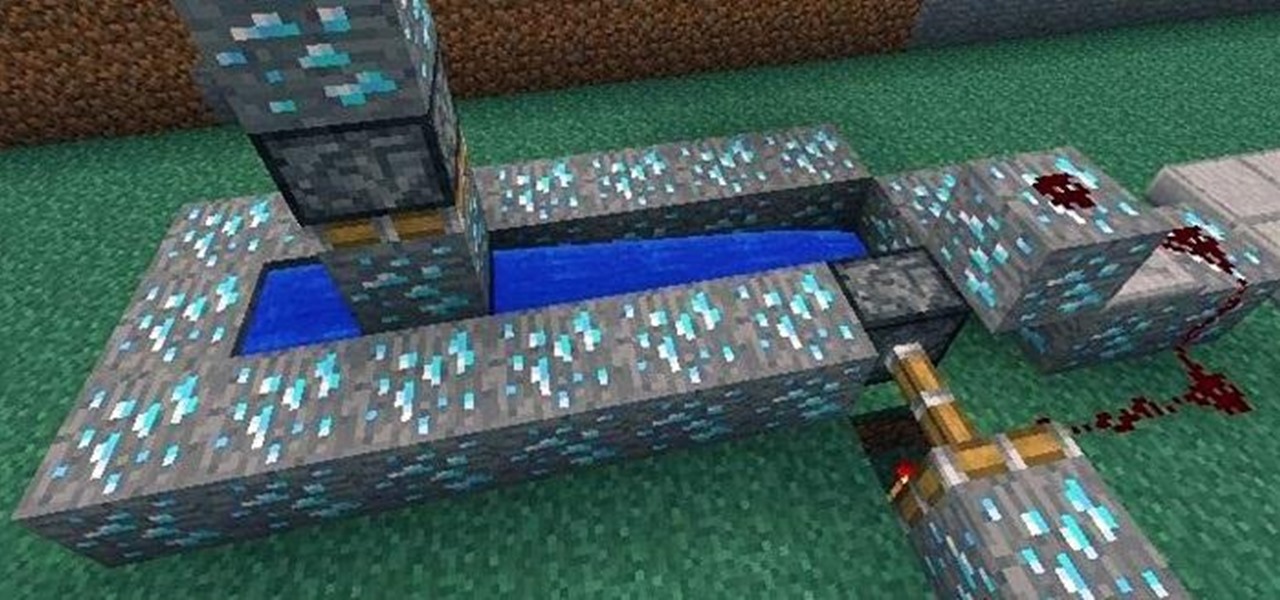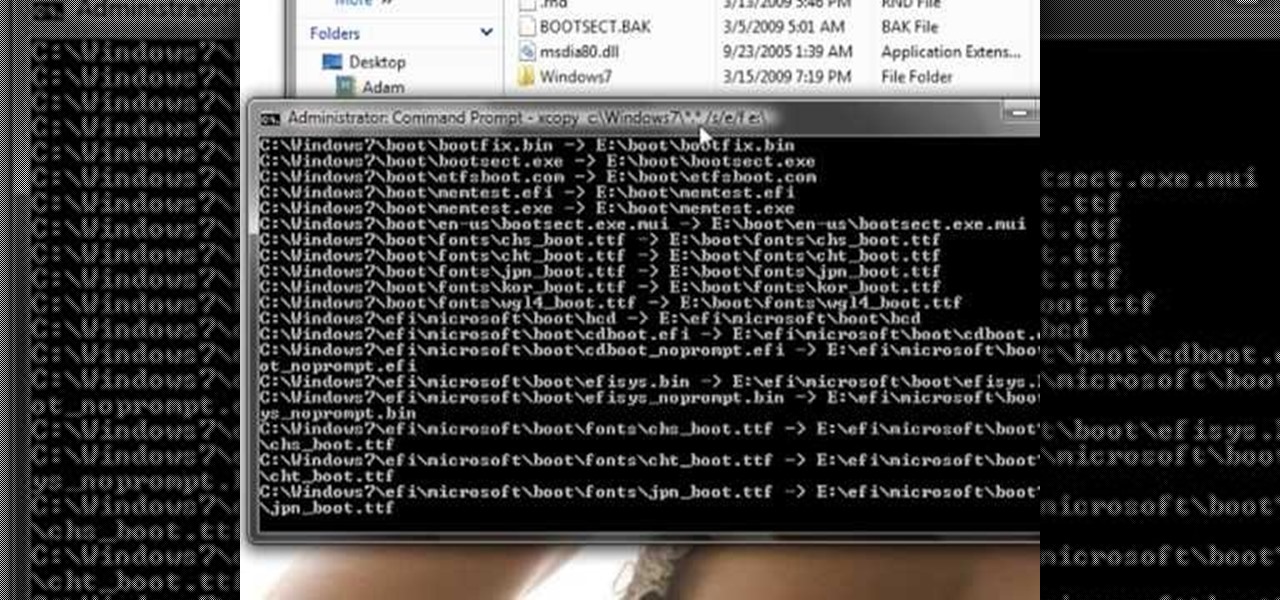Welcome back, my hacker apprentices! Several of you have written asking me how you can check on whether your boyfriend, girlfriend, or spouse is cheating on you, so I dedicate this tutorial to all of you with doubts about the fidelity of your spouse, girlfriend, or boyfriend.

We all have our favorite cooking oils, but not everyone knows that they're not all interchangeable. Each type of oil is best for certain jobs, and they all have different smoke points and flavor profiles, which are the two most important criteria in determining which one to use.

Welcome back, my hackers novitiates! As you read my various hacking tutorials, you're probably asking yourself, "What are the chances that this hack will be detected and that I'll land behind bars, disappointing my dear mother who already thinks I'm a loser?"

Texting something as simple as "What up, bruh?" can be transformed into something way more baller by adding emojis, emoticons, GIFs, and textspeak. Some people would even argue that texting is a form of art, similar to Shakespearean sonnets, but it still has a ways to go if you ask me.

Are you tired of your snoopy coworkers and friends lingering over your shoulder as you type in your security passcode? Unless you have the newer iPhone 5S with Touch ID that scans your fingerprint, you've only got a couple of security options—either a 4-digit numeric passcode or a cumbersome password.

In the midst of furious finger typing on a small non-tactile screen, you're sure to make mistakes—so the majority of keyboards have autocorrect. Generally it works pretty well and is a welcomed feature.

Like insurance, it's always better to have a computer mouse and not need it than to need it and not have it. Honestly, I don't want to carry around a clunky mouse with my laptop, so I don't. I do something else, something more convenient. I use my Nexus 7. If you want to give it a try, I'll show you how it's done right now. All you need to is a Wi-Fi network and a specific Android app to control your computer with your Android tablet.

A lot of people hate chopping onions, and understandably so. Their shape and layers make them difficult to handle if you don't have much practice, and even if you know exactly what you're doing, it's a task that usually ends in tears.

Video: . How To Use a Tampon

Here's a quick and easy video tutorial on how to root any Qualcomm-based U.S. or Canadian Galaxy S4 Android smartphone.

There are some really talented graffiti artists out there. Some of them are good enough that businesses hire them to paint advertisements, rather than hiring someone to scrub their work off the side of the building.

Love or hate 'em, you've got to admit that cupcakes really had their moment. They started rising in popularity back in 2003 with the opening of Crumbs Bake Shop in Manhattan, and quickly became one of the most annoyingly ubiquitous food trends to date. Seriously. Type "cupcake" into Google. While I wouldn't turn it down if you put one in front of me (red velvet, please), I can't say that I was particularly disappointed to hear that the cupcake trend is coming to an end. I'm more of a cheeseca...

Plastic red cups are synonymous with college parties, beer pong, and generally a good time. The reason these cups are so rampant in the party scene is because they're cheap, easily disposable, and, well... who wants to drink out of a blue cup?!? Oh, to be young and in debt.

If you watched Samsung's Unpacked 2013 live last month, where they announced the new Galaxy S4, you probably sat through this awkward skit: This was Samsung's way of introducing their new translation software, dubbed S Translator. In the skit, the backbacking American traveler in Shanghai typed his question in English, and the phone spoke it aloud in Chinese. The other man replied in Chinese, and the app translated the message back into English. Live conversation translation aside, the app ca...

At a time when virtually everyone has a cell phone, it's almost inconceivable to think of a time when we're without them. At work, in bed, and even in the bathroom; we're always with our smartphones. I mean, hell, someone even designed a way to bring your smartphone into the freaking shower. It's not THAT serious.

For the most part, keyboard shortcuts are great. They save you some time and make it easier to do everything right from the push of a button. But like most things in life, there is always a caveat, and in this case, for me—it's a huge one.

Remember the 1960's American television series Batman, with Adam West as Bruce Wayne? It was waaaaay before my time. The caped crusader that I'm more familiar with is actually this one... When I first heard of Adam West, it was him doing the Batusi on The Simpsons. I had no idea what was going on, so I looked up Adam West and his sensual dance and found myself face to face with the 1960's Batman.

I can imagine you sitting there thinking to yourself, "I've played a lot of games! I bet he won't have any that I don't know about!" Well, that's entirely possible. I'm only drawing from my own personal experience here, so you may, in fact, know of all these games.

What time is it? It's a question that you'll find yourself asking a million more times throughout your life, but one that hardly goes unanswered. When you're on your phone or at your desktop, there is almost always some type of clock available to immediately give you the time.

Keeping your operating system up to date is essential to keeping it bug-free and running properly. Windows regularly pushes out patches and security fixes through Windows Update, so making sure to turn on Automatic Updates or checking at least once a week is strongly advised.

Archive files are great for portability and saving space, but a lot of people don't know they can also be encrypted. There are a lot of archiver programs out there, but most of them can open a file that's been encrypted using other software, as long as you're using a recent version.

So a little while ago we covered BUD switches, but there's only so much you can show in one tutorial.

If you use Ubisoft's uPlay browser extension, you should probably get rid of it right now. An Information Security Engineer at Google discovered that the plugin has a hole in it that allows programs to be installed through uPlay, essentially letting anyone who feels so inclined to take over your computer. How the Exploit Works

Wish your home wireless network was faster? You can always buy a signal booster, but if you'd rather not spend the money, here are a few tips and tricks to speed up your wireless connection, including how to make a homemade signal booster with things you probably already have lying around.

Check out this video iPhone tutorial and learn how to enable MMS pciture messaging on your 3G/GS. Windows XP/Vista 32 Bit Tutorial

Expert advice from Dan Johnson of Midwest Motorcycle on things to keep in mind when selecting and fitting a motorcycle for your body type.

A lesson in how to create screw type threads in the Mechanical CAD design application Autodesk Inventor.

Massage therapy is the application of pressure to the muscles and soft tissues of the body for relaxation and health.

This video will show you how to easily find out what your IP address is. In your windows computer, you should go to the start icon and find a button which says "Run". After clicking on this button, type in "cmd" and a black box will appear. In this black box, you should then type in "ipconfig". In the data that appears after you type this in, you will see a section which says "IPv4". The numbers that follow this section is your IP address. Viewers might need to know their IP address for vario...

This guide works 100% for Vista & Windows 7, unlike most of the guides out there. The method is very simple and hassle free. Needless to say, your motherboard should support USB Boot feature to make use of the bootable USB drive.

You're in a Zoom meeting, and you're click-clacking away at your keyboard, typing important notes from the call. More realistically, you're doing something unrelated to the meeting, such as browsing the web, playing a game, or messaging friends. Whatever it is you're typing, if your microphone is on, everyone on the Zoom call will be able to hear the sound of you typing.

Compared to Apple's products like the iPhone and iPad, Android phones and tablets are very flexible devices. For instance, you can set a new home screen, replace the lock screen, or even beam files using NFC — but that's just the software side of things, and the flexibility goes well beyond that.

PirateBox is a great way to communicate with others nearby when cellular and Wi-Fi networks aren't available. With it, you can anonymously share any kind of media or document and even talk to one another by voice — without being online. However, it needs a Raspberry Pi, which is more expensive than ESP32 boards, and if you only need a text-based chat, there's a much simpler option.

Apple has implemented a new sensor on the rear camera of its fourth-generation iPad Pro, and it's pretty exciting. It's called the LiDAR Scanner, a scanning "light-detection and ranging" sensor, and you may very well be acquainted with it if you follow any driverless car news. Will we also get it on the upcoming iPhone 12 Pro?

Pinning a tweet is a great way to get the point across because it's the first post people see when they visit your Twitter profile. When you pin a tweet, reply, or retweet, it sticks to the top of your profile, whether you create new tweets or not. It's the perfect spot to place one of your more popular tweets, a fantastic blog you wrote, or even just a joke that shows your personality.

Estimates say that there are roughly 441 million Apple Pay users in the world, but with almost a billion active iPhones in the world, some of you have yet to jump on board the digital payment method. But once you're ready — or if you just need a refresher — adding your debit and credit cards to Apple Wallet is simple.

Web applications are a prime target for hackers, but sometimes it's not just the web apps themselves that are vulnerable. Web management interfaces should be scrutinized just as hard as the apps they manage, especially when they contain some sort of upload functionality. By exploiting a vulnerability in Apache Tomcat, a hacker can upload a backdoor and get a shell.

The USB Rubber Ducky is a famous attack tool that looks like a USB flash drive but acts like a keyboard when plugged into any unlocked device. The Ducky Script language used to control it is simple and powerful, and it works with Arduino and can run on boards like the ultra-cheap Digispark board.

The Files app received a big update in iOS 13. Before, it was limited to local and cloud-based files, but now you can access data from external storage devices, including SD cards and USB drives. But before you try to connect your favorite card or drive to your iPhone, there are a few things you need to know.

It's a strange time for us iOS beta testers. While Apple prepares for the general release of iOS 13 on Thursday, it's also beta testing that software's successor, iOS 13.1. An iPhone updated to iOS 13 on Sept. 19 will only have 11 days before seeing 13.1 in its Software Update page on Sept. 30. To prepare for this release, Apple released the fourth iOS 13.1 public beta, just about the same time as its developer counterpart.