
How To: Create 3D type effect in Photoshop
Have you ever wanted a line of text to pop off the page? A cool way is to use 3D text. In this video tutorial you will learn to create 3D type text in Photoshop. Create 3D type effect in Photoshop.


Have you ever wanted a line of text to pop off the page? A cool way is to use 3D text. In this video tutorial you will learn to create 3D type text in Photoshop. Create 3D type effect in Photoshop.

I got hooked on origami sometime after Math Craft admin Cory Poole posted instructions for creating modular origami, but I had to take a break to finish a quilt I've been working on for a while now. It's my first quilt, and very simple in its construction (straight up squares, that's about it), but it got me thinking about the simple geometry and how far you could take the design to reflect complex geometries. Below are a few cool examples I found online.
hello, straight 8 invite anyone (that means you) to make a short film on one cartridge of super 8 — without editing.

When images of a rumored Ikea cookbook surfaced through the blogger grapevine, foodie and graphic design fetishists alike grew ecstatic. The leaked images from the 140 page coffee-table baking book presented pristinely assembled, OCD patterns of ingredients and the resulting desserts for 30 classic Swedish baking recipes. Forsman & Bodenfors, the Swedish agency behind the project took a different approach to the typical organization of the standard baking cookbook.

With so many different types of yeast, it can be difficult for a novice baker to know which one is best for which bread type. This video shows you the difference between sourdough starter, cake yeast, active dry yeast, instant yeast and RapidRise highly active yeast. Use the best particular yeast for your baking recipes.

Illustrator Lisa Hanawalt innovates the typical gossip rag by rendering wicked rumors of Devil Wears Prada villain Anna Wintour as clever cartoon drawings. Though akin to political cartoons, the result is more US Magazine (if US was prettier to look at). As usual, Wintour is depicted as soulless (and to think, she supposedly bedded Bob Marley!).

From Boing Boing, a highly amusing photo gallery of illegal goods seized by airport customs officials in Australia. Some are fairly typical, but others really make you wonder... Yes, I'm most definitely talking about the tropical fish skirt lady.

Whenever we get together and hang, my friends are always talkin' me into doin' the famed truffle shuffle from the movie 'The Goonies', made famous by the character Chunk. Well, this is where I got the idea for this prank.

I've heard blind people have heightened senses, but I never imagined it could translate to such superb soccer footwork. As you watch below, remember this- all players are legally blind except for the goalie.

Inspired by Jules Verne sea demons, Bea Szenfeld's “Sur la Plage” collection includes 12 pieces handcrafted with cardboard. The idea of unconventional material constraints is a classic art school "test", as well as a typical (and somewhat tired) formula for competitive design reality shows. However, Szenfeld's garments do transcend the material and would surely win any Project Runway challenge.

This is definitely a great tuna dish for you fish lovers. It's not your typical tuna salad though, because it features some very delicious tuna filets. See how to make this classic Niçoise tuna delight, which is actually really easy! Chef Keith Pooler shows you that the tuna and tomatoes are steeped in oil, with hard-boiled eggs, chickpeas, Nicoise olives and a vinaigrette with basil, thyme, chives and tarragon, which come together in a colorful and delicious dish that demands attention.

This is probably the funniest video I've seen this year, they really don't hold anything back. Things you'll see in the video, based on real events:

Sony's Bravia Balls Ad, David Michod's "Crossbow", James Nachtwey's war photography. Every once in a while, you get smacked in the face by art so powerful and sublime, it leaves you inspired, envious, or both. The mini documentary series, "California is a place", is no different. Led by filmmaker Drea Cooper and photographer Zackary Canepari, these 5-7 minute masterpieces tell the stories of unique individuals and groups throughout the Golden State. What really separates the quality of these ...

My friend from Brooklyn and I went to this free show on Monday. The vocals were crisp and less distorted than on the album. Overall great energy and the crowd was totally feeling it. The crowd was made of the typical mix of big messy hair, plaid, and skinny jean wearing indie kids, along with a few random old guys. My friend said NYC shows are a lot more homogenous and was surprised by how diverse shows in LA are. I was surprised by how many tall guys (lots of guys well over 6'2) were in the ...

Do you work with text often in Photoshop? In this video tutorial you will learn to convert text into type blocks within Photoshop. Type blocks allow you to easily resize the text to fit a certain area on your images. Convert your text into type blocks within Photoshop.

Watch this video to learn how to encrypt Wi-Fi using WEP password on Linksys in 4 simple steps. Connect to your wireless network. Open your Web browser and type in the web address http://192.168.1.1. Press enter key. Type in the User Name for your network. Type in the Password, press OK button. Select the Wireless text tab, select the Wireless Security text item. Pull down and select the WEP menu item. Type in a good password. Click the Generate button. Click the Save Settings button. Encrypt...

In the wake of a horrific attack on its Paris headquarters, satirical newspaper Charlie Hebdo has responded by upping its print run from a typical 60,000 to upwards of 3 million. This commemorative issue, Tout est pardonné ("All is forgiven"), has been met by such demand that the publisher is turning to alternative forms of media to reach as many viewers as possible.

When most of us are snowed in, typical activities include movie marathons, hot chocolate, and complaining about being bored. Maybe, if we're feeling ambitious, we'll build a snowman.

If you're the kind of person who misses the bright, sunny days of summer during the colder months, Michail has the perfect addition to your home. He built this "Nuclear Explosion" Chandelier that's as bright as daylight, so you can recreate the feeling of summer, no matter what time of year it is. It puts out 99,400 lumen (a typical 60W light bulb only produces 800 lm), so it takes quite a bit of electricity to run. Michail used 7 metal-halide lamps, which are much brighter and more energy ef...

Have you ever wanted to make your own Minecraft server on Windows? This tutorial will teach you how, without having to download Hamachi.

This tutorial is for Ubuntu 10.04 users who want to tether their iPhone 4 (software version 4.2.1). No jailbreak needed! You have two options - you can tether through USB, or tether through Bluetooth.

Forget Christmas, it's all about Festivus these days. But what is Festivus? When is Festivus?

Deadly natural disasters can happen at any moment— earthquakes, hurricanes, tsunamis, floods, fires and especially tornadoes. That's why you have to be prepared.

A noun is a person, place, thing or idea. There are common, proper, compound, plural, singular, abstract and concrete nouns. This video explains all of them. Help children understand the different type of nouns.

Jonathan Guberman of Site 3 coLaboratory hackerspace in Toronto has created an Arduino-controlled mechanical typewriter that can type on its own, detect what is being typed on it, and run text-based interactive fiction games such as the classic (and to most, all but forgotten) Zork. Guberman says:
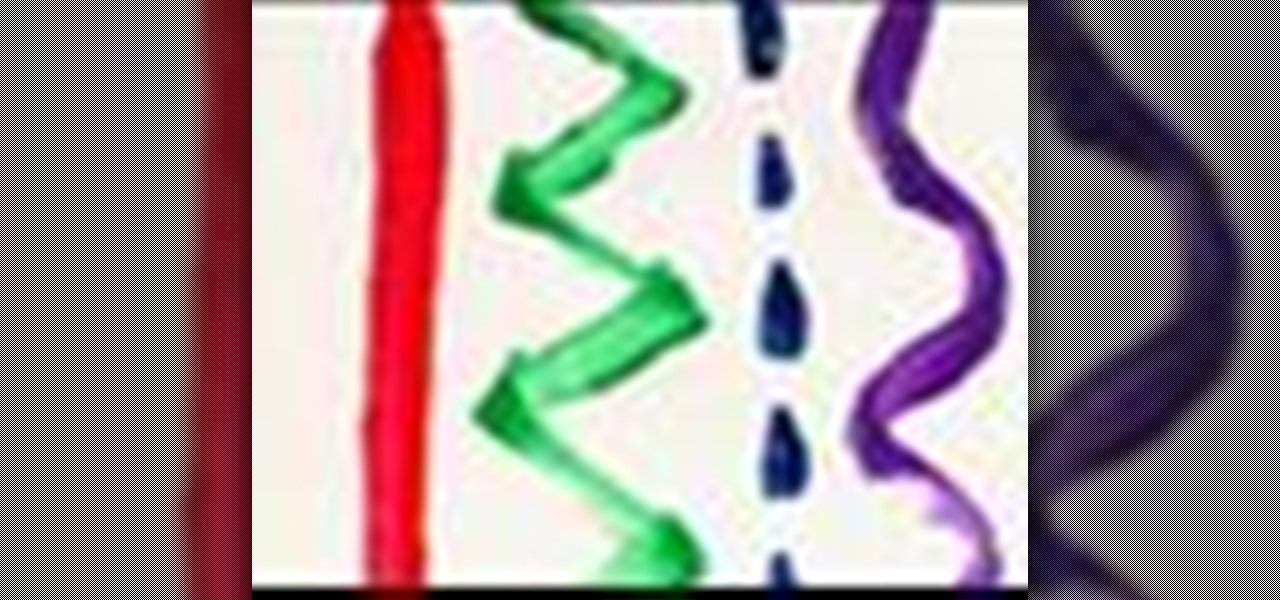
Children think that a line is a line. Usually a straight line. This video shows children that there are different types of lines. Show your child different types of lines.

Spinner baits, soft plastic baits, jig baits, crank baits, and more. Tips on when to use different types of baits and what types of bait to use with different types of fish. Use bass lures.

The kite in this how-to video is a terrific flyer and exciting to make! You will need ripstop nylon or equivalent, bamboo or wood dowels – 1/8” – 2 @ 36”, tape (cloth) and double stick tape, string (packaging type) 30’, a hobby stick, scissors, a ruler (yardstick), a pencil/pen, magic markers (permanent type), toothpicks (3 pieces), and the step-by-step instructions in this video kite-making tutorial. Make a suruga kite.

A recipe which gives you three, delicious versions of stuffed mushrooms -these canapés are original and full of flavor. Make 3 types of stuffed mushrooms.

Despite the fact that you may not find this as a necessity, if you do follow this quick guide, you will wonder how you ever managed before. This tutorial is based on the assumption that you're using Google Chrome, so if you aren't, I advise you to download and install it. Furthermore, this tutorial is aimed towards beginners, however advanced users may also learn a thing or two.

Welcome to Minecraft World! Check out our advanced tutorials and come play on our free server.

One of my biggest frustrations with Google+ right now is the inability to search my stream, as well as the lack of any bookmarking features. To find posts I want to refer to, I either have to type in the name of the person who posted the status, or I have to keep hitting the "More" button to find what I need. Both ways are inefficient.

If you're going to start a fire in the wild, you will need the right kind of rock. This great little video helps you identify the type of rock you'll need to light a fire in the wild successfully. You'll need some high-carbon steel for striking your sparking rock; then you'll be ready to make sparks.

A typical, tasty vegetable dish from the south of France. Served either hot or cold, as a main course, or to garnish grilled meat or fish dishes. It's equally delicious with some fresh basil. Make classic southern French vegetable ratatouille.

In this video tutorial, viewers learn how to set and encrypt your Wi-Fi password using WPA on a Linskys router. Begin by opening your web browser and type in the address: Click Enter. Now type in your user name and password, and click OK. Then click on the Wireless tab and select Wireless Security. In the Security Mode drop-down menu, select WPA Pre-Shared Key and then type in a password under WPA Shared Key. Finish by clicking on Save Changes. This video will benefit th...

In this video tutorial, viewers learn how to change the default password on a NET-GEAR router. Begin by opening your web browser and go to this site: Router Login. When the Prompt window opens, type in your router's user name and password, and click OK. In the sidebar, under Maintenance, click on Set Password. Now type in the old password, new password and re-type the new password once again to confirm. Finish by clicking Apply. This video will benefit those viewers who use a NET-Gear router,...

In this video tutorial, viewers learn how to disable SSID broadcast on a NETGEAR router. Begin by opening your browser and go to the site: Router Login. Then type in your user name and password. Click OK. In the sidebar under Setup, click on Wireless Settings. In Name (SSID), type in a new network name and click on Apply. In the sidebar under the Advanced, click on Wireless Settings. Type in your user name and password once again, and click OK. Under Wireless Router Settings, uncheck Enable S...

In this tutorial, we learn how to set and encrypt a Wi-Fi password using WPA in Netgear. First, type "www.routerlogin.net" into your internet browser. Next, a pop-up window will appear, type your user name and password into this dialog box. A new window will pop up, click on the tab on the left hand side of the screen that says "wireless settings". Type in your user name and password once more, then find where it says "security settings", and click on the "WPA-PSK" radio button. Now, make a p...

In this video tutorial, viewers learn how to set and encrypt a NET-Gear router with WEP password protection. Begin by opening your web browser and go to the router website: Router Login.. When the Prompt window appears, type in your router user name and password, and click OK. In the sidebar, under Setup, click on Wireless Settings. Once again, type in your user name and password, and click OK. In the Security Options, check WEP (Wired Equivalent Privacy). Then select the Pass-phrase box, typ...

This film will show you how to select fish for a cold water temperate aquarium. It will help you decide which types to choose and how many to keep in your tank. The type and number of fish you can keep will depend on the size of your tank. An easy formula for calculating how many fish you can keep is to multiply the length of the tank by the width to get the surface area, and then divide this number by 60. There are several species of cold water fish, also known as temperate fish, which can b...