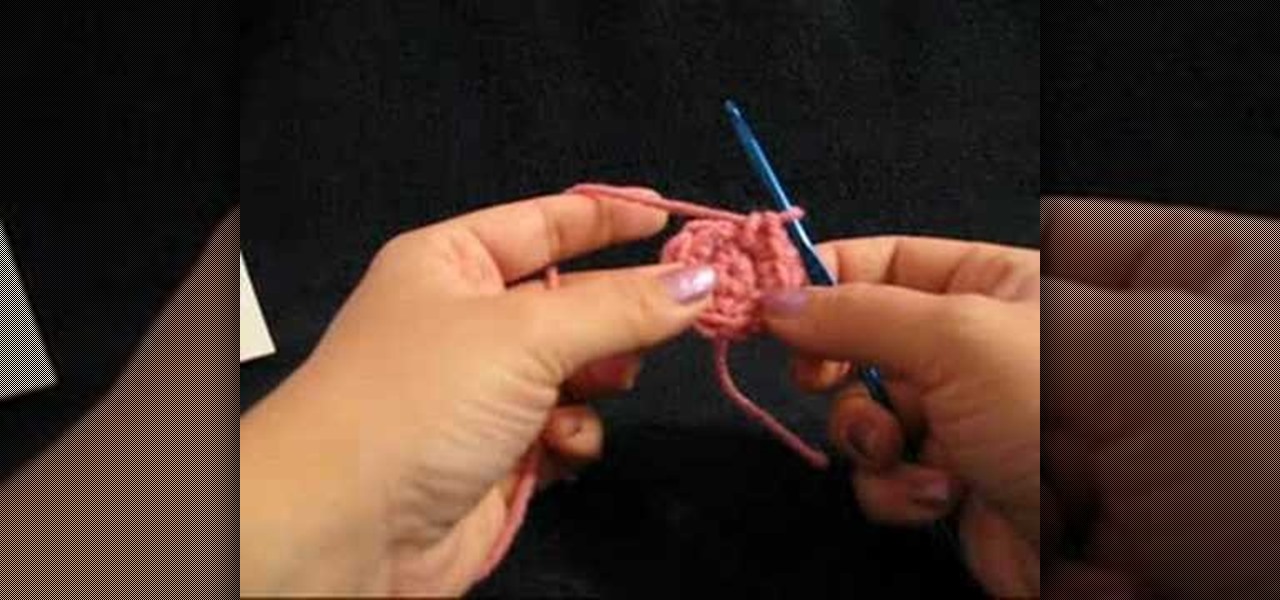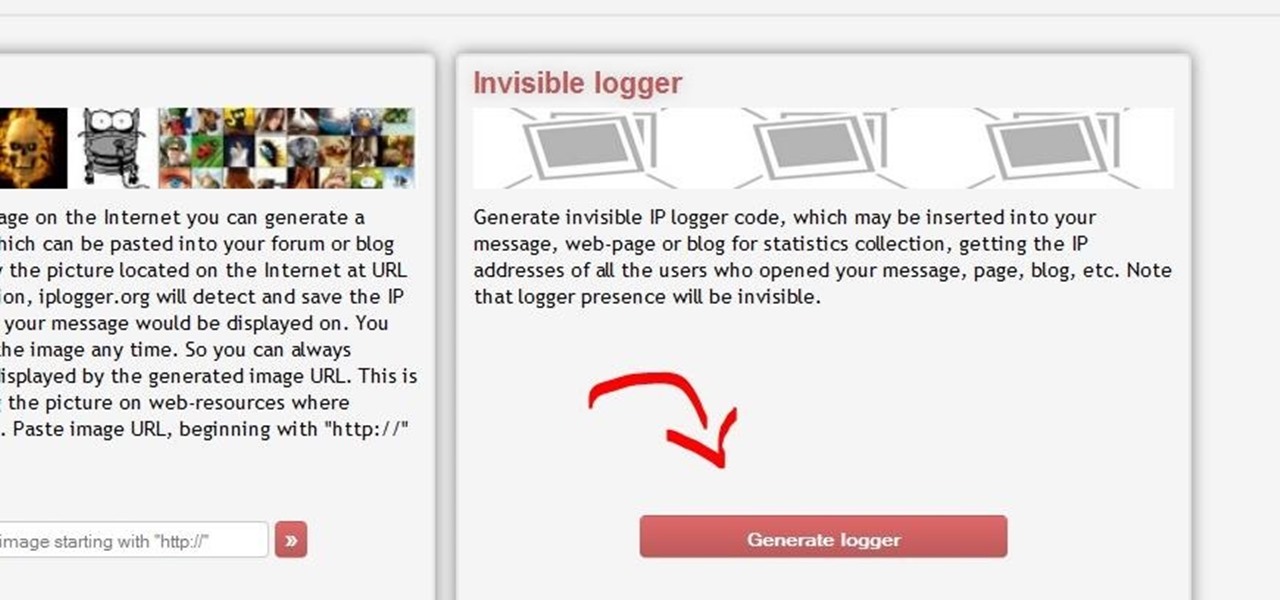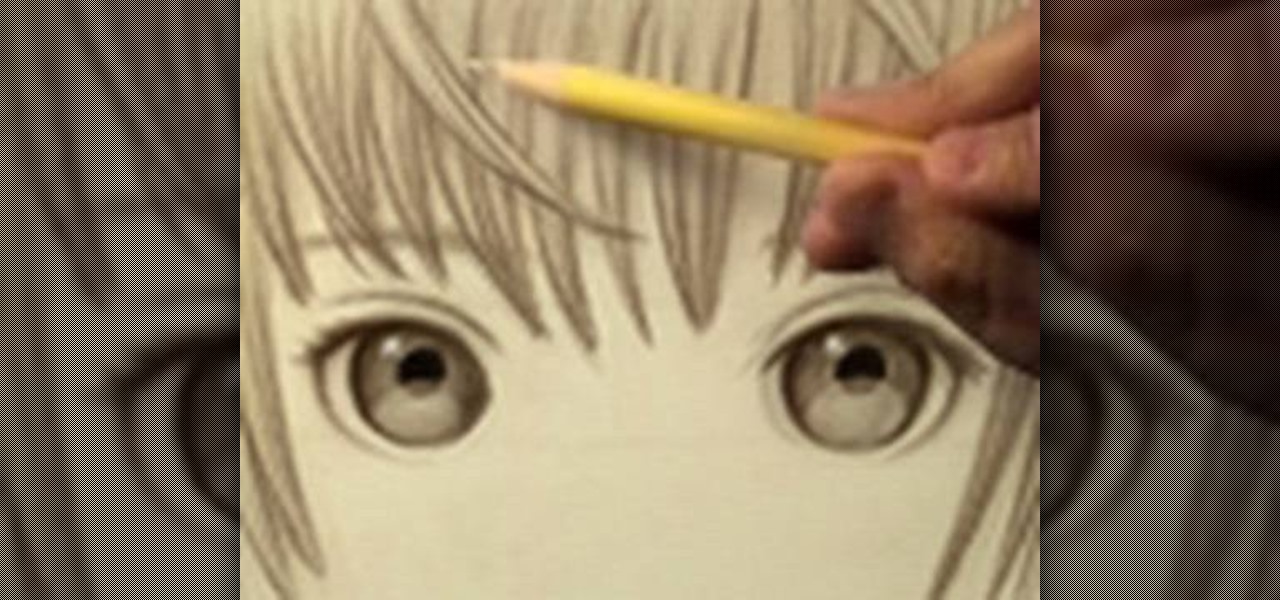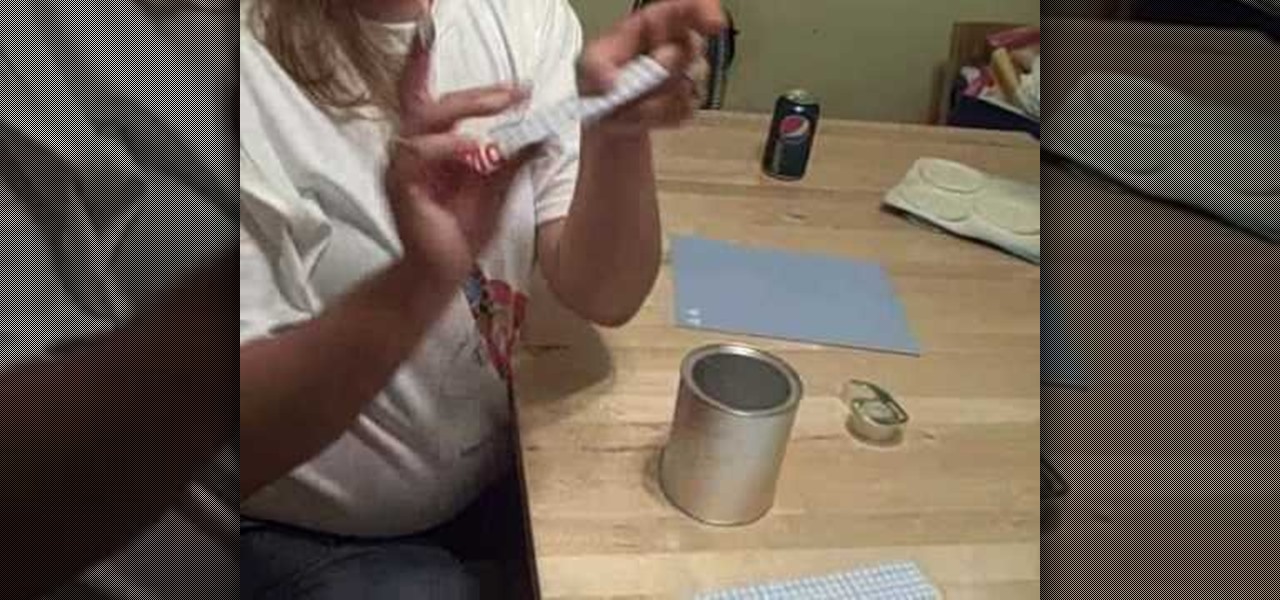Get moving! Learn how to walk, run and jump your way through LittleBigPlanet. LittleBigPlanet exclusively for the PLAYSTATION 3. It lets you PLAY alone, or with friends, in a world of infinite possibilities. Run, jump, grab and swing your way thru imaginative levels and mini-games. If you're feeling creative, you can CREATE your own levels, enemies, obstacles and even storyline. Once done, SHARE them with our online community of thousands of User Generated Levels from around the world for

Stick it to them! Learn how to resize, rotate, and stamp your sticker collection in LittleBigPlanet.

Get some clothes on! Dress up or Dress down, learn how to express your own SackFashion for Little Big Planet on PS3.

This tutorial demonstrates how to create what is called a complete client-server web application which consist of a Web Application, PHP, and MySQL. The tutorial shows how to automatically generate the PHP necessary to talk to a MySQL database using Adobe Flex Builder 3.
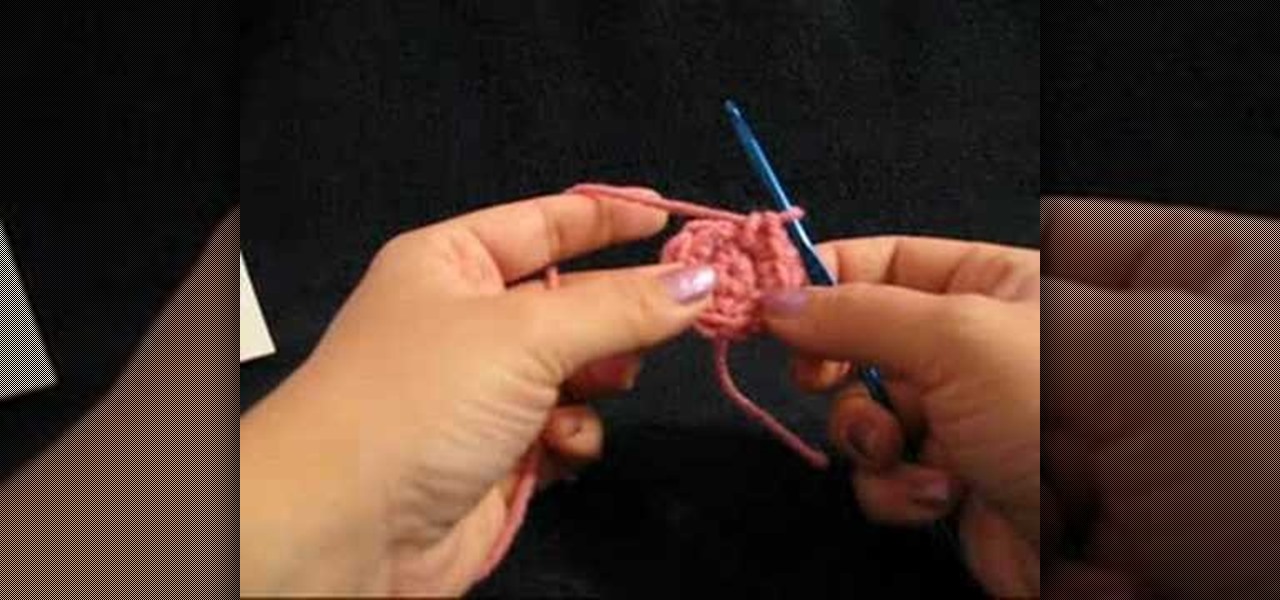
Watch this instructional video to crochet a human ear for your amigurumi doll. Amigurumi is the Japanese art of knitting or crocheting small stuffed animals and anthropomorphic creatures. Amigurumi are typically cute animals (such as bears, rabbits, cats, dogs, etc.), but can include inanimate objects endowed with anthropomorphic features. So, you may need a crocheted human ear for a number of amigurumi projects. Amigurumi are almost always crocheted or knitted out of yarn. The simplest desig...

This Houdini n9 software tutorial covers a very simple lighting and rendering scene to show the basic workflow for generating a PBR render. We use a digital asset to quickly establish a group of geometry to light. In the lesson we also add an area map so that we can extract the lighting information from it. There are two .rat files to experiment with, the seashadow.rat file simply provides a pattern. The st.peters_cross.rat is an HDRI image from the Debevec site. Watch and learn how to set up...

In this video tutorial you will learn about a very powerful feature in Houdini called Copy Stamping.

Continuing on with budget lighting, we explore using Fluorescent and LED lights, along with using available light, bouncing it with a reflector. These setups will work great for interviews, video casting, vlogging, and the likes. These lights use less power and also generate much less heat then big halogen work lights, and the price can't be beat. We also show the benefits of adjusting white balance on your camera, with lots of before and after shots. If you are shooting independent movies, s...

Watch this video tutorial to learn how to level hack Restaurant Life (12/05/09). 1. Open RL and Cheat Engine 5.5, then point CE 5.5 to the process of your browser.

This is a jumprope hack for Pet Society. It's called the Auto Jump + Coin hack, and involves your jumprope, Cheat Engine, and a little code generator.

A lot of time can be wasted performing trivial tasks over and over again, and it's especially true when it comes to hacking and penetration testing. Trying different shells to own a target, and testing out privilege escalation commands afterward, can eat up a lot of time. Fortunately, there is a tool called One-Lin3r that can quickly generate shells, privesc commands, and more.

A market research report, posted on February 27, 2017, forecasts that the image recognition market will grow to nearly $40 billion worldwide by 2021. The market, which includes augmented reality applications, hardware, and technology, generated an estimated $15.95 billion in 2016. The report estimates the market to grow by a compound annual growth rate of 19.5% over the next five years.

This is a quick and easy method for receiving the backend IP (1) of a server who is hidden behind a proxy (2) or a firewall (3).

Welcome back, my greenhorn hackers! One of the most important issues any hacker must address is how to get past security devices and remain undetected. These can include antivirus software, intrusion detection systems, firewalls, web application firewalls, and numerous others. As nearly all of these devices employ a signature-based detection scheme where they maintain a database of known exploits and payload signatures, the key is to either:

As with any software, Android apps can occasionally suffer from bugs. But finding the root cause of such issues can often be difficult, and reporting bugs is a cumbersome experience.

Welcome back, my budding hackers! In my continuing effort to build your basic Linux skills for hacking, I want to show you how to build a secure "tunnel" to MySQL.

One of the roles our government has taken on is to provide us with information to be used in making decisions.

The term blog is a shorthand for web-log. It can be considered as a online and publically viewable diary of user generated content usually sorted by date.

Want to generate a line chart in Excel 2011? This video will show you how it's done. Whether you're new to Microsoft's popular digital spreadsheet application, new to Excel 2011 or even an expert merely looking to brush up on the fundamentals, you're sure to be well served by this quality video tutorial from the folks at Lynda. For all of the details, and to get started creating and using line charts to visualize data in your own MS Excel '11 projects, watch the video.

Callowlily is an urban artist who creates drawings of women who are society types with a dark edge. So you'll typically see her depict beauty queens with vampire fangs and blood splattered all over her dress. While these girls are more messed up than straightlaced beautiful, they do make great artistic inspirations.

The great thing about drawing in the anime or manga style is that once you've learned how to draw one girl you can easily learn to draw any girl, from the main female character in "Chobits" to Sailor Moon. This is because there's so much crossover in how women are depicted.

Bed bugs appearing in the office space is becoming more and more common. Often, someone brings a bed bug to the office on their clothes, and the bed bug roams away from the garment. These don't normally turn into reproducing infestation.

A wrist roller is a piece of exercise equipment that tones your lats and shoulders. While these wrist rollers are typically only available at the gym (or if you're willing to fork over a hefty chunk of change), you can actually make one yourself easily and quickly.

If you have a grape vine growing in your yard and wonder if you can do anything with the grapes leaves, well wonder no more! In this tutorial from the Garden Girl, you'll find out how to use grape leaves as a main dish for lunch or dinner.

In this tutorial, we learn how to rid an RV of it's stench. Typically, the stench that comes from the RV is just because it's a small area with a lot of condensation. There are a lot of products out there that will help absorb the smell and are made specifically for an RV. These will absorb the moisture that is inside of the RV so it doesn't smell any longer. Having these can help get rid of those nasty smells in your RV. Also, make sure you are cleaning the kitchen as well as the bathroom of...

Need some help figuring out how to generate proxy objects in RealFlow? Never fear. This guide will show you how it's done. Whether you're new to RealFlow's popular fluids and body modeling software or are just looking to get better acquainted with the application its various features and functions, you're sure to enjoy this free video software tutorial. For more information, and to get started using this trick in your own RealFlow projects, watch this 3D modeler's guide.

In this video tutorial, viewers learn how to play a guitar cadence. A cadence is the tension that is created between 2 chords, typically at the end of a phrase. There are 2 types of cadences, perfect cadence and playable cadence. The perfect cadence goes from the 5 chord, to the 1 chord. It has a tremendous amount of tension between the chords. The playable cadence has a soft strum and less tension between the chords. This video will benefit those viewers who enjoy playing the guitar, and wou...

Have Motion 4, a little bit of spare time and a sense of humor? This clip demonstrates how to generate a simple talking animated smiley face. Whether you're new to the Apple's popular motion graphics editor/compositing application or are a seasoned digital video professional simply wishing to get better acquainted with Motion 4, you're sure to find value in this tutorial. For more information, and to get started creating a talking smiley of your very own, take a look.

In this tutorial, learn how to dye your hair blonde if it is naturally dark brown. Dark brown hair is typically the hardest to lighten, and if done wrong you will wind up with orange hair and that is not a good look.

When being fitted for clothing, it is important to get a true measurement of your waist. On a woman, this can be confusing, as our waists are actually inches higher than where we typically wear our trousers.

Use three tools to create a simple ponytail. Use a hairbrush, a bobby pin, and a bungee band holder for this look. Using a bungee band instead of a standard ponytail holder eliminates some of the issues typically caused by pulling hair through ponytail holders. Start by using a bristled brush to brush the hair to one location on the head. Secure one hook of the bungee band in the ponytail and wrap the tail around the rest of the hair. Wrap it around again, and secure the other bungee band hoo...

This video describes how to make a system restore point. First we have to go to click the start on the keyboard. Next select the computer and go for the properties. Next go to system protection. Next go the protection settings and highlight the operating system and give option of “on” on the protection and just click the create. Then you will get a box of system protection. Next you can give a name and then click ok to that it will take some time. Next if you go for system properties you ...

A very detailed description of how to perform a cork 360, by Chase Armitage. This trick is fairly advanced and should probably be attempted by fairly advanced free runners and gymnasts. A cork 360 is a parkour trick in which the person jumps in the air, the body spins 360 degrees, barrel rolls 360 degrees, and in the middle achieves a parallel position to the ground. It is important in the trick to use the entire body to generate the spin. The trick is used in parkour, a discipline involving ...

Box Tops are a great way to help your kids school generate more money. A formula can could help you keep your box tops neat and Tidy. Take paper off of can then tape paper to the side of the can. Then you can decorate as you please to match the decor of the room your putting it in. Scrap book paper works as a great paper. You can also use stickers to complete this. For the lid you can spray paint them but first you should cut a hole in the lid so the box tops can slide right in. You can make ...

In this how-to video, you will learn how to perform an aerial twist. An aerial twist is a technique used in free running. First, identify which foot you are going to take off with. All you have to do is do an aerial with a 180 degree twist. As you go down, jump off with the take off leg and make sure the other leg goes up in the air with a lot of force. The right hand should go underneath to generate torque for the twist. You should land facing backwards. Make sure to have patience while prac...

This video discusses how to find the right type of bike for you. There are four different types of bikes: road racing, multisport, comfort sport and flat bar road bikes. Road racing bikes typically have lighter weight frames. They have steeper angles for more aerodynamic positions and higher components. Multisports also have light weight frames and higher components. They also have more aerodynamic tubesets in the fork and airwires which allow for a more aggressive position for races. Comfort...

In this video tutorial, viewers learn how to hit better 40 to 60 yard wedge shots. Typically, people tend to life their left hard too far away from their body when they hit a back swing. The left arm should be close and tucked close to your body. This will allow users with their distance control and accuracy. A drill that will help users with this technique to put a glove under the left arm. The objective is to not left the glove fall. This video will benefit those viewers who enjoy playing g...

In this video the instructor shows how to identify patterns in numbers, figures, letters. When given a pattern like 1, 2, 4, 7 try to find the change in each of the successive numbers in the pattern. If you observe carefully you will notice that the difference of the second and first number is one. Similarly the difference of the third and second number is two and this pattern keeps repeating. So this pattern is generated by taking 1 and adding 1 to it. To the next number add 2 to get the thi...

This video revolves around solving rational equations in Algebra 2. When you are given a rational equation, you have to find the greatest common factor and multiply all fractions to get that common factor. If a fraction already has that common factor, then no further step is necessary for that one. Next, you have to multiply all fractions by the greatest common factor to get rid of all denominators. Finally, the remaining equation is simple math and you only need to solve the equation for the...

In this video tutorial, viewers learn how to properly inspect an electrical panel or circuit breaker in a house. Users should begin by taking off the cover(s) of the individual panels to see the wiring inside. Make sure the wire are connected and that there are no open or broken circuits. Users should look correlation of the circuit breaker size and the wire size to make sure the gauge of the wire can handle amp and heat that is generated. This video will benefit those viewers who want to lea...