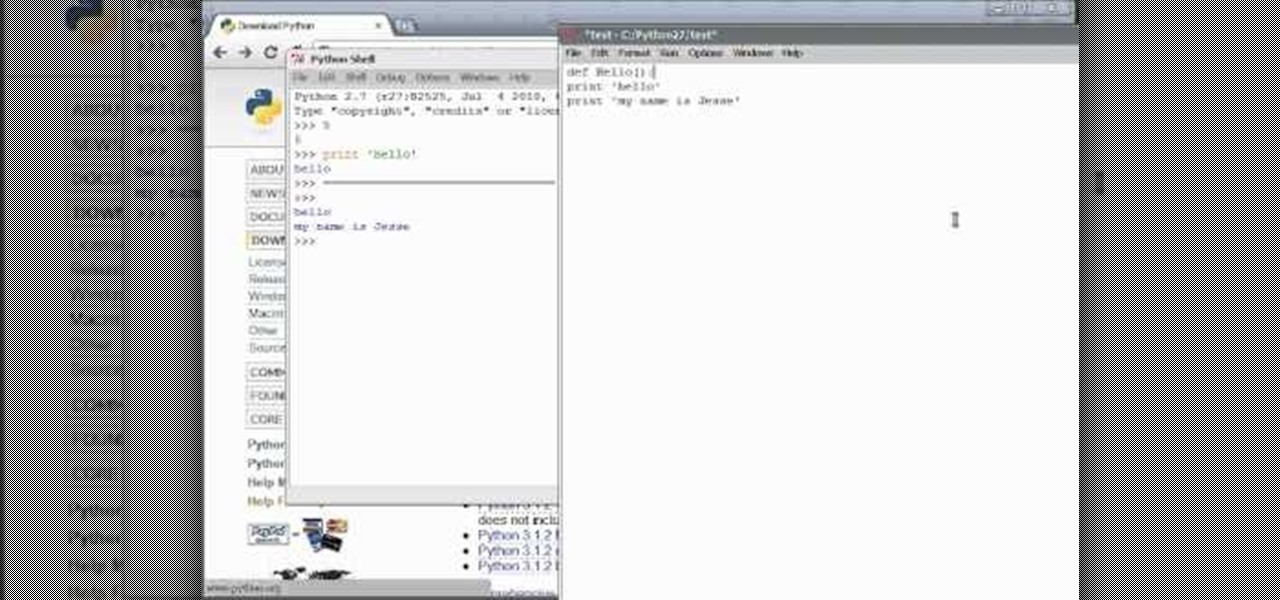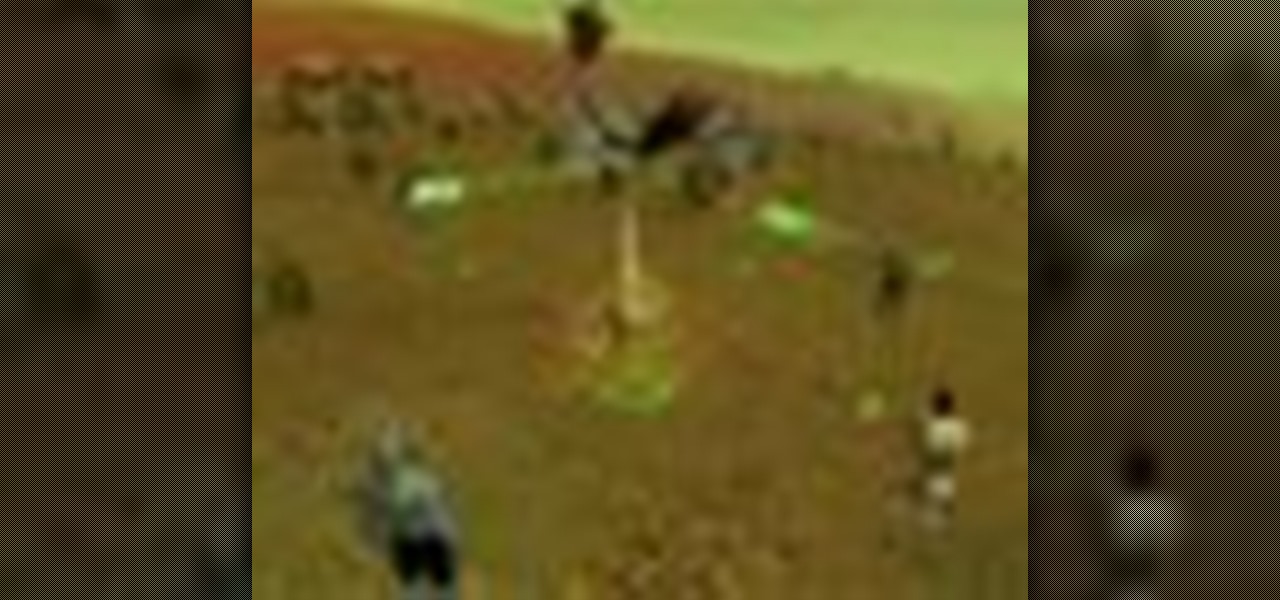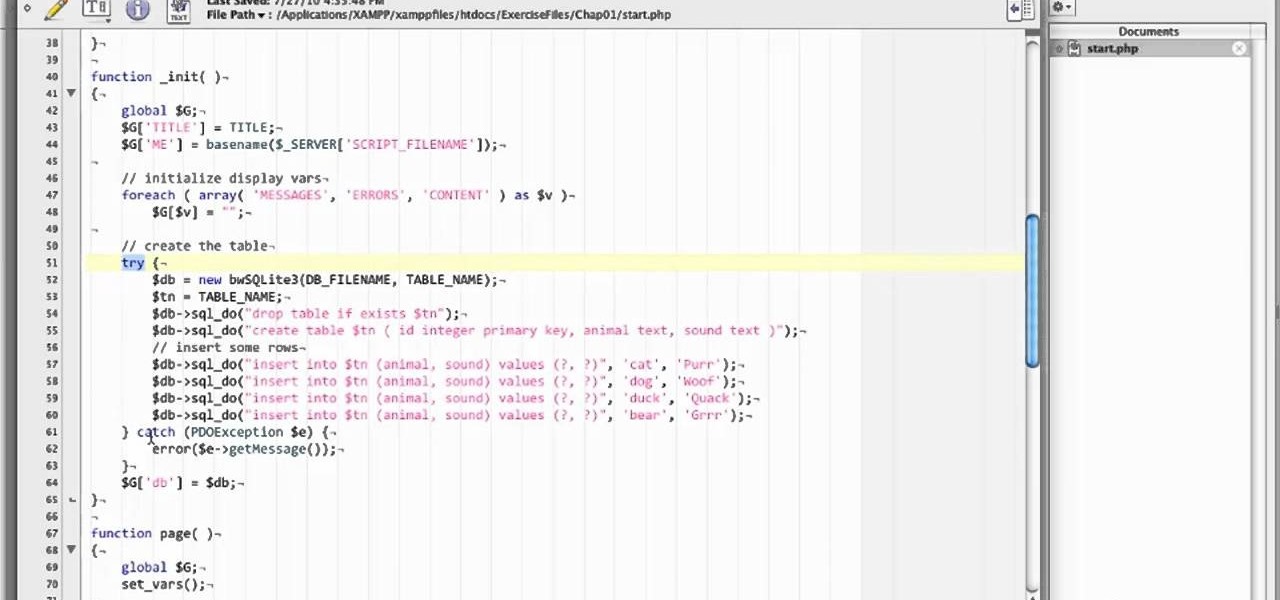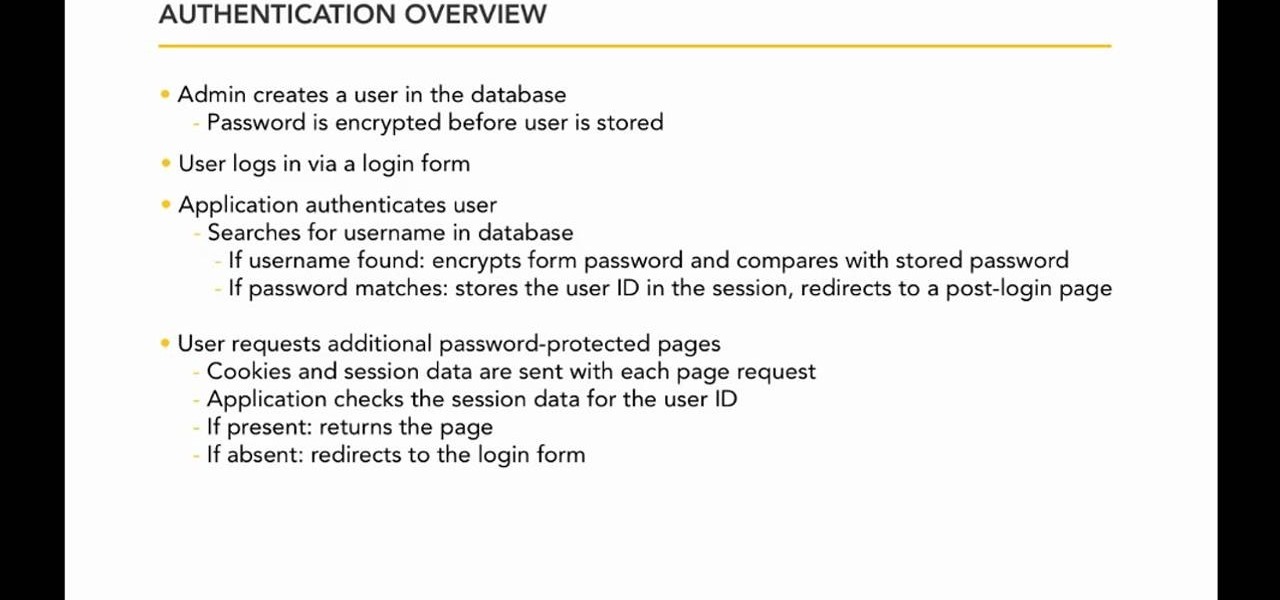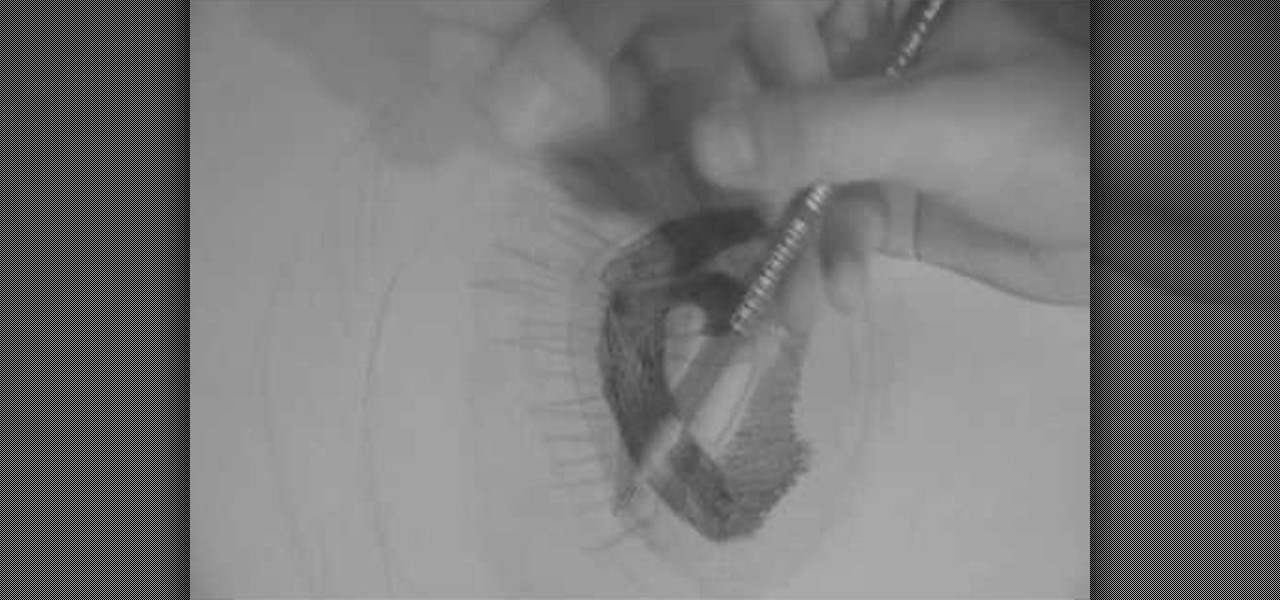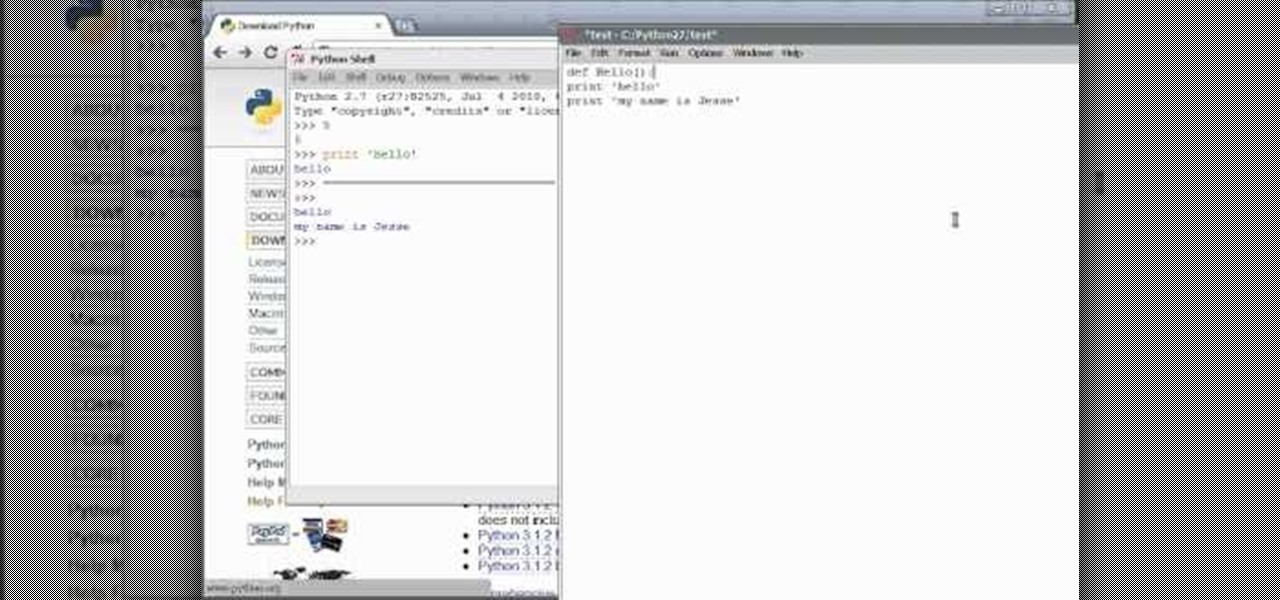
Python can be used for games, websites and operating system GUIs; and you can work with it on PCs, Macs or Linux machines. This tutorial shows you how to install the compiler and get started teaching yourself how to program in Python.

This tutorial shows you the best way to start turing some rural, undeveloped land into a thriving city within the game CityVille! CityVille is the newest game by Zynga where you can build both homes and businesses to create a thriving city.

This tutorial shows you how to get started hacking your Xbox Kinect. You will need a high quality USB analyzer between the Kinect and the Xbox for this to work, and then you can start streaming data from your Kinect onto your computer.

This video starts off by showing you how to complete this quest. Start in one of the casinos, and distribute four cards to different NPCs you can find on the Strip. The benefit of thsi quest is that it gets you more money!

Learn everything you need to know to set up and get started using the apps on a Samsung Samsung Galaxy Tab Google Android tablet. This video guide presents a general overview of the phone's hardware. For all of the details, and to get started using your own Galaxy Tab, watch this video guide.

Learn everything you need to know to set up and get started using a Verizon Samsung Spring Samsung Galaxy Tab Google Android tablet. This video guide presents a general overview of the phone's hardware. For all of the details, and to get started using your own Galaxy Tab, watch this video guide.

Learn everything you need to know to set up and get started using a HTC Desire HD Google Android smartphone. This video guide presents a general overview of the phone's hardware and software. For all of the details, and to get started using your own HTC Desire, watch this video guide.

Learn everything you need to know to set up and get started using a Verizon Samsung Spring Samsung Galaxy Tab Google Android tablet. This video guide presents a general overview of the phone's hardware. For all of the details, and to get started using your own Galaxy Tab, watch this video guide.

Learn everything you need to know to set up and get started using a Verizon Samsung Fascinate Galaxy S Google Android smartphone. This video guide presents a general overview of the phone's hardware and software. For all of the details, and to get started using your own Galaxy X, watch this video guide.

Learn everything you need to know about using a T-Mobile myTouch 4G Google Android smartphone. This video guide presents a general overview of the phone's hardware and software. For all of the details, and to get started using your own myTouch 4G, watch this video guide.

Learn everything you need to know about using a T-Mobile HTC HD7 high-definition Windows Phone 7 (WP7) smartphone. This video guide presents a general overview of the phone's hardware and software. For all of the details, and to get started using your own HTC HD7, watch this video guide.

In this video, we learn how to install Windows 7 on your computer. First, place the disk inside your computer and start the installation process. Setup will start, then it will start to copy files, expand files, install features, install updates, and then complete. As it runs through each of these, it will show you a percentage of how far through the process it is. Once it has finished installing, you will be able to set up your user account. After this, you will need to enter in the product ...

In this gamer's guide, you'll learn the controller patterns that will enable you to get started performing basic tricks in Shaun White Skateboarding for the Sony PS3. For all of the details, and to get started racking up points with these tricks yourself, watch this video walkthrough.

In this video tutorial, we learn how to get started using Photoshop Premiere Elements 9. Whether you're new to the light version of Adobe's popular non-linear editor or a seasoned digital video professional looking to better acquaint yourself with the new features and functions of the latest iteration of the application, you're sure to benefit from this free software tutorial. For more information, watch this video guide.

For a starting player in Entropia Universe, sweating - collecting vibrant sweat from live animals - is probably the easiest way to start earning money. This tutorial shows you the best way to get vibrant sweat and develop your sweating skill in Entropia.

In this tutorial, we learn how to start a Twitter account. First, go to Twitter, then click on 'get started'. From here, fill in the blanks and hit 'create account'. After this, you can scan your e-mail contact list to see if anyone you know is on Twitter. Now you can personalize your account by going to the settings section and then adding a picture. You can also type in where you live, a short bio, and hometown information. Once finished, you can start to add friends to tweet with! This fun...

In this tutorial, we learn how to draw Uncle Scrooge McDuck. Start off by drawing the outline of the hat, heat, neck, upper body, instrument, and lower body. After this, draw on the eyes, glasses, and the beak. From here, you will start to add in additional details and erase the outline lines from where they aren't needed. Start to add in lines to create folds on the character and then color him in with the appropriate colors. After this, add in shading to different parts of him and his instr...

In this tutorial we learn how to draw a glass bottle. To start the bottle, you will draw the outline of the bottle starting with the cap to the base. After this, start to shade in the top and around the sides of the bottle. Small lines will create the effect of the bottle seeming to be transparent. After this, start to shade in around the sides of the bottle and on the bottom. Draw the inside lines and the other side as well so you can see that it is clear. Then, use the eraser to smear the c...

In this tutorial, we learn how to draw a Chibi Orochimaru from Naruto. Start off by drawing the outline for the character, then add in the details for it as well. After this, you will start to draw in the shading and the additional lines to give it more details. Then, you will need to erase the background lines that you used as a guide to draw the final product. From here, you will start to shade in colors on the character and then draw in any additional details or facial features. To finish ...

In this tutorial, we learn how to draw a ballerina. Start off by using circles and basic lines to draw the outline of the ballerina's body. Then, use a darker brush to create the body and add in the details of it as well. Draw one leg up in the air, while the ballerina is standing on the other with her arm raised high in the air. Erase any background lines, then start to draw in details of what the ballerina is wearing on her body. Draw in additional details around the figure, then when you a...

In this tutorial, we learn how to start out on a motorcycle. Before you ride a motorcycle, you will want to learn where all the controls are. After this, you need to make sure all the springs are in place and the clutch works well. Then, check the engine oil to make sure it's full, and then make sure the throttle is working correctly. The steering bar should also be checked and the ignition switch should be checked. Once you know that your bike is ready, then you can pull the kickstand up wit...

In this tutorial, we learn how to draw manga Neji. Start off by drawing the outline of the character. Don't forget to include the parts where the facial features, limbs, and hair are at. From here, you will use a darker pen to draw in the rest of the character. Next, you will start to draw in the additional lines and shading to make the character look more realistic. Once you do this, you can start adding some color! Use any colors that you would like or use the normal colors that are on Neji...

In this tutorial, we learn how to scrunch your hair by starting with braids. To start, you will first need to get your hair damp. Then, you will braid your hair one each side of your head so you have two braids. Tie it off with a hair band and then go to sleep and leave the hair like this. When you wake up, take your hair out of the braids. Then, you will spray in hair spray to your hair and scrunch it up with your hands. When finished, you will have beautiful wavy hair perfect for a casual d...

In this video, we learn how to start gauging your ears. To start, you will first need to take a taper, which is a big spike, and clean it off with antiseptic. Then, you will stick it straight through your ear hole. When you do this, it will gauge your ear into a larger hole. You can also do this by taking your plugs and plumbers tape and putting it on your ear to help gauge it. Either of these methods will work, just choose whichever one that works the best for you. Just make sure you take ca...

In this tutorial, we learn how to remove a program from your startup menu in Windows XP. First, hold down the start key on your keyboard, then hit 'r'. After this, type in 'msconfig' into the box that appears. Click 'ok' and then go to the start up tab. Find the applications that you don't want to start on your computer when you restart or turn it on. Check the check mark next to the ones that you want and remove it for the ones that you don't. When you're finished and have all the correct bo...

In this video, we learn how to watercolor paint a California barn. To start, you will take a small painted brush and start to paint the outline of the barn. next, you will dip the brush into different colors to create the inside of the barn and the details on the outside of it. Once you're finished painting the barn, start to paint the scenery that is around the barn. Use greens to paint in hills and then paint a fence with animals inside. Continue to add in additional details until you're fi...

In this video, we learn how to start out on the harmonica with Mike. When you start out learning, you will first need to learn the single notes that you will play on the harmonica. You should use a harmonica that you are comfortable with and that fits your mouth well. After you have learned how to play the single notes, then you can start to play the notes together. This will help you create different songs and different types of sounds when you are playing. Practice the notes a lot to learn ...

In this tutorial, we learn how to draw a human skull. To start, you will use your pencil to draw a light outline of the skull on your paper. After this, you will start to add in more shading and lines throughout the face to make it look like it has depth and contours. From here, you will draw in the teeth and then create the nose and the pits for the eyes. After this, you will start to shade in the sides of the skull darker and then add in any additional details like small cracks on the face....

In this clip, we learn how to get started using SQLite 3 from the standpoint of someone with quite a lot of PHP experience. Whether you're entirely new to the SQLite embedded relational database management system or are a seasoned developer merely looking to brush up on a few of the basics, you're sure to find much to take away. For more information, take a look!

In this free video programming lesson, we learn how to get started using authentication when coding in Ruby on Rails 3. Whether you're entirely new to Ruby on Rails 3 or are a seasoned developer merely looking to brush up on a few of the basics, you're sure to find much to take away. For more information, take a look!

Want to get started with the heavy combat in the Society for Creative Anachronism? First, you'll want to be protected by armor. Secondly, you'll want to be armed with a rattan sword. Thirdly, you'll want to know how to use your sword. And this video covers all these basics for you.

In this clip, we learn how to pin things to the Start screen on a Windows Phone 7 smartphone as well as how to change the theme color. Whether you're the proud owner of a Microsoft Windows Phone 7 smartphone or are merely considering picking one up, you're sure to be well served by this video tutorial. For more information, including detailed instructions, take a look!

Whether you're a Mac user or a Windows 7 user who has just installed Pro Tools on your machine, you can still find this tutorial useful. Take a tour of the Quick Start Menu and learn about all the different tools at your disposal when editing music in Pro Tools.

In this video, couples issues-expert Dr. Karen Stewart discusses how to start a romantic relationship with a colleague. For more information, and to learn more about how to approach a coworker, watch this helpful video guide from the folks at Mahalo.

In this video, we learn how to create a modern bokeh effect in GIMP. First, start a new image and then change it to the size that you want. From here, click on the paint can and then fill your box up with a color. Then, create a new layer and name it "bokeh background". Click on this layer and then use the paintbrush tool to paint a small brush with color onto it. Start to paint on small dots and you will see that there are small tiny star like dots that start to appear. Then, fade these out ...

Want to start drawing fantasy art? This tutorial shows you how to start in Adobe Photoshop and draw an imposing fantasy style dragon. Make sure you get all the scales, wings, claws and other features correct for your digital drawing!

In this video we learn how to crochet a shell beanie hat. There are a total for seventeen rounds to make this beanie hat. Start out with a chain one and then single crochet in the starting loop. Continue to do this throughout the round and then join in the beginning single crochet. For the next round, you will single crochet and then create shells in the hat. Start out with round three, where you will start with a double crochet and then join the half double crochets with the beginning. When ...

Need help figuring out how to transition your baby from an all-liquid diet? This video guide from Health Guru offers some helpful tips. For all of the details, and to get started tranisitiong your own baby to eating solid foods, take a look.

In this tutorial, we learn how to start a drawing with an outline. For your outline, you can use a grid system which will make your drawing easier and more precise. It will also make positioning a lot easier so everything is proportioned. From here, you can start to draw in the outline of what you are drawing. You can make your own grid by using a ruler if you would like to. Once you have finished the outline for your drawing, you can start to add in details using the grids as well. This will...

In this video tutorial, we learn how to get started using Knoll Light Factory Pro to generate eye-catching light effects within Adobe After Effects. Whether you're new to Adobe's popular motion graphics and compositing software or a seasoned video professional just looking to better acquaint yourself with the program and its various features and filters, you're sure to be well served by this video tutorial. For more information, including detailed, step-by-step instructions, watch this free v...