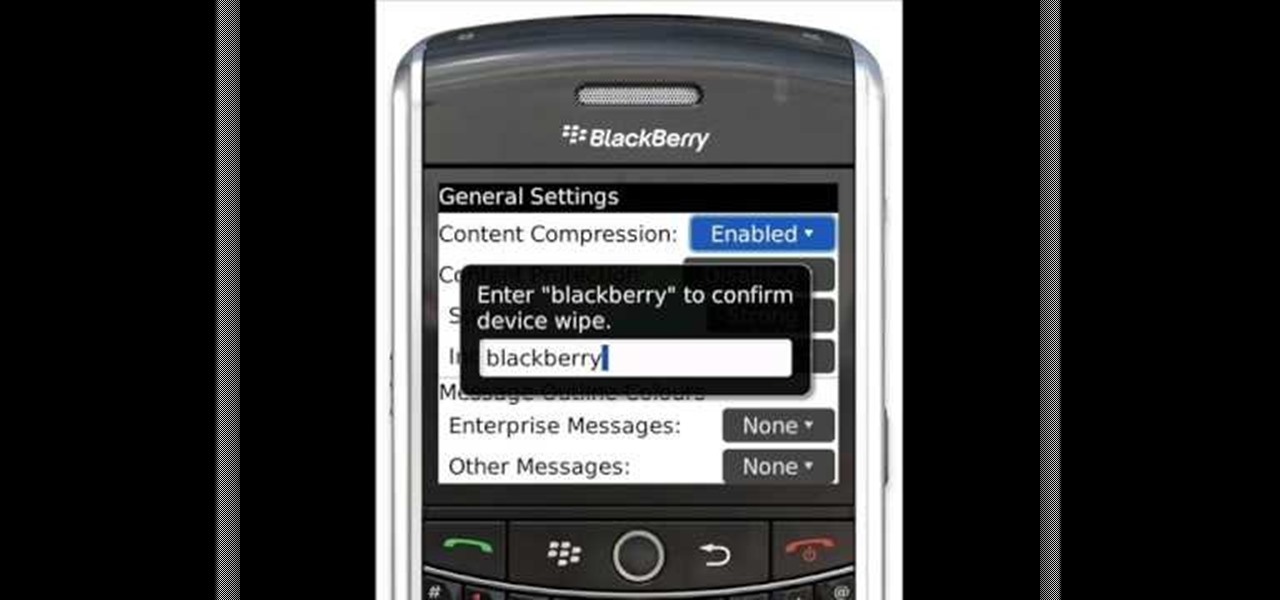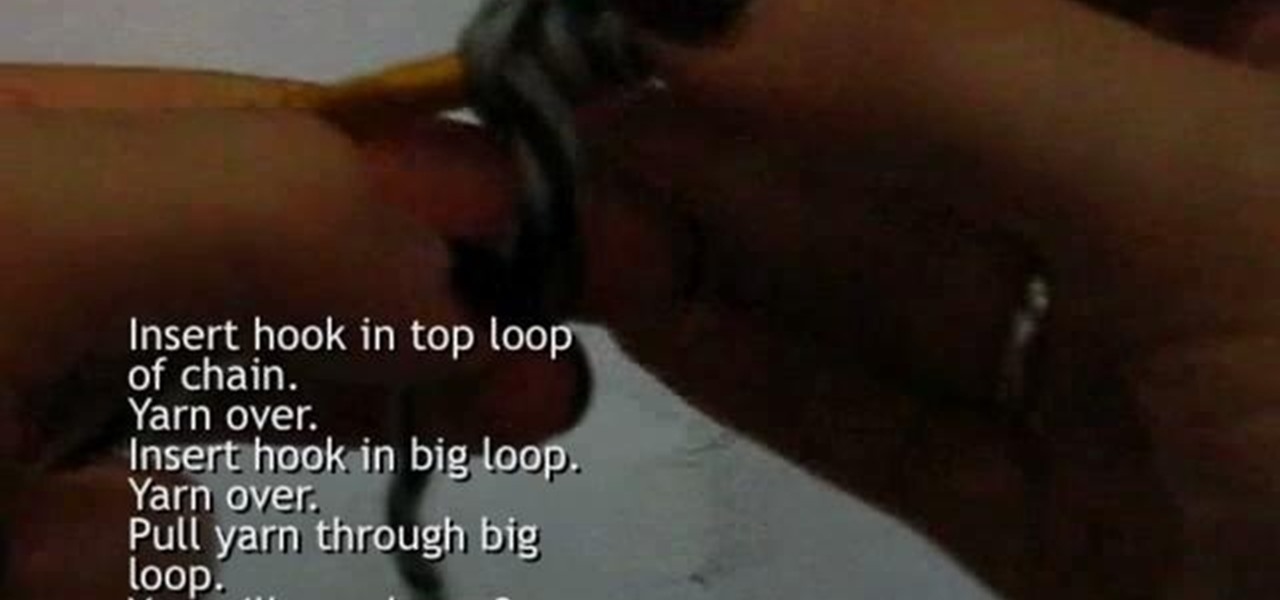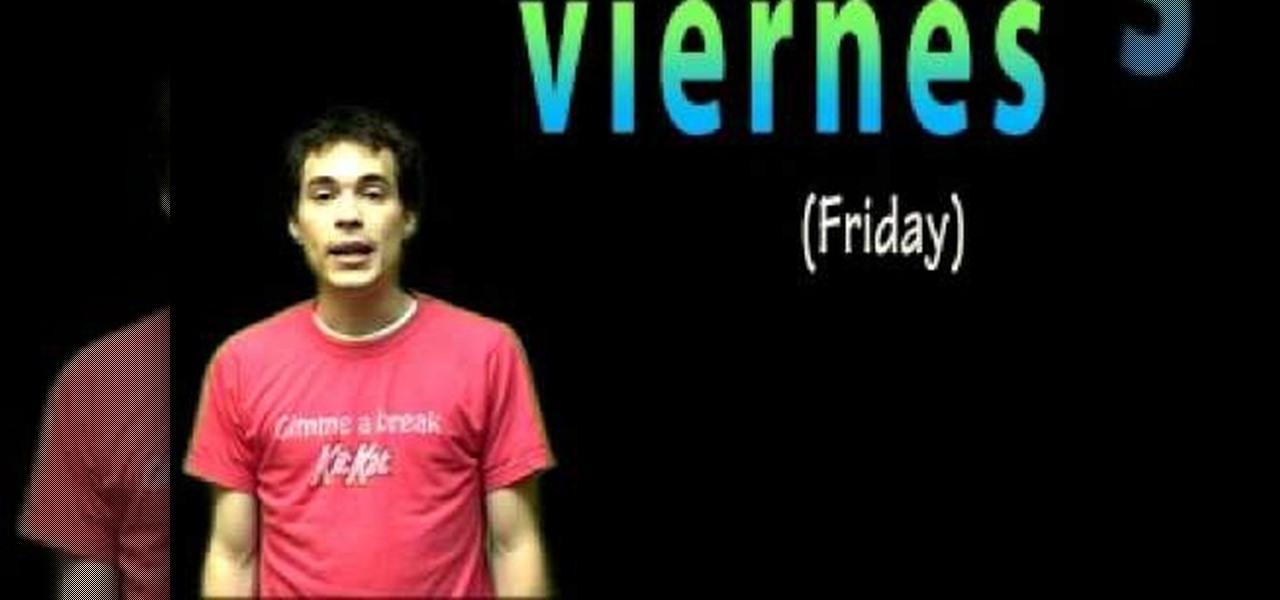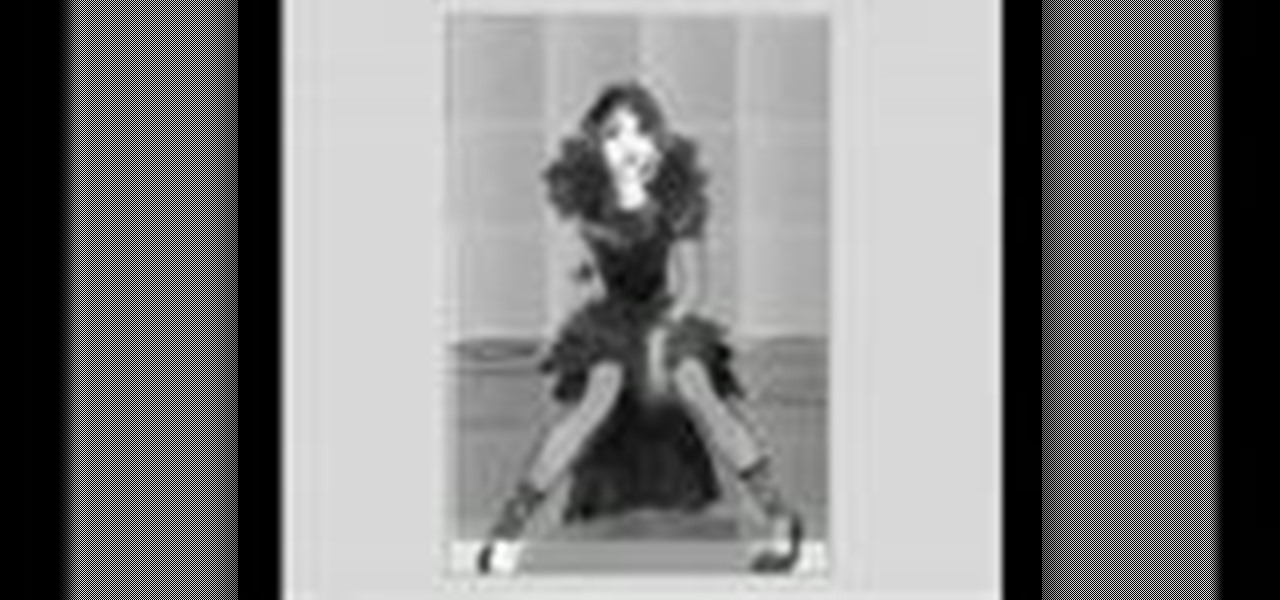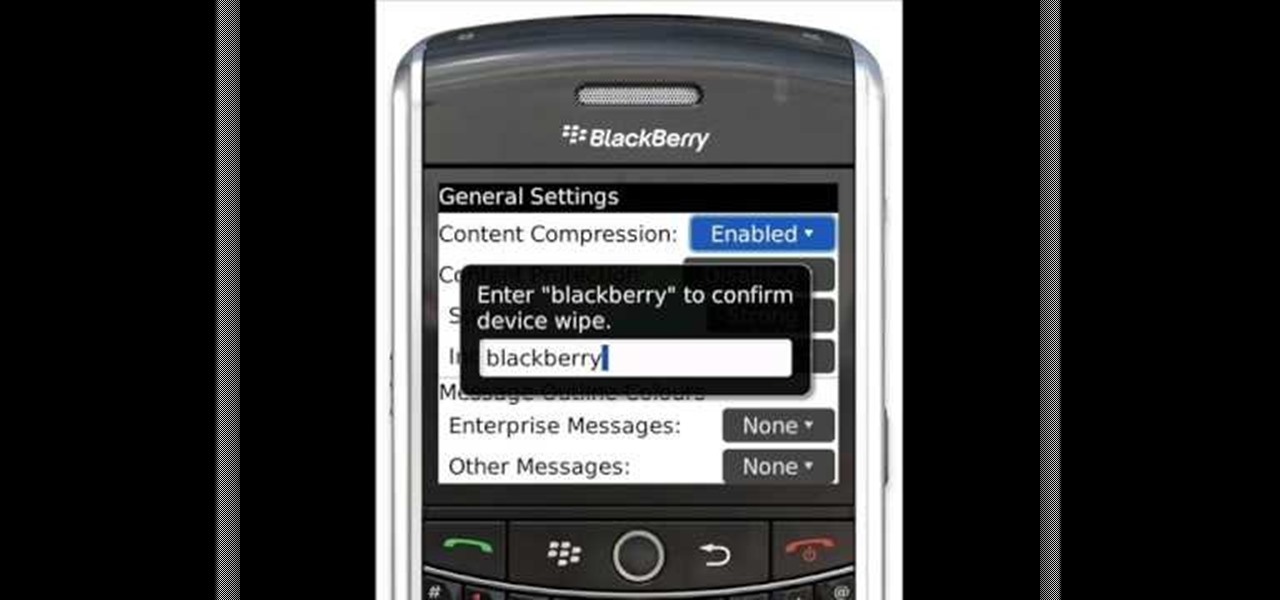
This video will show you how to do a master reset, and a factory reset on your Blackberry. If you ever need to do this, this video tutorial is a great place to start. Just follow along with this tutorial. This is a good idea if you're looking to resell your Blackberry or pass it on to a relative or friend for whatever reason. This tutorial works for any Blackberry device.

The author demonstrates how to draw a figure of a nude woman from behind through a un-narrated short film demonstrating his drawing in real time.

In this video tutorial, viewers learn how to draw a paraglider on a computer. Start by drawing an oval for the head and attach it with a torso. Now draw the hands in the gliding position. Draw a flat oval and connect it with legs. Now draw the parachute and connect it with the figure. Start outlining the figure and parachute. While outlining, add the details. Once finished outlining, add the colors. Add clouds or any anything else in the background. This video will benefit those viewers who e...

This video demonstrates how to tape an ankle in order to prevent an injury in basketball. To do this, first it is necessary to start off with some ace pads. The foot should be in a neutral position at a 90 degree angle. The ankle must be pre-wrapped with tape high toward the shin. Anchors must be applied around the top up by the leg and then another anchor with tape around the foot. Then there must be stirrups applied from the medial to the lateral. 3 stirrups are applied. Then they are ancho...

DaBartist teaches you how to braid hair extensions into your own hair. Start off with hair in the front of your head, as it's easier to control. Grab a strand of hair and then wrap the braid around it once. Your hair should be in the middle now. Twist all the strands once and start going to the left and on top, then to the right and on the bottom with the hair. You can do this until you reach the end of the fake braid hair. Then pull it back and tie it to other strands on your head.

You start the game from the Kongregate website and then run Cheat Engine. Look for your browser in the Process list. It could be Firefox, Chrome or Internet Explorer. Set the value type to Array of bytes. Then check the Hex box above and use the values from the description to apply the effects there, like no mp drain, chain doesn't end on hit and unlimited chain time. After you've searched for the value, click New scan and then add it from the left to the bottom by double clicking it. To acti...

1985rey teaches you how to draw SpongeBob Squarepants on your computer, using Paint. To start with an existing picture of the character to get the look and feel, use the brush tool, using black and make a large spongy head. Add circles on the side to make it look like 3D. Draw the eyes, eyebrows, nose, cheek and mouth with teeth and tongue. Once you're done with the head, continue drawing the body, with legs and pants and also the hands. Now you can start coloring in with a yellow for the who...

Start out with your foot on the back of your skateboard where you would flip an ollie. Put the front foot a little bit behind the front vault of the wheels. When you first start, you might want to have your foot back even a little more to make it easier. Pop and slide your foot out as you would with an ollie, however the board will do the flipping motion. Catch your foot on the back and press it back down to the ground. Don't be afraid to land on it and stick it instead of stepping off the side.

ITStaff teaches you how to design casino chips in Adobe Photoshop. You start off with a white or grey circle which will be the chip itself. You need to start decorating this so you create five trapezoids and space them equally from one another. Give them a dark red color. Next you create a red circle in the middle, touching the bases of those trapezoids. Add a crown or a symbol created or from the Custom Shapes menu. You also need to create a value so type in a number and add the dollar sign ...

This video teaches you how to change your computer's account password using the DOS command prompt. The first step is to get to the command prompt, you can do this simply by clicking run in the start menu and typing "cmd." You next type "net user" which will show you all of the user accounts on the computer. Choose the one you would like to change the password for and type "net user (account name)." It will then ask you for a new password, you may type anything you like here keeping in mind t...

This is a tutorial video demonstrating how to make your own gameboot for PSP. The video recommends starting with part 1 and proceeding through to part 2, 3, and 4 in order. It is important to look at the video description for vital information and links. A cintro is a custom intro created to start first thing as the game boots up. In the first step you will need a video in mp4 format to use as the intro. Next install and save. The converted file will show up in the same folder of the video. O...

This video will show you how to send a text message with the Samsung Galaxy I7500. Just follow these simple steps to start sending text messages from your Samsung Galaxy I7500: From the home page, tap the messaging icon. Select "New Message" Tap the "To" field and enter either the name or the number of the person you wish to send a text to. Type in your message, and when you are done, tap the "Send" key.

In this video piano lesson from Piano Play It, host David Yzhaki will teach you how to play the song "Help" by The Beatles. He starts you out by breaking down the intro into its basic chords and demonstrates them on the keyboard for you. Once you've got that down, he breaks down the verse for you to practice. With the help of this high energy video tutorial you will learn how to play this song in no time.

Edna shows us the basics of making buttercream frosting for professional, decorative cakes starting with the right ingredients. She uses a basic buttercream recipe, but makes sure that she does not over-mix the ingredients. She also explains how she used to use Crisco, but when the company changed its recipe to zero trans fat, she decided to started using real butter, which makes the frosting a lot less yellow. Additionally, use of Crisco, makes the frosting drier and much more crumbly. If yo...

Watch this video to learn how to make an urban neighborhood drawing. Start by sketching the road splitting into two direction. Remember that as things are farther a way they are smaller in appearance. Put in some vegetation where you are not going to put building. Next sketch in the buildings. At first just put the outline of the buildings. Then add detail on the building such as windows and doors. Think at what point in the sky the sun is at and add shadows on the sides of the buildings acco...

Miandza teaches you how to sketch a busy street. You start by drawing a horizontal line and add 2 diagonal lines, for all 3 lines to meet in the middle. Using those diagonal lines, draw vertical lines, at the same distance from each other. These will act as buildings. Also start creating the road in the middle. Add details to the buildings like doors, windows or pieces of decoration. Create trees and two large towers in the far end. The road will have a truck and the pavement should be filled...

The video shows us a how to draw a human figure in a very simple manner. It is done using a pencil. First, you draw the axis lines both horizontal and vertical with a very light shade. Now start drawing the upper right part and lower left part simultaneously so that you can get a rough shape of both the top and the bottom of the human figure. Then start drawing the face of the figure very lightly and then darken the shades of the figure which you had done previously. The shades are made darke...

Shred Betties demonstrates crocheting a double crochet stitch into the starting loop for making a beanie step by step. It's as easy as simple math! You'll need the following: crochet hook, yarn. To have 3 loops on your hook: insert hook in top loop of the chain, yarn over, insert in the big loop, yarn over and pull yarn through big loop. Pull yarn through 2 loops on your hook so there will be 2 loops left on the hook. Yarn over and pull yarn through the 2 loops remaining on the hook. This com...

In this video, Tara Stiles explains how to move from one yoga pose to another. She says that rather than stopping one pose and starting another, it's good to treat the whole yoga class as one continuous pose. She says that we should try to do the same thing in life; rather than quitting one thing and starting another, we should treat life as one continuous way of being, to help even out the ups and downs of life. To practice this, have the awareness of this to help you be in the moment, and b...

In this video the tutor shows how to format a Windows XP PC by showing a live demonstration. First he shows how to hold down the delete button while computer starts so that you can get into the BIOS settings. Then in the BIOS he shows how to change the primary boot device from Hard disk drive to CD drive. Now he saves the settings and reboots the PC which now starts from the reboot able XP CD. Next he takes you through the steps to format your computer through the installation disk. This vide...

The video is from the DJ tutorial and it shows us the basic principles of scratching for the beginners. And the first lesson you should learn is that there are basically four movements and here you will actually be not going to scratch put will be moving the record forward and backward. These four moves form the basis for starting to learn scratching. First you need are the type of sounds which are either acapella (song with no music) or with sounds (tracks with breaks on it). Before starting...

Lowe's shows you how to tune up your walk-behind mower. Make a difference in how your motor starts by changing the spark plugs and cleaning the filter and lubricating when necessary. To do this you will need a drop cloth, a cleaning brush and work gloves, oil, spray lubricant, air filter and spark plug. Before performing any maintenance, read your owners manual. Ventilate your work area, protect the ground and remove the grass catchers. Disconnect the spark plug so your mower won't start. Lub...

Looking to expand the storage capacity for your PS3? Look no further. This video will show you how to upgrade your Playstation 3 harddrive. So, if your Playstation 3 is starting to run out of space, it is time for an upgrade. Follow along with this step by step tutorial and learn how to install more room on your gaming system.

If this is your first novel or you want to make a better one then this video will give you good advice on how to write fiction character for a great novel. The animated animals and people in this video will give you some great advice to improve your novel.

To print your screen on Windows Vista, start by going to the start menu. Click on all programs then click on accessories. When accessories opens click paint and that will open a new window with the paint program. Minimize the programs so that your desktop is all you see. Press the prtsc button near the top right side of the keyboard. Once you have pushed prtsc, restore the paint program so that it is full screen again. Click edit and a drop down menu will open. Then click the paste button. Yo...

TaskTutorial gives us an in-depth instruction on how to use Flash to create stop and play buttons. This is a great find if you are interested in creating videos with Flash program. These programs can also be downloaded for free on the website indicated on the videos page. Learn quick and easily how to use Frames and button applications on this easy to follow video.

Learn how to get Kim Kardashian's side bun hairstyle with this video tutorial. •Start off with air dried hair. Use moose.

This video tells us how to pronounce days of a week in Spanish. Before that, we need to know two things: The days are not capitalized, and the week starts from Monday.

Have you forgotten your iPhone or iPod touch password, and find yourself locked out? Way to go! In this video tutorial, learn how to get around the iPhone passcode, and start enjoying your device again. This will let you unlock someones password on an ipod or iphone touch.

To make the fish stew start by taking a sauce pan and put some butter and olive oil in the pan. Put in cut up one white onion, one cut up rib of celery, and a pinch of salt and sauté on medium low heat for six to seven minutes until the onion is soft and golden but you don't want to brown the onion. Next put five cloves of minced garlic into the pan and sauté it for one minute and then add two cups of a good white wine. Bring the heat up to high and simmer the mixture. Add in a bay leaf, some...

Drawing and sketching Manga, Anime Goth Girl for manga, cartoon and comics. Learn how to draw manga Goth Girl character video tutorial.

Systm is the Do It Yourself show designed for the common geek who wants to quickly and easily learn how to dive into the latest and hottest tech projects. We will help you avoid pitfalls and get your project up and running fast. Search Systm on WonderHowTo for more DIY episodes from this Revision3 show.

This is a Wirefly video tutorial on how to download BlackBerry's App World directly to your BlackBerry. To get started, make sure your BlackBerry is running at least BlackBerry operating system 4.2.

Don't let your roast flop about untied. Tie a chicken properly so that it roasts to perfection. This skill is very useful to start with and transition to larger birds like the Thanksgiving turkey.

Carlos Boozer teaches you how to master your post moves. Starting with getting good and deep post positions, posting up a defender, making use of basic post moves, giving defense a different look and passing out the post....Hope you learned something! And use it in your game! Carlos Boozer is showing you how to get to the post and score.

This is a rugby tackle tutorial from RugbyDevelopment.com Learn the recommended foot and body alignment for the scrum. The scrum is how play starts in rugby.

This is a rugby tackle tutorial from RugbyDevelopment.com This is the final part of building the scrum, the addition of the back row. The scrum is how play starts in rugby.

Get slim, strong and satisfied with these exercise moves. This workout will dissolve that leg and waist fat. Trim the waistline like a Rockette. Start with your hands under hand and lift your leg. Then dip alternate legs. Bring up your elbow to the knee.

Learn how to dance liquid - for beginners. This starts with some easy tricks like using a sock to keep your hands together.

Frank Shamrock shows Yardbarker Dewey Hammond how to throw an effective punch. MMA fighter Frank Shamrock teaches the fundamentals of Mixed Martial Arts. If you want to learn how to dominate your opponent in the cage, this video tutorial on throwing punches is a good place to start.