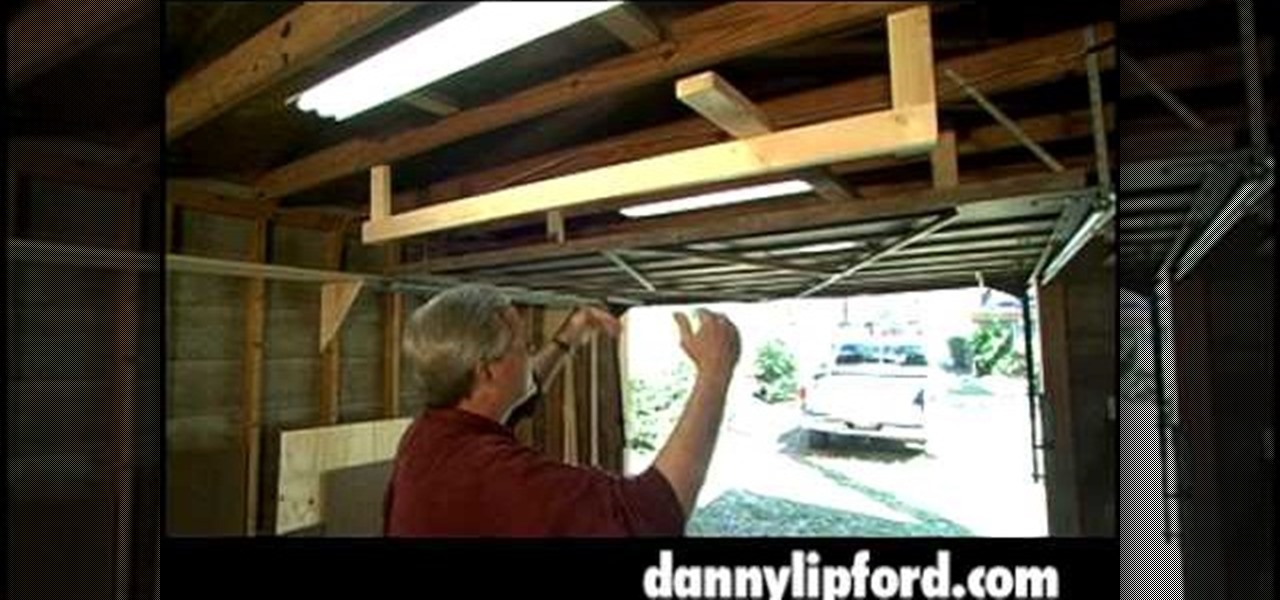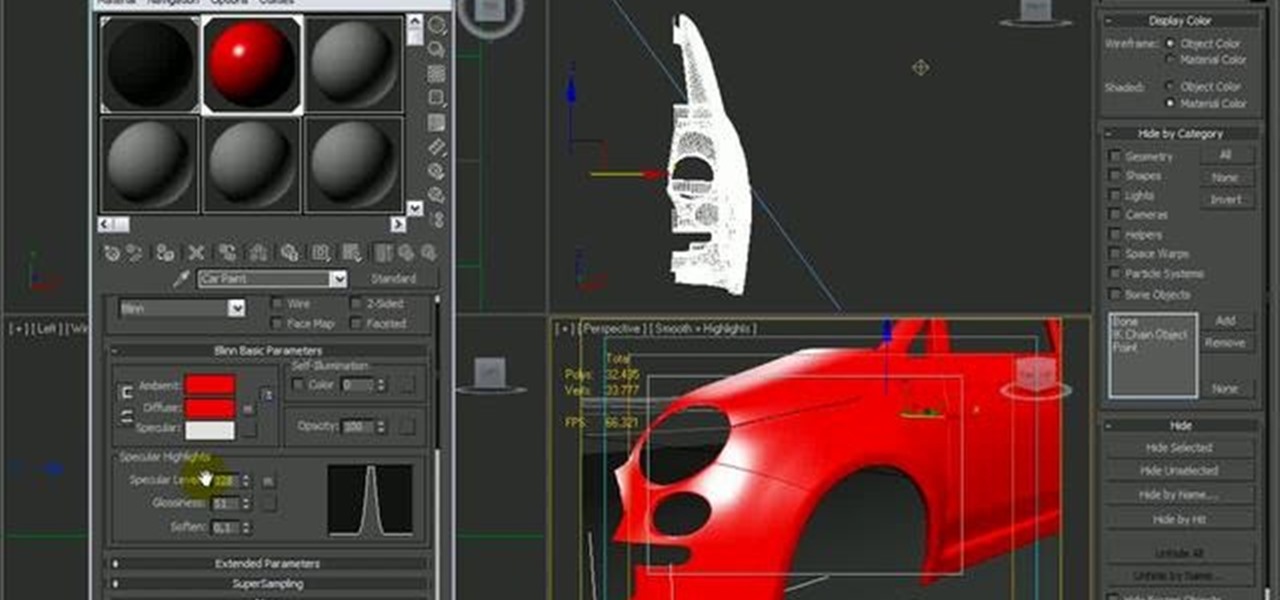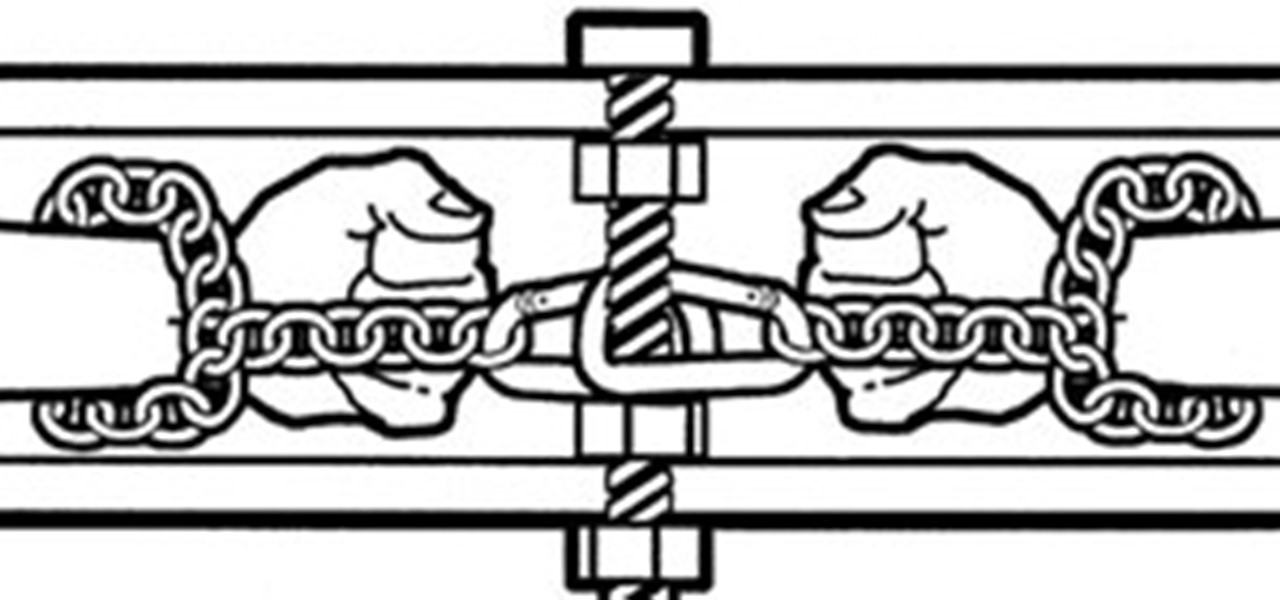Top-Windows-Tutorials is a great site dedicated to Windows tutorials for almost all things Windows. Whether you are a computer novice or an expert in Windows operating systems, you'll find useful information in these guides catering to your level of expertise. These user friendly and easy to follow free Windows tutorials will show you all that you can do with your Windows PC.
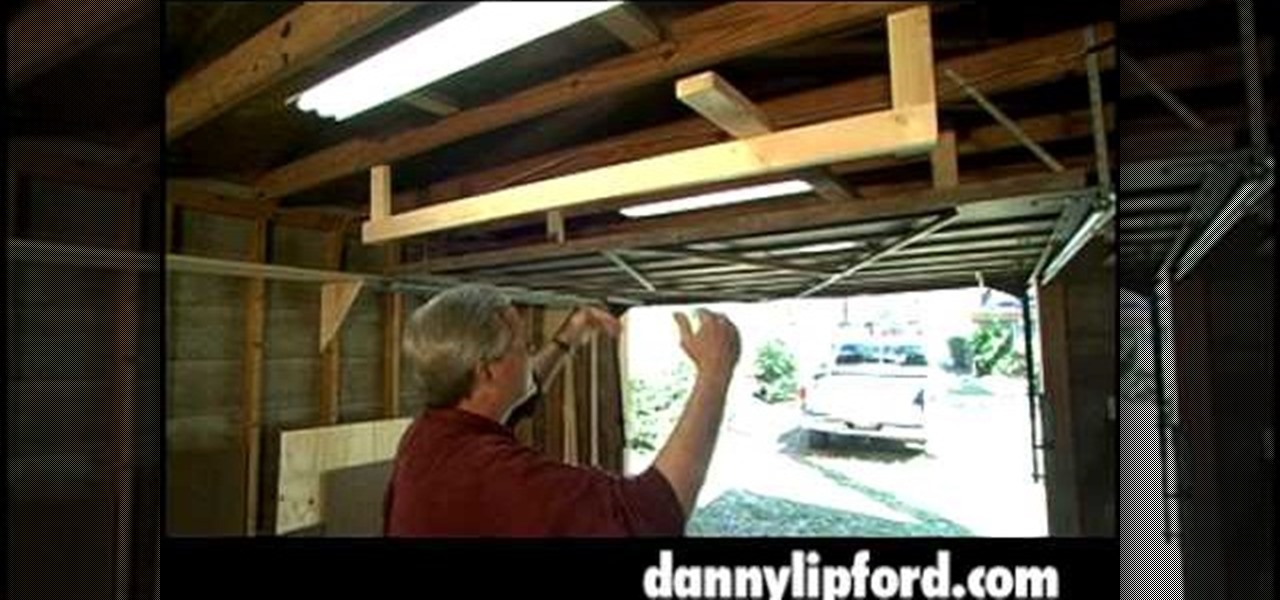
Danny Lipford shows you how to utilize the space above your garage door. Just watch this video tutorial to see how to use the space above a garage door with a storage rack.

This video shows how to check for and prevent a scratch in pool by utilizing the 90 degree rule and sending the object ball into the correct pocket. Two techniques shown to are "follow" and "draw," hitting the cue ball above or below the center. Prevent a scratch in pool using the 90 degree rule.

With 2015's generation of flagship smartphones fast approaching, LG is turning to virtual reality to clear its G3 inventory. VR for G3 is a Google Cardboard-inspired virtual reality headset that was custom fit to encase the phone and uses a pair of lenses to create stereoscopic imagery.

Learn how to use the new displacement ratio tool in modo 302. The Displacement Ratio render option optimizes projects which utilize large displacement mapped surfaces such as ground planes or water. modo 302 is a service update, free for all modo 301 users. Use displacement ratio in modo 302.

You can utilize your television to display your videos and other files that are on your laptop. Connect your laptop to your television.

This tutorial explores how to create and utilize the cloth effects available in Maya. Specifically, it will go over draping cloth over an object. Use the cloth effect in Maya.

If you're reading this, chances are you're utilizing Xposed Framework to apply unique customizations to your device . We've covered various Xposed mods, like how to how to unlock KitKat's full screen capabilty and make your battery percentage easier to read on the Nexus 7, but today, we're showing you an Xposed module for Xposed. In order to access the modules on your device, you typically enter the Xposed Installer, go to Modules, then select your mod. Easy enough, right? Well, things just g...
Greetings and Salutations,

Sanctum is NOT directed by James Cameron, but it DOES utilize his Avatar 3D camera technology so that must mean it'll make a ton of money, even if it stinks. Right?

Sanctum is NOT directed by James Cameron, but it DOES utilize his Avatar 3D camera technology so that must mean it'll make a ton of money, even if it stinks. Right?

Choosing the right kind of shoes is one of the most critical decisions to improve running performance. The right kind of shoe provides balance and stability, and is responsive to your specific running style.

This video demonstrates the process utilized by seamstress Maria Perez to make piped pockets for the fashions in Manuel's Nashville, Tennessee, shop. It goes over how he makes the piping and then how it's added to the pockets. Make sure to click the RealPlayer or Quicktime link to start the video. Add piping to pockets.

In this "Baking with Julia" episode, Julia Child demonstrates how to make white buttermilk bread and utilize the versatility of a bread machine. Measure ingredients before you place the bowl in the machine. She also uses instant yeast. Make white buttermilk bread with a bread machine.

Some free tricks on how to use the color range command in Photoshop. Many people use the old method of utilizing the magic wand tool for selecting areas of color, the color range selection tool has more flexibility and control. Richard walks you through using this tool and shows some new features added in Photoshop CS4.

This tutorial will walk you through how to create a car paint shader from scratch utilizing materials inside of 3D Studio Max. Whether you're new to Autodesk's popular modeling software or a seasoned 3D artist just looking to better acquaint yourself with the application, you're sure to be well served by this video tutorial. For more information, and to get started creating your own car shaders, take a look! Create a car paint shader in 3ds Max 2010.

This 3D software tutorial shows you how to animage with the vertex map deformer in modo 302. The vertex map deformer provides a simple method for accurate control over subtle organic animations. In this video we utilize the deformer to create the "jiggle" in a gelatin desert. Yum! modo 302 is free to all registered modo 301 users. Jiggle jello with the vertex map deformer in modo 302.

Check out this instructional education video to learn how to calibrate your stylus with your Tablet PC. It is important to calibrate in the position that you will be using it. You will want to calibrate your stylus after every reboot or when you change screen orientation to ensure best optimization. This will ensure proper cursor position when touching the screen. This tutorial video can help you better utilize your Tablet PC. Calibrate your stylus with your Tablet PC.

In this clip, you'll learn how to utilize octrees to resolve certain detection problems when working in MS Visual C++. Whether you're new to Microsoft's popular general-purpose programming language and IDE or are a seasoned developer merely looking to improve your chops, you're sure to find benefit in this free, official video tutorial. For more information, including detailed, step-by-step instructions, take a look. Use an octree to solve collision detection problems in Visual C++.

In this clip, you'll learn how to utilize materils to simulate transparency when working in MS Visual C++. Whether you're new to Microsoft's popular general-purpose programming language and IDE or are a seasoned developer merely looking to improve your chops, you're sure to find benefit in this free, official video tutorial. For more information, including detailed, step-by-step instructions, take a look. Simulate transparent objects with alpha blending in Microsoft Visual C++.

In this clip, you'll learn how to utilize backface culling to speed up OpenGL programs created in MS Visual C++. Whether you're new to Microsoft's popular general-purpose programming language and IDE or are a seasoned developer merely looking to improve your chops, you're sure to find benefit in this free, official video tutorial. For more information, including detailed, step-by-step instructions, take a look. Speed up an OpenGL program with backface culling.

In this video tutorial, viewers learn how to draw a human skull. Begin by drawing a circle shape and draw a center line to mark the symmetry. About half way through the circle, create an indent for the temple and arch out for the cheekbones. Now connect the bottom of the cheekbones to form the front teeth. Then draw a spear head shape at about 1/3 of the head for the nostrils. Now draw the eye cavities from the center mark of the circle. This video will benefit those viewers who are intereste...

In this video tutorial, viewers learn how to throw eephus pitch in baseball. This pitch is a gimmick pitch and rarely used in any baseball game. There is no certain way to grip it. It is preferably gripped like a fastball pitch. This pitch can be used to catch the hitter off-guard and can be used as a last resort to strike out a player. The ball is thrown lightly overhand and goes at a low speed. This video will benefit those viewers who enjoy playing baseball, ad would like to learn differen...

In this video, Coach Jay demonstrates the pedestal routine, which utilizes aspects of yoga and Pilates. There are three factors which should be taken into account before starting: first, you should maintain your breathing throughout. Next, make sure to engage the muscles around your core, and make sure that you have a straight line from your foot to your shoulder in each exercise. Keeping this in mind, begin by holding a push-up position for 30 seconds, keeping your body straight. Next, turn ...

For many people, their wedding is one of the most important days of their life. Filming a wedding, as a amateur or a professional, is a weighty responsibility for any filmmaker. And, if you're doing it as a professional, it can pay very well. This video offers some tips for how to film a wedding effectively, including how to utilize a multi-camera setup, what shots to take, what equipment to bring, and how working with the still photographer can help you. Video tape a wedding ceremony profess...

Aharon Rabinowitz shows you how to animate a signature appearing on screen, and a few tricks to make it look more realistic. What a great way to liven up an online resume! You don't need to watch part 2 to finish your animated signature, but if you want to add in the pen, watch part two. Please note, part two utilizes After Effects 3D. Animate a signature in After Effects - Part 1 of 2.

I'll admit it, yes, I support protesting. It doesn't matter what my opinions are about any individual protest—overall, it is a human right and the only way to avoid tyranny. We can't deify Ghandi and demonize American protesters. That shows a silly shortsightedness that we can't afford to dabble in.

Igloos and snow caves are two common types of snow shelters that provide an excellent blockade from harsh elements but are typically cramped. A digloo is the combination of the two that creates a large, comfortable refuge. Find out how to build one. Build an igloo by digging out snow shelters.

Take a minute and think about how many times a day you press the home key on your iPhone . . . a lot, right? It is quite literally the most important button on your device. If the home key stops working, you won't be able to multitask or back out of apps to go to your home screen, so preserving its life should be priority, otherwise you're stuck using one of these tips for fixing your home button. Luckily, for 5S users, you can add a tweak that will utilize your touch ID sensor, instead of ha...

If you are a hunter, you will eventually need to know how to flesh a raccoon. These cute and fluffy animals aren't typically the ones you would imagine skinning, but if they've gotten into your garbage cans one too many times, who knows? Follow along with this video and learn how to get the skin clean off these backyard dwellers. Flesh a raccoon.

This recipe, by renowned chef Jean-Georges Vongerichten, was originally developed for a restaurant kitchen, which typically includes a convection oven. To prepare this at home, bake the meringues overnight, or until dried, on the bottom rack of a gas oven with only the pilot light on. Prepare passion fruit pavlova.

Apply Image is a feature that's not new in Photoshop, yet many users are unfamiliar with it. It’s typically used for quick compositing, but it also provides the capability to blend a color channel into an image. In this video tutorial you will learn to use Photoshop's Apply Image dialog box and set of tools for various effects. Use Photoshop's Apply Image dialog box.

Welcome to Minecraft World! Check out our advanced tutorials and come play with us on our free server.

This Animal Welfare Foundation two-part video tutorial is from expert veterinary staff demonstrating the correct procedures for handling small mammals for clinical examination and medication. Its aim is to show that the primary consideration should be for the the welfare of the animal. This video guide will show you practical animal handling for a rat.

Congratulations to Kyle B Richardson, the winner of our very last Phone Snap Challenge! Thanks to all who submitted their silly funny face photos for this week's challenge, as well as all previous Phone Snap challenges. Unfortunately all good things must come to an end, and it is time for Phone Snap to come to a close, but please feel free to continue to utilize the Phone Snap community corkboard to continue to share your best cell phone photos.

Edit on a Dime has made it through its first week, dear readers. As the collection of links and blog posts below make apparent, we’re entering into an exciting, dare I say fecund, time for low cost and free editing solutions. We'll have no shortage of apps to try out, argue over and utilize to make some, hopefully great, movies.

Kitschy kicks your thing? Try these self-lacing sneakers on for size. Inspired by the iconic Nike Air 2015s worn by Michael J. Fox's character in Back to the Future Part II, these shoes utilize an Arduino-powered force sensor and somewhat bulky pair of rear-mounted servo motors to pull themselves tight when offered a human foot. A switch reverses the process. Feeling ambitious? Head over to Instructables for complete instructions on how to build your own pair.

The outside hook utilizes what is called the "dummy": feigning to go one way before going the other. This psychological compoment is extremely imperative for successfully bypassing your tight marker.

Apparently, the Aussie pop singer is quite the Scrabble player. At least, that's what the word is. An article in 2009 from Mirror.co.uk reports that a very close friend of Minogue is tired of losing: