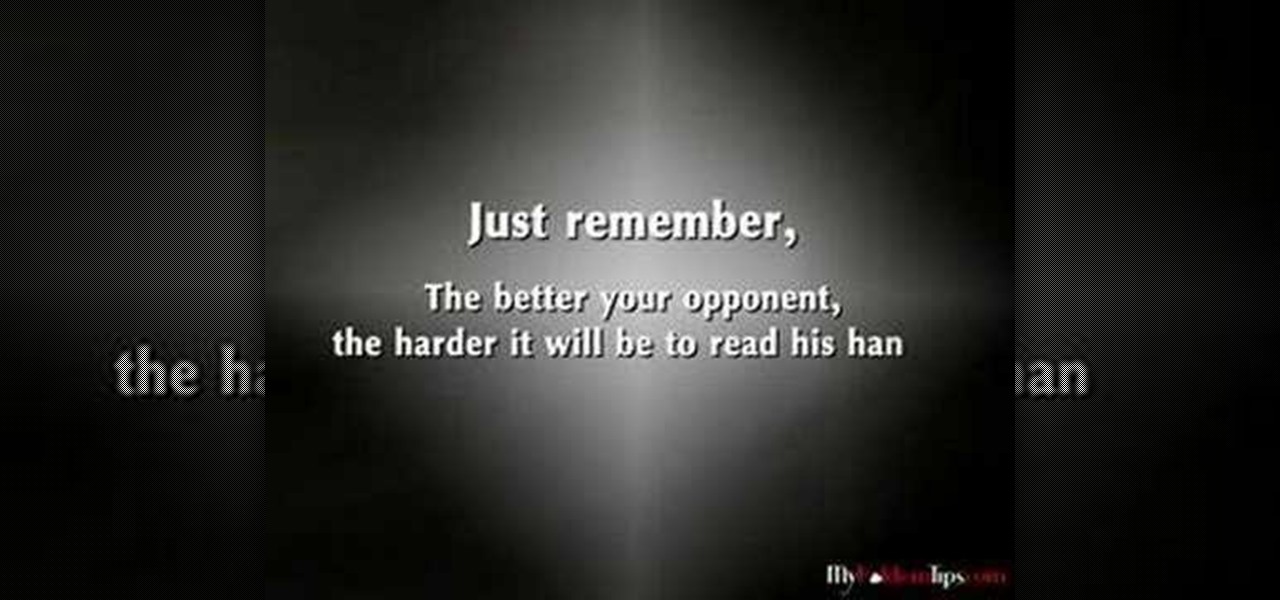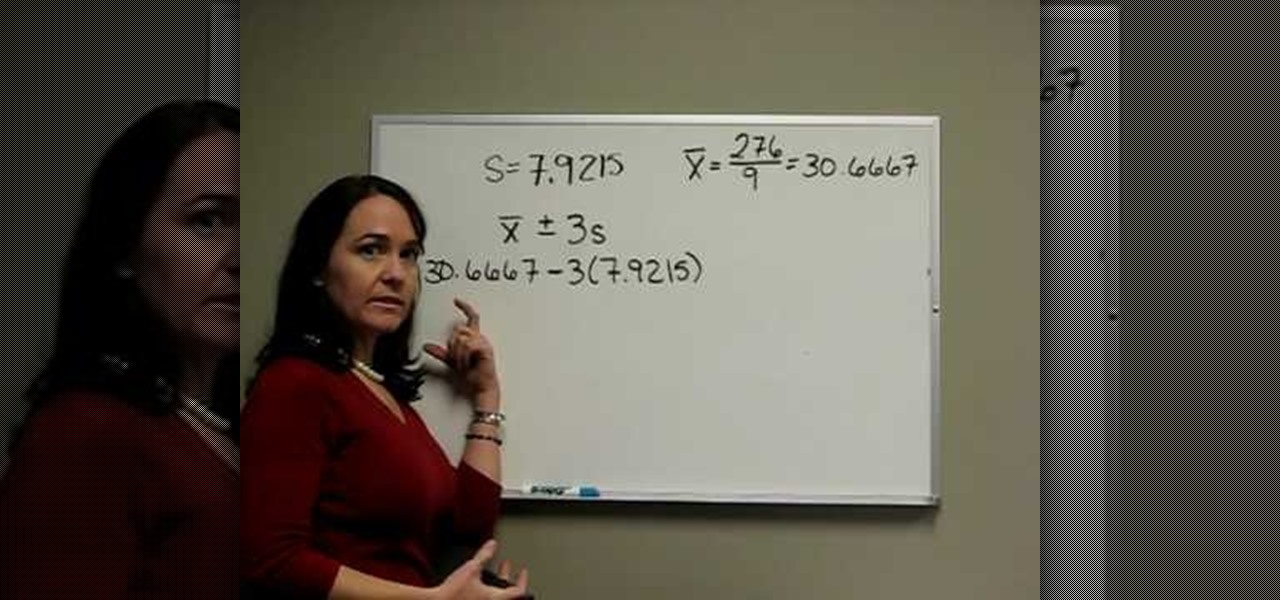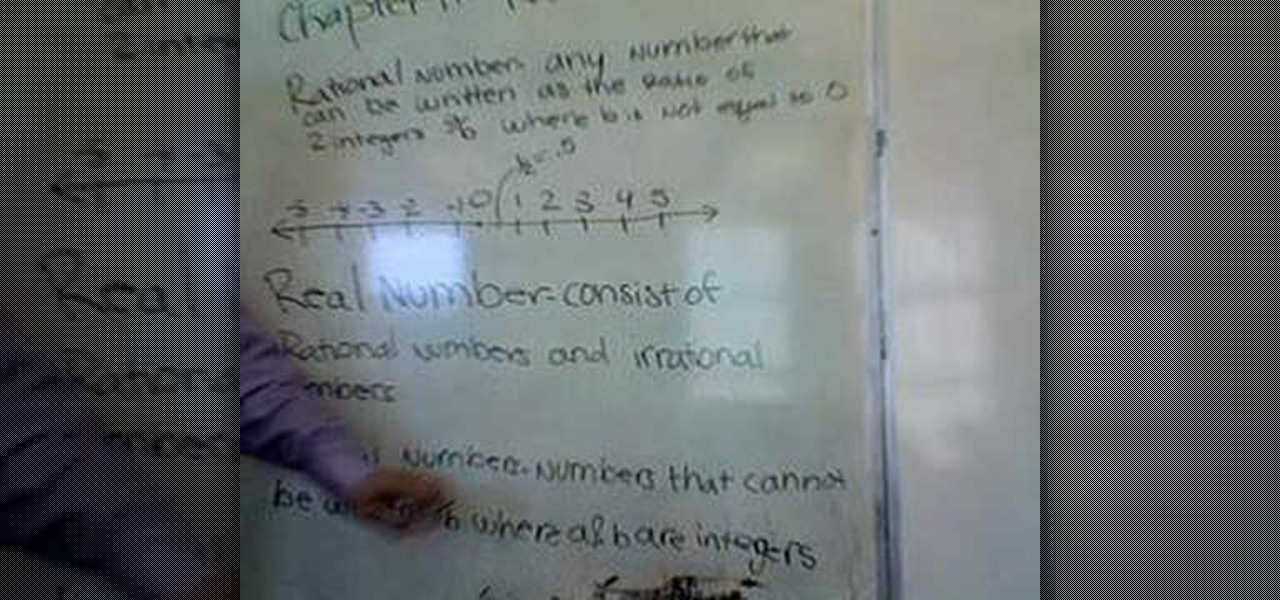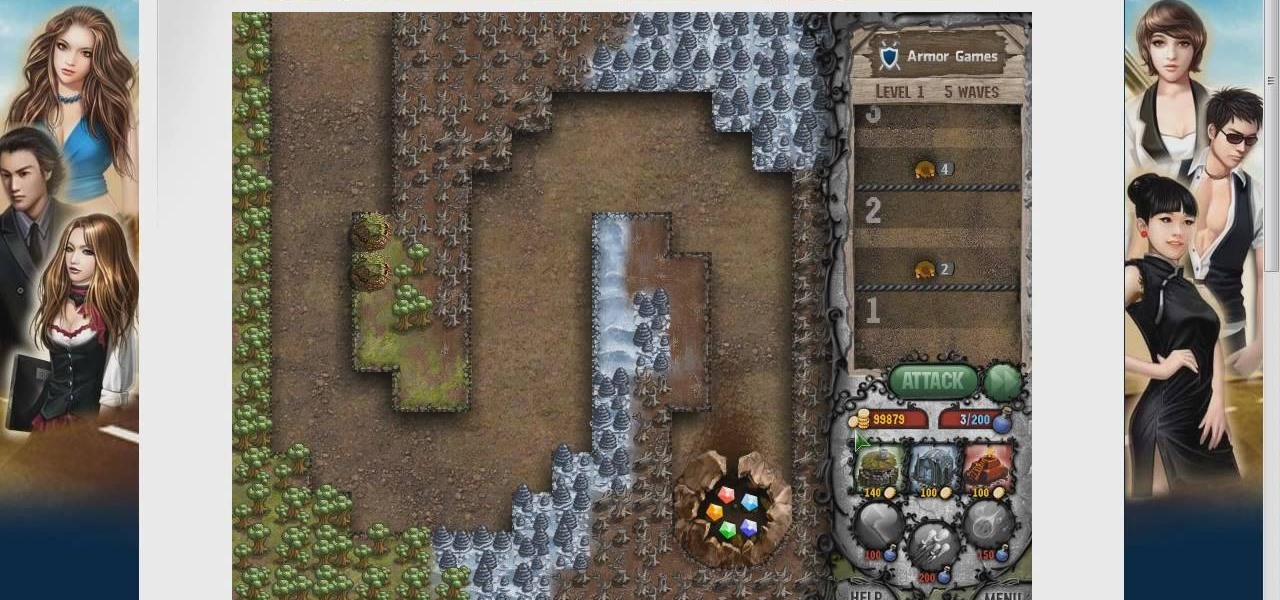This medical how-to video demonstrates how to do an equipment setup for hemodynamic monitoring. Follow the instructions and protocol for the equipment needed to setup hemodynamic monitoring before the physician arrives. This procedure is typically used for pulmonary artery catheter insertion.

How do I stop knitting? This instructional knitting video demonstrates how to do a basic knit bind off. Binding off is the process of taking the stitches off of your needle and securing them so that they don't unravel. The basic bind-off using knit stitches most popular with beginners. This version of the knit bind of is typically used with the stockinette stitch.

Coaxial cables are typically used for home video equipment, particularly TV AV (aerial and video) leads. Take a look at this instructional video and learn how to wire a coaxial plug. The coax plug consists of a body, a pin, a collett, a braid, and a clamp.

Moroccan food is delightfully delicious. Watch this how to video and learn how to make a Moroccan avocado and fig smoothie. Avocado is typically used in salads but you will be pleasantly surprised when you mix it up with dried figs.
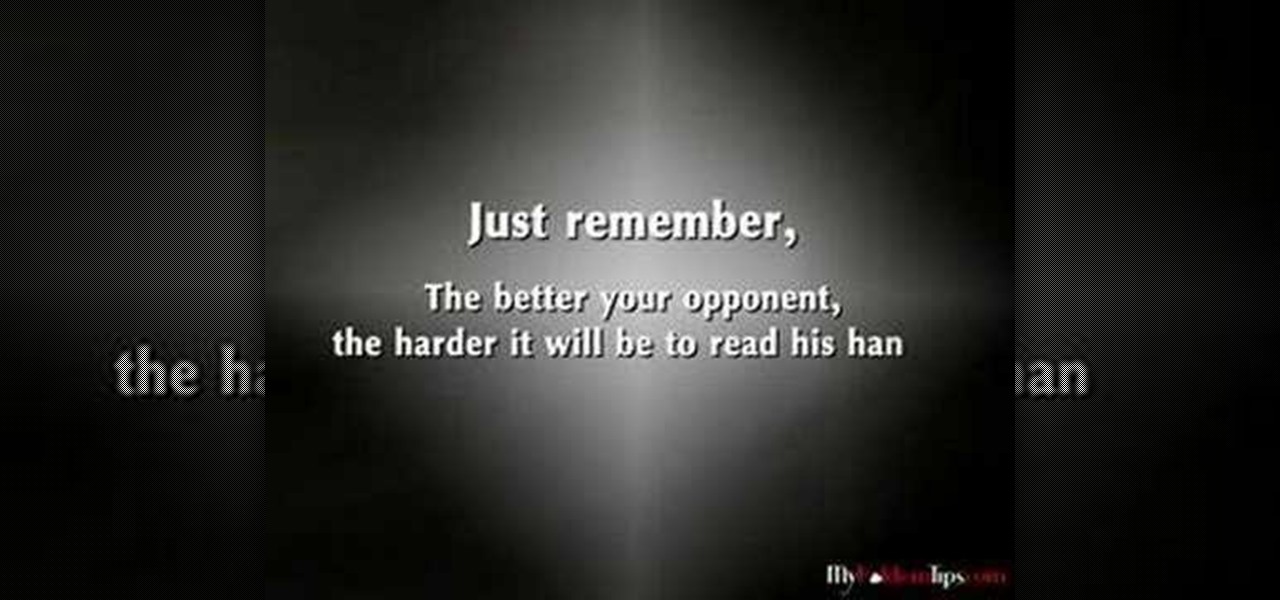
Learn how to play your hand in no limit Texas Hold'em after the river. Learn what strong poker players typically do and how you should react to figure out what you should do to get the best odds for winning the hand. Master the game of Texas Hold'em!

Discover a new exotic typically Brazilian ingredients - Palmito. Despite being very popular in South and Central America, Palmito (Heart of Palm) has yet to make it into North American and European menus(much). Here's a very simple recipe to introduce you to the wonderful - Palmito.

The microwave "defrost" button typically serves as Tom’s magic one-step "braising" method. Fortunately, Chef Paul shows the correct way by featuring braised lamb in cabernet franc with currants and dried plums and braised osso buco with bacon. He even makes spaetzle on the side.

A rough definition of standard deviation is that it is a measure of expressing the observed variations about the average in statistical data i.e. by how much do the observed values vary from the mean. This video continues from the previous solved example and demonstrates the mathematical interpretation of the standard deviation that was calculated. We begin with stating the mean and standard deviation values and then calculating the upper and lower bounds of the data based on the standard dev...

In order to access your wireless router settings in a Windows PC you need to use a command called ipconfig. The purpose of this command is to find out what your IP is. Go into the command console and use ipconfig to find out what it is but instead of noting down the IP address, we actually have to note down the default gateway values for the task at hand. Now all you need to do is open your web browser and insert the default gateway values from before into the address bar. By doing so you wil...

In this video the instructor explains the concepts of rational and irrational numbers. Multiplying a number by itself gives the value of its square. If you apply the square root to that squared number it returns to you the original number. This square root is also called a radical. A square root of a positive number can have two values. For example the square root of 81 is either 9 or -9; this is because when you multiply 9 with itself the square is 81 and even when you multiply -9 with itsel...

The Hufflepuff house in the "Harry Potter" series values loyalty, dedication, and hard work. If this was your favorite house in the franchise, show some lovin' for Hufflepuff by creating a Hufflepuff inspired makeup look!

Fort Triton engine offer a lot of power and value, but do have a tendency to blow out their own spark plugs. Watch this video to learn how you can use a special tool to drill out, re-trap, and install an insert that will fix your spark plugs without having to take the head off the motor.

New to Microsoft Excel? Looking for a tip? How about a tip so mind-blowingly useful as to qualify as a magic trick? You're in luck. In this MS Excel tutorial from ExcelIsFun, the 720th installment in their series of digital spreadsheet magic tricks, you'll learn how to use filtering, the AND, TODAY and EDATE functions, and conditional formatting to show values between two dates.

Cooking on a budget and trying to eat healthy and hearty at the same time can be tough. But thanks to Frugal Chef, your cries have been answered! In this video you will learn how to make an amazing Arroz con Pollo (chicken with rice and veggies). The ingredients are cheap, but the flavor and the nutritional value is far more than you had expect.

Looking for an easy way to track price changes? Look no further. In this clip, you'll learn how to use Google Alerts in tandem with Google's Product Search comparative shopping tool to monitor price changes and find the best value. Fore detailed, step-by-step instructions, and to get started using this online shopping trick yourself, take a look.

Whether you're new to Microsoft's popular word processor or just wish to get to know Word 2007 a little better, you're sure to find much of value in this video lesson. For more and better information, and to get started formatting your own MS Word 2007 documents, take a look.

This clip discusses the creation of lower thirds within Apple Motion 3. Whether you're new to the Apple's popular motion graphics editor/compositing application or are a seasoned digital video professional simply wishing to get better acquainted with Motion 4, you're sure to find value in this tutorial. For more information, and to get started using this trick yourself, take a look.

With this clip, you'll learn how to create templates for use in Final Cut Pro and Motion. These templates are editable in FCP. Whether you're new to the Apple's popular motion graphics editor/compositing application or are a seasoned digital video professional simply wishing to get better acquainted with Motion 4, you're sure to find value in this tutorial. For more information, and to get started creating your own custom templates, take a look.

See how to create shadows for 3D titles in Apple Motion 4. Whether you're new to the Apple's popular motion graphics editor/compositing application or simply wish to get a little bit better acquainted with Motion 4, you're sure to find value in this tutorial. For more information, including step-by-step instructions, take a look.

Learn how to morph objects when working in Apple Motion 4. Whether you're new to the Apple's popular motion graphics editor/compositing application or simply wish to get a little bit better acquainted with Motion 4, you're sure to find value in this tutorial. For more information, including step-by-step instructions, take a look.

Accidentally make a shape where you meant to generate a mask? This clip offers instructions on how to fix that common problem. Whether you're new to the Apple's popular motion graphics editor/compositing application or a seasoned digital video professional merely interested in getting to know Motion 4 a little bit better, you're sure to find value in this tutorial. For more information, including step-by-step instructions, take a look.

Looking to achieve a mosaic effect within Apple Motion 4? This clip will show you how it's done. Whether you're new to the Apple's popular motion graphics editor/compositing application or are a seasoned digital video professional simply wishing to get better acquainted with Motion 4, you're sure to find value in this tutorial. For more information, and to get started using this mosaic effect in your own Motion projects, take a look.

Learn how to utilize Adobe Photoshop CS5's new content-aware fill feature to remove and replace existing backgrounds within your digital images. Whether you're new to Adobe's popular image editing software or a seasoned graphic design professional just looking to better acquaint yourself with the unique features of Photoshop CS5, you're sure to find something of value in this video tutorial. For more information, and to get started using the content-aware fill tool for quick, seamless edits, ...

Learn how to use Swift 3D version 6 to create custom 3D extrusions and animations using a 2D image as a guide. Whether you're new to Electric Rain's popular Flash-oriented 3D modeler or just looking to better acquaint yourself with the program, you're sure to find much of value from this free video software tutorial. For more information, including a complete walkthrough of the process, watch this web developer's guide.

Learn all there is to know about creating and animating 3D text in Swift 3D v6. Whether you're new to Electric Rain's popular Flash-oriented 3D modeler or just looking to better acquaint yourself with the program, you're sure to find much of value from this free video software tutorial. For more information, including a complete walkthrough of the process, watch this web developer's guide.

Learn the basics of the Swift 3D 6 interface and see how to manipulate the program's toolbars to maximize your workspace. Whether you're new to Electric Rain's popular Flash-oriented 3D modeler or just looking to better acquaint yourself with the program, you're sure to find much of value from this free video software tutorial. For more information, including a complete walkthrough of the process, watch this web developer's guide.

Learn how to set up your render environment and layout backgrounds in Swift 3D scenes. Whether you're new to Electric Rain's popular Flash-oriented 3D modeler or just looking to better acquaint yourself with the program, you're sure to find much of value from this free video software tutorial. For more information, including a complete walkthrough of the process, watch this web developer's guide.

Cursed treasure is a very popular and challenging web game that, like most of it's webgame contemporaries, has attracted a lot of attention from hackers looking to make it easier to cheat in the game. This video shows you how to use cheat engine to get more money and change other numerical values in the game to improve your gameplay experience.

Need some help figuring out how to work with Contexts in OmniFocus? Learn how with this free video guide. Whether you're new to the Omni Group's popular task management application or simply wish to get better acquainted with the program, you're sure to find value in this tutorial. For more information, including step-by-step instructions, take a look.

Unload your brain into OmniGraffle. See how it's done with this free video guide. Whether you're new to the Omni Group's popular task management application or simply wish to get better acquainted with the program, you're sure to find value in this software tutorial. For more information, including step-by-step instructions, take a look.

Need a primer on how to use Projects, Actions and Contexts when organizing your thoughts and objectives in OmniFocus? Learn how with this free video guide. Whether you're new to the Omni Group's popular task management application or simply wish to get better acquainted with the program, you're sure to find value in this tutorial. For more information, including step-by-step instructions, take a look.

The Puppet Warp transform tool is arguably the most fun of all of Adobe Photoshop CS5's new features. Learn how to use it with this 15-minute overview. Whether you're new to Adobe's popular image editing software or a seasoned graphic design professional just looking to better acquaint yourself with the unique features of Photoshop CS5, you're sure to find something of value in this free video tutorial.

Adobe Photoshop CS5 brings a very welcome change to Refine Edge. Edge Detection will help with much more detailed selections such as hair or fur. Whether you're new to Adobe's popular image editing software or a seasoned graphic design professional just looking to better acquaint yourself with the unique features of Photoshop CS5, you're sure to find something of value in this free video tutorial.

Photoshop CS5 brings a great new way to reduce noise in your images. Noise Reduction within Camera Raw works wonders! Whether you're new to Adobe's popular image editing software or a seasoned graphic design professional just looking to better acquaint yourself with the unique features of Photoshop CS5, you're sure to find something of value in this free video tutorial.

Learn how to create a PDF contact sheet within Photoshop CS5. Whether you're new to Adobe's popular image editing software or a seasoned graphic design professional just looking to better acquaint yourself with the unique features of Photoshop CS5, you're sure to find something of value in this free video tutorial.

Learn how to use the Target Adjustment feature in Adobe Photoshop CS5. Whether you're new to Adobe's popular image editing software or a seasoned graphic design professional just looking to better acquaint yourself with the unique features of Photoshop CS5, you're sure to find something of value in this free video tutorial.

Learn how to use Camera Raw 6, the CS5 component that enables photographers to open and manipulate images in non-destructive and now even more efficient ways. Whether you're new to Adobe's popular image editing software or a seasoned graphic design professional just looking to better acquaint yourself with the unique features of Photoshop CS5, you're sure to find something of value in this free video tutorial.

Transform your objects easily with Adobe Photoshop CS5's Puppet Warp tool! Whether you're new to Adobe's popular image editing software or a seasoned graphic design professional just looking to better acquaint yourself with the unique features of Photoshop CS5, you're sure to find something of value in this free video tutorial.

Take a look at some of the awesome new improvements to Refine Edge in Adobe Photoshop CS5. Whether you're new to Adobe's popular image editing software or a seasoned graphic design professional just looking to better acquaint yourself with the unique features of Photoshop CS5, you're sure to find something of value in this video tutorial. For more information, and to get started taking advantage of the new, improved Refine Edge tool, watch this video lesson.

This video offers instructions on how to use the all-new Puppet Warp tool in Adobe Photoshop CS5. Whether you're new to Adobe's popular image editing software or a seasoned graphic design professional just looking to better acquaint yourself with the unique features of Photoshop CS5, you're sure to find something of value in this video tutorial. For more information, and to get started using the Puppet Warp tool yourself, watch this video lesson.